by Lisa Cooke | Jul 23, 2014 | 01 What's New, Ancestry, Apps, FamilySearch, MyHeritage, Oral History, Photographs, Smartphones, Technology
Have you downloaded the apps that go with your favorite genealogy websites? You should! And if it’s been awhile, you should do it again. Why? They just keep 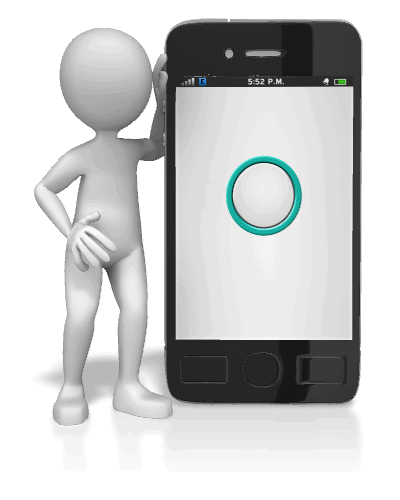 getting better!
getting better!
Here’s a rundown of new or improved apps from
- Ancestry.com,
- FamilySearch.org, and
- MyHeritage.com:
Updated Ancestry App: Now A Continuously Swiping Tree
The old version of the Ancestry app was a great start, but didn’t actually have a tree interface on it. You could see lists of family members in your tree, but not in pedigree format. The new version (still FREE) has a redesigned look that, at least for iOS users, includes what Ancestry calls a “continuously swiping tree.” (The way Ancestry programmers made this happen was unique enough they got a patent for the process–read about it on the Ancestry blog.)
Here’s a summary of what the iPhone and iPad apps can do (taken from the Ancestry site):

- New: Redesigned look for sleeker, more intuitive use
- New: Build your tree faster by connecting to Facebook and your contact list
- New: Read about the lives of your ancestors through story-like narrative
- Preserve memories by scanning and adding photos to your tree
- Explore high-res images of historical documents and records
- Access the world’s largest online family resource with more than 12 billion records
- Receive Hints to help reveal new family connections by finding records and photos for you
- Fully redesigned for iOS7
Click here to download the Ancestry app for iPad, iPhone and Android.
New FamilySearch Apps: Tree and Memories
 Two new FREE mobile apps, FamilySearch Tree and FamilySearch Memories, help users add information to their FamilySearch.org trees. The folks at FamilySearch describe the apps this way:
Two new FREE mobile apps, FamilySearch Tree and FamilySearch Memories, help users add information to their FamilySearch.org trees. The folks at FamilySearch describe the apps this way:
FamilySearch Tree makes it easy to add photos, stories, and audio recordings to ancestors in FamilySearch trees.
- Browse your family branches and see portraits of relatives you’ve never seen.
- Discover facts, documents, stories, photos, and recordings about your ancestors.
- Easily add memories and records about your relatives.
- Preserve and share those old photos and documents that are hidden away in storage.
- Adding or updating ancestor details like names, dates, and relationships will be available coming soon.
- Available for iOS 7+ and Android 2.3+
Click here to download the FamilySearch Tree App from the Apple App Store (iOS)
Click here to download the FamilySearch Tree App from the Google Play App Store (Android)
FamilySearch Memories makes collecting, preserving, and sharing your favorite family memories (photos, stories, and spoken words) easy and convenient wherever you are.
- Snap photos of any family event, or take photos of old photos and documents.
- Record audio interviews with family members and capture details of their life stories and favorite memories.
- Write family stories, jokes, and sayings with the keyboard, or use the mic key to capture what you say.
- Enrich written stories by adding descriptive photos.
- Identify and tag relatives within a memory to automatically add it to their collection in Family Tree.
- Available for iOS 7+
Click here to download the FamilySearch Memories App from the Apple App Store (iOS)
Everything you add with either of these apps syncs with FamilySearch.org.
Updated MyHeritage App: Now Access Your Family Photos
 Now your MyHeritage family website can always be at your fingertips–along with all your family photos. Features of the newly-updated version of the MyHeritage app:
Now your MyHeritage family website can always be at your fingertips–along with all your family photos. Features of the newly-updated version of the MyHeritage app:
- NEW: View all your photo albums and family tree photos;
- Easily view and update your family tree anywhere you go;
- Search 5.3 billion historical records;
- Fully sync with your family site and Family Tree Builder software;
- Supports 32 languages.
Click here to download or upgrade Family Tree Builder 7.0 so you’ll be ready to view and edit your tree with the free mobile app.
Click here to download the MyHeritage app from the App store.
Click here to download the MyHeritage app from Google Play.
So…doublecheck your mobile devices! How long since you’ve updated YOUR genealogy apps?
by Lisa Cooke | Oct 19, 2014 | 01 What's New, Ancestry, DNA
 You may recall from our recent DNA discussion on the Genealogy Gems podcast (Episode 168) that Ancestry.com recently discontinued their mtDNA and YDNA tests (the two that trace our direct maternal and direct paternal lines) to focus on autosomal DNA (which delivers information about both your mother’s and your father’s side of your ancestral tree).
You may recall from our recent DNA discussion on the Genealogy Gems podcast (Episode 168) that Ancestry.com recently discontinued their mtDNA and YDNA tests (the two that trace our direct maternal and direct paternal lines) to focus on autosomal DNA (which delivers information about both your mother’s and your father’s side of your ancestral tree).
Well, recently I attended an all-day meeting hosted by Ancestry.com: a summit to talk about current trends and accomplishments at Ancestry DNA , and ideas about the future of DNA testing at Ancestry.com.
, and ideas about the future of DNA testing at Ancestry.com.
The meeting included a diverse group of Ancestry representatives, from CEO Tim Sullivan to members of the marketing, scientific, communications, and even computer science departments, as well as some of the top voices in genetic genealogy. It was an open and lively discussion, and I walked away with a few gems I want to share with you today.
More Powerful DNA Hints Coming
In AncestryDNA, the ‘shaky leaf” hints are meant to help you find a common ancestor between you and your DNA matches. The computer code behind the old hints was not very efficient. Lazy, in fact. It started at the bottom of your tree—and the bottom of your match’s tree—and slapped on a shaky leaf at the first sign of a shared common ancestor.
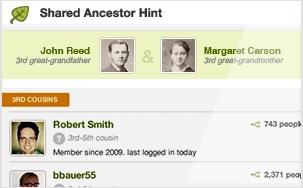
While this method worked for a large number of cases, it was leaving a lot of stones unturned. But the IT guys at Ancestry have beefed up the computer power, allowing them to cover a much greater distance through our trees and the trees of our matches before making a judgment about the best place to assign that shaky leaf.
The result? Better hints about how you and your match COULD be related. Remember, the leaf is still just a SUGGESTION on how you and your match might be related. It is not a crystal ball.
Did You Know?
- Ancestry DOES store your DNA samples in a secure location.
- Ancestry spent months designing their own DNA collection kit.
- Ancestry was able to attract some of the brightest scientists in the field of population genetics because of YOU. You with your documented pedigree charts and your willingness to help move this science of discovering our ancestors forward.
Looking Ahead
There is no question that the genetic genealogy industry is rapidly advancing, and our discussion with Ancestry certainly didn’t disappoint. While I will be sharing with you in future posts about some of the exciting changes, I do want you to be ready for one that buy anxiety medication online uk will be coming online fairly soon.
It has to do with your matches. If you have been tested by AncestryDNA, you may have been initially excited, then nearly immediately overwhelmed, by the number of individuals listed in your match page, all claiming to have some kind of connection to you and your family tree.
All three major genetic genealogy testing companies (AncestryDNA, Family Tree DNA, and 23andMe) are using basically the same laboratory methods to glean information from your DNA. What differs is how they use that data to draw conclusions about your ethnic heritage and about your relationships to other individuals. As it turns out, AncestryDNA has been reporting far more individuals as your relatives than it should have.
 You can think of it like this: You have sent out tickets, in the form of your genetic code, to an exclusive party where you (of course!) are the star. However, you have lost the guest list and you are counting on the testing company to check the ticket of each guest before they enter your party to be sure they were really invited.
You can think of it like this: You have sent out tickets, in the form of your genetic code, to an exclusive party where you (of course!) are the star. However, you have lost the guest list and you are counting on the testing company to check the ticket of each guest before they enter your party to be sure they were really invited.
AncestryDNA was relatively new in the role of party bouncer, and in the interest of not turning away any VIP guests, they initially allowed guests into your party who had (gasp!) forged tickets!! But as AncestryDNA admits more guests, the experience it’s gained in party monitoring is starting to show.

You see, each of the forged tickets has some unique qualities that have started to send up red flags to the team of scientists at AncestryDNA . They are now in the process of carefully documenting what each forged ticket looks like and tossing those unwanted guests out on their ear.
. They are now in the process of carefully documenting what each forged ticket looks like and tossing those unwanted guests out on their ear.
The short of it: in the near future your match list at Ancestry will be much shorter. Which is good news to you, as it means only those invited genetic cousins will be around eating hors d’ oeuvres and ready to talk about your shared common ancestry.
Each testing company has its strengths and weaknesses. It was good to have a bit of insight into this one company and come to a greater understanding about why it is they do what they do. It is a great time to be in this young genetic genealogy industry, with so much room to grow and change. I will let you know when I find the next genetic gem.
Disclosure: This article contains affiliate links and Genealogy Gems will be compensated if you make a purchase after clicking on these links (at no additional cost to you). Thank you for supporting Genealogy Gems!
by Lisa Cooke | Sep 11, 2013 | 01 What's New, Ancestry, FamilySearch, Records & databases
Ancestry.com and FamilySearch International, the two largest online providers of genealogy data, just announced an agreement that’s expected to put a billion more historical records from around the world within reach online.

FamilySearch and Ancestry: Billion Record Deal
A billion is a LOT of records. If you wanted to count to a billion, it would take you 95 years.
According to an Ancestry.com press release, the organizations will partner “with the archive community over the next five years to digitize, index and publish these records from the FamilySearch vault.”
“The access to the global collection of records marks a major investment in international content as Ancestry.com continues to invest in expanding family history interest in its current markets and worldwide,” continues the release. “Ancestry.com expects to invest more than $60 million over the next five years in the project alongside thousands of hours of volunteer efforts facilitated by FamilySearch.”
This kind of collaboration (rather than competition) between these two enormous organizations will likely mean fabulous fruits for the genealogist. I love that the emphasis is on worldwide records, too. Though people in certain international markets may be the ones using their records, the ancestors of those folks have come from all parts of the world. As always, stay tuned to Genealogy Gems to hear news like this and for updates as these records start becoming available.
by Lisa Cooke | Nov 21, 2013 | 01 What's New, Family History Library, Libraries
 Are you wondering how to find the best public libraries for genealogy research? Travel this very special map on my brand new Pinterest board, and click to explore some of my favorites (in no particular order.)
Are you wondering how to find the best public libraries for genealogy research? Travel this very special map on my brand new Pinterest board, and click to explore some of my favorites (in no particular order.)
The collections of these libraries span nationally and internationally, so don’t let their physical location fool you.
This map is part of my brand new Pinterest board “Best U.S. Libraries for Genealogy Research,” just one of my 33 boards (many of which are family history themed) on the free Pinterest site. Visit Lisa’s Boards
This mapping feature called “Place Pins” was just announced officially today by Pinterest.com. You can now add one of these can i buy medication for uti over the counter maps to any of your boards.
These 14 library pins include details on the collections they contain. Click the pin on the map, you’ll get contact information for the library. Click “Learn More” and you’ll be taken instantly to the library’s website.
If you still haven’t found just the collection you are looking for with these 14 stellar libraries, click the 15th pin which will take you to headquarters of OCLC, the home of WorldCat.org. From there you can search libraries across the country and around the world.
Visit Lisa’s Best Libraries Board
by Lisa Cooke | Jul 6, 2015 | 01 What's New, Google, images, Technology

Have you ever clicked the Send button on an email message only to seconds later have a wave of regret fall over you? At a moment like that it would be very helpful to know how to unsend Gmail email messages. At one time or another we have all left out vital information, or sometimes worse, said too much. Now you can change your mind and undo what you did!
On June 22, 2015 Google announced the Undo Send feature for Gmail on the Web. By default the Undo Send feature is turned off (that is unless you are already using the Labs version.) To flip the switch and start undoing your sends, simply:
1) Click the Settings gear in Gmail
2) Under the General tab, scroll down until you see Undo Send
3) Click to check the Enable Undo Send box
4) From the drop down menu select how much time you will have to decide to unsend an email message

5) Scroll down the General Settings page and be sure to click the Save Changes button at the bottom of the screen to activate your unsend Gmail email selection.
 Now if you want to unsend Gmail email messages you will be able to do so for the short amount of time you specified (in my example I selected 30 seconds)
Now if you want to unsend Gmail email messages you will be able to do so for the short amount of time you specified (in my example I selected 30 seconds)

Unsend Gmail email and get it right – the second time!
Resources:
 The Genealogist’s Google Toolbox, Second Edition features an entire chapter on using Gmail effectively.
The Genealogist’s Google Toolbox, Second Edition features an entire chapter on using Gmail effectively.
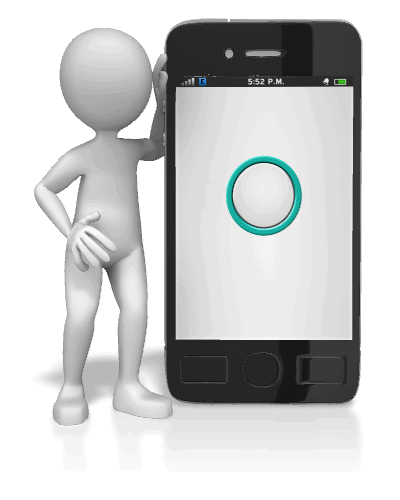 getting better!
getting better!
 Two new FREE mobile apps, FamilySearch Tree and FamilySearch Memories, help users add information to their FamilySearch.org trees. The folks at FamilySearch describe the apps this way:
Two new FREE mobile apps, FamilySearch Tree and FamilySearch Memories, help users add information to their FamilySearch.org trees. The folks at FamilySearch describe the apps this way: Now your MyHeritage family website can always be at your fingertips–along with all your family photos. Features of the newly-updated version of the MyHeritage app:
Now your MyHeritage family website can always be at your fingertips–along with all your family photos. Features of the newly-updated version of the MyHeritage app:

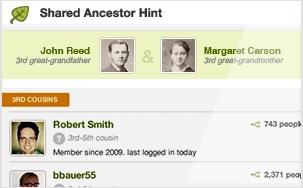
 You can think of it like this: You have sent out tickets, in the form of your genetic code, to an exclusive party where you (of course!) are the star. However, you have lost the guest list and you are counting on the testing company to check the ticket of each guest before they enter your party to be sure they were really invited.
You can think of it like this: You have sent out tickets, in the form of your genetic code, to an exclusive party where you (of course!) are the star. However, you have lost the guest list and you are counting on the testing company to check the ticket of each guest before they enter your party to be sure they were really invited.






