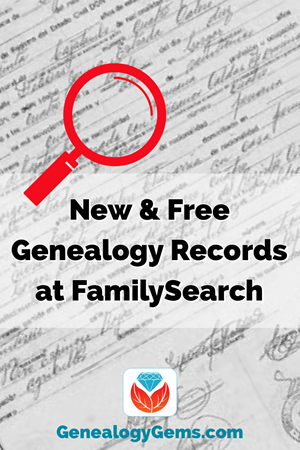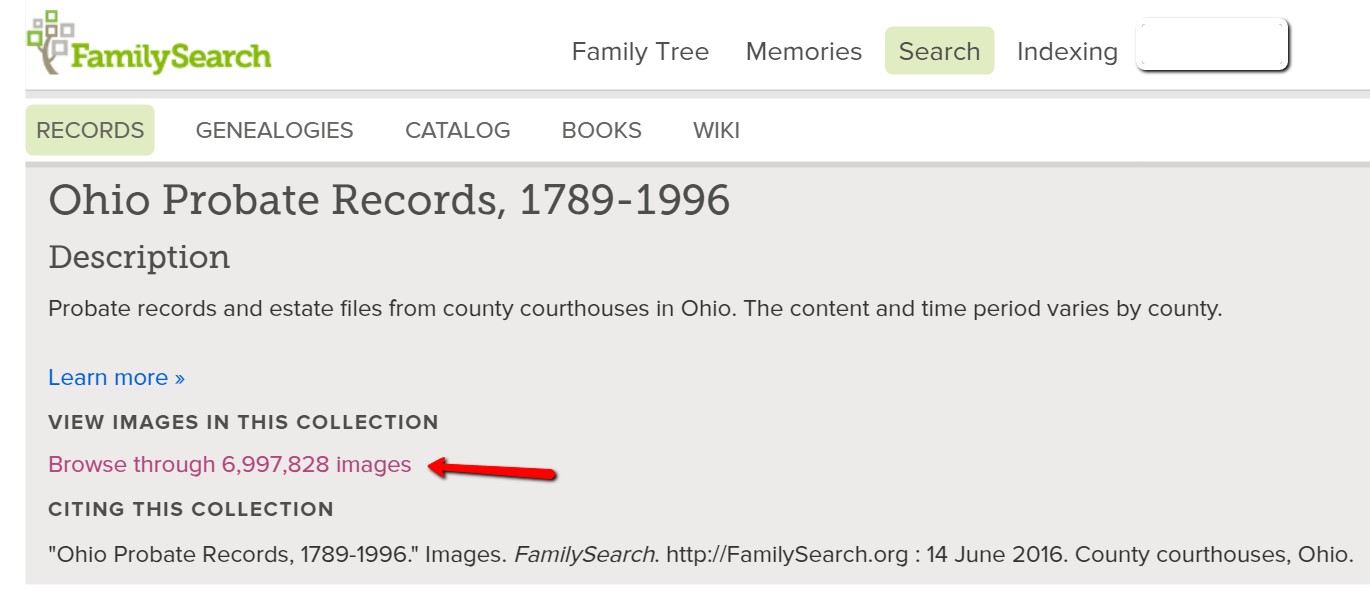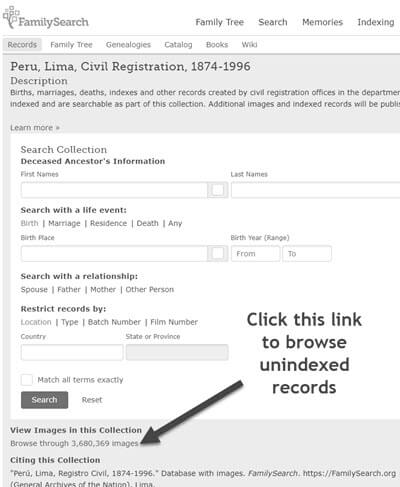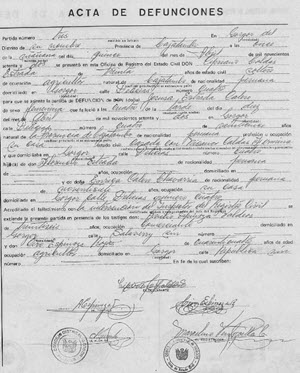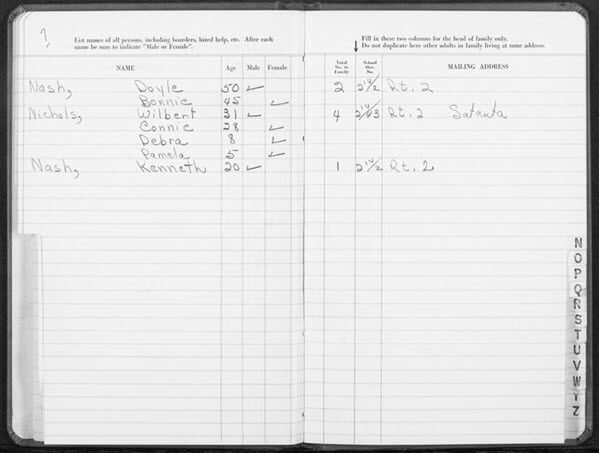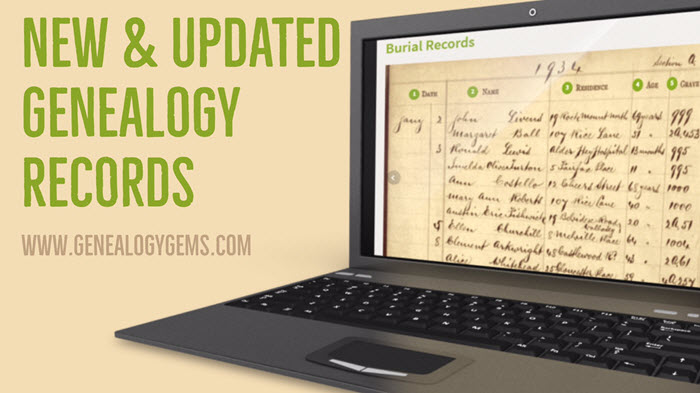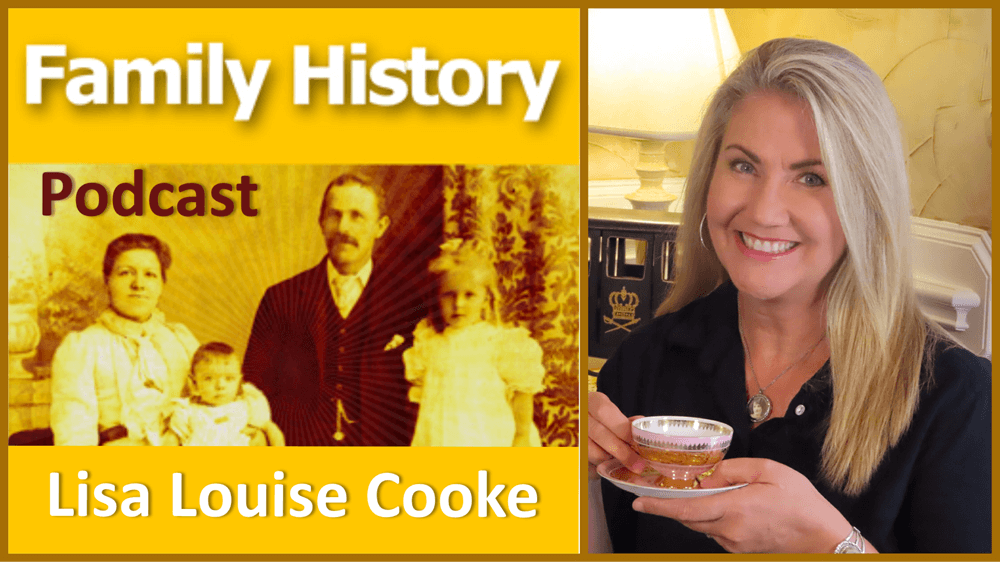by Lisa Cooke | Sep 25, 2019 | 01 What's New, FamilySearch |
When new genealogy records come online, they can be in different forms. Sometimes they are indexed records and sometime they are browse-only digital images.
Either way, new genealogy content online is always welcome. And this week this new content is free thanks to FamilySearch.
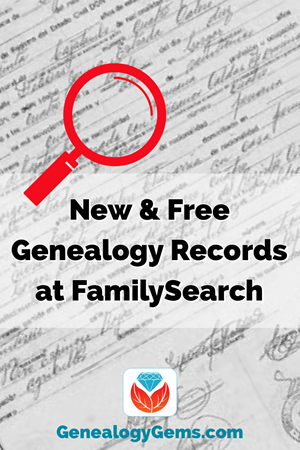
Don’t let the fact that some of these genealogy records are currently browse-only images. in our article Browse Only Databases at FamilySearch are Easy to Use, we’ll help you navigate these types of records. It’s not difficult to do, and the rewards can be big.
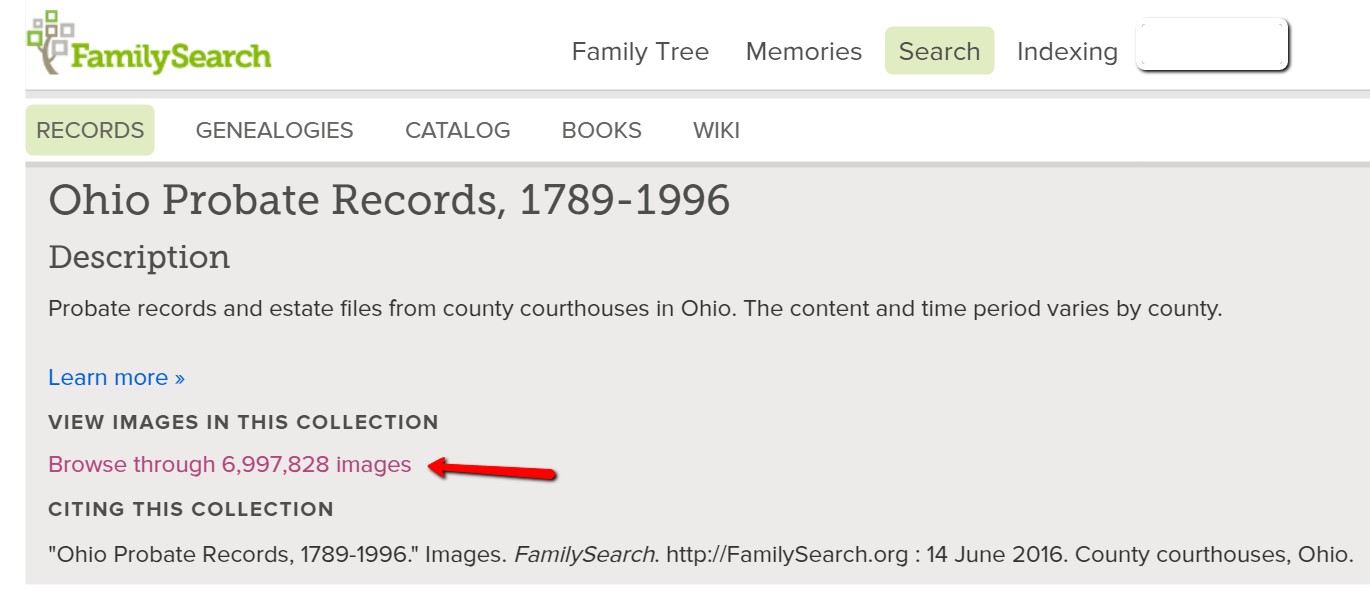
Example of accessing browse-only digital images at FamilySearch
If you haven’t used FamilySearch before, all it requires is that you sign up for a free account which you can do here at their website.
Here’s the latest press release from FamilySearch detailing the newest content.
SALT LAKE CITY, UT—FamilySearch.org added over 13 million new, free, unindexed digital images of historical Italian records this week from Avellino, Belluno, Caserta, Matera, Verona, and Vicenza, Italy. Other indexed records include areas from Brazil, Germany, Peru, South Africa and the United States, including Alabama and Kansas.
Click here to search over 8 billion free names and record images catalogued on FamilySearch.
(Find and share this announcement online from the FamilySearch Newsroom.)
Brazil
Brazil, Pernambuco, Civil Registration, 1804-2016
Indexed records: 162,706
Added indexed records to an existing collection
Brazil, São Paulo, Civil Registration, 1925-1995
Indexed Records: 199
Added indexed records to an existing collection
Germany

Germany, Baden, Archdiocese of Freiburg im Breisgau, Catholic Church Records, 1678-1930
Indexed records: 1,045,113
Added indexed records to an existing collection
Germany, Bavaria, Diocese of Augsburg, Catholic Church Records, 1615-1939
Indexed Records: 383,480
Added indexed records to an existing collection
Italy

Italy, Avellino, Civil Registration (State Archive), 1809-1947
Digital Images: 3,099,458
Added images to an existing collection
Italy, Belluno, Civil Registration (State Archive), 1806-1815
Digital Images: 43,298 New browsable image collection.
Italy, Caserta, Civil Registration (State Archive), 1809-1866
Digital Images: 4,543,698
Added images to an existing collection
Italy, Matera, Civil Registration (State Archive), 1809-1925
Digital Images: 1,323,614
New browsable image collection.
Italy, Verona, Civil Registration (State Archive), 1630-1942
Digital Images: 2,796,910
New browsable image collection.
Italy, Vicenza, Bassano del Grappa, Civil Registration (State Archive), 1871-1942
Digital Images: 1,637,660
Added images to an existing collection
Peru
Peru, Lima, Civil Registration, 1874-1996
Digital Images: 175,257
Added images to an existing collection
The records newly added to this collection have not yet been digitized. Click the clink at the bottom of the search page to browse.
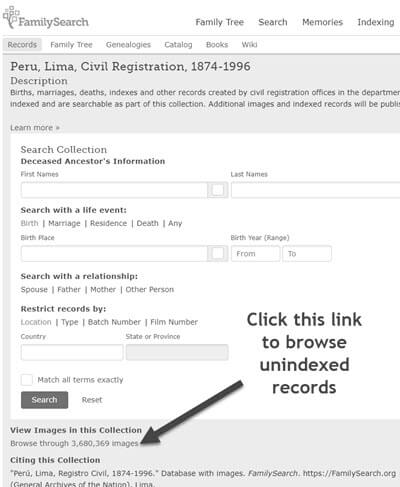
Click to browse genealogy records from Peru
Here’s an example of what these Civil Registration record from Peru look like:
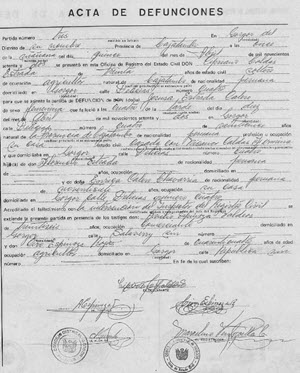
Example of Civil Registration records from Peru
South Africa
South Africa, Natal, Passenger Lists, 1860-1911
Indexed Records: 154,091
Added indexed records to an existing collection
United States
Alabama, Jefferson County Circuit Court Papers, 1870-1916
Indexed Records: 30,070
Added indexed records to an existing collection
Kansas, Grant County, Census Records, 1895-1982
Indexed Records: 87,928 0
New indexed records collection
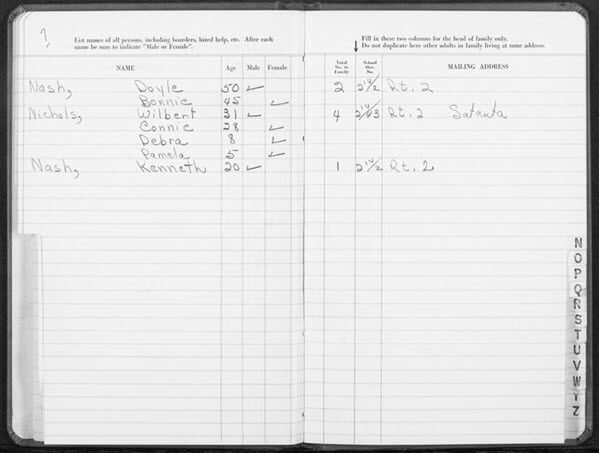
An example of a record from the Kansas Grant County Census Record Collection
United States Census, 1880
Digital Images: 13
Added images to an existing collection
United States, Cemetery Abstracts
Indexed Records: 179,757
Added indexed records to an existing collection
Share Your Findings
Did you find a genealogy gems in one of these new records at FamilySearch? Please leave a comment below.
by Sunny | Jan 26, 2018 | 01 What's New, Records & databases, United States |
Among the totally free new US genealogy records recently put online are collections from 8 states: CA vital records and photos, GA Reconstruction oaths, IL photos, MA naturalizations, NY passenger lists, and digital newspapers from NJ, NC, NY and OH. Also: the...
by Lisa Cooke | May 19, 2017 | 01 What's New, Records & databases
These new and updated genealogical records span three continents and date to the Middle Ages: Australia colonial portraits, New South Wales and Queensland; millions of new U.S. marriage records, a WWI online exhibit, Liverpool church records, a Romanian digital archive, German (Bavarian) civil registers, Confederate musters (GA), PA obituaries, and a Minneapolis newspaper.

Featured this week: Australia Colonial Portraits, New South Wales and Queensland
The State Library of South Australia announced a newly-digitized collection of more than 1,000 photographs of South Australian colonists. The original photos have been on display at the State Library. “In 2017 they have returned as facsimiles (along with new indexes and online catalogue records),” says a Facebook post. Click to explore the men’s photos or women’s photos online for free. Several people have already identified their ancestors in these collections, judged by comments on the Facebook post. Even better news: the images may be freely copied and used. The Library responded to a question about use with, “The images are well out of copyright. We just ask that you cite as appropriate.”
Subscription website Findmypast.com has posted new Australia content, too:
- New South Wales Parish Registers, Christ Church Cathedral Newcastle. “The records span the years 1804 to 1900 and will reveal the names of your ancestor’s parents,” states Findmypast. “Currently the collection holds just over 5,000 baptisms, around 2,200 marriages records, and just over 3,300 burials. Some burials have also been transcribed from newspapers and other sources.”
- 1881 British Census, Crew and Passengers on Ships arriving in New South Wales. “Over 19,000 records….These records pertain to British and non-British passengers and crewmen arriving at Sydney from 1 January to 31 March 1881….Each record will reveal the individual’s age, status, nationality, occupation and details of their voyage.”
- New South Wales, Closer Settlement and Returned Soldiers Transfer Files. “Over 19,000 records have been added….These land transfer records can help you determine the property dealings of your New South Wales ancestors and see if they were involved in transferring land ownership. The records also include files relating to returned servicemen from the First World War who took part in the soldier settlement scheme.”
- Queensland School Pupil Index. “This database covers over 1.6 million names drawn from 1,022 Queensland schools,” says the collection description. “The earliest date of admission is 1864…. Schools range from large city schools with admissions in the thousands to one-teacher country schools with a total enrollment of only hundreds. Some schools have long ceased to exist; others are still functioning.”
Europe – Digital image archive
Just shy of a half million images from the cultural heritage digital archive Europeana are now part of the new Creative Commons (CC) search database. Now it’s even easier to discover and share images about an ancestor’s life–and to identify images you can re-use without copyright restriction.
“A tool for discovery, collaboration and re-use, CC Search enables users to search a variety of open repositories through a single interface to find content in the commons,” explains a Europeana blog post. “The new beta version of the project, which was released in early February, includes simple, one-click attribution, making it easier to credit the source of any image. CC Search beta also provides social features, allowing users to create, share, and save lists as well as adding tags and favorites to the objects in the commons….These records can all be used for commercial purposes, and are also open for modifications, adaption, or to be built upon. Click here to learn more about WWI and other genealogy-friendly content at Europeana.
England – Liverpool
Ancestry.com has updated its collections of Church of England parish records for Liverpool, England. These databases include baptisms, confirmations, marriages/banns and burials, along with a combined database of older baptisms, marriages and burials dating to 1659.
Germany (Bavaria) – Vital Records
Ancestry.com has published a new collection of Freilassing, Germany, Births, Marriages, and Deaths, 1876-1985. “This collection contains civil registry records from Bavaria,” states the collection landing page. “It includes births covering the years 1876-1899, marriages from 1876 to 1932, and death records for the years 1876-1985. Freilassing is a community in Berchtesgadener Land, Bavaria. It is situated immediately on the German border with Austria and is adjacent to the city of Salzburg. Until 1923, Freilassing was called ‘Salzburghofen’ and this is the name given in many of the records.”
Romania – Digital Archive
Thousands of documents from medieval Romania have been digitized and published online at Arhiva Medievala a Romanie. It’s the first collection of its kind for the country, says an article at Romania-Insider.com. Because of the age and content of these documents, they likely don’t have direct genealogical research value for most people. But anyone with Romanian roots might enjoy getting a sense of the country’s deep history.
United States: WWI, Millions of Marriages and More
A new online exhibit from the Library of Congress can help you better picture your U.S. ancestors’ experiences during and after World War I. “‘Echoes of the Great War: American Experiences of World War I‘ examines the upheaval of world war as Americans confronted it— both at home and abroad,” states the webpage. “The exhibition considers the debates and struggles that surrounded U.S. engagement; explores U.S. military and home front mobilization and the immensity of industrialized warfare; and touches on the war’s effects, as an international peace settlement was negotiated, national borders were redrawn, and soldiers returned to reintegrate into American society.”
Also in the U.S.: Findmypast has added over 6.7 million records to its U.S. marriage records collection. “New additions covering 127 counties across 18 states have been added to our collection of US marriages,” states a press release. “This is the first time ever these records have been released online, providing you with brand new opportunities to expand your family tree.” The 18 states with new records are Alabama, Arkansas, Connecticut, Delaware, Georgia, Iowa, Kentucky, Maine, New Hampshire, New Jersey, North Carolina, Ohio, Oregon, Rhode Island, Utah, Vermont, Washington and West Virginia.
More from across the U.S.:
- Georgia: Confederate Muster Rolls. The Georgia Archives has digitized and published its collection of Confederate Muster Rolls. According to the site, “The majority of the company muster rolls in this series are from military organizations created by the State of Georgia during the Civil War for service within the state. These military organizations include the Georgia Army (1861), the Georgia State Guards (August 1863-February 1864), and the Georgia State Line (1862-1865). The Georgia Militia is referred to as Georgia State Troops. Some units were later turned over to Confederate service. There are also nearly 250 muster rolls from Georgia Volunteer Infantry.”
- Minnesota: Newspapers.com now hosts the entire run of The Minneapolis Star Tribune, which dates to 1867. That’s more than 54,000 issues, among which are a 1976 headliner about a teenage star in the making: Prince. (See that article here for free, just because you can).
- Pennsylvania – Obituaries. A new collection of Beaver County, Pennsylvania obituaries (1920-1969) is now online at Ancestry.com.
2 Free Resources for Finding Australian Ancestors
Source for our lead image: Click here to view map of Australia
Disclosure: This article contains affiliate links and Genealogy Gems will be compensated if you make a purchase after clicking on these links (at no additional cost to you). Thank you for supporting Genealogy Gems!
by Lisa Cooke | Nov 10, 2017 | 01 What's New, Australian, Records & databases
New at Ancestry.com are Boston Catholic records, thanks to a partnership with the New England Historical Genealogical Society. Also new this week are big updates for the Big Apple with lots of new and updated collections for New York. Additional new collections for the United States, Australia, and New Zealand are highlighted this week.
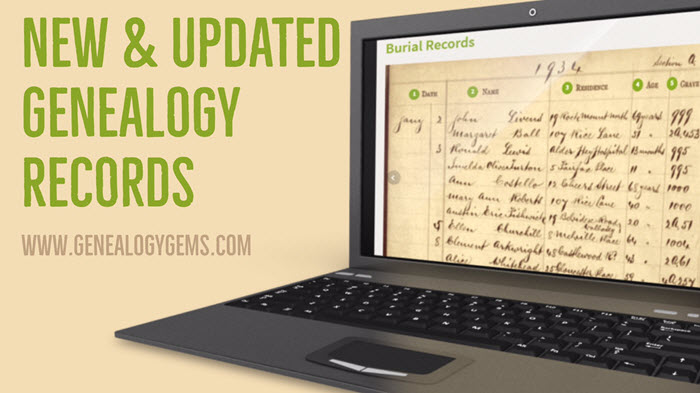
Boston Catholic Records Now at Ancestry.com
Ancestry and New England Historic Genealogical Society (NEHGS) have collaborated to make Roman Catholic Archdiocese of Boston Records now available on Ancestry.com. This unique collection includes approximately 10 million names from Massachusetts Catholic records from the late 1700s to the early 1900s.
“The detailed documents in this collection are a critical resource for researchers, historians, and genealogists, especially when secular records are spotty or lost,” said Brenton Simons, President and CEO of the New England Historic Genealogical Society. The records within the bound volumes contain several sacraments of the Catholic Church, including baptism, confirmation, holy communion, marriage, holy orders, and the anointing of the sick.
Big Updates for New York
You can search a free index of New York City marriages, 1908-1929, at Internet Archive, thanks to a “Reclaim the Records” initiative. This is an index to an important set of records originally kept by the New York City Clerk’s Office: “the 1908-1929 application, affidavit, and license for a marriage, a…three-page document that is generally dated a few weeks before the actual marriage took place.” MyHeritage has also just added the New York City Marriage License Index 1908-1929.

You’re likely to spot some famous folks like Humphrey Bogart in this NYC Marriage License Index at MyHeritage!
New York City Marriage Announcements, 1833-1836 are available at Findmypast, with notices from two newspapers: The Sun and the New York Transcript.
Also new at Findmypast is an Image Browse collection of New York State Religious Records 1716-1914. The New York Genealogical and Biographical Society transcribed and published religious records of baptisms, marriages, and deaths from dozens of New York State churches of various denominations.
Back over at MyHeritage is a collection of New York Newspapers, 1806-2007 with nearly 2 million pages from various cities and towns throughout the state.
Lastly, the Troy Irish Genealogy Society has published Transcriptions from the St. Agnes Cemetery Tombstones in Menands, NY. From the description: “The inscriptions are overwhelmingly of Irish immigrants to the Capital District Region. While some inscriptions merely say “Ireland” a large number are more specific and identify the County in Ireland along with the name of the town and the name of the Parish.”
Additional United States Collections
Illinois. The State of Illinois has repaired and digitized 57 maps that the Illinois National Guard used during World War I. According to the description, “the maps feature the guard’s 33rd division, which was the only distinctly Illinois division that saw active service during the war in France.”
North Carolina. The State Archives of North Carolina has announced the launch of the Brimley Collection Online. Named for Herbert Hutchinson Brimley, the first leader of The North Carolina State Museum of Natural History, this collection of photographs from the late 19th and mid-20th century include people both common and renowned, scenes of cities and towns, rural landscapes and farms, agricultural activities and products, industrial concerns, and more.
Arkansas. More than 200 issues of the Commonwealth College Fortnightly are now searchable online. This newspaper ran from 1926 to 1938 and this digital collection provides a complete record of activity at Arkansas’ historic radical labor school.
Australia & New Zealand Databases
You have to love records that include photographs! Ancestry.com has a new collection for Queensland, Australia, World War I Soldier Portraits, 1914-1918. This unique collection comes from portraits taken at the soldier’s camp at Enoggera, Queensland and published in The Queenslander newspaper until the end of the war in 1918.
A newly digitized archive for New South Wales is now available online. Prisoners in Pictures details the stories of nearly 50,000 prisoners incarcerated in New South Wales between 1870 and 1930. The prisoner stories are told through photography, text, an online catalog, and short films with interviews from archivists such as the one below:
https://youtu.be/QJmBRdEmXS0
In New Zealand, the Victoria University of Wellington has released a database of 12,000 imperial soldiers who fought in the New Zealand Land Wars of the 1860s. From the description: “The database provides searchable public access to the names, regiments, and dates of service of soldiers who fought in New Zealand. It is the first installment of what will grow into a larger publicly accessible resource.”
by Diahan Southard | Aug 5, 2014 | 01 What's New, Beginner, Blogs, Family History Podcast, Social Media
Family History: Genealogy Made Easy Podcast
with Lisa Louise Cooke
Republished July 15, 2014
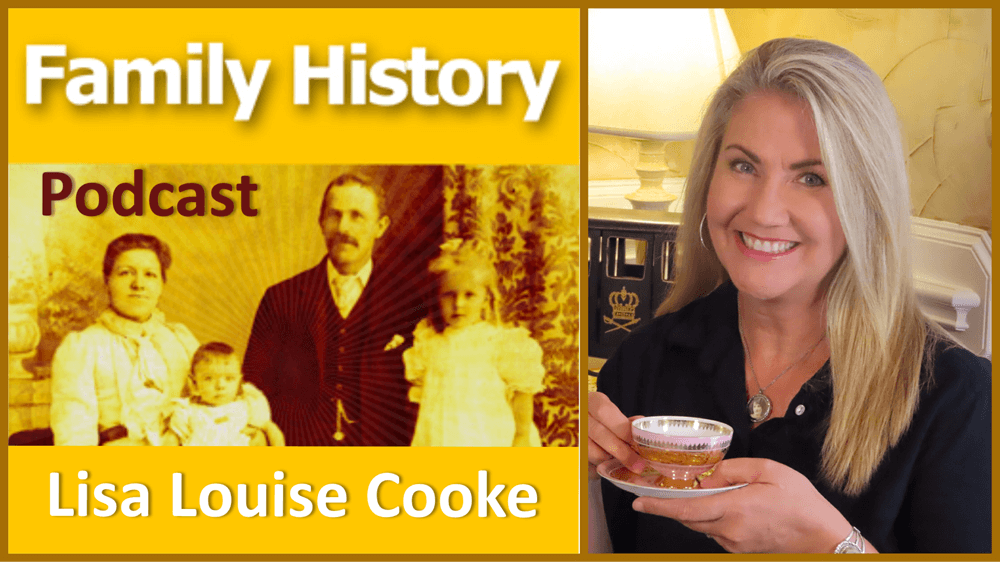
Listen to the free in podcast in your favorite podcast app.
https://lisalouisecooke.com/familyhistorypodcast/audio/fh40.mp3
Download the Show Notes for this Episode
Welcome to this step-by-step series for beginning genealogists—and more experienced ones who want to brush up or learn something new. I first ran this series in 2008-09. So many people have asked about it, I’m bringing it back in weekly segments.
Episode 40: How to Start a Genealogy Blog, Part III: Step by Step
In the last two episodes you’ve been hearing from experienced genealogy bloggers about family history blogging. I hope it piqued your interest and got you thinking about the possibility of doing it yourself. As we’ve discussed, it’s a great way to share your experiences with other researchers and potentially connect with long lost relatives.
Well in today’s episode I’m going to walk you through setting up your own family history blog step-by-step. By the end of this episode you could have your own family history blog up and running and sharing your enthusiasm about genealogy with the world. How does that sound? Are you willing to give it a try? And even if you’re not looking to start blogging today, listen in and plant the seeds for the future.
From the Mailbox:
A long-time listener wrote in this last week about the recent blogging episodes:
“The Transcript software mentioned by Denise Levenick looks great – I downloaded and installed it this morning. I am giving a brief software demonstration at the Greater Portland Chapter of the Maine Genealogical Society’s 30th Anniversary Celebration tomorrow and I am going to let people know about this product.
Episode 38 and Episode 39 have really got me thinking about starting my own blog. It won’t be easy with my 50 hours plus a week civil engineering job, but your podcasts have motivated me. Thank you!” -Will Haskell, Listener to All Your Podcasts
Transcript software is really cool: download the most recent version for free here. And that’s just one example of the kind of great tech tips that Denise Levenick blogs about at The Family Curator Blog!
Follow-up: when republishing this episode, we were curious about whether Will ever started a blog. He did! It’s very cool! Find Will’s Genealogy Blog at http://wchgenealogyblog.blogspot.com/.
Also, listener Anne-Marie had some questions about how to make progress with her Maw-gee research, specifically how to track down their immigration records. She wrote in again to say that she’s going to follow up on our suggestions and let us know what she finds. But she also had some comments about my interview with genealogy blogger the Footnote Maven (Episode 38):
“I have begun listening to Family History and Genealogy Gem podcasts from the beginning again. When I listened the first time I was so novice that I did not always understand what I was hearing. It’s great to have this audio reference guide.”
How to Start a Genealogy Blog: Step by Step
Now before we get started on created your blog let me just say that there are probably countless websites for setting up blogs and certainly countless ways to go about it. My goal in the approach that I’m going to take is to get you up and running in a short period of time for free. This is a great way to get your feet wet, see if it’s for you, and if you decide to get more elaborate with it later you can always do that.
1. Decide what the purpose of your blog is.
When it comes to a genealogy themed blog there are still lots of options – so here are some ideas:
- A Research Log
- A Surname Focus
- Family Traditions, Family Recipes, Photos
- Genealogy News
- Focus on a certain record type
- Provide beginner education
- Interviews with relatives
- History of an ancestor’s home or community
- Have a general all purpose blog
- Follow a pattern for each day
And remember the Footnote Maven’s good advice – You can’t be an expert in everything, so don’t even try. To me a good way to stay out of that trap is to stay narrowly focused. If you find yourself having to be an expert in everything you’re blog theme is probably too broad. And of course, be yourself. Do what you do best!
2. Use Blogger (http://www.blogger.com) to create your blog. It’s free, and easy to use.
Blogger is owned by Google so if you already have a Google account than you’re one step ahead of the game. If not that’s the first thing you’ll need to do. Then click “Create Your Blog Now.”
Note: As on any website, the organization and features of Blogger change over time. The following description was current at the time of publication. Use this following descriptions and concepts to guide you through the current version of Blogger.
Name your blog. Of course, the name should reflect what your blog is about, but it’s also good to think of one that is catchy, and one that you can get the URL address for. The URL name you pick has to be something that isn’t already being used, so it might take a few tries.
How to Name Your Blog:
- Type in the Title Field
- Type the URL you want in the “Blog Address URL” field
- click the Check Availability link to see if it is available
- Type in the word verification code
- Click the CONTINUE button.
3. Select a Design Template:
- Scroll through the design templates and pick one you like
- Click the select button
- Click the CONTINUE button
- You’ll get a page that says Your Blog has been created!
- Click the orange arrow that says START BLOGGING.
There are a couple of more things we’ll want to do with our blog before we get to the business of actually posting blog articles. First let’s just get familiar with the blog dashboard. This is sort of the “behind the scenes,” an area your readers will never see, but where you will actually do your blogging.
There are 4 tabs along the top: Posting, Settings, Layout and Monetize.
Blog Tune Up: From the Posting Tab….Click the SETTINGS tab. Type up a short description of the blog.
Vocab Word: KEYWORDS
Keywords label your blog so that when readers go searching for a blog to read they will find it. So some good keywords for this new blog that I’m creating would be
- Genealogy
- Family history
- Family tree
- Blog
- How to
Keywords can be single words or a short keyword phrase such as “family history” which readers will very likely be searching for. Blogger allows you 500 characters.
The rest of your options on this Basic Settings page are mostly about how your content will be labeled and found on the internet. You can take a look through the options but in most cases you will want to leave them on their default settings. When you’re done just click the SAVE SETTINGS button at the bottom of the page. And for right now you can leave all of the other types of settings as is as well. There are about 9 different categories within the Settings Tab that you can tweak, but the default settings on these are just fine for now.
4. Add at least one gadget. Click the LAYOUT tab. I love working with this area because this is where you get to customize the layout and the types of gizmos and gadgets that are on your blog. We don’t want to overdo it but there are some really good ones you’re not going to want to miss.
Blogger will automatically add a couple of gadgets to the sidebar of your blog. They are:
- Followers – people who use blogger who subscribe to your blog’s RSS feed.
- Blog Archive – This gadget automatically archives your older blog posts.
- About Me – This is just a place where you can tell your readers a little more about yourself and include your email address if you wish.
To see what other types of gadgets you can add just click the Add A Gadget link in top side box. That will bring up a window with lots of choices for you:
- Search Box
- Text
- Photos
- Slide show
- Video Bar
- Polls
- Lists
- RSS feed
- Subscription Links
- HTML / Javascript
Each one of these is very easy to use and pretty self-explanatory. But I recommend not overloading your blog. Only include, at least to start, the items you really think your readers would get some value from. Otherwise it can just be annoying distraction that gives readers a reason to leave your blog.
How to Add a Picture Gadget to Your Blog:
- Cick the plus sign on the right hand side of the page for the PICTURE gadget.
- This will bring up a page call CONFIGURE IMAGE.
- Give the image a title
- Type a Caption
- Link to an image on the web OR upload from your computer hard drive.
- (To upload from your computer make sure the “From your computer” button is selected and then just click the BROWSE button. Navigate your way to the location of the photo on your computer’s hard drive and select it.) Once the image appears that means it has been successfully uploaded to Blogger.
- (If you want to link this image to another website, then you will want to type in the address in the LINK field.)
- Click the orange SAVE button and we’re done.
- Now you will be back at your dashboard in the Layout mode. You will see that the top box on the side is now labeled as the title you gave your image.
- Click the blue PREVIEW button at the top and a preview window will open showing how your blog currently looks and it will include the image you just uploaded.
5. Rearrange Your Gadgets on Your Blog. Hover your mouse over the gadget and your cursor will turn into a cross with arrows. Click and grab the gadget and drag it where you want it and drop it in place. Click the PREVIEW button to see how that looks.
Genealogy Blogging Summary
We’ve made a lot of progress on our blog in a very short amount of time. Take some time this week to take the steps we took in this episode:
- Decide on the theme or focus on of your blog
- Get a Google Account and create your Blogger blog account with your chosen name and secure the URL address to go with it.
- Pick your design template
- Add at least one gadget from the choices provided
- And move the gadgets you have so far around until they are in the order you want.
Next week we will finish up this family history blogging lesson with adding a few more gadgets and details, doing a bit of pre-planning for our blog posts, publishing your first article, and then talking about how your readers will subscribe to your blog.
Finally, here’s a link to genealogy expert (and blogging guru) Amy Coffin’s blog post, “Another Jones Surprise or Why Genealogists Should Blog.” Next week’s episode will include handouts on Amy’s great ideas for up to a year’s worth of genealogy blog posts by societies or individuals—you won’t want to miss that!