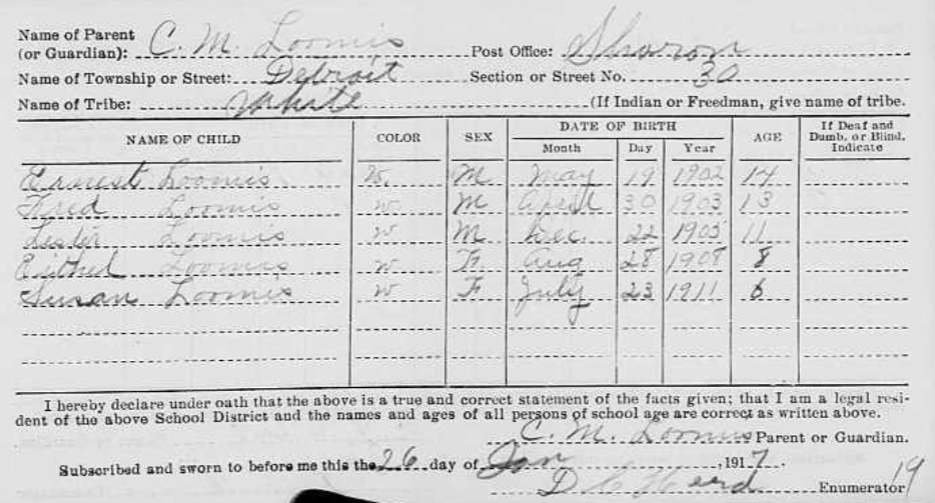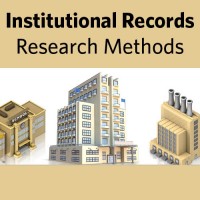by Lisa Cooke | Nov 11, 2015
Here are the reasons every family historian should be writing a family history blog–and how can you get started NOW.
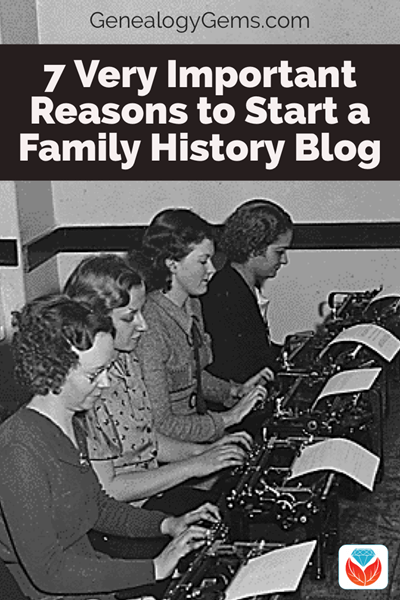
Why Start a Family History Blog
Many of us want to write up our family stories, but with busy schedules, a 300-page book may not be in our future!
You don’t have to have a lot of time to write and share your family history. Blogging about family history is a perfect alternative. Blogs are just simple websites that present articles in chronological order beginning with the most recent. This is a great format for telling a story that travels through time.
Blogs also allow your readers to “subscribe” for free much like a podcast. In other words, your readers don’t have to remember to visit your blog and read the latest. Instead, they can receive email prompts when you publish new articles, or they can receive those new articles alongside their other favorite blogs and podcasts in a blog reader. Very convenient indeed!
Still not convinced it’s possible to start your own genealogy-themed blog? Here are 7 reasons why and how you can start a family history blog.
1. You can write a little bit at a time.
You don’t have to fill hundreds of pages or lay out an entire book. With a blog you can write as little as a paragraph at a time. There are no rules because it is your blog!
Over time, even a one-paragraph blog post, once a week, will eventually result in many pages. It’s a great way to pace yourself and still get your family’s story in writing.
2. Every word you write is searchable by Google.
Gone are the days of simply posting a query on a genealogy message board that only reaches genealogists.
By blogging about your family history, other people who are researching the same family lines can find and connect with you through their Google searches. You’ll be writing about the family they are searching for, so you’ll very likely be using many of the same keywords, dates and information that they will include in their search query. This means your blog should pop up high on their Google search results list!
Think of your family history blog as your own big message board. Your posts can be found by anyone in the world searching for the same information. The connection possibilities are endless. So essentially, family history blogs are your way to “fish for cousins.” This of it as “cousin bait!”
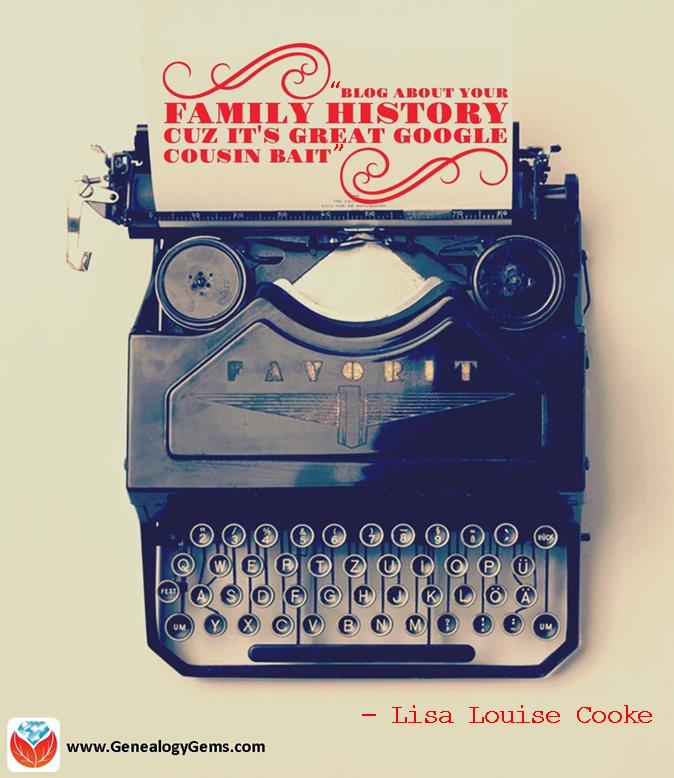
Blogs typically include a Comment section at the end of each of your articles, so encourage visitors to your blog to leave comments. Don’t worry, you can set your blog to only show the comments after you have reviewed and approved them.
3. You might bust your toughest brick wall.
I’ve heard and shared countless success stories here at Genealogy Gems from readers and listeners. By just “putting it out there” on a blog they have opened the door to a distant relative contacting them with a treasure trove of new information about their family tree.
“Your encouragement to blog genealogy has given me courage and a vehicle for which I can share the stories of our family’s common history. So, over the past month I’ve been posting digital images of each day (from my great grandfather’s) journal from 50 years ago, the transcription of the journal and an historical image that gives context to what he was writing about. I plan to include family photos and other documents as I expand this blog.”
– Chris C.
4. You’re more likely to spot your mistakes and missing links.
Have you ever told a story out loud and discovered in telling it that something in the story didn’t quite jive? A blog can help you tell your family’s story “out loud” too.
The process of writing up your family history discoveries can often reveal gaps, errors, or bad assumptions in your research. And that’s a good thing! Use it to your advantage to identify further research that needs to be done. But those items on your research to do list.
And don’t be afraid to let your reader know what your gaps are and where you’re stuck. They just might be able to help!
5. Your kids, grandkids, nieces and nephews, etc. are online.
Your descendants probably prefer to read quick and easy stories on-the-go on their smart phones and tablets, and a blog fits the bill perfectly.
Putting your research on a blog provides your relatives with an easy way to digest the family heritage. And of course they can subscribe to it, since blogs can be delivered to their email inbox or to a blog reader like Feedly.
Blog posts are also super easy to share to Facebook, which means your post can get even more traction.
Chris continues:
“The family response has been amazing. The cousins, siblings, aunts and uncles think it is cool and want to see more! They love the stories and can’t wait for subsequent postings so they can hear detailed history about (him) that they never knew about.
I believe this blog will be part of how our family begins healing and comes back together again.”
6. Because there are no excuses.
You can start a blog for free, so cost is not a barrier.
There are no rules, so you can decide how often and how much you write at once.
There is just one thing you have to do to successfully blog about your family history: begin.
7. Because your blog continues to share even when you aren’t researching.
The best news of all is that your family history blog will be out there working online for you 24 hours a day, 7 days a week.
Even when life gets in the way and you need to take a sabbatical from blogging and genealogy, your blog is still out there ready to be found. You will still be sharing your family’s story, and attracting relatives to it. And when you’re ready, your blog will be ready for you to add the next chapter.
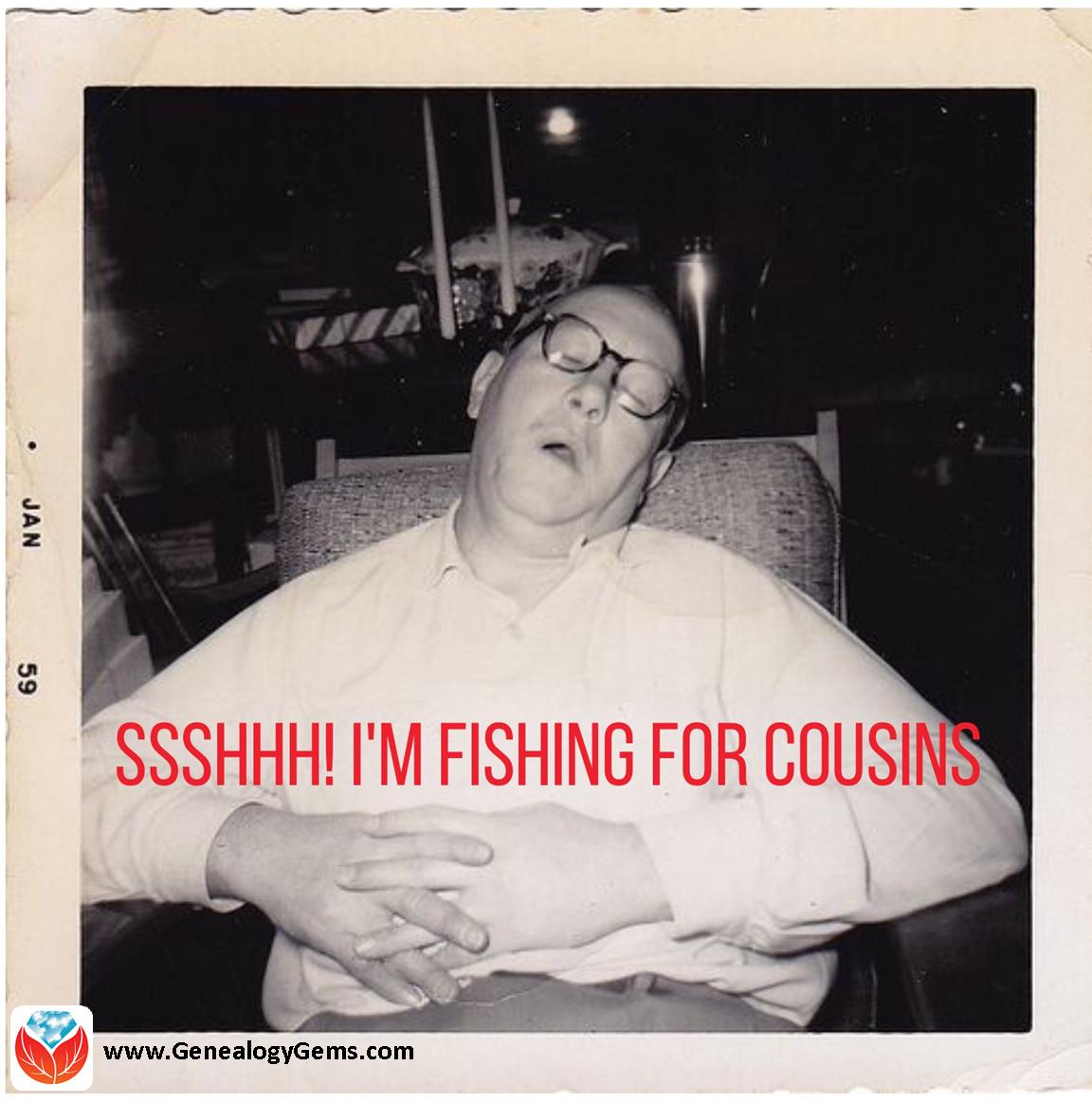
How to Start a Family History Blog
Starting a family history blog isn’t hard. But some people find it intimidating. So I’ve created two entire series to help you get started.
 Click to watch this free series of videos on the Genealogy Gems YouTube channel These videos show you how to set up a family history blog. They are a few years old, but will give you the basic idea. You’ll see how to get started for free in Blogger, with your Google account.
Click to watch this free series of videos on the Genealogy Gems YouTube channel These videos show you how to set up a family history blog. They are a few years old, but will give you the basic idea. You’ll see how to get started for free in Blogger, with your Google account.
(I use WordPress for my website and my blog. They have a free version at wordpress.com.) Need more encouragement? Click here to hear from other readers who are very glad they got started.
Learn More About Blogging on the Family History Podcast
 Click to listen to a free series from our Family History: Genealogy Made Easy podcast(an online radio show).
Click to listen to a free series from our Family History: Genealogy Made Easy podcast(an online radio show).
Starting with episode 38, you’ll learn:
The “Footnote Maven,” author of two popular blogs, talks about the process of starting a genealogy blog. She gives great tips for thinking up your own approach, finding a unique niche, tips for getting people to comment on your blog posts and more.
We hear from two additional popular genealogy bloggers, Denise Levenick (author of The Family Curator and alter ego of “Miss Penny Dreadful” on the Shades of the Departed blog) and Schelly Tallalay Dardashti (author of the Tracing the Tribe blog).
How to create your own free family history blog on Blogger.com. Learn tricks for designing a simple, useful blog and how NOT to overdo it!
In this concluding episode, learn how to add a few more gadgets and details to your blog; pre-plan your blog posts, publish your first article, and how to help your readers subscribe. You’ll also get great tips on how to create genealogy content that others looking for the same ancestors can find easily online.
Share the Blogging Adventure!
 Invite someone you know to start a family history blog of their own. Send them a link to this webpage or share it through social media. They’ll thank you for it later!
Invite someone you know to start a family history blog of their own. Send them a link to this webpage or share it through social media. They’ll thank you for it later!
And if you have started a family history blog, please comment below and share your experience.
by Lisa Cooke | Aug 9, 2016 | 01 What's New, Craft & Displays, Genealogy Gems Podcast |
The Genealogy Gems Podcast
with Lisa Louise Cooke
This blast from the past episode comes from the digitally remastered Genealogy Gems Podcast episodes 11 and 12 (originally recorded in 2007). They are now interwoven with fresh narration and updated show notes. Topics include: Google Images; Top 10 Tips for finding Graduation Gems in your family history; Display your family history with an easy to create Decoupage plate.

Did you know you can use Google to help identify images, to find more images like them online, and even to track down images that have been moved to a different place online? Find these great Google tech tips in this episode, along with 10 tech-savvy tricks for finding an ancestor’s school records. You will also hear how to create a family history photo decoupage plate: a perfect craft to give as a gift or create with children.
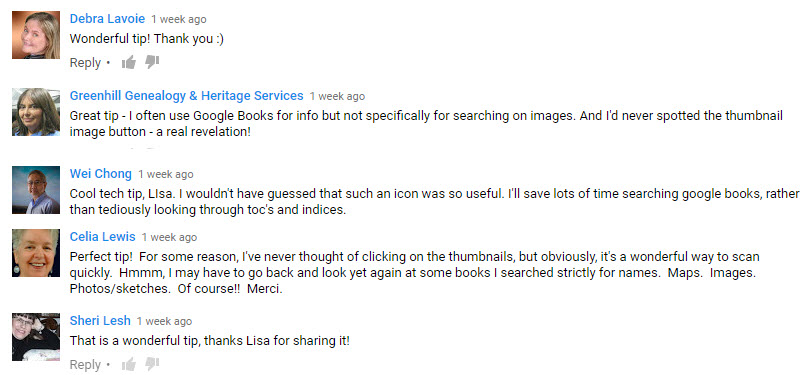
This “blast from the past” episode comes from the digitally remastered Genealogy Gems Podcast episodes 11 and 12 (originally recorded in 2007). They are now interwoven with fresh narration; below you’ll find all-new show notes.
Google Image searches: Updated tips
Click here to watch a short new tutorial video on using Google Images to find images for your genealogy research.
Conduct an initial search using the search terms you want. The Image category (along with other categories) will appear on the screen along with your search results. For images of people: enter name as search term in quotes: “Mark Twain.” If you have an unusual name or if you have extra time to scroll through results, enter the name without quotation marks. Other search terms to try: ancestral place names, tombstone, name of a building (school, church, etc.), the make and model of Grandpa’s car, etc.
Click on one of the image thumbnails to get to a highlight page (shown here) where you can visit the full webpage or view the image. If you click View images, you’ll get the web address.
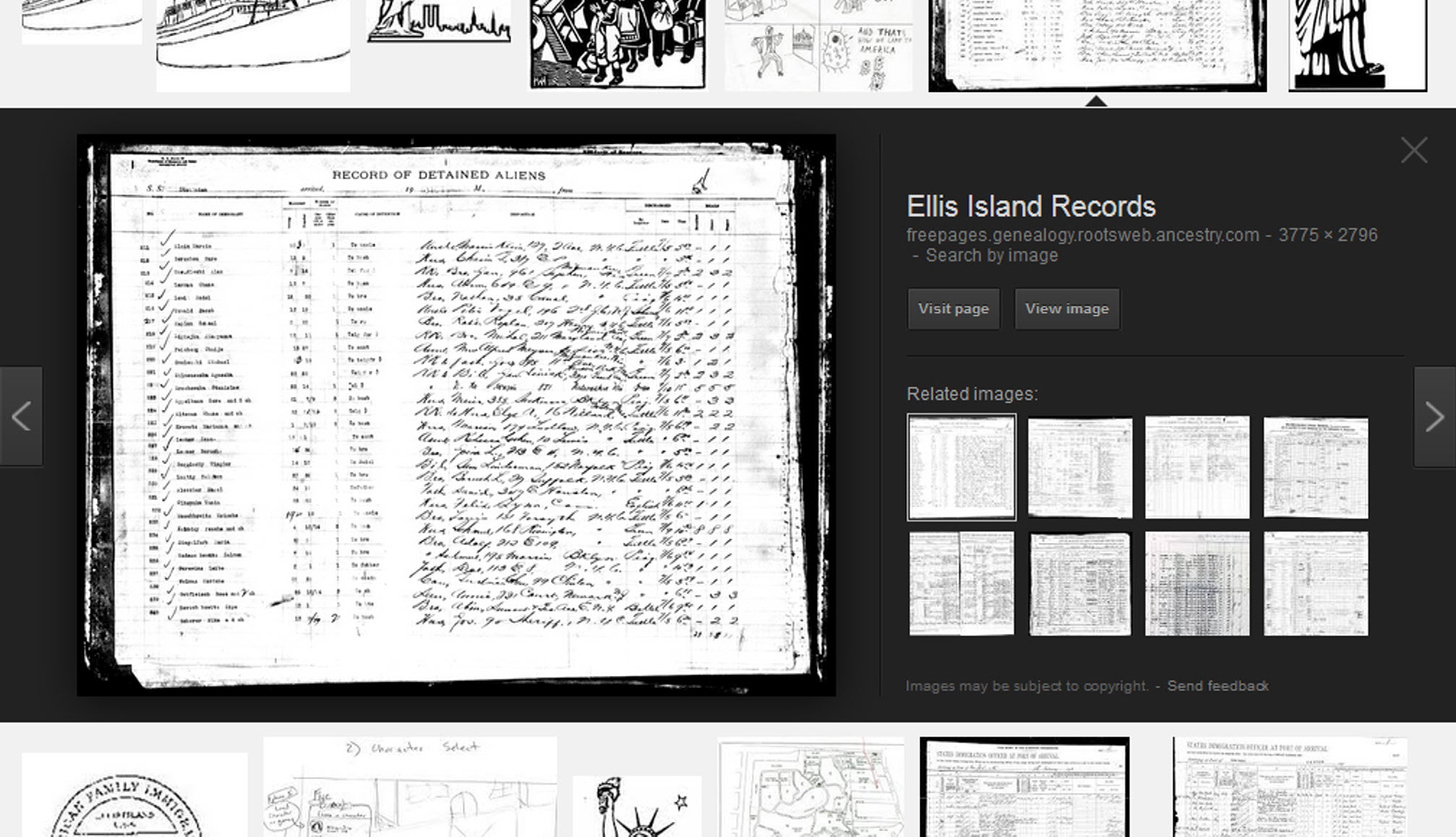
To retrieve images that no longer appear at the expected URL: Click on View image to get the image URL. Copy the image’s URL (Ctrl+C in Windows) and paste it (Ctrl+V) into your web browser to go to that image’s page. When you click through, you’re back in Web view. The first few search results should be from the website with the image you want. Click on a link that says “cache.” A cached version is an older version of the website (hopefully a version dated before the image was moved or removed). Browse that version of the site to find the image.
NEW Tip: Use Google Chrome to identify an image and find additional images showing the same subject, such as a place, person or subject.
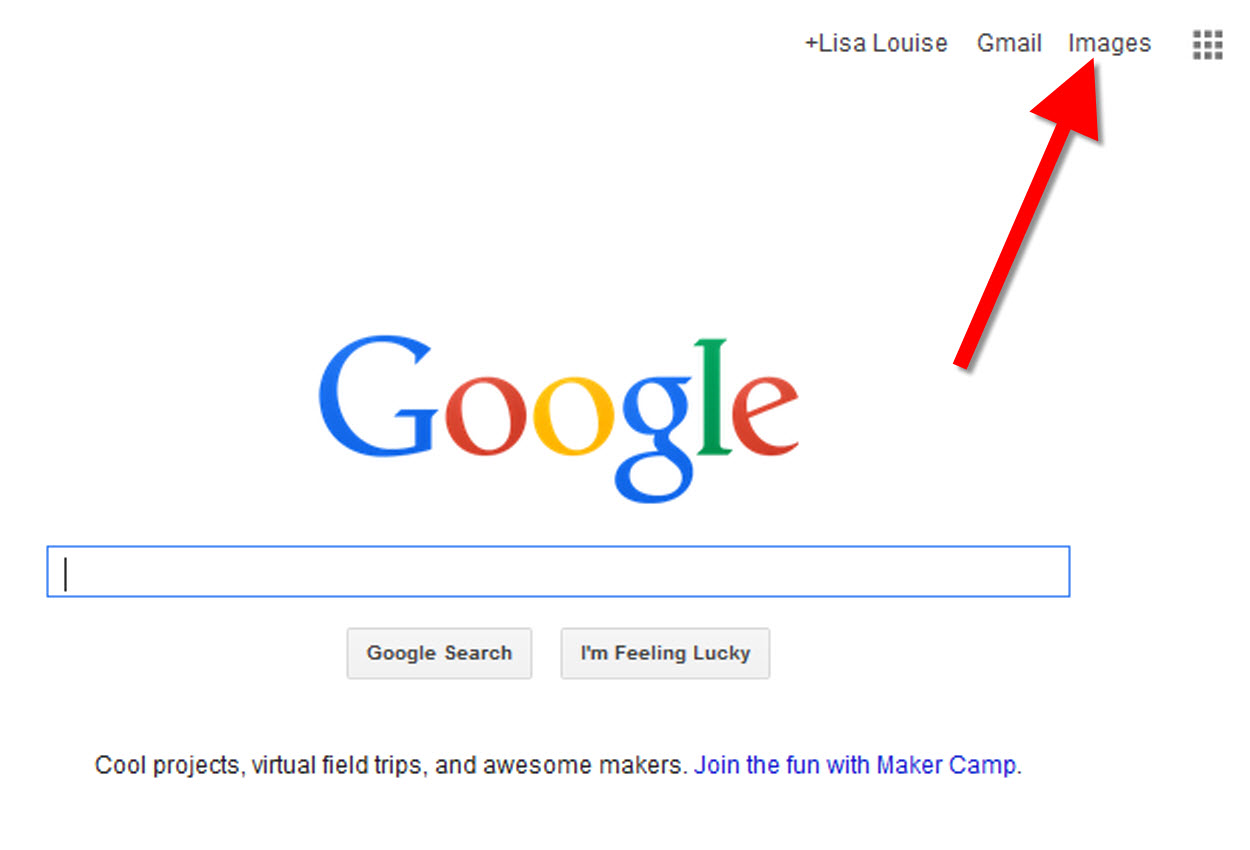
From the Google home page, click Images.
In the Google search box, you’ll see a little camera icon. Click on it.
If you have an image from a website, insert the URL for that image. If you have an image on your computer, click Upload an image. Choose the file you want.
Google will identify the image as best it can, whether a location, person, or object, and it will show you image search results that seem comparable.
Click here to watch a free video tutorial on this topic.
GEM: Decoupage a Family Photo Plate

Supply List:
- Clear glass plate with a smooth finish (available at
kitchen outlet and craft stores)
- Sponge craft brush
- Decoupage glue
- Fine paper-cutting scissors (Cuticle scissors work well)
- Small bottle of acrylic craft paint in a color you would like for the back
- A flat paintbrush
- Painter’s tape
- Brush-on clear acrylic varnish for a glossy finish on the back of the plate
- A selection of photos (including other images that complement the photos)
Assembling your plate:
- Lay out your design to fit the plate
- Add words if desired. You can draw directly on the copy or print it out and cut it to fit.
- Put an even coat of glue on the front of each photo. Don’t worry about brush strokes, but be careful not to go over it too many times which could cause the ink to run.
- Apply the photos to the back of the plate, working in reverse order (the first images placed on the plate will be in the foreground of the design). Glue the edges firmly. Turn the plate over to check the placement of images. Smooth using craft brush.
- Brush glue over the back of each photo.
- Turn the plate around so you can see the image from the front and work out the air bubbles.
- Continue to place the images until the entire plate is covered. Let it dry 24 hours.
- Use painters’ tape to tape off the edges before you apply the acrylic paint to the back of the plate. Paint the back and let dry. Apply a second coat. Let dry.
- Apply an acrylic varnish for a glossy finish on the back. Let dry.

Lisa Louise Cooke uses and recommends RootsMagic family history software. From within RootsMagic, you can search historical records on FamilySearch.org, Findmypast.com and MyHeritage.com. And it is in the works for RootsMagic to be fully integrated with Ancestry.com, too: you’ll be able to sync your RootsMagic trees with your Ancestry.com trees and search records on the site.

Keep your family history research, photos, tree software files, videos and all other computer files safely backed up with Backblaze.com/Lisa, the official cloud-based computer backup system for Lisa Louise Cooke’s Genealogy Gems.
GENEALOGY GEMS BOOK CLUB

Our current book is Everyone Brave is Forgiven by Chris Cleave. Follow the story of Mary North, a wealthy young Londoner who signs up for the war effort when the Great War reaches England. Originally assigned as a schoolteacher, she turns to other tasks after her students evacuate to the countryside, but not before beginning a relationship that leads to a love triangle and long-distance war-time romance. As her love interest dodges air raids on Malta, she dodges danger in London driving ambulances during air raids in the Blitz.
This story is intense, eye-opening and full of insights into the human experience of living and loving in a war zone and afterward. Everyone Brave is Forgiven is inspired by love letters exchanged between the author’s grandparents during World War II.
Video: Chris Cleave on the U.S troops coming to Europe in World War II
Click here for more Genealogy Gems Book Club titles
GEM: Top 10 Tips for finding Graduation Gems in your family history
- Establish a timeline. Check your genealogy database to figure out when your ancestor would have attended high school or college.
- Consult family papers and books. Go through old family papers & books looking for senior calling cards, high school autograph books, journals and diaries, senior portraits, fraternity or sorority memorabilia and yearbooks.
- Search newspapers. Look for school announcements, honor rolls, sports coverage, end-of-year activities and related articles. Updated tips and online resources:
Ancestry.com has moved the bulk of its historical newspaper collection to its sister subscription website, Newpapers.com.
Search your browser for the public library website in the town where your ancestor attended school. Check the online card catalogue, look for a local history or genealogy webpage, or contact them to see what newspapers they have, and whether any can be loaned (on microfilm) through interlibrary loan.
Search the Library of Congress’ newspaper website, Chronicling America, for digitized newspaper content relating your ancestor’s school years. Also, search its U.S. Newspaper Directory since 1690 for the names and library holdings of local newspapers.
FamilySearch.org online catalog
Contact local historical and genealogical societies for newspaper holdings.
- Consult the websites of U.S. state archives and libraries: click here to find a directory of state libraries
- State historical and genealogical societies. In addition to newspapers, state historical and genealogical societies might have old yearbooks or school photograph collections. For example, the Ohio Genealogical Society library has a large (and growing) collection of Ohio school yearbooks. Local historical and genealogical societies may also have school memorabilia collections.
- RootsWeb, now at http://www.rootsweb.ancestry.com. Check the message board for the county and state you’re looking for. Post a message asking if anyone has access to yearbooks or other school info.
TIP: Use Google site search operator to find mentions of yearbooks on the county page you’re looking at. Add site: to the front of the Rootsweb page for the locale, then the word yearbook after it. For example:
- Search for online yearbooks at websites such as:
Yearbookgenealogy.com and the National Yearbook Project, mentioned in the show, no longer exist as such
- US GenWeb at www.usgenweb.org. Search on the county website where the school was located. Is there anyone willing to do a lookup? Is there a place to post which yearbooks you’re looking for?
- Call the school, if it’s still open. If they don’t have old yearbooks, they may be able to put you in touch with a local librarian or historian who does.
TIP: Go to www.whowhere.com and type the school name in “Business Name.” Call around 4:00 pm local time, when the kids are gone but the school office is still open.
- ebay: Do a search on the school or town you’re looking for to see if anyone out there is selling a yearbook that you need. Also search for old photographs or postcards of the school. Here’s my extra trick: From the results page, check the box to include completed listings and email potential sellers to inquire about the books you are looking for.
TIP: Don’t be afraid to ask ? ebay sellers want to sell! And if all else fails, set up an ebay Favorite Search to keep a look out for you. Go to and check out Episode #3 for instructions on how to do this.
MyHeritage.com is the place to make connections with relatives overseas, particularly with those who may still live in your ancestral homeland. Click here to see what MyHeritage can do for you: it’s free to get started.
FREE NEWSLETTER:
Subscribe to the Genealogy Gems newsletter to receive a free weekly e-mail newsletter, with tips, inspiration and money-saving deals.
 Check out this episode!
Check out this episode!
Disclosure: This article contains affiliate links and Genealogy Gems will be compensated if you make a purchase after clicking on these links (at no additional cost to you). Thank you for supporting Genealogy Gems!
by Lisa Cooke | Dec 14, 2019 | 01 What's New, Church |
Finding church marriage records may not be as easy as finding civil marriage records. I’ve invited genealogist Sunny Morton to share her best strategies for finding U.S. church marriage records from her new book How to Find Your Family History in U.S. Church Records: A Genealogist’s Guide.
Strategies for Finding U.S. Church Marriage Records
Marriage records are part of that genealogy trinity of U.S. vital records. In addition to documenting the wedding, marriage records may also serve up the equivalent of genealogical party favors, such as the birth dates, birthplaces and sometimes even parents’ names of the bride and groom.
Civil or government records are generally the first ones we turn to in the United States. These types of records are commonly referred to as “vital records,” since they document important events in a person’s life like birth, marriage, and death.
Civil marriage records can be fairly easy to find and access. However, that’s not always the case. There may be times you can’t obtain a civil marriage record. If you do find it, it may not include all the information you were hoping for. And sometimes you’d just like to find more corroborating evidence or additional clues about their lives. That’s when it’s a good idea to turn to church marriage records.
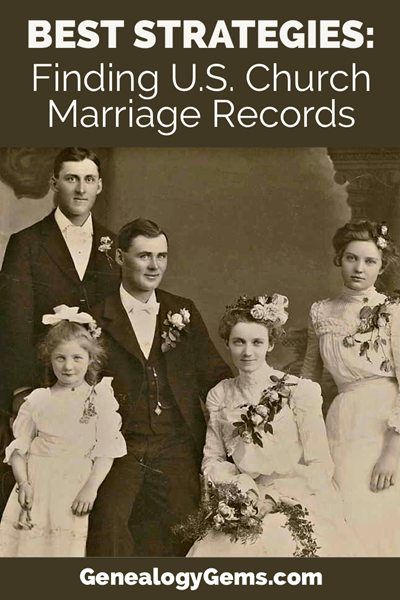
Though not all of our U.S. ancestors were married in a church or by a member of the clergy, many of them were, so church marriage records may exist.
In general, finding U.S. church records is a two-step process:
1. identify the right church
2. then find its records.
However, this may actually involve a few additional steps.
I’m going to share with you the steps and strategies of this process from my new book How to Find Your Family History in U.S. Church Records: A Genealogist’s Guide. Along the way we’ll see how they apply to a real genealogy case that resulted in success.
Step 1: Identify the Church of Your Ancestor
Identifying the church in which an ancestor married is key to locating any surviving record of it.
Let me give you the first and most important tip: the answer may be sitting under your nose.
What do I mean by that? Start by looking carefully back through other records you already have about the bride or groom. These types of records include obituaries, oral histories, county histories, tombstones, etc. Do they mention a church affiliation?
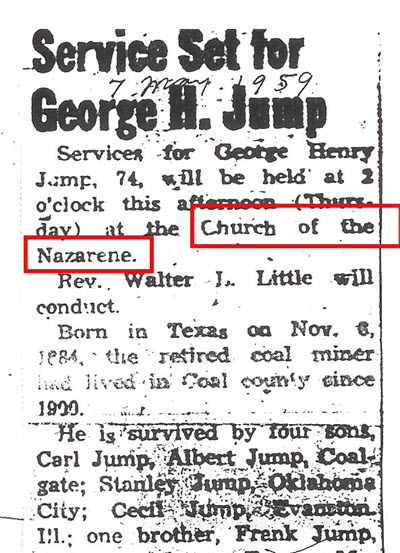
Example for Lisa’s family history
Even if they don’t mention a church, perhaps one of these records can give you a clue.
For example, let’s say the husband’s obituary mentions his lifelong religious affiliation, like Methodist or Catholic or Baptist, but not the name of the local congregation. My book offers several detailed strategies for tracking down the church name, but here’s one of the most helpful: Look at city directories, histories or maps from that time period to identify nearby churches of that denomination. Keep in mind that before the age of the automobile, people couldn’t travel far to attend church.
Let’s say you find both Irish and German Catholic parishes in the area. Based on what you already know about your family, with which did they likely affiliate?
If you’ve got the civil marriage record, look at the name of the officiator. Do you see a title hinting that this was a minister, such as “Rev” (short for Reverend)? (As an FYI, the initials “J.P.” stand for Justice of the Peace, a civil office.)
Occasionally you may even see the denomination written right in the record, as it is in the Colorado civil marriage record of Mike Fox and Mary Eiarrman:
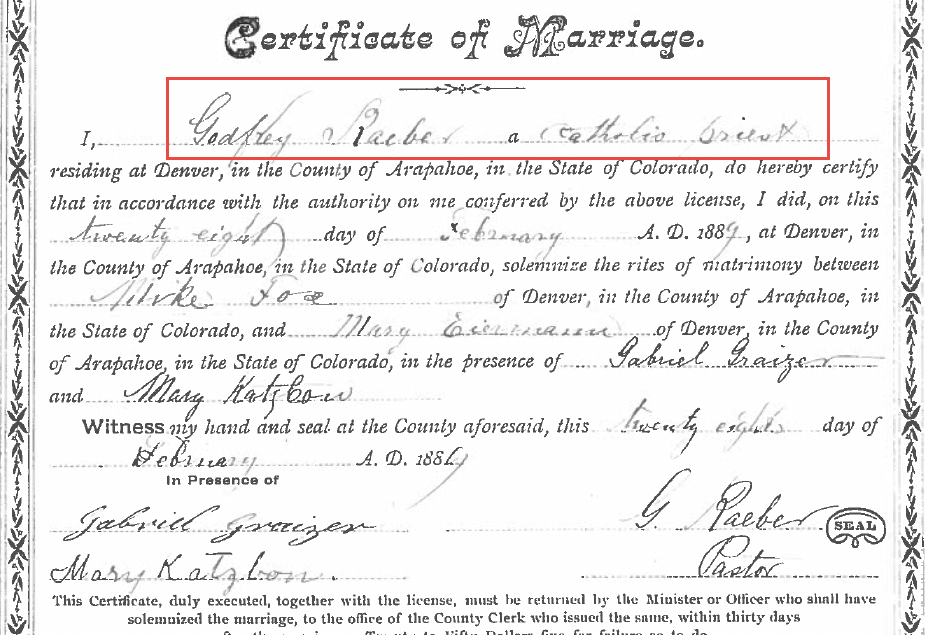
Colorado civil marriage record of Mike Fox and Mary Eiarrman
Most marriage certificates don’t state a minister’s affiliation but searching with Google may be able to help you with that.
For example, the Indiana marriage certificate for another ancestral couple of mine identifies the officiator as “S.B. Falkenberg, Minister.” Googling that name, along with the keywords church and Indiana, led me to online books that identified him as a Methodist.
Additional digging revealed that “Somers B. Falkenburg”—probably the same guy—was specifically assigned to the Rushville Circuit of the Southeast Indiana Conference of the Methodist Episcopal Church in 1860. This was around the time and place I’m looking for that 1861 marriage record. (Learn to do this kind of digging yourself from my book. See Chapter 14 Methodist.)
Step 2: Find Where the Church Records are Located
Once you’ve identified the church, it’s time to search for congregational records that may document the marriage.
Your strategy may vary, depending on the denomination, the time and the place. Again, my book can help you: there’s a chapter with general strategies for finding church records and there are specific chapters on various denominations. Here are some get-started strategies.
Googling the Church
Find out whether the church still exists by googling the church name and location or using the online congregational locator tools I mention in the various denominational chapters.
If the church still exists, you’ll likely find a website, Facebook page, or other contact information. Reach out to their office and ask about their old records.
If you can’t find the church online, it may have closed, merged with another church, or been renamed.
Contact the Church Organization
You might turn to regional church offices or archives, such as those of a Catholic diocese or Methodist conference, to see whether they can tell you anything about that church or its records.

Each denomination has a different organizational structure. (See the 12 different denominational chapters in Part 2 of my book.)
An Example Search
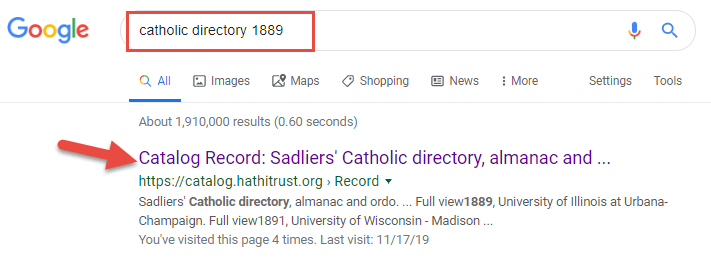
Searching for church directories
Remember that 1889 civil marriage record for Mike Fox and Mary Eiarrman I showed you previously? Let’s take a look at the process I used to find their church marriage record.
Since the civil marriage record told me that the officiator Godfrey Raeber was a Catholic priest, I turned to the annual Catholic Directory for that year to see what parish (local congregation) he was assigned to.
I googled catholic directory 1889 and found that year’s edition online at HathiTrust Digital Archive.
Keyword-searching within the directory for Raeber didn’t bring up any results, but I didn’t stop there. I paged through it until I found the listing for the diocese of Denver (it is now an Archdiocese).
I found the priest listed at St. Ann’s, but his surname was spelled a little differently, which is why I couldn’t find him with that keyword search:
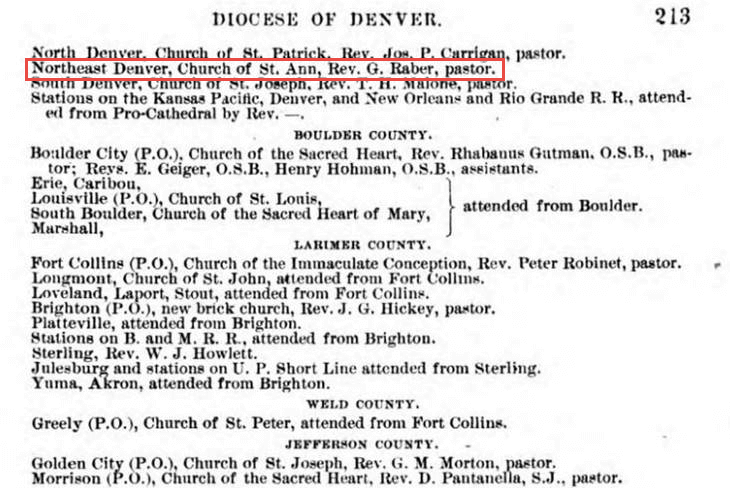
Immediately, I googled St. Ann’s Catholic Church in Denver, Colorado. Nothing came up. So, I googled Denver Catholic diocese archive and found the archdiocesan archivist’s contact information. I called him and asked what he could tell me about St. Ann’s parish and its records. The parish had closed, he said, and he had the records right there. What did I need?
Hooray! I mailed him a check and emailed him the specifics of my request. He sent me back a copy of Mike and Mary’s entry line in the marriage register:
In case you can’t read it easily, the entry references their marriage on the 28th (the month and year, in preceding columns, are “ditto-marked” the same as the entry above it, which I can’t see, but I have the date already from the civil marriage record). Then Mike Fox’s name appears, age 23, “1” for his first marriage, Denver residence, son of Martin & Francis, born in Germany.
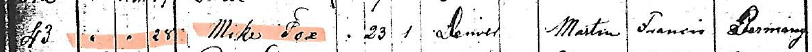
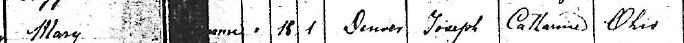
Similar information appears for Mary, the bride, though her surname is mostly illegible. These details (age, parents’ names, birthplace) were what I hoped to learn when I originally ordered the civil marriage record—but it’s not there. Only by taking the extra steps to find the church marriage record did I uncover these additional details.
I’m still looking for a Methodist record of that marriage recorded by S.B. Falkenberg. I’m guessing his was a traveling assignment covering many small towns, which means his own personal log book may have been the only place he would have created a record, if indeed he did. The records of itinerant ministers are not easy to find.
The Search for Church Marriage Records Can Lead to More Gems
It’s true that you won’t always find church records of ancestors’ marriages or other life events such as births, baptisms, deaths or burials.
Sometimes the records weren’t created; for example, Baptists didn’t generally record marriages, as they weren’t considered a religious rite.
Or perhaps membership records have been destroyed or lost.
Occasionally, you’ll track down the records only to find they aren’t accessible to researchers. That’s sometimes true for Catholic sacramental records, which are confidential—though many church or archive offices will release copies or transcriptions of older records.
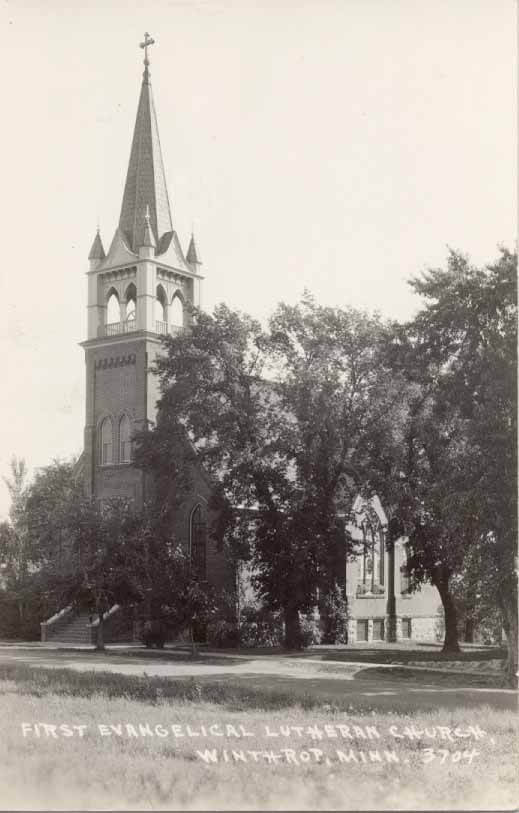
But while following the process for church records, you may discover other gems that can add color to your family history stories.
For example, when I was looking for Catholic parish records in Olyphant, Pennsylvania, I found a short history of the church. It described the devotion of its earliest members, who raised the funds to erect their building and even helped dig its foundations. Though I can’t prove it, I have reason to believe this family was part of that devoted group.
Other times, you may find photos, directories, reminiscences or other records that give you a glimpse of your ancestors’ church community life.
A Genealogist’s Guide to Finding Church Records
While the 2-step process for finding church marriage records is straight-forward, each case requires unique resources. In How to Find Your Family History in U.S. Church Records: A Genealogist’s Guide which I wrote with Harold Henderson, CG lays out a plethora of specific resources for the major Christian denominations in the U.S. before 1900:
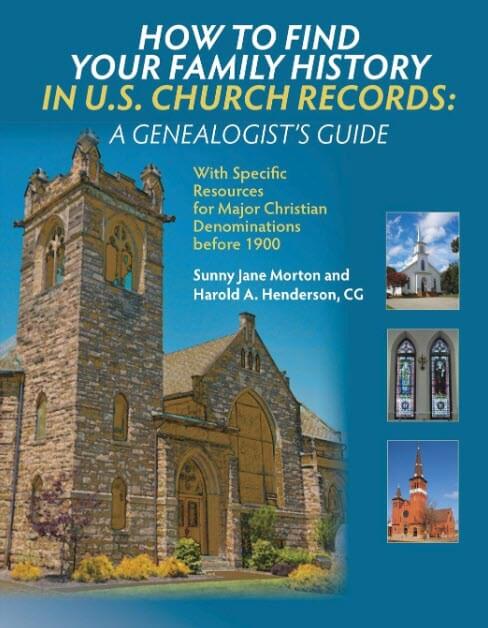 • Amish,
• Amish,
• Anglican,
• Baptist,
• Congregational,
• Dutch Reformed,
• Latter-day Saint,
• Lutheran,
• Mennonite,
• Methodist,
• Quaker,
• Presbyterian,
• Roman Catholic,
• and various German churches.
More than 30 archivists, historians, and genealogical experts in specific faith traditions have contributed their knowledge to the book.
Church records won’t always be your genealogical salvation, but every so often—hallelujah!—they will prove to be your saving grace.
About the Author
Sunny Morton (along with Harold A. Henderson, CG) is the author of the books How to Find Your Family History in U.S. Church Records: A Genealogist’s Guide, and My Life & Times: A Guided Journal for Collecting Your Stories. She is also a contributing editor to Family Tree Magazine.
(Disclosure: Genealogy Gems is a participant in the Amazon Services LLC Associates Program, an affiliate advertising program designed to provide a means for sites to earn advertising fees by advertising and linking to Amazon.com. Thank you for supporting articles like these by using our link.)
by Lisa Cooke | Mar 10, 2017 | 01 What's New, Irish, Records & databases
We are bringing you Irish historical photographs from Dublin this month in celebration of Irish heritage. Search these amazing photos of your ancestral homeland. Also this week, directories from Scotland, church records of the United Kingdom, and censuses for Canada and New York State.

Ireland – Dublin – Irish Historical Photographs
The Dublin [Ireland] City Council has launched an online archive of over 43,000 Irish historical photographs and documents to their website. These amazing photographs can be searched by archive, date, or location for free. They show images of events like the
Eucharistic Congress and the
North Strand Bombing. There are also images of football games, bus strikes, and old Dublin streets.
These Irish historical photographs includes pictures of old documents and objects, too, with the oldest document dated to 1757!
Take a look at the entire archive, here.
More on Beginning Irish Genealogy
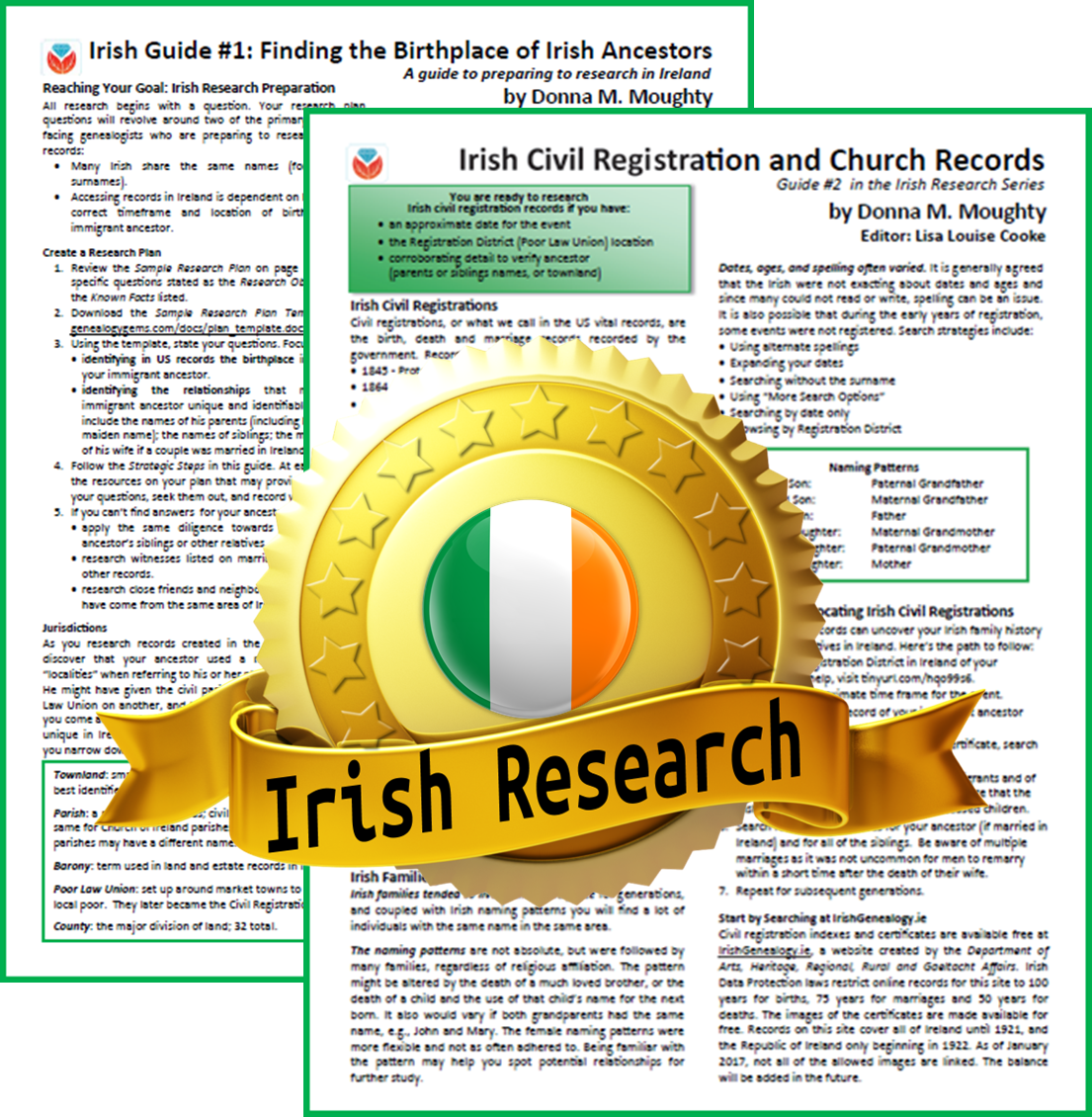 You’ll love these two quick-guides by Donna Moughty on Irish genealogy. Guide #1 titled Preparing for Success in Irish Records Research will help you determine a birth place, differentiate between persons with the same name, and walk you through identifying helpful US records.
You’ll love these two quick-guides by Donna Moughty on Irish genealogy. Guide #1 titled Preparing for Success in Irish Records Research will help you determine a birth place, differentiate between persons with the same name, and walk you through identifying helpful US records.
Guide #2 titled Irish Civil Registration and Church Records, will guide you through locating Protestant church records, civil registrations, and more. It will also walk you step-by-step through using the new online Civil Registration records.
And now, purchase these quick-guides as a bundle
Scotland – Post Office Directories
Scotland Post Office Directories contains over 382,000 records and allows you to explore thousands of pages of directories to learn more about the life and work of your Scottish ancestors. This Findmypast collection focuses on a particular town or district although a number of national postal directories are also included. The majority comprise a description of the place along with lists of people by occupation. For example, you will find lists of magistrates, councilors, sheriffs, police officers, and merchants.
The records are do not contain transcripts, but do include a digital image. The detail you will find on each page will depend on the type and date of the directory.
In conjunction with these post office directories, there are some that are browse-image only. They have not been indexed at this time. These 598 volumes of the Scotland Post Office Directories Image Browse are an excellent source for family history and those who need to trace their ancestors on a yearly basis.
Canada – 1842 Census
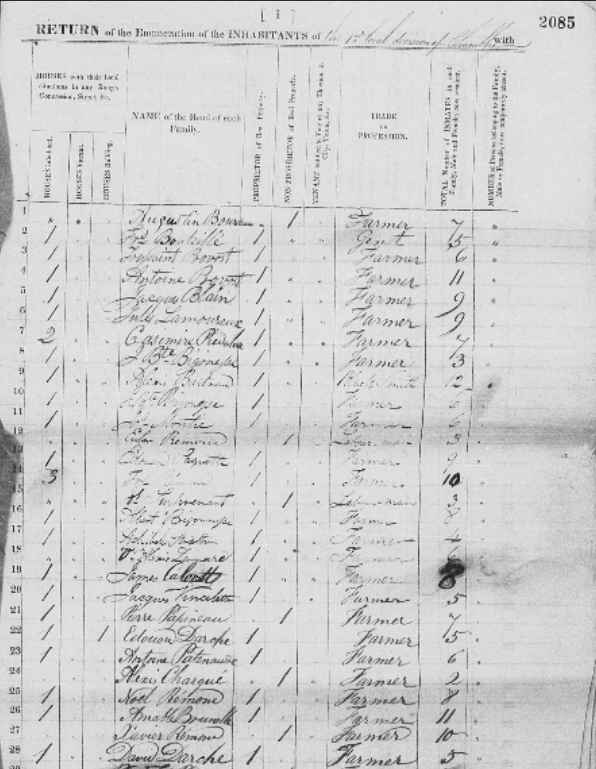
The Lower Canada Census 1842 at Findmypast contains over 46,000 records. The Province of Lower Canada was a British colony on the lower Saint Lawrence River and the shores of the Gulf of Saint Lawrence between 1791 and 1841. It covered the southern portion of the modern-day Province of Quebec and the Labrador region of the Province of Newfoundland and Labrador.
Each search result will include an image of the original document and a transcript. The original returns were printed in French and English and transcripts may include occupation, language, residence, and the number of inhabitants at their dwelling. Images can provide detailed information about the local area such as number of inhabited and uninhabited buildings, the number of barley mills, tanneries, distilleries, the price of wheat since last harvest, and the price of agricultural labor per day.
United Kingdom – London – Russian Orthodox Church Records
Findmypast has added records to their collection titled Britain, Russian Orthodox Church in London. Over 13,000 records taken from volumes of birth, marriage, and death records from the Russian Orthodox Church in London in exist is this collection. The records further include correspondences, congregational records, and church documents. The majority of the volumes are written in Russian although a limited number of English-language records are available.
The Russian Orthodox Church records are available as a browse set only at this time. You will need to search the records by the document description such as Births, marriages, deaths, converts, and passports, 1888-1919 or Donations to St Petersburg Guardianship for Poor Clergymen, 1863. Then, search within the digitized volume to find your ancestor.
You will find numerous correspondences with other church leaders in London, America, Russia, and Japan, as well as documents related to religious doctrine. The facts found in each volume will depend on the type of record you are viewing. Birth, marriage, and death records will typically include the individual’s name, event date, and place, while birth and marriage records may also include the names of the individual’s parents.
United Kingdom – War Records
New records have been added to the Findmypast collection of Anglo-Boer War Records 1899-1902. This unique database of more than 470 sources may reveal the unit your ancestor served with and any medals, honors, or awards they won. The register also contains a completely revised casualty list of 59,000 casualty records.
Each record contains a transcript and may include the following information:
- Name
- Service number and rank,
- Unit & regiment
- Medals, honors or awards received
- Memorials relating to death if applicable
United Kingdom – England – Births and Christenings
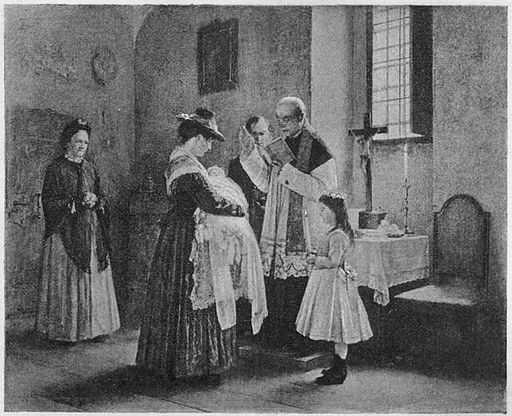
By Anton Laupheimer [Public domain], via Wikimedia Commons
Though this collection from FamilySearch has been available for awhile, they have recently added more records. The
England Births and Christenings, 1538-1975 now totals over 68 million records. There are some important tips and known problems with this database. Before searching, be sure to read the details at the FamilySearch Wiki,
here. As an example: In birth or christening records, if a surname is not listed for the child, the indexer often assigns the father’s surname to the child. This surname may not be correct. So if you are looking for a birth or christening, search by the given name of the child, adding parents’ names and as much locality information as is permitted.
United States – New York – State Census
FamilySearch has added to the New York State Census of 1865 this week. State censuses are particularly helpful to researchers because they fill in the gap between federal censuses. Unfortunately, the following counties are missing:
- Allegany
- Clinton
- Franklin
- Genesee
- Hamilton
- New York
- Putnam
- Queens
- Seneca
- St Lawrence
- Sullivan
- Westchester
- Wyoming
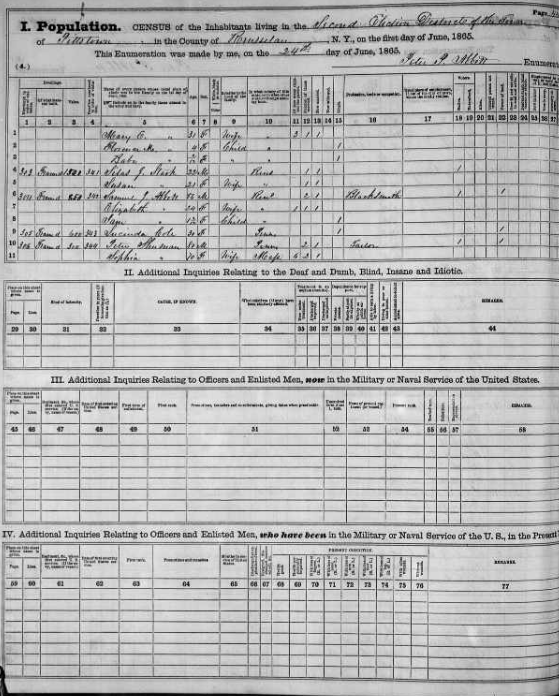 The population schedule includes the name, age, birthplace, and occupation of each household member as most censuses do.
The population schedule includes the name, age, birthplace, and occupation of each household member as most censuses do.
However, this census also includes two military schedules with information of officers and enlisted men currently in the military and men who had served in the military. This census contains information on when and where the individual first entered the military, rank, how long they were in the service, their present health, as well as several other items.
Additionally, the census contains tables on marriages and deaths occurring during the year ending June 1, 1865. These tables contain typical marriage and death information, but can be a helpful resource for those who have been unable to find these records in traditional locations.
Lastly, a second table entitled deaths of officers and enlisted men contains deaths of individuals which had occurred while in the military or naval service of the United States, or from wounds or disease acquired in said service since April, 1861, reported by the families to which the deceased belonged when at home. It includes the name of the deceased, age at death, if married or single, if a citizen, several items relating to military information, date of death, place of death, manner of death, survivors of the deceased, place of burial and any remarks.
by Lisa Cooke | Dec 23, 2016 | 01 What's New, Records & databases
Happiest of holiday greetings to you! Celebrate with us as we share the gift of new and updated genealogical collections like censuses, histories, and school records from all around the world. This week: the United Kingdom, Australia, France, Peru, Ecuador, and the U.S.

United Kingdom – Military
New records at Findmypast this week include the British Army discharges, 60th Foot 1854-1880. These British Army discharges will allow you to find your ancestor who served in the King’s Royal Rifle Corps. The records will contain service numbers, ranks, and the reason for discharge.
The 60th Regiment of Foot saw action in the Seven Years War, Napoleonic Wars, and Peninsular War. They have served in India, Burma, Afghanistan, China, and South Africa. The men found in these records most likely fought in The Indian Mutiny (1857-1859), in Canada during the Fenian raids (1866-1867), and The Zulu War (1879).
United Kingdom – Histories
Over 13,000 records have been added to Findmypast’s collection titled Britain, Histories & Reference Guides. The collection consists of 65 volumes on genealogy, heraldry, palaeography, geography, and more. The information found in these records may provide you with more insight into the lives of your ancestors and an better understanding of British life. For a more detailed description of the history publications and what each may offer, see the list at the bottom of the collection page.
England – Middlesex – Military
The Middlesex War Memorials at Findmypast contain over 21,000 transcripts of memorials from over 40 parishes across the English county of Middlesex. The new additions to this collection list the names of soldiers who died while on active service between 1845 and 1998.
Each record will include a transcript of the individual entry from the war memorial and a full transcript of all the names that appeared alongside your ancestor. Other information found on the records may include the conflict they served in, where and when they were killed, a brief description, and additional notes. Transcripts also include links from the West Middlesex Family History Society providing greater detail about the memorial such as the memorial’s location and explanations of abbreviations.
Australia – Queensland – Passports
Also at Findmypast this week, the Queensland Passports Index 1915-1925 of over 13,000 names is a helpful collection for those searching traveling ancestors! This collection is an index. The original registers were compiled by the Collector of Customs, Brisbane, and are currently held by the National Archives of Australia. Each record includes a transcript and may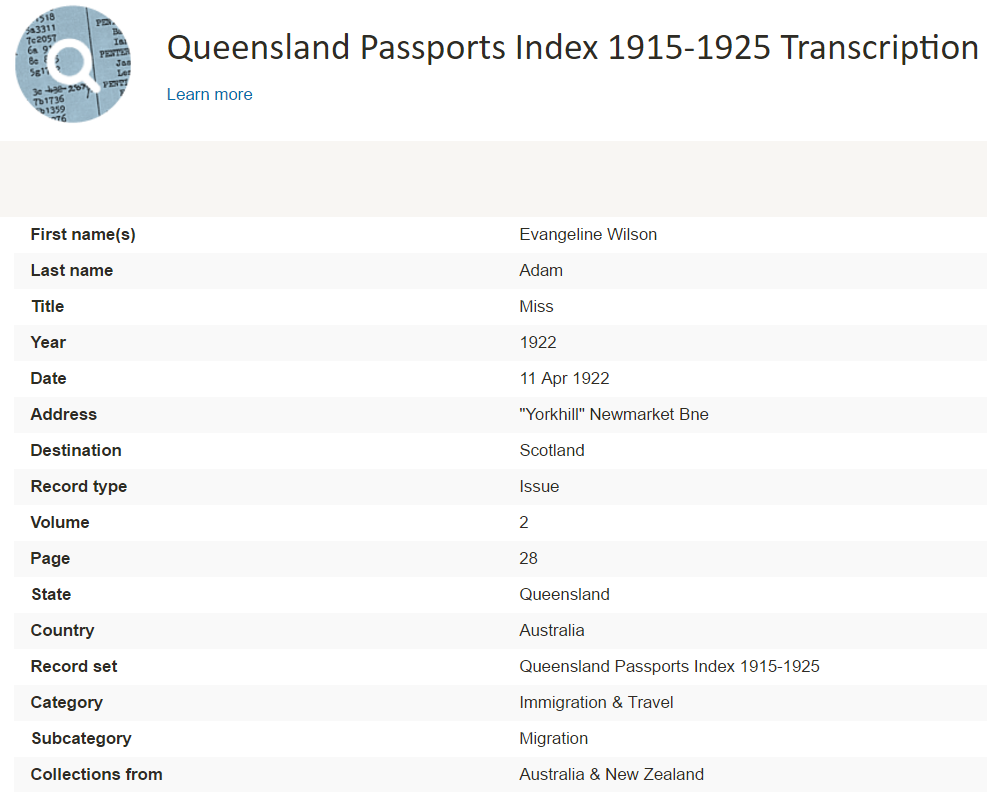 contain the following information:
contain the following information:
- Name
- Year the record was taken
- Address or residence
- Date they applied for or renewed a passport
- Their intended destination
Depending on the period covered, the registers themselves may include additional information such as passport numbers, warrant numbers, and remarks. Remarks may include details about soldiers returning home from the Great War.
Australia – New South Wales – Census
Explore the only surviving records from the New South Wales 1841 Census at Findmypast. Containing almost 11,000 names, this collection includes both fully searchable transcripts and scanned images of the original household returns, affidavit forms, and abstracts of returns.
Censuses like these often help piece together the family unit. Names, sex, ages, and birth places are common finds in this record set. Images of the original forms may also occasionally provide you with additional information such as:
- Religion
- Occupation
- Civil condition
The amount of information included will vary depending on the type of document.
France – Dordogne – Census
New and updated genealogical collections at FamilySearch this week include the France, Dordogne, Censuses, 1856 and 1876. These censuses may contain the following information:
- Surname
- Given name
- Age
- Occupation
- Nationality
- Position in the household
Each record contains a transcription and digital image. These census records are in French.
Peru – Civil Registration
Civil registration records are particularly helpful when church records are unavailable. FamilySearch has added new records to their collection titled Peru, La Libertad, Civil Registration, 1903-1998. Births, marriages, deaths, and other records are contained in this collection set. Some of these records have been indexed and are searchable. Additional images and indexed records will be published as they become available. These records are written in Spanish.
Ecuador – Church Records
FamilySearch collection Ecuador, Catholic Church Records, 1565-2011 contain some new Catholic Church records created by parishes and dioceses in Ecuador. These records include: baptisms, confirmations, marriages, pre-marriage investigations, deaths, and indexes. Some of the records have been indexed and are searchable. Remember, you can always browse the collection of nearly 1.5 million records. Church records are a great resource when civil records have been lost or damaged.
United States – Oklahoma – School Records
Oklahoma, School Records, 1895-1936 are now available to search on FamilySearch. This collection includes school records and annual censuses of pupils who attended schools in Woodward County, Oklahoma between 1895 and 1936. The records are generally arranged by years and then in numerical order by school district. Many of them list the name of pupil, pupil’s date of birth, and the names of parents or guardians.
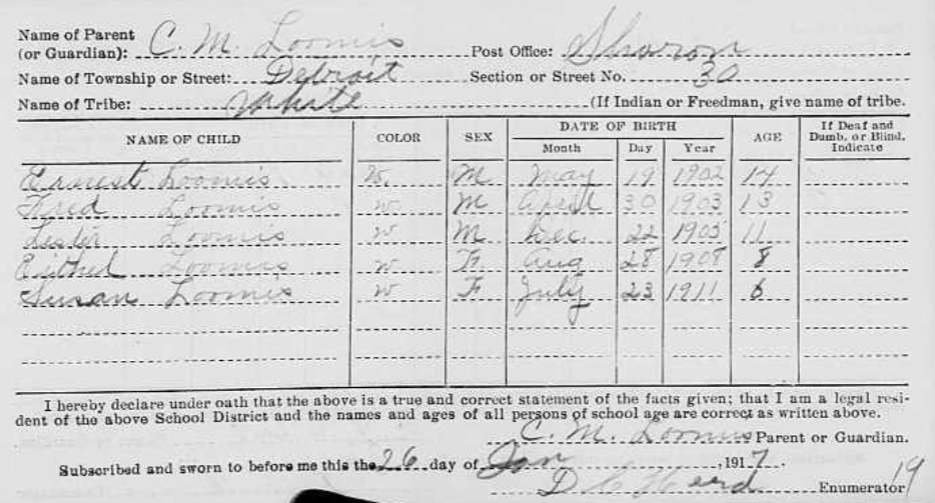
The records helped local governments determine funding needs for individual schools so the information is generally reliable. These records can also provide supporting evidence of parental and familial relationships.
Learn More About School Records for Genealogy
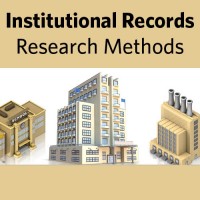 From schools and orphanages to prisons, hospitals, asylums, workhouses, and more, there’s a good chance one or more of your ancestors might be found on record in one of the many types of institutions. In this Premium eLearning video, Institutional Records Research Methods, Lisa Louise Cooke presents methods for finding your ancestors in institutional records, from establishing a workflow and investigating clues found in the census and other records to resources and strategies for digging up the records. This 40-minute video includes a downloadable handout and is available right now to all Premium eLearning members. Click here to sign up!
From schools and orphanages to prisons, hospitals, asylums, workhouses, and more, there’s a good chance one or more of your ancestors might be found on record in one of the many types of institutions. In this Premium eLearning video, Institutional Records Research Methods, Lisa Louise Cooke presents methods for finding your ancestors in institutional records, from establishing a workflow and investigating clues found in the census and other records to resources and strategies for digging up the records. This 40-minute video includes a downloadable handout and is available right now to all Premium eLearning members. Click here to sign up!
Disclosure: This article contains affiliate links and Genealogy Gems will be compensated if you make a purchase after clicking on these links (at no additional cost to you). Thank you for supporting Genealogy Gems!
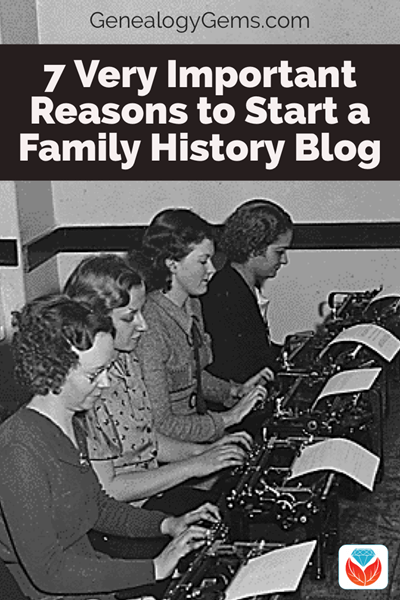
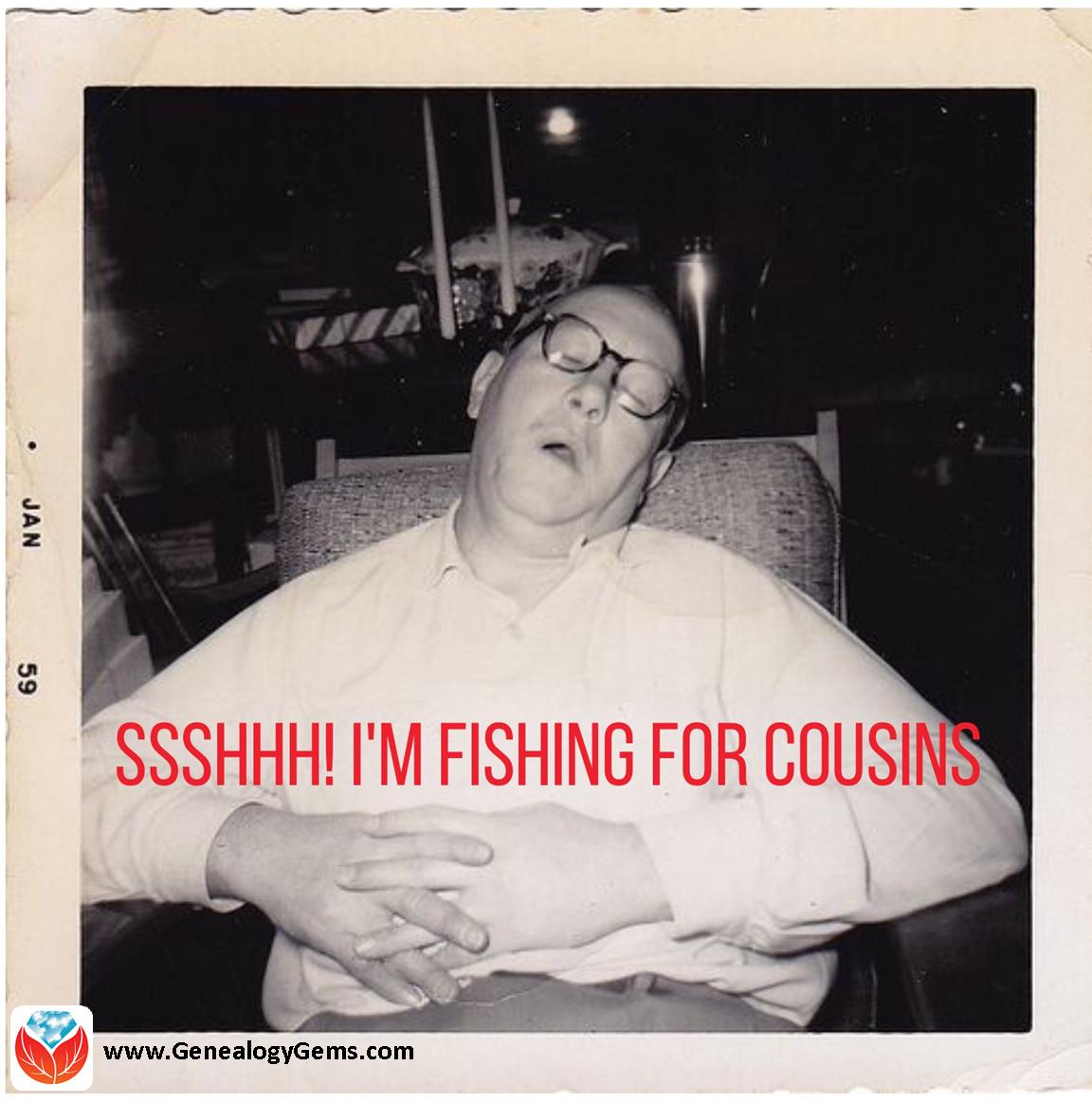
 Click to watch this free series of videos on the Genealogy Gems YouTube channel These videos show you how to set up a family history blog. They are a few years old, but will give you the basic idea. You’ll see how to get started for free in Blogger, with your Google account.
Click to watch this free series of videos on the Genealogy Gems YouTube channel These videos show you how to set up a family history blog. They are a few years old, but will give you the basic idea. You’ll see how to get started for free in Blogger, with your Google account. Click to listen to a free series from our Family History: Genealogy Made Easy podcast(an online radio show).
Click to listen to a free series from our Family History: Genealogy Made Easy podcast(an online radio show). Invite someone you know to start a family history blog of their own. Send them a link to this webpage or share it through social media. They’ll thank you for it later!
Invite someone you know to start a family history blog of their own. Send them a link to this webpage or share it through social media. They’ll thank you for it later!
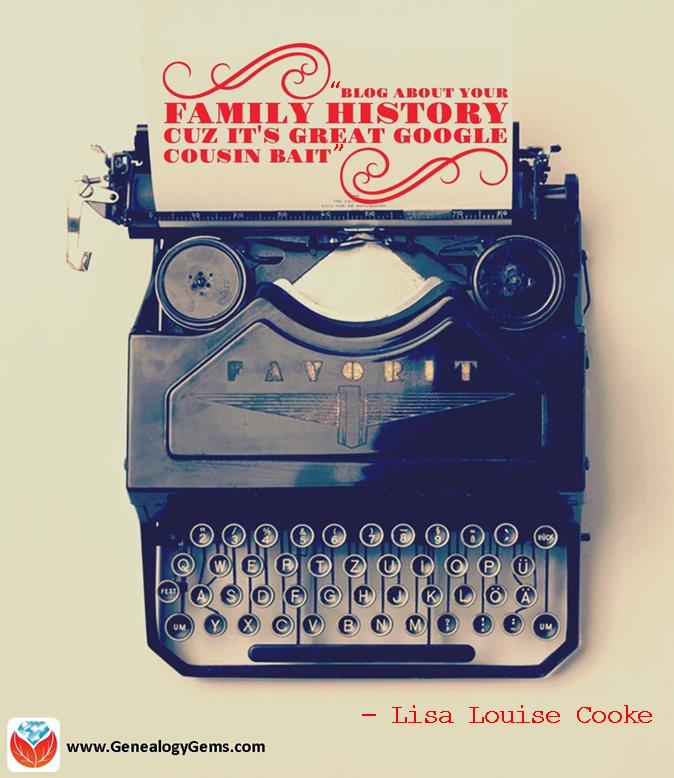

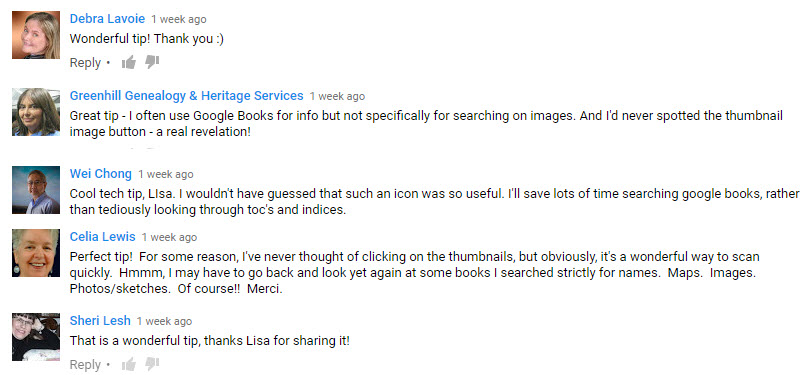
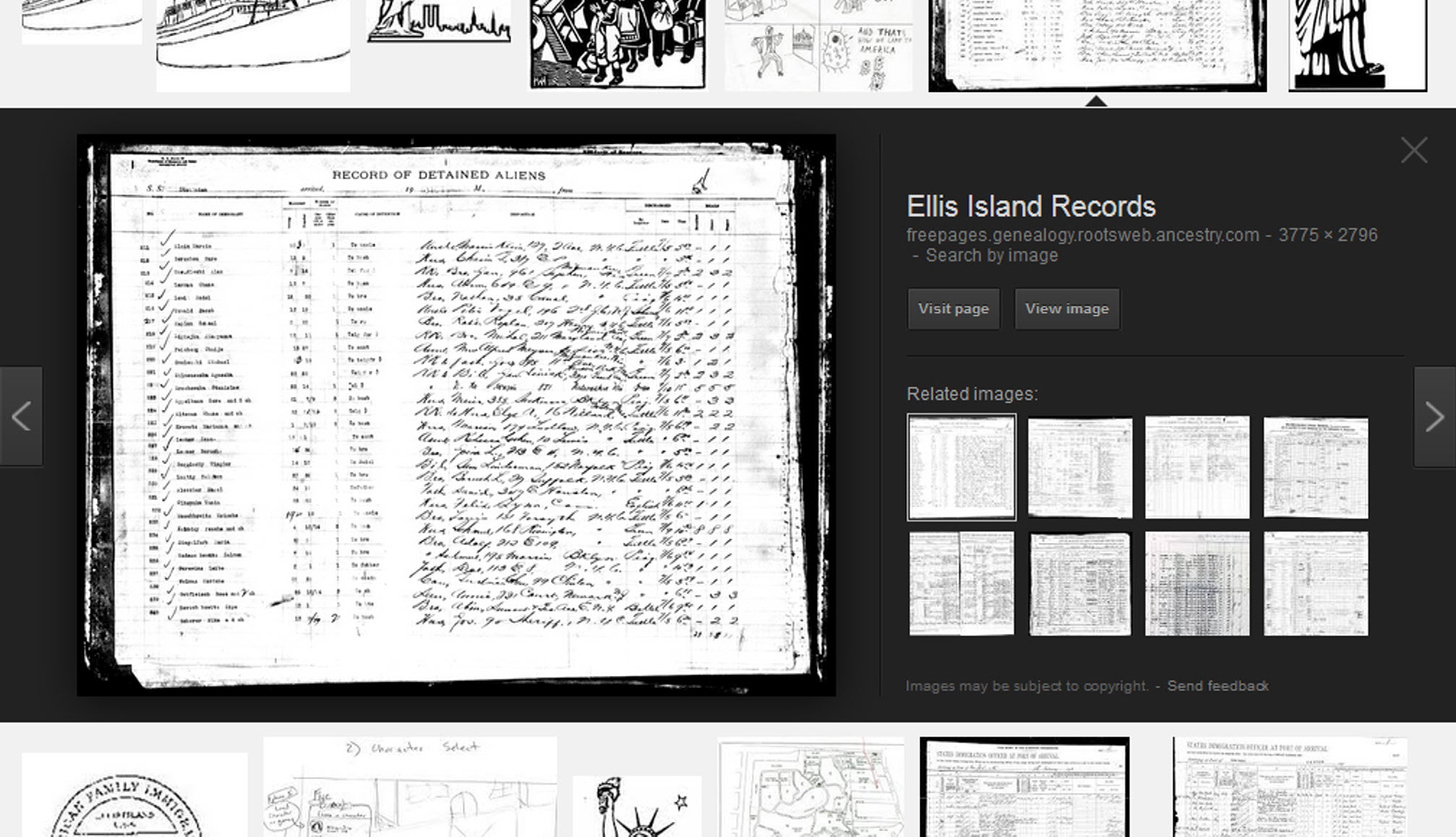
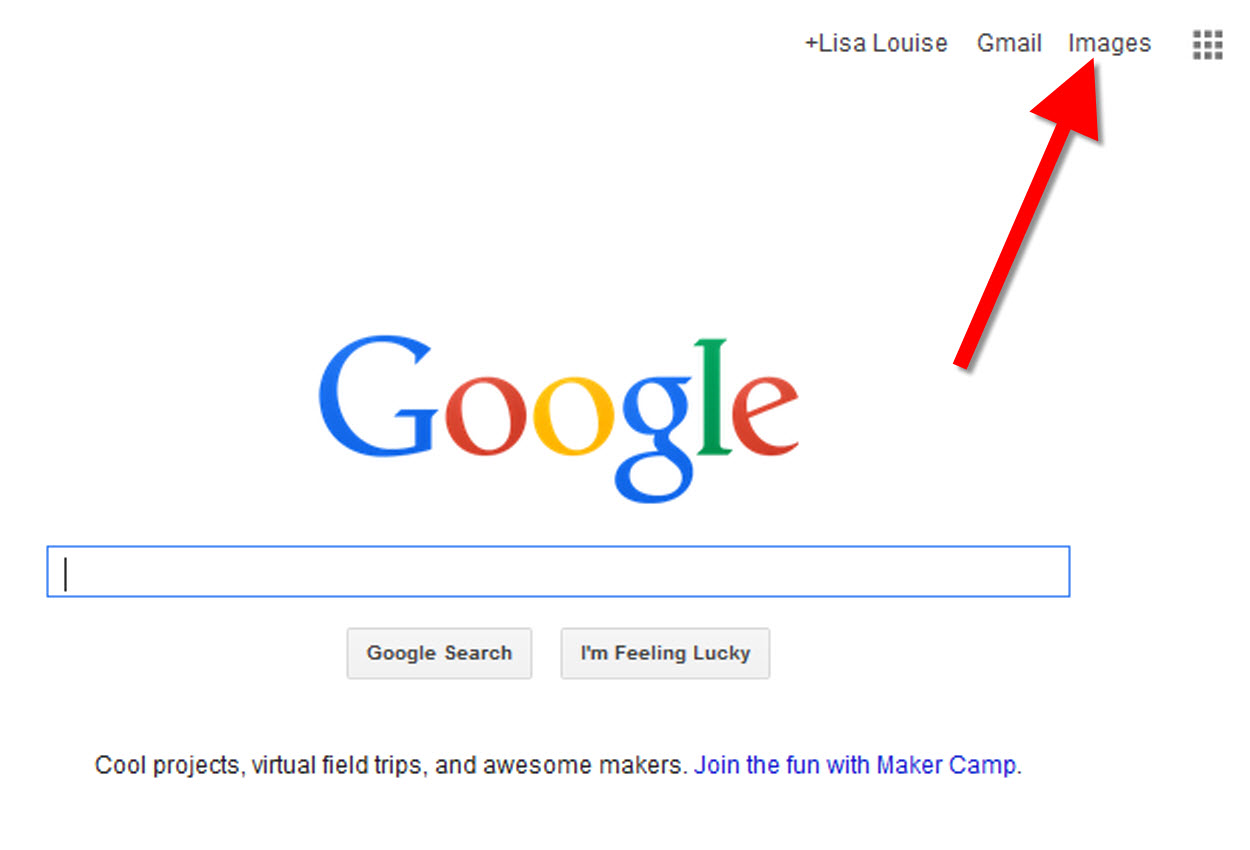







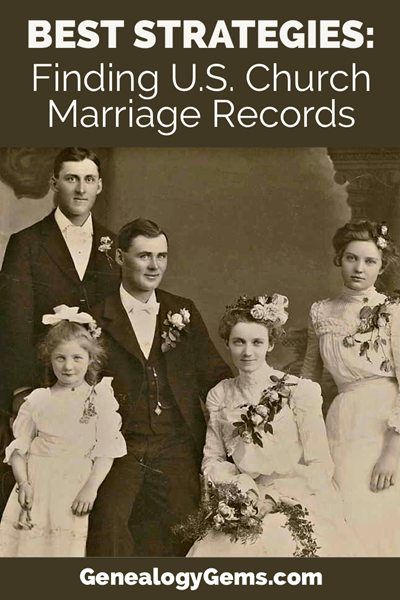
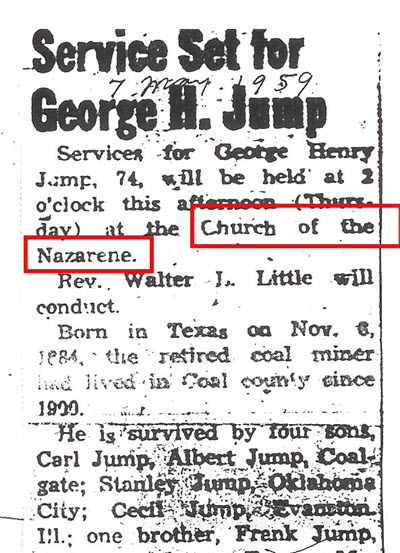
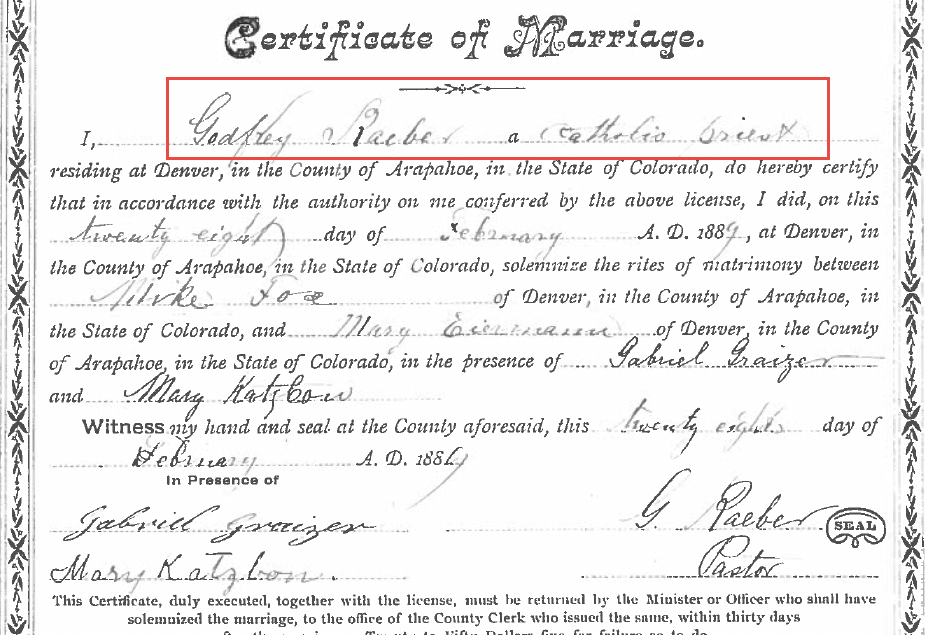

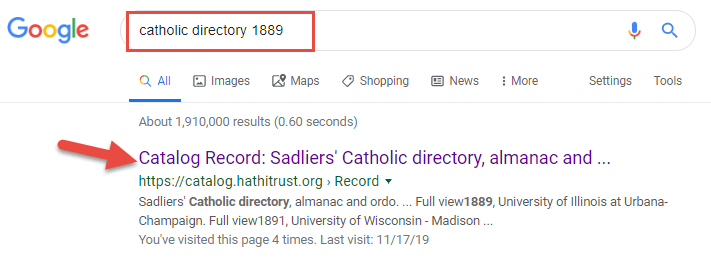
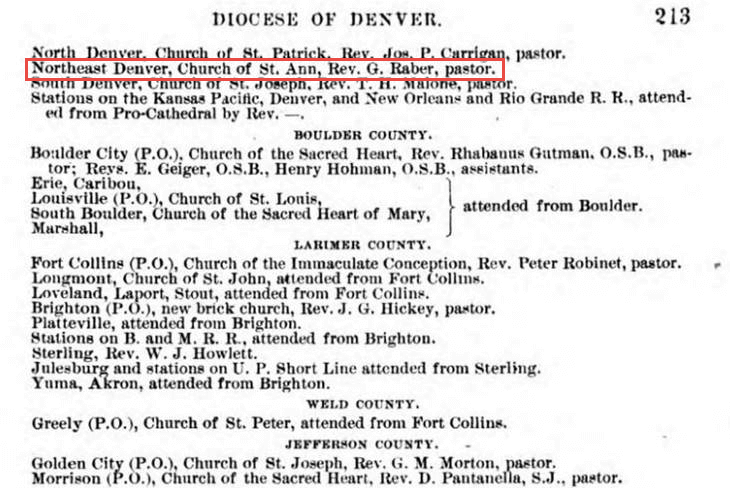
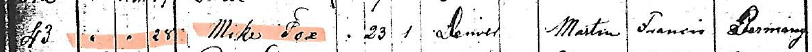
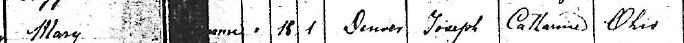
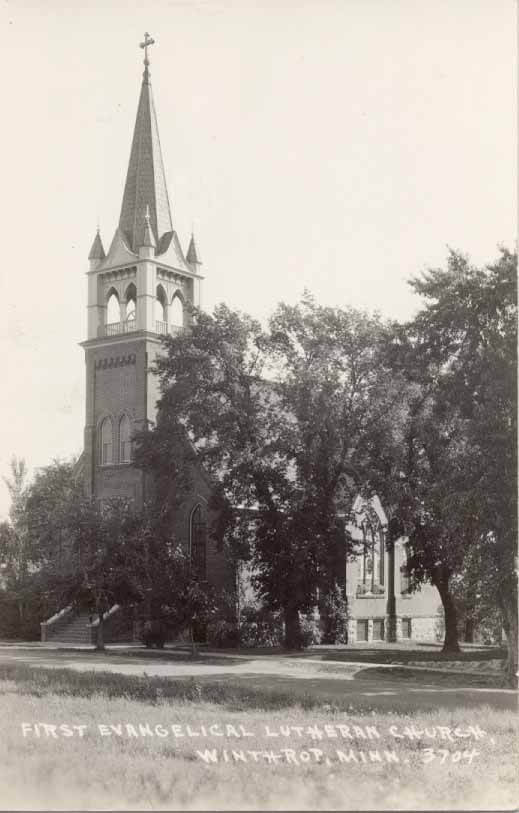
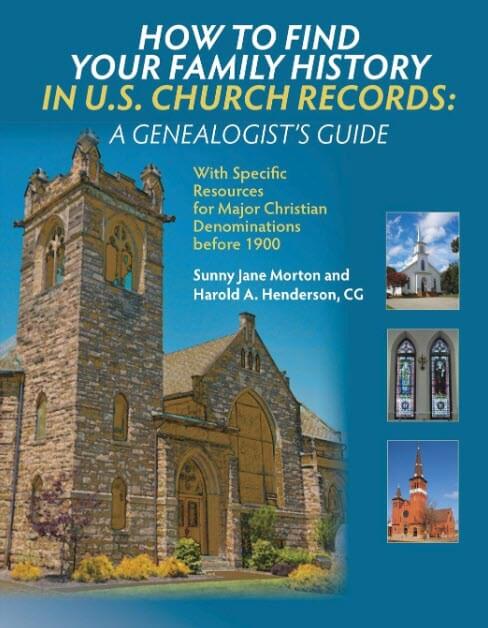 • Amish,
• Amish,
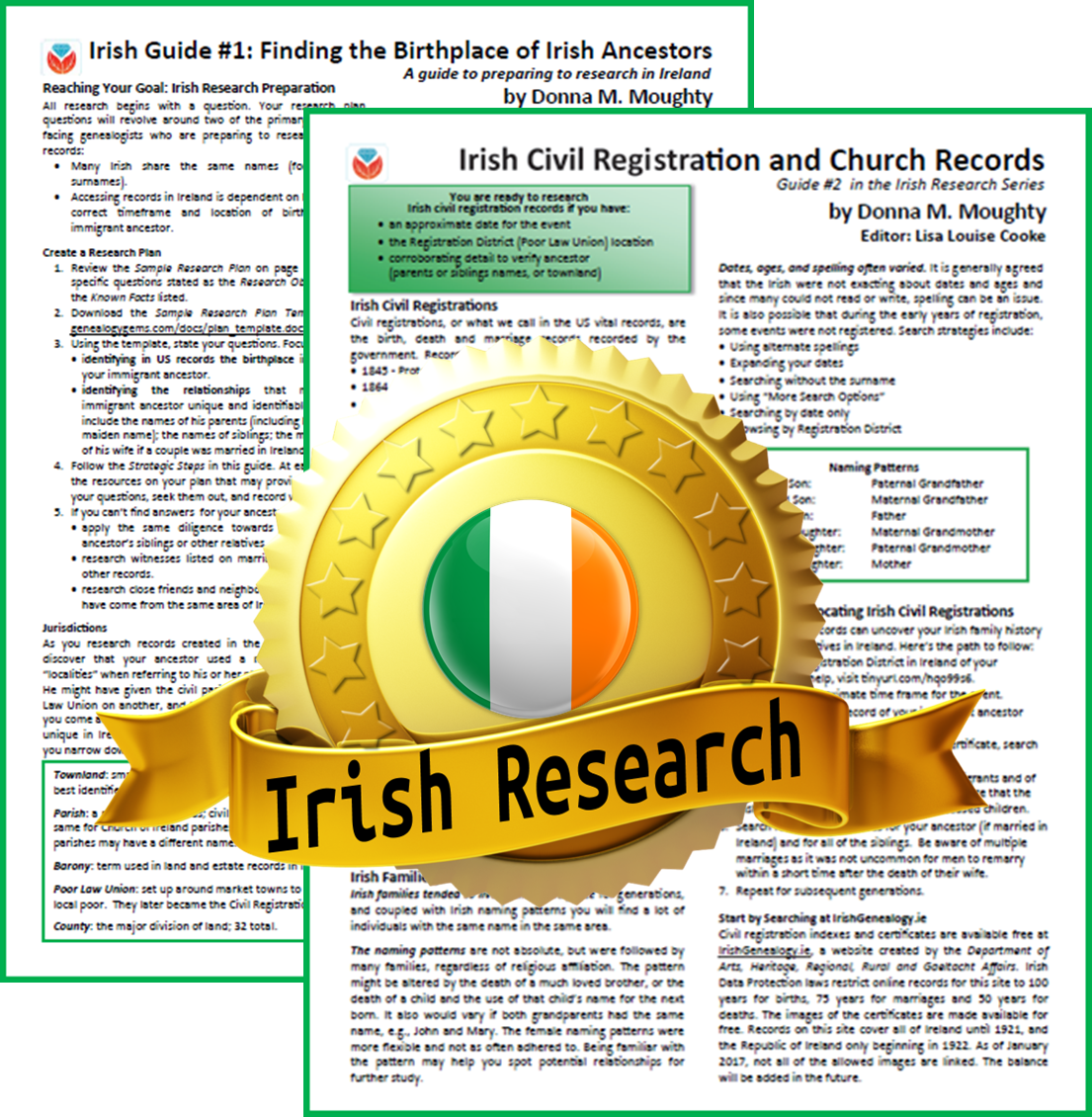
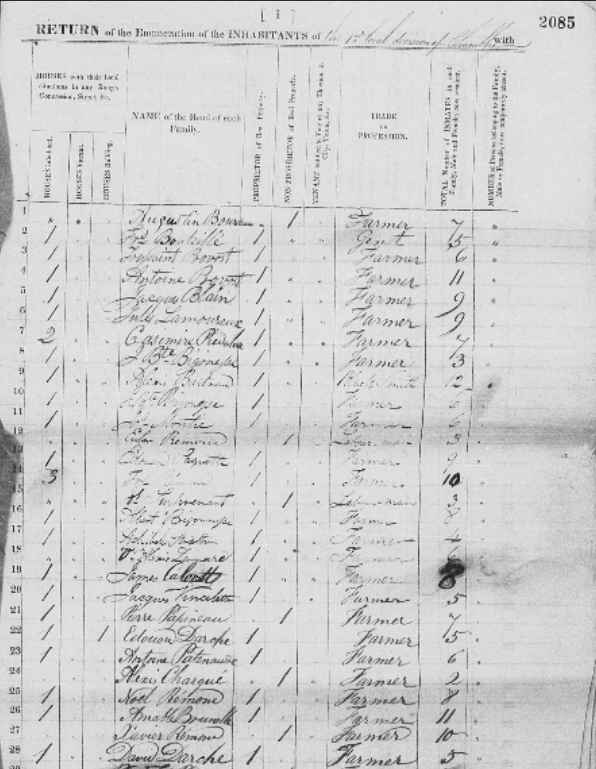
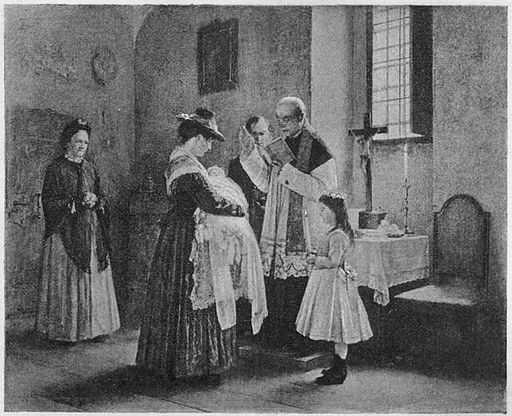
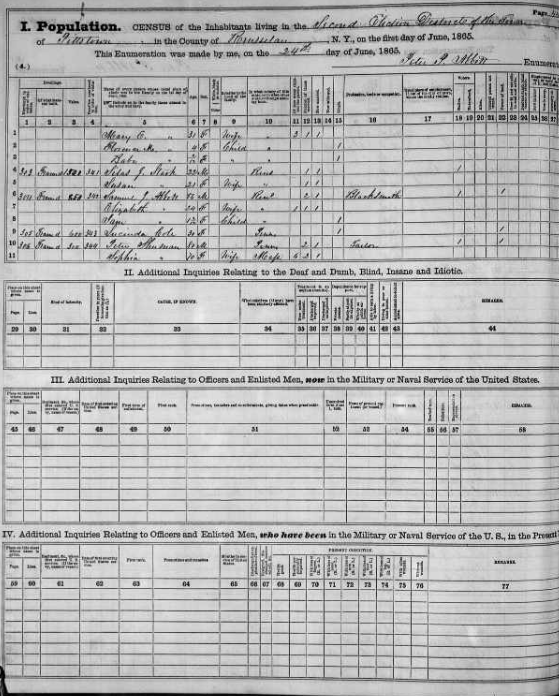 The population schedule includes the name, age, birthplace, and occupation of each household member as most censuses do.
The population schedule includes the name, age, birthplace, and occupation of each household member as most censuses do.
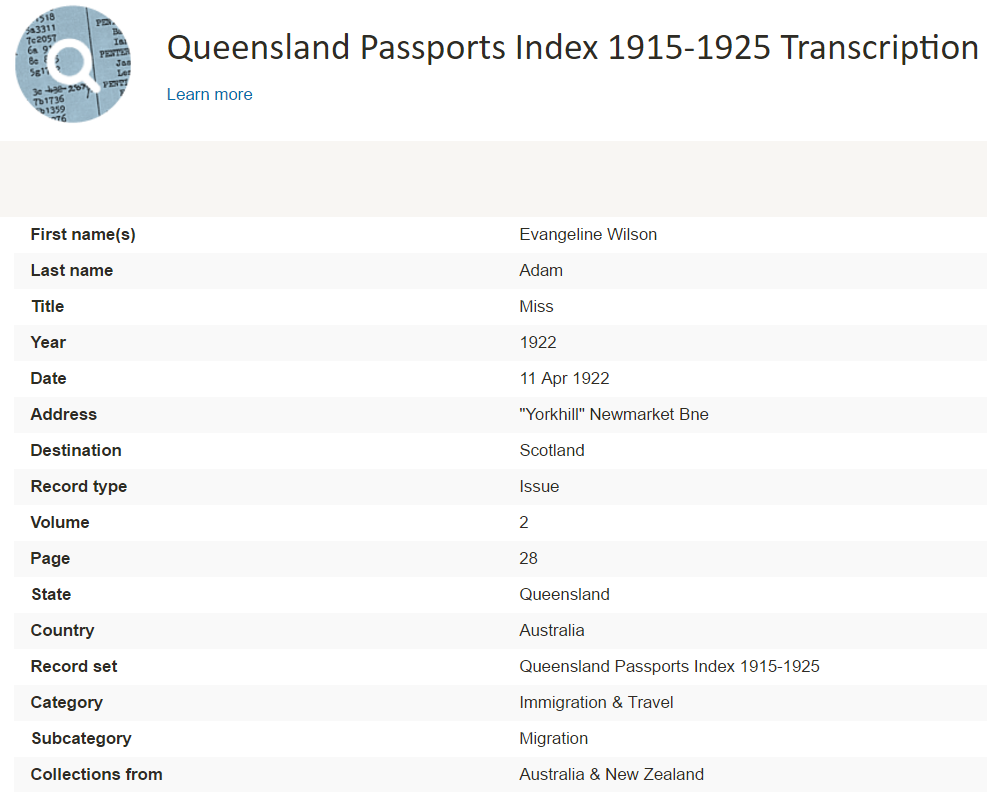 contain the following information:
contain the following information: