by Lisa Cooke | Dec 21, 2015 | 01 What's New, Holidays, Inspiration, Listeners & Readers, Writing Family History
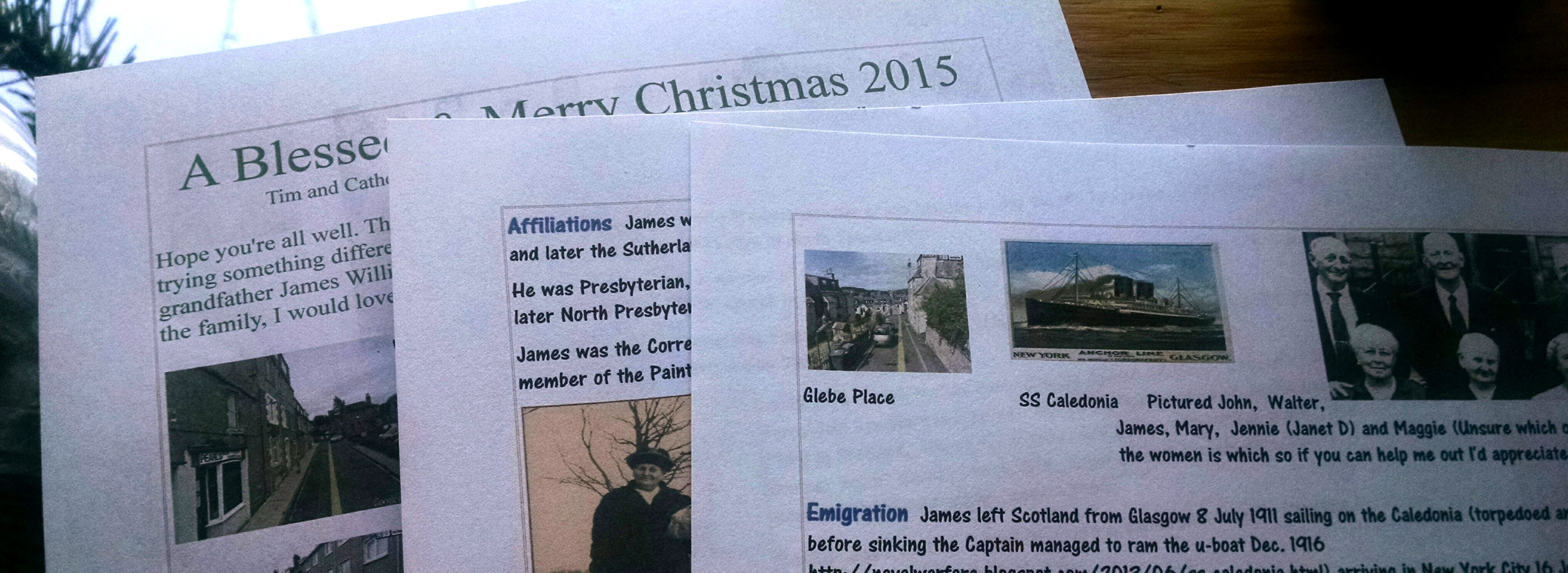 Why not share the gift of family history story in this year’s Christmas letter or holiday cards?
Why not share the gift of family history story in this year’s Christmas letter or holiday cards?
Genealogy Gems podcast listener Catherine just sent in this fantastic idea about including family history in her annual Christmas letter. I thought I’d share it while it can inspire those whose holiday cards or letters are still on their “to-do” list. (Already done? Think about it for next year!) Here’s what she wrote:
“I’ve always been intimidated by the idea of writing [family history]: where to begin, what to write about, what to include, how to say it. When it was time to sit down and write the family Christmas letter and not having much to report, it struck me. Why not write a family history letter to the cousins about our common maternal Grandfather?
It may not be an original idea but it was new to me, so, deep breath, I took the plunge and the result was a letter that I truly enjoyed writing. I included some fun facts from immigration records and census information, family pictures, a couple of stories and even Google Earth pictures from my Gramp’s birthplace in ‘the Old Country.’ I sourced the letter and added webpage links in case I hooked someone into wanting to know more.”
Thank you Lisa for speaking about Google Earth Pro and my new best friend, Evernote for Genealogy! I can’t wait to see what the family reaction will be. I’m planning some follow up letters and may even go for the big one (gulp)–a blog! I was so inspired I even made two of your wreaths, one for my mother-in-law and one for my best friend, also a genealogy junkie.”
Wow, I love to see how Catherine has taken what I’ve been teaching–from keeping track of sources in Evernote to making wreaths–and RUNNING with it! She says, “Thanks for the great ideas, inspiration and support,” but I want to thank HER for writing in with her enthusiasm and clever ideas. I LOVE the idea of adding the gift of family history–complete with crowd-pleasing Google Earth pictures and proper citations–to your annual Christmas letter. That’s on MY list for next year!
Take These Ideas and Run with Them Yourself with These Helpful How-Tos:
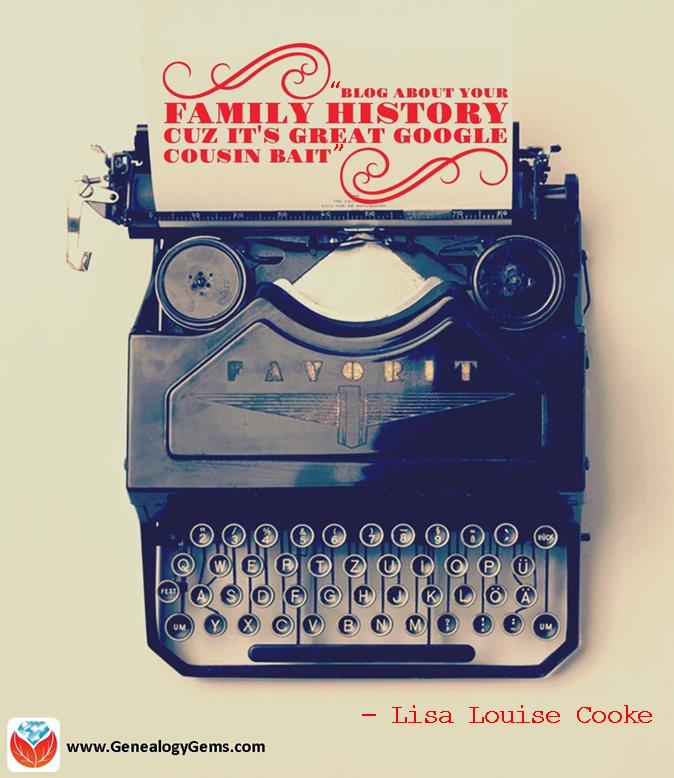 Using Google Earth for Genealogy
Using Google Earth for Genealogy
Using Evernote for Genealogy
How to Start a Family History Blog
by Lisa Cooke | Nov 15, 2015 | 01 What's New, Ancestry, Blogs, DNA
 We are celebrating our 1000th Genealogy Gems blog post with a list of our Top 10 Posts. Share this post on Facebook and you could win an inspiring family history writing video!
We are celebrating our 1000th Genealogy Gems blog post with a list of our Top 10 Posts. Share this post on Facebook and you could win an inspiring family history writing video!
I can hardly believe it. This month, the Genealogy Gems website will reach a milestone 1000 blog posts! Thank YOU for your emails, phone calls and comments at conferences. I often share your success stories and use your feedback to bring you more great content.
Below is a list of our most-read posts so far. Did you miss any? Keep reading to learn how to win a a great family history writing prize by sharing this post on Facebook!
Our Top 10 Blog Posts
1. Ancestry Up for Sale? By far the most-read post in 2015! We weren’t just talking about the sale rumor, but sharing advice on saving your Ancestry trees, sources and DNA, which everyone should do.
2. Best Genealogy Software: Which You Should Choose and Why. This is my spiel on why you should keep your master family tree on software at home–not on your favorite genealogy website. It includes my top picks for family tree software, including free options.
3. Four Fabulous Ways to Use the Library of Congress for Genealogy. A lot of you are interested in the Library of Congress’ online resources for digitized photos, newspapers and how-tos for archiving your family history. Read all about it!
4. Free Google Earth for Genealogy Class. The conference lectures I give on Google Earth for genealogy are so popular that I created a free video that everyone can watch from home. Click on the post, and you can watch the video, too.
5. AncestryDNA Review and Breaking News: Updates Launched. Our own DNA correspondent Diahan Southard penned this popular post on AncestryDNA’s ground-breaking integration of our genetics data and our genealogy trees.
6. Seven Free Google Searches Every Genealogist Should Use. Are you getting the most out of free Google search technologies? Scan this list and see what’s missing from your search strategies!
7. NEW! Try This Now! U.S. Social Security Applications and Claims Index. For U.S. researchers, this was the blockbuster database of summer 2015. Millions of parents’ names, birthplaces and more now beef up this go-to Social Security database–its’ far better than its sparse predecessor, the SSDI.
8. Confused by Your AncestryDNA Matches? Read This Post. Another hit from DNA expert Diahan Southard! A great explanation of how to use your New Ancestor Discoveries on AncestryDNA.
9. How are We Related? Use a Cousin Calculator. It’s a simple, easy online tool, shared in response to a listener’s question.
10. New AncestryDNA Common Matches Tool: Love it! Diahan reports on a fabulous online tool that pulls out shared genetic matches between two people at AncestryDNA.
 Will you please share this post on your Facebook timeline to help me spread the word about the “gems” you can find on the Genealogy Gems blog?
Will you please share this post on your Facebook timeline to help me spread the word about the “gems” you can find on the Genealogy Gems blog?
Here’s a little extra incentive: Use the hashtag #genealogygems and SHARE THIS POST ON YOUR FACEBOOK PAGE BY FRIDAY (November 20, 2015), and you’ll be entered in a contest to win the Pain Free Family History Writing Project video course download. It’s presented by Gems Contributing Editor Sunny Morton and donated by our friends at Family Tree University. Of course you’re welcome to add any comments on your “shared” post, like which Genealogy Gems blog post has most inspired you or helped your research. That feedback helps us bring you more posts you’ll love.
 Ready, set, SHARE! And thank YOU for helping me celebrate our 1000th blog post here at Genealogy Gems.
Ready, set, SHARE! And thank YOU for helping me celebrate our 1000th blog post here at Genealogy Gems.
by Lisa Cooke | Mar 14, 2016 | 01 What's New, Conferences
Lisa Louise Cooke will be presenting the all-day 2016 Spring Seminar for the Bend Genealogical Society in Oregon on Saturday, April 23. 
Beautiful Bend, Oregon is not only a sought-after vacation destination, but a hub for enthusiastic genealogists. Join Lisa Louise Cooke at the 2016 Spring Seminar for the Bend Genealogical Society on Saturday, April 23, 2016. Her presentations will include:
- Get the Scoop on Your Ancestors with Newspapers — Yearning to “read all about it?” Newspapers are a fantastic source of research leads, information and historical context for your family history. Learn Lisa’s approach to achieve success in locating news about your ancestors.
- Genealogy Podcasts 101 — Learn everything you need to know about how to find and listen to genealogy and history podcasts.
- Time Travel with Google Earth — Experience historic maps, images and videos coming together to create stunning time travel experiences in the free Google Earth program.
- Inspiring Ways to Capture the Interest of the Non-Genealogists in Your Family — Learn how to capture the imagination of your non-historian friends and relatives. Lisa’s projects are guaranteed to inspire your family to ask you to tell them more about the family tree!
WHAT: Lisa Louise Cooke at Bend Genealogical Society 2016 Spring Seminar
WHEN: Saturday, April 23, 2016, 9am – 4pm (registration and coffee service open at 8:30)
WHERE: Bend Golf & Country Club, 61045 Country Club Dr, Bend, OR
REGISTER: Click here to download PDF with details
Your registration includes a syllabus, all-day coffee and tea service and a choice of a luncheon salad. Registration is required because seating is limited.
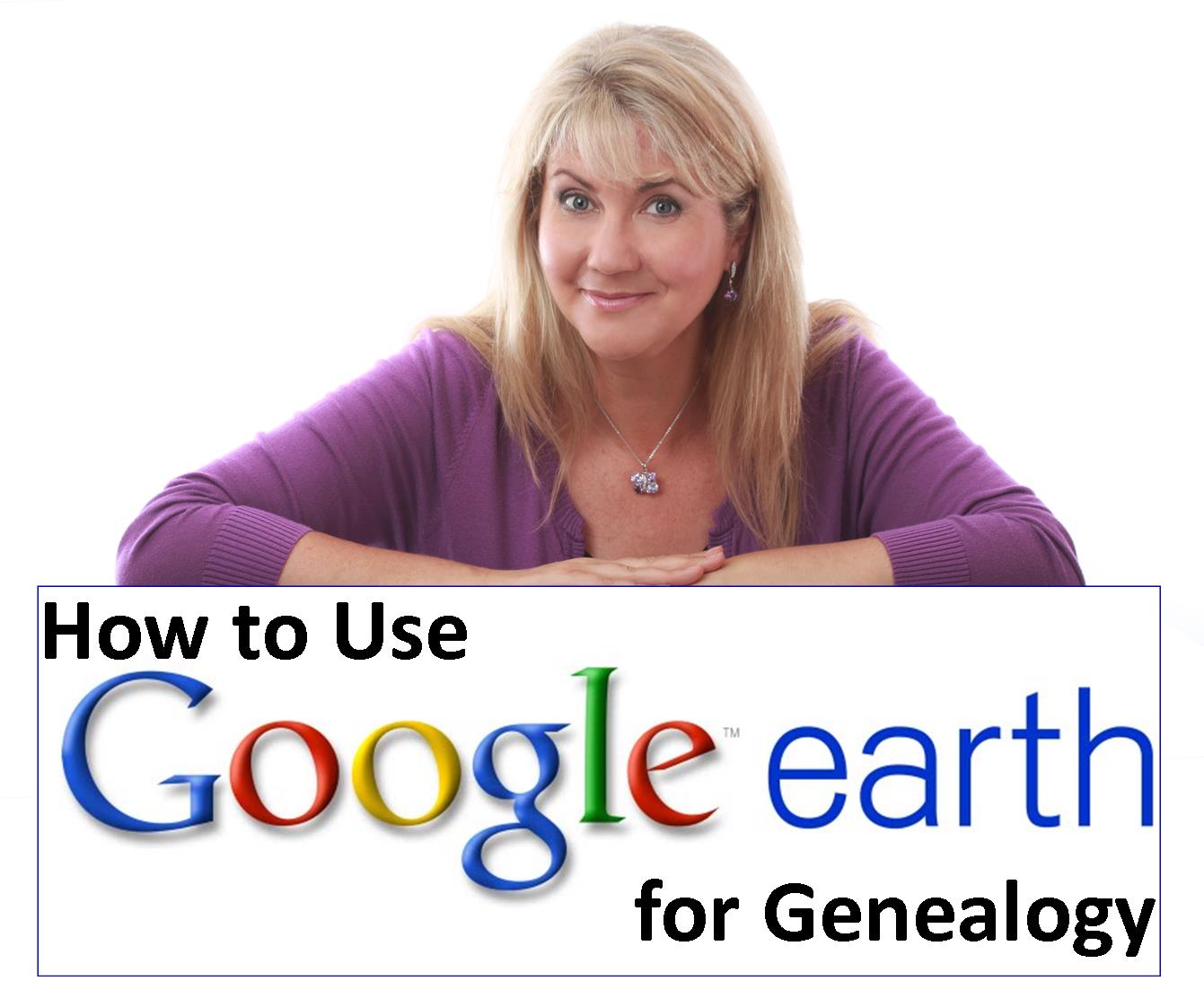 Can’t make it? Get a free taste of one of Lisa’s lectures by clicking here to watch a free video introduction to using Google Earth for genealogy. See how to harness the power of this free technology tool to understand the world your ancestors lived in. These tips come from Lisa’s popular Google Earth for Genealogy Video tutorial series, available as a digital download or on a 2-DVD set.
Can’t make it? Get a free taste of one of Lisa’s lectures by clicking here to watch a free video introduction to using Google Earth for genealogy. See how to harness the power of this free technology tool to understand the world your ancestors lived in. These tips come from Lisa’s popular Google Earth for Genealogy Video tutorial series, available as a digital download or on a 2-DVD set.
by Lisa Cooke | Jul 10, 2015 | 01 What's New, Ancestry, British, Census, Church, Digital Archives, FamilySearch, Findmypast, images, Irish, Jewish, Records & databases, United States

Every Friday, we blog about new genealogy records online. Do any of the collections below relate to your family history? Please share this post with any genealogy buddies or societies that might be interested. At the end of this post is a search tip for researching records in other languages.
ARGENTINA BAPTISMS. Ancestry has updated its database of Argentina, Select Baptisms, 1645-1930 (in Spanish), which is also searchable on FamilySearch. It’s a partial but growing index; click here to see current coverage on FamilySearch. Baptismal records are generally for newborn babies, with the date and place of event, parents’ names, and newborn death information.
ENGLAND AND WALES CRIMINAL RECORDS. Nearly 2 million records have been added to Findmypast’s databases of “crime and punishment.” Datasets include England & Wales, Crime, Prisons & Punishment, 1770-1935, with details of felons in England and Wales, 1770-1935; the Home Office: Newgate Prison Calendar 1782-1853, taken from printed lists of prisoners to be tried at Newgate, in London, a prison for debtors and felons; Quarterly Returns of Prisoners 1824-1876 with 639,600 records of sworn lists of convicts held on board prison hulks, in prisons and criminal lunatic asylums; The Home Office: Criminal Entry Books 1782-1871, letters sent out from the Home Office, and a sort of “most wanted” list: the Metropolitan Police: Criminal Record Office: habitual criminals’ registers and miscellaneous papers kept by the police and circulated among the force on a regular basis.
IRELAND PARISH RECORDS. We blogged earlier this week about this new collection and it’s been a super popular post! The National Library of Ireland has posted digitized images of all its parish records, dating from the 1740s to the 1880s. Click on the blog post link to learn more about it.
KANSAS CENSUS RECORDS. Kansas, City and County Census Records, 1919-1961 is now available to Ancestry subscribers. Partially indexed, the images are of population schedules for city- and county-level enumerations. These include household, livestock and agricultural details by head of household; beginning in 1953, all household members are named.
POLAND GHETTO ID CARD REGISTRATIONS. A new FREE database on Ancestry is Poland, Łódż Ghetto ID Card Registrations, 1939-1944 (USHMM) (in German), an index to Jewish records from the United States Holocaust Memorial Museum. Records include extracts from vital records, ID cards, work registration documents and protocol forms.
 Some of the record sets mentioned above–and many others–were written in languages you might not speak. For best results, use the version of the name that would be common in that language, along with keywords in that language, before trying searches in your own language. Google Translate does translate common keywords and some common English names (John, Alexander, Mary, Andrew) to other languages, but isn’t guaranteed to show you an equivalent every time (especially if one doesn’t exist). You can also Google “name translator” plus the name of the language you wish to know; several online tools exist. And MyHeritage has advanced translation tools that do the work for you when you’re searching!
Some of the record sets mentioned above–and many others–were written in languages you might not speak. For best results, use the version of the name that would be common in that language, along with keywords in that language, before trying searches in your own language. Google Translate does translate common keywords and some common English names (John, Alexander, Mary, Andrew) to other languages, but isn’t guaranteed to show you an equivalent every time (especially if one doesn’t exist). You can also Google “name translator” plus the name of the language you wish to know; several online tools exist. And MyHeritage has advanced translation tools that do the work for you when you’re searching!
Resource:
by Lisa Cooke | Mar 17, 2016 | 01 What's New, Conferences
The Topeka Genealogical Society welcomes Lisa Louise Cooke to its annual conference on Sat, April 16, 2016. Early-bird registration ends soon, so register now!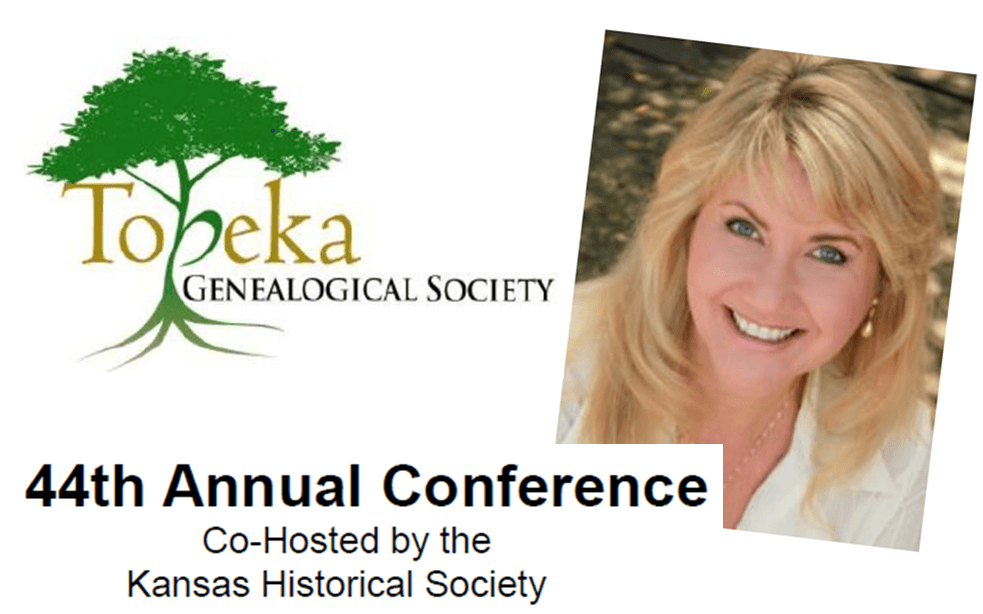
Lisa Louise Cooke will give a full day of lectures at the 44th annual conference of the Topeka Genealogical Society (April 15-16, 2016). The conference theme is “New Techniques for the Family History Detective” and Lisa will definitely cover that theme in these four Saturday presentations:
- Google Tools & Procedures for Solving Family History Mysteries
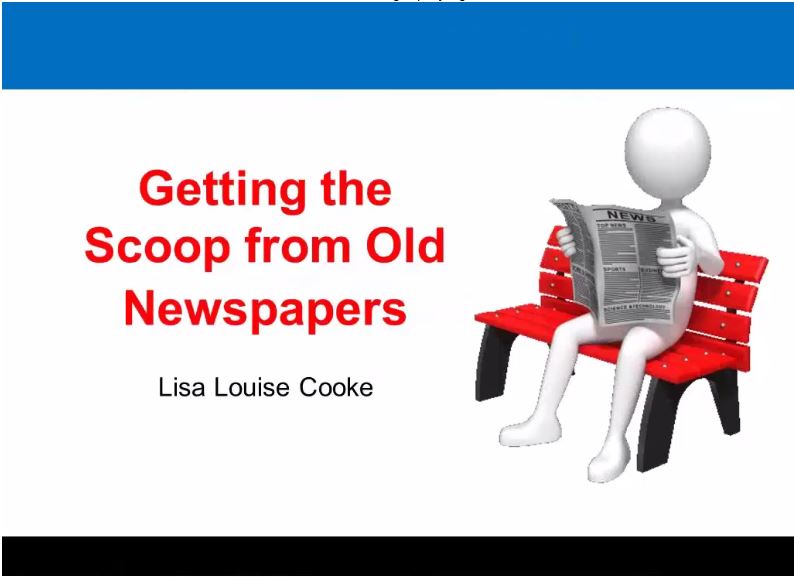
- Get the Scoop on Your Ancestors with Newspapers
- How to Re-Open a Cold Case
- The Google Earth Game Show
WHAT: Topeka Genealogical Society Annual Conference
WHEN: April 15-16, 2016
WHERE: Kansas Historical Society, 6425 SW 6th St, Topeka, KS
REGISTER: Click here for info and/or to register online
There will also be access to vendors, exhibits, and representatives from historical and lineage organizations. Early-bird registration ends March 24, 2016. Mailed registrations must be received by April 1, 2016.
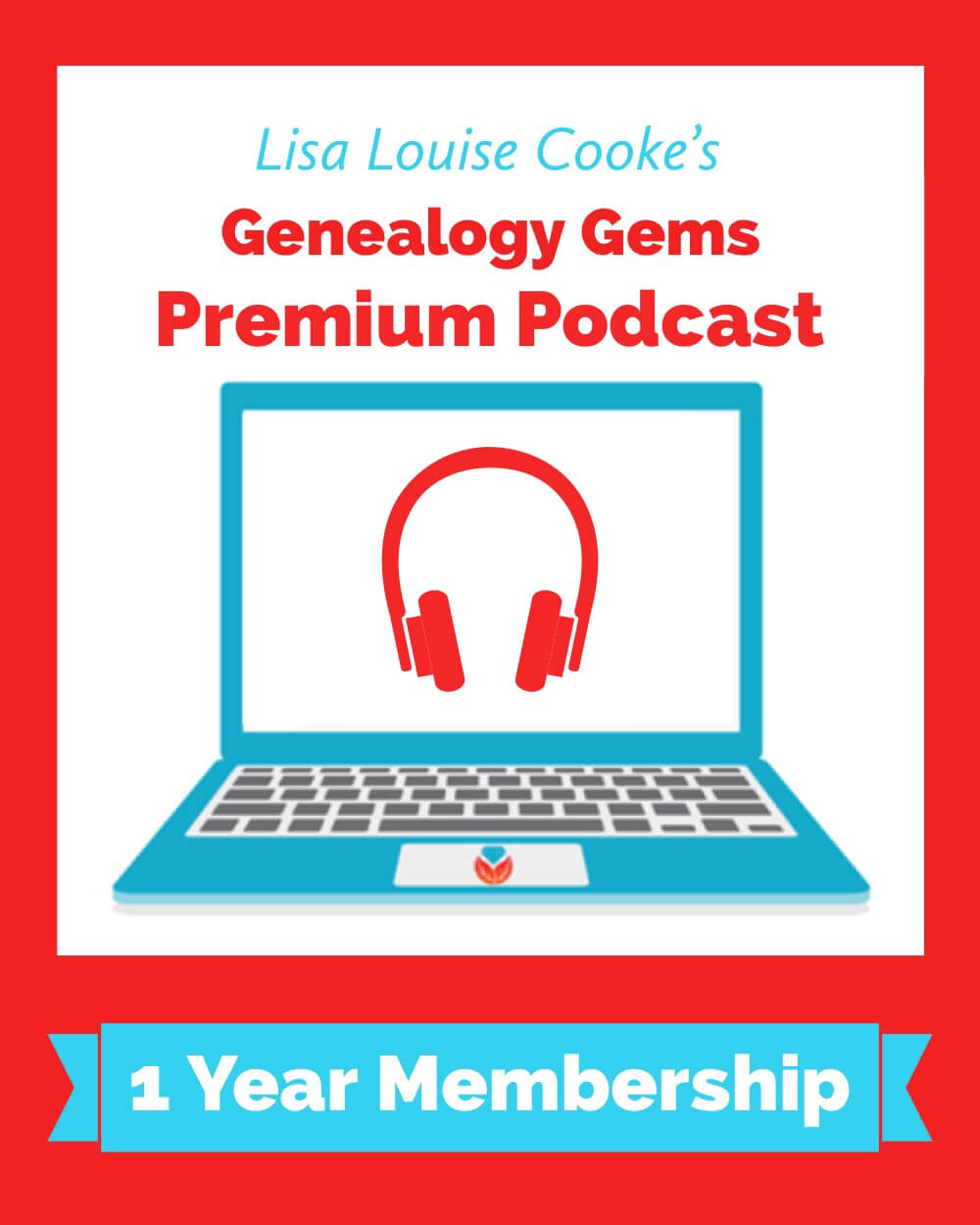 Can’t make it to the conference? Genealogy Gems Premium members have a full-year’s access to about 30 full-length on-demand video classes by Lisa Louise, including Google search methodologies, newspaper research, solving cold-case family history mysteries and Google Earth. Click here to see the full list of video classes. Click here to learn more about Premium membership.
Can’t make it to the conference? Genealogy Gems Premium members have a full-year’s access to about 30 full-length on-demand video classes by Lisa Louise, including Google search methodologies, newspaper research, solving cold-case family history mysteries and Google Earth. Click here to see the full list of video classes. Click here to learn more about Premium membership.
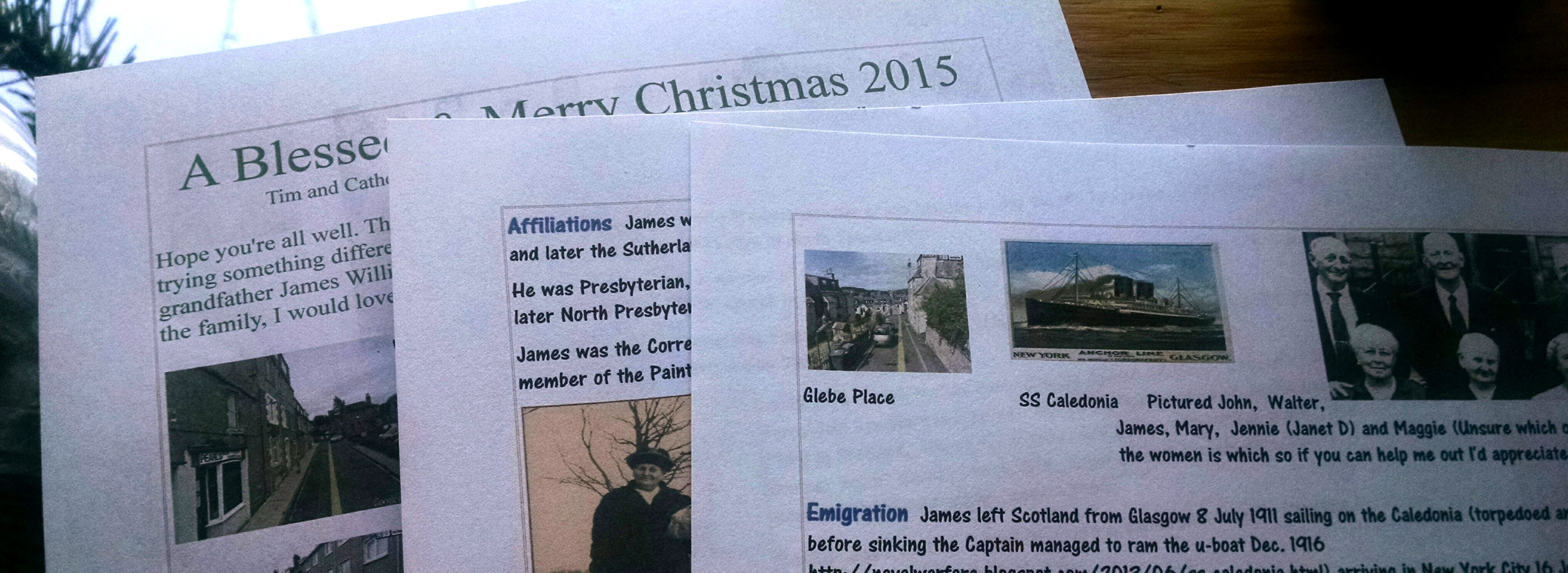 Why not share the gift of family history story in this year’s Christmas letter or holiday cards?
Why not share the gift of family history story in this year’s Christmas letter or holiday cards?
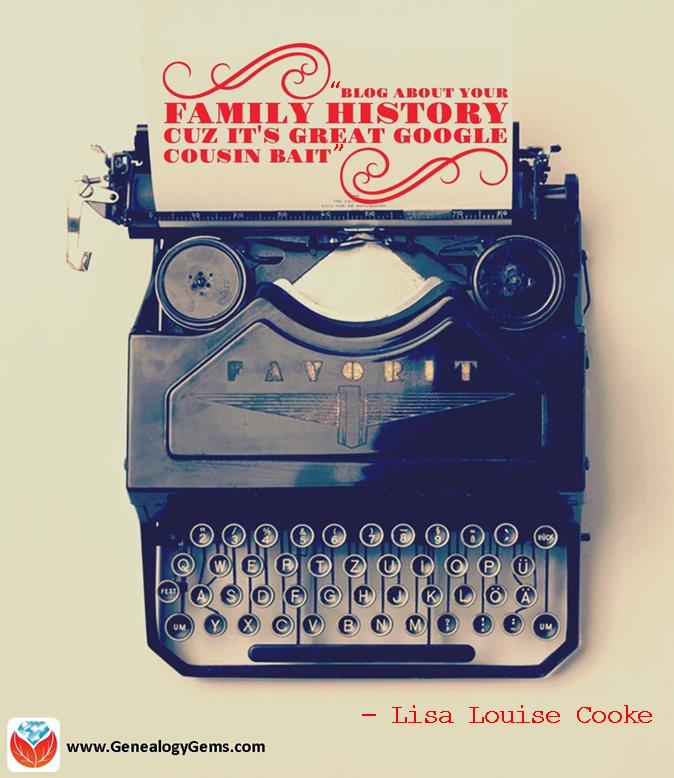



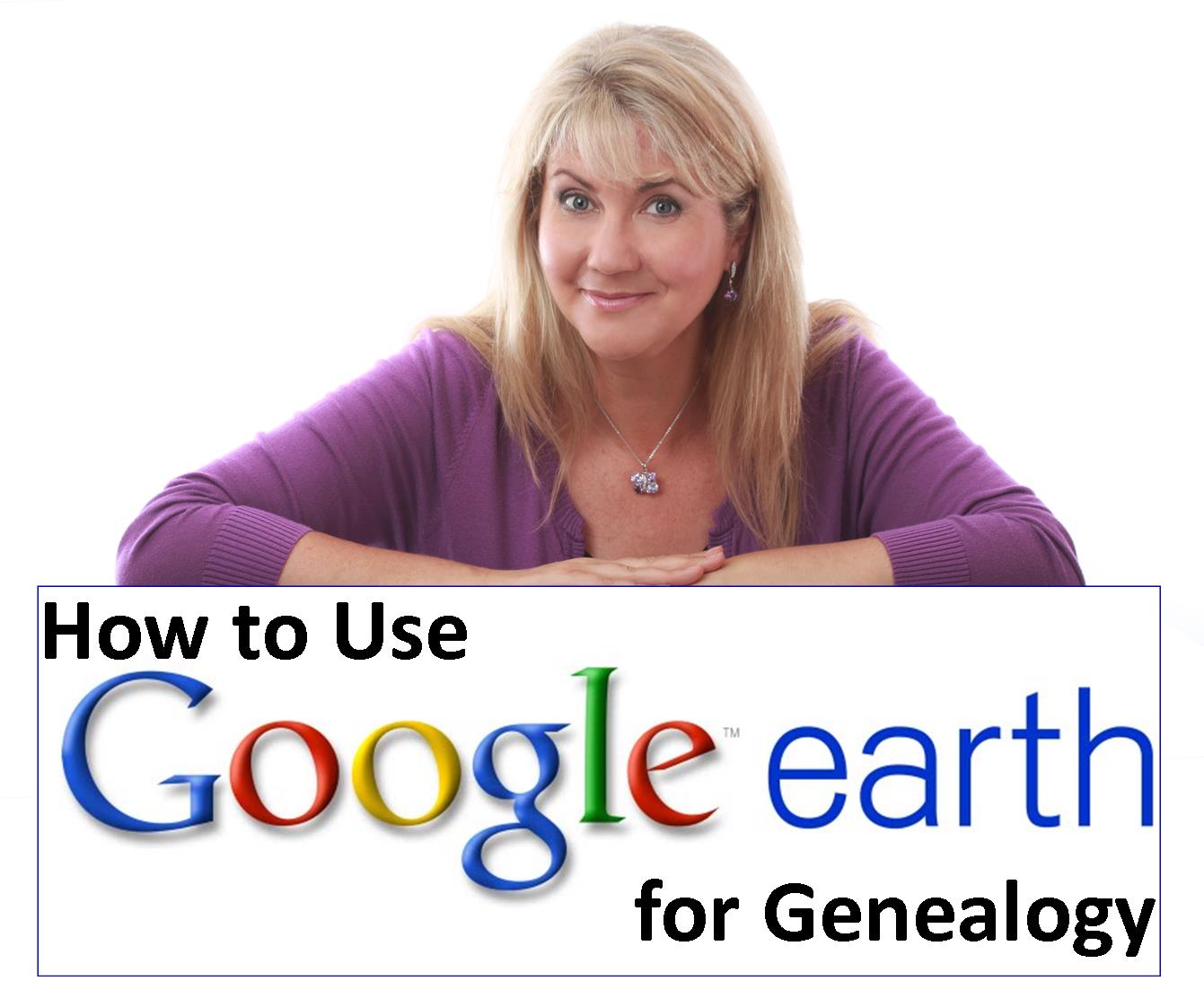 Can’t make it? Get a free taste of one of Lisa’s lectures by
Can’t make it? Get a free taste of one of Lisa’s lectures by 

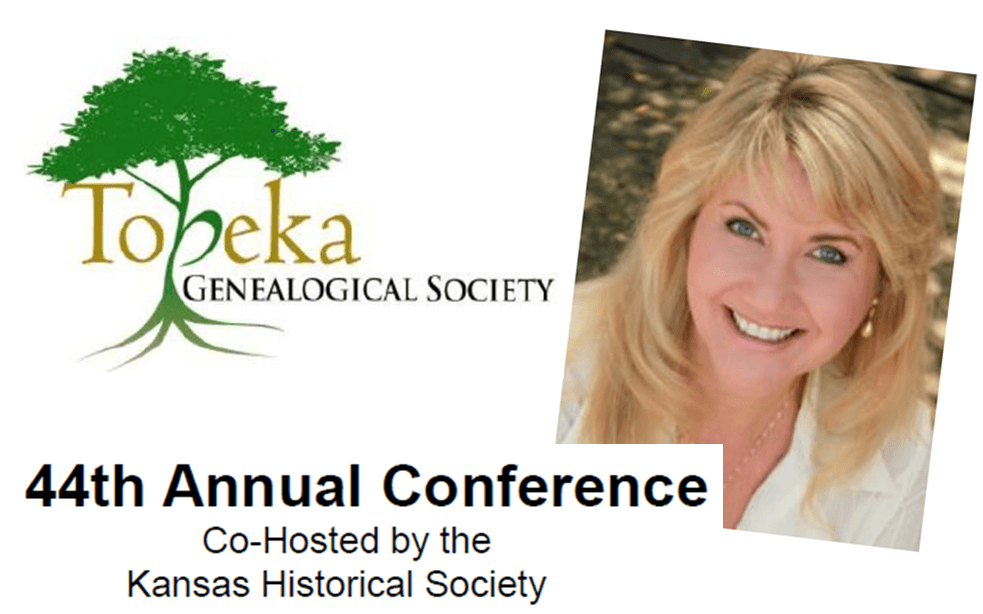
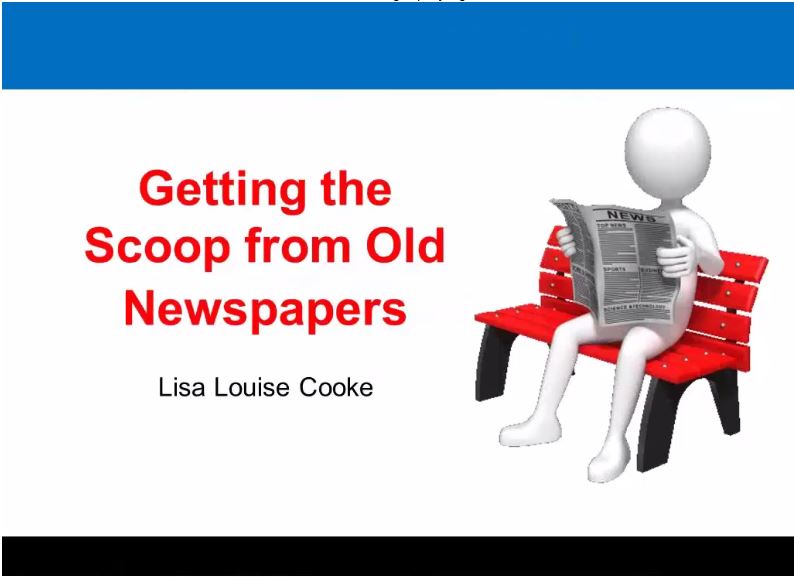
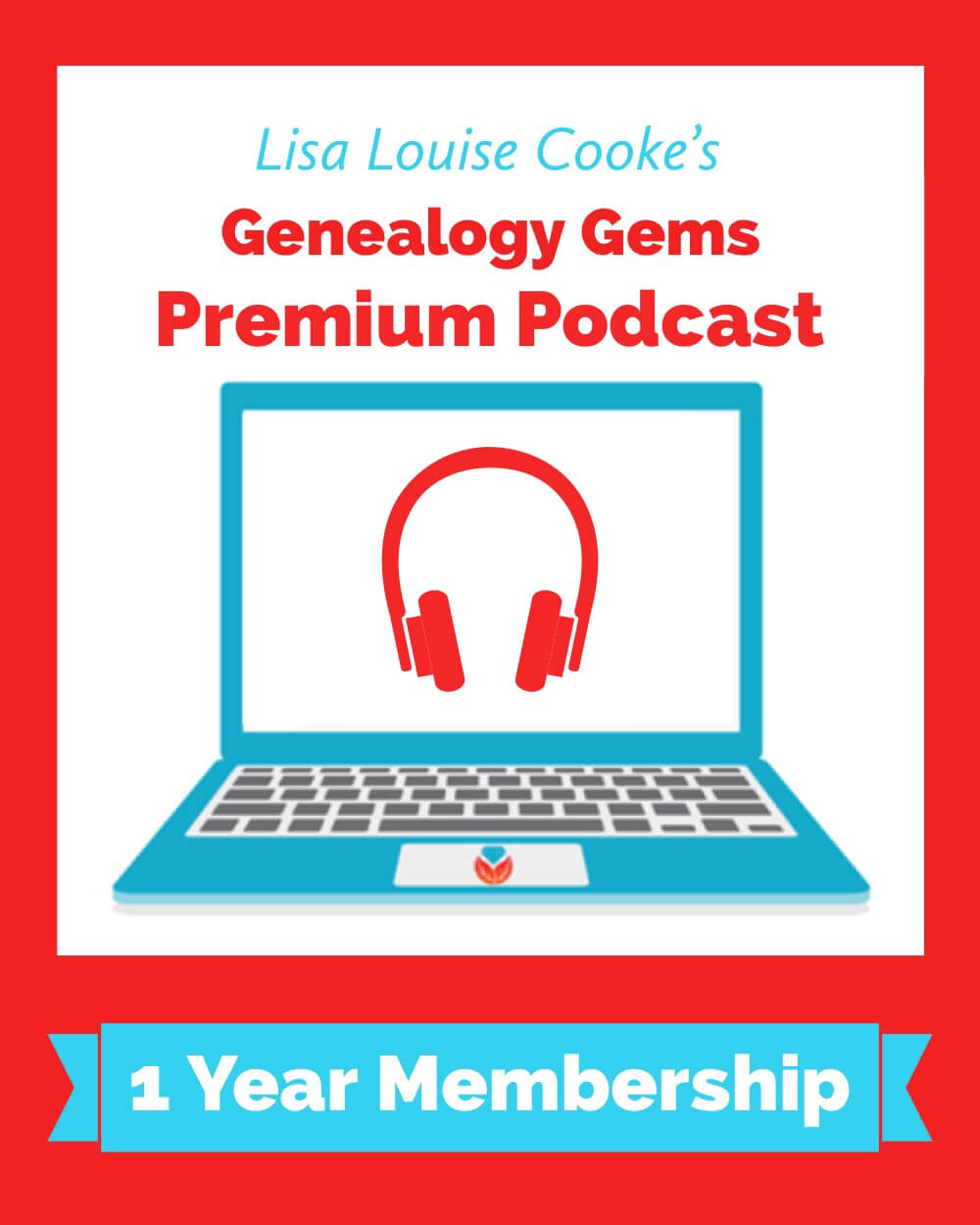 Can’t make it to the conference?
Can’t make it to the conference?