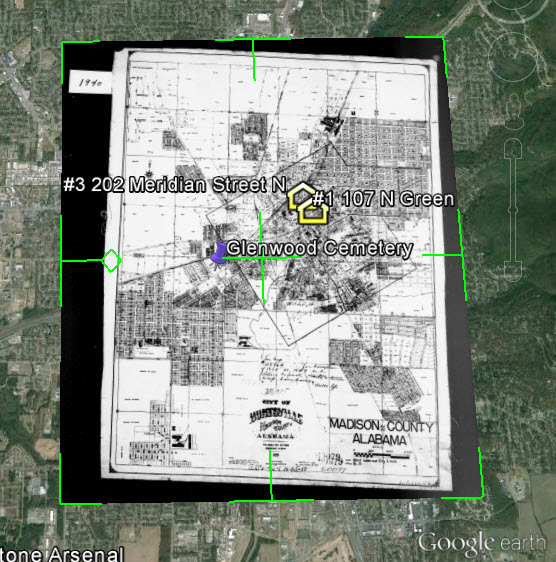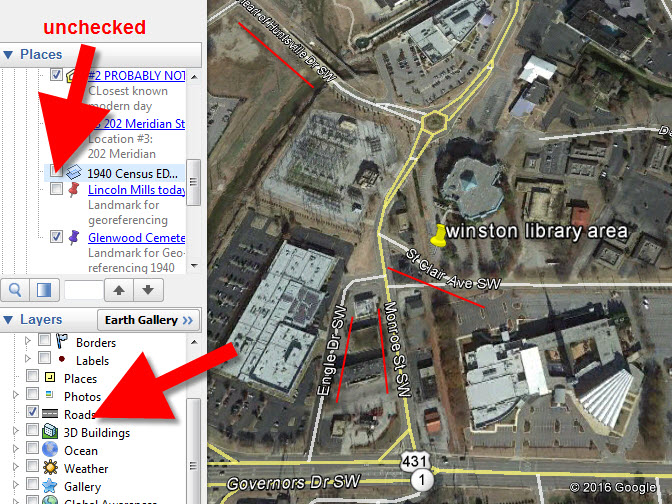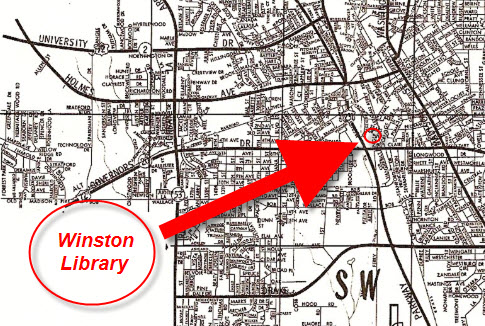Colonial Genealogy Records – New & Updated Record Collections
Colonial genealogy records are just the tip of the iceberg in this week’s new and updated genealogical collections. If your roots go back to the early days of the American colonies, you will want to get started in these unique colonial genealogy records. Additionally, some fantastic finds for the United Kingdom and Denmark are also available in this week’s gems.

United States and Canada – Transatlantic Migration
First things first: where and when did your early American family arrive in the New World? Findmypast has added a new collection titled United States, Transatlantic Migration. This collection offers more than 30,000 records shedding light on the lives of your migrating ancestors from England, Scotland, Ireland, the Netherlands, Germany, and France from as early as the 1500s to as recent as the 1900s. Some information you may be able to find include: birth countries, date of emigration, ages, occupations, and names of family members. Once you have found where your family settled, head on over to the next record set for founding families.
United States – Colonial Genealogy Records
Findmypast’s colonial genealogy records set titled United States, Early American Families is a one-of-a-kind collection. These records will help you learn even more about your ancestral ties to early founding families in America. Dive into 140 publications containing over 86,000 records. These records provide details regarding the early families and their descendants. You might even learn the birth or death year of your family’s brick wall ancestor!
A sister colonial genealogy records collection titled United States, Early American Vital Records will also be of interest to those searching the colonial American family. This collection is filled with over 14,000 vital records as early as the 1600s! You will be delighted with the many birth, marriage, and death registers, gravestone inscriptions, and wills you can find here.
United States – Connecticut – Town Vitals
The Barbour Collection of Connecticut Town records, also from Findmypast, contains over 18,000 vital record volumes pertaining to Connecticut towns. You will need to search these records by surname. If your ancestral surname is located, you will find a PDF image that may list the birth or death dates, names of family members, and other personal details of the Connecticut family.
United States – Colonial Williamsburg
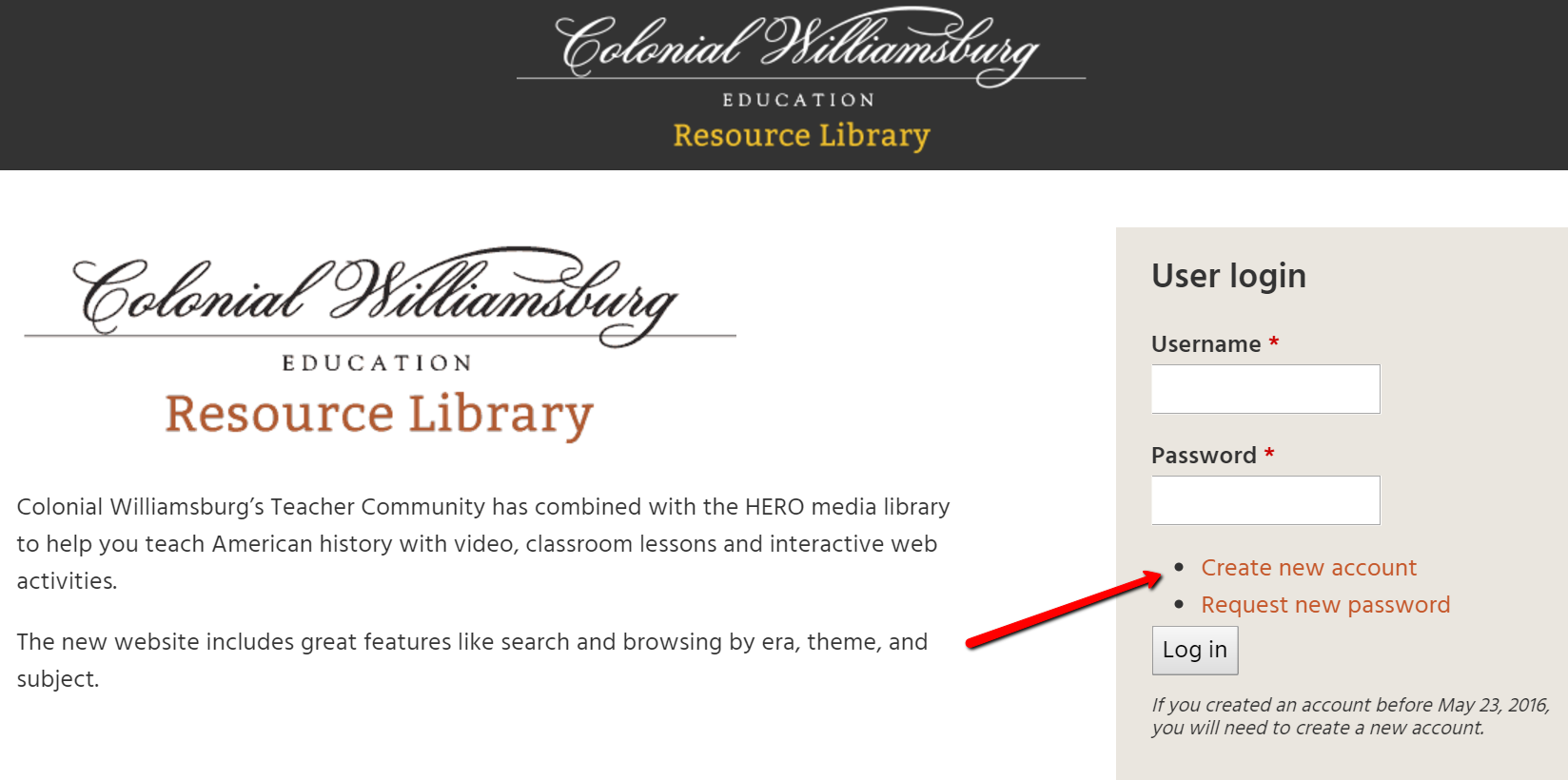
The Colonial Williamsburg Education Resource Library has been made available to everyone with a thirst for learning. What better resource to learn about your colonial American family research than with the library’s more than 100 lesson plans, background texts, and primary source media.
You will need to create an account, but it is free. Even though the account sign-up page seems to be for educators only, it is for everyone! I made my own account and got pretty excited looking through the many videos available. My son, a big history buff, is going to love this! I am always looking for ways to get the kids interested in family history.
United Kingdom – Military
Over 1.1 million War Office records covering officers, nurses, and other ranks have been updated in the British Army Casualty Lists 1939-1945 collection this past week. These lists cover the individuals reported as killed in action, wounded, prisoner of war, missing, died of wounds, dangerously ill, and more.
This collection at Findmypast is fully searchable and offers transcripts and digital images of the original documents. Most lists will give the person’s name, rank, service number, regiment, and status. It may also provide the date of death if applicable.
Denmark – Census
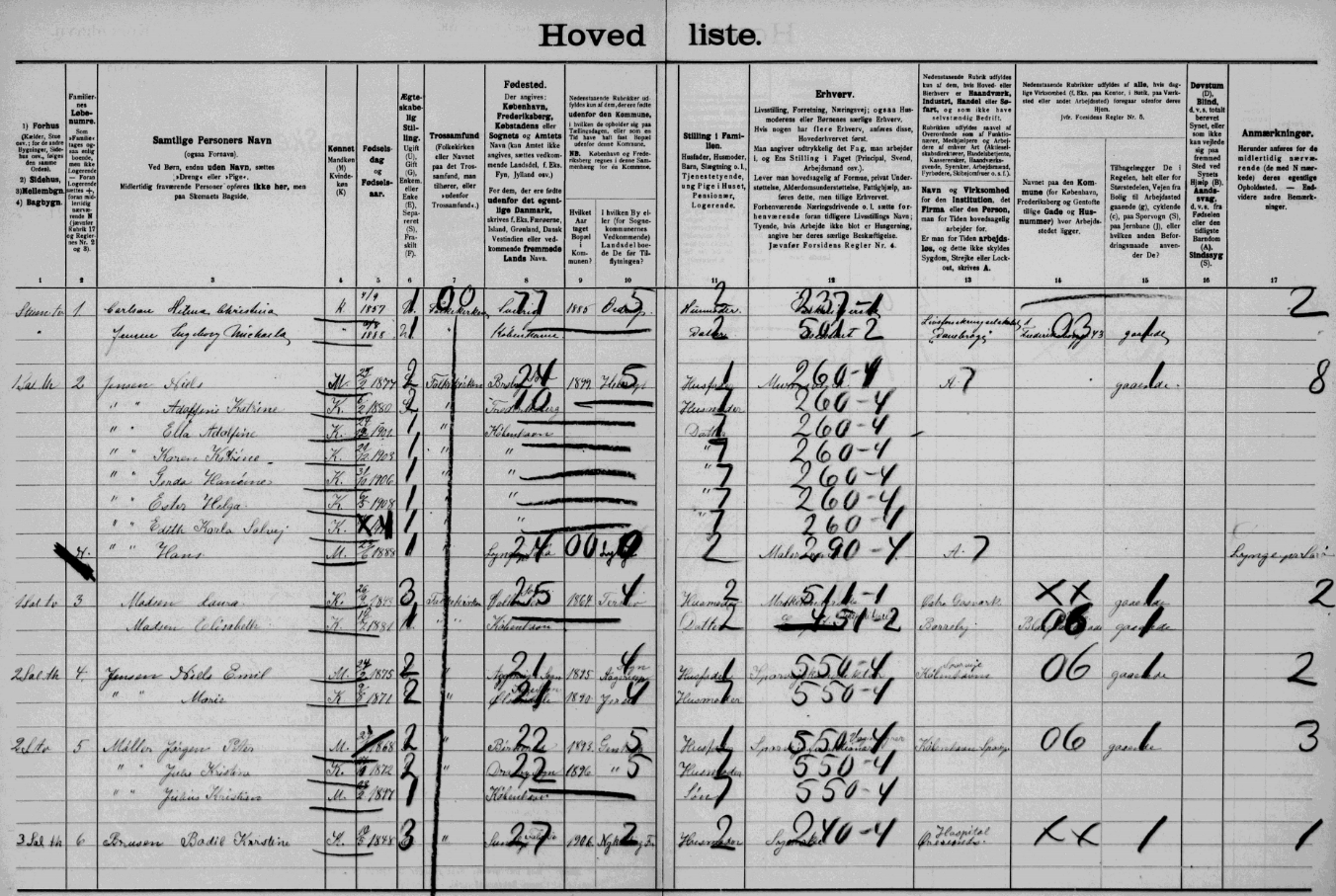
FamilySearch.org is where to look for your Danish ancestors! The name index of the Denmark census taken in 1911 is available for free at FamilySearch or with your paid subscription at MyHeritage.
The Denmark census of 1911 was the thirteenth census for the country. Though the census includes the countries of Greenland, Faroe Islands, and the Danish West Indies, what you will find on FamilySearch is only those enumerations for Denmark. The census is divided into three sections: Copenhagen city, other cities, and rural areas.
This census is written in Danish of course, so you might need a little help with some translation. Pop on over to FamilySearch wiki here to find a helpful chart of key words in both Danish and English.
This census asks questions pertaining to names of household members, birth date and year, birth location, religion, occupation, your means of getting to work, and how long it takes to get to your location of work! Isn’t that interesting?!
More Gems on Colonial American Family Research
Looking for even more tips and tricks to researching the colonial American family? Try these Genealogy Gem favorites!
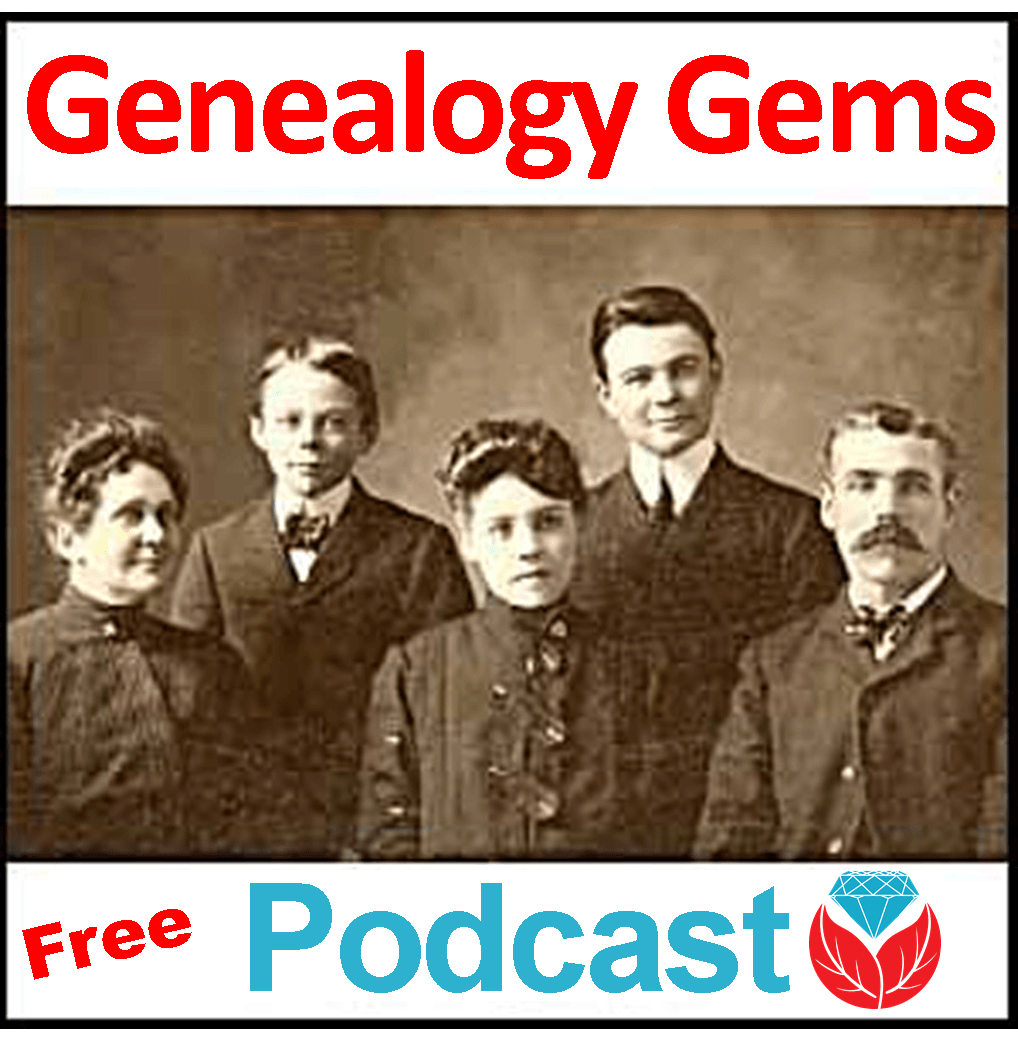 If you haven’t been enjoying The Genealogy Gems (free!) Podcast, try it out today! A podcast is like listening to a favorite radio show from your computer or mobile device. Get up-to-date with everything new and exciting in the world of genealogy, learn a new tech tip, and find inspiration in these wonderful podcast programs!
If you haven’t been enjoying The Genealogy Gems (free!) Podcast, try it out today! A podcast is like listening to a favorite radio show from your computer or mobile device. Get up-to-date with everything new and exciting in the world of genealogy, learn a new tech tip, and find inspiration in these wonderful podcast programs!
Disclosure: This article contains affiliate links and Genealogy Gems will be compensated if you make a purchase after clicking on these links (at no additional cost to you). Thank you for supporting Genealogy Gems!
4 Steps for Using Google Earth for Genealogy
Use Google Earth for genealogy to find long-lost family locations on modern maps. Here’s how!
It can be very surprising to discover that you lived somewhere that you never knew you lived. That was the case for Professional genealogist Alvie Davidson, who recently wrote to me. He’d done some fantastic sleuthing on his own recent family history, and discovered that his family had lived in Huntsville, Alabama when he was a toddler. “This is the first I have even known they lived in Madison County, AL.” But he was not sure about how to use Google Earth to help him locate the family addresses he’d discovered.
“I have learned from the U S Government that my parents lived at (three) different addresses in Huntsville, Madison County, AL when I was a toddler in 1944….I never knew we lived in Huntsville but I learned my mother worked for munitions productions during World War II at Redstone Arsenal. She worked several months toward the end of 1944 and had to quit due to onset of pregnancy. We moved to Florida shortly after she left employment at Redstone Arsenal because we show up on the 1945 Florida State Census.”
Alvie sent me three family addresses. Then he asked for some step-by-step help instructions on how to put Google Earth to work to identify their location today.
4 Steps to Revealing More with Google Earth
1. Search each address in Google Earth. Enter the address in the search box in the upper left corner of Google Earth. If you get a hit, mark it with a placemark (clicking the button that looks like a push pin in Google Earth’s toolbar) and name it. In this case I found two of the three street addresses.
2. Locate a map of the area for the appropriate time period. With a little Google searching, I found the 1940 census enumeration map for Huntsville at the National Archives website. Here’s what that map looks like. (Image right) I then went in search of each of the three addresses on the map.
In this case, I conducted a block-by-block search of the 1940 enumeration district map for the missing address: 110 Winston Street. Unfortunately, not all the street names were clearly legible on this particular map, and I was unable to locate it.
You can learn more about locating enumeration district maps in my article How to Find Enumeration District Maps.
Genealogy Gems Premium Members: log in and watch my Premium video 5 Ways to Enhance Your Genealogy Research with Old Maps featuring instruction for locating and using enumeration district maps.
3. Overlay and georeference the enumeration district map in Google Earth to compare the past to the present. Georeference just means to match up known landmarks on the historic map with physical locations on the modern-day map, thereby allowing you to match the two maps up together. By so doing, I was able to locate on the enumeration district map the modern-day locations of the two addresses that I found using Google Earth.
There are businesses in both locations today. Below right is a screen shot showing the current location of one of those addresses. Clearly no longer the old family home.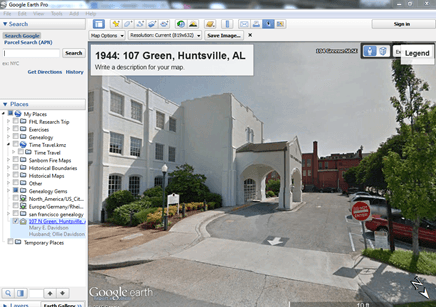
4. Dig deeper for addresses that have changed. As I mentioned previously, I searched for the 110 Winston Street address in Google Earth with no result. If that happens to you, remove the house number and run a second search on the street name alone. Numbers can change, but it is important to verify whether the street still exists today.
In this case, Google Earth did not locate a Winston Street in Huntsville, AL. Knowing that errors and typos can happen to the best of us, I ran a quick Google search for Huntsville, AL city directories, and verified that indeed Winston Street did exist at that time in history. So, at some point between 1940 and today, the name appears to have been changed.
I headed back to Google and ran the following search query:
“winston street” “huntsville alabama”
The quotation marks tell Google that each exact phrase must appear in all search results. The phrases will appear in bold in the snippet descriptions of each result.
The result above caught my eye because it mentions the “Winston Street Branch Library.” Even when street names change, buildings named for those streets often don’t. However, in this case, the website discusses the history of the library, and the Winston Street Elementary School. According to the website, the library “became a part of the Huntsville Public Library (now Huntsville-Madison County Public Library) in 1943. In 1947, the branch was renamed the Dulcina DeBerry Library.” Perhaps the street was renamed at that time as well.
Genealogy Gems Premium Members: Sign in and watch the Ultimate Google Search Strategies video class to learn more.
Jumping back into Google Earth I entered “Winston Street Branch Library” in the search box, and was immediately taken to the location, which is just south of the other two known addresses! At this point I would recommend to Alvie, who is a Genealogy Gems Premium Member, to watch my video class Best Websites for Finding Historical Maps to track down additional maps from the time frame that may have Winston Street clearly marked on the map.
Once I identified this landmark, I then marked the location with a placemark. You can turn off the 1940 enumeration district map overlay by unchecking the box next to it in the Places Panel. Doing this revealed the location on the modern day map. Finally, I headed to the Layers panel and clicked the box next to the “Roads” overlay to reveal the modern day street names.
You can use this technique when you have more success than I did in finding an old address on an old map. Overlay the map, position a placemark on the location, and then turn the overlay off. With one click of the Roads layer you can now see the current street name for the old location you found on the map overlay.
Further digging online did deliver additional maps from the era and area:
We all have locations in our family history that have given way over time to new buildings and parking lots. By using the power of Google Earth, Google search, and historic maps, they don’t have to be lost forever.
Get Started with Google Earth for Genealogy
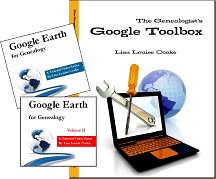
Learn all these Google skills–with step-by-step tutorials and video demonstrations–in Lisa’s book and Google Earth video tutorial. Click here for a special price on the bundle!
FREE video: Get Started with Google Earth for Genealogy
Google Bundle! The Genealogist’s Google Toolbox Second Edition PLUS learn how to create your own historical map overlays in my Google Earth for Genealogy 2-video CD set.
Use Google Earth to Plot Your DNA Matches