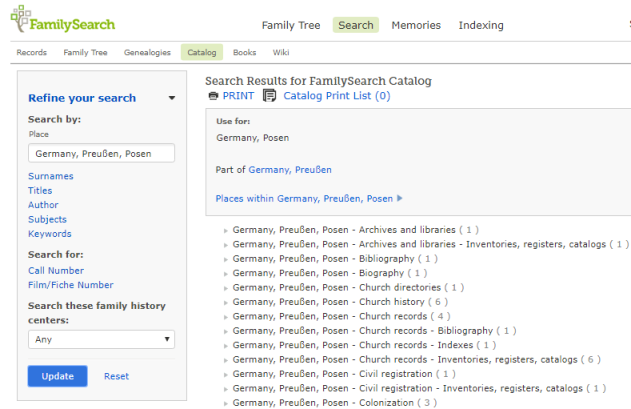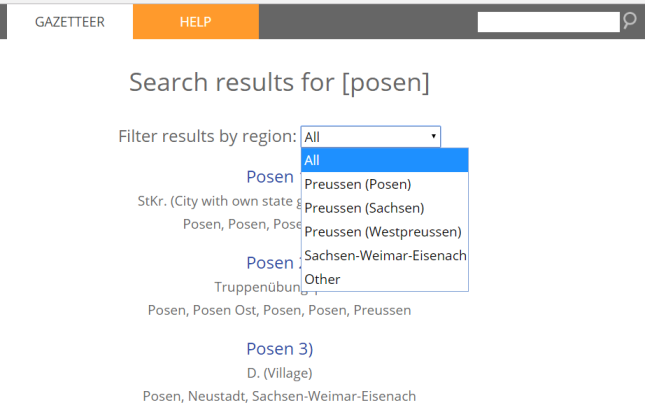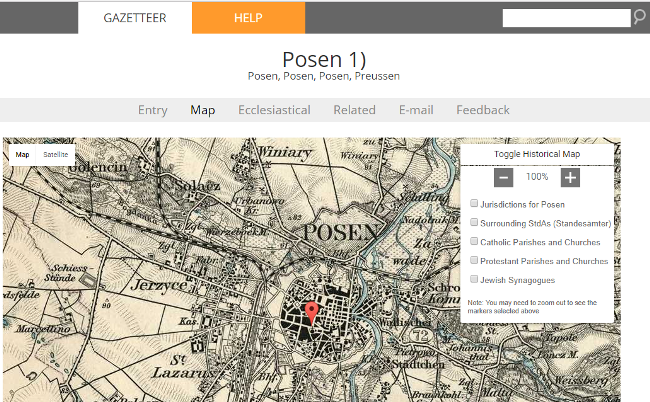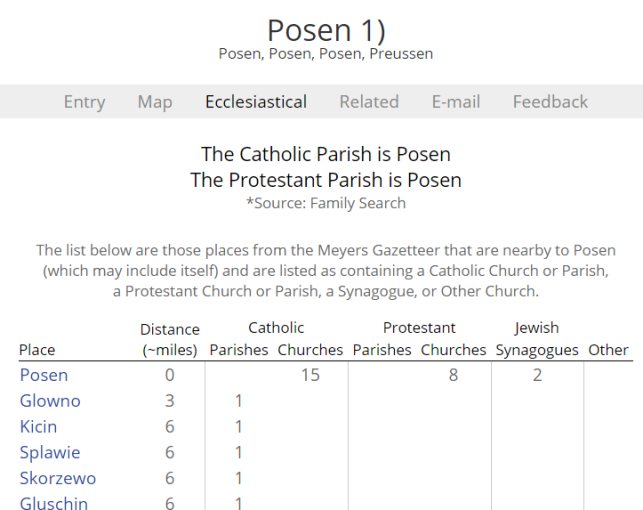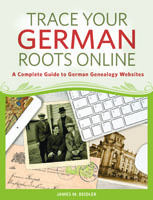by Lisa Cooke | Jun 23, 2014 | 01 What's New, Libraries, Photographs, Preservation
You have precious family history files, both physical and digital. Have you ever wondered if they are in the proper form for safe, long term preservation? Consider taking a cue from the United State’s oldest federal cultural institution and the largest library in the world, holding more than 158 million items in various languages, disciplines and formats.
According to their announcement today the Library of Congress today released “a set of recommended formats for a broad spectrum of creative works, ranging from books to digital music, to inform the Library’s acquisition practices. The format recommendations will help ensure the Library’s collections processes are considering and maximizing the long-term preservation potential of its large and varied collections.”
The recommended formats can be viewed here www.loc.gov/preservation/resources/rfs/ and cover six categories of creative output:
- Textual Works and Musical Compositions
- Still Image Works
- Audio Works
- Moving Image Works
- Software and Electronic Gaming and Learning
- Datasets/Databases
What I like about this recommendations is that they rank the various file formats on the digital side of things in order of preference. So even if you aren’t in the position to change your digital file’s format right now, you will know where it falls in the spectrum of long-term preservation.
For example, here are the recommendations for digital photograph files formats in the order of preference:
Formats, in order of preference
- TIFF (uncompressed)
- JPEG2000 (lossless (*.jp2)
- PNG (*.png)
- JPEG/JFIF (*.jpg)
- Digital Negative DNG (*.dng)
- JPEG2000 (lossy) (*.jp2)
- TIFF (compressed)
- BMP (*.bmp)
- GIF (*.gif)
Download the PDF of recommendations from the Library of Congress here
by Lisa Cooke | Jul 13, 2014 | 01 What's New, Google
How can you keep up with new online information on your family history that may appear at any moment? You can’t, unless you run constant searches on your web browser, and who’s got time for that? Google does! And it accomplish that incredible search feat for you through Google Alerts.

Google Alerts is like having your own virtual research assistant! When you key in your favorite searches, Google Alerts will automatically email you when there are new Google results for your search terms.
How to Create a Google Alert for Genealogy
1. Go to www.google.com/alerts.
2. Sign in to your Google account (or create one).
3. The first time you create an alert, click where it says, “You don’t have any Google Alerts. Try creating one.” Fill in the screen that pops up:
4. Type in your search query. In the example above, I’ve entered my specific search: “Larson” “Winthrop” Minnesota.
5. Make selections to further refine your search alert:
- The type of content you’re looking for: news, blogs, videos, discussions, books or everything.
- How often you want to receive the alerts by email.
- The type of results you want to get. You may want to receive all results, not just the best results which will give you an opportunity to see how your search does. You can always change settings later.
6. Enter the email address where you want the alert emails to be delivered. Google will alert you to new content when it is posted on the Web.
Resources for Getting the Most Out of Using Google Alerts
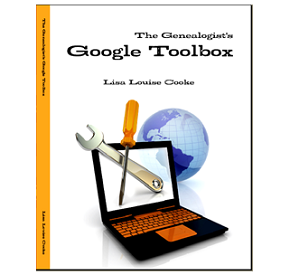
Learn more about how to conduct effective Google searches for genealogy research, Google Alerts for genealogy, and more in my book The Genealogist’s Google Toolbox, Second Edition. This fully-revised 2015 edition is packed with strategies that will dramatically improve your ability to find your family history online!
 Genealogy Gems Premium Members can also watch my full length Google search video classes:
Genealogy Gems Premium Members can also watch my full length Google search video classes:
- Common Surname Search Secrets
- Ultimate Google Search Strategies
- Digging Deeper into Web Sites with Google Site Search
See the complete list of Premium video classes here.
Learn more about Genealogy Gems Premium Membership here!
by Lisa Cooke | Jan 12, 2022 | 01 What's New, DNA, Premium Video |
Template not found:
by Lisa Cooke | Jan 11, 2015 | 01 What's New, British, Newspaper, Research Skills
The British Newspaper Archive celebrated its 3rd birthday recently by looking back at how people are searching its 9 million+ newspaper pages. To date, the five  most common searches are:
most common searches are:
1. Football
2. Murder
3. Death
4. Jack the Ripper
5. Railway
Not what you expected? Your digitized newspaper searches as a family historian may be a little more specific and less sports-and-murder oriented. But are they too general to yield successful results?
Here’s a tip from Lisa: “With 9 million searchable pages, the key to finding what you want is to use the Advanced Search.
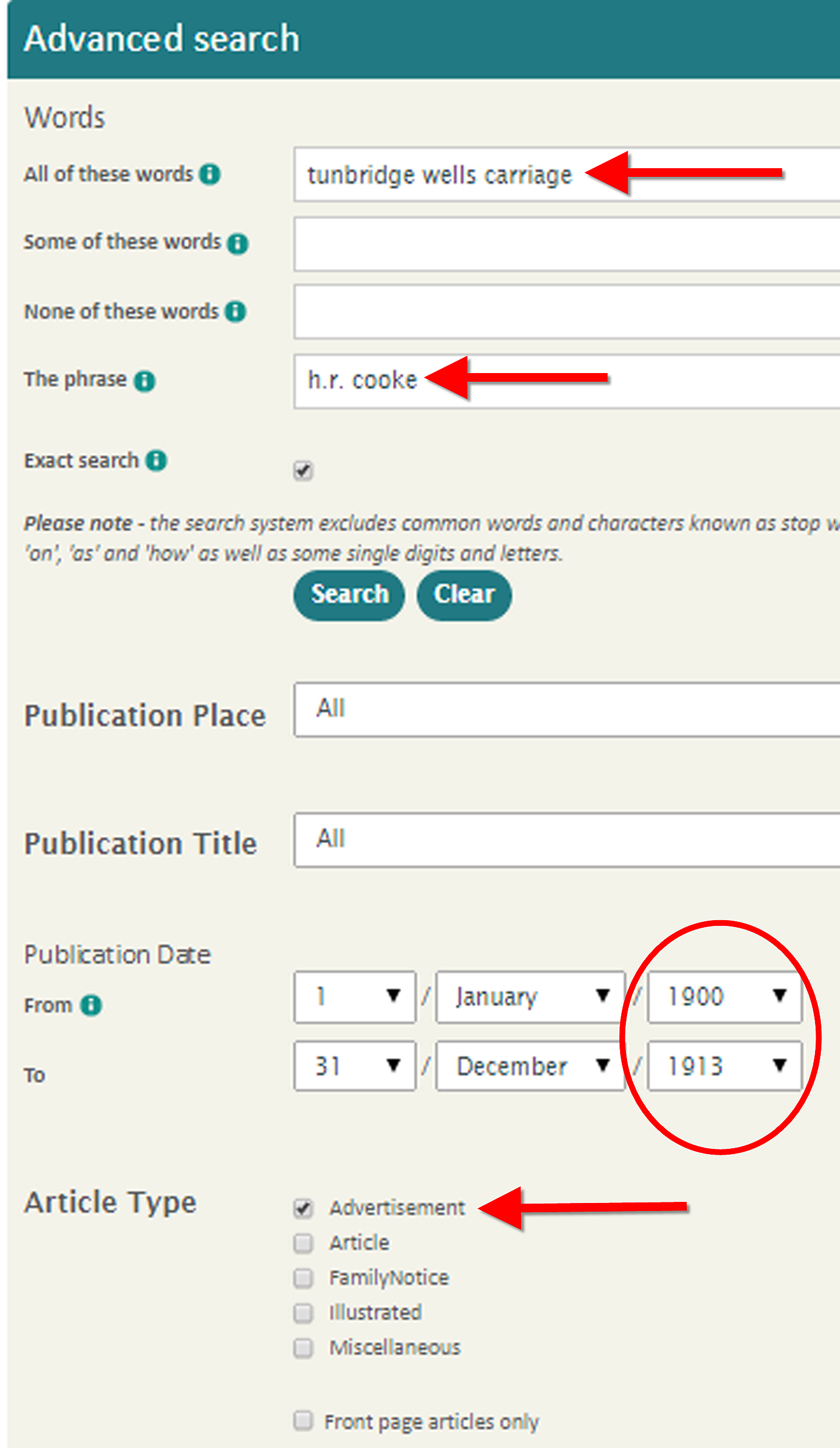 “You’ll find it under the search box. My initial search for my husband’s great grandfather resulted in tens of thousands of hits until I included mandatory keywords, his name as a phrase, a defined time frame, and zeroed in on advertisements. The 299 results were far more manageable and resulted in several fantastic finds!”
“You’ll find it under the search box. My initial search for my husband’s great grandfather resulted in tens of thousands of hits until I included mandatory keywords, his name as a phrase, a defined time frame, and zeroed in on advertisements. The 299 results were far more manageable and resulted in several fantastic finds!”
Armed with these tips, those with Irish or English roots should explore The British Newspaper Archive, even if you’ve searched there before. “We’ve come a long way since the website launched on 29 November 2011 with 4 million historic newspaper pages,” says a press release. “The collection is now more than twice the size, with over 9 million fully searchable pages available from 300 British and Irish titles. The newspapers cover 1710 – 1954, a much broader time period than at launch. If you weren’t able to find a particular person, event or place when The British Newspaper Archive launched, it’s well worth looking again now.” Visit www.britishnewspaperarchive.co.uk to try a search for free.”
Learn more about searching historical newspapers in Lisa’s book, How to Find Your Family History in Newspapers. Chapter 4 is all about the newspaper search process, and includes a copy-able Newspaper Research Worksheet.
Last of all, check out this fun infographic below from the British Newspaper Archive in honor of its birthday:
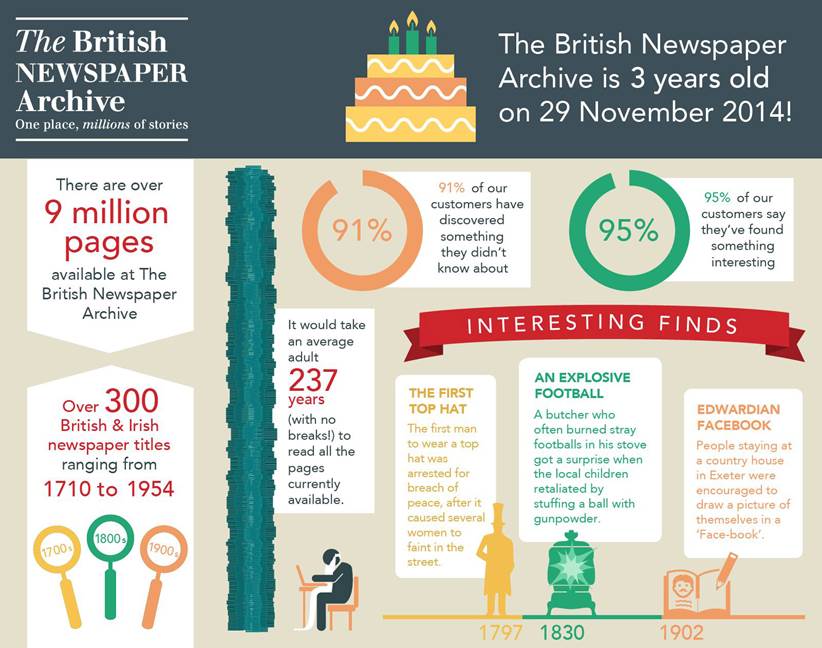
by Lisa Cooke | Aug 2, 2017 | 01 What's New, German, Maps |
Track down your German ancestors with Germany genealogy expert Jim Beidler. He’s here to share great tips for using MeyersGaz.org, the recent online collection of crucial historical German maps.

 The Meyers Gazetteer is a comprehensive, indexed map to every place name in the Second German Empire (1871-1918). It’s based on the 1912 book commonly known as “Meyers Orts” or the Meyers Gazetteer: Meyers Orts- und Verkehrs-Lexikon des Deutschen Reichs. Recently, a free version of the Meyers Gazetteer became available online at www.MeyersGaz.org.
The Meyers Gazetteer is a comprehensive, indexed map to every place name in the Second German Empire (1871-1918). It’s based on the 1912 book commonly known as “Meyers Orts” or the Meyers Gazetteer: Meyers Orts- und Verkehrs-Lexikon des Deutschen Reichs. Recently, a free version of the Meyers Gazetteer became available online at www.MeyersGaz.org.
5 Tips for Using the Meyers Gazetteer
German research expert Jim Beidler, author of Trace Your German Roots Online, recently offered Genealogy Gems followers five tips for using the site to trace your German roots:
1. Correctly locating the village of origin is often the key to finding Germany’s many locally-based records. The FamilySearch catalog, shown here, places German villages in the same political jurisdictions as Meyers-Ort (Second Empire), which can be incredibly helpful when looking for microfilmed church and other records. (Click here to learn more using the FamilySearch catalog and the end of their microfilm lending program.)
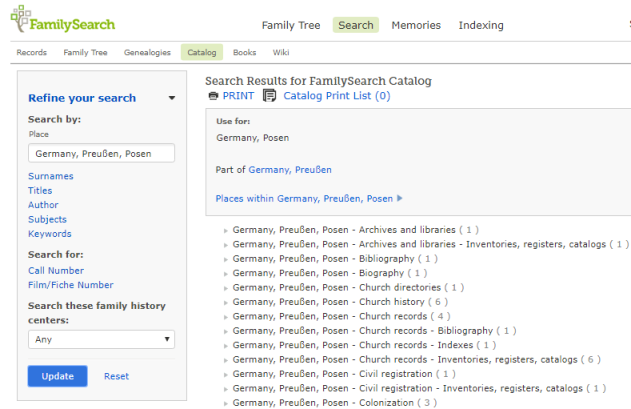
2. When searching the Meyers Gazetteer online, don’t use diacritical marks such as the umlaut (the two dots) or expand umlauted vowels (such as by turning an ä into an ae).
3. Filter search results to a specific German region to narrow results.
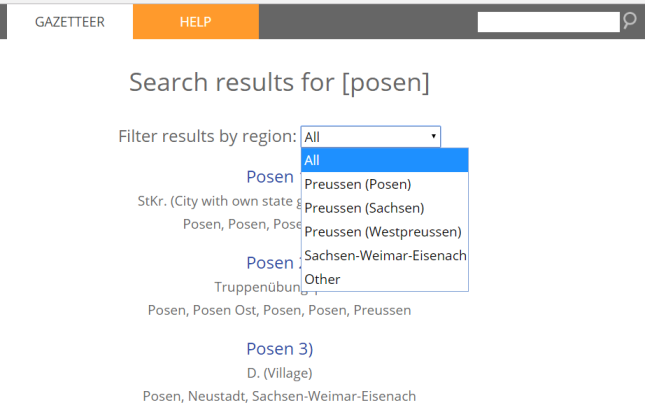
4. Explore places with an interactive map that allows you to zoom in and out and toggle back and forth between the past and present. After clicking on a search result, click Map. An interactive map will appear. Roll over Toggle Historical Map to see options to resize and to select whether the map shows you local jurisdictions, surrounding German civil registration offices (StdAs), and Catholic, Protestant and Jewish places of worship.
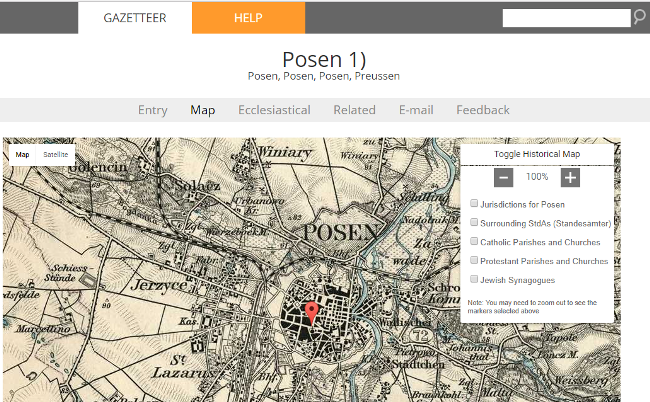
5. Click on Ecclesiastical to learn more about church parishes within 20 miles, which may have kept records on your family.
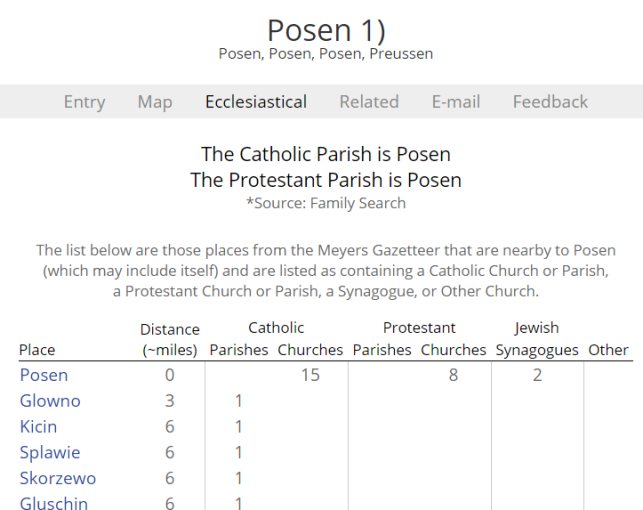
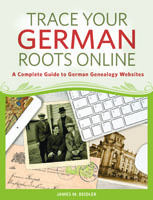
More from Jim Beidler on the Meyers Gazetteer
Genealogy Gems Premium members can sign in to our website and hear Jim go more in-depth on the Meyers Gazetteer for German genealogy research in Genealogy Gems Premium Podcast episode 143. Jim applies his decades of German research experience to the latest technological advances and brings you along for the ride!
Jim Beidler is the author of Trace Your German Roots Online, one of Family Tree Books’ top-selling genealogy guides.



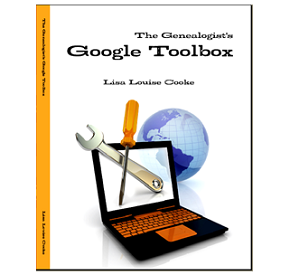

 most common searches are:
most common searches are: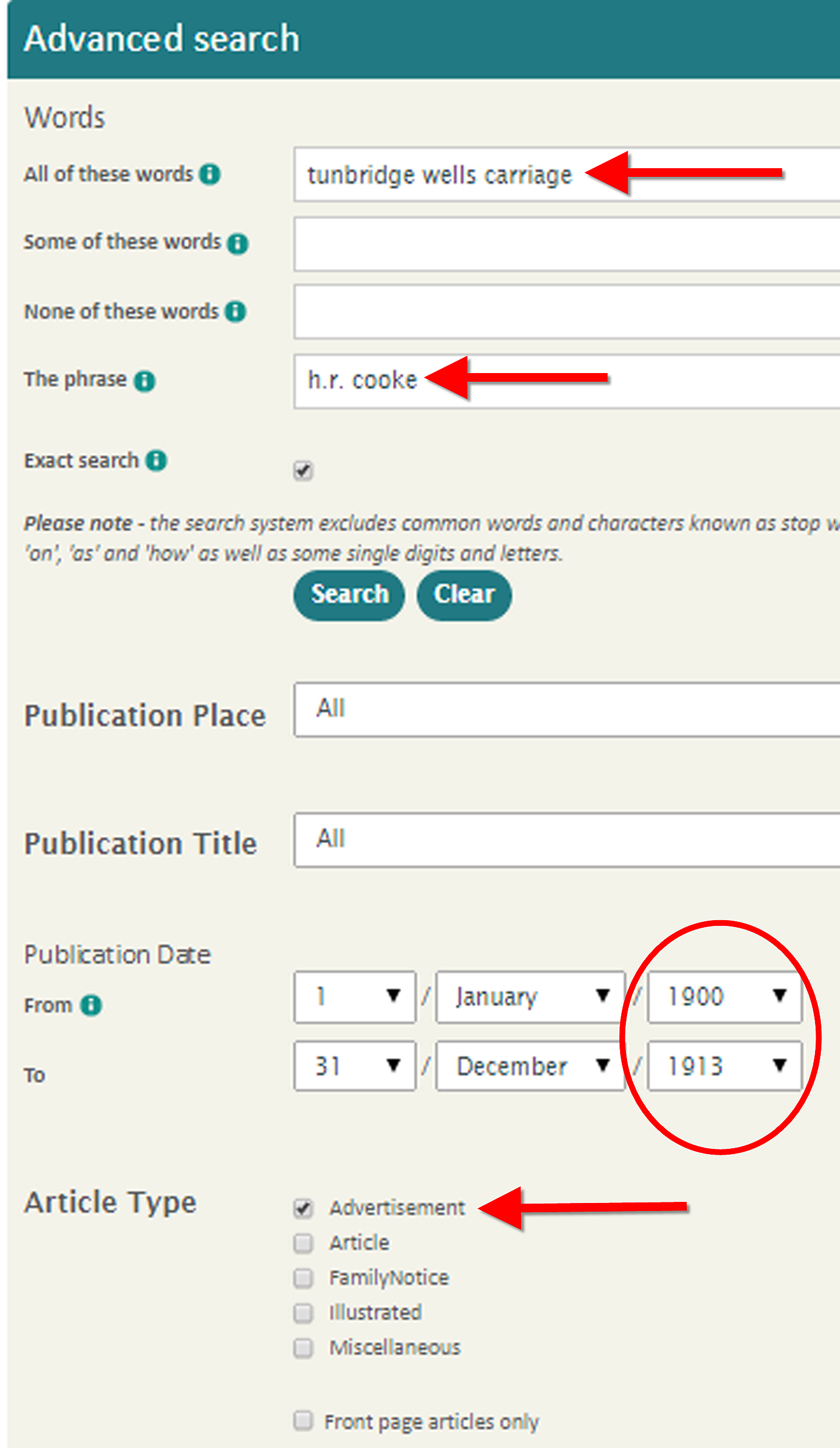 “You’ll find it under the search box. My initial search for my husband’s great grandfather resulted in tens of thousands of hits until I included mandatory keywords, his name as a phrase, a defined time frame, and zeroed in on advertisements. The 299 results were far more manageable and resulted in several fantastic finds!”
“You’ll find it under the search box. My initial search for my husband’s great grandfather resulted in tens of thousands of hits until I included mandatory keywords, his name as a phrase, a defined time frame, and zeroed in on advertisements. The 299 results were far more manageable and resulted in several fantastic finds!”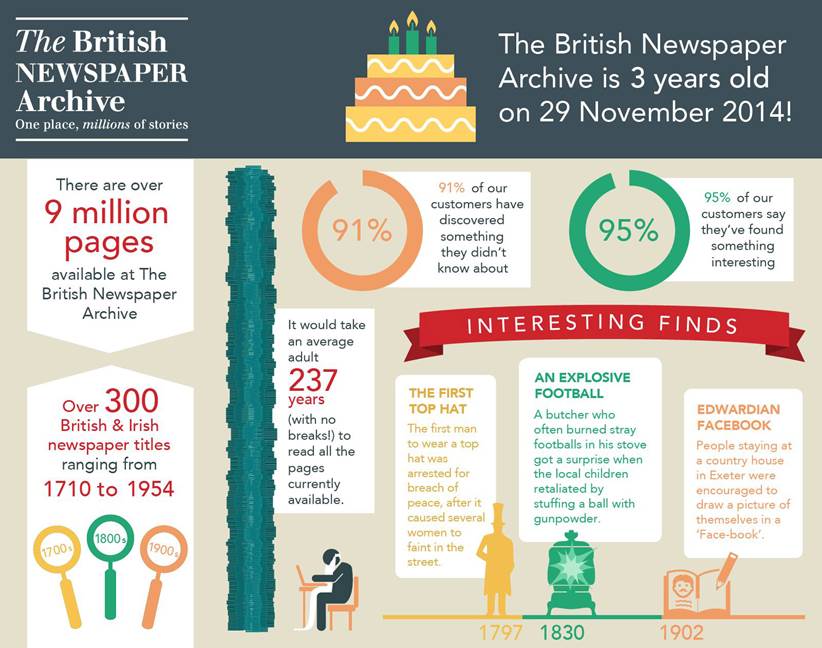

 The Meyers Gazetteer is a comprehensive, indexed map to every place name in the Second German Empire (1871-1918). It’s based on the 1912 book commonly known as “Meyers Orts” or the Meyers Gazetteer: Meyers Orts- und Verkehrs-Lexikon des Deutschen Reichs. Recently, a free version of the Meyers Gazetteer became available online at
The Meyers Gazetteer is a comprehensive, indexed map to every place name in the Second German Empire (1871-1918). It’s based on the 1912 book commonly known as “Meyers Orts” or the Meyers Gazetteer: Meyers Orts- und Verkehrs-Lexikon des Deutschen Reichs. Recently, a free version of the Meyers Gazetteer became available online at