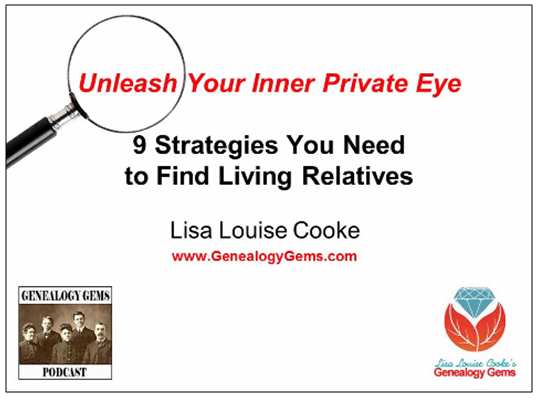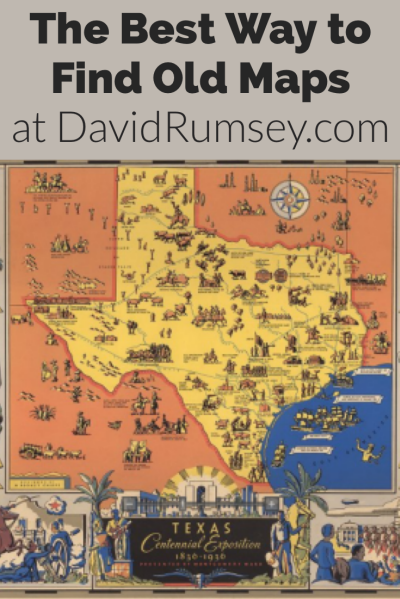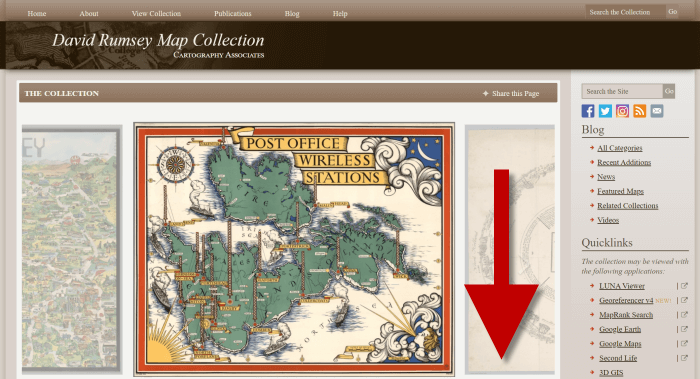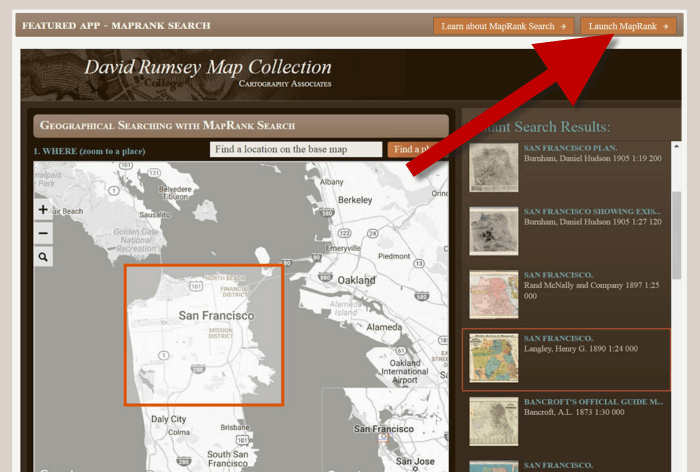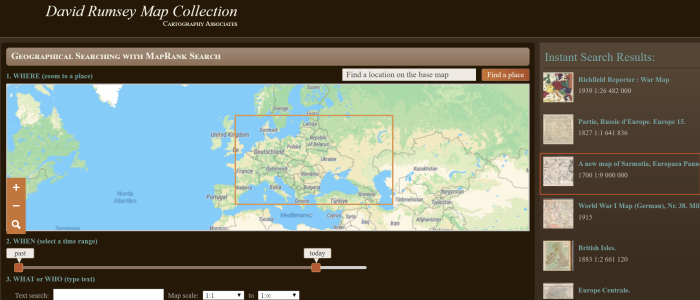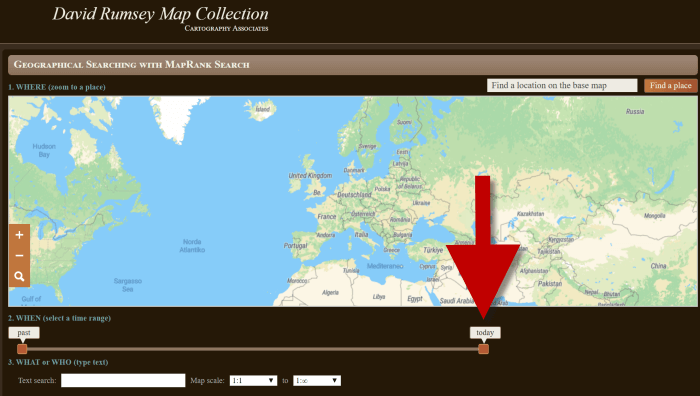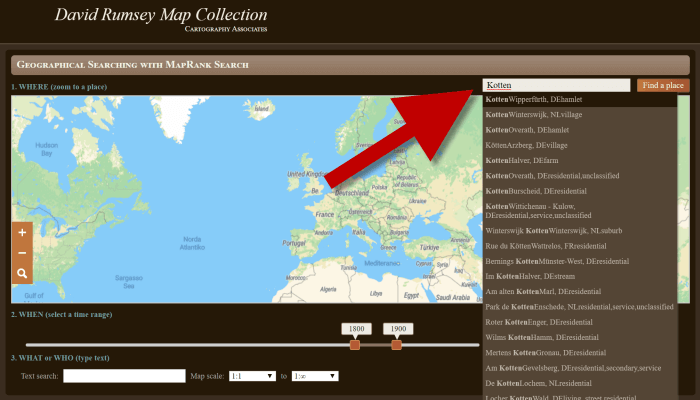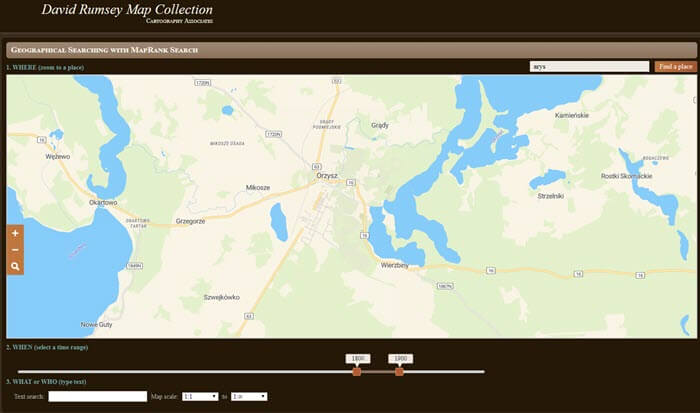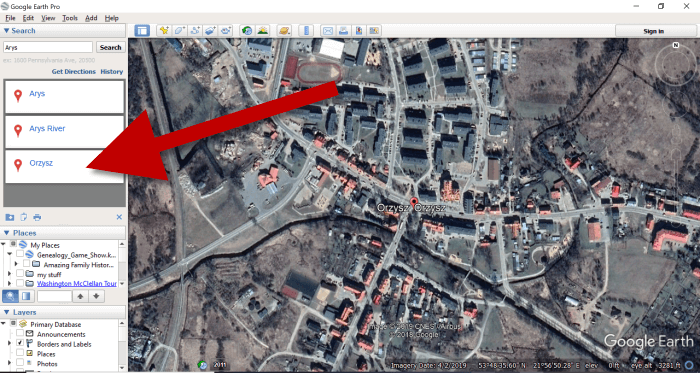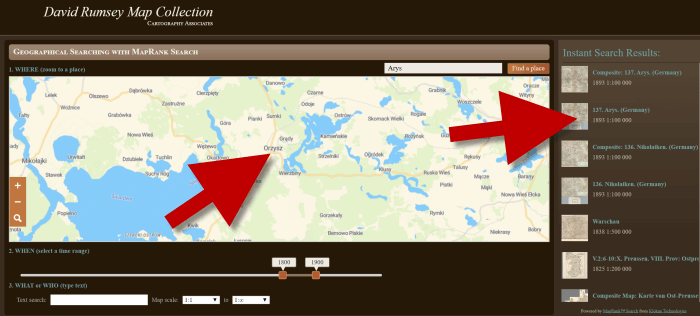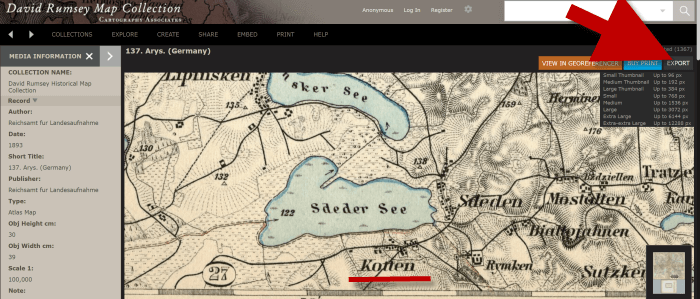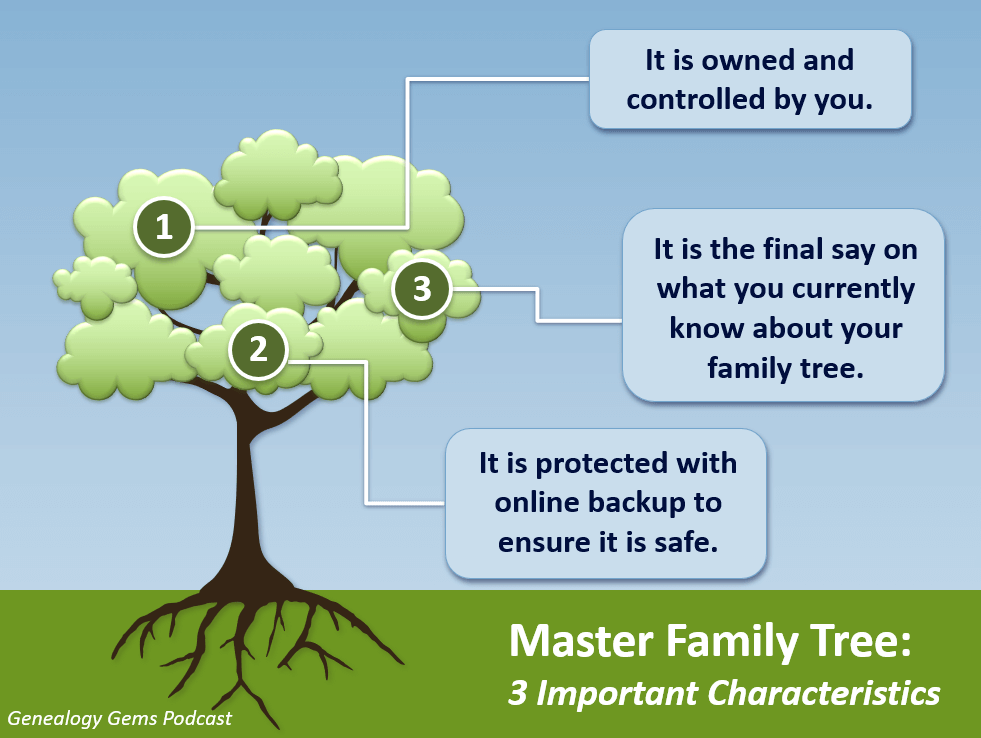by Lisa Cooke | Sep 13, 2017 | 01 What's New, Genealogy Gems Podcast, Genealogy TV, Italian
Genealogy Gems Podcast Episode 207
with Lisa Louise Cooke

In this episode, Lisa welcomes Mary Tedesco, a co-host of PBS’ Genealogy Roadshow. Mary shares stories and tips about tracing Italian and Italian-American roots. Also:
- FamilySearch updates since the end of microfilm lending (and how YOU helped make the last days of lending more effective);
- A listener uses Google to find her mysterious great-grandmother, with a success story she calls a “game-changer” for her genealogy research.
- The premiere of Military Minutes with Michael Strauss
DOUBLE THE FUN WITH MORE GENEALOGY GEMS PODCAST
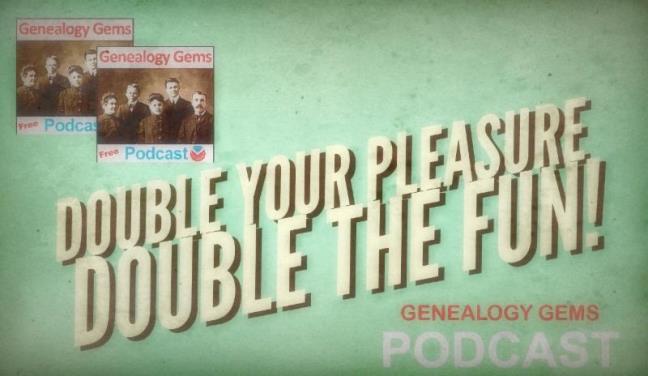
This episode launches the NEW twice-monthly Genealogy Gems Podcast format. From now on, watch for two free episodes every month, each about 35-45 minutes long.
If you haven’t downloaded the Genealogy Gems app for easier listening on your mobile device, consider doing so now to make it twice as easy on yourself?and get twice the bonus content from now on!
If you’re listening through the Genealogy Gems app, your bonus content for this episode is?. The Genealogy Gems app is FREE in Google Play and is only $2.99 for Windows, iPhone and iPad users.
FAMILYSEARCH RECORDS ACCESS UPDATE
ALL of the microfilmed records that have been rented in the past 5 years have now been digitized, over 1.5 million films.
From now on, if you need a film that hasn’t been digitized yet, you can call FamilySearch Support toll-free (866-406-1830) and request it for the priority digitization list.
They continue to digitally scan about 1000 films per day. (That sounds like a lot, but at this rate it will still take them until 2020 to be done.)
New digital images are being put in the FamilySearch Catalog as soon as possible. This is not the main digital record search area! It will take collections a while to appear here. Instead, under the Search tab, select Catalog, and then search by place and record type or other categories. This is a master catalog of all the Family History Library’s collections, online and offline, and when you click on an item’s individual description, you’ll be able to see a link to its digitized version if it’s available.
If you or anyone else had any films on loan in family history centers and FamilySearch affiliate libraries when the lending program ended, those automatically have extended loan status, which means they can stay there indefinitely unless the management decides to send them back.
If all else fails, you can still go to the Family History Library in Salt Lake City, UT and order microfilmed records to view, or you can hire someone to do it for you.
FamilySearch Affiliate libraries now have access to nearly all of the restricted image collections as family history centers.
Click here to read or listen to Lisa’s special interview with Diane Loosle of FamilySearch. It goes into much more detail about accessing records on the site, at affiliate libraries and more.
Click here to read the August 30, 2017 update from FamilySearch.

To save 30% off a Care.com Premium membership, visit care.com/gems when you subscribe.
I had so much fun opening the box. They even sent me an apron!

Visit hellofresh.com and use promo code gems30 to save $30 off your first week of deliveries.
NEWS: FREE GENEALOGY WEBINAR FROM NYC
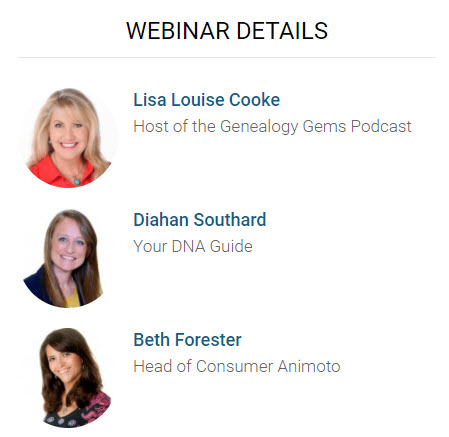
Lisa Louise Cooke’s Genealogy Gems presents:
Reveal Your Unique Story through DNA & Family History sponsored by Animoto
Saturday, September 23, 2017 11:00 AM EST
- Turn DNA results into your family history
- Turn your family history into a compelling story
- Turn your compelling story into a video!
Learn from Lisa Louise Cooke, Diahan Southard and Animoto’s Beth Forester:
- Your DNA testing options (there are more than you think), and possible outcomes
- The best free resources for going beyond DNA, back several generations in your family (quickly!)
- Creative ideas for filling in the story gaps
- How to expand your story in ways you never expected by finding DNA connections
- Share the story you’ve uncovered with the world through riveting video
Lisa chat with Hannah about Hurricane Harvey

Keep your family history research, photos, tree software files, videos and all other computer files safely backed up with Backblaze, the official cloud-based computer backup system for Lisa Louise Cooke’s Genealogy Gems. Learn more at http://www.backblaze.com/Lisa.
MAILBOX: KRISTIN’S SUCCESS STORY

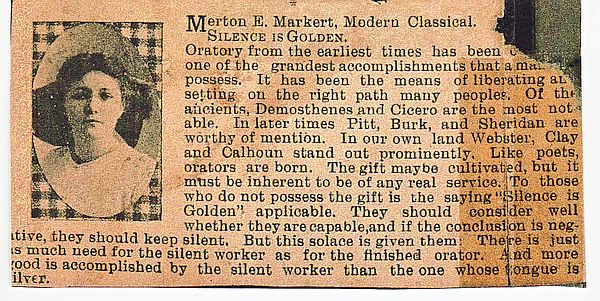
“Among the handful of mystery photographs of my grandmother as a child and the strangers who sat beside her, was a brief article from a newspaper. It was a lesson in manners, titled ‘Silence is Golden’ and it was written by Merton Markert, a student of the Modern Classics. A photo of a young woman with a disheveled Gibson hairdo was attached.”
The Genealogist’s Google Toolbox by Lisa Louise Cooke teaches the search strategies you need to do searches like these.
Try Ebay! Lisa found a listing for a commencement program from 1902, old post cards of the school, and other yearbooks from Lancaster High School. Sign up for a free Ebay account, run a search, and then click to Follow the search. You will then be alerted to future auctions that match your criteria.
Click here for tips on finding yearbooks and other school records.
Genealogy Gems Premium member perk: Premium Podcast episode 16 has great tips for using Ebay to find family history treasures. Click here to learn more about Premium membership.
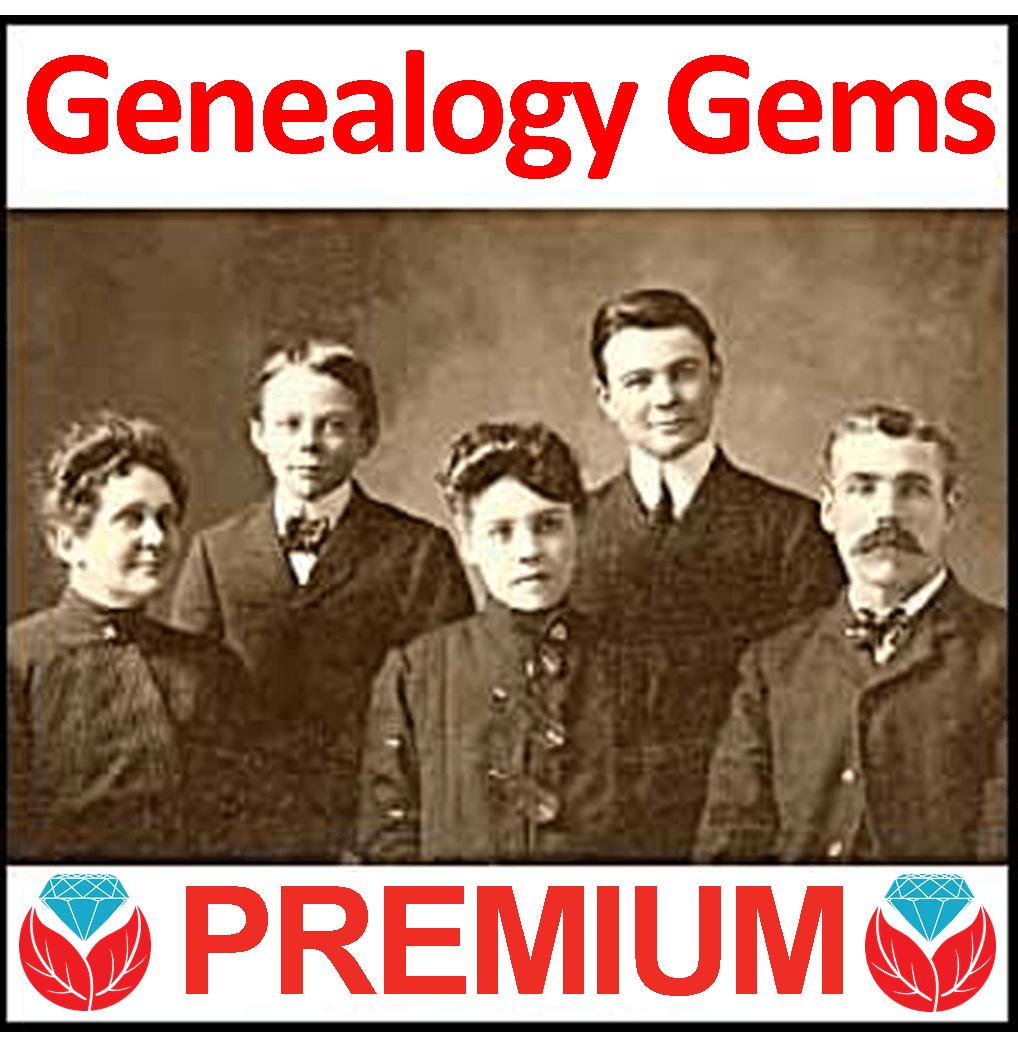
INTERVIEW: MARY TEDESCO of Genealogy Roadshow
MARY M. Tedesco is a professional genealogist, speaker, and author. She is a host and genealogist on PBS’ Genealogy Roadshow” and Founder of ORIGINS ITALY. Mary speaks fluent Italian and travels often to Italy to conduct client genealogical research and visit family. She is co-author of Tracing Your Italian Ancestors.

Click here to watch a free interview with Mary Tedesco with more tips on doing Italian genealogy research.
GENEALOGY GEMS BOOK CLUB
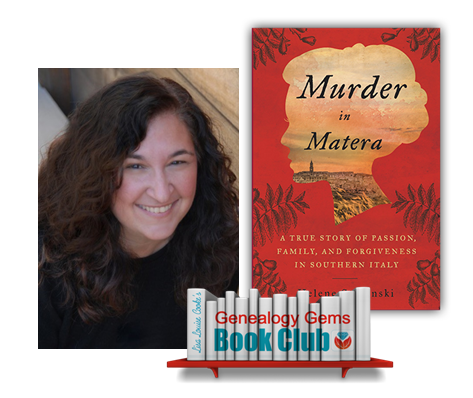
Murder in Matera by Helene Stapinski tells the story of the author’s journey to Italy to learn the truth behind the family stories about her Italian ancestors. Tune in to Genealogy Gems Podcast episode 208 later this month to hear an excerpt from a conversation with Helene Stapinski. (The entire interview will play in Genealogy Gems Premium Podcast episode 151.)
MILITARY MINUTES: DRAFT REGISTRATIONS
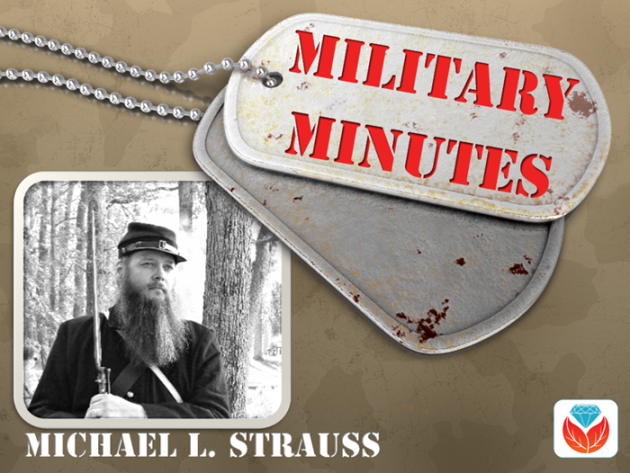
INTRODUCING MICHAEL STRAUSS
Michael Strauss, AG is the principal owner of Genealogy Research Network and an Accredited Genealogist since 1995. He is a native of Pennsylvania and a resident of Utah and has been an avid genealogist for more than 30 years. Strauss holds a BA in History and is a United States Coast Guard veteran.
BONUS handout to celebrate this new segment: Click here for a 4-page handout on U.S. draft registration records by Michael L. Strauss.
FREE GENEALOGY NEWSLETTER:

Subscribe to the Genealogy Gems newsletter to receive a free weekly e-mail newsletter, with tips, inspiration and money-saving deals.
Resources
Download the episode
Download the show notes
by Lisa Cooke | Jan 19, 2015 | 01 What's New, DNA, Social Media
Family history organizations and studies based on individual surnames have been around for years. They are now integrating YDNA research into their efforts. Use surname projects to enhance your paternal DNA research!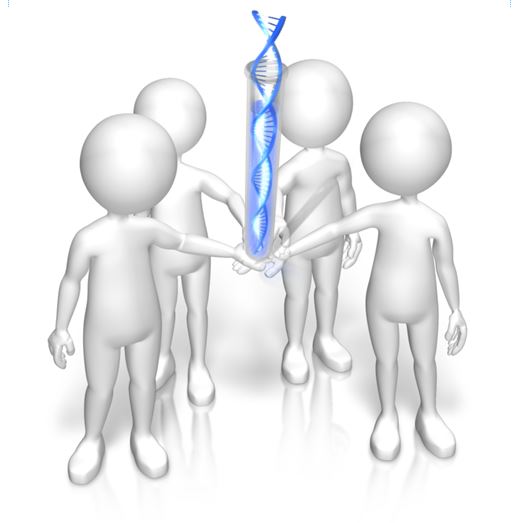
Surnames are the flagships of our genealogical research. We name our files after them and we tag our research with them. We wear our last names proudly on pins and necklaces and T-shirts.
But surnames can also be misleading. Illiteracy, language barriers, and just plain carelessness led to misspellings and alterations, not to mention those ancestors who blatantly changed their name to avoid detection.
The advent of YDNA testing has changed the way many genealogists view surnames and their role in their genealogy. Because a man’s YDNA is the same as the YDNA carried by each of the ancestors in his direct paternal line, the YDNA can act like a filter, clearly indicating which men with a particular surname, or variant, truly share a direct paternal line.
So how has YDNA testing affected family organizations that do surname research? I asked Debbie Kennett, a regular contributor to the International Society of Genetic Genealogy Wiki and Facebook page who is also involved with the Guild of One Name Studies. The Guild of One Name Studies was established in 1979 to promote public understanding of one-name studies and preserve the information obtained by those studies.
“Virtually every common surname is now the subject of a DNA project,” says Debbie, including “just over 500 Guild members who are running a DNA project. That number has jumped up considerably just in the last couple of years.”
The quality of those projects varies. Debbie tells us that a quality YDNA project includes three elements: “presenting the DNA data, recruiting people from different countries and also correlating all of the genealogy information.”
Jean Morrison, a member of the Morrison surname project, says that because of DNA testing, “identifying where in Scotland this family originated prior to coming to America ca 1728 has become a realistic goal. The Morrison Q Group has identified through Y line testing at 111 markers, 22 individuals with an MRCA (most recent common ancestor) within eight generations.” In plain English, this means that a definite YDNA pattern has been associated with her Morrison surname and with a common ancestor eight generations back.
Noel and Ron Taylor were two early adopters of YDNA testing for their Taylor family project. Their first samples were submitted to the Sorenson Molecular Genealogy Foundation in 2000. The former president and currently the head of the board of trustees for the Taylor Family Society, Noel says that using DNA “caught the attention of many people in our organization….It renewed great interest in the hearts of many people who had been doing research for many years [who may have] lost interest and were somewhat discouraged.” The Taylors have made significant breakthroughs with their DNA testing. They have connected several Taylor lines back to a common ancestor, verified their paper trails, and even found a line of Hodges that were actually Taylors!
It appears that YDNA is becoming part of the research plan for most family societies. But Debbie tells us that there is still much room for improvement in her organization. “Not all Guild members are running [DNA] projects. We have something like 2,700 Guild members so we are still not at the stage where the majority of Guild members are running projects.”
Besides The Guild, other organizations have been created to assist genealogists with their surname research, including a new organization just launched in November. The Surname Society’s goal is to “to build a collaborative environment where members are encouraged to develop their own approach to the investigation of their surname.”
Kirsty Grey, chairman of the Surname Society, says that DNA testing has taken a front seat role in the research of one of their founders as well as several early members. “DNA is one of the many strands of family history research (and to a greater extent, surname studies) which can connect individuals, often where genealogical research cannot.”
That really is the bottom line. DNA, especially YDNA, can tell you things about the surnames in your pedigree that you can’t learn in any other way. If you haven’t yet, it’s time to jump on the YDNA bandwagon and see what your DNA has to tell you.
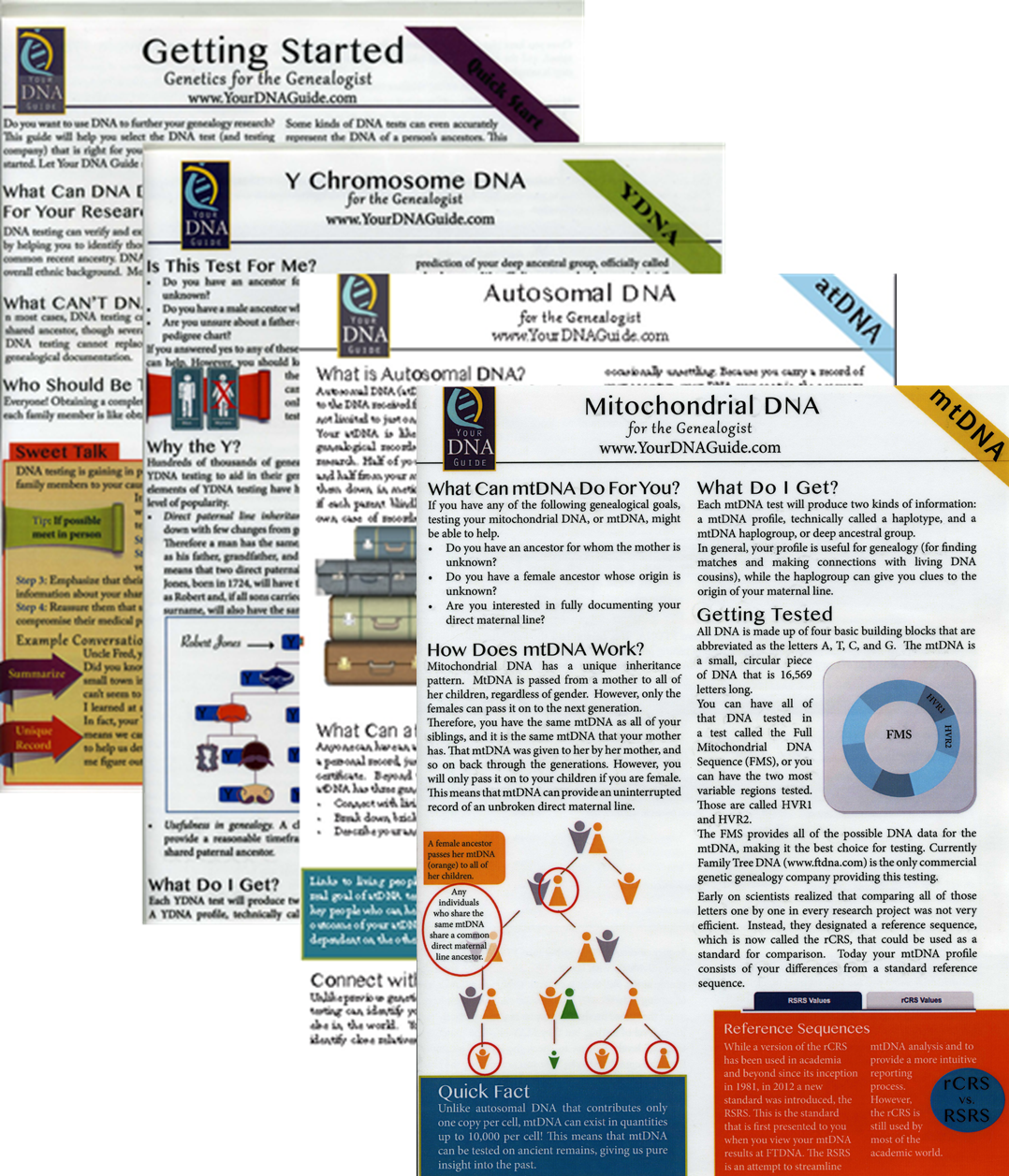 I can help you! Check out my series of quick guides (purchase all 4 laminated guides or the digital download bundle for the best deal):
I can help you! Check out my series of quick guides (purchase all 4 laminated guides or the digital download bundle for the best deal):
by Lisa Cooke | Aug 9, 2017 | 01 What's New, Interviewing |
Need to contact distant relatives? Got cold feet? Follow these steps and you’ll warm right up–and hopefully, so will those you contact!
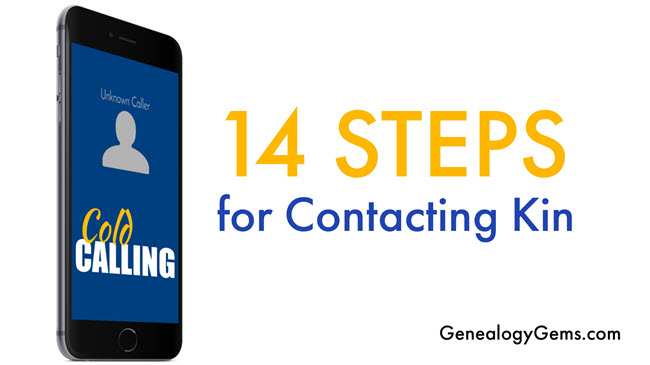
Today, online trees, social media, and email make it easier than ever to find relatives you don’t know well (or at all). And there are SO many reasons to contact them: to collaborate on research, swap photos or stories, or even request a DNA sample.
In these cases, you may need to make what salespeople refer to as a “cold call,” or an unexpected contact to someone you don’t know. I’ve done it successfully many times myself, so I can tell you this: it does get easier. Follow these steps to make it a smoother experience.
1. Identify the person you want to call.
Common ways to identify a new relative include:
- Another relative tells you about them
- Family artifact, such as an old greeting card, address book, captioned photograph, letter, etc.
- On a genealogy message board
- In an online family tree (with enough information showing to identify them)
- As the author of a book, article, or blog post with information about your family
2. Locate the person’s phone number, address, and/or email address.
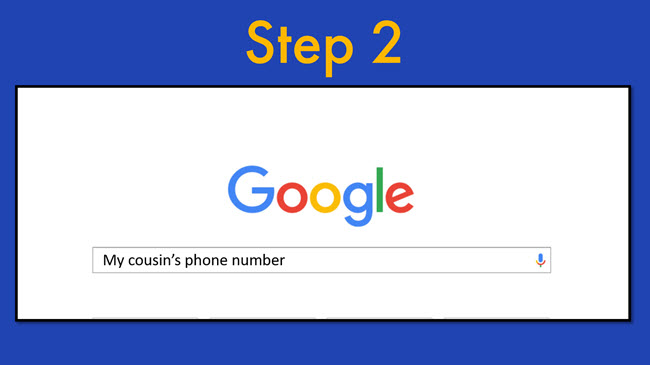 Here are some great websites for locating people you don’t know, or at least learning more about them (as you can on LinkedIn):
Here are some great websites for locating people you don’t know, or at least learning more about them (as you can on LinkedIn):
TIP: When looking through a geographically-based directory, don’t forget to search the entire metro area, not just one city. Try just searching their first name, particularly if it’s not a really common first name. Try and track down their number through other relatives or researchers.
3. Prepare ahead for making the call.
Every tough job gets just a little easier when you do your homework first!
- Take into account a possible difference in time zones.
- Choose a time when you are not too rushed
- Set yourself up in a quiet place, where there will be minimal background noise or disruptions
- Do a brief review of the family you are researching so it’s fresh in your mind
- Make note of specific questions you would like to ask.
- Have your genealogy software program open or your written notes at your fingertips
4. Adopt a positive mindset.
It’s natural to feel some apprehension when calling someone you don’t know. Before you pick up the phone, give yourself a little pep talk. Remind yourself how valuable this person’s information could be to your research. If he or she is quite elderly, remember that none of us will be around here forever so you need to make the call today! Say to yourself, “I can do this. This is important!” Be positive and remember, all they can do is say, “No thank you.”
5. Introduce yourself.
Give your first and last name and tell them the town and state where you live. Then tell them the family connection that you share. Tell them who referred them to you or how you located them. Cover these basics before launching into why you’re calling or what you want.
6. Overcome reluctant relatives.
Be ready to share what you’ve learned, and to share your own memories of a relative that you have in common. Mention something of particular interest in the family tree that might pique their interest. If they are very hesitant or caught off-guard, offer to mail them information and call back once they’ve had a chance to look at it. That way they can get their bearings, too.
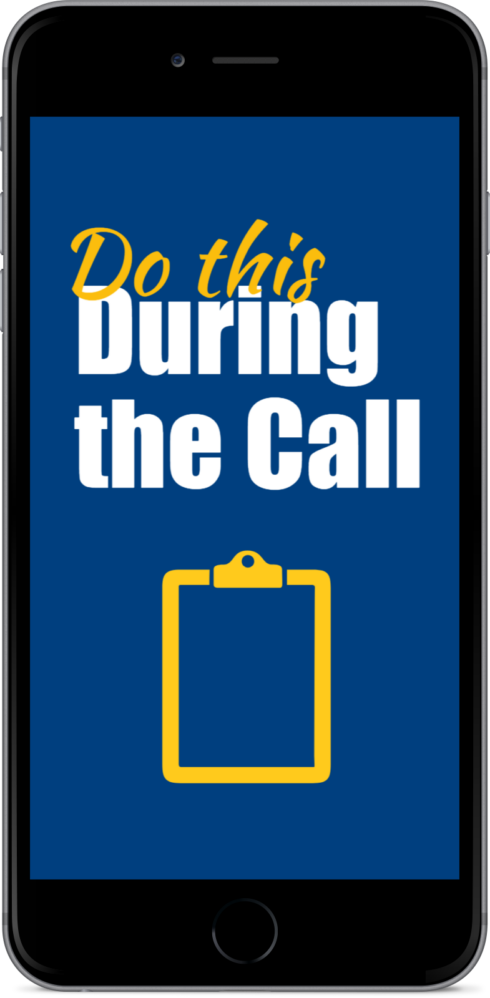 7. Do these things during the call:
7. Do these things during the call:
- Take notes: try a headset or use speakerphone, which will help to free up your hands for writing.
- Ask for new information and confirm what you already have.
If you have a way to record the call, then you won’t have to take notes and you can focus all your attention on the conversation. You can then transcribe the recording later. However, in some places, it’s illegal to record a conversation without telling them first and/or getting a person’s permission (not to mention discourteous). It can be very off-putting to start the first call by asking if you can record them. So, establish a connection first, make your request to record, and then press the record button.
Read more: How to Record a Conversation on your Smartphone or Skype
8. Leave a detailed voice mail message if there’s no answer.
State your name clearly, and that you would like to talk with them about the family history. Leave your phone number and tell them that you will call them back. Consider leaving your email address and suggesting they email you with a convenient time to call back. These days many people are more comfortable with email for the first contact.
9. Ask questions like these:
- “Do you or anyone else in the family have any old family photographs or a family Bible that I could arrange to get copies of? (Reassure them that you are happy to pay for copies and shipping.)
- “Do you know anyone else in the family who has been doing family research?”
- “May I have your permission to cite you as a source in print in the future?”
- “Is it OK with you if I keep in touch from time to time? What is your preferred method of contact?”
10. Wrap up the call.
Offer to give them your address, phone number, and email address. Ask for their mailing address and email address. Repeat or state your desire to share information you have, and tell them how you’ll send it. Let them know you would be pleased to hear from them if they come across any other information, pictures, etc.
11. Document the call.
Keep track in your genealogy database of each time you call someone and the outcome (“left a message” or summary of conversation). Having a log of calls and voice mail messages you’ve left will help you know when it’s time to follow-up with whom—and who wasn’t so interested in chatting again.
After a conversation, sit down at the computer or your notepad right away and make detailed notes about the phone conversation while it’s fresh in your mind. Include the person’s name, address, phone number, and date of the conversation. Make notes regarding any items you think may be questionable to remind you to go back and do more research on those points. Enter their contact information into your genealogy database as well as your email contact list.
12. Enter new information into your genealogy database.
 This is a must. Do it right away while it’s on your mind. Cite the conversation as the source of the information.
This is a must. Do it right away while it’s on your mind. Cite the conversation as the source of the information.
Remember to respect the privacy of those who prefer to remain “off-the-record” by not naming them in sources you post on public online trees.
13. Create an action item list.
Create action items based on what you learned. Ask yourself “What are the logical next steps to take considering what you’ve learned through this interview?” The call is not the end goal. It’s a step in the research process, and it can really help to make this list now, and while it’s fresh in your mind.
Cold Calling:
“The call is not the end goal.”
Lisa Louise Cooke
14. Follow up.
Send the person a written thank-you note or email. Remind them of your willingness to share your information, and acknowledge any willingness they expressed to share theirs (restate your willingness to help with copying expenses, postage etc. and consider including a few dollars). You never know: they might catch the genealogy bug and become your new research partner!
Next, put their birthday on your calendar and send them a card on their next birthday. Try this service: Birthday Alarm. If you don’t know their birthday but do have an address or email, send a greeting card for the next major holiday or on your shared ancestor’s anniversary or birth date. It’s another way of keeping the connection alive and expressing that you really do appreciate their help.
Occasionally make a follow-up call. See how they are doing, share any new family items you’ve come across recently, and ask whether they have they heard or found anything else.
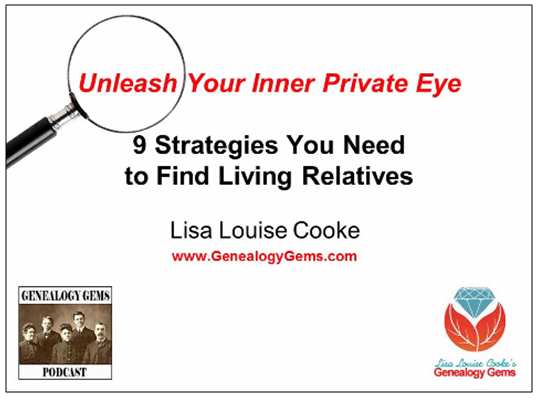 Resource: Genealogy Gems Premium Members can learn strategies for finding living relatives with their exclusive access to my video class, “Unleash your Inner Private Eye to Find Living Relatives.” Class includes:
Resource: Genealogy Gems Premium Members can learn strategies for finding living relatives with their exclusive access to my video class, “Unleash your Inner Private Eye to Find Living Relatives.” Class includes:
- a handout summarizing 9 strategies and resources
- a resource guide for online public records (U.S.)
- a downloadable Living Relatives worksheet you can print (or open in Word) that will help you capture and organize what you learn about them
Click here to learn more about Genealogy Gems Premium website membership.
by Lisa Cooke | Sep 19, 2019 | 01 What's New, Maps |
Old maps are vitally important for genealogy because the characteristics of a location can change in many ways over time. Historic maps help us understand the world as it was at the time our ancestors lived.
Here is a short list of just a few of the things that may have changed:
- Street addresses
- roads
- town names
- county boundaries
- waterways that may have been filled in or opened up
- railway lines
In fact, the country itself where they lived may be a completely different country. For example, my German ancestors lived in Prussia in the 19th century. Today, that area is part of Poland. Therefore, all of the village names have been changed to Polish names.
The David Rumsey Map Collection is an excellent place to go to find maps of your ancestors homeland for free.
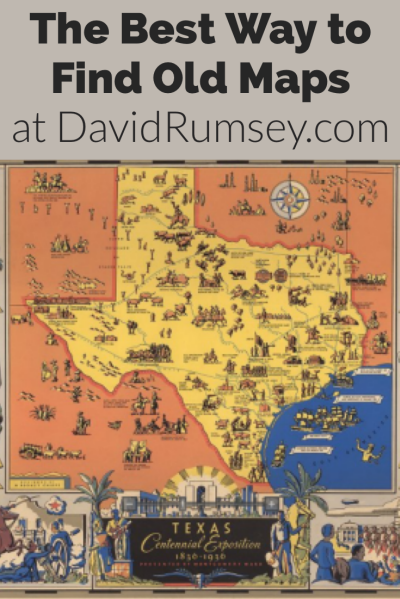
Watch the Map Search Video
I’m going to explain the 7 steps to finding the maps you need for your genealogy research at this wonderful website! I highly recommend that you watch the short video below to see it in action as you read. The player will stay with you as you scroll down the page.
Step 1: Go to the David Rumsey Map Collection Website
The first thing you need to do is go to the David Rumsey website here. You’ll be greeted on the home page with glorious historic maps. (Stay focused because it’s easy to get distracted by all the fascinating maps!)
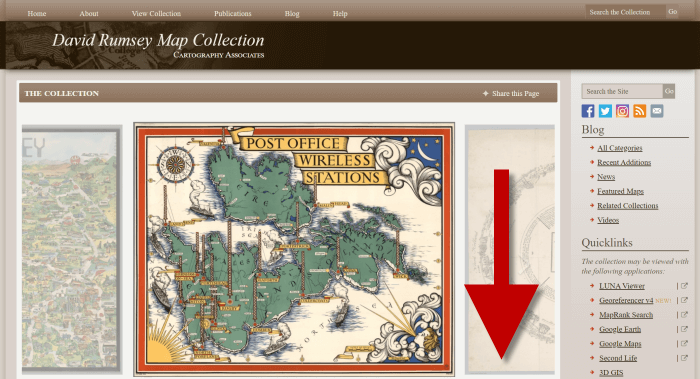
Scroll down on the David Rumsey website home page.
Step 2: Scroll Down to the Bottom of the David Rumsey Home Page
While you can search for a place name in the search box at the top of the page, there’s a better way to search. Scroll down the page until you get to Featured App: MapRank Search (it’s almost at the bottom.)
Step 3: Launch Map Rank Search
The Featured App – MapRank Search is the best place to search the website, but it’s easy to miss because it’s not at the top. So go ahead and click the Launch MapRank button in the upper corner of this section.
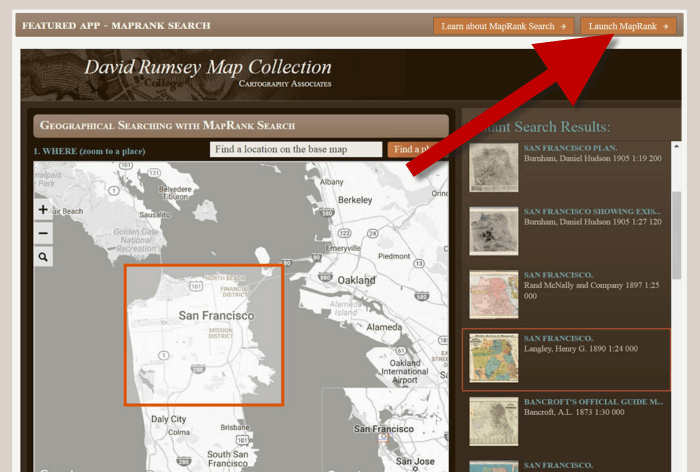
In the Featured App: MaprRank Search section click the Launch MapRank button
When you click the button it will open a new tab in your web browser which will take you to the Geographical Searching with MapRank Search page.
Quick Tip: The Fastest Way to MapRank Search
You can get there faster by going directly to https://rumsey.mapranksearch.com. I didn’t take you straight there from the beginning because I think it’s important to be aware of the home page and everything else it offers. However, today our focus is conducting the optimal search for old maps for you family history.
Step 4 Selecting the Map Time Frame
Here’s what the search page looks like.
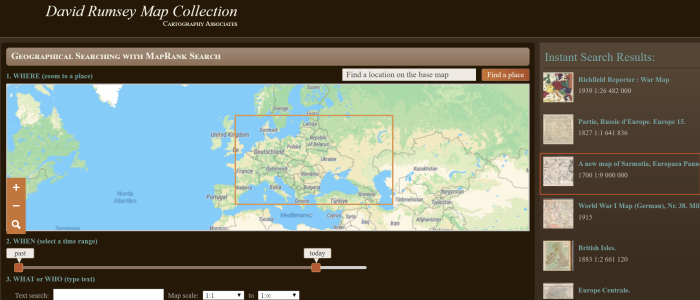
The DavidRumsey.com search page
There are two very important features on this app page that will help you get the best results possible: the time slider and the location search box.
The time slider is located beneath the map:
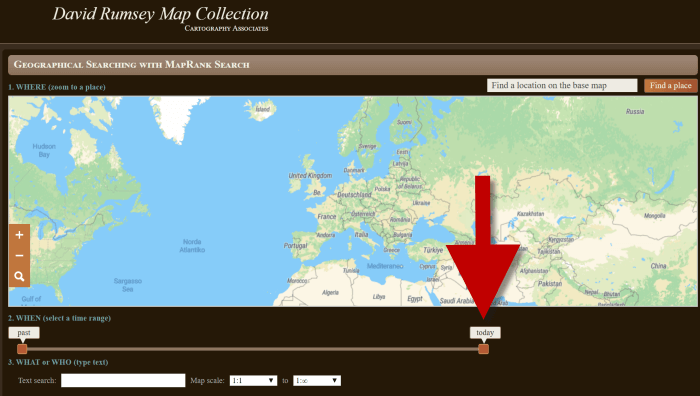
Time Slider for searching maps by time frame
It’s important to first select the time frame that you are searching because that will dictate the results you get when you search on the location name. (We’ll get to that in just a moment.)
There is a slider on each end of the timeline. Slide them to specify the desired time frame. In my example below, I’m looking for maps between 1800 and 1900.

Searching for maps between 1800 and 1900
As you move the sliders, you’ll notice that the maps in the right hand column will change. This is because only maps that fall within the range you select will be offered in the Instant Search Results column. But before we look at those, we need to type in a location in the next step.
Step 5: Selecting the Location
With your time frame selected, now you’re ready to type the location in the search box.
As you type, the app will make suggestions. But wait! Before you click the Find a Place button to run the search, look carefully at the list of suggested locations that may appear. Many locations names can be found in different areas. That is certainly the case with the name of the tiny village where my great grandfather was born: Kotten.
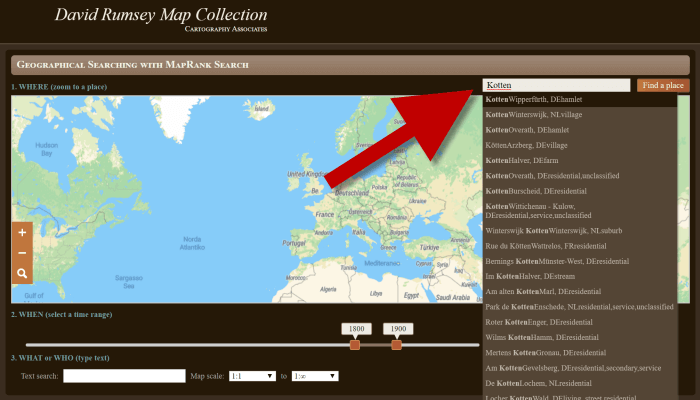
Type the location name to search the maps
In fact, the list doesn’t even include the Kotten I am looking for.
In cases like this, it is best to search a little more broadly. When Kotten was part of Prussia, it was located in Kreis Johannisburg so I could try searching for that. Even better might be to search for the largest city in the area since Kotten was such a tiny village. Arys was the largest city in the area.
Once you type in the name (and select from the suggestions if needed) click the Find a Place button just to the right of the search box.
Step 6: Analyze the Map Results
In my example of searching for the city of Arys (which is the name it was known by in the 19th century when it was part of East Prussia) the modern-day map displayed is actually Poland.
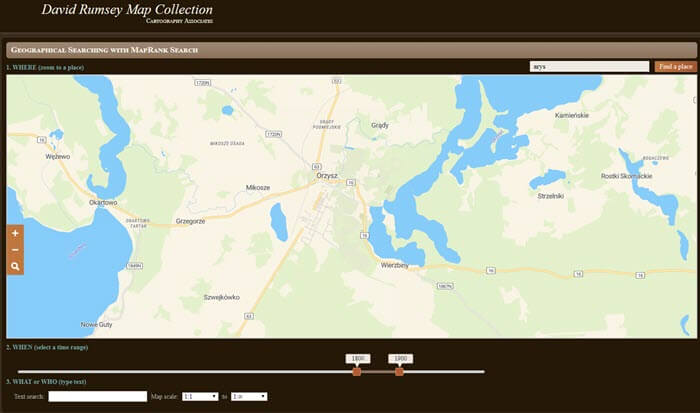
My search resulted in a map showing Orzysz, Poland
However, the David Rumsey website does a good job of cross-referencing the older German names (Arys) with the new Polish names (Orzysz). This is another reason why searching for a larger city works well. Larger cities are more likely to be in the David Rumsey system for cross-referencing, and of course they are easier to spot on the map. Generally speaking, the location you searched will be in the center of the display map.
Quick Tip: Verifying Location Names
Another quick way to cross-reference location names (or verify your findings in David Rumsey) is by searching for the name in Google Earth. In the example below, I typed in the Prussian city of Arys. Google Earth will offer options if more than one matching result exists.
I was a bit surprised to see “Arys” as one of the three listed results since it is not called that today. When I clicked Arys it took me to the city of Arys in the Turkistan Region of Kazakhstan, far away from Poland! Clicking Orzysz in the results list took me to the area of Poland that was once East Prussia. This confirms the results I received at the David Rumsey website.
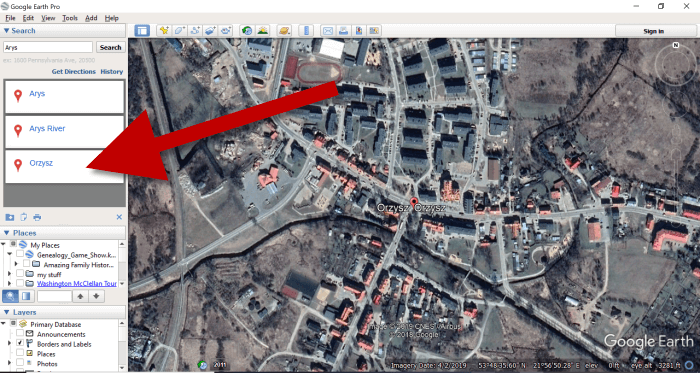
Learn more about using Google Earth for Genealogy by watching my free class here.
Now it’s time to review the map results listed in the Instant Search Results column on the right. Isn’t it fantastic that David Rumsey’s website not only presented me with the correct Polish location, but also maps published between 1800 and 1900 that include Arys? I think so!
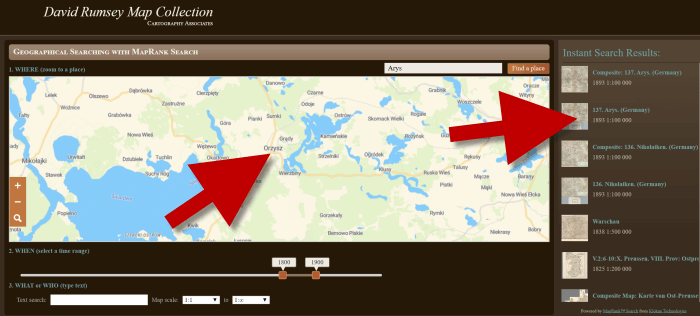
Map results appear in the column on the right side of the page.
Click the map you think best suits your needs. The map will open in in a new tab in your web browser. (These browsers tabs provide a nice bread crumb trail for your searching activities.)
All of the source information about the historic map that you chose will appear in the column on the left. (See the image in Step 7.) If you decide to use this map you’ll definitely want to accurately cite the source. Learn more about the importance of source citations here.
Step 7: Export the Map
I was delighted to find the village of Kotten on this map of Arys published by Reichsamt fur Landesaufnahme in 1893!
When you find a map that you would like to use for your family history research, export it to your computer. To do this, click Export in the upper right corner of the map and select the desired size. You can select a size ranging from Small Thumbnail to Extra Extra Large. Keep in mind that the larger the size, the more clarity you will have as you zoom in closer and closer. This is very important if you plan on using the map in an overlay in Google Earth. You can learn how to create your own map overlays in my video tutorial series on using Google Earth for genealogy available here, and in my book The Genealogist’s Google Toolbox.
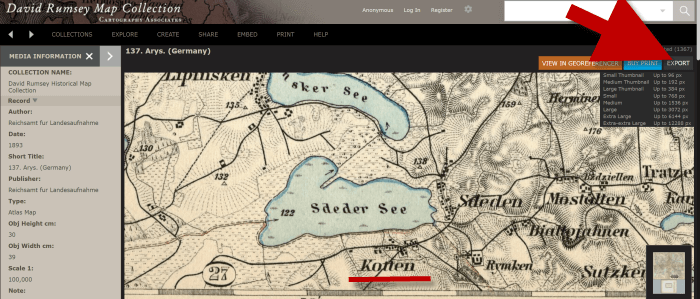
Click “Export” to save the map to your computer.
Be patient while downloading to your computer because it can take several moments to export a large map. The saved file will probably be zipped. To unzip it, on a PC right-click and select Extract All from the pop-up menu. This creates an open version of the folder containing the map.
Get Started Finding Your Ancestral Locations in Old Maps
With this step-by-step process you are now ready to explore any given ancestor’s world through the rich details of historic maps. I can’t wait to hear what you discover! Please be sure to leave a comment below. And if you found this tutorial helpful, will you please share it with your friends on social media so we can help even more people find the homes of their ancestors? Thank you!
by Lisa Cooke | Apr 24, 2019 | 01 What's New, Trees |
In this post I’m going to answer common questions about the best strategy for creating and maintaining your family tree data.

Should I build my family tree online?
This is a question I get in various forms quite often from Genealogy Gems Podcast listeners. But there’s really more to this question than meets the eye. Today’s family historian needs a master game plan for how they will not only build their family tree, but where they will build it, and where they will share it.
On the podcast I describe it this way:
Plant your tree in your own backyard and share branches online.
I’m going to explain what I mean by this by starting at the beginning.
When You Start Your Family Tree
If you’re new to researching your family’s history, you probably started out with one of the big genealogy websites, such as Ancestry, MyHeritage, Findmypast, or FamilySearch. I refer to them as the Genealogy Giants because they have millions of genealogical records, and they offer you the tools to build your family tree on their website. (Learn more about what each of the Genealogy Giants websites have to offer here in this handy comparison guide.)
These sites make it easy to start entering information about yourself, your parents, and your grandparents either on their website or through their mobile app. But should you do that?
My answer is, “not so fast!” Let’s think through the long-term game plan for this important information that is your family’s legacy.
Family is Forever
Genealogy is a hobby that lasts a lifetime. It’s nearly impossible to run out of ancestors or stories to explore.
But have you noticed that websites don’t last forever? And even if they do, their services and tools will undoubtedly change over time.
And there are many, many genealogy websites out there. A large number of them will encourage you or even require you to start creating an online family tree on their site in order to get the most value from the tools that they offer for your research.
As you work with these different genealogy websites, you may start to feel like your tree is getting scattered across the web. It’s easy to find yourself with different versions of your tree, unsure of which one is the most accurate and complete version.
It’s this inevitable situation that leads to my conclusion that you build and protect a master version of your family tree. I’m not suggesting that you can’t or shouldn’t use an online tree. In fact, regardless of whether you do, you need a “Master Family Tree.”
Plant Your “Master Family Tree” in Your Own Backyard
What do I mean when I say that you should plant your “master family tree” in your own backyard? I’m talking about using a genealogy database software program that resides on your own computer. Let’s explore that further.
A master family tree has three important characteristics:
- It is owned and controlled by you.
- It is the final say on what you currently know about your family tree.
- It is protected with online backup to ensure it is safe.
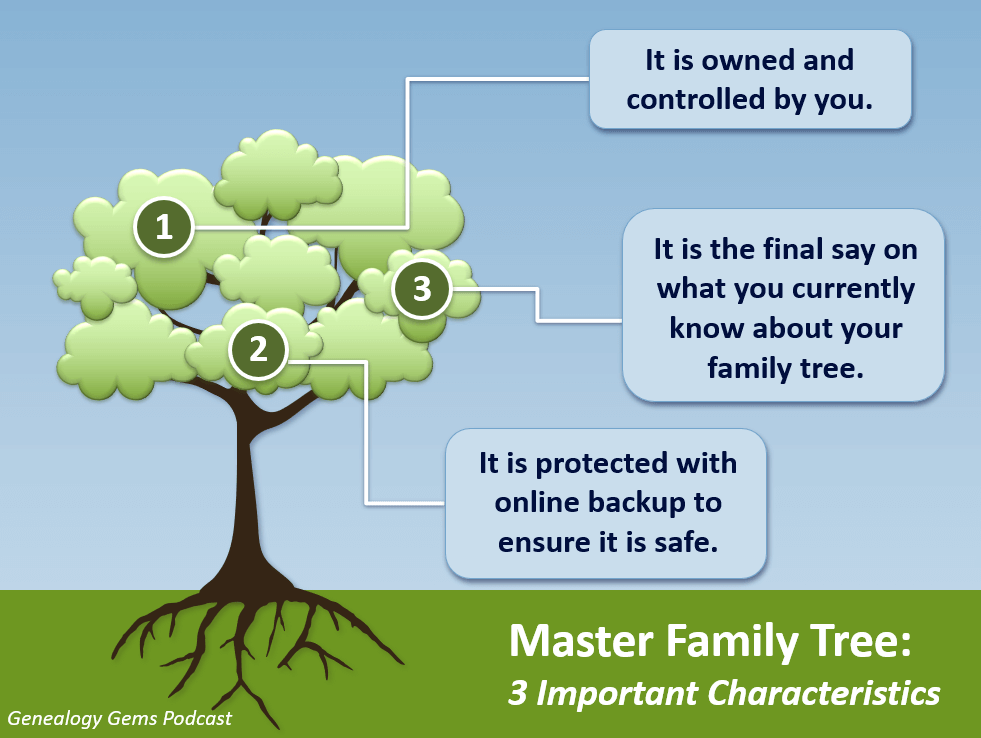
Your Master Family Tree
1. Your master family tree is owned and controlled by you.
If you create an online family tree on a genealogy website (or in the case of FamilySearch’s global online tree, you add your information to it) you have given final control of that information to the company who owns the website.
In order to own and control your tree, you will need a genealogy database software program installed on your own computer. I use RootsMagic (and I’m proud to have them as a sponsor of the Genealogy Gems Podcast) but there are other programs as well.
A genealogy database software program is installed on your computer. The program and the data you enter into it belongs to you and is under your personal control.
Genealogy databases allow you to not only easily enter data, but also to export it. If you wish to use a different program later, or add your existing data to an online tree, you can export your family tree data as a universally accepted GEDCOM file. (Learn more about GEDCOM files in this article.)
2. It is the final say on what you currently know about your family tree.
As you research your family tree, you will come to important conclusions, such as an ancestor’s birthdate or the village in which they were born. It can take a while to prove your findings are accurate, but once you do, you need one location in which to keep those findings. And most importantly, you must be able to cite the sources for that information. That one location for all this activity is your genealogy database.
However, the nature of genealogy research is that it can take some digging to prove the information is correct. During the process of that research you may find information that you aren’t sure about, and it can be helpful to attach it to the online tree that you have at the same website where you found the information. That gives you a way to hang on to it and keep researching. You can always remove it later. We’ll talk more about strategies for using online family trees a little bit later.
Once you are convinced that the information is correct, then its final resting place is your Master Family Tree. You enter the information and add source citations. This way, whenever you need an accurate view of where you are in your completed family tree research, you can turn to one location: your genealogy database software and the Master Family Tree it contains.
3. It’s protected with online backup to ensure it is safe.
Your family tree isn’t safe unless the database file is backed up to the cloud.
Who among us hasn’t had a computer malfunction or die?
It isn’t good enough to simply back up your computer files to an external hard drive, because that external hard drive is still in your house. If your house is damaged or burglarized, chances are both will be affected.
Another problem with backing up to an external hard drive is that they can malfunction and break. And of course, there is the problem of remembering to back it up on a regular basis.
Cloud backup solves all these problems by backing up your files automatically and storing them safely in an offsite location.
Cloud backup is actually very simple to install and requires no work on your part once it’s up and running. (We’ve got an article here that will walk you through the process.)
There are many cloud backup services available. I use Backblaze (which you can learn more about here). As a genealogist I have a checklist of features that are important to me, and Backblaze checked all the boxes.
Regardless of which service you choose the important thing is to not wait another day to set it up. This protection is a critical part of your Master Family Tree plan.
Using Online Family Trees
Now that you have your own database on your own computer that is backed up to the cloud for protection, let’s talk about strategic ways that you can use online family trees.
First, it’s important to realize that you don’t have to create a tree on a genealogy website just because they prompt you to do so. While there are benefits for you to doing so, the company who owns that website actually benefits tremendously as well.
In today’s world, data is very valuable. I encourage you to read the terms of service and other fine print (I know, it’s boring!) because it will explain the ownership and potential use of that data.
While it’s not the focus of this article, it’s important to understand that other industries are interested in family history data, and data may be shared or sold (with or without identifying information, depending on the terms).
But as I say, there are benefits to using online family trees. These benefits include:
- Hints – Online family trees generate research hints on the Genealogy Giants websites and some of the other websites that offer trees.
- Cousin Connection – Online family trees offer you an opportunity to possibly connect with other relatives who find your tree.
- DNA – Online family trees can now dovetail with your DNA test results (if you took a test with the company where your tree resides). This can offer you additional research avenues.
These benefits can be helpful indeed. However, problems can arise too. They include:
- Copying – When you tree is public other users of the website can copy and redistribute your information including family photos.
- Errors – If you discover an error in your tree, you may fix it, but chances are it has already been widely copied and distributed by other users.
- Email – If you have your entire tree online and your email notifications are active, you may receive an onslaught of hints for people in your tree. Often these are very distant cousins that you are not actively researching. And let’s face it, the emails can be annoying and distract your focus from your targeted research. For example, as of this writing at Ancestry.com you can’t select which ancestors you want to receive email hint notifications for. You can only select hints for the entire tree.
So, let’s review my strategy:
Plant your tree in your own backyard and share branches online.
Now that you’ve planted your tree in your own backed up software, let’s explore the ways in which you can share branches online.
Targeted Online Family Trees
Many people don’t realize that you don’t have to add your entire tree to a website. You can just add parts of your tree.
For example, I may just put my direct ancestors in my tree (grandparents, great-grandparents, and so forth). This can still be a fairly larger number of people. I may want to include their siblings because they grew up in the same household. But I can leave out the far-reaching branches and relatives that really don’t have a direct impact on that line of research.
You can also have multiple trees that focus on specific areas of your research that are important to you.
Exploratory Online Family Trees
Some genealogists also create trees that represent a working theory that they have. This type of tree can help expose where the problems or inaccuracies lie. As you research the theory and as hints arise it can become very clear that a relationship does not exist after all.
An exploratory tree is an excellent reminder that we can’t and shouldn’t make assumptions about someone’s intent or purpose with their online tree. I’ve heard from many people who are angry about inaccuracies they find in other people’s trees. But we can’t know their purpose, and therefore, it really isn’t our place to judge.
However, it is a fair argument that a good practice would be to clearly mark these exploratory trees accordingly to deter other users from blindly copying and replicating the inaccurate information. An easy way to do this is in the title or name of the tree. For example, a tree could be titled “Jonas Smith Tree UNPROVEN”.
Creating multiple, limited trees can be an effective strategy for conducting targeted online research that only generates hints and connections for those ancestors that you are interested in at the current time.
And remember, you can remove any of your trees at any time. For example, you can delete an exploratory tree that has served its purpose and helped you prove or disprove a relationship.
Plan Now for Success
A family tree can seem like a simple thing, but as you can see there’s more to it than meets the eye. A bit of planning now can ensure that your family tree stays healthy and growing.
About the Author
Lisa Louise Cooke is the Producer and Host of the Genealogy Gems Podcast, an online genealogy audio show and app. She is the author of the books The Genealogist’s Google Toolbox, Mobile Genealogy, How to Find Your Family History in Newspapers, and the Google Earth for Genealogy video series, an international keynote speaker, and producer of the Family Tree Magazine Podcast.
Disclosure: This article contains affiliate links and Genealogy Gems will be compensated if you make a purchase after clicking on these links (at no additional cost to you). Thank you for supporting Genealogy Gems!

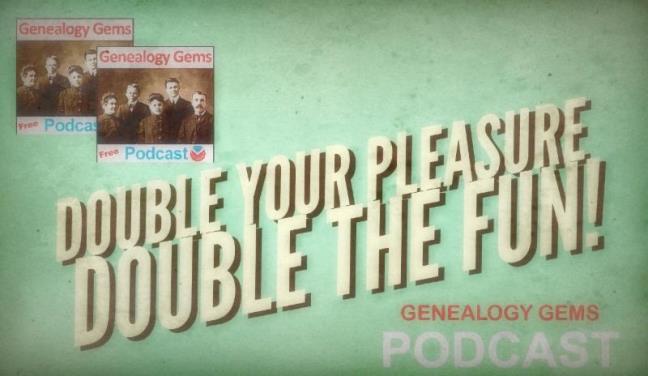

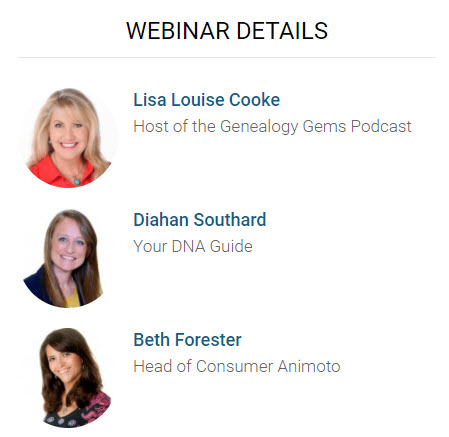

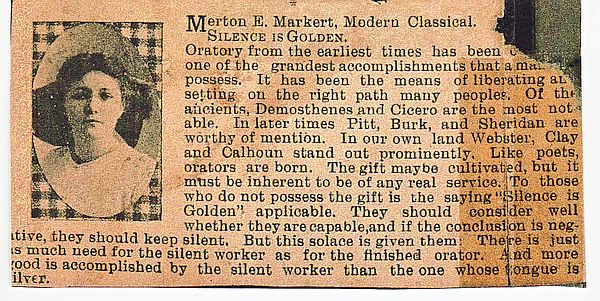
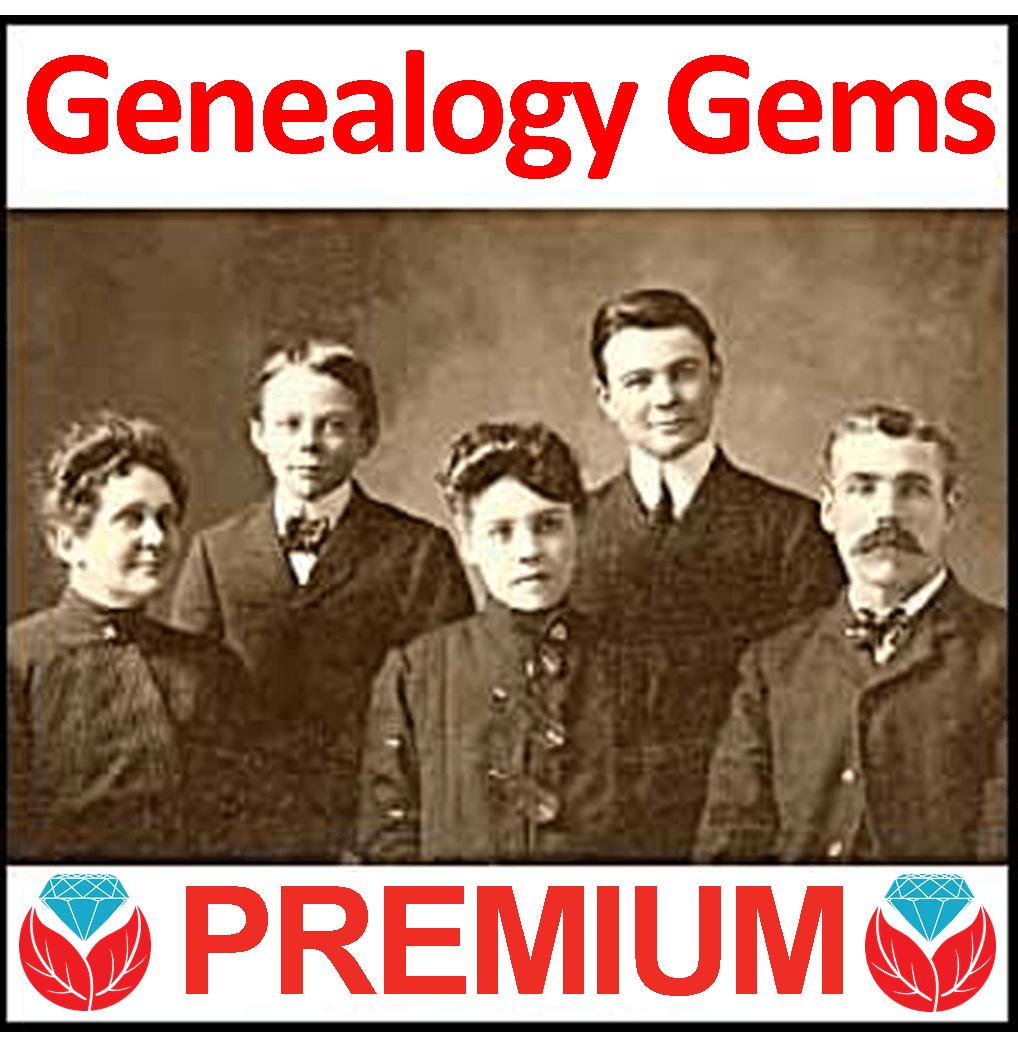

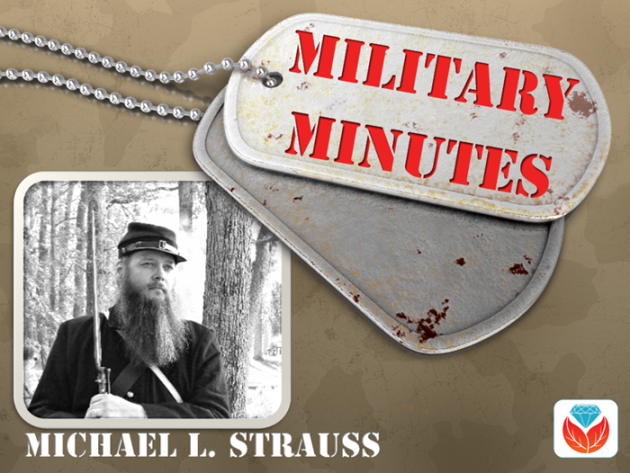



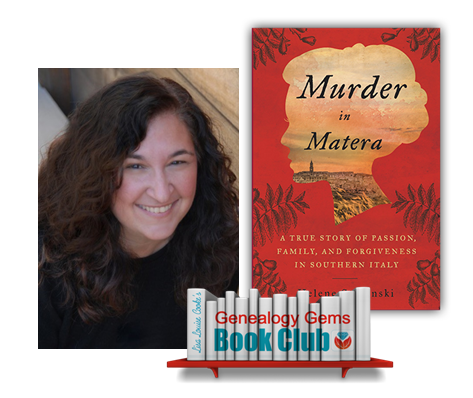

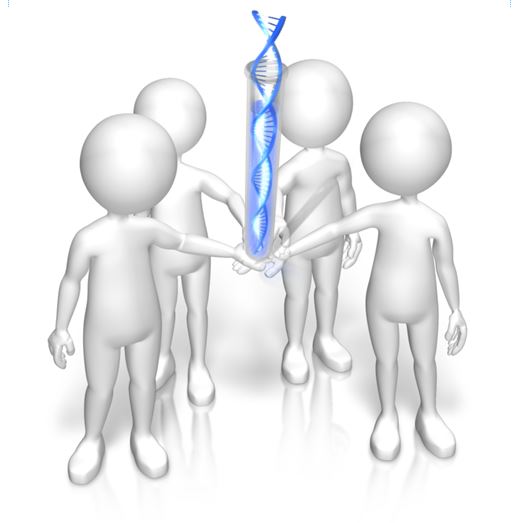
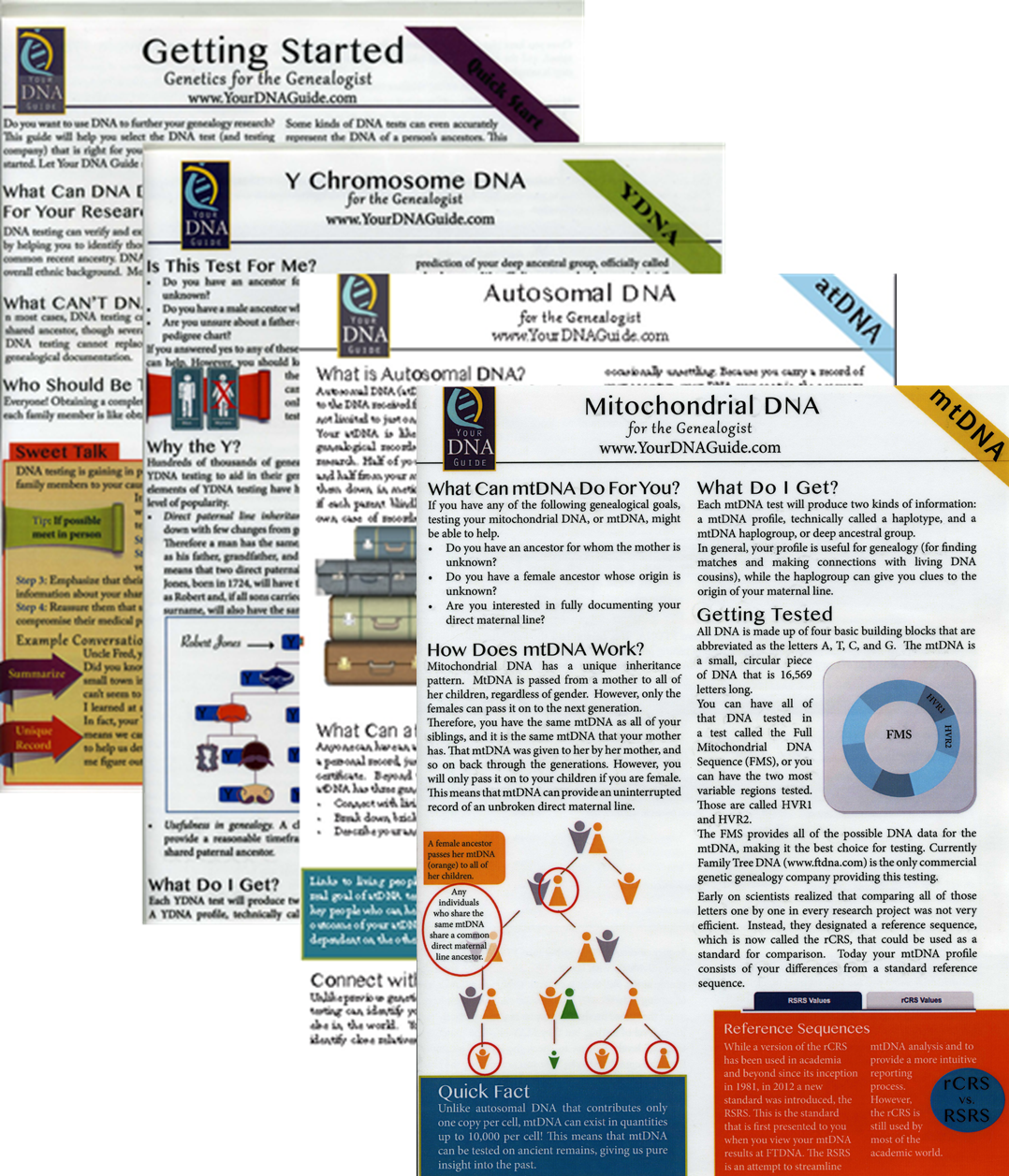
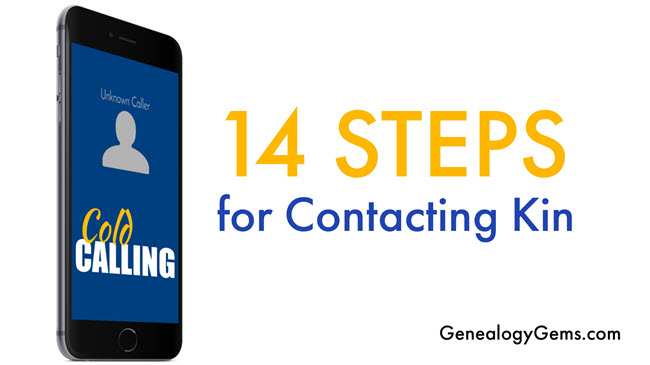
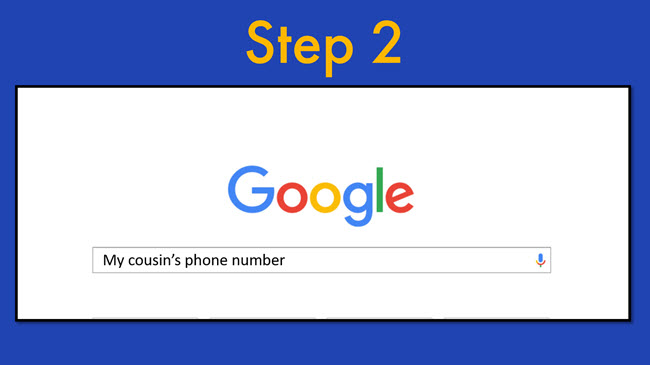 Here are some great websites for locating people you don’t know, or at least learning more about them (as you can on LinkedIn):
Here are some great websites for locating people you don’t know, or at least learning more about them (as you can on LinkedIn):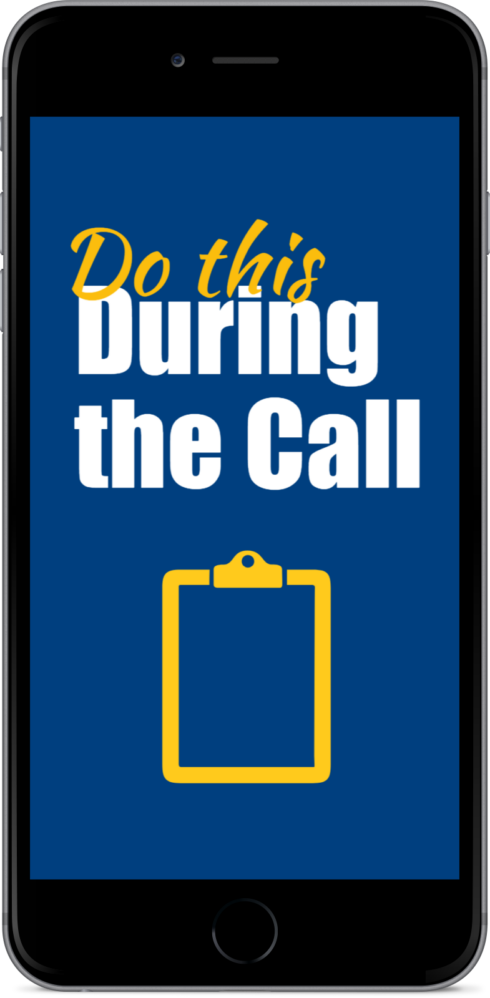 7. Do these things during the call:
7. Do these things during the call: This is a must. Do it right away while it’s on your mind. Cite the conversation as the source of the information.
This is a must. Do it right away while it’s on your mind. Cite the conversation as the source of the information.