by Lisa Cooke | Aug 10, 2015 | 01 What's New, Evernote, images, Source Citation
Here’s a simple solution for making additions to an existing web clipping in Evernote.
![By CBS Television (eBay item photo front press release) [Public domain], via Wikimedia Commons](https://lisalouisecooke.com/wp-content/uploads/2015/08/evernote-source-citation.jpg)
Photo: [Public domain], via Wikimedia Commons
Carolyn wrote me recently when she ran into this problem of how to add text to a web clipping in Evernote: “I clipped a wedding document from FamilySearch to Evernote Notebook [and] added URL to dropdown menu. But where can I add the citation that is given on FS document page?
I tried copy/paste but…back at Evernote, nowhere to paste citation. I like to document everything I use in my family records, so this is important to me…I enjoy using Evernote and following your tutorials that came with my (Genealogy Gems Premium website) membership. I have been using Evernote for just two weeks.”
Carolyn, I’m thrilled to hear that source citation is important to you, because it is the backbone of solid genealogical research! Here’s a simple solution.
How to Add Text to a Web Clipping in Evernote:
1. In Evernote, click once on the web clipping in the existing note
2. Press the right arrow key on your keyboard (you will see that now there is a big flashing cursor to the right of the clipped image)
3. Press the Enter key on your keyboard (just like a Return on a typewriter, your cursor has now moved one line below your clipping.)
4. Type or paste copied source citation as desired.
5. Use the formatting options at the top of the note to change the font size, type, and color, etc.
6. Click the INFO icon to see and add more data as desired (such as the original URL of the webpage where you clipped the item.)


Click here to learn more about using Evernote for genealogy.
Did you find How to Add Text to a Web Clipping in Evernote helpful? It’s easy to share it by clicking any of the social media icons at on this post. And we feel all happy inside here at Genealogy Gems when you do – thanks for being a Gem!
by Lisa Cooke | Apr 24, 2015 | 01 What's New, British, Church, images, Military, Records & databases, United States
 Every Friday, we highlight new genealogy records online. Scan these posts for content that may include your ancestors. Use these records to inspire your search for similar records elsewhere. Always check our Google tips at the end of each list: they are custom-crafted each week to give YOU one more tool in your genealogy toolbox.
Every Friday, we highlight new genealogy records online. Scan these posts for content that may include your ancestors. Use these records to inspire your search for similar records elsewhere. Always check our Google tips at the end of each list: they are custom-crafted each week to give YOU one more tool in your genealogy toolbox.
This week:
ALABAMA COUNTY MARRIAGES. Over 700,000 names have been added to FamilySearch’s index of Alabama county marriage records (1809-1950). Some of the index entries have images.
ENGLAND PARISH RECORDS. Indexes to baptisms, marriages and burials from Derbyshire (1538-1910) and images of original records of Yorkshire baptisms, bishop’s transcripts of baptisms, marriage banns, marriages, bishop’s transcripts of marriages, burials and bishop’s transcripts of burials (1500s-19oos, dates vary) are now searchable on FindMyPast.
IOWA HISTORICAL JOURNALS. The State Historical Society of Iowa has posted back issues of The Annals of Iowa dating to 1863. This is a quarterly, peer-reviewed historical journal. Use the search box to see whether your Iowa ancestors, hometowns or other family connections (schools, churches, friends, etc) are mentioned in more than 150 years’ worth of articles.
RUSSIAN WWII SOLDIERS. According to this article, “Thanks to a new online state initiative, families of Russian WWII combatants…are now able to give their forebears the recognition they deserve, 70 years on. The Zvyezdy Pobedy project, organized by the Rossiyskaya Gazeta newspaper, allows the descendants of those who fought in the Red Army in WWII to find out whether their ancestors were among the recipients of over 38 million orders and medals awarded during the war….There are more than 8,200 names listed in the database, which can be read in Russian at rg.ru/zvezdy_pobedy.”
U.S. CIVIL WAR RECORDS. These aren’t new, necessarily, but until April 30, Civil War records on Fold3 are FREE to search! Among the 43 million items are (of course!) military records, personal accounts, historic writings, photographs and maps. Both Union and Confederate records are represented.

Google tip of the week: Need to read web text in Russian or another language you don’t know? Use Google Translate to translate short passages or even entire webpages! Copy text or a URL (for full page translation) into the left box, then click English and Translate on the right. You can even play back an audio version of the foreign text to hear how it sounds! Learn more in Lisa Louise Cooke’s The Genealogist’s Google Toolbox. The 2nd edition, newly published in 2015, is fully revised and updated with the best Google has to offer–which is a LOT.
by Lisa Cooke | Mar 31, 2015 | 01 What's New, Google, Google Earth, Maps
It may not help with genealogy, but Google Maps just got a lot more fun!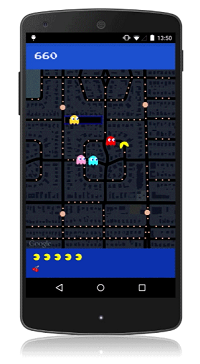
Yep, it’s PAC-Maps, and with this latest update you can find where NOT to go! Google has added imagery of “dangerous virtual beings, starting with Pinky, Blinky, Inky and Clyde. When navigating fruit-filled streets, determine at a glance which turns to pass to evade ghosts and get where you’re going safely. When you’re feeling a bit peckish, you can simply gobble up a few pac-dots or a cherry and keep on nommin’.”
I’m a little embarrassed to say how many hours I spent playing PAC-MAN in high school. Back then we had to hunch over a machine located next to the bathrooms at the local pizza parlor. Now you can take a break from your brick walls and walka walka walka around the world from the comfort of your desk. With PAC-Maps you can navigate select locations using the left, right, up or down arrows on your keyboard. Below is a screen shot from the desktop version:
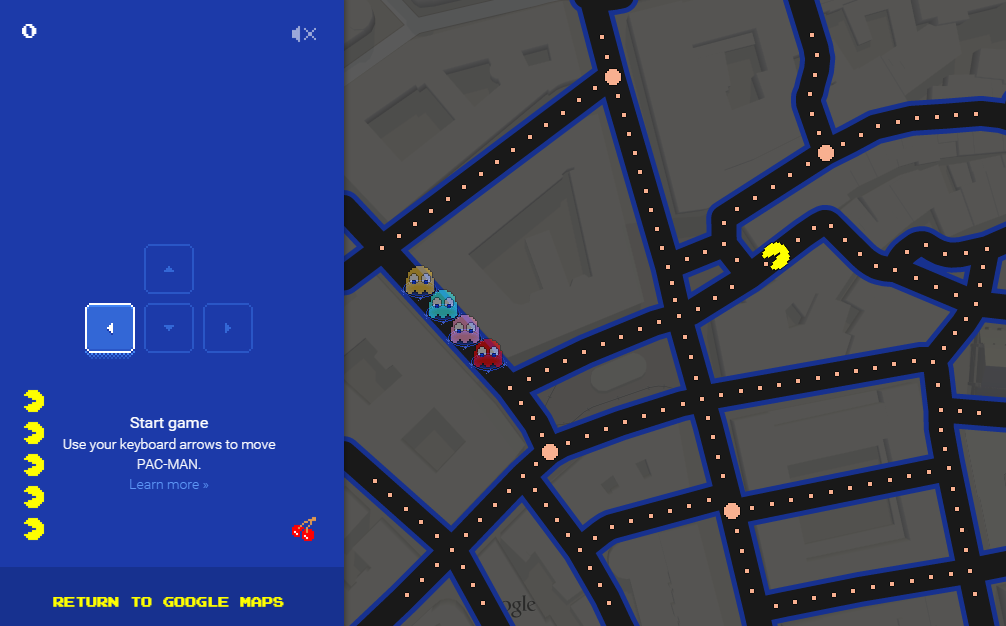
Actually, PAC-MAN isn’t new to Googlers. Back on May 21, 2010 (yep, it’s official, I’m a Google geek) Google’s home page featured a desktop version that you can still play here.
 When you’re ready to head back to your genealogy brick wall, take my new book with you. The Genealogist’s Google Toolbox Second Edition makes Googling for your family tree easier than every!
When you’re ready to head back to your genealogy brick wall, take my new book with you. The Genealogist’s Google Toolbox Second Edition makes Googling for your family tree easier than every!
by Lisa Cooke | Mar 24, 2015 | 01 What's New, History, images, Maps, United States

Mapping Migration in the United States. From the New York Times. Click to go straight to the source!
The U.S. has long been typified as a nation of restless wanderers. Are we still? Well, it depends on where in the U.S. you are from.
A new interactive infographic on the New York Times website looks at U.S. migration patterns: where residents of each U.S. state in 1900, 1950 and 2012 were born. According to the accompanying article, “You can trace the rise of migrant and immigrant populations all along the Southwest, particularly in Texas and Arizona, the influx of New Yorkers and other Northeasterners into Florida starting in the 1970s; and the growth in the Southern share of the Illinois population during the Great Migration.”
“In 1900, 95 percent of the people living in the Carolinas were born there, with similarly high numbers all through the Southeast. More than a hundred years later, those percentages are nearly cut in half. Taken individually, each state tells its own story, and each makes for fascinating reading.”
If you live in the U.S. now, click on your state to zoom in. You’ll see the statistics more fully represented. How many natives of that state still live there? Where else are its residents from? Where do you fall in? I am one of less than 1% of Ohioans who was born in a western state (excluding California). My husband and children are among the 75% of Ohio natives who still live here.
It might surprise you how little–or how much –your fellow state residents have been on the move. Now turn back the clock by clicking on the 1900 or 1950 maps. How did your family fit the norms for the time?
 If you love learning history through maps, go to our Home page and click on the Maps category in the lower left under Select Content by Topic. You’ll find lots more great online map resources and plenty of great map research strategies.
If you love learning history through maps, go to our Home page and click on the Maps category in the lower left under Select Content by Topic. You’ll find lots more great online map resources and plenty of great map research strategies.
by Lisa Cooke | Feb 18, 2015 | 01 What's New, Google, Google Earth, images, Maps
 On January 28, 2015 Google announced that Google Earth PRO is now available for FREE! Not just a free trial. Google is allowing everyone to get a free key to Google Earth Pro!
On January 28, 2015 Google announced that Google Earth PRO is now available for FREE! Not just a free trial. Google is allowing everyone to get a free key to Google Earth Pro!
In the past the software fee was hundreds of dollars. But now you can get Google Earth Pro for free and gain the ability to do things like “measure 3D buildings, print high-resolution images for presentations or reports, and record HD movies” inside Google Earth.To get your free key to Google Earth Pro sign up here. After submitting the form, you will be emailed the free license key. Copy the license key from the email, then click the link provided to download Google Earth Pro app for PC and Mac.
Everything I’ve taught you about using Google Earth still applies, but now you have more tools than ever!
Since I announced this in the last Genealogy Gems Newsletter, I’ve received several questions. Here’s what you need to know about Google Earth Pro:
From Sheri: “I did get it to finally work…..instead of my phone number running together….I added the dashes between the numbers and then it went through. FYI….in case you hear an issue from others.”
 Thanks for the tip Sheri. Most likely the problem you were running into after the big announcement that Google Earth Pro went free was the sheer amount of traffic the site received. Googlers swarmed the site, and any people found it took several attempts to get a successful download. As time passes, it should get quicker and easier to download.
Thanks for the tip Sheri. Most likely the problem you were running into after the big announcement that Google Earth Pro went free was the sheer amount of traffic the site received. Googlers swarmed the site, and any people found it took several attempts to get a successful download. As time passes, it should get quicker and easier to download.
From Kathy: “I downloaded the Google Earth Pro BUT now I have regular and Pro on my computer and all the spots marked in regular seemed to have transferred to Pro—Question—should I now uninstall the regular version?”
Answer: That decision is really up to you. I’ve decided to keep both for a while, but only do work from this point forward in Pro. If in a few months everything is still running smoothly, then I will probably delete the old free version just to free up disk space on my computer. For now, it certainly doesn’t hurt to leave it there.
The good news is that both programs appear to pull from the same files on your computer. This means that when you create a file in Pro, you will also see it in your Places panel in the free version.
Question from Dea: “I downloaded Google Earth Pro on my main computer. I now want to use the same license key for my laptop and android, as I signed up for 2 to 5 users. I assumed that I could use the same license key. When I tried to sign up on my laptop it said I already was a user, but do not know how I can access it from my laptop. Help!”
Answer: Although the sign up page asks how many users will be using the program, my understanding is that each download key is for one device. I would guess that the user question is about how many people might be using the application on that device. (Unfortunately the website isn’t clear on this point.) I’m basing this on the fact that when it was a paid version, you had to purchase a license key for each device.
As with the original free version of Google Earth, each device you download Google Earth to has it’s own unique Places Panel. In other words, files you create on your desktop computer don’t show up on your laptop. This is because the files are stored on that particular device and not on the Cloud (for privacy reasons).
So the bottom line is that to get another license key for another device you will need to use a different email. If you only have one email address, you could create a second free email in Gmail just to have an email you can use.
Dea’s Reply: “Thank you for such a prompt reply. I am sure there must be more than one of you. I do not know how you get so much accomplished….saw you at Midwest Roots in Indianapolis and, again, at a webinar for our Genealogy Society in Terre Haute, IN. You are an excellent speaker, teacher as well as entertaining.”
Lisa: Now I’m blushing!!
Answers to more questions:
Do you really need Google Earth Pro? Probably not, because Pro was created originally for businesses. However there are some pretty cool extras that you get by going Pro:
- Movie-Maker: Export Windows Media and QuickTime HD movies, up to 1,920×1,080-pixel resolution. (Sweet!)
- High-resolution printing: Print images up to 4,800 x 3,200 pixel resolution. (The free version max: 1,000 pixels.)
- Spreadsheet import: Ingest up to 2,500 addresses at a time, assigning place marks and style templates in bulk. (My geeky side is getting giddy!)
- Exclusive pro data layers: Demographics, parcels, and traffic count.
- Advanced measurements: Measure parking lots and land developments with polygon area measure, or determine affected radius with circle measure.
Resources:
Want to learn more about using Google Earth specifically for genealogy? Check out this free video class.
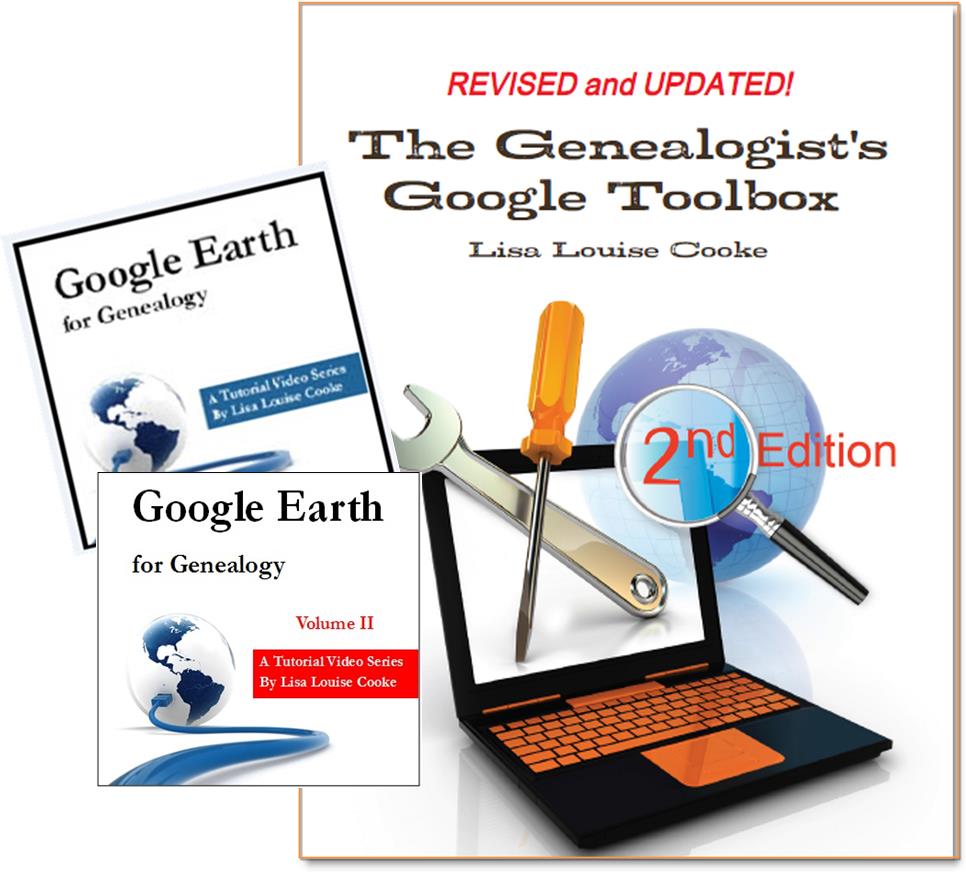 And there are several chapters on using Google Earth for genealogy in my brand new book The Genealogist’s Google Toolbox Second Edition (2015). You can pick up as a special bundle here with my 2 disc DVD set Google Earth for Genealogy.
And there are several chapters on using Google Earth for genealogy in my brand new book The Genealogist’s Google Toolbox Second Edition (2015). You can pick up as a special bundle here with my 2 disc DVD set Google Earth for Genealogy.


![By CBS Television (eBay item photo front press release) [Public domain], via Wikimedia Commons](https://lisalouisecooke.com/wp-content/uploads/2015/08/evernote-source-citation.jpg)



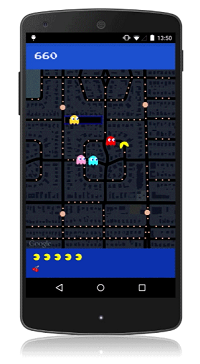
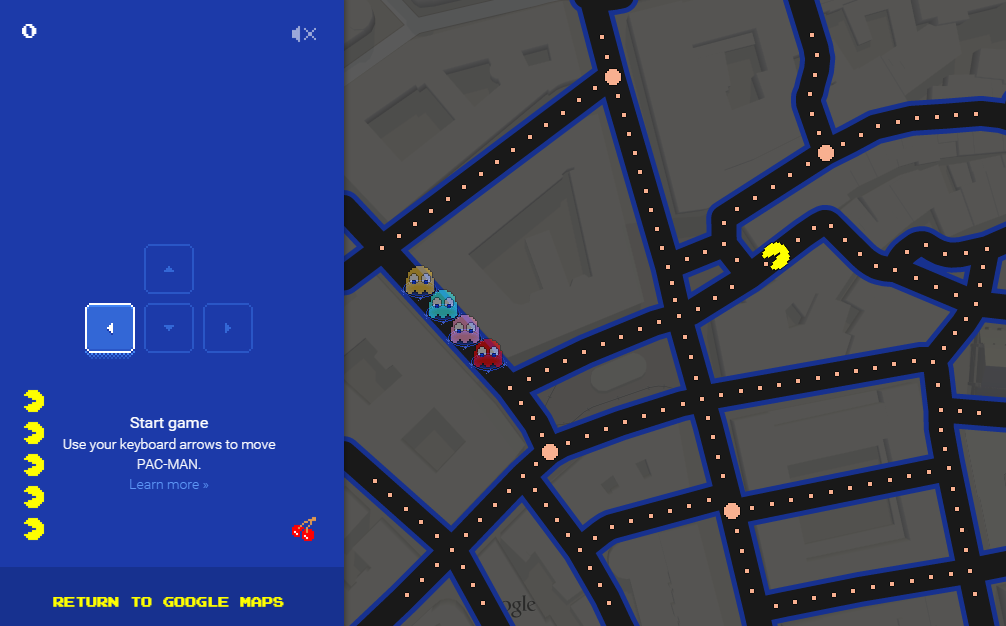


 On January 28, 2015 Google announced
On January 28, 2015 Google announced Thanks for the tip Sheri. Most likely the problem you were running into after the big announcement that Google Earth Pro went free was the sheer amount of traffic the site received. Googlers swarmed the site, and any people found it took several attempts to get a successful download. As time passes, it should get quicker and easier to download.
Thanks for the tip Sheri. Most likely the problem you were running into after the big announcement that Google Earth Pro went free was the sheer amount of traffic the site received. Googlers swarmed the site, and any people found it took several attempts to get a successful download. As time passes, it should get quicker and easier to download.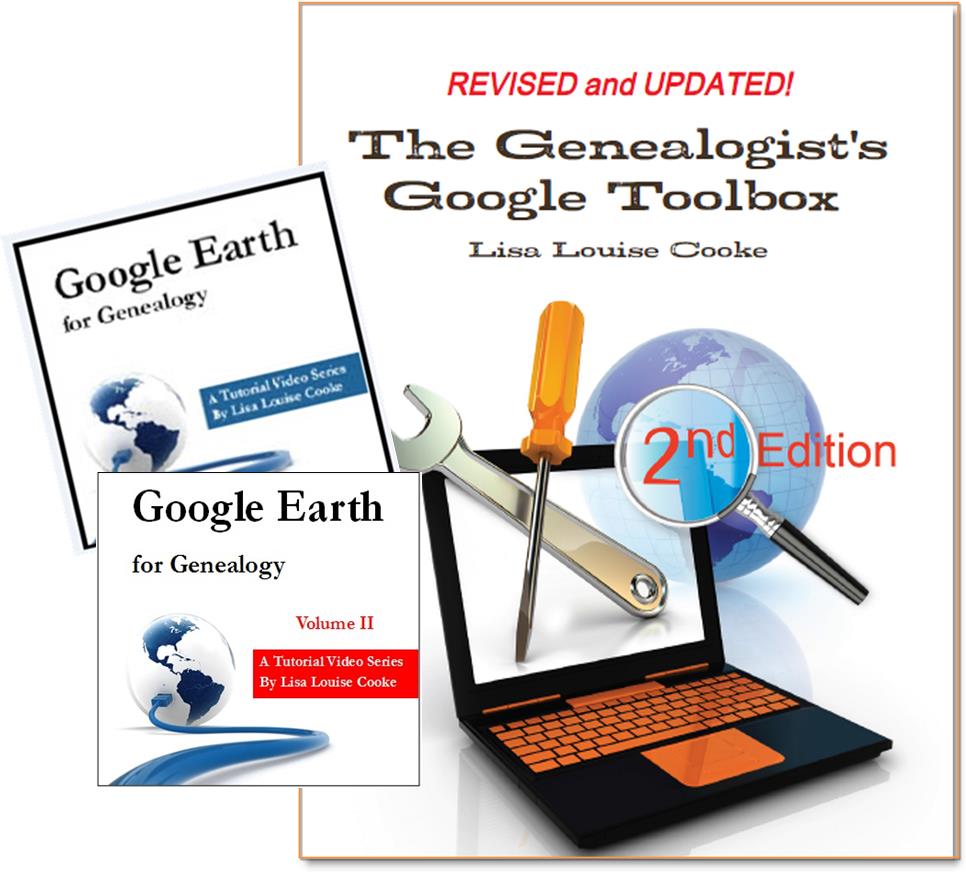 And there are several chapters on using Google Earth for genealogy in my brand new book The Genealogist’s Google Toolbox Second Edition (2015). You can pick up as a
And there are several chapters on using Google Earth for genealogy in my brand new book The Genealogist’s Google Toolbox Second Edition (2015). You can pick up as a