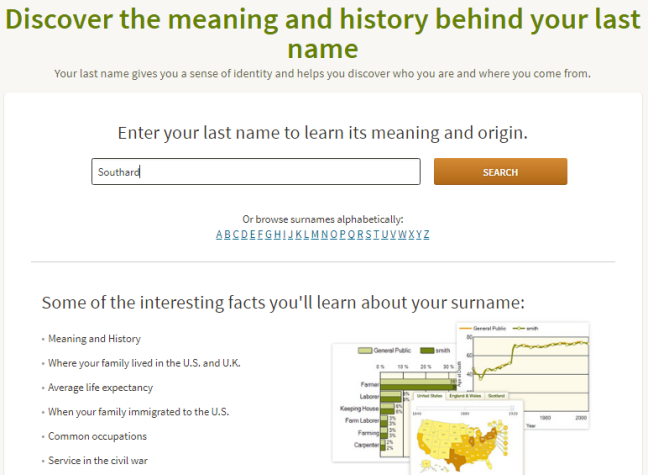Common Surnames: How Unique is Yours?
Common surnames can make genealogy research more challenging. But learning more about your last name (including how common it is) can also enrich your family history. Check out 4 free online tools for learning more about your family’s surnames. Then share what you learn the next time your relatives get together!

If you have common surnames on your family tree, you may have become frustrated at times trying to determine whether the “John Williams” or “Elizabeth Smith” you’re looking at in a record belongs to your John or Elizabeth. Would it make a difference if you discovered they lived in an area where there very few folks by those names during that time period? It would. Furthermore, it would probably also be nice to know things like where else in the world–or within England, for example–that surname is found now (or was in the past).
The enormous amount of census, vital records, and family tree data now online is making it easier to answer questions like these. Below, find free online tools for mapping common surnames (and less-common ones, too) across time. They include surname search tools hosted by a couple of our Genealogy Giants, Ancestry.com and MyHeritage.com. What can you learn from the following sites? Do they agree with one another? Check them out!
Your surname in the 1990 and 2000 U.S. censuses
 The US Census Bureau has created databases of last names that appear in recent censuses. You can look at the results a couple of ways:
The US Census Bureau has created databases of last names that appear in recent censuses. You can look at the results a couple of ways:
- Click here to search for your surname among the most common 150,000 surnames from the 1990 and 2000 censuses. These surnames cover about 90% of those who participated in the census.
- Click here to view a list of all surnames that appear 100 or more times in the 2000 census. (Smith, Johnson, Williams, Brown, Jones, Miller and Davis all top a million occurrences!) According to this webpage, the top 15 surnames have remained fairly steady in the most recent three censuses with one exceptional trend: Spanish-origin surnames are starting to make the lists.
 Common surnames of England and Wales
Common surnames of England and Wales
Find out how common your surname is today in England, Wales, and the Isle of Mann. The Surnames of England and Wales – the ONS List has a searchable database of almost 270,000 surnames shared by 54.4 million people (it excludes surnames occurring fewer than 5 times in the total database of nearly 60 million people). The list compiled between 1998-2002 does have some duplication and misspellings: “experience suggests that multiplying the result for your surname by 0.93 will give a good idea of the living population for your surname.”
What’s in a name? Ancestry.com answers
Ancestry.com hosts this fun and free tool for those with roots in the U.S., England, Scotland, and Wales:
Remember, it’s not a precise genealogy research tool. But it can prove interesting. When I ran this search for the married surname of our Genealogy Gems DNA expert, Diahan Southard, I was shown (among other things) this interesting map illustrating how the Southard family was spread across the United States in 1920:
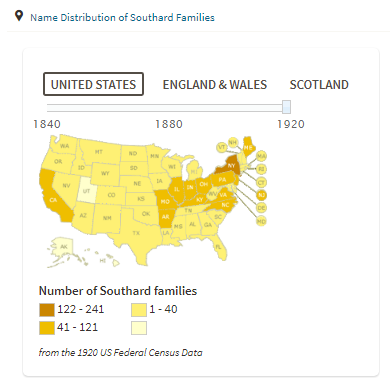
Surname directory at MyHeritage
MyHeritage.com hosts a searchable surname directory taken from data found on its site. To search the surname directory, choose the first letter of the last name from the alphabet shown below the search screen. (If you enter a name in the blue search boxes, you’ll be taken into their record-searching area, which isn’t the same):

You won’t find all names surnames here, though you may find variant spellings of yours. (I never knew McClellan could be spelled in so many different ways!) Here’s a map of how they find my husband’s surname, Morton, scattered across the globe:

Looking for more surname distribution maps? Click here to find a list organized by country.
Next Steps: Try this with your common surnames
 If you’ve taken a DNA test…Thousands of people are compiling their same-surname DNA test results into surname projects. Click here to learn more about how to “social network” your yDNA test results in a surname project.
If you’ve taken a DNA test…Thousands of people are compiling their same-surname DNA test results into surname projects. Click here to learn more about how to “social network” your yDNA test results in a surname project.
If you’re a Genealogy Gems Premium subscriber…you can watch Lisa Louise Cooke’s fabulous video tutorial, Common Surname Google Search Strategies. Use her tips to find even your most commonly-named relatives online! (Not a Premium member? Click here to learn more–for one low price, you’ll get a year’s access to hundreds of Premium videos and podcast episodes!)
Family History Episode 24 – Using Marriage Records in Family History
Family History: Genealogy Made Easy Podcast
with Lisa Louise Cooke
Republished March 25, 2014
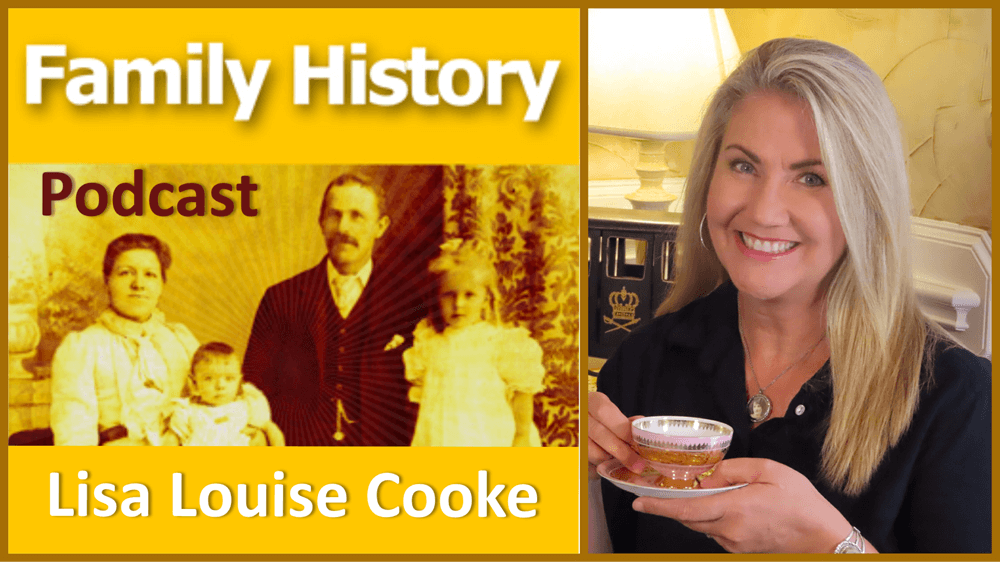
with Lisa Louise Cooke
https://lisalouisecooke.com/familyhistorypodcast/audio/fh24.mp3
Download the Show Notes for this Episode
Welcome to this step-by-step series for beginning genealogists—and more experienced ones who want to brush up or learn something new. I first ran this series in 2008-09. So many people have asked about it, I’m bringing it back in weekly segments.
Episode 24: Using Marriage Records in Family History
So far in this podcast series you’ve made a lot of progress. You’ve set up your genealogy database, talked to your relatives, gotten familiar with the Family History Centers and you have your research worksheet to lead you in your investigation backwards in time, through death records and the census.
In today’s episode we’re going to continue working backwards down the records aisle looking for marriage records. Marriage records are a type of vital records, meaning they provide vital statistics for a person’s life. They can be a rich—even vital!—source of genealogical information.
Marriage records, like death and birth records (which we’ll be covering in an upcoming episode) are primary sources. This means that the record was completed at the event or very close to it by someone who was present at the event. That means it’s a pretty reliable source.
There are two types of marriage records: civil records which are recorded with the local government, usually at the county level, and church records, if the marriage took place in a church.
Update: Many government and church marriage records have found their way into major genealogical databases (www.Ancestry.com, www.FamilySearch.org, www.FindMyPast.org, www.MyHeritage.com, etc). Look for indexed records and—if you’re lucky—digitized versions of the actual record. (If you find only indexed records, use the process below to find copies of the actual record.)
Civil/Government Marriage Records
You need to determine where the marriage took place in order to figure out the proper civil authorities to contact. Usually that’s the clerk in the town, county, district or parish where the happy couple said “I do.” In the U.S., chances are it was at the county level, but if you’re not sure, do a Google search on the name of the county and the phrase “vital records” or “marriage records.” Chances are one of the first search results will be a link to the website for that county and hopefully the specific page that will tell you how to request vital records. There you should find specific instructions about how to make the request and any fees involved.
3 Tips for Obtaining Marriage Records for Genealogy
- Tip #1: Be sure and follow the instructions to the letter because otherwise you will likely have your request returned to you unfilled and asking for more information which just wastes time.
- Tip #2: As with Death Records, it isn’t necessary to order a certified copy because you are not using it for legal reasons, just information reasons. Certified copies cost more and usually have more requirements to applying for them.
- Tips #3 Request a complete photo copy (which is sometimes referred to as a LONG FORM) rather than a SHORT FORM which can be a brief transcription of the record. There may be clues in the original record that may be left out (or mistranscribed) in the SHORT FORM.
If all this sounds cumbersome there is an easier to request marriage records and that is through Vitalcheck.com (see below). While it costs more you can order the records quickly and easily online.
If you’re looking for civil records in England or Wales, those records have been officially recorded by local District Registrars who reported to the General Registrar Office since July 1, 1837. These records are probably easiest to access, particularly if you are not in the UK, through FindMyPast.com, which does charge a fee for each record.
Types of Civil Marriage Records:
- Marriage application. I can’t guarantee they’re available in every county, but it’s definitely worth asking!
- Marriage license. This record often holds the most genealogical value. It will include their names, ages, residences as well as perhaps their race, occupation, age, and perhaps their parents’ names.
- Marriage register record. This confirms the marriage actually took place. This may be just a signature and date from the official who performed the marriage, and may be a small section at the end of the marriage license information. (The latter type of record may also be called a “marriage return” or minister’s return.”
- Marriage certificate. While this record is part of the process it isn’t available through the vital records office. It would have been kept by the couple and will involve some looking around and asking relatives to see if it still exists.
Tip: A marriage license alone does not prove a marriage. A couple could easily apply for a license but never go through with the big day.
Church Marriage Records
Start looking for these records at the Family History Library (www.familysearch.org).
Other places to look:
- The church if it still exists. Search for their website. Contact the church office and ask if they have records for the time period you’re looking for. If they no longer have the records ask where they are being archived.
- Check in with the closest local library and ask to talk to the reference desk.
- Search the WorldCat catalog (see Links).
- Check the US Gen Web site for the state and county where the marriage occurred (see Links). These sites are run by volunteers and each county has a different variety of records and resources available. Contact the local genealogy or and historical societies and ask for their help.
Other records to look for:
- Banns of marriage records. Look for a record of the banns in the church minutes or church bulletins.
- Newspaper marriage announcements. Tip: Keep in mind when you’re searching a newspaper database and you find a listing for what appears to be the right family in the right area but the date is way off, be sure and check it out because it just may be a republishing of the news you were looking for! (Learn more about newspaper research in my book How to Find Your Family History in Newspapers.)
Links/Updates
FamilySearch. To search for marriage records by place, click on Search, then Catalog, then search by location. You’ll find both government and church marriage records listed here. Look at the county level for U.S. government records; look at the municipal level or under the Church records category for church marriage records.
Search the SSDI for Your Family History
Are you tracing the family history of someone who lived in the U.S. during the 20th century? Check out a wonderful free database in the United States called the Social 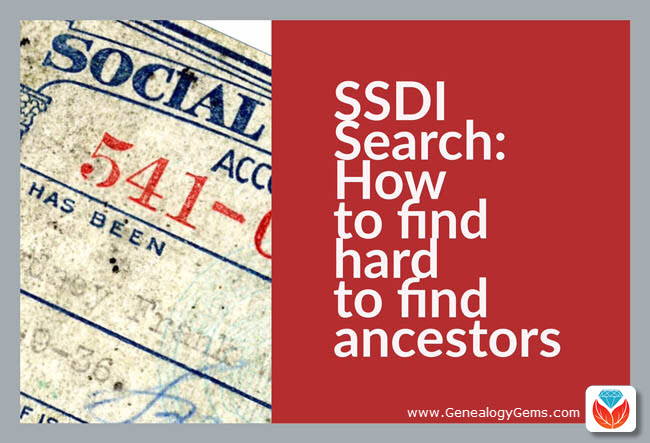 Security Death Index, or the SSDI. Keep reading for 5 FREE online sources for the SSDI, 7 tips for searching the SSDI and what you can do with SSDI info.
Security Death Index, or the SSDI. Keep reading for 5 FREE online sources for the SSDI, 7 tips for searching the SSDI and what you can do with SSDI info.
In 1935 the Social Security Act was signed into law by President Franklin Roosevelt, and consequently more than thirty million Americans were registered by 1937. Today, the Death Master File from the Social Security Administration contains over 89 million records of deaths that have been reported to the Social Security Administration and they are publicly available online.
Most of the information included in the index dates from 1962, although some data is from as early as 1937. This is because the Social Security Administration began to use a computer database for processing requests for benefits in 1962. Many of the earlier records back to 1937 have not been added.
The SSDI does not have a death record for everyone; and occasionally you may find an error here and there if something was reported inaccurately, but overall it’s a terrific resource! It’s especially great for many people who were missed in the 1890 census or whose birth predated vital records registration in their home state. Remember they just needed to live past 1937 and to have worked to have been included. So they could have been born sometime in the later 1800s.
5 FREE Online Sources for the SSDI
Several genealogy websites provide free access to the SSDI, including (click to go right to the SSDI at these sites):
On the Search page, enter your relative’s name and other details you’re asked for. Hopefully you will get back results that includes your relative!
7 Tips for Searching the SSDI
If your relative doesn’t show up in the SSDI, even though you know they worked after 1937 and you know they have passed away, try these search tips:
1. Does the website you are using to search the SSDI have the most current version available? Look in the database description on the site to see how recently it was updated. Try searching at other sites.
2. Make sure that you tried alternate spellings for their name. You never know how it might have been typed into the SSDI database.
3. Many SSDI indexes allow you to use wildcards in your search. So for example you could type in “Pat*” which would pull up any name that has the first three letters as PAT such as Patrick, Patricia, etc.
4. Try using less information in your search. Maybe one of the details you’ve been including is different in the SSDI database. For example it may ask for state and you enter California because that’s where grandpa died, when they were looking for Oklahoma because that’s where he first applied for his social security card. By leaving off the state you’ll get more results. Or leave off the birth year because even though you know it’s correct, it may have been recorded incorrectly in the SSDI and therefore it’s preventing your ancestor from appearing in the search results.
5. Leave out the middle name because middle names are not usually included in the database. However, if you don’t have luck with their given name, try searching the middle name as their given name. In the case of my grandfather his given name was Robert but he went by the initial J.B. But in the SSDI his name is spelled out as JAY BEE!
6. Remember that married women will most likely be listed under their married surname, not their maiden name. But if you strike out with the married name, go ahead and give the maiden a try. She may have applied for her card when single, and never bothered to update the Administration’s records. Or if she was married more than once, check all her married names for the same reason.
7. Don’t include the zip code if there is a search field for it because zip codes did not appear in earlier records.
While most folks will appear in the SSDI, there are those who just won’t. But knowing where information is not located can be as important down the road in your research as knowing where it IS located, so I recommend making a note in your database that you did search the SSDI with no result. This will save you from duplicating the effort down the road because you forgot that you looked there.
What You Can Do with SSDI Information
Now, here comes the most exciting part of the SSDI: what you can do with that information. First, it usually includes a death date (at least the month and year) and sometimes a state and last known residence. Use this information to look for death records, obituaries, cemetery and funeral records. And use that Social Security Number to order a copy of your relative’s application for that number: the SS-5. Click here to read more about the SS-5 and how to order it.
Up next, read:
Get Started: How to Find Your Family History for Free
7 Great Ways to Use Your iPad for Family History