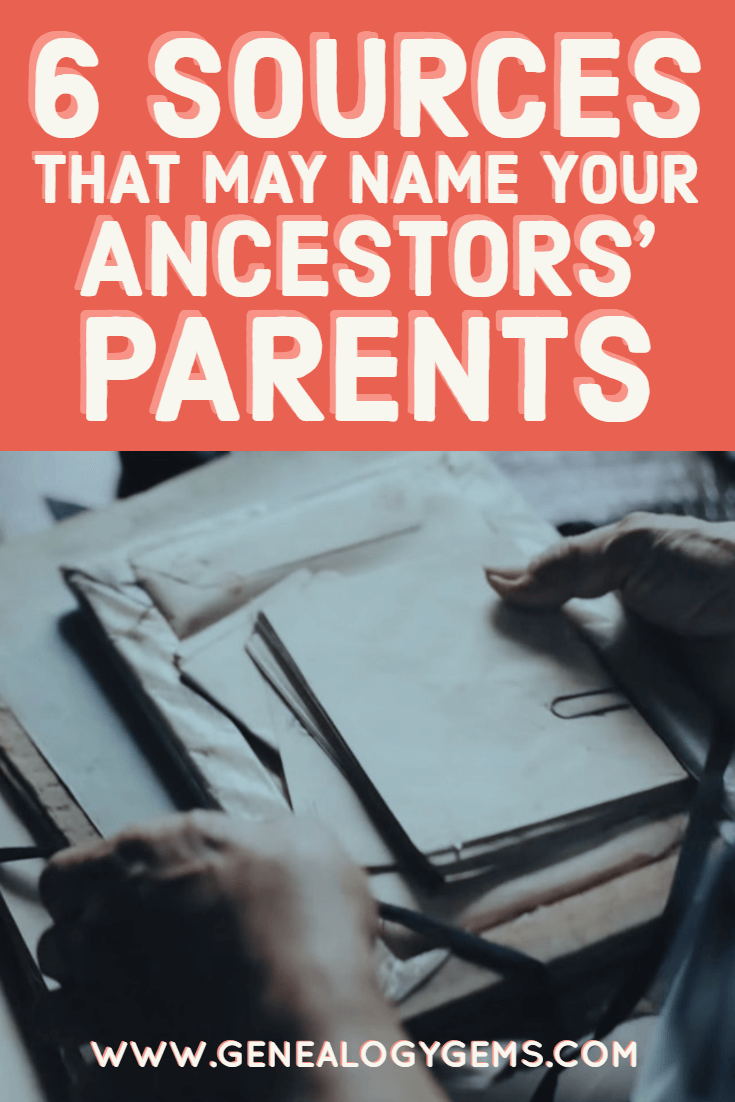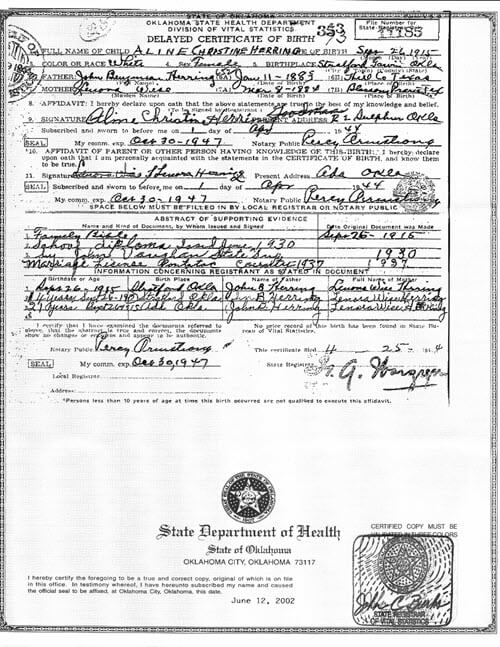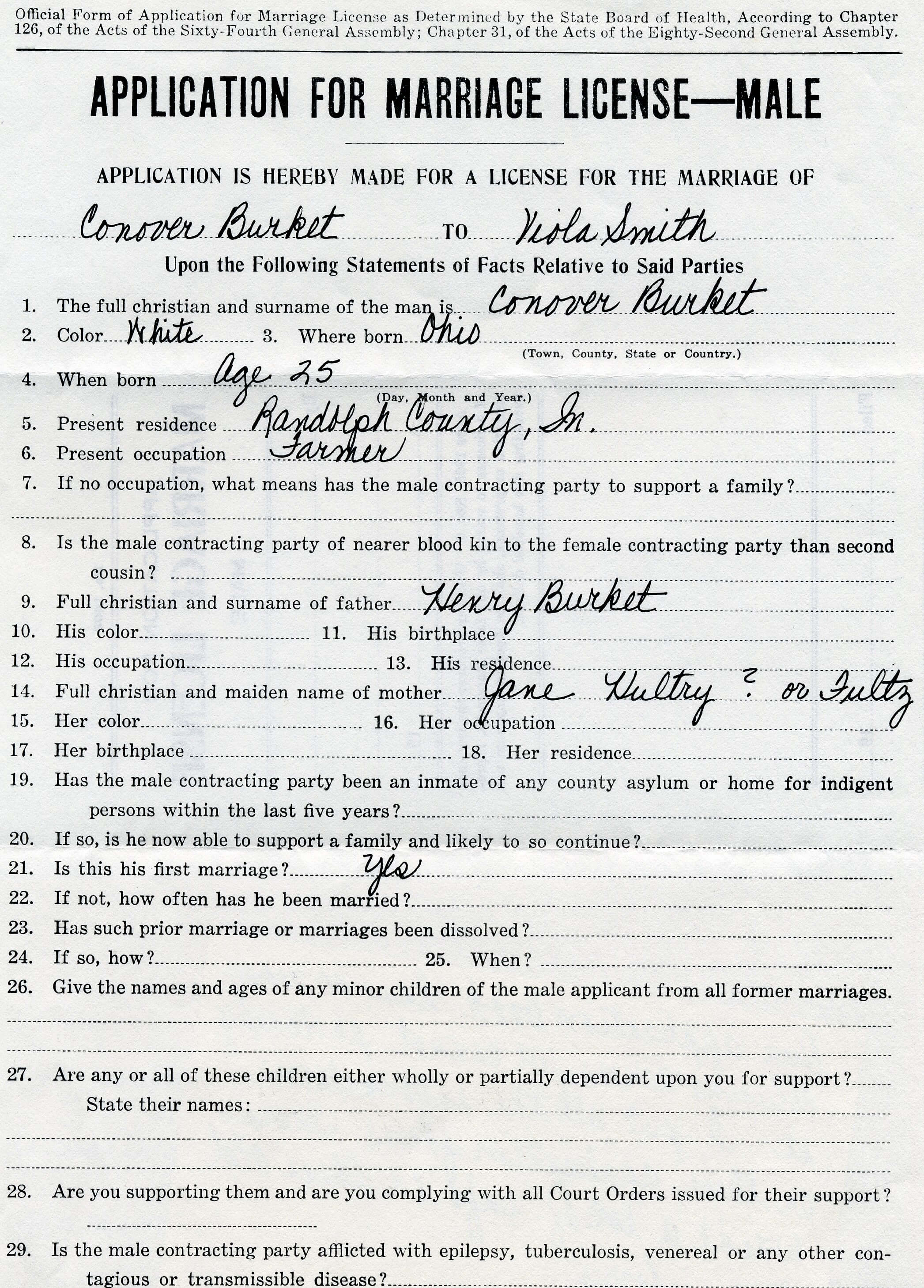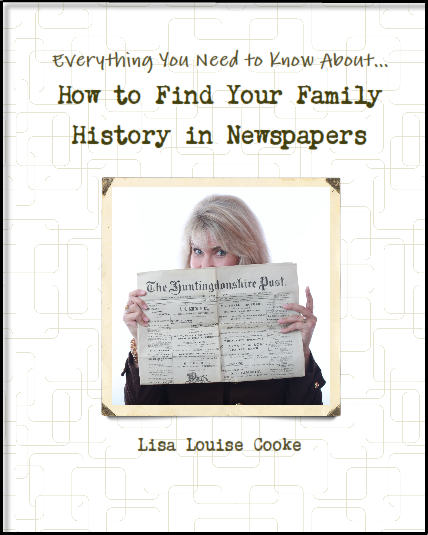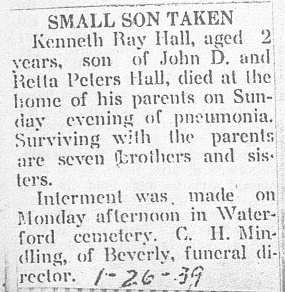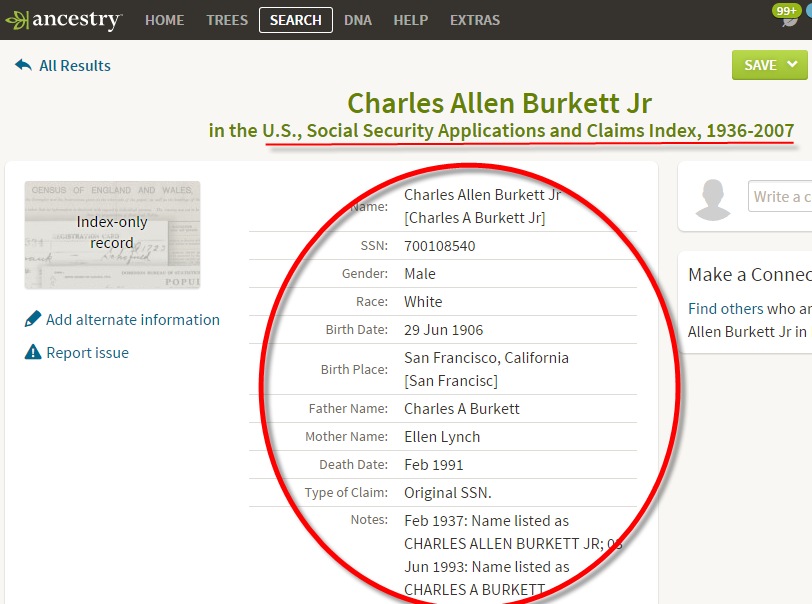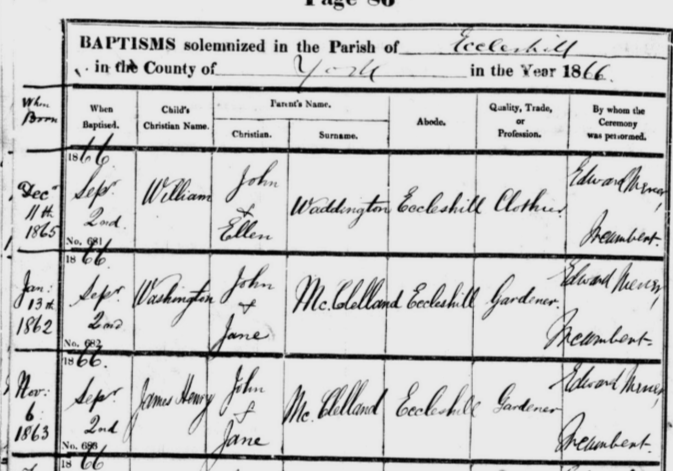by Lisa Cooke | Jun 26, 2015 | 01 What's New, Ancestry, Google, images, Military, Newspaper, Records & databases, United States

Every Friday, we blog about new genealogy records online. Do any of the collections below relate to your family history? This week seems to be all about U.S. records: newspapers, military and railroad employees.
U.S. NAVY SURVIVORS. A new collection with nearly 2 million records from case files of Navy approved pension applications (1861-1910) is now searchable on Fold3. These include Civil War survivors and later Navy veterans.
U.S. NEWSPAPERS. Over 450 historical newspaper titles for all 50 states (1730-1900) have been added to GenealogyBank. Over 160 of the papers date to the 1700s. Notable are an Ohio (Northwest Territory) paper from 1795, a New Orleans paper from 1803 and a Detroit paper from 1817.
PENNSYLVANIA NEWSPAPERS. Notable recent additions at Newspapers.com include nearly 400,000 pages of the Wilkes-Barre Record (1881-1949PA) and over 400,000 pages of the Standard-Speaker (1961-2000, Hazleton, PA).
U.S. RAILROAD RECORDS. Ancestry subscribers can access the Chicago and North Western Railroad Employment Records, 1935-1970. The line passed through Wisconsin, Minnesota, SD, Iowa and Nebraska. The collection includes Social Security numbers (born before 1912) and applications (with parents’ names), birth and death date, residences and occupational details.
 Google search tip: Though no longer actively digitizing and indexing newspapers, Google News Archive can help you locate online content for specific newspapers. Click here to access its alphabetical listing of newspapers. You can also enter keyword-searches in the search box on that webpage for all the newspapers listed here. There’s an entire chapter on the Google News Archive and what it can still do for us in The Genealogist’s Google Toolbox by Lisa Louise Cooke, fully revised and updated in 2015.
Google search tip: Though no longer actively digitizing and indexing newspapers, Google News Archive can help you locate online content for specific newspapers. Click here to access its alphabetical listing of newspapers. You can also enter keyword-searches in the search box on that webpage for all the newspapers listed here. There’s an entire chapter on the Google News Archive and what it can still do for us in The Genealogist’s Google Toolbox by Lisa Louise Cooke, fully revised and updated in 2015.
by Lisa Cooke | Apr 22, 2019 | 01 What's New, Beginner, Brick Wall, Research Skills
Have you reached a dead end on one branch of your family tree–you can’t find the parents’ names? Check out these sources for finding ancestors’ parents.
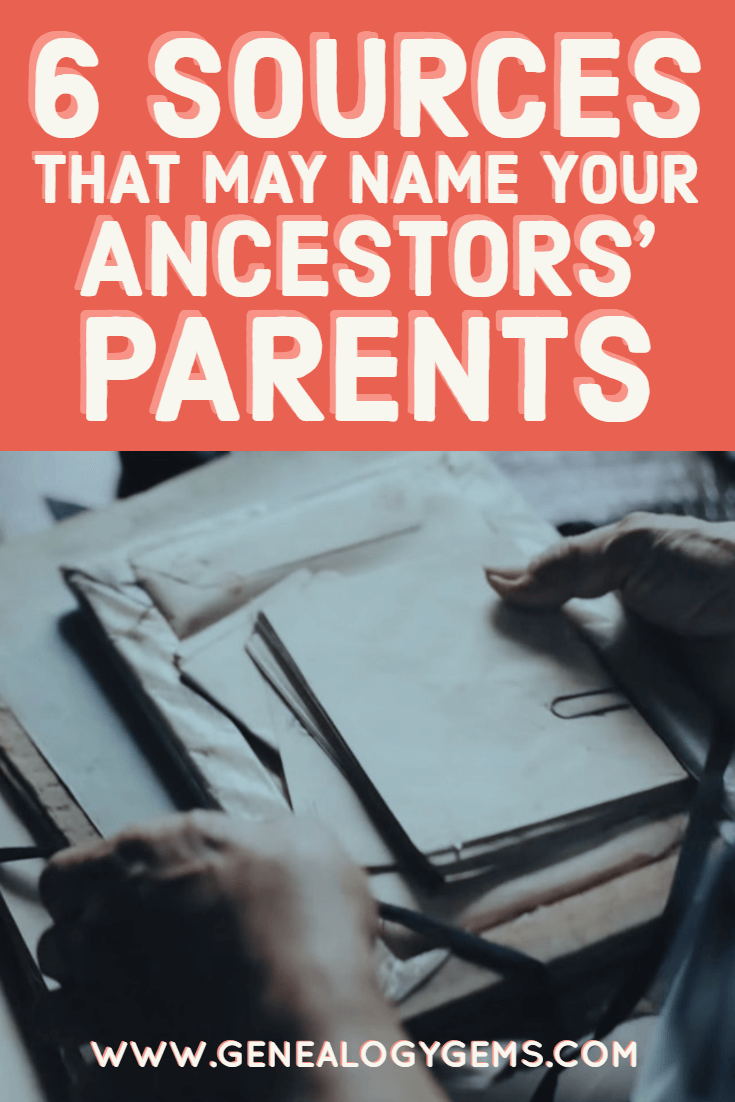
Recently Genealogy Gems podcast listener Trisha wrote in with this question about finding marriage license applications online. She hoped the original application would name the groom’s parents. Unfortunately, her search for the applications came up dry. So, she asked, “Are there other documents that would have his parents names listed on them?”
Here’s a brainstorm for Trisha and everyone else who is looking for an ancestor’s parents’ names (and aren’t we all!).
6 Record Sources that May Name Your Ancestors’ Parents
1. Civil birth records. I’ll list this first, because civil birth records may exist, depending on the time period and place. But in the U.S. they are sparse before the Civil War and unreliably available until the early 1900s. So before a point, birth records–which will almost always name at least one parent–are not a strong answer. Learn more about civil birth records in my free Family History Made Easy podcast episode #25.
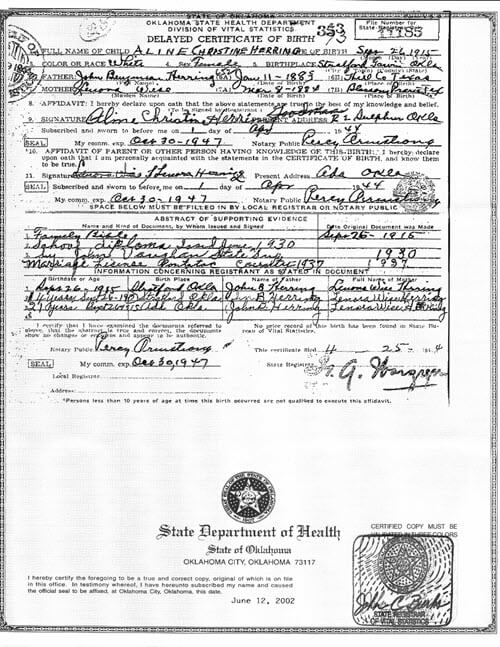
2. Marriage license applications. Trisha’s idea to look for a marriage license application was a good one. They often do mention parents’ names. But they don’t always exist: either a separate application form was never filled out, or it didn’t survive. Learn more about the different kinds of marriage documents that may exist in the Family History Made Easy podcast episode #24.
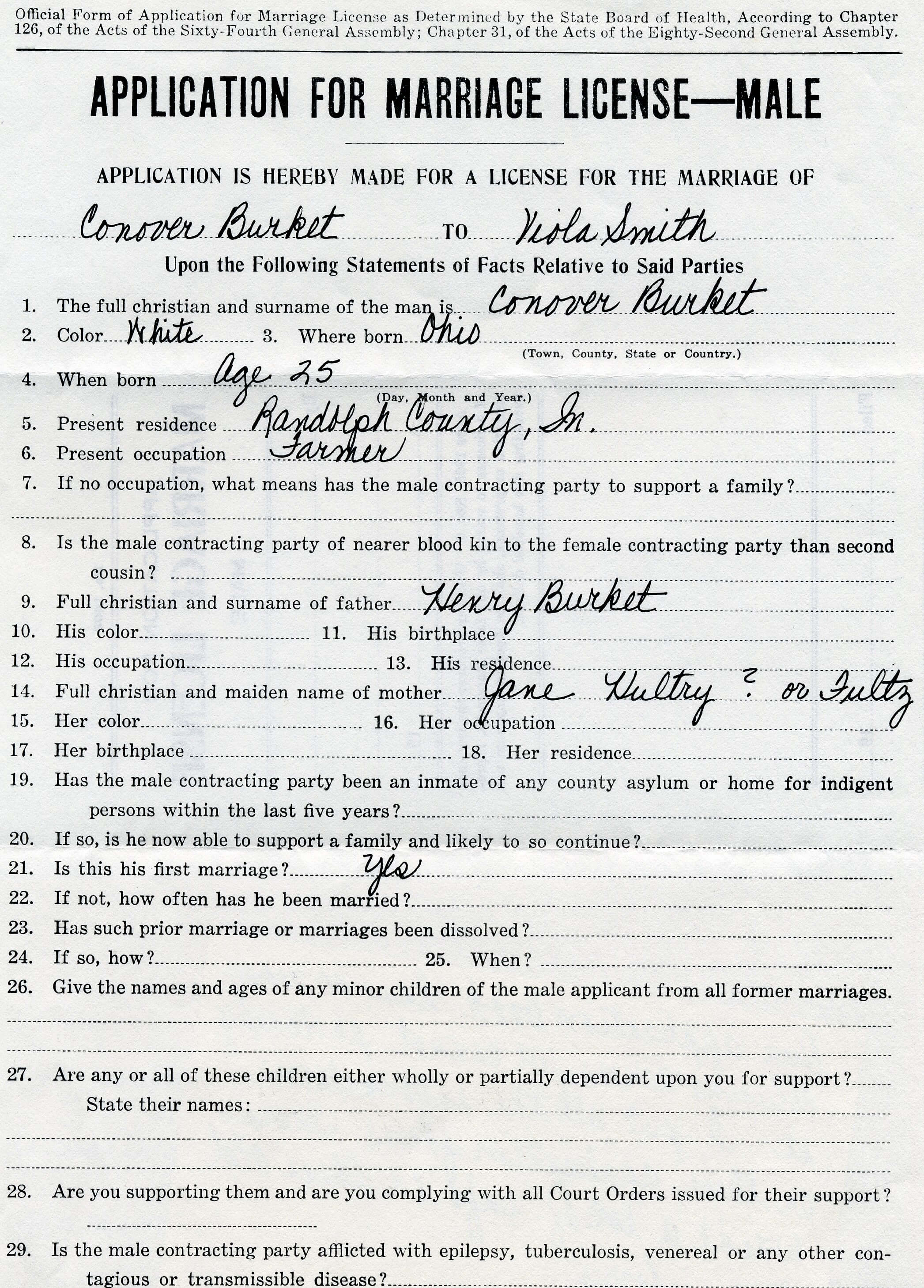
3. Obituaries. Obituaries or death notices are more frequently found for ancestors who died in the late 1800s or later. Thanks to digitized newspapers, it’s getting SO much easier to find ancestors’ obituaries in old newspapers. My book How to Find Your Family History in Newspapers is packed with practical tips and inspiring stories for discovering your family’s names in newsprint. Millions of newly-indexed obituaries are on FamilySearch (viewable at GenealogyBank). Get inspired with this list of 12 Things You Can Learn from Obituaries!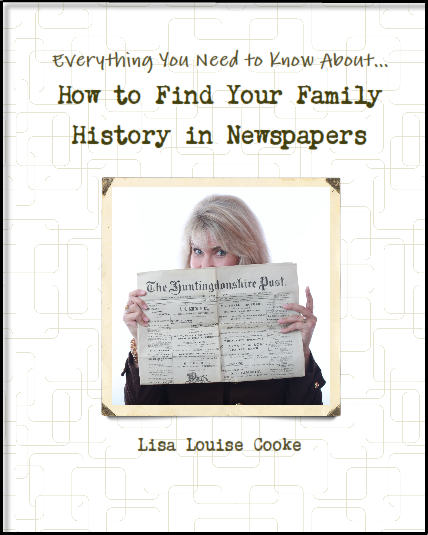
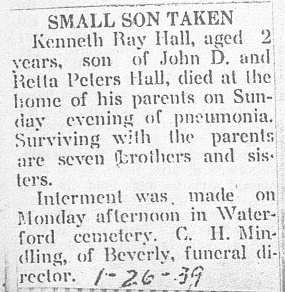
4. Social Security Applications (U.S.). In the U.S., millions of residents have applied for Social Security numbers and benefits since the 1930s. These applications request parents’ names. There are still some privacy restrictions on these, and the applications themselves are pricey to order (they start at $27). But recently a fabulous new database came online at Ancestry that includes millions of parents’ names not previously included in public databases. I blogged about it here. Learn more about Social Security applications (and see what one looked like) in the show notes for my free Family History Made Easy podcast episode #4.
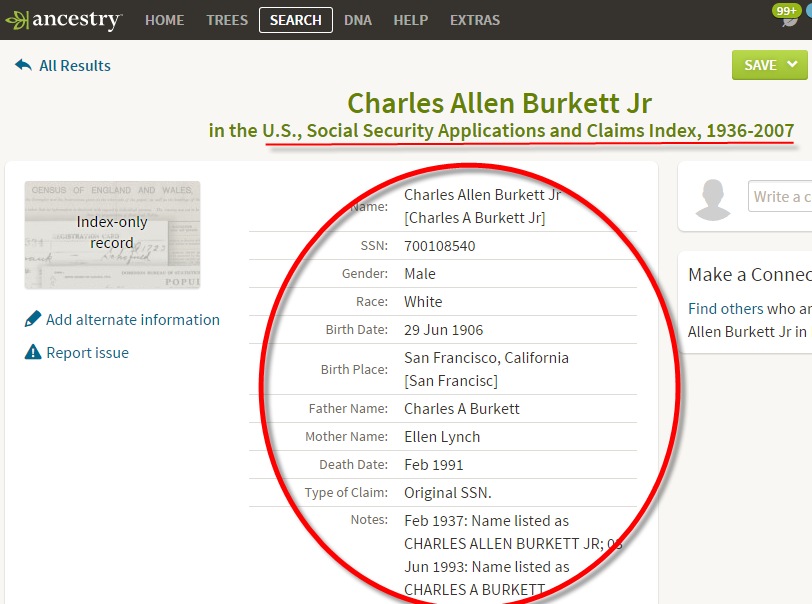
5. Baptismal records. Many churches recorded children’s births and/or the baptisms of infants and young children. These generally name one or both parents. Millions of church records have come online in recent years. Learn more about birth and baptism records created by churches in the Family History Made Easy Podcast Episode #26. Click these links to read more about baptismal records in Quebec and Ireland.
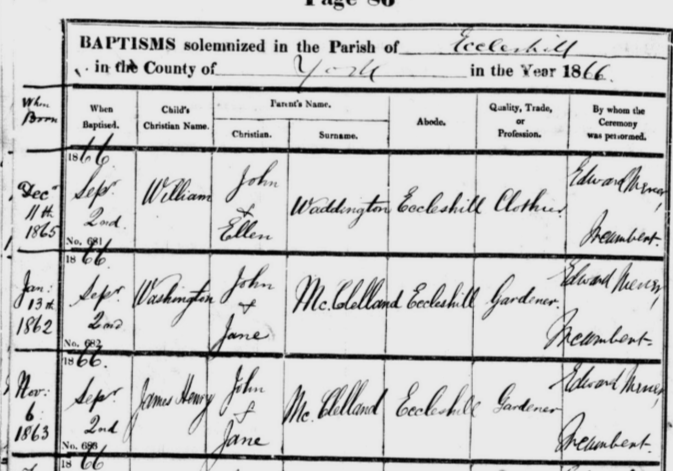
6. Siblings’ records. If you know the name of an ancestor’s sibling, look for that sibling’s records. I know of one case in which an ancestor appeared on a census living next door to a possible parent. Younger children were still in the household. A search for one of those younger children’s delayed birth record revealed that the neighbor WAS his older sister: she signed an affidavit stating the facts of the child’s birth.

Thanks for sharing this list with anyone you know who wants to find their ancestors’ parents!
More Genealogy Gems on Finding Your Ancestors in Old Records
Missing Birth Record? Here’s What You Can Do to Track it Down
Try These 2 Powerful Tools for Finding Genealogy Records Online
Finding Ancestors in Courthouse Records: Research Tips
(Premium website membership required)
About the Author: Lisa Louise Cooke is the producer and host of the Genealogy Gems Podcast, an online genealogy audio show and app. She is the author of the books The Genealogist’s Google Toolbox, Mobile Genealogy, How to Find Your Family History in Newspapers, and the Google Earth for Genealogy video series, and an international keynote speaker.
This article was originally posted on November 3, 2015 and updated on April 19, 2019.
by Lisa Cooke | Jul 6, 2015 | 01 What's New, Google, images, Technology

Have you ever clicked the Send button on an email message only to seconds later have a wave of regret fall over you? At a moment like that it would be very helpful to know how to unsend Gmail email messages. At one time or another we have all left out vital information, or sometimes worse, said too much. Now you can change your mind and undo what you did!
On June 22, 2015 Google announced the Undo Send feature for Gmail on the Web. By default the Undo Send feature is turned off (that is unless you are already using the Labs version.) To flip the switch and start undoing your sends, simply:
1) Click the Settings gear in Gmail
2) Under the General tab, scroll down until you see Undo Send
3) Click to check the Enable Undo Send box
4) From the drop down menu select how much time you will have to decide to unsend an email message

5) Scroll down the General Settings page and be sure to click the Save Changes button at the bottom of the screen to activate your unsend Gmail email selection.
 Now if you want to unsend Gmail email messages you will be able to do so for the short amount of time you specified (in my example I selected 30 seconds)
Now if you want to unsend Gmail email messages you will be able to do so for the short amount of time you specified (in my example I selected 30 seconds)

Unsend Gmail email and get it right – the second time!
Resources:
 The Genealogist’s Google Toolbox, Second Edition features an entire chapter on using Gmail effectively.
The Genealogist’s Google Toolbox, Second Edition features an entire chapter on using Gmail effectively.
by Lisa Cooke | Aug 7, 2015 | 01 What's New, Conferences, Google, images, Technology

Photo courtesy of The Ancestry Insider
New technologies don’t stay new. They keep evolving. Here’s a tip for harnessing new and emerging technologies to advance family history research and stay connected with living relatives.
Last week, I was at the BYU Conference on Family History & Genealogy in Provo, Utah. What a friendly, welcoming group! (Be sure to check out the BYU Family History Library here.) All week, I taught sessions and gave a keynote address on various technologies that help our research. The week’s discussions reminded me how quickly technology moves–and how enthusiastically genealogists continue to embrace new opportunities given them by technology.
It’s part of my job to learn about these new technologies and pass the best ones–the “gems” along to you. But here’s a tip I shared during my keynote address that will help you focus on the technologies you care most about: Think about which tasks you want to accomplish with technology, rather than just learning genealogy-specific technology. Then keep up with developments in the technologies that accomplish those tasks.
For example, by now, many of us have used (or at least heard of) Google Translate. We can use it with foreign-language documents and to correspond with overseas relatives and archives. But Google Translate’s functionality keeps improving. “By the audible gasps of the audience” (during my keynote address) reported the FamilySearch blog, “most were not aware that the Google Translate app enables you to literally hold up your phone to the computer screen or typeset document, and it will translate foreign text on the fly for you—a must have free tool when dabbling in nonnative language content.”
Genealogists are really thinking about these issues. The Ancestry Insider blogged about my keynote talk, too, and my observation that genealogists haven’t been embracing digital video at the same speed at which they embrace other forms of digital media. In the comments section of that post Cathy added, “Now what we need to do is get FamilySearch to figure out a way to let us upload our URL YOUTube videos, not only for our deceased, but for our living….Our children and grandchildren don’t write letters, they email, text, instagram. They don’t write journals, they blog. They make videos of current history….We all need to look to the future and [learn] how to save the new technologies.” Cathy gets it!
A special thanks to conference organizers Stephen Young and John Best, who welcomed me and Genealogy Gems Contributing Editor Sunny Morton all week long. They did a fantastic job of organizing a large event while retaining a warm, personal environment.
Continue reading about applying technology to your family history here.
by Lacey Cooke | Jan 2, 2019 | 01 What's New, Military
Military ephemera outside of photographs are abundant and located at many research libraries and other facilities across the United States. Familiarizing yourself with historical collections and the finding aids online at many places can make all the difference in...
 Google search tip: Though no longer actively digitizing and indexing newspapers, Google News Archive can help you locate online content for specific newspapers. Click here to access its alphabetical listing of newspapers. You can also enter keyword-searches in the search box on that webpage for all the newspapers listed here. There’s an entire chapter on the Google News Archive and what it can still do for us in The Genealogist’s Google Toolbox by Lisa Louise Cooke, fully revised and updated in 2015.
Google search tip: Though no longer actively digitizing and indexing newspapers, Google News Archive can help you locate online content for specific newspapers. Click here to access its alphabetical listing of newspapers. You can also enter keyword-searches in the search box on that webpage for all the newspapers listed here. There’s an entire chapter on the Google News Archive and what it can still do for us in The Genealogist’s Google Toolbox by Lisa Louise Cooke, fully revised and updated in 2015.