by Lisa Cooke | Sep 17, 2014 | 01 What's New, Apps, History, Holidays, NARA
Today the United States celebrates Constitution Day! On this date in 1787–225 years ago–delegates finalized and signed the historic document that  became the U.S. Constitution.
became the U.S. Constitution.
In celebration, the National Archives Center for Legislative Archives has launched a free mobile app, e-book and even companion tools for teachers: lesson plans and teaching activities.
“Congress Creates the Bill of Rights” is described at the National Archives website, where you can download the e-book and teaching resources. The e-book is also available in iTunes and the iBookstore for iPad, iPhone, and iPod Touch. The app is available for download on iPad at the App Store.
A press release describes the app as “an interactive learning tool for tablets that lets the user experience the proposals, debates, and revisions that shaped the Bill of Rights in the First Congress. Its menu-based organization presents a historic overview, a one-stop source that includes the evolving language of each proposed amendment as it was shaped in the House and the Senate, a close-up look at essential documents, a ‘time-lapse’ display of the creation of the First Amendment, and more.
Congress Creates the Bill of Rights eBook presents a historic narrative focusing on James Madison’s leadership role in creating the Bill of Rights and effectively completing the Constitution. Starting with the crises facing the nation in the 1780s, the narrative traces the call for constitutional amendments from the state ratification conventions, and takes the reader inside Congress as the House and the Senate worked to formulate a set of amendments to send to the states.”
Did you have ancestors who were at the Constitutional Convention? Contribute what you know at the Signers of the U.S. Constitution Project at Geni.com. The goal of this project is to build “single, documented profiles” of those who signed.
by Lisa Cooke | Dec 10, 2014 | 01 What's New, Evernote
Recently Richard wrote in with great questions on using Evernote for family history. “Thank you for ‘reinvigorating’ my interest in my family history,” he says. “I watched [your Legacy Family Tree webinar] on Evernote twice and I am now a Premium user thanks to the video. I’m following many of your suggestions, but have a few questions.”
Here’s our Q & A on using Evernote for family history:
Q: “Creating a set of useful tags assumes that in the future you will want to extract data based upon those tags. Since in many cases you don’t have the data yet, and can’t know what you want to retrieve (kind of a “Back to the Future” scenario), do you have any suggestions on specific tags? Here are a couple I’m thinking of using and I’d appreciate your opinion: Census year — Birth year – Death year – Civil Records – Church Records.”
A: Yes, I provide a list on my Evernote for Genealogists quick reference guide (out of print) that follows along the lines you are already going (focusing on record types). I recommend keeping tag names simple so there is less clutter in the left hand column of Evernote. i.e. Birth, Census, Death, Immigration, etc. I also tend to have location tags such as states and/or counties in anticipation of opportunities to do research in those areas. If I’m going to make a trip to Randolph County, it would be convenient to access all related notes regardless of family or time frame with one click of a tag.
Originally I created notebooks for each major surname in my tree, but I recommend tags now. I reserve notebooks for high level topics and projects—particularly projects I anticipate wanting to work with others on. It’s very convenient to simply share a notebook. There are five Evernote videos that are part of Premium membership that go in to all the details. You’ll find the list here.
Q: “Do you tag individual surnames in your notes? What about generations, i.e., Grandparents — Great-Grandparents — Great-Great-Grandparents, etc.”
A: I have laid out my organizational strategy in the Genealogy Gems Premium Membership videos “Hard Drive Organization” and have since elaborated on how I apply that method to Evernote in several Premium podcast episodes.
Q: “I noted in your video you do not clip most of your family photos. Do you clip full census sheets?
A: Yes. Anything to do with my research!
Q: I use Family Tree Maker, and subscribe to Ancestry.com. Once you have compiled all these notes, what and how do you include them into your tree?”
A: I cover this in Premium episode 96.
 As you can see, though I cover a lot of Evernote questions on my free Genealogy Gems website, a lot of his more detailed questions are addressed in members-only Premium content. Learn more about Genealogy Gems Premium membership here: all the great online videos and Premium podcast episodes you’ll be able to access for a full YEAR for less than the price of attending a single day at a genealogy conference!
As you can see, though I cover a lot of Evernote questions on my free Genealogy Gems website, a lot of his more detailed questions are addressed in members-only Premium content. Learn more about Genealogy Gems Premium membership here: all the great online videos and Premium podcast episodes you’ll be able to access for a full YEAR for less than the price of attending a single day at a genealogy conference!
Just interested in Evernote right now? Check out this post:
How to Get Started in Evernote, and the Ultimate Evernote Education
by Lisa Cooke | Nov 22, 2023 | 01 What's New, Family Reunions, Personal History, Preservation |
In this free video, you’ll discover three important steps you can take right now to capture and preserve your family traditions for generations to come from my wonderful friend and colleague Gena Philibert-Ortega. Happy Thanksgiving!
Watch Now:
Resources:
Download the ad-free Show Notes cheat sheet for this video here. (Premium Membership required.)
Show Notes: Three steps to preserve your Thanksgiving traditions
Thanksgiving, in my opinion, is a family history holiday. It’s one where families gather, where we bring out family heirlooms, and where we talk where we share memories. So, it’s a good time to think about your Thanksgiving traditions, write them down, preserve them, and share them. So, let’s talk a little bit about how to do that.
#1 Ask
I have my memories of Thanksgiving from when I was a kid, when I was a young adult, and then later when I was married, and had small children versus older children. However, my kids have their own memories, and grandparents have their memories too. So, now’s the time to ask about those and write them down. Those memories might have to do with food, material culture, which I’ll define in just a second, or they may have to do with events.
Food:
What are the recipes that you use at Thanksgiving?
How does Thanksgiving food change as you grow older? Or as the roles switch?
Who cooks, and how has that changed over time?
Who’s there with you enjoying the meal and the holiday?
These are things that you can interview family members or yourself and write down.
Material Culture and Thanksgiving:
Material culture simply means stuff. So what stuff is used to put on Thanksgiving? At my house, that means the special tablecloth and the China both mine and my grandmother’s.
What do you bring out to serve Thanksgiving? It might be special dinnerware, or special serving pieces. It might be aprons to wear, or special linens.
What kinds of things are on the little kids table?
What is brought out and talked about and how has that changed over the years?
What do you use for special occasions like Thanksgiving? Do you go out to eat?
What events are associated with Thanksgiving for your family? Some families like to play a little flag football, some families watch the Macy’s Thanksgiving parade.
Whatever it is for your family, write that down, talk about it, explain what it is. Remember, we’re preserving memories that our children and grandchildren will read in the future. They may not understand what that event is. So, make sure you describe it.
#2 Document
What are some of the ways you can document your traditions? Well, you can do it with photographs. You can share photos from the past Thanksgiving. Have everybody bring the photos they have. You can even create a Thanksgiving album for your family. You can gather photos, photos from recent Thanksgivings, and even take photos of this Thanksgiving. You can ask family members to write their memories. You could also interview family members and create a video.
Paper or computer programs:
For example, maybe you could put together recipe cards and hand them out at Thanksgiving. Have everybody write their favorite recipes and then duplicate them and pass them out.
Family cookbook:
There are certainly many different programs online that you can use to create one yourself or that you can send to a specialized cookbook publisher.
Tablecloth:
Get a white tablecloth and bring out waterproof markers and ask family members to write their name. Write the date write events that have happened in the year. Write down memories if they want for little kids have them trace their hands, have them sign their name the best they can write their ages down. You can use that year after year, or you can preserve it for one specific year.
#3 Share
A lot of us have the habit of gathering information and then not really sharing it. But sharing it is what makes sure that things are preserved and ensures that it’s preserved that it goes down the generations. And it’s a good idea to have copies in case some are lost. Sharing is important. So how do we do that?
Physically:
We can do that by creating physical items like:
- photo albums
- flash drives (create duplicate flash drives and hand them out to the family.)
- post things on social media, like a family Facebook page, or maybe a Pinterest board, or even your online family tree on Ancestry or FamilySearch
- the cloud – where family members can download what they need when they need it. And you can continue to add family members over the years. And that might be done in a cloud program like Dropbox or Google Drive.
Preserve Your Thanksgiving Traditions Today
There are all kinds of ways that you can share Thanksgiving traditions and memories with other family members. Do what’s best for you what’s easiest for you, and what gets the information out there sooner rather than later. Thanksgiving is a special time and it’s something that we may all look forward to maybe because of the food or the family. I hope that you take some time this Thanksgiving to preserve your family memories. Happy Thanksgiving!
Resources:
Download the ad-free Show Notes cheat sheet for this video here. (Premium Membership required.)
About My Special Guest Presenter: Gena Philibert-Ortega
Gena Philibert-Ortega is an author, researcher, and instructor whose focus is genealogy, social and women’s history. She holds a Master’s degree in Interdisciplinary Studies (Psychology and Women’s Studies) & a Master’s degree in Religion. Her published works include 3 books, numerous articles published in magazines and online, & Tracing Female Ancestors (Moorshead Publishing). She is the editor of the Utah Genealogical Association’s magazine, Crossroads. Her writings can also be found on the GenealogyBank blog. She has presented to diverse groups including the National Genealogical Society Conference, Alberta Genealogical Society Conference, Geo-Literary Society, & the Legacy Family Tree Webinar series. Her research projects include Sowerby’s British Mineralogy: Its Influence on Martha Proby and Others in the Scientific Community during the 19th Century for the Gemological Institute of America, as well as genealogical research for the first season of PBS’s Genealogy Roadshow & the Travel Channel’s Follow Your Past. Her current research includes women’s repatriation and citizenship in the 20th century, foodways and community in fundraising cookbooks, & women’s material culture.
by Lisa Cooke | Mar 5, 2015 | 01 What's New, images, RootsMagic, Trees
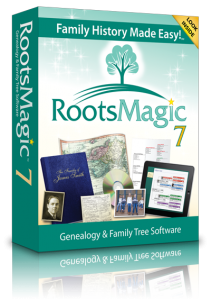 Recently Gretchen wrote in with this question about RootsMagic family history software:
Recently Gretchen wrote in with this question about RootsMagic family history software:
“I’m a huge fan of Genealogy Gems!! I LOVE to listen to the podcasts (I’m a fairly new member) and have all of your books!! I need help in the area of choosing a family tree: Do you prefer Legacy Family Tree or Roots Magic (which you promote on your podcasts) and why?!? I would so appreciate some advice! I love your tips!! I look forward to hearing from you and would greatly appreciate the advice!! Thank you!!!”
Here’s my answer: I use RootsMagic for my genealogy database. I’ve known the owner of RootsMagic for eight years, and am impressed at the company’s continued development of the program and their dedication to provide ongoing free training for their users through their website. They offer free webinars to all their users, including short training videos on specific RootsMagic features.
- Full-length videos include such topics as:
- Getting Started, Publishing a Family History with RootsMagic
- Using FamilySearch with RootsMagic (they have an award-winning interface)
- Creating and Printing Wallcharts with RootsMagic.
New PDF indexes to their webinars make it easier to find the topics you’re looking for.
In short, every indication to me is that is an excellent long term solution that allows me to retain control of all my data. And that’s why we selected them as a sponsor of The Genealogy Gems Podcast.
I hope this brief RootsMagic review helps you!
Click here to learn more about your options for family history software, and why I still recommend desktop software when you can build your family tree entirely online.
by Lisa Cooke | Jun 1, 2015 | 01 What's New, Beginner, Craft & Displays, images, Inspiration, Photographs
 As the host of the Genealogy Gems podcast, Lisa Louise Cooke spends a lot of time on the asking end of the microphone. Recently the tables were turned! Lisa was invited to appear on the The Paperclipping Roundtable, a scrapbooking podcast.
As the host of the Genealogy Gems podcast, Lisa Louise Cooke spends a lot of time on the asking end of the microphone. Recently the tables were turned! Lisa was invited to appear on the The Paperclipping Roundtable, a scrapbooking podcast.
Family history and scrapbooking are sister pursuits. Genealogy is more research-driven. Scrapbooking is a visual art. But they are both rooted in the preservation of stories.
In the podcast, Lisa and other guests chat about the new dimensions each pursuit brings to the other. Lisa has been creating scrapbooks since her children were young, and a fellow guest on this roundtable-style podcast is a scrapbooker who later discovered family history. Both have likely tried different styles of what you might call heritage scrapbooking.
Genealogy “seemed so overwhelming” at first, said the scrapbooker. “But once you start, it’s really a lot of fun.” From the point of view of a genealogist, the same might be said for scrapbooking!
Click the link above to hear Lisa on the free podcast. If you’re a “scrapbooking genealogist” (or a genealogy-loving scrapbooker) who would love to hear more inspiring tips about combining the two, contact us to let us know!
 Are you new to genealogy or ready to learn how to do it “right” from the start? Check out our free podcast, Family History Made Easy. In this series Lisa takes you through the process of tracing your family history step-by-step.
Are you new to genealogy or ready to learn how to do it “right” from the start? Check out our free podcast, Family History Made Easy. In this series Lisa takes you through the process of tracing your family history step-by-step.
 became the U.S. Constitution.
became the U.S. Constitution.

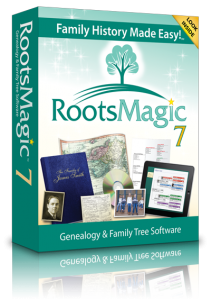 Recently Gretchen wrote in with this question about RootsMagic family history software:
Recently Gretchen wrote in with this question about RootsMagic family history software:
