by Lisa Cooke | Jun 23, 2014 | 01 What's New, Libraries, Photographs, Preservation
You have precious family history files, both physical and digital. Have you ever wondered if they are in the proper form for safe, long term preservation? Consider taking a cue from the United State’s oldest federal cultural institution and the largest library in the world, holding more than 158 million items in various languages, disciplines and formats.
According to their announcement today the Library of Congress today released “a set of recommended formats for a broad spectrum of creative works, ranging from books to digital music, to inform the Library’s acquisition practices. The format recommendations will help ensure the Library’s collections processes are considering and maximizing the long-term preservation potential of its large and varied collections.”
The recommended formats can be viewed here www.loc.gov/preservation/resources/rfs/ and cover six categories of creative output:
- Textual Works and Musical Compositions
- Still Image Works
- Audio Works
- Moving Image Works
- Software and Electronic Gaming and Learning
- Datasets/Databases
What I like about this recommendations is that they rank the various file formats on the digital side of things in order of preference. So even if you aren’t in the position to change your digital file’s format right now, you will know where it falls in the spectrum of long-term preservation.
For example, here are the recommendations for digital photograph files formats in the order of preference:
Formats, in order of preference
- TIFF (uncompressed)
- JPEG2000 (lossless (*.jp2)
- PNG (*.png)
- JPEG/JFIF (*.jpg)
- Digital Negative DNG (*.dng)
- JPEG2000 (lossy) (*.jp2)
- TIFF (compressed)
- BMP (*.bmp)
- GIF (*.gif)
Download the PDF of recommendations from the Library of Congress here
by Lisa Cooke | Dec 21, 2016 | 01 What's New, DNA, MyHeritage |
MyHeritage DNA is new on the scene of genetic genealogy. With the recent launch of their DNA Matching, I decided to give it a test drive for you. I have now uploaded my test results from another company. Follow along as I share what I like about the MyHeritage DNA site…maybe it is just what you’ve been looking for!
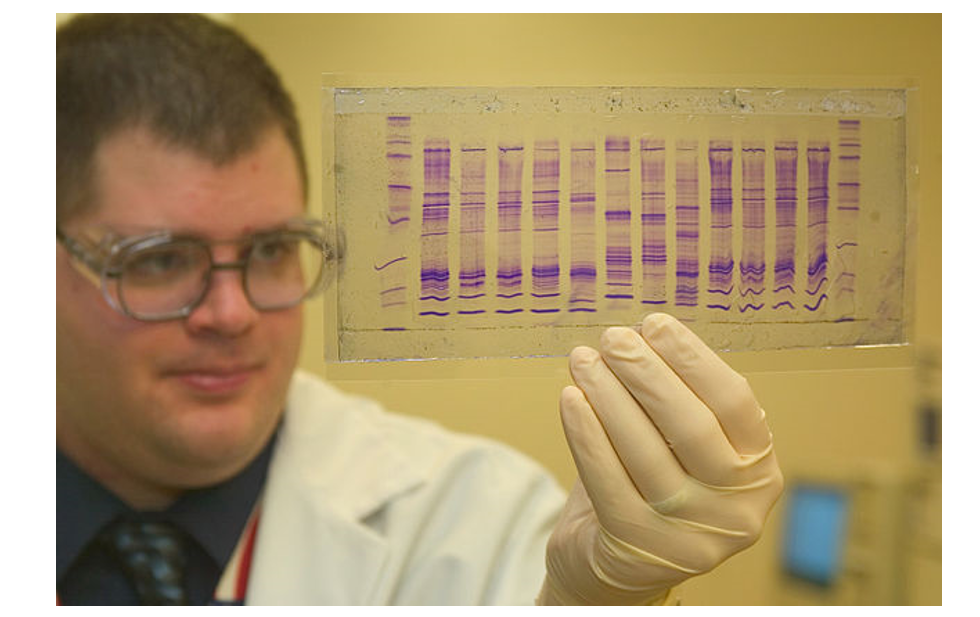
By James Tourtellotte, photo editor of CBP Today[1] [Public domain], via Wikimedia Commons.
In September, MyHeritage began to provide matching results for individuals who had uploaded their test results from another company to their site. As of today, uploading your DNA test results to MyHeritage DNA is still free, so if you have been thinking about it, you may want to take advantage sooner rather than later. As expected, the matches are only as good as the depth of the database, and it is early in the game. Their DNA database is small, but even now we can get an idea of what to expect from MyHeritage as they take their first steps into genetic genealogy.
One of the most exciting elements of their November 7, 2016 announcement is their development of a Founder Population project where they have hand-picked individuals to represent their reference population for calculating ethnicity. They plan to launch with 25 population groups, but will likely increase to 100 in a fairly short amount of time. This is a far more advanced ethnicity report than is currently offered anywhere else.
Transferring Your DNA Results to MyHeritage DNA
After you have figured out how to download your raw data from your testing company (see my instructions here: http://www.yourdnaguide.com/transferring), and add it to MyHeritage (you have to add a family tree to MyHeritage to do this), you will need to wait the requisite time to process. Then, you will receive an email notice that you have new DNA matches:
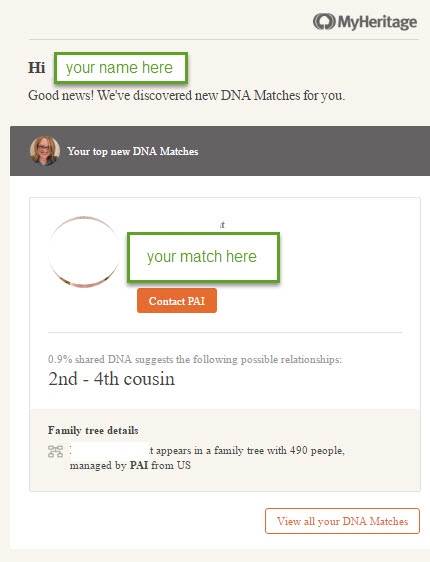
Email notice from MyHeritage regarding DNA matches.
You can access DNA matches when you log on to the site: under Discoveries, click DNA Matches (as shown below).
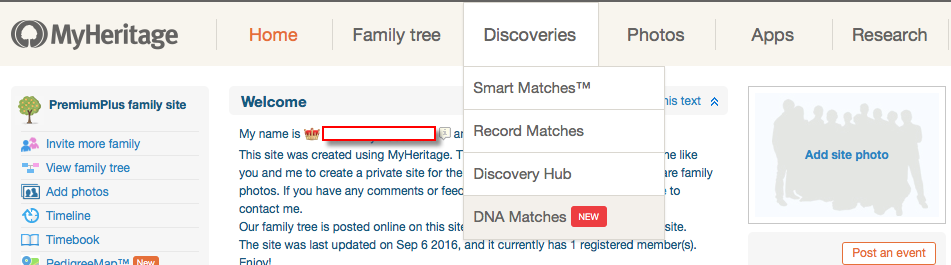
My Favorite Features of MyHeritage DNA
As for my favorite features, I like how they list all the possible relationships that make sense between you and your match, taking into account multiple factors like your age, gender, and your genetics instead of a simple, generic range like 2nd-4th buy chlamydia medication uk cousins. The accompanying chart, which visually shows you all possible relationships, is also very helpful. You can access the chart by clicking on the little question mark icon next to the relationship suggestions.
I like that these suggestions remind us that our genetic relationships have different genealogical interpretations. Meaning that genetically, a 2nd-cousin-once-removed, a first-cousin-twice-removed, and a second-cousin, all fall within a similar genetic range and it is impossible to determine your exact relationship based on the genetics alone.
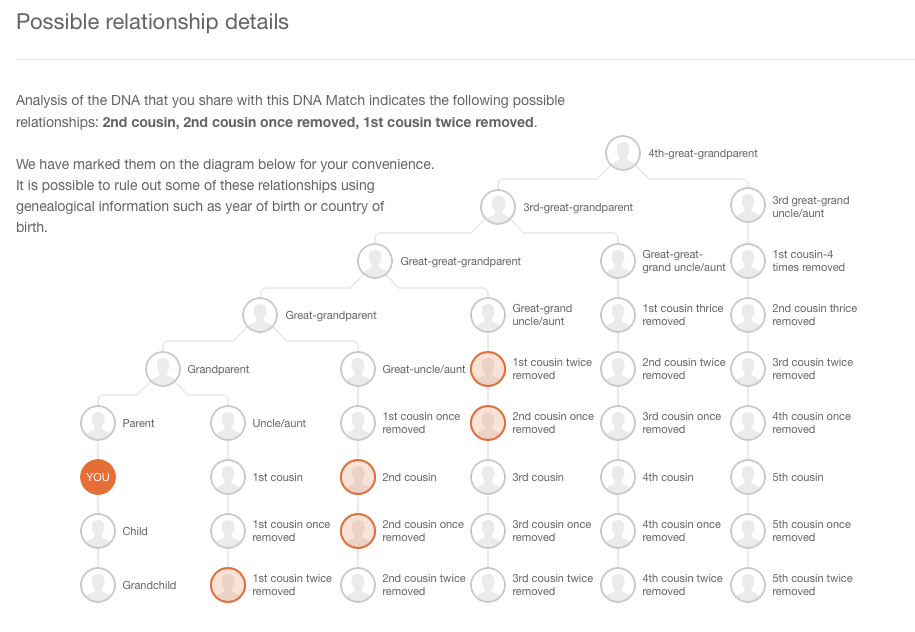
I also like how MyHeritage offers all three genetic descriptors of your relationship:
- total amount of shared DNA
- how many segments are shared
- the size of the longest piece of shared DNA.
While this is more of an intermediate to advanced piece to your results, it can be important as your relationship analysis becomes more involved.
Addressing a Concern of Genetic Genealogists
MyHeritage makes a unique claim in their press release about their matching feature addressing a main concern genetic genealogists have: the lack of pedigree information provided by their matches. MyHeritage claims that 95% of their DNA samples have pedigrees attached. That is remarkable! However, from my own quick calculation of my matches, the number with pedigrees is more like 60%.
They also indicated that they will soon be doing a bit of pedigree-analysis for you by providing a list of shared surnames and locations between you and your match. This will be based on the pedigrees you have both submitted and will certainly be a welcome addition.
 According to their November 9th Q and A, MyHeritage hasn’t decided yet if the ethnicity features will be available to those who only transfer, and they hint at many more features they have in the works that may only be offered to those who purchase their test.
According to their November 9th Q and A, MyHeritage hasn’t decided yet if the ethnicity features will be available to those who only transfer, and they hint at many more features they have in the works that may only be offered to those who purchase their test.
In short, the MyHeritage DNA site is currently functioning much like the top three genetic genealogy sites (Ancestry, Family Tree DNA, and 23andMe) and like the free tool Gedmatch: it offers a meeting place for those who have been tested at one company to meet those who have tested at another.
by Lisa Cooke | Dec 17, 2013 | 01 What's New, Video
According to Jan Langer, there are said to be over 700 people over the age of 100 living int he Czech republic. Langer “wondered what changes and what remains on a human face and in a human mind in such a long time, and in such a short while in relative terms. I wondered how much loneliness of the old age weighs, and what memories stay in 100-year-old mind.”
In this riveting time lapse video, Langer explores the similarities and the differences in appearance and in physiognomy over 100 years. He used comparative photos (archive portraits from family albums and contemporary portraits) to bring the faces through time. Personally I find the old faces as captivating as the young.
Though characteristics of personality change over time, Langer says it “seems as if individual nature remains rooted in the abyss of time.”
The series was created as a part of a project for Aktualne.cz.
More information can be found at www.fotojatka.cz
Like this? Please share it using our social media buttons.
by Lisa Cooke | Jan 4, 2017 | 01 What's New, Conferences
Follow me, Lisa Louise Cooke, in 2017 as I share Google research techniques, newspaper research for genealogy, finding living relatives, and much more. I’ll be in Florida in February – here’s the scoop!
The Annual Pinellas Genealogy Society Seminar, co-sponsored by the Largo Public Library, is scheduled for 25 February 2017 at the Largo Public Library from 8 am to 4 pm. The library is located at 120 Central Park Drive, Largo, FL.
 I will be the featured speaker, in addition to three great breakout speakers. My four presentations are:
I will be the featured speaker, in addition to three great breakout speakers. My four presentations are:
1. Google Tools and Procedures for Solving Family History Mysteries
2. Getting the Scoop on Your Ancestors with Newspapers
3. Nine Strategies for Finding Living Relatives
4. Future Technology and Genealogy – 5 Strategies You Need
The topics of the breakout sessions will be (1) “How Do I Organize My Genealogy Records?” by Debbe Hagner, (2) “What’s New at FamilySearch.org with Focus on ‘Memories’” by Debra Fleming, and (3) “English & Welsh Family History: Useful Online Research Resources” by Liz Pearson.
In addition to the speakers, this event boasts a continental breakfast, box lunch, raffles, door prizes, huge book sale, and plenty of time to network with guest organizations and other researchers. The all-inclusive registration fee is $40 for PGS members and $45 for non-members. After 18 February, the cost is $50, so register early.
What: The Annual Pinellas Genealogy Society Seminar co-sponsored by the Largo Public Library
When: Saturday, 25 February 2017, from 8 am to 4 pm
Where: The Largo Public Library at 120 Central Park Drive, Largo, FL.

A detailed schedule of events and a registration form are found at http://www.flpgs.org/NMbrs/seminar/2017/Sem17.aspx . Questions can be addressed to pgsfla@yahoo.com.
My entire lecture schedule for 2017 can be viewed here. I hope to meet with many of you as you pursue genealogy greatness this new year!


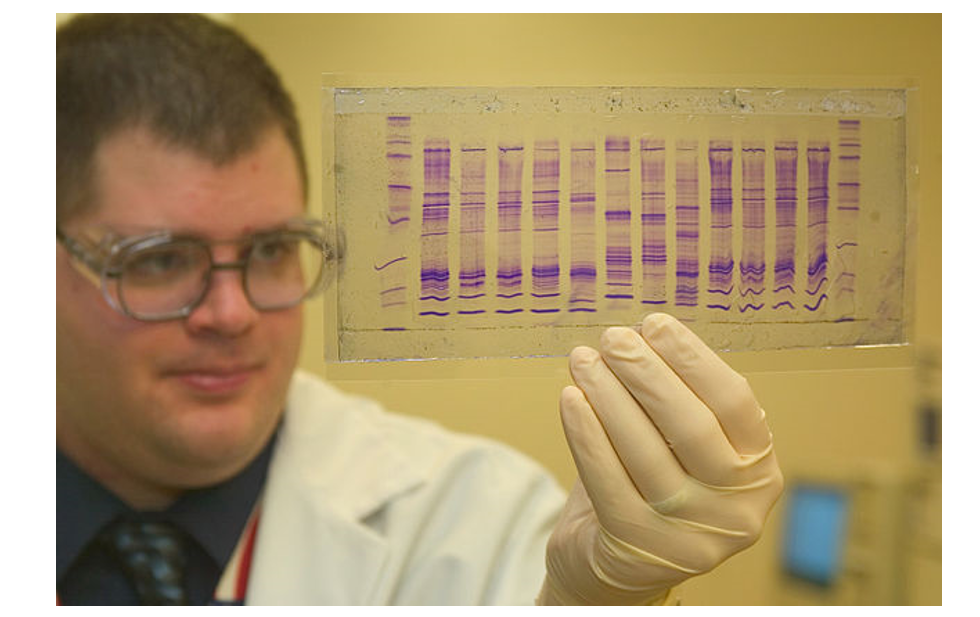
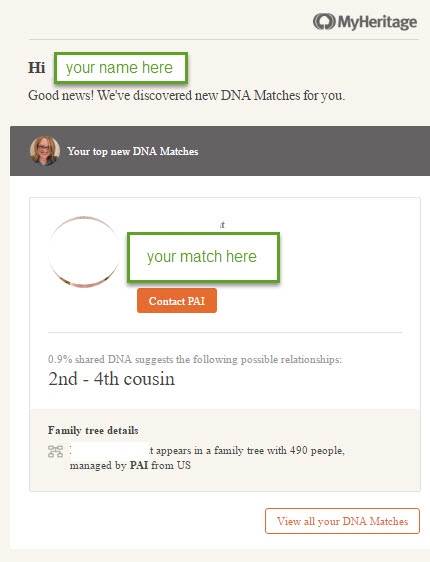
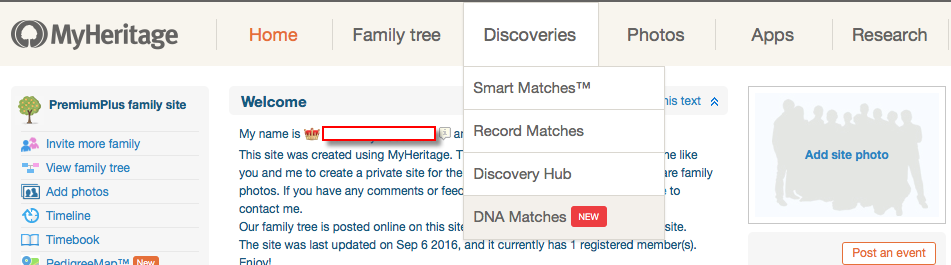
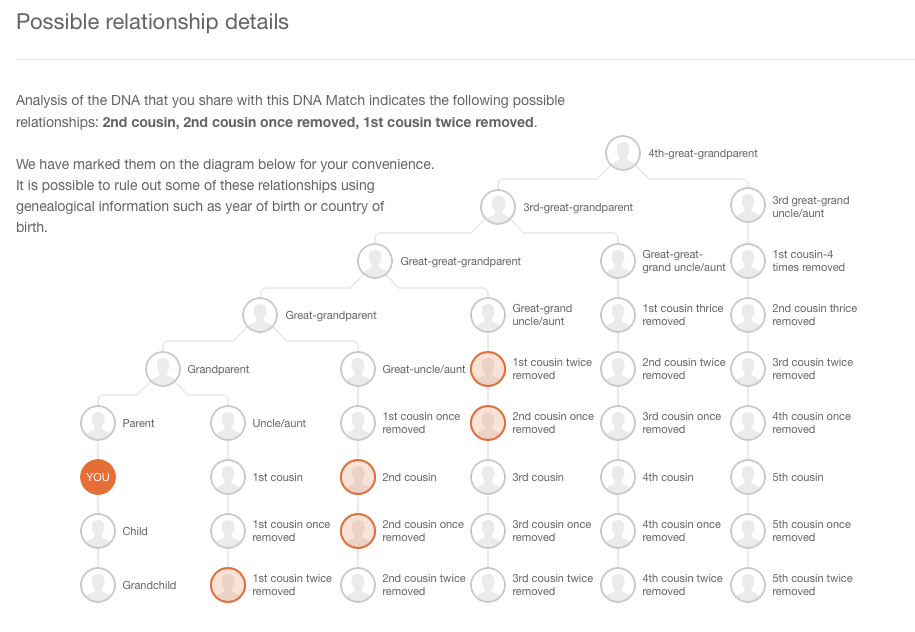

 I will be the featured speaker, in addition to three great breakout speakers. My four presentations are:
I will be the featured speaker, in addition to three great breakout speakers. My four presentations are: