by Lisa Cooke | Jul 10, 2015 | 01 What's New, Ancestry, British, Census, Church, Digital Archives, FamilySearch, Findmypast, images, Irish, Jewish, Records & databases, United States

Every Friday, we blog about new genealogy records online. Do any of the collections below relate to your family history? Please share this post with any genealogy buddies or societies that might be interested. At the end of this post is a search tip for researching records in other languages.
ARGENTINA BAPTISMS. Ancestry has updated its database of Argentina, Select Baptisms, 1645-1930 (in Spanish), which is also searchable on FamilySearch. It’s a partial but growing index; click here to see current coverage on FamilySearch. Baptismal records are generally for newborn babies, with the date and place of event, parents’ names, and newborn death information.
ENGLAND AND WALES CRIMINAL RECORDS. Nearly 2 million records have been added to Findmypast’s databases of “crime and punishment.” Datasets include England & Wales, Crime, Prisons & Punishment, 1770-1935, with details of felons in England and Wales, 1770-1935; the Home Office: Newgate Prison Calendar 1782-1853, taken from printed lists of prisoners to be tried at Newgate, in London, a prison for debtors and felons; Quarterly Returns of Prisoners 1824-1876 with 639,600 records of sworn lists of convicts held on board prison hulks, in prisons and criminal lunatic asylums; The Home Office: Criminal Entry Books 1782-1871, letters sent out from the Home Office, and a sort of “most wanted” list: the Metropolitan Police: Criminal Record Office: habitual criminals’ registers and miscellaneous papers kept by the police and circulated among the force on a regular basis.
IRELAND PARISH RECORDS. We blogged earlier this week about this new collection and it’s been a super popular post! The National Library of Ireland has posted digitized images of all its parish records, dating from the 1740s to the 1880s. Click on the blog post link to learn more about it.
KANSAS CENSUS RECORDS. Kansas, City and County Census Records, 1919-1961 is now available to Ancestry subscribers. Partially indexed, the images are of population schedules for city- and county-level enumerations. These include household, livestock and agricultural details by head of household; beginning in 1953, all household members are named.
POLAND GHETTO ID CARD REGISTRATIONS. A new FREE database on Ancestry is Poland, Łódż Ghetto ID Card Registrations, 1939-1944 (USHMM) (in German), an index to Jewish records from the United States Holocaust Memorial Museum. Records include extracts from vital records, ID cards, work registration documents and protocol forms.
 Some of the record sets mentioned above–and many others–were written in languages you might not speak. For best results, use the version of the name that would be common in that language, along with keywords in that language, before trying searches in your own language. Google Translate does translate common keywords and some common English names (John, Alexander, Mary, Andrew) to other languages, but isn’t guaranteed to show you an equivalent every time (especially if one doesn’t exist). You can also Google “name translator” plus the name of the language you wish to know; several online tools exist. And MyHeritage has advanced translation tools that do the work for you when you’re searching!
Some of the record sets mentioned above–and many others–were written in languages you might not speak. For best results, use the version of the name that would be common in that language, along with keywords in that language, before trying searches in your own language. Google Translate does translate common keywords and some common English names (John, Alexander, Mary, Andrew) to other languages, but isn’t guaranteed to show you an equivalent every time (especially if one doesn’t exist). You can also Google “name translator” plus the name of the language you wish to know; several online tools exist. And MyHeritage has advanced translation tools that do the work for you when you’re searching!
Resource:
by Lisa Cooke | Jul 21, 2015 | 01 What's New, Digital Archives, Evernote, images, Organization
 “If I put a PDF copy of a newspaper article or a jpeg photo into Evernote, can I get a copy back? I am putting them there for safe keeping and an easy way to archive them but I want to be able to use them in other places in the future.”
“If I put a PDF copy of a newspaper article or a jpeg photo into Evernote, can I get a copy back? I am putting them there for safe keeping and an easy way to archive them but I want to be able to use them in other places in the future.”
Recently Pam sent me the excellent question above. She’s been using Evernote for a couple of years, she says, “but not very well.” I’ve heard that before! I like how she’s now thinking carefully about not just organizing her genealogy research materials (which is important!) but also digitally archiving them effectively.
As I told Pam, folks have tried to accomplish this in a variety of ways. Here’s my two-cent’s worth on how I look at it.
First, I don’t save newspaper articles to PDF because you have to have a Premium Evernote in order to annotate PDFs and have OCR applied to them. (At least the last time I looked last week.) Personally, I prefer web clipping the article as a note and saving it directly to Evernote.
I haven’t found a simple free way to export a PDF that has been saved to Evernote back out as a PDF. This is a weakness of Evernote. (Click here for a blog post about this.)
 If you are keen on saving items to PDFs, I would suggest not bothering to store them in Evernote. If you really want a “note” of the item in Evernote, you could use this technique: First, save the PDF to your hard drive (using my Hard Drive Organization Premium Videos).
If you are keen on saving items to PDFs, I would suggest not bothering to store them in Evernote. If you really want a “note” of the item in Evernote, you could use this technique: First, save the PDF to your hard drive (using my Hard Drive Organization Premium Videos).
 Then right-click the PDF and “Create a Shortcut.” Drag and drop the short cut into a note. Now with one click of the shortcut in the Evernote note, you can instantly open the document on your hard drive and make any additional notations in the note about the item.
Then right-click the PDF and “Create a Shortcut.” Drag and drop the short cut into a note. Now with one click of the shortcut in the Evernote note, you can instantly open the document on your hard drive and make any additional notations in the note about the item.
If you would rather save the PDF to a cloud service such as Dropbox rather than your hard drive, you can right click the PDF in Dropbox and select “Share Dropbox Link” and then paste that into a note. This, again, gives you one-click access to the item.
I don’t worry about making Evernote the holding tank for absolutely everything. Sometimes other technologies and services are better suited for the task at hand. But it’s pretty easy to create connections so that Evernote is still your central service. There is another alternative called CloudHQ, which can help you export items, but it is a paid service, and I don’t think the value is there for the price when you can use the method I’ve already described.
To get more answers to questions like these about using Evernote for genealogy I invite you to follow this blog.
Resources:
 Evernote for Genealogy Quick Guides for Windows and Mac will help you begin using Evernote immediately and effectively.
Evernote for Genealogy Quick Guides for Windows and Mac will help you begin using Evernote immediately and effectively.- Become a Genealogy Gems Premium member to access the Ultimate Evernote Education: a series of videos that take you from beginner to advanced user.
- Click here to find even more resources for using Evernote for genealogy!
by Lisa Cooke | Sep 6, 2015 | 01 What's New, Beginner, Digital Archives, Disaster Prevention, Heritage Scrapbooking, images, Oral History, Organization, Photographs
If you’re lucky enough to have old home movies or photos, you probably want to preserve and share them. Consider these tips from digital film conversion expert Kristin Harding from Larsen Digital–and check out her coupon code for Genealogy Gems fans.
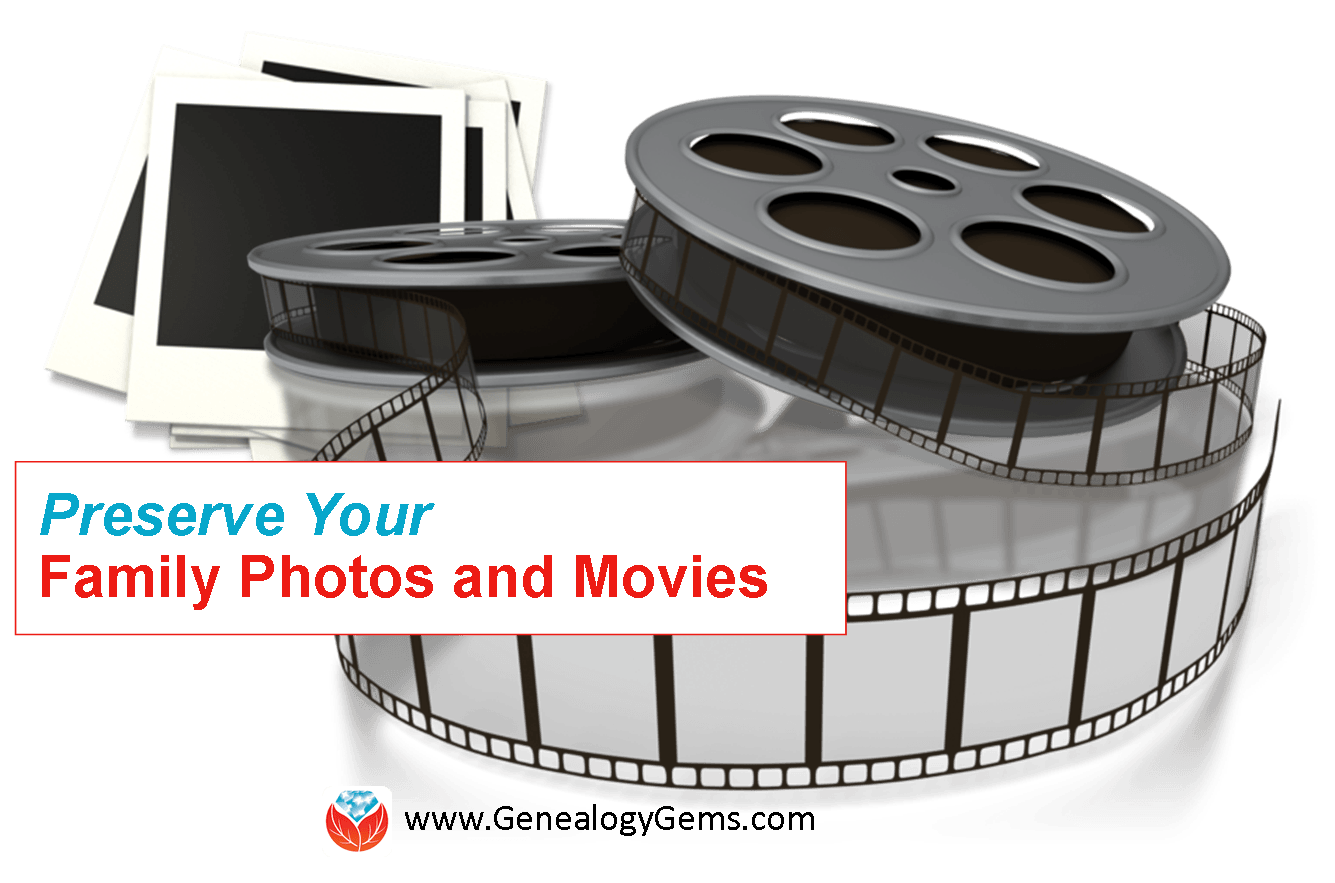
 Recently, digital conversion expert Kristin Harding of Larsen Digital joined us on the Genealogy Gems podcast to answer questions and share top tips for digitizing old home movies and photographs. Here’s some of her advice:
Recently, digital conversion expert Kristin Harding of Larsen Digital joined us on the Genealogy Gems podcast to answer questions and share top tips for digitizing old home movies and photographs. Here’s some of her advice:
On digitizing old photographs
- Prioritize items that are the oldest, most special or rare, fragile or deteriorating (capture that image before it crumbles or fades).
- Resolve to scan at a higher resolution: Scan old family pictures at 600dpi for 4 x 6 photos. Very small photos (and images you want to enlarge from a small portion, like a group photo) should be 1200 dpi. That way, when you enlarge them, you’ll get the sharpest, most clear image possible.
- Consider the benefits of a professional scanning service: Professional scanners are faster, especially for more complicated projects like negatives and slides. You get better color quality and contrast and often post-scan editing like cropping and digital color correction.
On digitizing old home movies
- All those old home movie formats like Super 8 and VHS are rapidly degrading and most of us can’t even play them anymore. Preserve old home movies as MP4 digital video files on your hard drive and back them up regularly with your entire hard drive. Digital video files also offer the convenience to edit your footage and upload files online to easily share with friends & family.
- Save backup copies of these digital files on DVDs and CDs. The ability to read DVDs from our devices is already fading, but these “hard copies” can be kept in a safety deposit box for safe-keeping. They can be easily shared with relatives and popped into a DVD player (for those whose televisions aren’t hooked into their computers).
A final tip for all digital media: save multiple copies of all these to multiple locations. “For example, your home computer would be one location; I think an external hard drive is always a smart bet because computers crash all the time,” says Kristin. “I personally believe that storing it with a cloud provider is critical to ensure that your media never gets lost or erased. If you have your files backed up into different locations, no matter what disaster strikes, (computer crash, floods, fire, moving) you will always have a copy safe somewhere.”
Listen to the entire interview with Kristin in the free Genealogy Gems Podcast episode 183.
 Professional Digitization and Restoration
Professional Digitization and Restoration
Our friends at Larsen Digital are experts at digitizing your precious memories. They can also do restoration! They specialize in slides, negatives, movie film, video tape, photos, audio, and more. Bonus! Here’s a coupon code for Larsen Digital:
Use code GenGem for 15% off! Visit https://larsendigital.com/lisa.html
More Photo Resources
by Lisa Cooke | Sep 3, 2015 | 01 What's New, Book Club, Cloud Backup, Digital Archives, Disaster Prevention, Genealogy Gems Podcast, Humor, Organization, Photographs, Preservation
 Digitization tips for old home movies and photos. Online storage and computer backup tips. The Genealogy Gems Book Club interview with Pamela Smith Hill, the editor of the new Laura Ingalls Wilder biography, Pioneer Girl.
Digitization tips for old home movies and photos. Online storage and computer backup tips. The Genealogy Gems Book Club interview with Pamela Smith Hill, the editor of the new Laura Ingalls Wilder biography, Pioneer Girl.
These are all highlights of the free Genealogy Gems Podcast episode 183, newly-published and available for your listening pleasure on our website, through iTunes and the Genealogy Gems app.
 A special feature is an exclusive interview with digitization expert Kristin Harding from Larsen Digital. She is passionate about getting old photos and movies safely digitized and into storage we can access in the years to come!
A special feature is an exclusive interview with digitization expert Kristin Harding from Larsen Digital. She is passionate about getting old photos and movies safely digitized and into storage we can access in the years to come!
As always, you’ll hear from fellow genealogy lovers who have written in with comments and questions. Diahan Southard returns from her summer break with a great new DNA story that settled an old scandal involving U.S. President William G. Harding.
So tune in and enjoy the free Genealogy Gems Podcast Episode 183! Then why not share it with a friend who may like it, too? Thank you!
by Lisa Cooke | Dec 17, 2014 | 01 What's New, Digital Archives, DNA, History, Inspiration
A new project backed by top British scientists is crowd-sourcing space exploration by offering donors the chance to put their DNA on the moon. Their first Kickstarter  campaign successfully ends today: over £600,000 has been raised in less than a month!
campaign successfully ends today: over £600,000 has been raised in less than a month!
Lunar Mission One hopes to put a research craft on the “South Pole” end of the moon within ten years. The vessel will drill deep into the rock in an effort to learn more about the moon’s origin and history.
Around 6700 individual pledges were made in this first phase of funding. Those who pledged at a certain amount will receive space in a “digital memory box” that will be sent into space with the research craft, a sort of 21st-century time capsule and digital archive on the moon.
“People will be able to upload whatever they want to their memory box – including personal messages, photos, audio and video,” promises the Lunar Mission One website. “There will also be the option to submit a strand of hair for those who wish to store their DNA for inclusion in the time capsule.”
“The price of the digital memory boxes will be determined by capacity – starting from as little as a few dollars. Most digital information-only purchases are expected to be $10+. Customers who want to combine digital information with a strand of hair, will pay $100+. We are also developing prestige packages ($1,000+) and a lottery option from $1.”
What do you think? It’s not too late to join the fun! According to the Lunar Mission One website, “Following the Kickstarter fundraising, and for the next four years, people will still be able to reserve space in the private archive, through an online portal. This could be for themselves or as a gift. Individuals will be able to get involved in other ways, such as through membership of our Supporters Club.” Learn more at the Lunar Mission One website.
 Some of the record sets mentioned above–and many others–were written in languages you might not speak. For best results, use the version of the name that would be common in that language, along with keywords in that language, before trying searches in your own language. Google Translate does translate common keywords and some common English names (John, Alexander, Mary, Andrew) to other languages, but isn’t guaranteed to show you an equivalent every time (especially if one doesn’t exist). You can also Google “name translator” plus the name of the language you wish to know; several online tools exist. And MyHeritage has advanced translation tools that do the work for you when you’re searching!
Some of the record sets mentioned above–and many others–were written in languages you might not speak. For best results, use the version of the name that would be common in that language, along with keywords in that language, before trying searches in your own language. Google Translate does translate common keywords and some common English names (John, Alexander, Mary, Andrew) to other languages, but isn’t guaranteed to show you an equivalent every time (especially if one doesn’t exist). You can also Google “name translator” plus the name of the language you wish to know; several online tools exist. And MyHeritage has advanced translation tools that do the work for you when you’re searching!





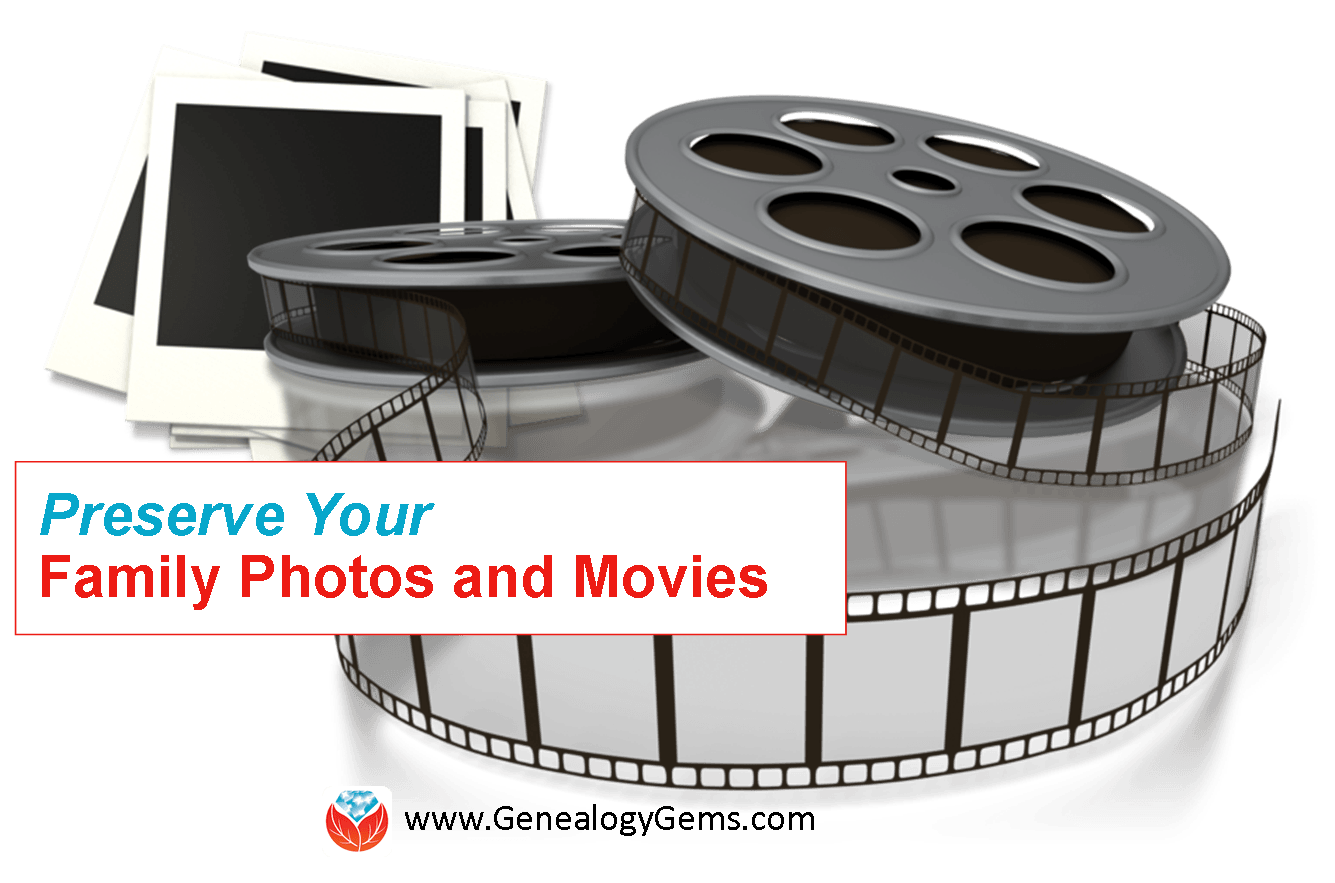
 Recently, digital conversion expert Kristin Harding of Larsen Digital joined us on the Genealogy Gems podcast to answer questions and share top tips for digitizing old home movies and photographs. Here’s some of her advice:
Recently, digital conversion expert Kristin Harding of Larsen Digital joined us on the Genealogy Gems podcast to answer questions and share top tips for digitizing old home movies and photographs. Here’s some of her advice:


 campaign successfully ends today: over £600,000 has been raised in less than a month!
campaign successfully ends today: over £600,000 has been raised in less than a month!