by Lisa Cooke | Feb 17, 2014 | 01 What's New, Ancestry, Beginner, FamilySearch, Records & databases
Are you tracing the family history of someone who lived in the U.S. during the 20th century? Check out a wonderful free database in the United States called the Social 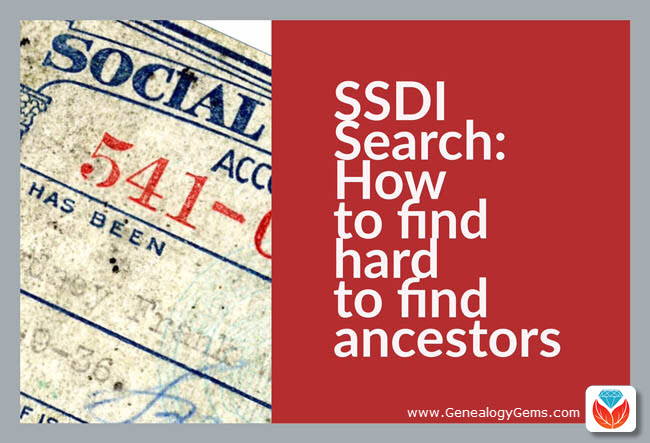 Security Death Index, or the SSDI. Keep reading for 5 FREE online sources for the SSDI, 7 tips for searching the SSDI and what you can do with SSDI info.
Security Death Index, or the SSDI. Keep reading for 5 FREE online sources for the SSDI, 7 tips for searching the SSDI and what you can do with SSDI info.
In 1935 the Social Security Act was signed into law by President Franklin Roosevelt, and consequently more than thirty million Americans were registered by 1937. Today, the Death Master File from the Social Security Administration contains over 89 million records of deaths that have been reported to the Social Security Administration and they are publicly available online.
Most of the information included in the index dates from 1962, although some data is from as early as 1937. This is because the Social Security Administration began to use a computer database for processing requests for benefits in 1962. Many of the earlier records back to 1937 have not been added.
The SSDI does not have a death record for everyone; and occasionally you may find an error here and there if something was reported inaccurately, but overall it’s a terrific resource! It’s especially great for many people who were missed in the 1890 census or whose birth predated vital records registration in their home state. Remember they just needed to live past 1937 and to have worked to have been included. So they could have been born sometime in the later 1800s.
5 FREE Online Sources for the SSDI
Several genealogy websites provide free access to the SSDI, including (click to go right to the SSDI at these sites):
On the Search page, enter your relative’s name and other details you’re asked for. Hopefully you will get back results that includes your relative!
7 Tips for Searching the SSDI
If your relative doesn’t show up in the SSDI, even though you know they worked after 1937 and you know they have passed away, try these search tips:
1. Does the website you are using to search the SSDI have the most current version available? Look in the database description on the site to see how recently it was updated. Try searching at other sites.
2. Make sure that you tried alternate spellings for their name. You never know how it might have been typed into the SSDI database.
3. Many SSDI indexes allow you to use wildcards in your search. So for example you could type in “Pat*” which would pull up any name that has the first three letters as PAT such as Patrick, Patricia, etc.
4. Try using less information in your search. Maybe one of the details you’ve been including is different in the SSDI database. For example it may ask for state and you enter California because that’s where grandpa died, when they were looking for Oklahoma because that’s where he first applied for his social security card. By leaving off the state you’ll get more results. Or leave off the birth year because even though you know it’s correct, it may have been recorded incorrectly in the SSDI and therefore it’s preventing your ancestor from appearing in the search results.
5. Leave out the middle name because middle names are not usually included in the database. However, if you don’t have luck with their given name, try searching the middle name as their given name. In the case of my grandfather his given name was Robert but he went by the initial J.B. But in the SSDI his name is spelled out as JAY BEE!
6. Remember that married women will most likely be listed under their married surname, not their maiden name. But if you strike out with the married name, go ahead and give the maiden a try. She may have applied for her card when single, and never bothered to update the Administration’s records. Or if she was married more than once, check all her married names for the same reason.
7. Don’t include the zip code if there is a search field for it because zip codes did not appear in earlier records.
While most folks will appear in the SSDI, there are those who just won’t. But knowing where information is not located can be as important down the road in your research as knowing where it IS located, so I recommend making a note in your database that you did search the SSDI with no result. This will save you from duplicating the effort down the road because you forgot that you looked there.
What You Can Do with SSDI Information
Now, here comes the most exciting part of the SSDI: what you can do with that information. First, it usually includes a death date (at least the month and year) and sometimes a state and last known residence. Use this information to look for death records, obituaries, cemetery and funeral records. And use that Social Security Number to order a copy of your relative’s application for that number: the SS-5. Click here to read more about the SS-5 and how to order it.
Up next, read:
Get Started: How to Find Your Family History for Free
7 Great Ways to Use Your iPad for Family History
How to Find Your Family Tree Online
Best Genealogy Software
by Lisa Cooke | Jul 27, 2013 | 01 What's New, Findmypast, Research Skills
 If you’ve ever used the Periodical Source Index (PERSI), you know what a genealogy gem it is. PERSI is a master index to thousands of genealogical and historical periodicals, published by the Allen County Public Library’s Genealogy Center (ACPL). According to the Journal Gazette, PERSI contains about 2.5 million citation and adds another 100,000 a year. This is where you go to see if someone’s written about your family or ancestral hometown in state, regional, ethnic, local and other journals and newsletters.
If you’ve ever used the Periodical Source Index (PERSI), you know what a genealogy gem it is. PERSI is a master index to thousands of genealogical and historical periodicals, published by the Allen County Public Library’s Genealogy Center (ACPL). According to the Journal Gazette, PERSI contains about 2.5 million citation and adds another 100,000 a year. This is where you go to see if someone’s written about your family or ancestral hometown in state, regional, ethnic, local and other journals and newsletters.
You can currently search PERSI through the HeritageQuest Online databases at your local library and with your Ancestry.com membership. But the trick is accessing those articles once you find them. The best way right now is to order them directly from ACPL (click on Article Fulfillment Form). It costs $7.50 USD to order up to 6 articles at a time, plus $.20 per page and you get the articles in the mail.
Now findmypast.com has big plans to make PERSI easier to use. Findmypast.com is becoming the new online host of PERSI, and they plan to link digital images of as many articles as possible to the index. “PERSI unearths hidden gems for genealogy researchers,” says D. Joshua Taylor, lead genealogist for findmypast.com. “We look forward to working with various societies and publications to get permission to digitize their articles.”
That sounds like an enormous undertaking, but certainly one that’s long overdue and will pay off for family history researchers. I’ll keep you posted on their progress!
by Lisa Cooke | Aug 7, 2015 | 01 What's New, Conferences, Google, images, Technology

Photo courtesy of The Ancestry Insider
New technologies don’t stay new. They keep evolving. Here’s a tip for harnessing new and emerging technologies to advance family history research and stay connected with living relatives.
Last week, I was at the BYU Conference on Family History & Genealogy in Provo, Utah. What a friendly, welcoming group! (Be sure to check out the BYU Family History Library here.) All week, I taught sessions and gave a keynote address on various technologies that help our research. The week’s discussions reminded me how quickly technology moves–and how enthusiastically genealogists continue to embrace new opportunities given them by technology.
It’s part of my job to learn about these new technologies and pass the best ones–the “gems” along to you. But here’s a tip I shared during my keynote address that will help you focus on the technologies you care most about: Think about which tasks you want to accomplish with technology, rather than just learning genealogy-specific technology. Then keep up with developments in the technologies that accomplish those tasks.
For example, by now, many of us have used (or at least heard of) Google Translate. We can use it with foreign-language documents and to correspond with overseas relatives and archives. But Google Translate’s functionality keeps improving. “By the audible gasps of the audience” (during my keynote address) reported the FamilySearch blog, “most were not aware that the Google Translate app enables you to literally hold up your phone to the computer screen or typeset document, and it will translate foreign text on the fly for you—a must have free tool when dabbling in nonnative language content.”
Genealogists are really thinking about these issues. The Ancestry Insider blogged about my keynote talk, too, and my observation that genealogists haven’t been embracing digital video at the same speed at which they embrace other forms of digital media. In the comments section of that post Cathy added, “Now what we need to do is get FamilySearch to figure out a way to let us upload our URL YOUTube videos, not only for our deceased, but for our living….Our children and grandchildren don’t write letters, they email, text, instagram. They don’t write journals, they blog. They make videos of current history….We all need to look to the future and [learn] how to save the new technologies.” Cathy gets it!
A special thanks to conference organizers Stephen Young and John Best, who welcomed me and Genealogy Gems Contributing Editor Sunny Morton all week long. They did a fantastic job of organizing a large event while retaining a warm, personal environment.
Continue reading about applying technology to your family history here.
by Lisa Cooke | Jun 26, 2015 | 01 What's New, Ancestry, Google, images, Military, Newspaper, Records & databases, United States

Every Friday, we blog about new genealogy records online. Do any of the collections below relate to your family history? This week seems to be all about U.S. records: newspapers, military and railroad employees.
U.S. NAVY SURVIVORS. A new collection with nearly 2 million records from case files of Navy approved pension applications (1861-1910) is now searchable on Fold3. These include Civil War survivors and later Navy veterans.
U.S. NEWSPAPERS. Over 450 historical newspaper titles for all 50 states (1730-1900) have been added to GenealogyBank. Over 160 of the papers date to the 1700s. Notable are an Ohio (Northwest Territory) paper from 1795, a New Orleans paper from 1803 and a Detroit paper from 1817.
PENNSYLVANIA NEWSPAPERS. Notable recent additions at Newspapers.com include nearly 400,000 pages of the Wilkes-Barre Record (1881-1949PA) and over 400,000 pages of the Standard-Speaker (1961-2000, Hazleton, PA).
U.S. RAILROAD RECORDS. Ancestry subscribers can access the Chicago and North Western Railroad Employment Records, 1935-1970. The line passed through Wisconsin, Minnesota, SD, Iowa and Nebraska. The collection includes Social Security numbers (born before 1912) and applications (with parents’ names), birth and death date, residences and occupational details.
 Google search tip: Though no longer actively digitizing and indexing newspapers, Google News Archive can help you locate online content for specific newspapers. Click here to access its alphabetical listing of newspapers. You can also enter keyword-searches in the search box on that webpage for all the newspapers listed here. There’s an entire chapter on the Google News Archive and what it can still do for us in The Genealogist’s Google Toolbox by Lisa Louise Cooke, fully revised and updated in 2015.
Google search tip: Though no longer actively digitizing and indexing newspapers, Google News Archive can help you locate online content for specific newspapers. Click here to access its alphabetical listing of newspapers. You can also enter keyword-searches in the search box on that webpage for all the newspapers listed here. There’s an entire chapter on the Google News Archive and what it can still do for us in The Genealogist’s Google Toolbox by Lisa Louise Cooke, fully revised and updated in 2015.
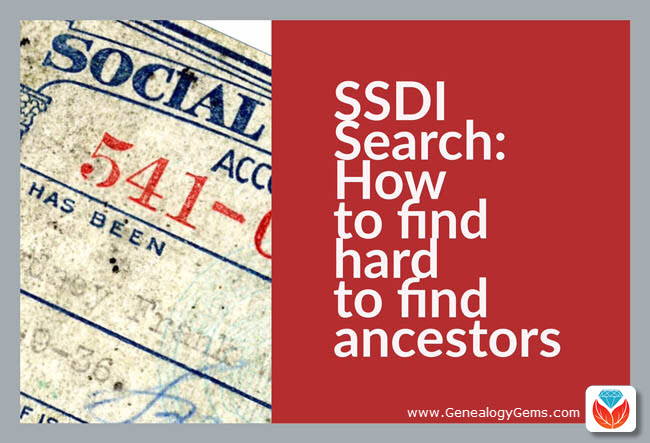 Security Death Index, or the SSDI. Keep reading for 5 FREE online sources for the SSDI, 7 tips for searching the SSDI and what you can do with SSDI info.
Security Death Index, or the SSDI. Keep reading for 5 FREE online sources for the SSDI, 7 tips for searching the SSDI and what you can do with SSDI info.



