Blog

Video #2 of our 25 Websites for Genealogy!
VIDEO & SHOW NOTES: Video #2 of our 25 Websites for Genealogy Playlist. In this video, my guest presenter Gena Philibert-Ortega covers top genealogy finding aids and society websites that are must-have for family history research. Even though some sound specific to a certain area, don’t be fooled. They have resources available for all genealogists.
Websites 5 through 12 of our 25 Websites for Genealogy
I’m Gina Philibert Ortega, and welcome to 25 Websites for Genealogy, What I’d like to do is talk to you about websites that are must-haves for your genealogical research.
Some of these websites will be new to you, and others are going to be very familiar to you. In talking about the familiar websites, I want to get you thinking about them differently, explain a little bit more about what you can do at these websites, and how to get the most out of them.
In this series of 25 Websites for Genealogy, we’re going to be looking at websites in different categories. Our second category is the Finding Aids & Society Websites (#5 through 12).
Download the ad-free Show Notes cheat sheet for this video here. (Premium Membership required.)
Websites #5: Cyndi’s List
Cyndi’slist is a free genealogy website with more than 317,000 genealogy links, categorized & cross-referenced, in more than 200 categories.
Website #6: Linkpendium
Linkpendium provides links to free and subscription websites that can help you with your genealogical research. The directory includes 10,000,000+ links to information about families around the world as well as helpful information about U.S. states and counties. The site emphasizes free resources provided by libraries, government agencies, genealogical and historical societies, and individuals.
Website #7: Conference Keeper
ConferenceKeeper.org is the most complete genealogy calendar of events anywhere! Here you will find thousands of genealogy webinars, seminars, conferences, workshops, podcasts and more, from genealogy societies, libraries, and other organizations all around the world.
Website #8: New England Historic Genealogical Society (American Ancestors)
https://www.americanancestors.org
AmericanAncestors.org databases include 1.4+ billion records for the United States, the British Isles, and continental Europe. And according to the website it also features:
- one of the most extensive online collections of early American genealogical records,
- the largest searchable collection of published genealogical research journals and magazines,
- and the only online source for records from Boston’s Catholic Archdiocese.
Learn More: Early American Ancestor Records with NEHGS
Website #9: New York Genealogical and Biographical Society
https://www.newyorkfamilyhistory.org
Founded in 1869, the New York Genealogical and Biographical Society provides access to genealogical records, journals, periodicals, special collections, digital books and other free resources. In addition, they host educational events.
Website #10: National Genealogical Society
Known for its annual genealogical conference, NGS also features an online Learning Center and special features available to subscribing members.
Website #11: African American Historical and Genealogical Society
From the website: “AAHGS provides content-rich resources to aid in the research, study, and exploration of African American history and genealogy.”
Website #12: The Foundation for East European Family History Studies
The Foundation for East European Family History Studies is an international organization that provides education and resources to support Eastern and Central European genealogical research.
Resources:
Download the ad-free Show Notes cheat sheet for this video here. (Premium Membership required.)
Not a Premium Member yet? Discover the benefits and join today.

Genealogy Websites: #1 – 4 of our 25 Websites for Genealogy!
VIDEO & SHOW NOTES: In this video, my guest presenter Gena Philibert-Ortega covers 4 of the biggest genealogy websites that are must-have for family history research. This is a great chance for you to discover some new online tools as well as refresh your memory about terrific sites that may have fallen off your radar. This video is part of a 5 part series totaling 25 essential websites for genealogy.
Websites 1 through 4 of Gena’s 25 Websites for Genealogy
I’m Gina Philibert Ortega, and welcome to 25 Websites for Genealogy, What I’d like to do is talk to you about websites that are must-haves for your genealogical research.
Some of these websites will be new to you, and others are going to be very familiar to you. In talking about the familiar websites, I want to get you thinking about them differently, explain a little bit more about what you can do at these websites, and how to get the most out of them.
In this series of 25 Websites for Genealogy, we’re going to be looking at websites in different categories. Our first category is the big genealogy websites (#1 through 4). So let’s go ahead and get started!
Download the ad-free Show Notes cheat sheet for this video here. (Premium Membership required.)
Websites #1: FamilySearch
The number one website for me is always Family Search. Why is it number one? Well, first of all, Family Search is free. And it’s always nice to find free stuff, right? We want to exhaust what’s free, and what’s available, before we spend money or travel or do anything like that. So for me, the first place you should always go is Family Search.
Learn more: Deep Dive FamilySearch Wiki!
Website #2: Ancestry
as of the time of this video, Ancestry had 33,000 databases that can help you in your genealogy research! Remember to move beyond the search engine and dig into that Card Catalogue to find all the available gems.
Learn more about using Ancestry effectively with our videos:
Website #3: Findmypast
Even though Findmypast is based in England and is heavily focused on British research, you don’t have to have British ancestors to find it useful. It has records from the United States and other countries as well. If you haven’t been using Findmypast, I suggest you go on the website and sign up for a free account. This will allow you to see what they have. You can also go to a FamilySearch center near you and possibly use it for free as many of these genealogy websites have library editions.
You may remember that find Findmypast has PERSI, the periodical source index. Although no longer have PERSI, you can find it at the Allen County Public Library’s Genealogy Center website. Check out our videos below to learn more about using PERSI at the Genealogy Center, and a terrific photo collection at Findmypast.
Learn more about using Findmypast effectively with our videos:
#4: MyHeritage
Like Ancestry and Findmypast, MyHeritage also provides a platform for building your family tree, and has a card catalog called the Collection Catalog featuring over 7000 collections. You can even order a DNA test or upload results from other companies. Use the filters to filter collection, and then by location.
Learn more with our video about 10 of the best features at MyHeritage:
MyHeritage 10 “Don’t Miss” Features You Need
Resources:
Download the ad-free Show Notes cheat sheet for this video here. (Premium Membership required.)
Not a Premium Member yet? Discover the benefits and join today.

16 Ways to Find Your Ancestors’ Village Audio Podcast Episode 280
AUDIO PODCAST SHOW NOTES: Whether you want to visit the village where your ancestor was born on your next vacation, or you just want to find their records, you’ll need to know the exact place name and location. Professional genealogist Rich Venezia of Rich Roots Genealogy joins me in this video to help us pin down those ancestral places.
This interview is also available in video form here on the show notes page (below). And if you’re a Genealogy Gems Premium Member, you’ll be able to download those show notes as a PDF cheat sheet in the Resources section at the bottom of the page.
Listen to the Podcast Episode
Click the media player below to listen now (AUDIO ONLY):
Show Notes and Video
Watch the video version and read the show notes article: 16 ways to find your ancestors’ town of origin.
Resources
Genealogy Gems Premium Members can click the link below to download the handy PDF show notes that complement this podcast episode:
Download the ad-free Show Notes handout.
Become a Genealogy Gems Premium Member
Premium Members have exclusive access to:
- Our extensive genealogy video classes archive
- The Genealogy Gems Premium Podcast
- Elevenses with Lisa video archive
- downloadable ad-free show notes PDF cheat sheets for all videos and podcasts.
Become a member here. Learn more about Genealogy Gems Premium Membership.

Click to learn more about Genealogy Gems Premium Membership.
Genealogy Gems Podcast App
Don’t miss the Bonus audio for this episode. In the app, tap the gift box icon just under the media player. Get the app here.
Get the Free Genealogy Gems Newsletter
The Genealogy Gems email newsletter is the best way to stay informed about what’s available with your Premium eLearning Membership. Sign up today here.
Our Sponsors:
MyHeritage:
Click here to start finding your family history at MyHeritage
Learn more: watch MyHeritage 10 “Don’t Miss” Features You Need.
Archives.com
Archives is an invaluable resource if you want to make your family history research simple and affordable. Visit Archives.com and let your family history journey begin.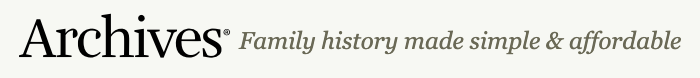
Newspapers.com
Get 20% off a Publisher Extra subscription. Click here and use coupon code GenealogyGems
Follow Lisa and Genealogy Gems on Social Media:
- Instagram.com/genealogygemspodcast
- Facebook.com/genealogygems
- Pinterest.com/lisalouisecooke
- YouTube.com/GenealogyGems
Resources
Download the PDF show notes that complement this podcast episode.


