Blog
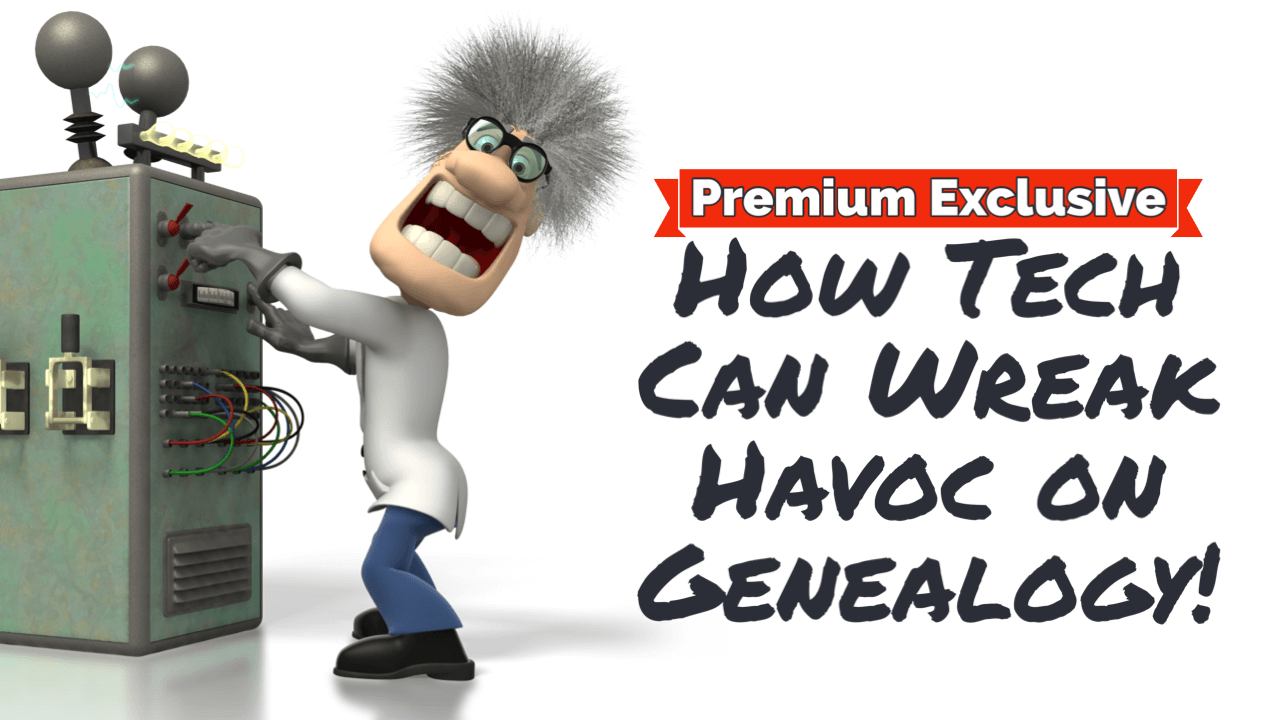
Premium: How Tech can Wreak Havoc on Genealogy
Premium Elevenses with Lisa: A candid look at some of the ways technology has already wreaked havoc on genealogy and how we can apply those learnings going into 2023 to ensure we enjoy the benefits of tech while side-stepping the pitfalls.
Watch the Show
Show Notes
Premium exclusive benefit: Download the show notes PDF.
Over the last few years, we’ve been seeing tech causing some havoc generally speaking, and in the genealogy world specifically. Most recently this has happened with the 1950 census where “artificial intelligence” was used to index the records. This exercise has revealed some eye-opening truths about the limitations and problems with technology.
I’m sharing my personal thoughts and opinions because I think it’s this is such an important topic. That’s not to say I have all the answers, because I don’t. However, I have been devoted to the genealogy industry for 16 years and I know and have had the opportunity to talk to folks in leadership roles at all the major genealogy companies. I’m not pointing fingers or criticizing. I’m asking question, and that’s a healthy thing to do. As genealogists and consumers, we should be interested in and aware of the impact that technology is having on the records we seek.
You may recall my video from Nov. 2020 called The Impact of Artificial Intelligence on Genealogy. In it I posed some questions and brought to light some of my concerns about the direction tech was taking.
It’s our nature to hope for the best and look at the bright side of things. It’s exciting when tech can accomplish things that couldn’t have been possible even a decade ago.
An example of the positive potential of Artificial Intelligence (AI) is the Newspaper Navigator tool at the Library of Congress. Watch my video called How to Find Photos and Images in Old Newspapers with Newspaper Navigator (published Sept. 2020)
Those positive experiences can give you a false sense that tech is always an improvement, particularly when we talk about it in conjunction with genealogy. So, while it’s easy to focus on the bright side, we need to look at all sides.
I recently received a comment on that Impact of Artificial Intelligence on Genealogy video that illustrates the optimism and belief that many folks have in what AI can do:
“I have long wanted someone to apply AI to the indexing of ship records; While it might be too much to expect AI to “recognize” handwriting, AI should at least be able to correct errors that human indexers introduced into the electronic files of those records.
I’m particularly thinking about ship records of Polish immigrants. There are really only about 200 common Polish GIVEN names …with oddities like Wawrzyniec, Kunegunda, Szczepan, Wojciech, etc. that seem to get mis-indexed 90% of the time. Clearly these could get fixed with ease.
(Furthermore, these given names sometimes get mistaken for surnames, so AI could also determine when to switch the two fields). Beyond that, there is a book of 341,055 Polish surnames in a book by William F. Hoffman with correct spellings of surnames.
So, I encourage AI researchers to take on this application: There’s an abundance of data in Ancestry or FamilySearch, and even if AI were to produce suboptimal results, the output would still be an improvement over the current status of the indexed records.”
Wow, that’s a tall order!
Evidence that Tech can Wreak Havoc
But wait a second: Have you tried calling the cable company or the phone company lately?! They are nightmare example of how technology is being used to replace people and provide “customer service”. Has that really improved customer service?
I regularly get emails touting how AI could improve Genealogy Gems: “Our AI Tool can write high quality content for you (emails, blogs, website copy, ad copy etc.) in seconds is for a limited time 40% off.” Can you imagine the havoc it would wreak if I implemented that? No thank you!
The Importance of Asking the Right Questions
We can’t just ask the question “how can technology help me?” We must also ask “what is the price of implementing this? What problems might it cause?” If we don’t ask these questions, how can we really understand and trust what we’re seeing, particularly in online research?
My hope is that this review of what happened with the 1950 census indexing will help you enjoy the benefits of tech while side-stepping the pitfalls. The following information is based on my own research and candid interviews with genealogy company insiders directly involved with leading the effort.
The 1950 Census Publishing Timeline:
- Prior to the release of the 1950 census, we heard that “AI” would be a game changer when it comes to indexing it.
- April 1, 2011, the 1950 census was released by NARA
- NARA also immediately released its own basic text-recognition generated index
- Ancestry did a separate more robust “AI” index that they released mid to late April, and they gave it to FamilySearch for review by human volunteers.
- FamilySearch predicted the index would be completed by 6/14/22
- Summer 2022: Crickets. At one point in late summer 2022 it was computed that it was going take them almost nine years to finish if they stayed on the current course with volunteer reviewers.
- Around September 2022 the plug was pulled on the volunteer program. Ancestry, FamilySearch and MyHeritage went their separate ways, sending their data our to vendors to complete, while doing some of the cleanup work in-house. At this point all the companies were on their own. This means each company has a different version.
- 11/19/22 MyHeritage announced their full index was now available.
- November 2022 FamilySearch says: “Yes, so it’s all finished. Everything right now is published on Ancestry and on FamilySearch.”
I was surprised at what I heard in the interviews I conducted. Was technology and specifically “AI” really the boon to the 1950 census indexing effort that it was touted to be?
The Bigger Questions
There are some bigger questions that also need addressing:
- How can technology actually introduce new errors and problems?
- How can our understanding of those issues help us more strategically improve our searches?
The Consortium: Ancestry, FamilySearch and MyHeritage
They initially worked together in a variety of ways:
- Ancestry provided the “AI” Technology
- FamilySearch provided the volunteer review of AI-generated data using their Curation Tool. “192,000 people help us review the census.”
- MyHeritage participated financially
Ancestry’s Index
Ancestry took their output from their AI process, and as they were giving it to FamilySearch for curation, they started to build the full set, so they could release their AI index as a full index, hopefully much better than NARAs as far as more fields. It’s certainly more robust.
All of the territories were given to vendors from the beginning. In the case of Guam, or Panama Canal Zone, they were given to these vendors that the industry uses, based mostly in India, in the Philippines or in China.
Be aware that the number of fields available varies between the genealogy companies.
Ancestry indexed all of the supplemental questions. FamilySearch has the data as well. MyHeritage does not.
Debate about AI
There’s an interesting debate in the genealogy community about whether or not “Artificial Intelligence” or “Machine Learning” was actually used in the indexing. One insider told me “Why they call it AI is beyond me. It’s nothing to do with artificial intelligence. It’s just plain old handwriting recognition.” He said “AI” is the popular buzzword, and all the genealogy companies are guilty of using it regardless of how technically accurate it is.
FamilySearch told me “It was machine learning, and it improved it.” Others said AI helped created the handwriting recognition tool, but it wasn’t technically AI that was used directly on the indexing.
No matter what level of tech, or what you call it, it is technology. And the future of the genealogy industry is definitely focused on AI.
Overall, this did not go well
Indexing had a tech side and a human side. We’re discussing the tech side here. In reality the human side also relied heavily on the tech too. (i.e., FamilySearch’s Curation Tool)
The volunteer community didn’t fully embrace the 1950 census indexing for a couple of reasons.
- States were released over time. They had to check back.
- It didn’t keep people invested as in “let’s just come and get it all done so everybody has access.” People got access to their relative’s records for indexing which could reduce the incentive for some volunteers to do as much as volunteers did for the 1940 census.
- Volunteers experienced frustration entering “low genealogy value” numeric codes like occupations and industry, and dealing with changing instructions, etc.
- The National Archives index made it possible to search without investing in the FamilySearch index. “I think took some wind out of the community sales as well.”
AI Had Trouble with All Deviations
There were many areas where the text recognition software introduced are large number of errors, creating more work, not less work. Here are a few examples in no particular order.
Gender – It encountered a lot of variations and struggled to process it cleanly and did not “machine learn” from it. M, F, Male, Female, U for unknown, blanks, Son, Boy, etc.. They got thousands of versions of basically garbage in that field.
Normalization – After it runs through the “AI” and the human review, some of the fields go through what they call in the industry, Normalization or Standardization. This is not done or shared across the big 3 genealogy companies.
This is where tech blends with people which blend back with tech because the reviewers are relying on the curation tool. Since no one was prepared for this, their instructions were woefully inadequate in the beginning. It took a lot of adapting and pivoting to keep up with the curve balls. With bad data coming in from “AI”, it meant that volunteer review side got so complex that, in the opinion of one top source I spoke to, that it drove the community away.
Locations/Cities – One example of the problem is the city Las Vegas in Nevada. In 1950 it’s a pretty small city, about 40,000 people or so. But it is well known. After AI and human review, they got probably 300 different ways that Las Vegas was spelled in the data. Lowest Vogels, Least Lugares, etc. “Every variation imaginable.” So, the companies independently standardized those to improve the index. There was also the challenge of enumeration districts and precincts sometimes being entered on the census in place of city. Example: election district, precinct 5, Scott County, Texas.
Ultimately, it comes down to how much time and resources they could stomach to spend on these normalization tasks. At some point, they had to say, it’s good enough.
Normalization tasks were generally done mostly in house, but also by outside vendors. Each company has a team of people that they’re paying U.S. wages to normalize the data. It got expensive.
Most heavily normalized fields included birthplace, relationship, race, citizenship, marital status, gender and one of the most expensive was city.
Search Tip: When having difficulty finding an address or location, take advantage of ED Maps and Descriptions at the National Archives. Be aware smaller towns may not be there. Think about, what was the city nearby? Where was their post office? If they had to give their address to get a package or something, what would they have said?
Skewed Forms – There are images that were digitized by NARA where the forms are skewed or offset enough that Ancestry’s “AI” system couldn’t even figure out where the form was. AI couldn’t read it so no one else could. It’s said there are 4.8 million records (perhaps around 192,000 images) affected. They are all being processed by outsourced vendors now. Ancestry and FamilySearch have said they expected around 1.7 million of them to be available November 2022, and then the rest of them will be in January. However, past due dates have been missed.
Tip: All this means that there’s a potential that a family may be split between two pages, one of which was not digitized properly. If you’re having trouble finding someone, search for others in the family and be sure to browse the images themselves.
TIP: Get Images at NARA if you want highest resolution TIFF files. The genealogy companies used the JPEG images.
Not at Home – The “Not at home” entries by the census takers posed a huge challenge because “not at home” was not the data expected to be read by the text recognition indexing software in that field. And enumerators often wrote it over several columns. They also used inconsistent words: Vacant, not at home.
Census Enumerator Tick Marks – Many fields had tick marks added by the enumerators. You can often see these in the Gender field. Census workers may have done this after the fact as they were counting how many males and females are in this enumeration district. That data that came back from Ancestry and FamilySearch, even after FamilySearch reviewers had looked at it, with things like M ‘ (apostrophe), F ‘ (apostrophe). Everybody is having to work to fix it independently.
Names – Don’t be married to a spelling of a name. Besides human error, “AI” could have introduced errors too.
For the census’ of 1930, 1920 and 1910 there’s was a relatively short name field. So, if you had a person with a relatively long last name, the given names were often abbreviated. This may have also impacted the 1950 census. The most common thing is that the head gets the abbreviation then they do the ditto, which gives them some more space for the rest of the family. You’ll see the abbreviation on the head’s given name because they’ve got to enter both names.
Tip: Name Abbreviations
- Bill’s grandfather’s last name is Mansfield (9 characters long.)
- The average surname length is about 6.2.
- If you’re looking for a long surname, the chance of given name abbreviation goes up.
- Try searching for abbreviated given names for the head of household.
Search Features Continue to Evolve
The available search fields at FamilySearch continue to evolve. Keyword search is now available at FamilySearch.
While they indexed Supplemental Questions, it doesn’t appear to be fully searchable yet as of the time of this publication.
They don’t yet have an occupation search field. They expect to incorporate it.
Tip: Watch for FamilySearch to publish “Insights” using the aggregated data in 2023.
Insiders told me they didn’t really analyze the enumerator instructions in order to anticipate what they might see written on the census forms. In hindsight, doing so might have helped. An important reminder that we should take the time as genealogists to learn more about the records we are using.
An Exercise in Adaptation
From FamilySearch: “The project was really a testament to adaptation and being flexible because we ran into so many issues that we just did not anticipate at the onset. And it’s a testament to the volunteers who stuck with it because we, changed things on them a few times during the process.”
Bottom Line: Did Technology Help or Hinder?
Did technology introduce new problems?
- Insider Answer: “No, but yes, when there’s entries they didn’t expect.”
- FamilySearch: “Biggest problem was the number of fields that we were asking people to review.” There were fewer names on a sheet, and more pages in 1950. Linking families was a challenge.
- My opinion: Yes.
The Future of Automation
- It was probably too early.
- It will continue, but it will be slow.
- Publishers need to share more information about imperfections with consumers.
“There’s a lot of work being done by the major players looking at if we can operationalize more AI indexing, handwriting recognition, let’s call it what it is.”
“1950 is an interesting test case, where to me it proved that it was still too early. I don’t think I couldn’t win a debate with anybody that says guys, we could have done better faster, maybe with less money in producing 1950 than what you did with this AI and human review process. Especially because it was easy English.”
“Now to say you could scale that and do records from Hungaria using an AI processing it’s being looked at. Part of the hope, I think for automation is that we’ll be able to do records from Czechoslovakia, that are hard to find, and train humans to do that work. I know FamilySearch is all about this, that if AI can get us at least a decent index for these languages. If we could do a good enough index with automation, and release it, that could be a huge game changer for the industry.
I don’t disagree with that. But the caveat, and this is we then need to help educate our community about what the trade-offs of this are. Like, “here’s an index we made of this Finish tax record collection. We did it with a computer. It’s going to help you, but don’t think it’s perfect. And here’s why it’s not perfect. And here’s what you should do to overcome the imperfection.”
“I don’t think as an industry we ever do enough to tell people about the problems that we know about. We know that 4.1% of the records from 1950 aren’t with us yet. We like to gloss over stuff that the marketing folks don’t want you to say. I believe more that the users want the whole story. If you give it to them in a decent way, I think generally they’re going to understand, and they’re going to appreciate that.”
“I think the players are still going to invest quite a bit in automation, both producing content and exposing it. I think it’s still going to be a slow improvement over time. I’m not sure we’re going to see, “Oh, they finally figured it out! Next week. Oh, look, it’s finally perfect.” No, it’s going to be a slow, slow drip of improvement.”
Resources:
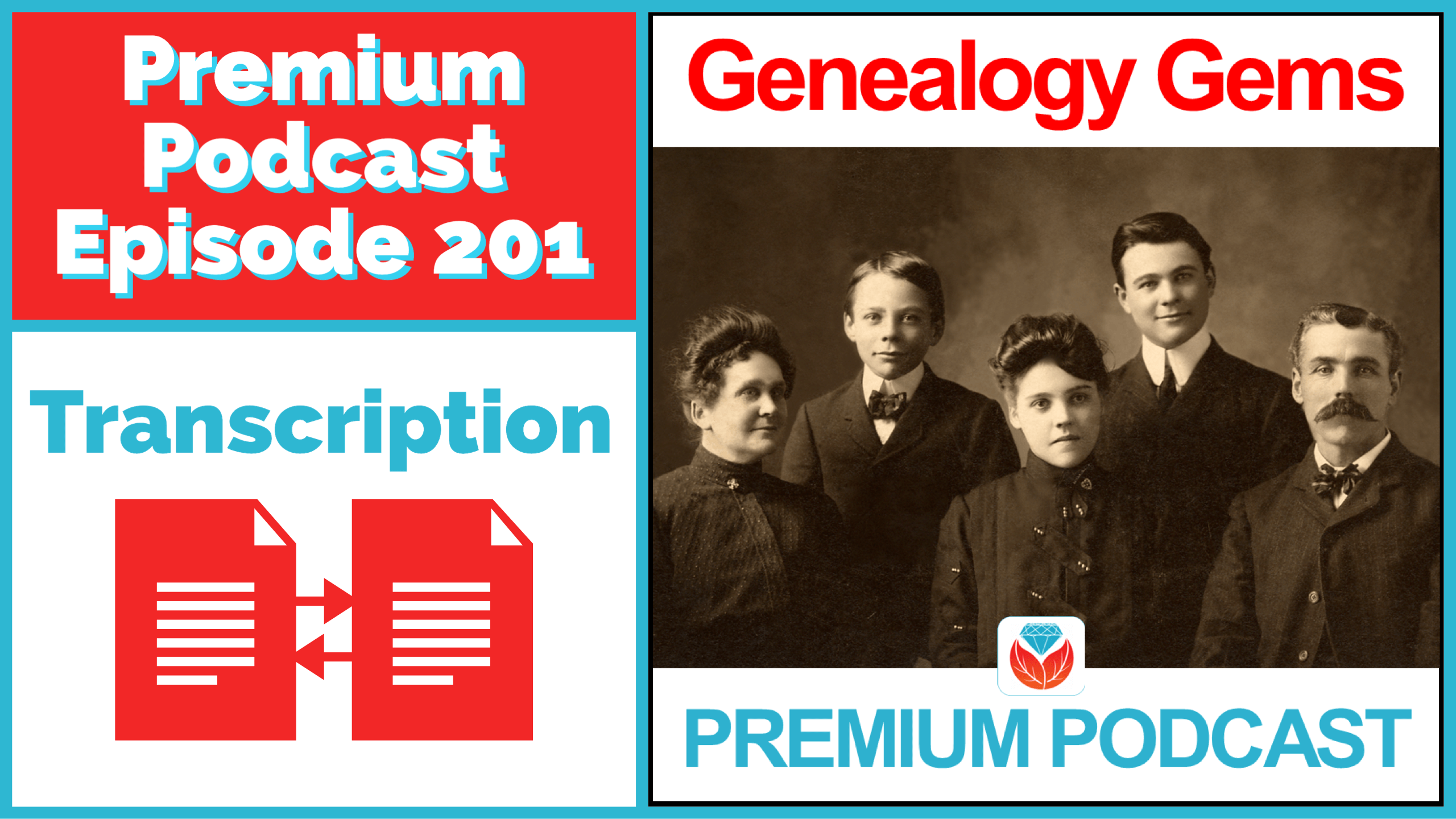
Transcribing Genealogy Records (Audio Premium Podcast Episode 201)
Premium Podcast Show Notes: (Audio Version) Explore the important topic of transcribing and analyzing the historical documents you find in your genealogy research. I’ll share my best practices and favorite tech tools.
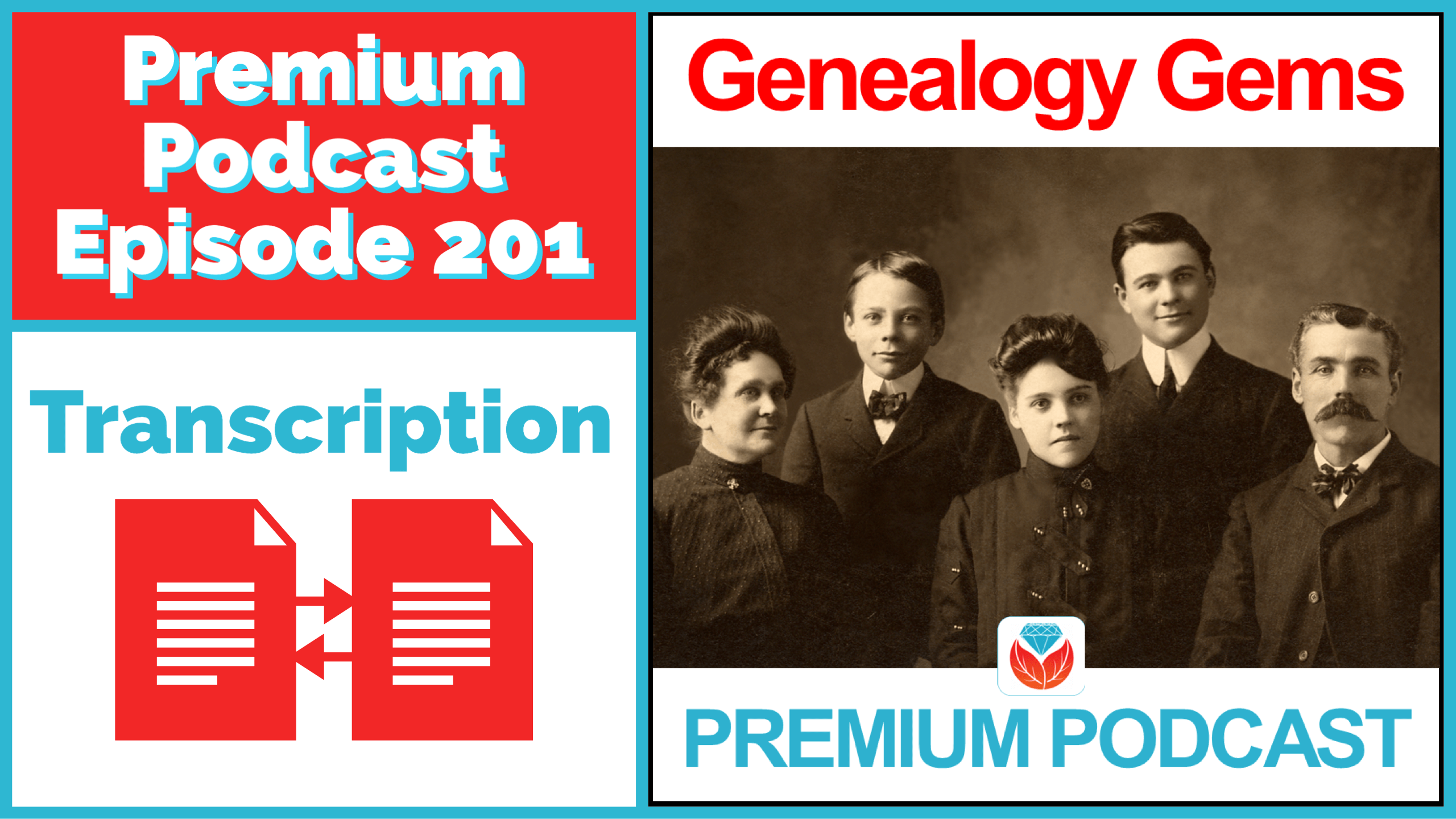
Audio Only – Premium Podcast Episode 201
Listen to Premium Podcast Episode 201
Show Notes
Click here to read the full show notes online. You can also download the show notes PDF below in the Resources section.
Resources:

5 Ways to Improve Old Home Movies
Show Notes: In this video, Lisa Louise Cooke demonstrates 5 ways to improve your old family home movies so that they are more enjoyable to watch. See how you can transform a short home movie into an integral part of family history. She will demonstrate editing techniques in Camtasia software, but these strategies can also be applied in many other video editing software programs.

Video and show notes
Watch the Video Lesson
Show Notes
Family History comes in many forms. But one of the most exciting is old home movies. I’m going to show you the five best ways to polish them up and make them shine so that your family can enjoy them for generations to come. (Downloadable ad-free Show Notes handout for Premium Members.)
Video Digitization and Editors
Larsen Digital: I got my family video and audio tapes digitized at Larsen Digital, a family-owned business that cares about family history. Click here to get 15% off on your Larsen Digital order when you use our exclusive coupon code GenGem.
Camtasia: Use this link to Camtasia and our coupon code GENE15 to get 15% off for a limited time. Be sure to scroll down the page to find the Buy Now buttons for Camtasia and Snagit. (Note: Maintenance and asset add-ons are optional and can be opted out of if desired during checkout. Discount applies to Snagit as well!)
1. Correctly Size Your Video
The first way to improve your home movies is to get the size right. That’s one of the most challenging parts and probably the most overlooked item when it comes to video production. You need to determine the original video size. Chances are you have already gotten your old home movies digitized. But if you haven’t done that, first, you need to send them into a reputable company. I use Larsen Digital.
Or perhaps somebody in your family has sent you a video and you’re not sure what the size is. We can take a look at that in the file manager on our computer. Right-click on the video file and go to Properties. You will see what size of the file is in MB. Click on Details, and there you can see the frame width expressed in pixels. The example video I worked on is 480 px by 360 px. This is quite small when you consider that an HD video is more in the range of 1920 x 1080. Because my video was so small it means it’s probably better suited for sharing on social media or on a website; something that can take a smaller video and display it properly. The large HD size would play better on YouTube or a big screen.
Now that we know the size of our video, we’re going to set the canvas size to match in our video editing software. That’s the key. When you see a video that’s blurry or doesn’t look quite right, it may be because the canvas was set improperly, or the video is not large enough for the place where it is being displayed. If edits were made but the video size wasn’t taken into account it can cause problems. You can’t take a really small video and make it really big and expect it not to get blurry or distorted.
I use Camtasia as my video editing software, and the first thing I do is go in and set the canvas size so that it matches up with the size of my original video. To do this in Camtasia, go to the top of the canvas and you may see a percentage size, such as 50%. That means the canvas we see as we edit is actually about ½ the size of what the produced video will be. That just has to do with video editing, so don’t worry about it. Click the down arrow and go to Project Settings. Camtasia provides preset standard sizes to make it easy. You can see that 1920 by 1080 is HD. My video was much smaller, so I can either pick from a smaller preset size or select Custom. I like to use Custom and enter the exact size I want. In this case I will enter the size of the digitized video I will be working on which is 480 by 360.
Next, import the video by clicking the Plus sign in the Media Bin and locating the file on your computer. You can then click it in the Media Bin and drag it and drop it on to the timeline at the bottom of the screen. It should fit the canvas perfectly.
I’m working on editing a short little home movie that one of my viewers, Kate, sent me. It’s a wonderful little video of her with her siblings and her parents when she was a child. The original video was pretty small, but there were some other issues with it as well. And that leads us into our next best practice.
2. Correct the Video Speed
Often times old home movies may appear speeded-up. That was certainly the case in Kate’s home movie. Things are moving very quickly making it really hard to figure out who’s who and just get a chance to look at their sweet faces. There are several things that we can do to correct this in Camtasia.
Speeded-up movies can happen due to issues with the little sprockets on the sides of the original film, or missing frames – there are a number of reasons why this might happen. Also, the person filming may have made many cuts, starting and stopping repeatedly in an effort to try and capture the action. Unfortunately, the end result can be the film moves far too quickly and appears jerky. When you’re in the middle of filming, that doesn’t seem so bad. But the final resulting film can seem jumpy as if you’re jumping from one thing to the next. We can slow this down and create some pauses so we can really see the people in the film.
Start by clicking the video clip to select it. Right-click the clip to reveal the menu and select Add Clip Speed. On the right-hand side of the screen, you will now see the Properties of Clip Speed. Here you can see the size of our video. Clip Speed will default at 1.00 which means we’re using the exact same speed of the original video. It is 100%. But we want to slow this down. Change the minutes and seconds to adjust the speed. Going from 1 minute to 2 minutes will make it twice as long, thereby slowing the video down accordingly. You can speed the video up by shortening the length of time.
Review your adjustments. You can drag the playhead to any location (this is called scrubbing) to review that portion of the video.
There are also opportunities to do additional things with speed to improve the viewing experience. One of the things we can do is Extend a Frame. If you have a spot on the video where you’d like to take a pause and be able to see someone in the film a little longer (such as a child running by the camera) you can select that moment and make it longer. Place the playhead at the exact spot where you want the moment to last longer, and right-click on the video clip. Select Extend a Frame. Select the seconds to the desired length. Review your work and make adjustments as needed.
You can Undo at any time by clicking Control Z or in the menu under Edit > Undo.
Another way that you can extend a frame is to click on the clip and split it by clicking the Split button. Then you can slide the section on the right down the timeline. With your playhead on the end of the first section, right-click and select Extend a Frame. Then you can click and drag the end of the extended frame to the desired length. (You can see how long it is by that little text box that’s showing up just down below.) Once you’re happy with it, drag the split off section back up against the first clip so that it will run smoothly when played.
3. Correct the Color
The next way you can improve your old home movie is by applying color correction. If the video is black and white (as in my example) there may be minimal work to do, but small adjustments can make a nice improvement.
You can also use color correction to be creative and distort things, but generally speaking, the goal will be to improve the overall look and make it as natural as possible.
If you’ve split your frames during the editing process, you’ll want to be sure to apply color correction to all of them. You can do that by dragging your cursor across all of the clips to highlight them. You can tell they’re highlighted because they have yellow outlines.
Next, go to Visual Effects in the menu on the left side of the screen. There are several from which to choose. Click Color adjustment which gives you several options and it’s fun to play with the various properties. You can colorize things make them interesting. You can change the frame of the entire video, such as rounding the corners, or making it look like the video is playing on a computer.
To apply Color Adjustment, drag and drop it onto the highlighted clips. You can bring the settings back to the original colors by setting everything to zero. Then you can play with brightness, contrast and saturation to get exactly the look you want. Small adjustments can even improve black and white home movies. You can also make spot correction by just selecting portions of the film that need correction. You can isolate those portions by splitting the clip into sections.
4. Add Annotations
Have you got any old photo albums at home where nobody wrote down the names or the places or the dates. It drives you crazy, particularly if you love family history, and you’re trying to get things right. Well, we don’t have to leave our home movies unlabeled either. You can add context to this historical video document through annotations. We can’t assume that everybody’s going to know who everybody is in this old home movie. There are things that we can do to add that context to the film, so that no matter how far into the future, anybody watching this video will know who they’re looking at and what was important about it to the people who were involved.
Adding context is particularly important for older home movies that are silent. So, let’s put on our Cecil B DeMille or John Ford hat and do what they would have done to their silent movies: add titles. We will do this with Annotations in Camtasia.
How to Add Annotations / Callouts in Camtasia
Click Annotations in the left-hand menu to display your options. There are some nice basic annotations that come with Camtasia. You can also create your own custom library and themes. Select the desired style. (You can also get more of these types of assets over the TechSmith website.)
Since we’ve extended frames to highlight certain people and actions, these are great places to add annotations. Go to the extended frame and place the playhead there. Click the annotation style you want and drag it onto the canvas. I like to use the Callout that has text on a background which works well as a label on the screen. It’s very easy to read. Double-click on the text of the Callout and type the name or context information.
Resizing Annotations
You may see that you have extra whitespace at the top and the bottom of the label. Click on the little handles around the label (Callout) and pull to resize.
Stylizing Annotations
You can also change the properties and the spacing in the Call Out Properties on the right side of the screen. You can change the label outline color and background color. Use the color picker to pick a coordinating color from the video or select from the color palette. You can also change the thickness of the border. Text can also be formatted to suit your needs.
Reposition annotations by clicking on it and dragging it to the desired location.
Copying Annotations
Speed up the process by copying annotations, pasting them at the desired location on the timeline, and then updating the text. If you don’t see the pasted annotation, it might be on top of the one you copied. Also, check the position of the playhead on the timeline. If the playhead isn’t on the annotation, it will not appear on the canvas.
You can extend each annotation to the exact desired length by grabbing the edge and dragging it on the timeline.
Fade Transitions
Another way to create a pleasant viewing experience is to add Fade Transitions at the beginning and end of annotations.
5. Cite Your Source: End Titles
We’ve added annotations to tell more about who is in the film along the way. However, the source of the overall package of this video needs to be cited as well, just like any good genealogy record. A great place to do is by adding a title card at the beginning and / or end of the home movie video.
I particularly like to add the source citation at the end so that when they finish watching the video, they will see how it came to fruition, where it originally came from, who did the editing, and notes about the improvements applied.
If you’ve made changes such as color correction it’s important to mention that at the end in the source citation. This end title can explain what you did that alters it from the original piece. We do this with photos, and the same thing holds true here for home movies. We want to make sure that people know the difference between what was original and real and what was added in post-production.
You can create a simple custom title card at the end by using an annotation. Place the playhead at the desired location on the timeline and go back to the Callouts under Annotations. I like to use the simple text only callout. Drag and drop it onto the canvas or the timeline. Highlight the text to select it and type your text. I recommend small amounts of information on multiple callouts, separated by Fade Transitions. Review your work carefully to ensure that the viewer has enough time to read through each title card you create. You can drag the edges of each callout to shorten or lengthen them, but keep in mind you might need to move the callouts that follow the one you’re working on further down the timeline to make room.
Bonus: How to Add Music
One last little thing you can do to your video is music. Import that mp3 music file into your Media bin, and then drag and drop it onto the timeline. If the music isn’t long enough, add a second copy. Trim blank space at the end of the first piece of music and then butt the second piece up against it.
If your music is longer than your video, shorten the music to match. Then, go to Audio Properties on the left side of the screen (it may be under More) and drag and drop Fade Out to the end of the music.
Share Your Home Movies
I love old home movies, and I love getting them into tip top shape so that they can be enjoyed for many years to come by countless people. There are so many different ways you can share your home movies. You might want to upload it to YouTube. If you do, add some family information in the video description so that other people can find them. You can also share videos on social media, by text or email, etc. There are so many different ways to share your family history, and I think that moving pictures is one of the most exciting. Your family will appreciate the extra effort you put into improving them and making them more enjoyable to watch.
Resources
- Downloadable ad-free Show Notes handout for Premium Members.
- Watch and read How to Edit Home Movies by Lisa Louise Cooke.
- Subscribe to the free Genealogy Gems newsletter and get a free bonus gift PDF.

Learn more about Genealogy Gems Premium Membership.
