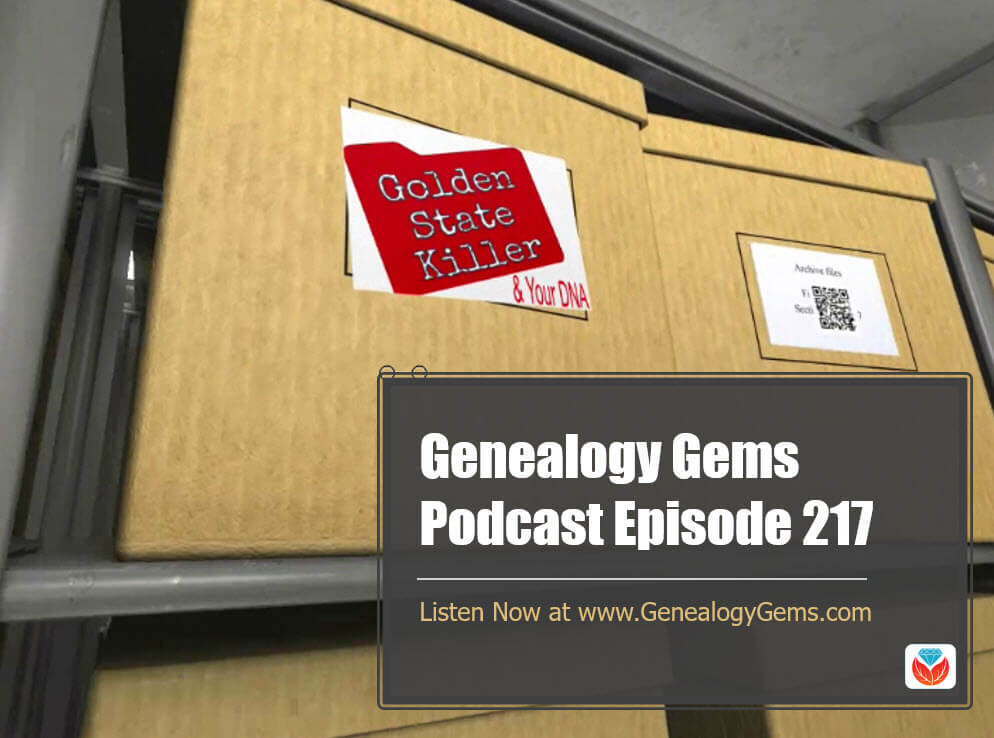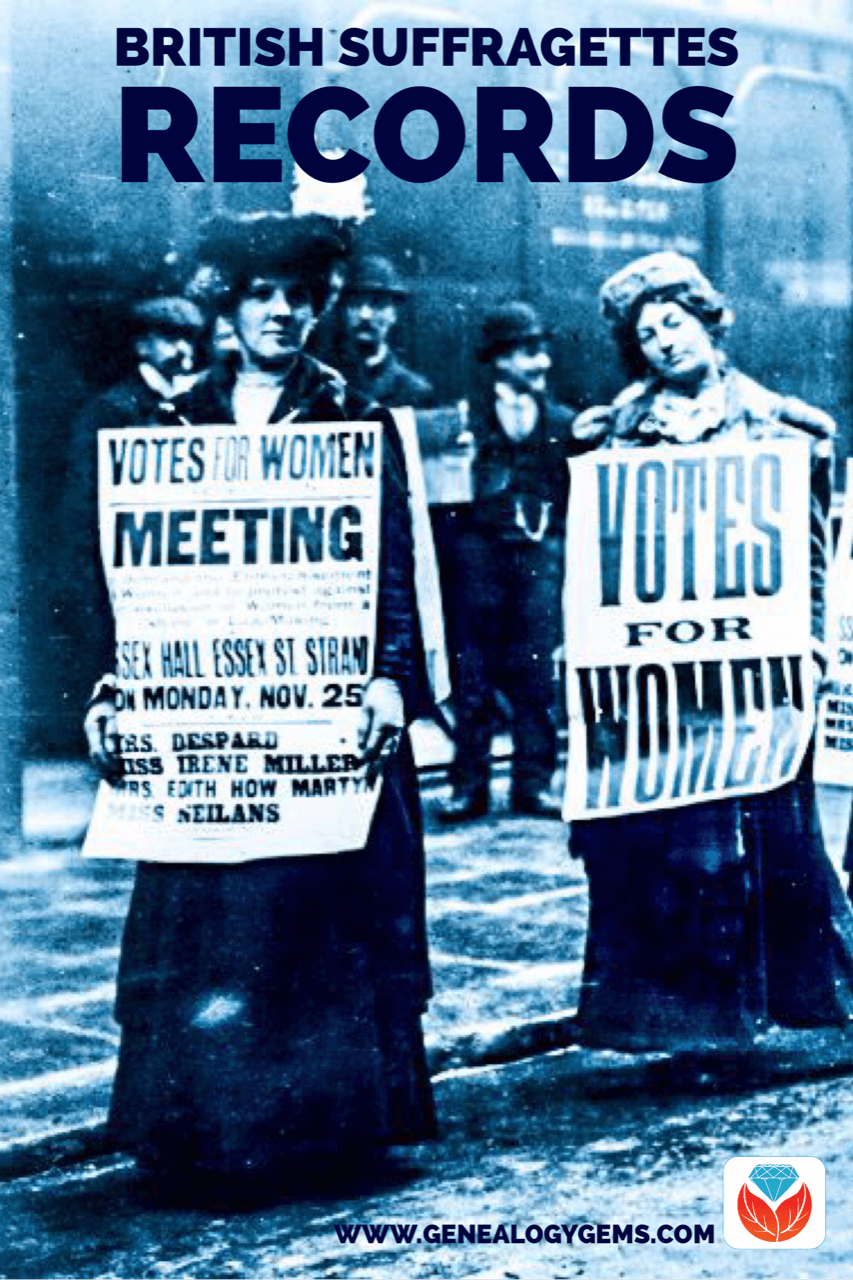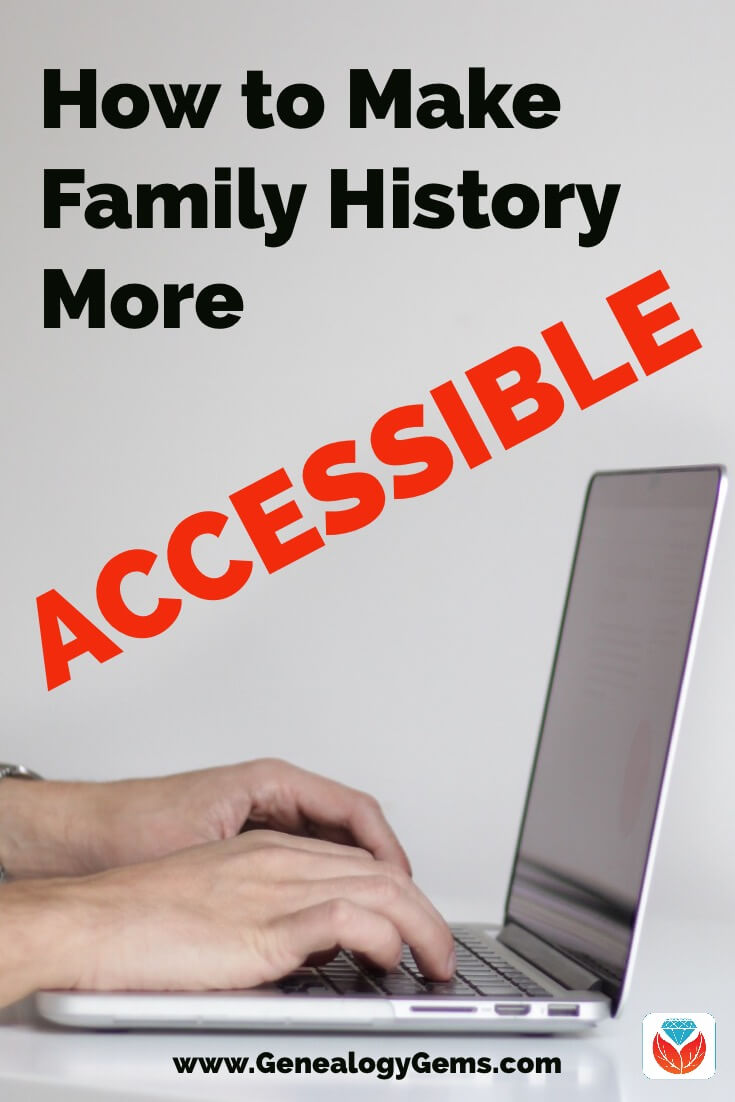Blog

DNA and Privacy: No Man is a Genetic Island
The recent identification of the Golden State Killer through a DNA database for genealogy is just one way your DNA may be used in unexpected ways. Lisa Louise Cooke shares 5 key principles to keep in mind when considering your online DNA presence.
Golden State killer case and others prompts important question
Recently, Paula in Canada emailed me about the Golden State Killer case, which I talked about in a special episode of the Genealogy Gems Podcast earlier this month. For those who haven’t heard, a serial criminal from decades ago, known popularly as the Golden State Killer, was recently identified in part after investigators submitted DNA evidence left at the scene to a genetic genealogy database. Paula asked how that case—and specifically the investigators’ use of a genealogy DNA database for a non-genealogy purpose—affects the genealogy community.
In the face of all the enthusiasm over DNA testing, the downsides of DNA testing for genealogy isn’t a popular topic. However, the lid is off of pandoras box when it comes to DNA and there’s no putting it back on. Following the success of the Golden State Killer case, DNA evidence from over 100 crime scenes has recently been uploaded to GEDmatch (a website that provides free DNA and genealogical analysis tools for amateur and professional researchers and genealogists.), under the guidance of a new company (Parabon NanoLabs) that helps criminal investigators use genetic genealogy methods to identify genetic samples. Since DNA is here to stay, let’s talk about the varieties of ways that genealogical DNA testing results are being used may affect the genealogy community and the future of genetic genealogy.
DNA privacy for genealogists
In Genealogy Gems podcast episode #217 and here in this companion article, I share my own personal opinions. I invite you to listen to that episode and do your own homework before making your own decisions. Here, I summarize 5 principles to consider when it comes to sharing your DNA online:
1. Your data = dollars.
If you’re a Genealogy Gems Premium eLearning member and you’ve watched the Premium video Take Control of Your Family Tree, then you know your DNA data is already being shared within and beyond the genetic genealogy world. AncestryDNA and 23andMe have both discovered a lucrative market for the DNA data that their customers have paid them to process: the pharmaceutical industry. Read the Wired.com article on one partnership Ancestry has with the Google-owned biotech company called Calico. I’m not saying that this is bad or good. But it is happening. In the end we are each responsible for doing our own homework and making an informed and conscious decision about whether and how to share our DNA.
2. Look in the mirror: How are YOU using DNA databases?
Thousands of genealogists are already using genetic genealogy databases for purposes beyond privately building their family trees. Often, they want to connect with relatives they don’t know or with whom they aren’t in touch, and DNA becomes the “cousin bait.” For example:
- Adopted children and birth parents trying to find each other
- Locating estranged family members
- Orphans trying to find long lost siblings and relatives
Individuals and agencies other than genealogists also use DNA databases to identify unknown human remains, such as John or Jane Doe cases and prisoners of war. All of these uses of DNA may be well within the parameters of how a genealogist would expect to see their samples used. But all of these uses can lead to tremendous consequences in the lives of those whose DNA is involved, not all of those consequences intended or positive.
3. Hang on to your restaurant napkin!
On a daily basis, in public places, we discard items that have our DNA on them. Many folks are concerned that the police may not be the only ones interested in picking them up. That’s very possible. In fact, waiters and waitresses pick up some of the best DNA samples on a daily basis: anything with saliva on it.
Why would anyone want your DNA? Well, we’ve all seen cases of accident victims being under surveillance to determine if they really are injured. DNA could reveal health issues of those seeking large insurance policies. Of course, it takes a bit of doing because the genealogy testing companies want you to submit the sample on the swab of their kit. In the podcast episode, I shared with you from my personal experience that it’s possible to work around that requirement.
We’re in the early wild west days of DNA. Who in the future might be incentivised to obtain your DNA?
4. We’re not the only ones interested in our DNA.
Those who may potentially be interested in your DNA go beyond even genealogists, crime fighters, and those who identify bodies. The list includes insurance companies, employers, governments, educators, and many more. A news article at news.com.au states that “In Australia, life insurers are allowed to ask if an applicant is considering having genetic testing, and can then use the results to determine their coverage — a decision not everybody thinks is fair.” It goes on to say that “in China, by comparison, authorities have reportedly collected DNA samples from millions of residents for the purpose of surveillance.”
5. No one is a genetic island.
Be aware that when you test, you are also making a decision on behalf of your parents, siblings, children, grandchildren, and future descendants. Your DNA (and accompanying tree data) could be used to identify them in the future in ways that help or harm them. Regardless of good intentions or stated ethics codes in the genealogy community, it isn’t possible to write and get the express permission of everyone who could be affected by you having your DNA tested. The water isn’t always crystal clear when it comes to DNA testing.
Resources
If you’ve already made the decision and have tested your DNA for genealogy, or you plan to, here are resources to help you navigate the process with greater awareness and success:
- Listen to the free Genealogy Gems Podcast. We frequently discuss DNA testing and matching methodology. As mentioned earlier, the most recent episode is all about DNA, the Golden State Killer case, and your privacy. Click here to listen to this episode.
- Explore our complete line of DNA quick reference guides. These help you navigate the major testing websites and each type of test, along with more advanced techniques for improving the knowledge you get from testing.
- Become a Genealogy Gems Premium eLearning Member. You’ll get access to more than 20 DNA video classes, and additional video classes to help you organize and secure your genealogy data online and offline, while having fun and genealogical success.

About the Author: Lisa Louise Cooke
Lisa is the Producer and Host of the Genealogy Gems Podcast, an online genealogy audio show and app. She is the author of the books The Genealogist’s Google Toolbox, Mobile Genealogy, How to Find Your Family History in Newspapers, and the Google Earth for Genealogy video series, an international keynote speaker, and producer of the Family Tree Magazine Podcast.
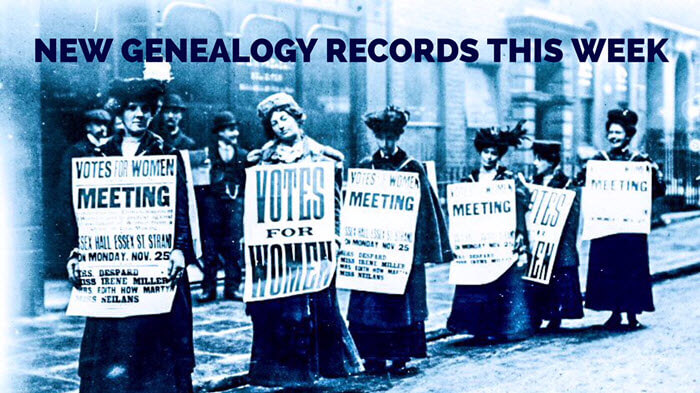
British Isles Genealogy Records New Online
New U.K. suffrage records are online—and so is a related historical experience at Google Arts & Culture! Also: U.K. slavery notices, Scottish memorial inscriptions, British newspapers, and Irish school records.
Featured: The Suffragettes and the Road to Equality
Google’s blog recently reported a new Google Arts & Culture initiative: The Suffragettes and the Road to Equality. “In June this year, as a wave of Processions celebrating women and their long struggle for political and social equality comes to the UK, Google Arts & Culture has collaborated with more than 20 partners to bring online archival collections, video footage, and in-depth, visual stories of those who have helped shape history,” states the post.
For the first time, Google Arts & Culture is showcasing the work, lives, and sacrifices of powerful figures like Emmeline Pankhurst, Milicent Fawcett, and Princess Sophia Duleep Singh. This online experience delves into the organizations they established, their revolutionary forms of protest, and the objects that represent their legacy—the iconic suffragette banners, their personal letters and writings, photographs, and hundreds of other artifacts. Explore the exhibition on Google Arts & Culture.
More Suffragist records at Findmypast
We have previously spotlighted several U.K. suffragist record collections at Findmypast (including these ones recommended by Genealogy Book Club author Nathan Dylan Goodwin). Findmypast recently reported adding these items to their Suffragette Collection:
- Thousands of newly transcribed 1911 census returns that either list “suffragette” or “suffragist” as an occupation or someone who had had been “spoiled” in an act of civil disobedience.
- More than 78,000 records taken from Metropolitan Police and Home Office files, revealing the struggles endured by the movement’s most ardent supporters and highlighting the state’s responses.
- Women’s Suffrage Petition of 1866. Search for the names of your relatives who may have signed the petition that laid the foundations of the organized campaign for women’s suffrage.
- Nearly 60,000 new records from 14 suffrage newspaper titles. These include interviews, personal accounts, political statements, satirical cartoons, news stories, photos and more.
New British Newspapers
Recently, the British Newspaper Archive reported the following additions (also searchable in the British Newspapers collection at Findmypast):
- New titles and updated content covering the cities of London, Birmingham and Newcastle, and the counties of Bedfordshire and Wiltshire, Cumbria, Cheshire, Lancashire and Oxfordshire. Two new titles are the Birmingham Weekly Post and the Uxbridge & W. Drayton Gazette. The Birmingham Weekly Post and the latter editions of the Uxbridge & W. Drayton Gazette are full of pictures of local and national news. You can read all about Princess Margaret’s visit to Solihull in 1954 when 100,000 people came to greet her here, as well as an interesting report in the Uxbridge & W. Drayton Gazette about the 1957 craze in pets – bush babies.
- Another new paper, the West Cumberland Times, adds significantly to coverage of Cumberland, with issues dating from 1874-1911.
- They’ve also added more pages to Dover Telegraph and Cinque Ports General Advertiser, covering 19th-century life in one of England’s most important port towns. Coverage now spans 1833-1862.
- More content in the Trinity Mirror Archive, with new titles going all the way up to 1986. For example: the Sunday Sun (Newcastle). With its current run beginning in 1936, the paper offers its own perspective on the biggest event of that particular year – the abdication of King Edward VIII. Also: almost a century of news from South London in the Norwood News (1868-1962).
More new British Isles genealogy records
Slavery in the U.K. Glasgow Live recently reported on the Runaway Slaves in 18th-century Britain project, which the project site itself describes as “a searchable database of well over eight hundred newspaper advertisements placed by masters and owners seeking the capture and return of enslaved and bound people who had escaped. Many were of African descent, though a small number were from the Indian sub-continent and a few were Indigenous Americans.”
According to the Glasgow Live article, “The advertisements paint a detailed picture of the men, women, and children who ran away in an attempt to be free of servitude, providing a rich source of information about the enslaved and slavery in 18th century Britain. The written notices described the mannerisms, clothes, hairstyles, skin markings, and skills of people who otherwise would have been completely absent from the official historical records of the time. The advertisements also include information about the work of the enslaved, their homes and situations, and the lives, businesses, and homes of their masters and mistresses.”
Ireland. Over 43,000 additional records covering schools in County Mayo have been added to Findmypast’s collection of Ireland National School registers. The entire collection now contains more than 186,000 records from many areas of the country spanning the years 1860 to 1922. According to the site, “School registers can reveal a variety of details related to your ancestor’s schooling. Records may reveal how they did in school, how good their attendance was, how old they were and what their parents or guardians did for a living. These registers, from schools that have since closed down, give a fascinating insight into the multidenominational early school system and can be a valuable resource for genealogists. Please note, however, those images that include individuals born after the 100-year cut-off have been redacted; therefore, some entries only include a transcript.”
Scotland. Over 33,000 additional records have been added to Findmypast’s collection of Scottish Memorial Inscriptions. “The collection includes records from 14 Scottish counties including the Isle of Skye and 209 burial grounds….In this index, you will find burials as early as 1507, like Robert Graham buried at Kinneff church in Kincardineshire, and as recent as 2016, like Morag Hamilton buried in Carmichael cemetery in Lanarkshire.”
Fun reading on British Isles genealogy
One of our favorite Genealogy Gems Book Club authors is Nathan Dylan Goodwin, author of the popular “Morton Farrier, Forensic Genealogist” mystery series. His latest release combines two titles in one: “The Suffragette’s Secret,” a short story, is published with his new full-length book, The Wicked Trade. Click here to read his guest blog post about the suffragette records he loves on Findmypast, and click here to check out his Morton Farrier series on the Genealogy Gems Book Club webpage.

About the Author: Sunny Morton
Sunny is a Contributing Editor at Lisa Louise Cooke’s Genealogy Gems; her voice is often heard on the Genealogy Gems Podcast and Premium Podcasts. She’s known for her expertise on the world’s biggest family history websites (she’s the author of Genealogy Giants: Comparing the 4 Major Websites); writing personal and family histories (she also wrote Story of My Life: A Workbook for Preserving Your Legacy); and sharing her favorite reads for the Genealogy Gems Book Club.
Disclosure: This article contains affiliate links and Genealogy Gems will be compensated if you make a purchase after clicking on these links (at no additional cost to you). For example, as an Amazon Associate, Genealogy Gems earns from qualifying purchases. Thank you for supporting Genealogy Gems!

Making Family History Accessible for the Visually or Hearing Impaired
Making your family history accessible to your visually or hearing impaired relatives may require a little extra work. But the effort can mean making your genealogy discoveries more available and vivid for EVERYONE–now and in the future. Let these ideas help you!
Making family history accessible
I’ve written and lectured extensively on making family history more interesting for the non-genealogists in our families, particularly the next generation. But kids and grandkids aren’t the only people we should be striving to reach.
Genealogy Gems Podcast listener Amanda recently wrote me about her situation. Her grandmother is interested in what she is discovering but has barriers to enjoying the information. Here’s what Amanda wrote:
“My grandmother is one of my only family members who is interested in my family history findings. She says that I have found information that she would have never known. Unfortunately, she is losing her vision, so showing her my findings is increasingly difficult. Do you have any ideas or resources that would help me present information in an organized manner that makes the information easier to read or makes use of her other senses? She wants to be able to read it, but I want to be flexible for her.”
How fortunate your grandmother is to have a granddaughter like you who cares enough to change up how you’re presenting the family’s story. Since she’s losing her vision, you can focus on other senses such as hearing. And since she would still really like to be able to read it, I’ve got some ideas for accommodating that as well. Let’s start by making text more readable.
Here are 3 ideas for sharing family history text with accessibility in mind:
MAKING FAMILY HISTORY ACCESSIBLE FOR THE VISUALLY IMPAIRED
- Consider printing a short book in large type. I’ve used both Lulu.com and Shutterfly to create books. Take a look at the editing tools and try dramatically increasing the font size. (I go into much more detail on how to create a family history book with on-demand services likes these in Genealogy Gems Podcast episode 206.) Choosing a template and sticking with it will help you end up with a consistent set of volumes over time that are easy to read and enjoy as an on-going family story.
- Create a free blog and set the type to a larger size. Some of the most popular free blogging services are Tumblr and Blogger.com. Here’s an article that discusses accessibility in web design and shows great examples with Tumblr. It’s interesting to note that accessibility isn’t just about being able to see the text. Color-blindness can also create barriers to using websites and blogs.
- Take a moment to show relatives with reduced vision how to increase the text size on all websites. It’s easy to do! Simply press the Control key and the Plus sign (Ctrl +) on your keyboard to enlarge the text on any web page, as shown here. In Google Chrome, once you hit Ctrl + one time, this little box pops up in the top right corner of the screen. If she can’t see well enough to use it to further enlarge on-screen material, she can keep hitting Ctrl +. That’s what I did to enlarge the screen here to make one of my family history blog posts easier to read. You can instantly return the font size to normal by using the Control key and the number zero. Or incrementally reduce it with Control and the minus sign.
- To make your blog more user-friendly for the blind, follow these tips from the American Association for the Blind.
- Adding tags to digital images makes them richer for everyone. Visually-impaired relatives particularly benefit because they can use their favorite voice-to-text tool or screen reader to read them. Here are some instructions for adding tags to digital images you upload to FamilySearch.org.
Accessible audio for the vision-impaired
If your visually-impaired relative has a smartphone or tablet and is comfortable using it, consider using a Cloud-based note-taking app such as Evernote or One Note to record “audio” notes that can be shared through the service. You can record yourself reading and commenting on your latest genealogical finds. Even if they don’t want to use Evernote, you can create your audio notes and then share them via private links, or even right-click on the audio file in the note and save it to your computer to be attached to a standard email.
If you want to really get into recording and editing your audio, I recommend the free audio editor Audacity (it requires a bit more tech know-how). You can save audio mp3 files to Dropbox or Google Drive for easy sharing.
Accessible video for vision impaired
It may not seem logical at first glance to create video for the vision impaired. But in fact, video as a medium is an easy way to deliver audio. If you have a free Google account you can upload your videos to YouTube, making them super-easy to access. In fact, if you visit my Genealogy Gems YouTube channel, you’ll see that I publish all of my audio podcasts as video.
You can create very simple videos using your recorded audio and just a single image. You can easily create these types of videos using free tools that come with your computer, or with video creation apps on your mobile device. (See my book Mobile Genealogy for my favorites.)
Sign in to YouTube.com with your Google account, and then upload your video. You will find an Upload button at the top of every page on YouTube, or you can go to Creator Studio in your account. Creator Studio is where you can manage your own free YouTube channel, which is where your relatives will find all of your videos in one place. The channel gives you many controls, including making your videos “private” and only accessible from a direct link, which you can email to your relative. All they have to do is click the link in your email and they will be taken to your video where they can listen to your latest family history stories on video. You can also mark your video as “unlisted,” which will dramatically reduce the public traffic to it while still making it easily accessible to your relatives. You can learn more about uploading videos and creating your YouTube channel in my book The Genealogists’ Google Toolbox.
YouTube for the Hearing Impaired: Once you are signed into YouTube with your free Google account, you will have the Creator Studio available to you. This is where you upload your videos. It also features a wealth of production tools including the ability to add subtitles and closed captioning. You have 3 ways to add the captions:
1. Upload a text transcript.
2. Transcribe in Creator Studio and auto-sync it to the video. Type or paste in a full transcript of the video and subtitle timings will be set automatically.
3. Create new subtitles or CC (Closed Captioning) by typing them in as you watch the video.
Start by creating a video that includes the family history information you want to share (photos, documents, old home movies along with narration, etc.). The newest and easiest way to create videos like this (which are more complex than the single image video mentioned for the vision-impaired) is to use a drag-and-drop video creation tool like Animoto (use the free version or purchase an affordable subscription to get HD-quality downloads without watermarks). You can easily and quickly create videos on either your computer or mobile device using the Animoto app for iOS or Android. Animoto offers a narration tool, or you can upload your own mp3 audio file to the project. Download the HD quality video to your computer for archiving, and then upload a copy of it to YouTube. Add closed captioning.
Sharing family history with all audiences
Let Genealogy Gems be your guide when it comes to sharing your family history via blog, book or video. Our website is packed with ideas to inspire just the right approach for sharing your genealogy discoveries, stories and photos with your relatives! Click here to explore family history writing ideas on the blog. Or watch this quick video for other sharing ideas. It’s a free preview of my full-length video class, Inspiring Ways to Capture the Interest of the Non-Genealogists in Your Family, available as part of your Genealogy Gems Premium eLearning membership.

About the Author: Lisa Louise Cooke
Lisa is the Producer and Host of the Genealogy Gems Podcast, an online genealogy audio show and app. She is the author of the books The Genealogist’s Google Toolbox, Mobile Genealogy, How to Find Your Family History in Newspapers, and the Google Earth for Genealogy video series, an international keynote speaker, and producer of the Family Tree Magazine Podcast.