If you’ve spent some time researching your family history, your discoveries probably include old documents like census records and death certificates – not exactly exciting stuff to your kids and grandkids. And yet they are the ones you hope to pass your family’s history on to.
The truth is that the non-genealogists in your family aren’t captivated by the same things you may be. But we’re going to change all that with a tech tool that will help you create fabulous captivating videos about your family history. For perhaps the first time, your kids and grandkids will want to watch and share your family history wrapped up in these quick and professional looking videos. (Disclosure: This article does contain affiliate links which means we will receive compensation if you make a purchase, and that helps support the free Genealogy Gems Podcast. Thank you!)
Software:
Folks often ask me about which video editing software I use. My desktop video editing software is Camtasia, which is made by Techsmith (the maker’s of SnagIt.) It’s excellent, does every thing I need, and I’ve been using it for years! Click here to get your own copy.
If you plan on making several videos now and in the future, Camtasia is well worth the investment. It will pay for itself in about two years compared to other subscription based services. It also has an extensive array of features allowing you the greatest creative flexibility.
The Easy Video Tools
If you’re not ready to plunge into a software program, then I recommend creating your family history videos with a web and app based tool. Currently, Smilebox offers a good collection of ready-made slideshow templates that add lot so of design with little effort. You can sign up for a free account here and start making free videos. Subscribing to the Premium plan gives you loads of additional options and tools that will really make your videos shine. 
Animoto is fast, offers a free trial, and shockingly easy to use! No special skills required. 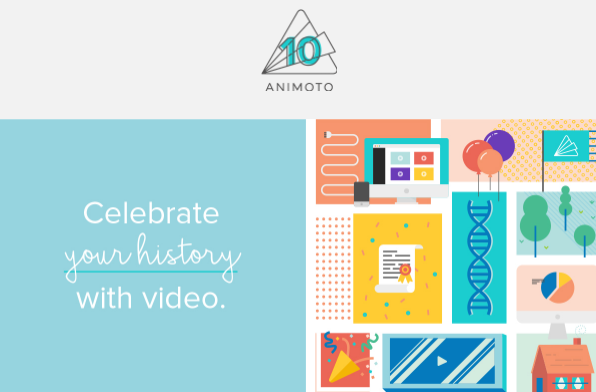
Animoto is a tool I’ve used for several years. The company has gone through some changes, which includes doing away with many of the slideshow templates I demonstrate in the instructional videos below. However, they have moved to a new offering which is free forever with unlimited downloads and a small watermark. I expect we will see new templates being added. It’s still an excellent and very easy video creation tool! A paid subscription eliminates the water mark and provide a much wider range of tools and HD downloads.
Adobe Spark Video is a free app (with small watermark on the video) and also offers a subscription version. Downloads are sized for online sharing (720px) Watch my step-by-step tutorial on creating videos with Adobe Spark Video in episode 16 of Elevenses with Lisa.
Tips on Creating Videos Like These
- How to Create Captivating Family History Videos
- How to Share Family History with the Non-Genealogists in Your Family
Watch the Video Tutorials
For best viewing, watch in FULL-SCREEN mode. Click the Full-Screen button in the bottom right corner of each video. Press Escape to return to page.
