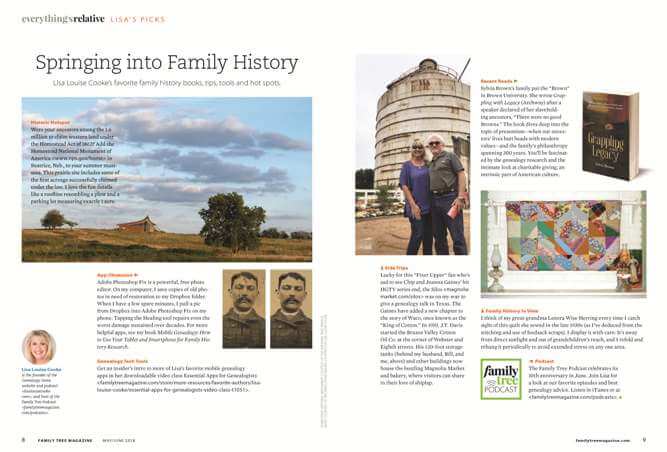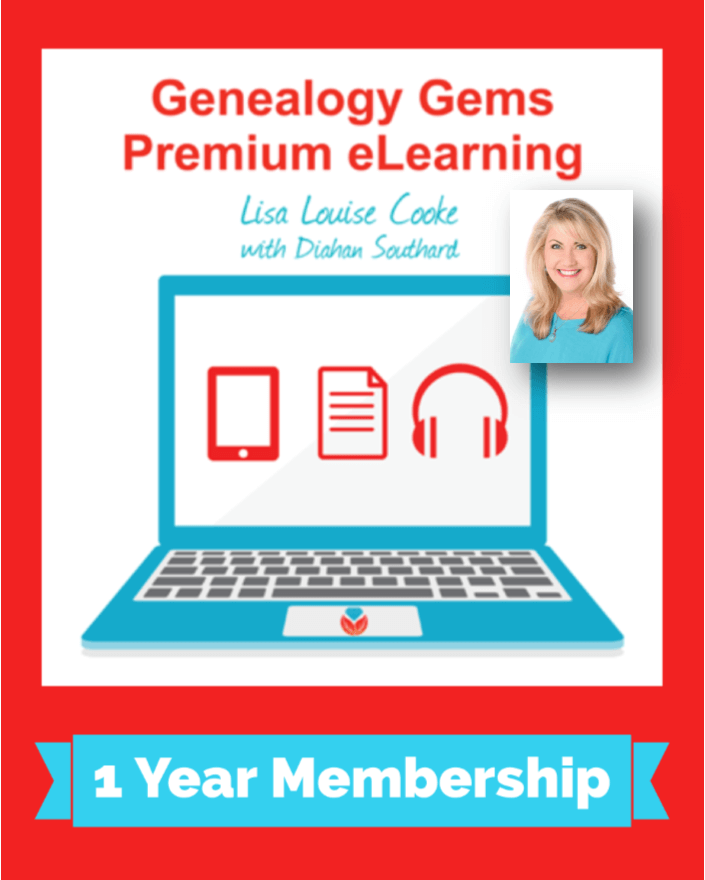Episode 218 – It’s All About You
Genealogy Gems Podcast Episode 218
with Lisa Louise Cooke
In this episode, Lisa answers your questions and shares your comments. Hot topics on your minds that are covered in this episode:
- discovering new records online,
- working with other people’s online trees,
- hard-to-locate military records;
- and getting help with early Pennsylvania research
NEWS: GOOGLE EARTH STORIES COMING
“Google Earth to let users post stories, photos in coming years” at DNAIndia.com
Lisa’s FREE Google Earth video class: How to Use Google Earth for Genealogy
The Genealogist’s Google Toolbox, 2nd edition and Google Earth for Genealogy Video Series
Try Google Earth for Chrome (you must use the Chrome browser to access)
Download the free Google Earth Pro software.

Available in the Genealogy Gems Store
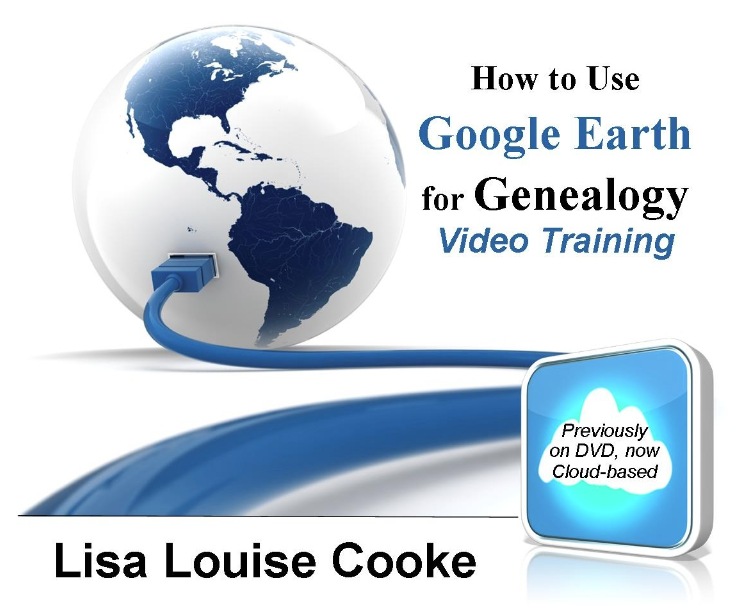
Video series available at the Genealogy Gems store
NEWS: FAMILYSEARCH REACHES 2 BILLION IMAGES
Why you should have a free FamilySearch account and use it!
How to use the FamilySearch Catalog (it’s free! Everyone should use it!)
GEMS NEWS: LISA’S NEW COLUMN IN FAMILY TREE MAGAZINE
Purchase the May/June issue in print or digital download format
Subscribe to Family Tree Magazine: print format, digital download format or get a great price for both!
StoryWorth for Father’s Day: Invite your dad to share stories with loved ones every week, and then get them all bound in a beautiful hardcover book at the end of the year. Go to http://www.storyworth.com/lisa for $20 off when you subscribe. This Father’s Day is actually a gift for you, too!
BONUS CONTENT for Genealogy Gems App Users
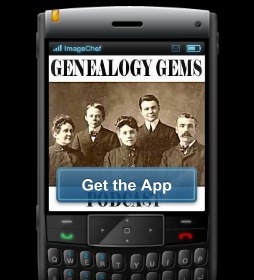
If you’re listening through the Genealogy Gems app, don’t forget to check out your bonus content for this episode! The Genealogy Gems app is FREE in Google Play and is only $2.99 for Windows, iPhone and iPad users.
MAILBOX: SARA’S FRIDAY RECORD POST DISCOVERY

Click here to view several recent Friday records posts and see what new records have appeared online lately!
Tell Lisa Louise Cooke about your “Friday records post” discoveries or anything else at genealogygemspodcast @ gmail.com or call the podcast voicemail at 925-272-4021.
MAILBOX: ONLINE FAMILY TREE MATCHES
Reviewing tree hints at Ancestry.com
MAILBOX: BACK TO RESEARCH AFTER 10 YEARS!
Lisa’s recommendations to a new Genealogy Gems Premium eLearning member for getting back into the swing of research:
Watch the Premium video, “Take Control of Your Family Tree” (Premium eLearning membership required)
Listen to the Family History: Genealogy Made Easy podcast by Lisa Louise Cooke. It’s a great series for learning the research ropes and well as refreshing your skills.

Lisa Louise Cooke uses and recommends RootsMagic family history software. Visit www.RootsMagic.com
Lisa Louise Cooke uses and recommends RootsMagic family history software. From within RootsMagic, you can search historical records on FamilySearch.org, Findmypast.com and MyHeritage.com.
Keep your family history research, photos, tree software files, videos and all other computer files safely backed up with Backblaze, the official cloud-based computer backup system for Lisa Louise Cooke’s Genealogy Gems. Learn more at https://www.backblaze.com/Lisa.
MAILBOX: MILITARY DRAFT REGISTRATIONS
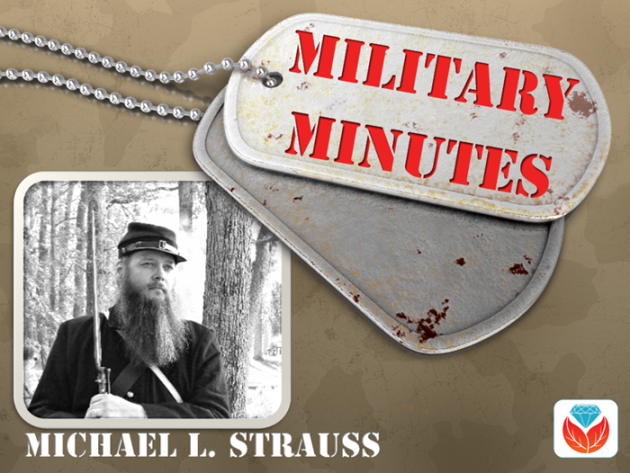
Click here to read about finding military draft registrations
INTERVIEW: JIM BEIDLER ON PENNSYLVANIA RESEARCH QUESTION

James M. Beidler is the author of The Family Tree Historical Newspapers Guide and Trace Your German Roots Online. Learn more Pennsylvania research techniques in his on-demand webinar download, Best Pennsylvania Genealogy Research Strategies.
Click here to read a summary of some of Jim’s tips AND find a collection of links we curated to help you find more Pennsylvania birth records online.

MyHeritage.com is the place to make connections with relatives overseas, particularly with those who may still live in your ancestral homeland. Click here to see what MyHeritage can do for you: it’s free to get started.
PRODUCTION CREDITS
Lisa Louise Cooke, Host and Producer
Sunny Morton, Editor
Hannah Fullerton, Audio Editor
Lacey Cooke, Service Manager
Disclosure: This page contains affiliate links and Genealogy Gems will be compensated if you make a purchase after clicking on these links (at no additional cost to you). Thank you for supporting this free podcast and blog!
FREE NEWSLETTER:
Subscribe to the Genealogy Gems newsletter to receive a free weekly e-mail newsletter, with tips, inspiration and money-saving deals.
Resources
Birthdates and DNA – Audio Podcast Episode 279
AUDIO PODCAST SHOW NOTES: I’ve got two great genealogy topics and interviews for you in this audio podcast episode. First up we’re going to tackle the problem of conflicting birthdates. When you find different dates in a variety of genealogical records, how do you decide which one to record in your family tree database? Well, you have to do more digging and analysis! So, we’re going to talk about:
- Reasons for Birthdate Discrepancies in Genealogy
- 5 Questions You Should Ask About Conflicting Birthdates
- Birth Record Substitutes
- Case Study Strategies for Solving Conflicting Birthdates
Then we’re going to switch gears and take a look at a popular online DNA tool called DNA Painter and who better to tell us about that than the creator of the shared centimorgans project on DNApainter.com, Genetic Genealogist Blaine Bettinger. He’s going to explain DNA Painter, the Shared Centimorgans tool, and what he sees coming next in genetic genealogy.
These interviews are also available in video form here on the show notes page (below). And if you’re a Genealogy Gems Premium Member, you’ll be able to download those show notes as a PDF cheat sheet in the Resources section at the bottom of the page.
Listen to the Podcast Episode
To Listen click the media player below (AUDIO ONLY):
Watch the Original Videos
- Watch the video version: Genealogy Problem Solving: Conflicting Birthdates.
- Watch the video version: DNA Painter with Genetic Genealogist Blaine Bettinger.
Resources
Genealogy Gems Premium Members can click the links below to download the handy PDF show notes that complement this podcast episode:
Become a Genealogy Gems Premium Member
Premium Members have exclusive access to:
- Our extensive genealogy video classes archive
- The Genealogy Gems Premium Podcast
- Elevenses with Lisa video archive
- downloadable ad-free show notes PDF cheat sheets for all videos and podcasts.
Become a member here. Learn more about Genealogy Gems Premium Membership.

Click to learn more about Genealogy Gems Premium Membership.
Genealogy Gems Podcast App
Don’t miss the Bonus audio for this episode. In the app, tap the gift box icon just under the media player. Get the app here.
Get the Free Genealogy Gems Newsletter
The Genealogy Gems email newsletter is the best way to stay informed about what’s available with your Premium eLearning Membership. Sign up today here.
Our Sponsors:
Get your MyHeritage DNA Test Kit
Archives.com
Archives is an invaluable resource if you want to make your family history research simple and affordable. Visit Archives.com and let your family history journey begin.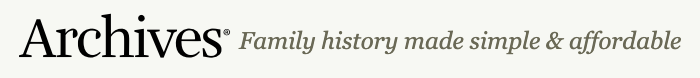
Newspapers.com
Get 20% off a Publisher Extra subscription. Click here and use coupon code GenealogyGems
Follow Lisa and Genealogy Gems on Social Media:
- Instagram.com/genealogygemspodcast
- Facebook.com/genealogygems
- Pinterest.com/lisalouisecooke
- YouTube.com/GenealogyGems
Family History Episode 41: How to Start a Genealogy Blog, Part 4: Get Inspired!
Family History: Genealogy Made Easy Podcast
with Lisa Louise Cooke
Republished August 13, 2014

Listen to the Family History: Genealogy Made Easy podcast by Lisa Louise Cooke. It’s a great series for learning the research ropes and well as refreshing your skills.
https://lisalouisecooke.com/familyhistorypodcast/audio/fh41.mp3
Download the Show Notes for this Episode
Welcome to this step-by-step series for beginning genealogists—and more experienced ones who want to brush up or learn something new. I first ran this series in 2008-09. So many people have asked about it, I’m bringing it back in weekly segments.
Episode 41: How to Start a Genealogy Blog, Part 4: Get Inspired!
We’ve been talking quite a bit about family history blogging in the last few episodes. Today I have a few goodies for you this week that should help you make significant progress in creating your own blog if that’s something you’d like to do, and some goodies from other genealogy bloggers that will inspire and entertain you.
Blog post: Finding Charlie Stone, by Lee Drew
I really enjoy reading genealogy blogs that share insight into how the bloggers research has enriched their lives and I particularly enjoy reading the family stories they uncover along their journey.
In Episode 69 of the Genealogy Gems Podcast I featured a blogger reading one of their favorite blog posts (and my favorite for that matter) for the first time on the show. Lee Drew read his post My Mother Was A Quilter – the charming story of his early years growing up in a family of quilting women, and how his life hasn’t changed that much because he is surrounded by them today with his own wife, daughters and daughter-in-laws.
So sit back and enjoy another blog post called Finding Charlie Stone, by Lee Drew, who blogs at FamHist 2 and Lineage Keeper.
Did you start your own genealogy blog?
I have another talented genealogy blogger for you in this episode, but before we hear from her, I want to say that I hope you took a few minutes to follow the steps outlined in Episode 40 of this podcast and got your own blog started. Remember, you don’t have to make it public – so you can dabble all you want and only share if and when you’re ready.
To help you along I have produced two videos for you that walk you through those same steps, but in the videos I show you live on the computer screen how it’s done. So head to my Genealogy Gems TV Channel at YouTube to watch How to Blog Your Family History, Part 1 & How to Blog Your Family History, Part 2. Rest assured, there are more videos to come because we have only scratched the surface in creating your blog and actually blogging.
Blog Post: How Blogging Has Benefited My Research by Amy Coffin
Here’s a goodie from Amy Coffin who has a masters in Library science and is an avid genealogist who specializes in the use of Web 2.0 technologies to maximize research results. Her experience in the library world has led to a firm belief in the benefits of social networking and blogging to enhance the genealogy experience. Through her web site, www.AmyCoffin.com, Amy offers ideas on how others can maintain blogs and open up their own family history to whole new levels. When she’s not helping clients with their research, Amy shares her own personal genealogy adventures at her We Tree blog. In this blog post, Amy shares a story about how blogging has benefited her research.
We will be finishing up our family history blogging lesson next week with adding a few more gadgets and details, doing a bit of pre-planning for our blog posts, publishing our first article, and then talking about how your readers will subscribe to your blog.
Right now I’m putting the finishing touches on my class called Google for Genealogy. We’ve talked about various Google tools on both my podcasts and in this class we’re going to wade all the way and go in depth!