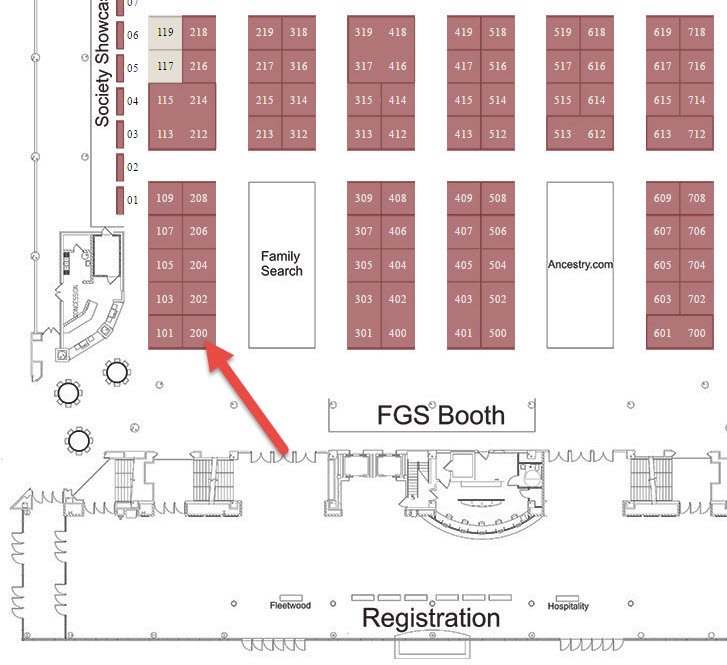by Lisa Cooke | Jul 15, 2023 | 01 What's New, Artificial Intelligence, Genealogy Gems Podcast, Technology |
AUDIO PODCAST SHOW NOTES: Get the very latest on the major update Google has made to Bard, and the answer to the question “Should I use Bard, ChatGPT, or any of the other chatbots for genealogy research?” I’ve got some surprising answers for you!
Listen to the Podcast Episode
To Listen click the media player below (AUDIO ONLY):
Watch the Original Video
You can watch the video version: SHOCKING RESULTS! Should you use AI Chatbots for Genealogy?
Genealogy Gems Premium Members Exclusive Download:
Download the handy PDF show notes that complement this podcast episode.
Also covered in this episode: Google just announced an update to Bard. New features include:
- Pin and rename conversations
- Export code to more places
- Share responses with friends
- Images in prompts
Become a Genealogy Gems Premium Member
Premium Members have exclusive access to:
- Video classes and downloadable handouts
- The Genealogy Gems Premium Podcast
- Elevenses with Lisa downloadable ad-free show notes PDF cheat sheets
Become a member here. Learn more about Genealogy Gems Premium Membership.

Click to learn more about Genealogy Gems Premium Membership.
Genealogy Gems Podcast App
Don’t miss the Bonus audio for this episode. In the app, tap the gift box icon just under the media player. Get the app here.
Get the Free Genealogy Gems Newsletter
The Genealogy Gems email newsletter is the best way to stay informed about what’s available with your Premium eLearning Membership. Sign up today here.
Our Sponsors:
MyHeritage:
Click here to start finding your family history at MyHeritage
Learn more: watch MyHeritage 10 “Don’t Miss” Features You Need.
Visit Fort Wayne
Fort Wayne, Indiana is the home of the second-largest free genealogy library in the country. Make plans today to visit one of my favorite genealogy libraries!
Learn more at https://www.visitfortwayne.com

Follow Lisa and Genealogy Gems on Social Media:
Resources
Download the handy PDF show notes that complement this podcast episode.
by Lisa Cooke | Aug 23, 2016 | 01 What's New, Conferences
The Federation of Genealogical Societies (FGS) Conference for 2016 is “Time Travel: Centuries of Memories” and will be held in Springfield, Illinois. See what your future holds by learning about the past. Genealogy Gems will be there, and you’re going to love our line-up of free 30-minute classes in the exhibit hall (booth #200). Plus, enter to win our Grand Prize drawing! Here are all the details.
Make Your Future Whatever You Want, But Make it a Good One

JMortonPhoto.com & OtoGodfrey.com [CC BY-SA 4.0 (http://creativecommons.org/licenses/by-sa/4.0)], via Wikimedia Commons
This Federation of Genealogical Societies Conference will benefit the novice, the professional, and anyone in between. With over 160 sessions and 72 expert speakers from all over the world, you will be inspired to reach greater heights in all things genealogy.
Each day, a new set of classes will guide you through:
- the U.S. Midwest (regional track)
- the United Kingdom (British Isles and Commonwealth track)
- the continental European research (ethnic track), to give you the latest and greatest in genealogy research.
If you missed early registration, that’s okay. Walk-in registration is available by clicking here. Enjoy all four days of inspiring classes, only attend a day or two, or just meander around the exhibit hall.
Free Stuff in the Exhibit Hall
The exhibit hall is always a favorite place to network and socialize with your genealogy buddies. Wander from booth to booth to see what the future holds for genealogists and gather up all the fun and free swag, too.
Most importantly, Lisa wants to see you for our free sessions that are back by popular demand! With such a positive response last year, Genealogy Gems will once again be hosting a series of free presentations at this year’s FGS conference. Join us in our Genealogy Gems Theater in booth #200 in the exhibit hall. Our 30-minute information-packed sessions will help you think outside the box for greater genealogy success.
Attend any of our sessions and sign-up to receive our free e-book of handouts for all the sessions. Want to plan ahead so you don’t miss a thing? Glance over the schedule below (click the button to download the schedule) and mark your can’t-miss sessions. (Not able to attend? Stay tuned because we will be announcing which sessions will be broadcast live over Periscope for free.)

BONUS: Join Lisa in the FGS theater area of the exhibit hall
Saturday at 12:10 for
Top Google Search Strategies for Genealogists

Grand Prize Drawing: Total Retail Value over $210
Presenters at the Genealogy Gems Theater have pitched in for this year’s Grand Prize drawing. The winner will receive:
…from Lisa Louise Cooke’s Genealogy Gems
…from Your DNA Guide Diahan Southard
…from Family Tree Magazine: an e-book bundle valued at about $100
Click here for the Grand Prize entry form, which also gets you the free e-book with all the session handouts. Drop the entry off at booth #200. The winner will be notified by email.
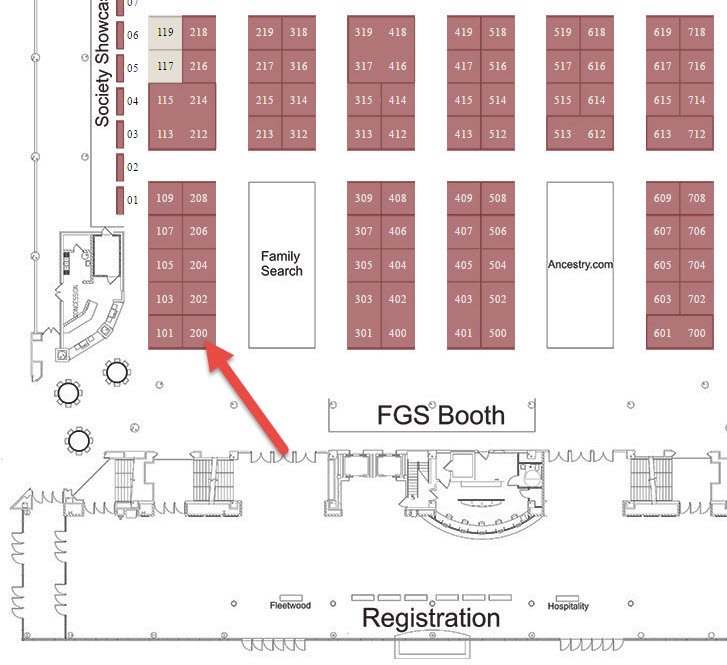
Lisa will of course be presenting lectures during the daily sessions. Jump on over to our website page for even more information about the FGS Conference.
We’re looking forward to seeing you there, friends!
by Lisa Cooke | Apr 13, 2019 | 01 What's New, Cloud Backup, Disaster Prevention, images, Organization
Every genealogist eventually finds themselves with more paper than they know what to do with. Records, photos, letters, and other ephemera inevitably begin to pile up in the pursuit of our ancestors. So how do you preserve it and protect it for future generations? One...
by Lacey Cooke | Apr 19, 2019 | 01 What's New, Records & databases
It’s a great week for new genealogy records online! We’re featuring German vital records now available at Ancestry.com, including civil registers, parish records, and census records. You can also explore two updated Italian records collections at...
by Lisa Cooke | May 19, 2015 | 01 What's New, Apps, Evernote, Google, images, Organization, Source Citation, Technology
 Google Keep, Google’s note-taking app, is getting better. According to a post on an unofficial Google blog, “Google Keep now lets you add labels to your notes. Just click the 3-dot icon below the note and select ‘add label.’ There are 3 default labels (inspiration, personal, work), but you can add your own labels.” The post goes on to describe the navigation menu, show how to export notes to Google docs and create recurring reminders.
Google Keep, Google’s note-taking app, is getting better. According to a post on an unofficial Google blog, “Google Keep now lets you add labels to your notes. Just click the 3-dot icon below the note and select ‘add label.’ There are 3 default labels (inspiration, personal, work), but you can add your own labels.” The post goes on to describe the navigation menu, show how to export notes to Google docs and create recurring reminders.
According to the post, “The new features are available in Google Keep’s web app, Chrome app and Android app (Google Keep 3.1).”
Google Keep Versus Evernote
How does Google Keep compare to Evernote? Well, I’m a longtime Evernote user who wrote a genealogist’s quick guide to using Evernote (see below) and provides the Ultimate Evernote Education to my Genealogy Gems Premium members. I might be just a bit biased when I say I still whole-heartedly prefer Evernote–but that’s because of what I do with Evernote, which is full-scale organization of my life and genealogy research across all my devices.
One tech writer’s post on Google Keep v Evernote indicates that she likes the simple functionality of Google Keep for quick notes. Yet, she writes, “I’m a big fan of Evernote as well, because of its strong organizing options–tags and saved searches, notebooks and stacked notes–but it can be overwhelming for simple note-taking. It is, however, cross-platform and, unlike Google Keep, more likely to stick around (former Google Reader users might be afraid to sign up for a new Google app that could be pulled suddenly).” I have to agree with this last comment. Actions speak louder than words, and they are evidence worth pondering.
Another post, though it’s a little older, sings a similar tune: “While there is some overlap [with Google Keep], Evernote is still a much more robust product with a bigger feature set and far greater device compatibility. Google Keep has an attractive user interface and is being met with a pretty positive response—an average rating of 4.4/5 stars in the Google Play store so far, but it’s presently nowhere near Evernote’s capabilities.”
Still a third writer has figured out how to use both apps, just for different tasks. For my part, reading through all these opinions reminded me how fortunate we are that technology gives us so many options to help us meet our needs. The challenge is figuring out how to use the powerful tools we have at our fingertips. That’s what we specialize in here at Genealogy Gems.
For me, I’m sticking with Evernote. One of the most compelling reasons in addition to many (cross-platform functionality, synchronization to all devices, OCR…) is that note-taking is Evernote’s primary focus. It’s not one of dozens of products (which is the boat that Google Keep and OneNote are aboard.) Instead, it is the singular purpose of Evernote’s research, development and execution. I like that kind of dedication when it comes to something as precious as my genealogy research notes.
Resources
 My Evernote for Genealogy laminated quick guides for Windows or Mac will get you started right away and keep you going as an everyday quick reference guide.
My Evernote for Genealogy laminated quick guides for Windows or Mac will get you started right away and keep you going as an everyday quick reference guide.
How to Get Started in Evernote, and the Ultimate Evernote Education
How to Add Text to a Web Clipping in Evernote
Should Evernote be my Digital Archive?