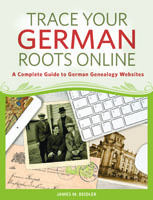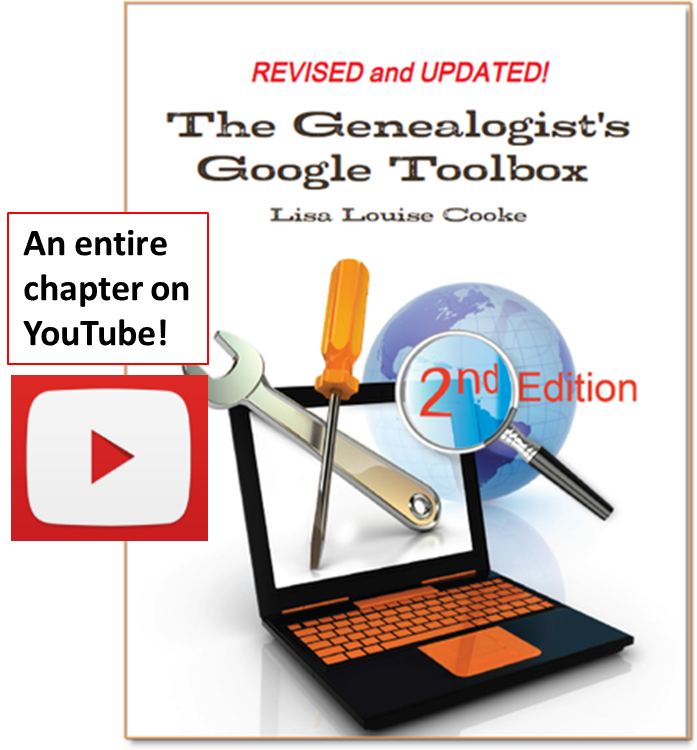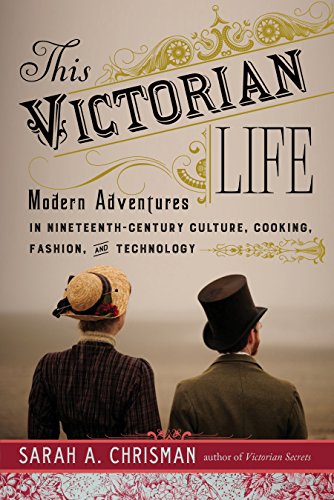Episode 198
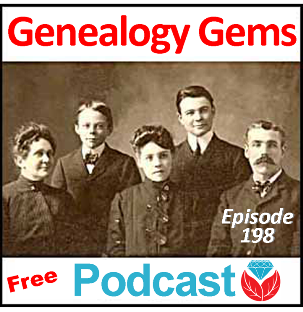

This episode’s got a bit of holiday sparkle! Lisa Louise Cooke welcomes Genealogy Gems Book Club author and Victorian lifestyle expert Sarah Chrisman to the show to talk about Victorian holiday traditions, some of which may still live on in your own life. Following that conversation, Lisa shares a fun description of Victorian-era scrapbooking: how it’s different than today’s scrapbooking hobby but also how it reminds her of modern social media.
More episode highlights:
Three success stories from Genealogy Gems listeners: a Google search with great results, a brick-wall busting marriage record and yet another YouTube find for family history (people keep telling us about those!).
Your DNA Guide Diahan Southard chimes in with what she likes so far about MyHeritage’s new DNA testing service.
An internationally-themed German research conference and a makeover for the Scotland’s People website.
NEWS: GERMAN-AMERICAN GENEALOGY PARTNERSHIP CONFERENCE
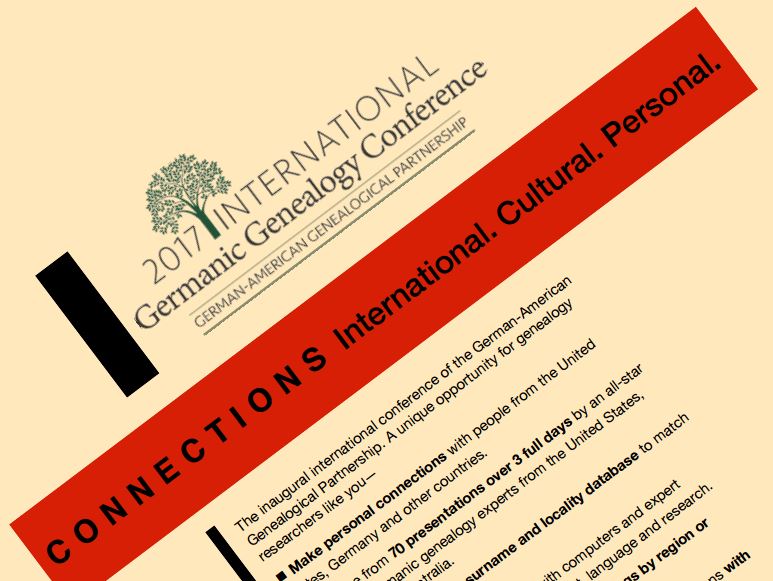
First-ever German-American Genealogy Partnership Conference: Minneapolis, MN, July 28-30, 2017.
70 presentations over 3 full days on the theme, “CONNECTIONS: International. Cultural. Personal”
Topics will include major German-speaking regions; social networking opportunities each day for those with common interests in specific regions
For the full scoop, at www.GGSMN.org and click “2017 GAGP Conference”

Trace Your German Roots Online by Jim Beidler. Click here to get your copy of this terrific book.
NEWS: SCOTLAND’S PEOPLE

The newly-relaunched ScotlandsPeople website has several exciting new features:
Mobile-friendly web design and an enhanced search function;
A quick search option for searching indexed records by name and an advanced search for specific types of records;
Free access to several records indexes;
More than 150,000 baptism entries from Scottish Presbyterian churches (other than the Old Parish Registers of the Church of Scotland) have been added and more are coming, as well as marriages and burials;
More types of records held by National Records of Scotland are coming, including records of kirk sessions and other church courts;
Explore the site for free, including handy how-to guides for using Scottish records such as statutory records, church registers and census returns.
MAILBOX: GOOGLE SEARCH SUCCESS STORY

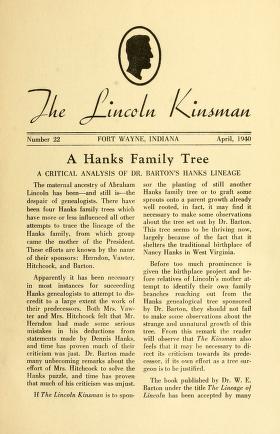
From Joan: “I used one of the handy hints from your presentation at the South Orange County California Genealogical Society’s all day seminar in Mission Viejo, CA. I entered some of my common named ancestors, used the quotes, added a time frame and included some key words, like locations. Most of what I found were my own queries and posts. That shows it works!….
One thing I was amazed at was a multi-page article I found: ‘The Lincoln Kinsman,’ written in 1938. It included a lot of information on the Bush family [which is another of her family lines]. The article even included what I think is my ancestor Hannah Bush Radley.” (Click here or on the image above to see a copy of “The Lincoln Kinsman” at Internet Archive.)
Listen to a free 2-part series on cold-calling distant relatives or others as part of your genealogy research: “Family History: Genealogy Made Easy podcast, episodes 14 and 15.”
BONUS CONTENT for Genealogy Gems App Users:
A handy cheat sheet with 14 tips from that series on cold-contacting distant relatives. It’s updated with brand-new suggestions, including ways to find potential relatives’ names during the research process. The Genealogy Gems app is FREE in Google Play and is only $2.99 for Windows, iPhone and iPad users.
MAILBOX: VONDA BLOGS A MARRIAGE RECORD DISCOVERY
Genealogy Gems Podcast episode 197 that inspired her discovery
Vonda’s blog post on her discovery: “Right Under Your Nose, or at Least, Your Fingertips! Dickey Family about 1909”
MAILBOX: YOUTUBE SUCCESS STORY
Gay entered “Freeport Texas history” in YouTube and found historical newsreel footage of the opening ceremony of a local water treatment plant. She and the women in her family were seated on the front row. Here’s a screenshot from that footage: maybe this is a stylish young Gay in sunglasses? (Watch the video here.)

Lisa’s book The Genealogist’s Google Toolbox has an entire chapter on discovering family history gems such as these on YouTube.
More tips and success stories on using YouTube to find your family history in moving pictures:
- A woman found her dadding racing his 1959 El Camino
- 6 ways to use YouTube for family history
- Find historical documentaries about your family on YouTube
Lisa Louise Cooke uses and recommends RootsMagic family history software. From within RootsMagic, you can search historical records on FamilySearch.org, Findmypast.com and MyHeritage.com. By the end of 2016, RootsMagic expects to be fully integrated with Ancestry.com, too: you’ll be able to sync your RootsMagic trees with your Ancestry.com trees and search records on the site.
Keep your family history research, photos, tree software files, videos and all other computer files safely backed up with Backblaze, the official cloud-based computer backup system for Lisa Louise Cooke’s Genealogy Gems. Learn more at http://www.backblaze.com/Lisa.
INTERVIEW: VICTORIAN CHRISTMAS WITH SARAH CHRISMAN

Sarah Chrisman lives her life every day as if it’s the Victorian era. Her clothing, household, pastimes, chores and more all reflect the time period.
Listen as Lisa and Sarah talk about the Victorian Christmas tree; gift-giving, crafts, decorating and things that might surprise us about holiday celebrations during that time.

Books by Sarah Chrisman:
This Victorian Life: Modern Adventures in Nineteenth-Century Culture, Cooking, Fashion and Technologies, a memoir Sarah’s everyday life. The Book Club interview in December will focus mainly on this book.
Victorian Secrets: What a Corset Taught Me about the Past, the Present and Myself;
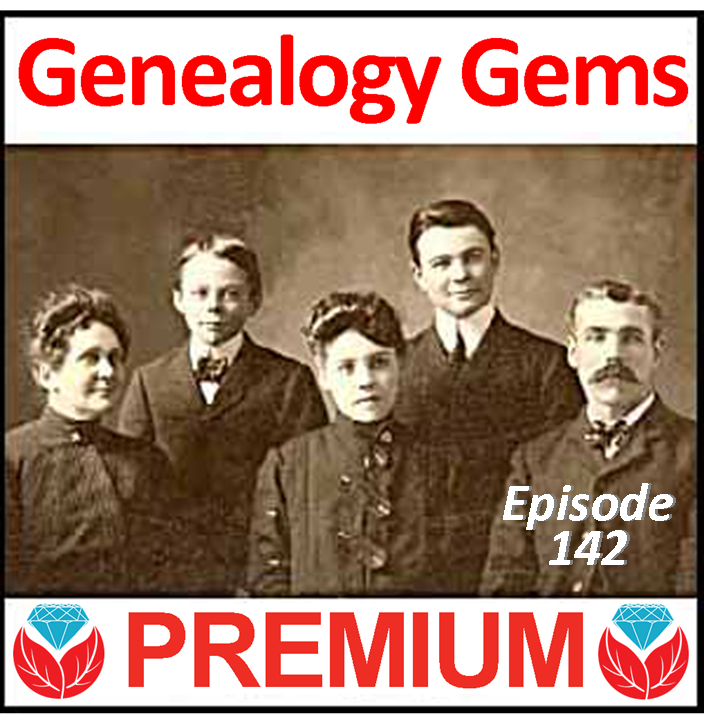 First Wheel in Town: A Victorian Cycling Club Romance. This is from her series of light-hearted historical fiction set in an era she knows well!
First Wheel in Town: A Victorian Cycling Club Romance. This is from her series of light-hearted historical fiction set in an era she knows well!
Sarah Chrisman joins me again later this month on the Genealogy Gems Premium podcast episode 142 to talk about what it’s like to live every day like it’s the late 1800s. Don’t miss it! Not a Premium member? Click here to learn more about the perks of membership!
Legacy Tree Genealogists provides expert genealogy research service that works with your research goals, budget and schedule. The Legacy Tree Discovery package offers 3.5 hours of preliminary analysis and research recommendations: a great choice if you’ve hit a brick wall in your research and could use some expert guidance. Click here to learn more.
MyHeritage.com is the place to make connections with relatives overseas, particularly with those who may still live in your ancestral homeland. Click here to see what MyHeritage can do for you: it’s free to get started.
GEM: VICTORIAN SCRAPBOOKING

The Victorians coined the phrase “scrapbooking:” they literally pasted paper scraps into books. As an embellishment, those who could afford to bought “relief scraps,” such as the ones shown here. These were like the precursors of modern sticker sheets or die cuts, printed just for the scrapbooking hobby. You could buy colorful images of everything from flowers or children to animals, or angels or Father Christmas. These images were raised or embossed on the paper, which is why they called them reliefs.
Relief scraps could be used as embellishments around other items on scrapbook pages, but sometimes they were the only decoration on a page, arranged in pretty patterns.

This Ladies Home Journal magazine from May 1891 at HathiTrust Digital Library describes quote “a Sunday Scrap-book?as a source of almost unlimited pleasure and profit to children who can read and write.”
Victorian Scrapbook Gallery at the Library of Birmingham
DNA WITH DIAHAN, Your DNA Guide

I don’t think there is any dispute that the four major online resources for genealogy include Ancestry.com, FamilySearch.org, Find My Past, and My Heritage. Of those four, only Ancestry.com has attempted any real integration of DNA test results into traditional genealogy.
That is, until recently. On May 19, 2016 MyHeritage announced that they will be adding a DNA matching service to their offering, and then on November 7th announced they would be conducting DNA tests themselves. Now, MyHeritage has enjoyed partnerships with 23andMe and Family Tree DNA for quite some time now, but those partnerships have been woefully underutilized and are little more than an affiliate service, where MyHeritage provides a discounted rate to test at those companies.
There is no question that the launch of DNA Heritage fully into the genetic genealogy market is exciting news. In fact, it is something I have been pushing for ? we absolutely need someone to challenge AncestryDNA. Competition is good.
In September they began to provide matching results for individuals who had uploaded their results. As of today, uploading your results is still free, so if you have been thinking about it, you may want to take advantage sooner rather than later. As expected, the matches are only as good as the depth of the database, and it is early in the game, so their database is small, but even now we can get an idea of what to expect from MyHeritage as they take their first steps into genetic genealogy.
One of the most exciting elements of their November 7th announcement is their development of a Founder Population project where they have handpicked individuals to represent their reference population for calculating ethnicities. They plan to launch with 25 population groups, but will likely increase to 100 in a fairly short amount of time. This is a far more advanced ethnicity report than is currently offered anywhere else.
After you have figured out how to download your raw data from your testing company (see my instructions here: http://www.yourdnaguide.com/transferring), and then managed to add it to My Heritage (you have to add a family tree to MyHeritage to do this, see further instructions in their May press release), and waited the requisite time to process, you will receive a notice that you have new DNA matches.
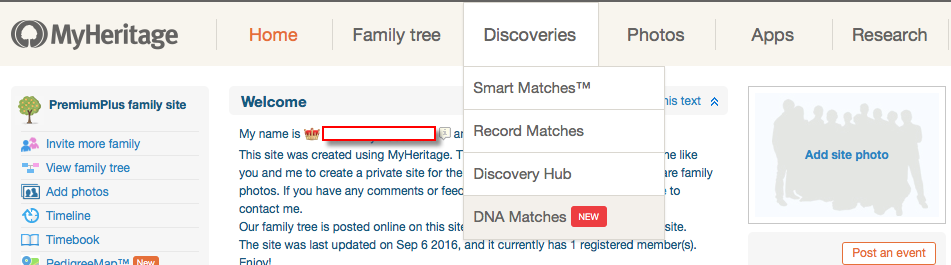
For a full review of the features and ins and outs of where to click and what to look at, please refer to the September blog post from MyHeritage.
As for my favorite features, I like how they list all the possible relationships that make sense between you and your match taking into account multiple factors like your age, gender, and your genetics instead of a simple, generic range like 2nd-4th cousins. The accompanying chart that visually shows you all possible relationships is also very helpful. You can access it by clicking on the little question mark icon next to the relationship suggestions. I like that these suggestions remind us that our genetic relationships have different genealogical interpretations. Meaning that genetically, a 2nd cousin once removed, a first cousin twice removed, and a second cousin, all fall within a similar genetic range and it is impossible to determine your exact relationship based on the genetics alone.
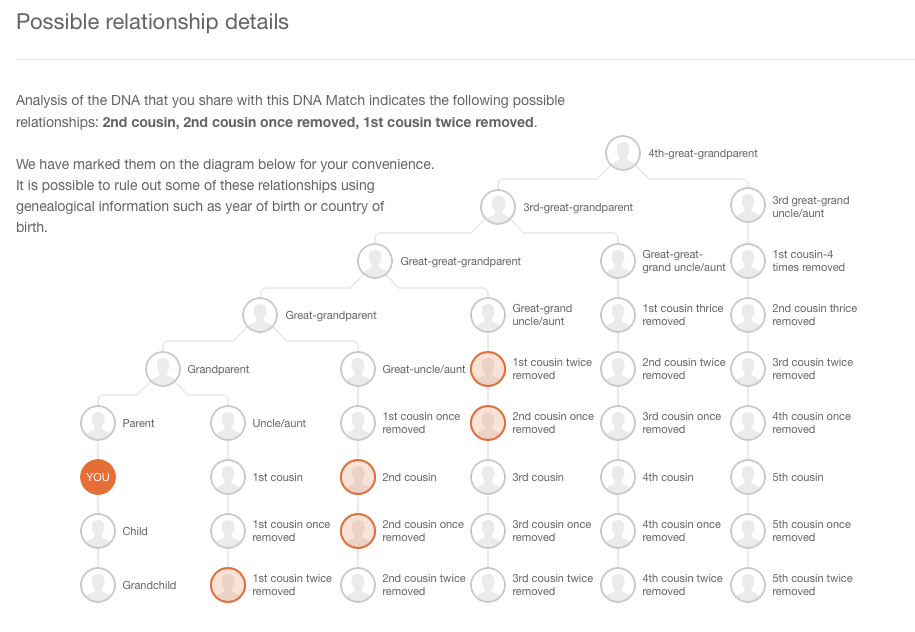
I also like that they are providing all three genetic descriptors of your relationship: total amount of shared DNA, how many segments are shared, and the size of the longest piece of shared DNA. While this more of an intermediate to advanced piece of your results, it can be important as your relationship analysis becomes more involved.
One unique claim made by MyHeritage in their press release about their matching feature addresses a main concern that genetic genealogists have: the lack of pedigree information provided by their matches. MyHeritage claims that 95% of their DNA samples have pedigrees attached. That is remarkable! However, from my own quick calculation of my matches, the number with pedigrees is more like 60%.
They also indicated that they will soon be doing a bit of pedigree analysis for you by providing a list of shared surnames and locations between you and your match based on the pedigrees you have both submitted. This will certainly be a welcome addition.
According to the November 9th Q and A they haven’t decided yet if the ethnicity features will be available to those who only transfer, and they hint at many more features they have in the works that may only be offered to those who purchase their test.
In short, the MyHeritage site is currently functioning much like the top three genetic genealogy sites (Ancestry, Family Tree DNA, and 23andMe) and like the free tool Gedmatch, offers a meeting place for those who have been tested at one company to meet those who have tested at another, with the added bonus of a promise of new features on the horizon.
PROFILE AMERICA: A DICKENSENIAN TALE

Lisa Louise Cooke, Host and Producer
Sunny Morton, Editor
Amie Tennant, Content Contributor
Vienna Thomas, Audio Editor
Lacey Cooke, Additional Production Support
Check out this new episode!
Disclosure: This article contains affiliate links and Genealogy Gems will be compensated if you make a purchase after clicking on these links (at no additional cost to you). Thank you for supporting Genealogy Gems!
7 Free Google Search Features Every Genealogist Should Use: Google for Genealogy
 Google is a many-faceted gem when it comes to searching for ancestors online. Are you getting the most out of what Google offers?
Google is a many-faceted gem when it comes to searching for ancestors online. Are you getting the most out of what Google offers?
Google searching–entering your ancestors’ names and other keywords into the main Google search box–is where you start using Google for genealogy. But the search box isn’t the only Google feature that can help you find hidden genealogy treasures online. Here are 7 important Google resources you need:
Google Alerts
Google will sweep the internet for your favorite keyword searches on a regular basis! Just set up as many of these searches as you need with Google Alerts. It’s free and you can customize it to search when and what you want. Click here to learn to set up Google Alerts for genealogy.
Google Books
You may already know that Google Books will keyword search within billions of pages of text in published books from around the world. Some of these books are even available to read in full on the site. Searching Google Books can lead you to facts, stories, new sources for your research and even images. For example, click here to read a post about finding old maps in Google Books.
Google Cache
Web content changes all the time. Sometimes the text, pictures or other content we most want just disappears. A page is revised, or a webpage or an entire website is taken offline. Use Google Cache to look at webpages that no longer exist! Click here to learn more.
Google Earth
I teach people all over the world how to use Google Earth in their genealogy research! Google Earth is the ultimate online map of the world: free, interactive, three-dimensional, multi-layered and crowd-sourced with all kinds of extra content. You can use it to identify ancestral hometowns and even their properties; zoom in to see what it looks like today; find old buildings, cemeteries, schools or churches relating to their lives, and more. Click here to watch a free video on using Google Earth for your genealogy.
Google Images
When using Google for genealogy you can also visualize your results. Google has a dedicated area for finding the images you want, like certain people, places or historical events: Google Images. Google Images will even narrow your results to certain parameters: black and white images only; maps or pictures of people only; photographs but not illustrations and–my favorite–images without copyright restrictions that you may re-use in your family history write-ups.
Google News Archive
Though no longer actively digitizing and indexing newspapers, Google News Archive can help you locate online content for specific newspapers. Click here to access its alphabetical listing of newspapers. You can also enter keyword-searches in the search box on that webpage for all the newspapers listed here.
Google Scholar
When you want to dig into scholarly articles, theses, dissertations and other academic sources, turn to Google Scholar. This resource specializes in searching the “smart stuff,” as I think of it. Sometimes you can find very specialized content, like a biography of a little-known minister or a history of a little tiny town. Read this inspiring story about using Google Scholar for genealogy!
Resource:
Ready to learn more about how to use Google for genealogy and mining it for your own genealogical treasures? The Genealogist’s Google Toolbox, is your go-to resource! In its chapters–fully revised and updated –you’ll learn more about all these Google tools and more. Better yet, after you learn how to use these tools for family history research, you’ll find yourself using them to find all kinds of things, from recipes to trivia, to a manual for your old car.

It’s Nice to Share
I’ll bet you have friends who would benefit from this article on how to use Google for genealogy. Share it and they will be doing the genealogy happy dance, and so will I!
Here are some handy sharing buttons, or just copy and paste the URL for this article into a Facebook post or email. Thanks!
DNA Painter with Genetic Genealogist Blaine Bettinger
Show Notes: DNA Painter explained with the creator of the shared centimorgans project on DNApainter.com, Blaine Bettinger. In this video, you’ll get answers to questions such as:
- what is DNA Painter
- What is the Shared Centimorgans tool
- What’s coming next in genetic genealogy
Special Guest: Blaine Bettinger, The Genetic Genealogist
Watch the Video
Show Notes
Downloadable ad-free Show Notes handout for Premium Members.
(This interview has been slightly edited for clarity)
What is DNA Painter
Lisa: What is DNA painter?
Blaine: DNA Painter is a really incredible website for genealogists working with their DNA results.
There are several different aspects of the website, including chromosome mapping, which is assigning segments of DNA to particular ancestors. There are some tools for testing hypotheses, like What Are the Odds. And there’s also the Shared Centimorgan Project, which allows you to hypothesize what a genealogical relationship to a match might be based on the amount of DNA you share with that match.
About Blaine Bettinger and the Shared cM Tool
Lisa: As I understand it, that’s kind of how you got involved with DNA painter, or how DNA painter evolved. Tell us a little bit about your background and your work with the Shared cM Tool.
Blaine: I have been a genetic genealogist, essentially, for almost 20 years now. I started in 2003 with my first DNA test and I’ve been a genealogist since middle school. So, I’ve been working in this DNA field for a long time.
Once autosomal DNA testing came along, we discovered that there wasn’t a lot of information about known ranges for various relationships. For example, if I test myself in a first cousin, how much DNA would we share? What might be considered a normal amount? What might be an abnormal amount, and so on? So, I started in 2015 collecting data from test takers, for example, sets of first cousins. We wanted to be able to answer questions like what’s your relationship? And how much DNA do you share? Once I started to collect enough of that data, I could get an idea about what the range for various relationships might be.
Johnny Pearl, the incredible creator behind DNA painter, asked if he could host a version of the Shared Centimorgan Project at the website. I was thrilled to see that. And so now there is a hosted version of the Shared Centimorgan Project with all of those ranges for about 40 different relationships at a DNA Painter.

Shared cM tool at DNA Painter
Lisa: Well, that’s really kind of the whole industry, isn’t it? It’s very collaborative. And it’s amazing how it seems like different people have different pieces of the puzzle.
How to Get Started with DNA Painter
Is DNA Painter free? How does someone get involved? Do we need an account?
Blaine: It depends on what you want to do. If you want to use the Shared Centimorgan Project tool, there’s no cost for that. That’s free for anyone to use. So, you would just go to DNA Painter, and either register for a free account, or have no account and still be able to use the Shared Centimorgan Tool.
If you want to start chromosome mapping at DNA Painter, you do get one free map. That’s the assignment of those segments to ancestors. But if you wanted to have maybe a couple maps, you would have to run into having a subscription to the site, which is well worth the money it takes to have a subscription because it’s so valuable in helping you organize your matches and working with your segment information, and so on.
What the Shared Centimorgan Tool can tell you about your DNA
Lisa: You mentioned the chromosome mapping, and the Shared Centimorgan Tool, and What Are the Odds? Can you give us an example of a burning question that a genealogist might have, and that the answer is, “you need to go to DNA painter to do that”?
Blaine: So, let’s say for example, you get a new match at testing company ABC, and that match shares 400 Centimorgans with you. The immediate question is, how is this person related to me? That’s a lot of DNA to share with someone but without a frame of reference you don’t really know. Is it could that my eighth cousin? Is it my sibling? What are the possible relationships?
If you go to DNA Painter and the Shared Centimorgan Project, you pop in 400 Centimorgans. What that’s going to do is it’s going to give you the possible relationships that that could be. And so that’s going to significantly narrow down your search for your genealogical relationship to this new DNA match that you have.
Lisa: Oh, yeah, that would be huge.
DNA Painter for Beginners
So, does this require much technical know-how? Do people have to feel like they’re scientific in nature, or can anybody do this? Could a person new to using genetic genealogy feel like they could do this?
Blaine: Absolutely! And I think one of the great things about DNA Painter and Johnny is that everything is designed to be user-friendly. The website is incredibly easy to understand and interact with the Shared Centimorgan Project. I’m of course biased, but I think it is also created in such a way to be easily understandable. The results of that search for 400 centimorgan relationships is going to give you an output that I think is easy to interpret and understand.
DNA Painter Best Tip
Lisa: What’s your favorite tip? What do you recommend that people either not miss, or make sure that they do while they are at DNA Painter?
Blaine: Bookmarking the Shared Centimorgan Project I think is really important. I think many genealogists use it on a daily basis. Again, I’m biased, but the value of the tool is that it’s free. And it’s so important to helping you understand the possible relationships for your DNA matches.
Now, years from now, once you do this enough, you can start to remember some of the ranges. You can kind of do it in your head. But until you get to that stage, bookmark that site, and you can just refer to it quickly when you’re working with your DNA results.
Lisa: That’s a good idea. It’s very easy to just drag that URL right on to your web browser bookmark bar and have a bookmark ready to go.
Genetic Genealogy Book by Blaine Bettinger
You’ve really been on the forefront of all of this genetic genealogy. And I know that you’re the author of a book, tell us the name of your book.
Blaine: The name of my book is the Family Tree Guide to DNA Testing and Genetic Genealogy, second edition.
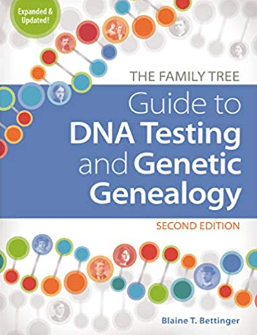
Get Blaine’s book (this affiliate link supports our free content)
The Future of Genetic Genealogy
Lisa: What do you think we can look forward to in the future of genetic genealogy?
Blaine: I think it’s really hard to predict in some ways. Some of the tools we have now are our tools we couldn’t even have imagined several years ago. And what’s fueling this growth is the growth of the databases themselves.
For example, just in the past week or so Ancestry came out with a new tool called Side View that allows the grouping of your matches into the two different sides of your family: your paternal side and your maternal side. We couldn’t have imagined a tool like that just a couple of years ago, but it’s because of the size of the database.
For me, the future is two-fold. Number one, it’s the development of these new tools by the testing companies. And it’s also development of new tools by third parties, including the tools like the Shared Centimorgan Project, DNA Painter, and so on. I think we’re going to see more and more tools come out that allow us to work with our results in new and interesting ways.
Lisa: Do you think they’ll ever be a time where the tools and the machine learning that eventually there’s enough data accumulated between people who have tested and people who do genealogy and people who do both, that it could actually automate this process?
Blaine: I do think there’s a huge potential for automation. The one thing that I think is missing right now is that most genetic genealogists, most genealogists period, function as islands. And there isn’t enough collaboration in a way that allows us to benefit from each other’s work. And so, I think there needs to be a way to start to tie together in a more collaborative way, the work that we’ve done. For example, assigning segments of DNA to ancestors.
If I figure out that this stretch of DNA came from Jane and John Doe, that’s great, but that lives on my computer. If there were a way to share that with the world in an easy and collaborative way by clicking a couple of buttons, then, once we have thousands of people doing that, we could have a pretty incredible database and start to really work in a collaborative fashion.
Lisa: Collaboration certainly has been the key behind so much of what’s grown in genealogy.
More from Blaine Bettinger, The Genetic Genealogist
Blaine, thank you so much for all of your work in this area. It’s fascinating to watch what you’ve been up to and I’m going to keep my eyes on you into the future. Please tell folks where they can visit you to learn more about you and what you have to offer.
Blaine: The two main places are thegeneticgenealogist.com, which is my blog. If you’re a Facebook user, we have Genetic Genealogy Tips and Techniques, which is a Facebook group. It’s free to join, and from beginner to expert, everybody I think has a really good time in that Facebook group.
Lisa: It’s always good to see you. Thank you so much, Blaine!
Blaine: Thank you so much.
Resources
Downloadable ad-free Show Notes handout for Premium Members.

Learn more about Genealogy Gems Premium Membership.
Learn More about Genetic Genealogy at Genealogy Gems
- New MyHeritage DNA Feature: Shared Ancestral Places
- How to Measure Your Genetic Relationship in Premium Podcast episode 149
- What’s a CentiMorgan, Anyway? How DNA Tests for Family History Measure Genetic Relationships
- Adoption DNA Match Strategy: Combine DNA Test Types
The Best Way to Find Old Maps for Genealogy at the David Rumsey Website
Old maps are vitally important for genealogy because the characteristics of a location can change in many ways over time. Historic maps help us understand the world as it was at the time our ancestors lived.
Here is a short list of just a few of the things that may have changed:
- Street addresses
- roads
- town names
- county boundaries
- waterways that may have been filled in or opened up
- railway lines
In fact, the country itself where they lived may be a completely different country. For example, my German ancestors lived in Prussia in the 19th century. Today, that area is part of Poland. Therefore, all of the village names have been changed to Polish names.
The David Rumsey Map Collection is an excellent place to go to find maps of your ancestors homeland for free.
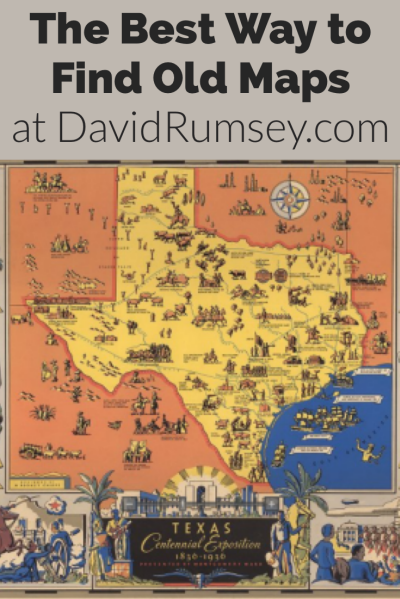
Watch the Map Search Video
I’m going to explain the 7 steps to finding the maps you need for your genealogy research at this wonderful website! I highly recommend that you watch the short video below to see it in action as you read. The player will stay with you as you scroll down the page.
Step 1: Go to the David Rumsey Map Collection Website
The first thing you need to do is go to the David Rumsey website here. You’ll be greeted on the home page with glorious historic maps. (Stay focused because it’s easy to get distracted by all the fascinating maps!)
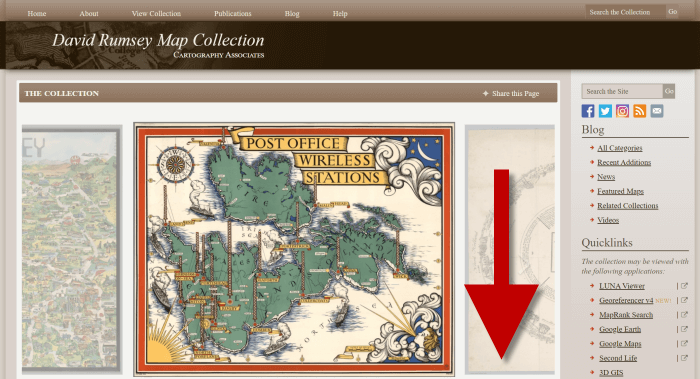
Scroll down on the David Rumsey website home page.
Step 2: Scroll Down to the Bottom of the David Rumsey Home Page
While you can search for a place name in the search box at the top of the page, there’s a better way to search. Scroll down the page until you get to Featured App: MapRank Search (it’s almost at the bottom.)
Step 3: Launch Map Rank Search
The Featured App – MapRank Search is the best place to search the website, but it’s easy to miss because it’s not at the top. So go ahead and click the Launch MapRank button in the upper corner of this section.
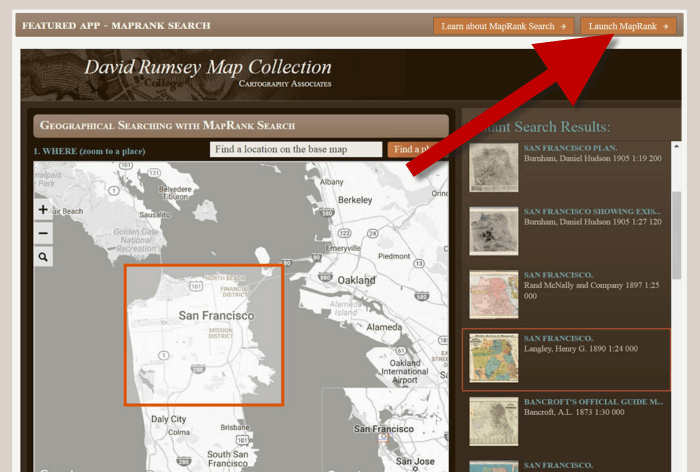
In the Featured App: MaprRank Search section click the Launch MapRank button
When you click the button it will open a new tab in your web browser which will take you to the Geographical Searching with MapRank Search page.
Quick Tip: The Fastest Way to MapRank Search
You can get there faster by going directly to https://rumsey.mapranksearch.com. I didn’t take you straight there from the beginning because I think it’s important to be aware of the home page and everything else it offers. However, today our focus is conducting the optimal search for old maps for you family history.
Step 4 Selecting the Map Time Frame
Here’s what the search page looks like.
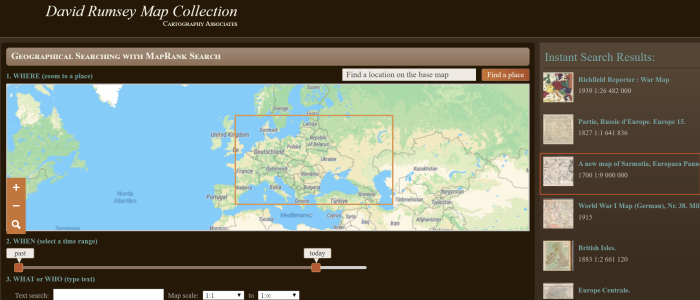
The DavidRumsey.com search page
There are two very important features on this app page that will help you get the best results possible: the time slider and the location search box.
The time slider is located beneath the map:
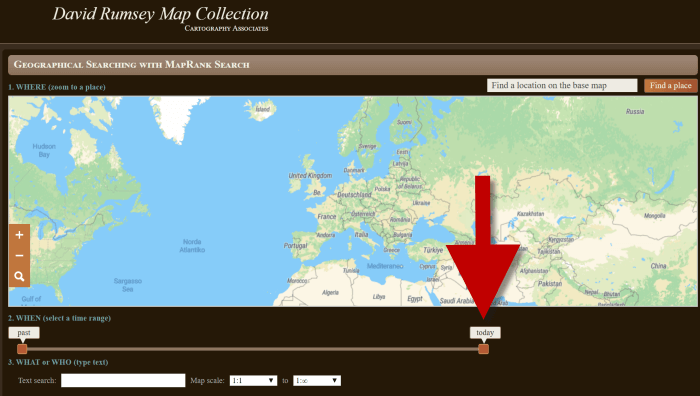
Time Slider for searching maps by time frame
It’s important to first select the time frame that you are searching because that will dictate the results you get when you search on the location name. (We’ll get to that in just a moment.)
There is a slider on each end of the timeline. Slide them to specify the desired time frame. In my example below, I’m looking for maps between 1800 and 1900.

Searching for maps between 1800 and 1900
As you move the sliders, you’ll notice that the maps in the right hand column will change. This is because only maps that fall within the range you select will be offered in the Instant Search Results column. But before we look at those, we need to type in a location in the next step.
Step 5: Selecting the Location
With your time frame selected, now you’re ready to type the location in the search box.
As you type, the app will make suggestions. But wait! Before you click the Find a Place button to run the search, look carefully at the list of suggested locations that may appear. Many locations names can be found in different areas. That is certainly the case with the name of the tiny village where my great grandfather was born: Kotten.
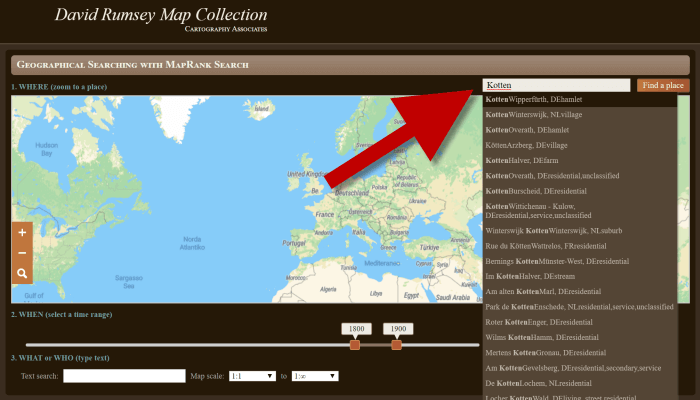
Type the location name to search the maps
In fact, the list doesn’t even include the Kotten I am looking for.
In cases like this, it is best to search a little more broadly. When Kotten was part of Prussia, it was located in Kreis Johannisburg so I could try searching for that. Even better might be to search for the largest city in the area since Kotten was such a tiny village. Arys was the largest city in the area.
Once you type in the name (and select from the suggestions if needed) click the Find a Place button just to the right of the search box.
Step 6: Analyze the Map Results
In my example of searching for the city of Arys (which is the name it was known by in the 19th century when it was part of East Prussia) the modern-day map displayed is actually Poland.
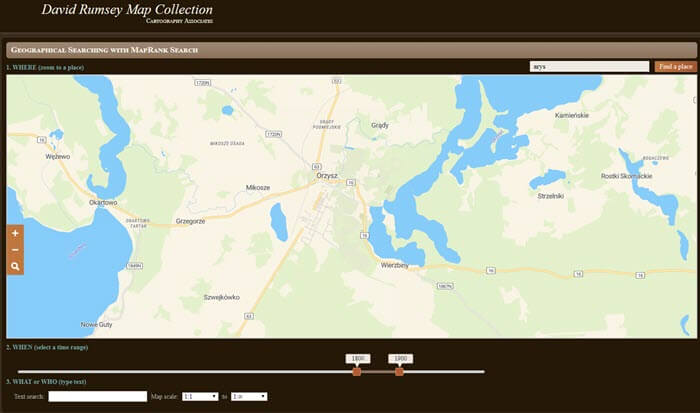
My search resulted in a map showing Orzysz, Poland
However, the David Rumsey website does a good job of cross-referencing the older German names (Arys) with the new Polish names (Orzysz). This is another reason why searching for a larger city works well. Larger cities are more likely to be in the David Rumsey system for cross-referencing, and of course they are easier to spot on the map. Generally speaking, the location you searched will be in the center of the display map.
Quick Tip: Verifying Location Names
Another quick way to cross-reference location names (or verify your findings in David Rumsey) is by searching for the name in Google Earth. In the example below, I typed in the Prussian city of Arys. Google Earth will offer options if more than one matching result exists.
I was a bit surprised to see “Arys” as one of the three listed results since it is not called that today. When I clicked Arys it took me to the city of Arys in the Turkistan Region of Kazakhstan, far away from Poland! Clicking Orzysz in the results list took me to the area of Poland that was once East Prussia. This confirms the results I received at the David Rumsey website.
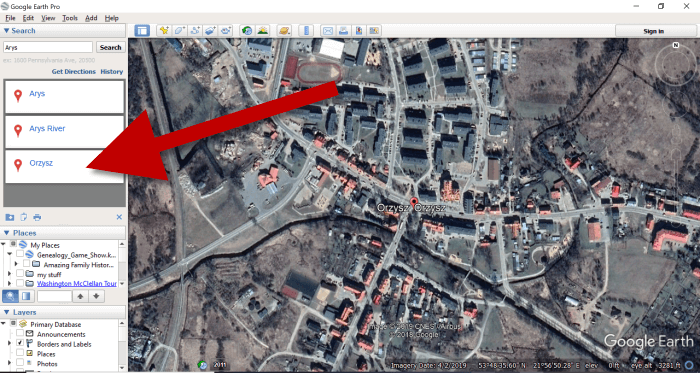
Learn more about using Google Earth for Genealogy by watching my free class here.
Now it’s time to review the map results listed in the Instant Search Results column on the right. Isn’t it fantastic that David Rumsey’s website not only presented me with the correct Polish location, but also maps published between 1800 and 1900 that include Arys? I think so!
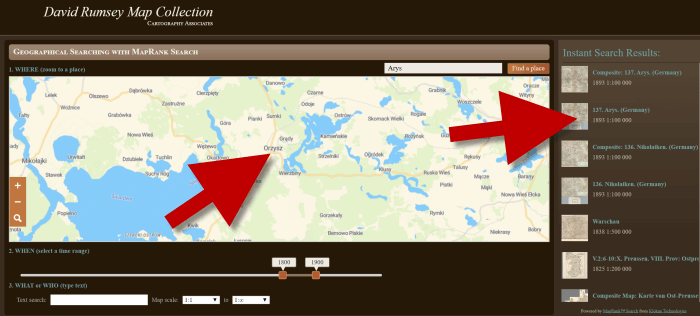
Map results appear in the column on the right side of the page.
Click the map you think best suits your needs. The map will open in in a new tab in your web browser. (These browsers tabs provide a nice bread crumb trail for your searching activities.)
All of the source information about the historic map that you chose will appear in the column on the left. (See the image in Step 7.) If you decide to use this map you’ll definitely want to accurately cite the source. Learn more about the importance of source citations here.
Step 7: Export the Map
I was delighted to find the village of Kotten on this map of Arys published by Reichsamt fur Landesaufnahme in 1893!
When you find a map that you would like to use for your family history research, export it to your computer. To do this, click Export in the upper right corner of the map and select the desired size. You can select a size ranging from Small Thumbnail to Extra Extra Large. Keep in mind that the larger the size, the more clarity you will have as you zoom in closer and closer. This is very important if you plan on using the map in an overlay in Google Earth. You can learn how to create your own map overlays in my video tutorial series on using Google Earth for genealogy available here, and in my book The Genealogist’s Google Toolbox.
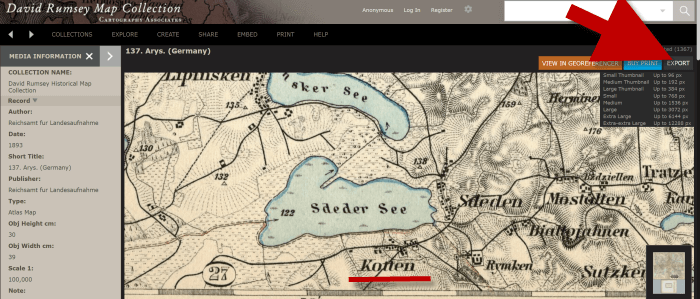
Click “Export” to save the map to your computer.
Be patient while downloading to your computer because it can take several moments to export a large map. The saved file will probably be zipped. To unzip it, on a PC right-click and select Extract All from the pop-up menu. This creates an open version of the folder containing the map.
Get Started Finding Your Ancestral Locations in Old Maps
With this step-by-step process you are now ready to explore any given ancestor’s world through the rich details of historic maps. I can’t wait to hear what you discover! Please be sure to leave a comment below. And if you found this tutorial helpful, will you please share it with your friends on social media so we can help even more people find the homes of their ancestors? Thank you!