Catholic Church Records in New and Updated Genealogical Collections
Findmypast announces the new catholic church records in their Catholic Heritage Archive this week. This new partnership with British and American Archdioceses will be a monumental help to those searching their early Catholic roots. Also this week, records from Italy and the Netherlands at FamilySearch.

By JakobLazarus (Own work) [CC BY-SA 3.0 (http://creativecommons.org/licenses/by-sa/3.0)], via Wikimedia Commons
Catholic Church Records in the Catholic Heritage Archive
Findmypast announced their new Catholic Heritage Archive this past week. They are releasing over 3 million exclusive records including sacramental registers for the Archdiocese of Philadelphia from 1757 to 1916 as well as for the British Archdioceses of Westminster and Birmingham from 1657 forward. This builds on last year’s publication of more than 10 million Irish Catholic parish registers.
The Catholic Church holds some of the oldest and best preserved genealogical records and in the past, have been difficult to access.
In collaboration with various Archdioceses of the Catholic Church, Findmypast is helping to bring these records online in one unified collection for the first time ever. Exclusively available on Findmypast, images of original documents will be completely free to view in many cases. Fully searchable transcripts will also be included, providing family historians from the around the world with easy access to these once closely guarded records.
Click “Play Now” below to listen to Sunny Morton’s brief interview with Findmypast about the announcement: [display_podcast]
The next phase of the Catholic Heritage Archive will include records from the archdioceses of New York and Baltimore as well as additional records from Philadelphia. There are over 30 million records in just these three dioceses. The digitization of the whole archive is a monumental undertaking and, when complete, will contain hundreds of millions of records for the USA alone.
Catholic Heritage Archive Holdings for This Week:
United States – Pennsylvania – Philadelphia – Baptisms
The Philadelphia Roman Catholic Parish Baptisms at Findmypast are the first of these record releases from an agreement made with the Roman Catholic Church to digitize their records. These baptismal records will include a name, their parent’s names, and residence at the time of the event.
Additional information may include place of birth, sponsors, minister who performed the ceremony, and notice of marriage. Catholic priests were charged with noting all vital events of their parishioners. If, for instance, a parishioner married outside her home parish, the priest who performed the marriage would contact her priest to confirm she was baptized and to share the details of her marriage, hence the marriage notice in the baptism register.
United States – Pennsylvania – Philadelphia – Marriages
You can now view a transcript and an image of your ancestor’s marriage register from the Archdiocese of Philadelphia in this collection titled Philadelphia Roman Catholic Parish Marriages from Findmypast.
Information contained in these records include the couple’s names, marriage date and location, and you may find dates and locations of the couples’ baptisms.
All Philadelphia Roman Catholic Parish records are from the Archdiocese of Philadelphia, covering Bucks County, Chester County, Delaware County, Montgomery County, and Philadelphia County.
England – Westminster – Roman Catholic Census
Another Catholic records resource from Findmypast includes the Westminster Roman Catholic Census 1893. As well as the typical information you would expect from a census (occupation, address, birth year, etc.), notes detailing the local priest’s opinion on your ancestor’s faith and dedication to the church let you find out if your ancestor was a good or bad Catholic. Scandalous!
England – Birmingham & Westminster – Roman Catholic Church & Parish Records
Four separate collections, also in the Catholic Heritage Archive at Findmypast, include Roman Catholic baptismal, burial, marriage, and congregational records for locales in England. The records released this week are for the areas covering the Birmingham and Westminster archdioceses. The amount of information in each of these record sets will vary on the age of the record, legibility, and the amount of information recorded by the parish priest. You will find both a transcription and a digital image of the record.
England Roman Catholic Parish Baptisms
England Roman Catholic Parish Burials
England Roman Catholic Parish Marriages
England Roman Catholic Parish Congregational Records
United States – Pennsylvania – Vital Records
Provided by the Historical Society of Pennsylvania, Findmypast brings you a large collection of vital records. The first is titled Historical Society of Pennsylvania, Births & Baptisms. These records include images from a variety of sources spanning years from the late 1600s to the mid 1900s.
It is important to note this may not be the only place to find births or baptisms—and there may be records included that are not births or baptisms in this material from the Historical Society of Pennsylvania.
The Historical Society of Pennsylvania, Deaths & Burials collection will include records that may contain the following information: decedent’s name, date of death and burial, parish and diocese, and could include additional information such as military service, age, and birth date.
The Historical Society of Pennsylvania, Marriages collection is also a helpful group of records and include marriage records ranging from the early 1600s to the late 1900s. You can view a transcript and the original image.
United States – Pennsylvania – Congregational Records
The Historical Society of Pennsylvania, Congregational Records is a unique collection that may give you insight into your ancestor and the church they attended. Not only will images include lists of past ministers, but you may find additional lists of those persons baptized and confirmed. Some of these records may also be used as a source to discover the names of your ancestor’s parents and spouses.
United States – Pennsylvania – WWII Records

Screenshot from Findmypast of the Historical Society of Pennsylvania, WWII Casualty Cards.
The Historical Society of Pennsylvania, Word War II Casualty Cards collection is a group of records created by the Army so if something happened to a local soldier, the newspaper wouldn’t have to scramble for information. These records are particularly relevant in light of the fire at the National Archives and Records Administration in the 1970s when most World War II personnel files were destroyed.
Netherlands – Miscellaneous Records
We have brought you many collections from Findmypast, which require a subscription. However, these next few collections are brought to you by FamilySearch and are free to access.
Netherlands, Archival Indexes, Miscellaneous Records collection has been updated this week at FamilySearch. These records include many record sources, such as civil registration, church records, emigration lists, military registers, and land and tax records. These records cover events like birth, marriage, death, burial, emigration and immigration, military enrollment, and more. These indexes were originally collected, combined and published by OpenArchives. For the entire index collection and more information visit www.openarch.nl.
Italy – Trapani, Civil Registration
FamilySearch brings you updates to the Italy, Trapani, Civil Registration (State Archive), 1906-1928 collection. This collection consists of civil registration of births, marriages, and deaths within the custody of the State Archive of Trapani. Availability of records is largely dependent on time period and locality. This collection of civil registrations records covers the years 1906-1928 and may also include:
- Residency records
- Marriage banns
- Indexes
- Marriage supplements
- Miscellaneous records
Learn More about Institutional Records Research
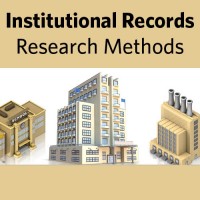 From schools and orphanages to prisons, hospitals, asylums, workhouses, and more, there’s a good chance one or more of your ancestors might be found on record in one of the many types of institutions. In this Premium eLearning video, Institutional Records Research Methods, Lisa Louise Cooke presents methods for finding your ancestors in institutional records, from establishing a workflow and investigating clues found in the census and other records to resources and strategies for digging up the records. This 40-minute video includes a downloadable handout and is available right now to all Premium eLearning members. Click here to sign up!
From schools and orphanages to prisons, hospitals, asylums, workhouses, and more, there’s a good chance one or more of your ancestors might be found on record in one of the many types of institutions. In this Premium eLearning video, Institutional Records Research Methods, Lisa Louise Cooke presents methods for finding your ancestors in institutional records, from establishing a workflow and investigating clues found in the census and other records to resources and strategies for digging up the records. This 40-minute video includes a downloadable handout and is available right now to all Premium eLearning members. Click here to sign up!

