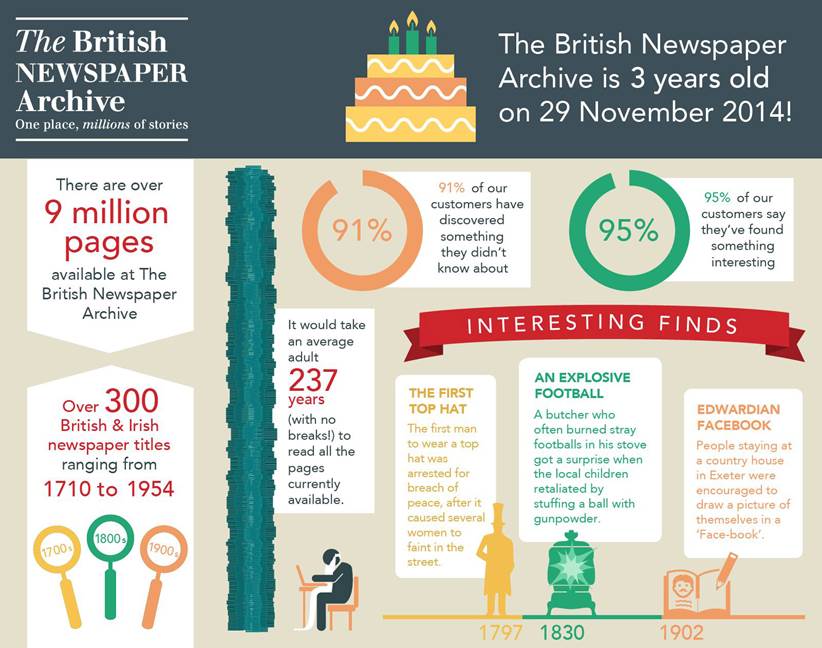by Lisa Cooke | Sep 14, 2013 | 01 What's New, iPad, Mobile
 Cliona in Ireland’s recent email question illustrates the point that not everything on the iPad is straightforward. But I’ve got an easy answer to her question that will make reading pdfs and ebooks on your iPad and other mobile devices a breeze:
Cliona in Ireland’s recent email question illustrates the point that not everything on the iPad is straightforward. But I’ve got an easy answer to her question that will make reading pdfs and ebooks on your iPad and other mobile devices a breeze:
“I bought your new book Turn your iPad into a Genealogy Powerhouse and I downloaded it to my PC straight away without problem. Ironically my problem came when I tried to download it to my iPad!
When I click to download the book to my iPad it downloads to the Safari Browser but I cannot find how to save it to iBooks or Kindle or anywhere else…I know I must be doing something wrong but I’ve looked on the Lulu site and they show that there should be an option to ‘Open In’ (at which point I should be able to specify, say, iBooks) but this option doesn’t appear in my browser. The only icons that appear at the top of my browser are the ‘book’ icon (bookmarks, history and reading list), the ‘cloud’ icon for icloud and the ‘forwarding’ icon which allows me to send to mail, Facebook etc., but not to iBooks…In short HELP please, before this drives me nuts.”
Here’s an easy way to add any ebook or PDF to your iPad:
- Get a free Dropbox account at www.Dropbox.com
- Install the Dropbox app on your tablet
- Create an “eBooks” folder in your free Dropbox account
- Save all pdf ebooks to the folder
- Open the Dropbox app on your iPad
- Navigate to the ebooks folder
- Tap the ebook you want
- Tap the “Open In” button at the top of the screen (folder icon with down arrow) and select Good Reader, iBooks, Kindle, etc.
Saving your ebooks in Dropbox also means they are easily accessible from all of your computing devices, regardless of whether they are PC or Mac. Sweet!
by Lisa Cooke | Jan 4, 2017 | 01 What's New, Conferences
Follow me, Lisa Louise Cooke, in 2017 as I share Google research techniques, newspaper research for genealogy, finding living relatives, and much more. I’ll be in Florida in February – here’s the scoop!
The Annual Pinellas Genealogy Society Seminar, co-sponsored by the Largo Public Library, is scheduled for 25 February 2017 at the Largo Public Library from 8 am to 4 pm. The library is located at 120 Central Park Drive, Largo, FL.
 I will be the featured speaker, in addition to three great breakout speakers. My four presentations are:
I will be the featured speaker, in addition to three great breakout speakers. My four presentations are:
1. Google Tools and Procedures for Solving Family History Mysteries
2. Getting the Scoop on Your Ancestors with Newspapers
3. Nine Strategies for Finding Living Relatives
4. Future Technology and Genealogy – 5 Strategies You Need
The topics of the breakout sessions will be (1) “How Do I Organize My Genealogy Records?” by Debbe Hagner, (2) “What’s New at FamilySearch.org with Focus on ‘Memories’” by Debra Fleming, and (3) “English & Welsh Family History: Useful Online Research Resources” by Liz Pearson.
In addition to the speakers, this event boasts a continental breakfast, box lunch, raffles, door prizes, huge book sale, and plenty of time to network with guest organizations and other researchers. The all-inclusive registration fee is $40 for PGS members and $45 for non-members. After 18 February, the cost is $50, so register early.
What: The Annual Pinellas Genealogy Society Seminar co-sponsored by the Largo Public Library
When: Saturday, 25 February 2017, from 8 am to 4 pm
Where: The Largo Public Library at 120 Central Park Drive, Largo, FL.

A detailed schedule of events and a registration form are found at http://www.flpgs.org/NMbrs/seminar/2017/Sem17.aspx . Questions can be addressed to pgsfla@yahoo.com.
My entire lecture schedule for 2017 can be viewed here. I hope to meet with many of you as you pursue genealogy greatness this new year!
by Lisa Cooke | Feb 13, 2017 | 01 What's New, DNA |
The genetic genealogy community has a crush. A big one. Everyone is talking about it. “It has such great features,” says one. “It has a chromosome browser!” exclaims another. “It’s FREE!” they all shout. What’s all the hype about? GEDmatch.
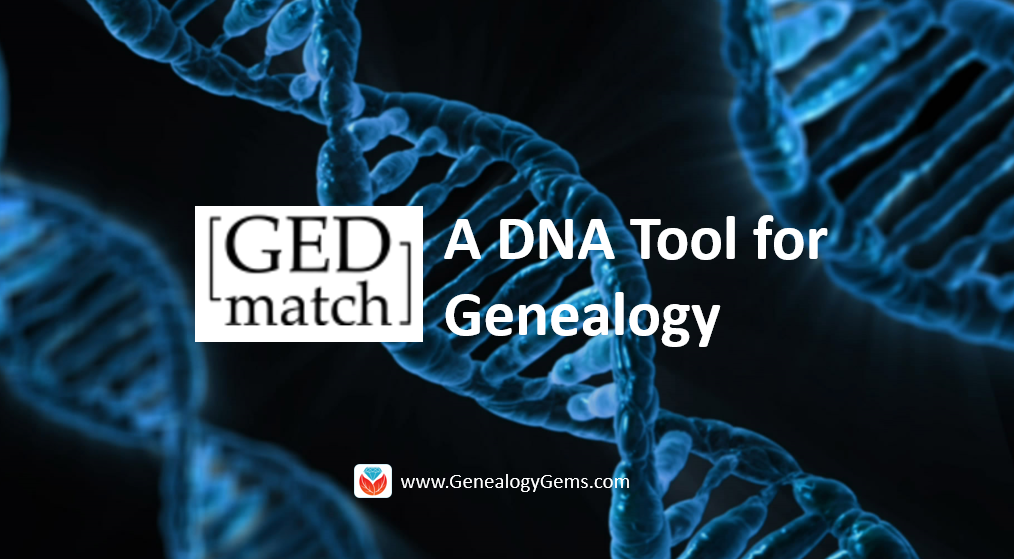
GEDmatch is a mostly free online tool where anyone with autosomal DNA test results from 23andMe, FTDNA, and AncestryDNA can meet and share information. All you need to do is download your data from your testing company and upload it into your newly created GEDmatch account.
GEDmatch Set-up
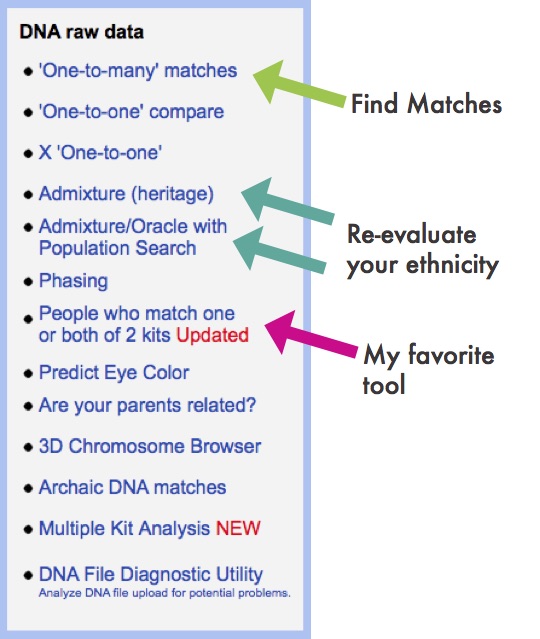
Gedmatch Find Matches
GEDmatch is set up just like your testing company and provides two kinds of reports: ethnicity results and a match list. Remember, ethnicity results, meaning those pie charts that report you are 15% Italian and 32% Irish, are based on two factors: a reference population and fancy math. GEDmatch has gathered data from multiple academic sources to provide you with several different iterations of ethnicity reports. This is like getting a second (and third and fourth, etc) opinion on a science that is still emerging. It is a fun exercise, but will likely not impact your genealogy research very much.
The more important match list does allow you to see genetic cousins who have tested at other companies. Of course, only those who have downloaded their results and entered them into GEDmatch will show up on your list. This means GEDmatch has the potential to expand your pool of genetic cousins, increasing your chances of finding someone to help you track down that missing ancestor.
Many also flock to GEDmatch because they were tested at AncestryDNA and so do not have access to a chromosome browser. A chromosome browser allows you to visualize the physical locations that you share with someone else (see below). Some find this a helpful tool when analyzing their DNA matches, though in my opinion, it is not essential.
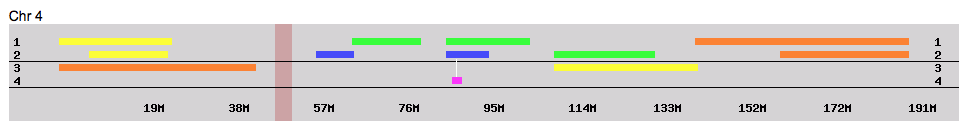
Example
GEDmatch also has some great genealogy features that let you analyze your pedigree against someone else’s, as well as the ability to search all the pedigree charts in their system so you can look specifically for a descendant of a particular relative. However, even with all of these great features, GEDmatch is still yet another website you have to navigate. With that, there will be a learning curve and certainly some frustration.
GEDMatch or Not?
So, is it worth it? If you are fairly comfortable with the website where you were tested, and you are feeling both curious and patient, I say go for it!
It’s too much to tell you right this minute how to download your data from your testing site and upload it to GEDmatch, but you’re in luck! I’ve put step-by-step instructions for getting started in a free tutorial on my website at www.yourDNAguide.com/transferring.
by Lisa Cooke | Jun 17, 2015 | 01 What's New, Disaster Prevention, images, Organization, Preservation
 Not so long ago, my computer backup plan against various calamities looked something like this:
Not so long ago, my computer backup plan against various calamities looked something like this:
- Against flood: keep my laptop off the floor.
- Against fire: grab my laptop in one hand and my youngest child in the other.
- Against theft: hide my laptop under a different pile of blankets every time I leave the house.
No lie, this was my plan. You don’t have to tell me how terrible it was.
Fortunately, I’ve improved somewhat. I stash copies of important files in Dropbox. Older photos and files are backed up online and on an external hard drive. I started using cloud-based email.
But last week my laptop got sick. First it ran a fever, then shut down entirely. My computer repairman, usually an optimist, said, “Please tell me you have everything backed up.” I hesitated. He sighed.
That crash took three days to resolve and resulted in a prescription for a cooling fan and the dire news that my laptop is living on borrowed time. I was sternly instructed to back everything up, because in those three days I had discovered considerable gaps in my backup plan.
Fortunately, Lisa had just announced buy pain medication online legally Genealogy Gems’ new partnership with Backblaze. I figured if Lisa could entrust thousands of audio, video, image, text, communication and other files to them, I could do the same. So….I signed up for Blackblaze. It’s $5 a month ($50 a year). Less than I spend on Redbox movies for my kids.
It’s taken Backblaze a few days to process my initial backup of over 120,000 files. It’s running continuously in the background and will continue to do so as I work. Like a little data butler, waiting to tidy up after me and be there for me when I need it. Backblaze will even backup my external drives, too (“no extra charge, madam”).
It’s so comforting to have Backblaze that I’ve stopped hiding my laptop under blankets when I leave the house. Because I was still doing that.
If your backup plan needs a little help like mine did, consider Backblaze. It’s easy to sign up, it’s comprehensive and it’s just a few dollars a month. Click here to check it out: www.Backblaze.com/Lisa. Whatever your backup strategy, watch our blog for more on disaster planning and prevention.
by Lisa Cooke | Jan 11, 2015 | 01 What's New, British, Newspaper, Research Skills
The British Newspaper Archive celebrated its 3rd birthday recently by looking back at how people are searching its 9 million+ newspaper pages. To date, the five  most common searches are:
most common searches are:
1. Football
2. Murder
3. Death
4. Jack the Ripper
5. Railway
Not what you expected? Your digitized newspaper searches as a family historian may be a little more specific and less sports-and-murder oriented. But are they too general to yield successful results?
Here’s a tip from Lisa: “With 9 million searchable pages, the key to finding what you want is to use the Advanced Search.
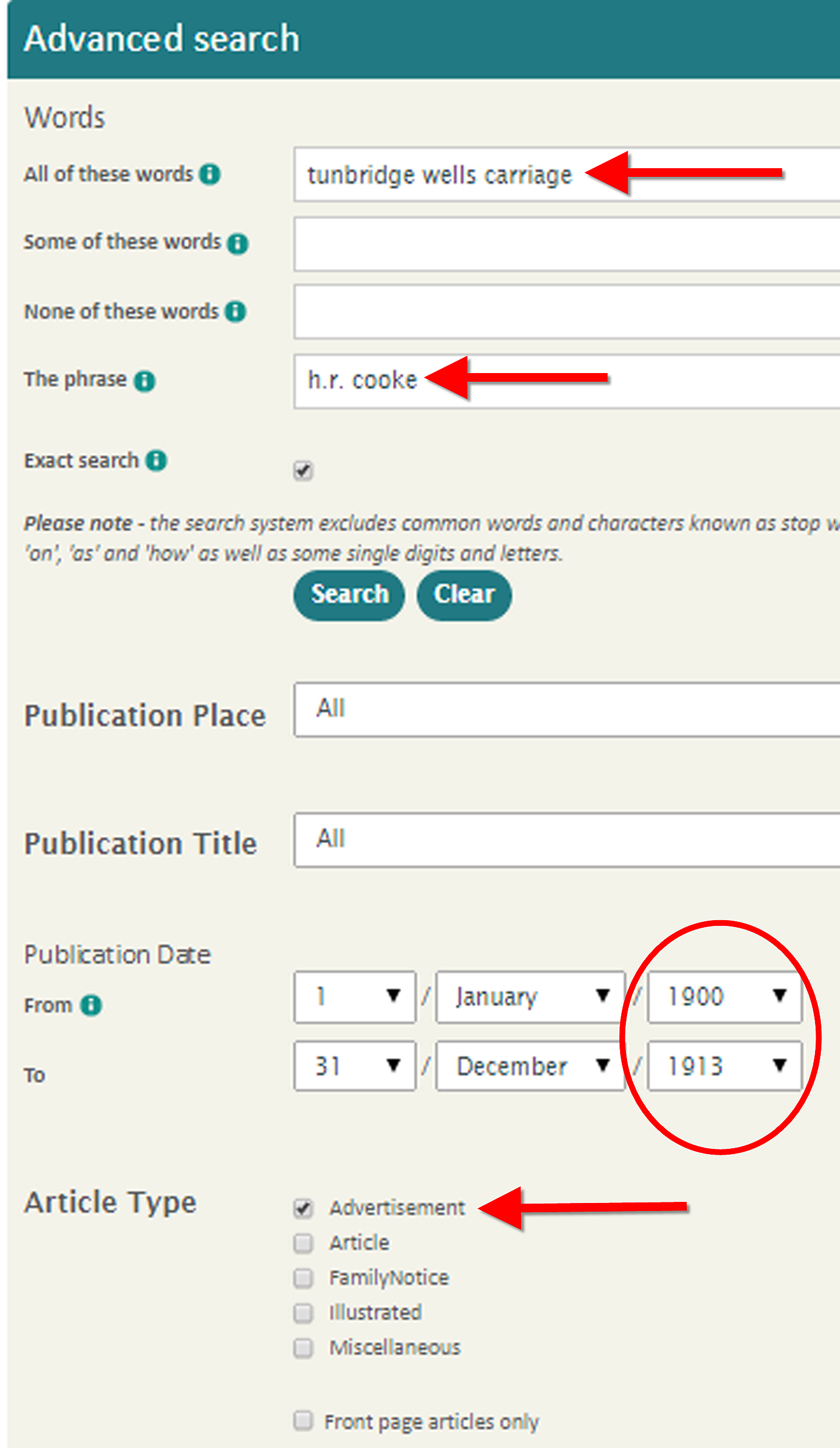 “You’ll find it under the search box. My initial search for my husband’s great grandfather resulted in tens of thousands of hits until I included mandatory keywords, his name as a phrase, a defined time frame, and zeroed in on advertisements. The 299 results were far more manageable and resulted in several fantastic finds!”
“You’ll find it under the search box. My initial search for my husband’s great grandfather resulted in tens of thousands of hits until I included mandatory keywords, his name as a phrase, a defined time frame, and zeroed in on advertisements. The 299 results were far more manageable and resulted in several fantastic finds!”
Armed with these tips, those with Irish or English roots should explore The British Newspaper Archive, even if you’ve searched there before. “We’ve come a long way since the website launched on 29 November 2011 with 4 million historic newspaper pages,” says a press release. “The collection is now more than twice the size, with over 9 million fully searchable pages available from 300 British and Irish titles. The newspapers cover 1710 – 1954, a much broader time period than at launch. If you weren’t able to find a particular person, event or place when The British Newspaper Archive launched, it’s well worth looking again now.” Visit www.britishnewspaperarchive.co.uk to try a search for free.”
Learn more about searching historical newspapers in Lisa’s book, How to Find Your Family History in Newspapers. Chapter 4 is all about the newspaper search process, and includes a copy-able Newspaper Research Worksheet.
Last of all, check out this fun infographic below from the British Newspaper Archive in honor of its birthday:
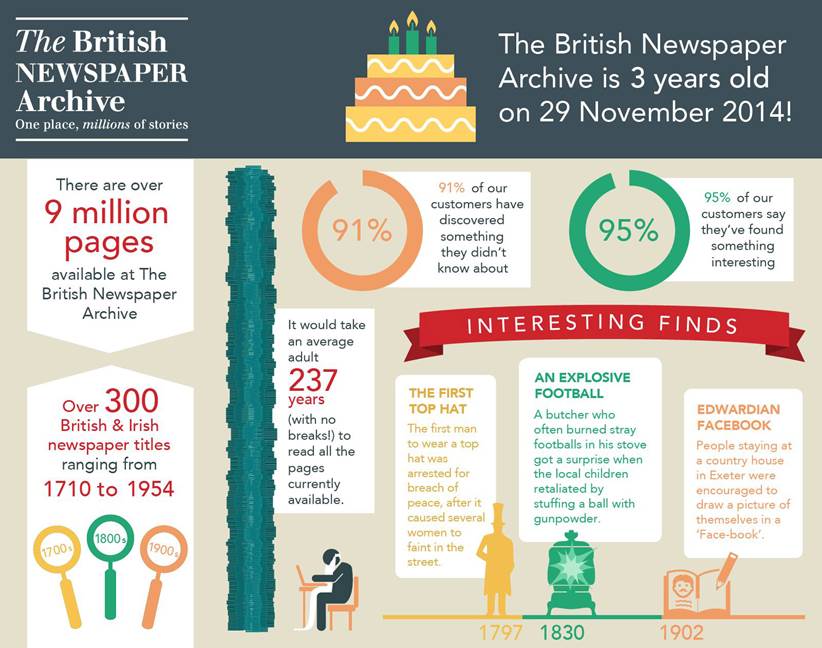
 Cliona in Ireland’s recent email question illustrates the point that not everything on the iPad is straightforward. But I’ve got an easy answer to her question that will make reading pdfs and ebooks on your iPad and other mobile devices a breeze:
Cliona in Ireland’s recent email question illustrates the point that not everything on the iPad is straightforward. But I’ve got an easy answer to her question that will make reading pdfs and ebooks on your iPad and other mobile devices a breeze:
 I will be the featured speaker, in addition to three great breakout speakers. My four presentations are:
I will be the featured speaker, in addition to three great breakout speakers. My four presentations are:
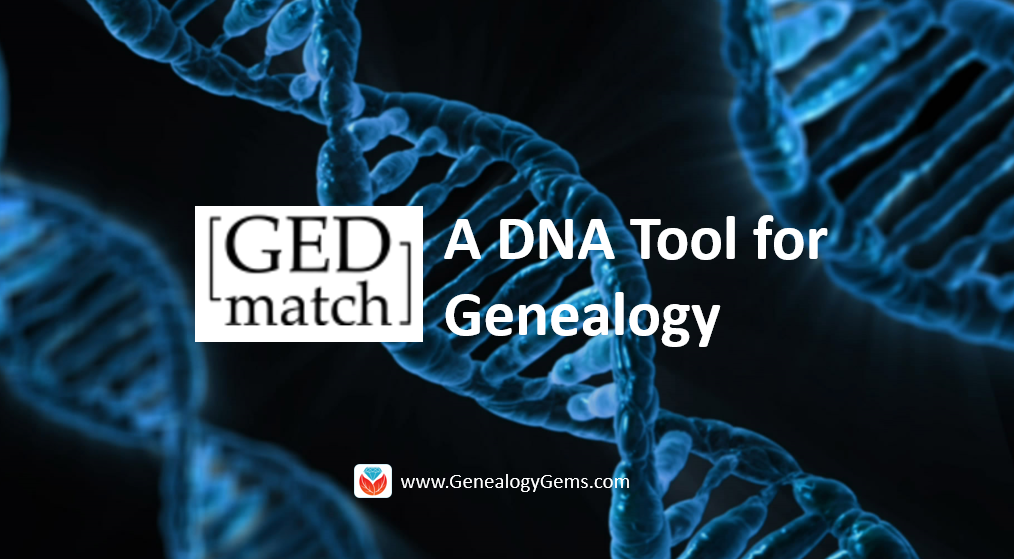
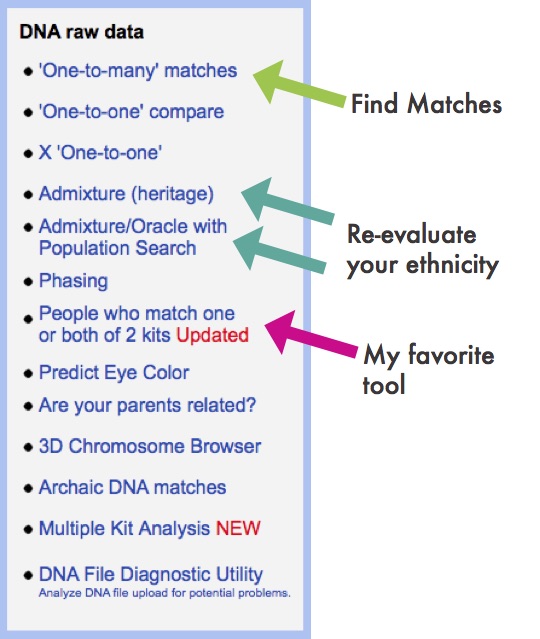
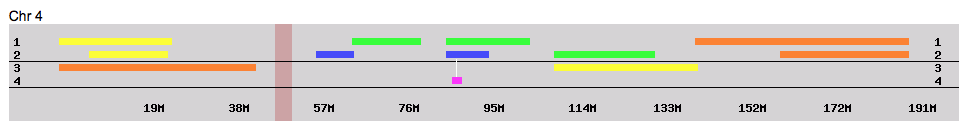

 most common searches are:
most common searches are: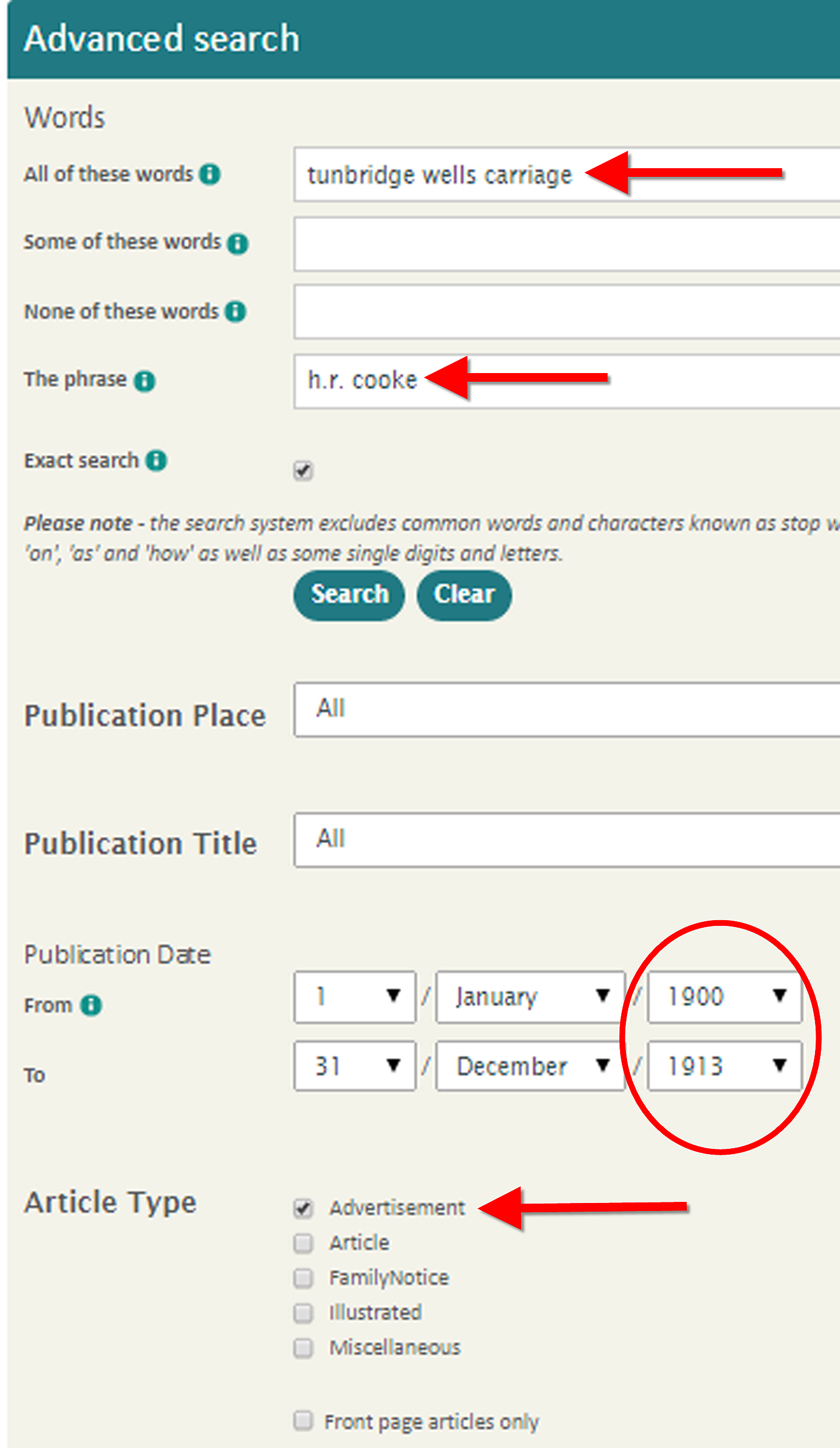 “You’ll find it under the search box. My initial search for my husband’s great grandfather resulted in tens of thousands of hits until I included mandatory keywords, his name as a phrase, a defined time frame, and zeroed in on advertisements. The 299 results were far more manageable and resulted in several fantastic finds!”
“You’ll find it under the search box. My initial search for my husband’s great grandfather resulted in tens of thousands of hits until I included mandatory keywords, his name as a phrase, a defined time frame, and zeroed in on advertisements. The 299 results were far more manageable and resulted in several fantastic finds!”