Genealogy Source Citations – Podcast Episode 271
Show Notes: Finding great sources of information is part of what makes genealogy so fun! But citing those sources may not be so much. In this episode professional genealogist, Gail Schaefer Blankenau makes the case why source citation is a vital part of great genealogy research and she’s going to give us the resources to help get the job done right.
Listen to the Podcast
Show Notes
- Complete show notes
- Watch the video version of the interview
- Downloadable ad-free show notes
(Premium subscription required Become a Genealogy Gems Premium Member today.)
These wonderful sponsors make this free show possible:
MyHeritage DNA
Get your MyHeritage DNA kit here
Get 20% off Newspapers.com. Click here and use coupon code genealogygems
Visit Fort Wayne
Fort Wayne, Indiana is the home of the second largest free genealogy library in the country. Make your plans to visit today. Learn more at https://www.visitfortwayne.com

Learn more about the free genealogy resources at VisitFortWayne.com
Resources
- Downloadable ad-free show notes (Premium subscription required Become a Genealogy Gems Premium Member today.)
10 Top Tips for Beginning German Genealogy
Show Notes & Set Your Reminder to Watch the Show
Click the video player below to watch 10 Top Tips for Beginning German Genealogy now.
Episode 52 Show Notes
Researching ancestors in another country can be a little daunting. Challenges include foreign languages, moving boundaries, and spelling variations. This is certainly true for German genealogy.
If you’re new to German genealogy or your research has stalled, this episode of Elevenses with Lisa is for you. In fact, even if you don’t have German ancestors I think you will still find the principles and ideas covered very helpful.
Translator, author and German handwriting expert Katherine Schober shares her 10 Top Tips for Beginning Germany Genealogy. These tips are packed with tools and resources that you can start using right away.
Katherine Schober is a German / English translator, specializing in the old German handwriting. She is the author of “The Magic of German Church Records” and “Tips and Tricks of Deciphering German Handwriting”, as well as the creator of the online course “Reading the Old German Handwriting.” And this year she will be one of the featured speakers at this year’s virtual International German Genealogy Conference.
Click the video below to watch the show. Then scroll down below to get all of the show notes. Premium Members will find the downloadable ad-free show notes cheat sheet PDF in the Resources section at the bottom of the page.
Mentioned in this video:
International German Genealogy Conference July 17-24, 2021.
Use special code EARLY until April 30 to get $50 off the package of your choice.
Registration here
Reading the Old German Handwriting Course online with Katherine Schober
Register for the course here
Use Coupon Code GEMS for 10% off the course.
Watch the video Finding German Villages for Genealogy and Family History with James M. Beidler at the Genealogy Gems YouTube Channel
BOOK: The Family Tree Historical Atlas of Germany by James Beidler at Amazon.
10 Top Tips for Beginning Germany Genealogy
1. Start with What You Know about Your German Ancestor
Resist the temptation to start searching online immediately. Take the time to talk to your relatives, starting with the oldest. Review family documents, photo albums and other materials around your home. You may be surprised how much you already have, and the light that other relatives can shed on the family tree. Every step of the way its critically important to document everything!
2. Look for Resources in America Before Jumping Over to Germany
- Photos
- Family Bibles (Watch Elevenses with Lisa episode 29)
- Census Records
- Local church records
- Passenger Lists (Watch Elevenses with Lisa episode 34)
- Newspapers
- People
Read Katherine Schober’s article Before You Cross the Pond: Five Places to Find Your Ancestor in America.
3. Identify the Correct German Town
Records in Germany are kept at the local level. Make sure you have the right town in the right state.
Meyers Gazetteer
About the Meyers Gazetteer from the website: Meyers Orts- und Verkehrs-lexikon des deutschen Reichs “is the most important of all German gazetteers. The goal of the Meyer’s compilers was to list every place name in the German Empire (1871-1918). It gives the location, i.e. the state and other jurisdictions, where the civil registry office was and parishes if that town had them. It also gives lots of other information about each place. The only drawback to Meyer’s is that if a town did not have a parish, it does not tell where the parish was, making reference to other works necessary.”
Learn more at Genealogy Gems about Meyers Gazetteer – read 5 Expert Tips for Using Meyers Gazetteer for Your German Genealogy
The Historic Gazetteer at The Genealogical Gazetteer provides “The precise identification of places is essential in genealogy. Unfortunately, too few researchers care in identifying places. The project “GOV” was initiated to help historians and genealogists with the management of place references and to provide high quality data for anyone.”
4. Identify Available Records for the Town in Germany
- FamilySearch Library Catalog
- FamilySearch Wiki – click on region and see what is available.
5. Take Advantage of German Resources at the FamilySearch Wiki
6. Get Familiar with the Old German Handwriting.
- Books
- Reading the Old German Handwriting Online Course: https://german-handwriting.teachable.com/
7. Use German Church Records.
Katherine mentioned these websites:
- Family Search
- Ancestry
- Archion.de (online church records)
- Matricula – find church registers (mostly books of birth, marriage and death) from various European countries (currently Austria, Germany, Poland, Serbia and Slovenia).
8. Search for Vital Records
Vital records began nationwide in 1876, though it may be possible to find earlier records in certain locales.
- Family Search
- Ancestry
- Town Registry Office (Standesamt in German)\
9. Be Prepared for “Creative” Spellings.
Some pairs of letters can find themselves interchanged in German words. Understanding which ones were commonly swapped can save you a lot of frustration as you attempt to interpret documents. Examples of commonly switch letters include B and P, and K and G.
For help with common German spelling variations read Katherine’s article called Think Like a German: Spelling Variations in Genealogy Documents.
Geogen v4 offers genealogists a way to discover the areas of Germany where a surname appears most frequently. Type in your ancestor’s German surname and press Enter on your keyboard. Try variations that you have come across in records to compare the results.
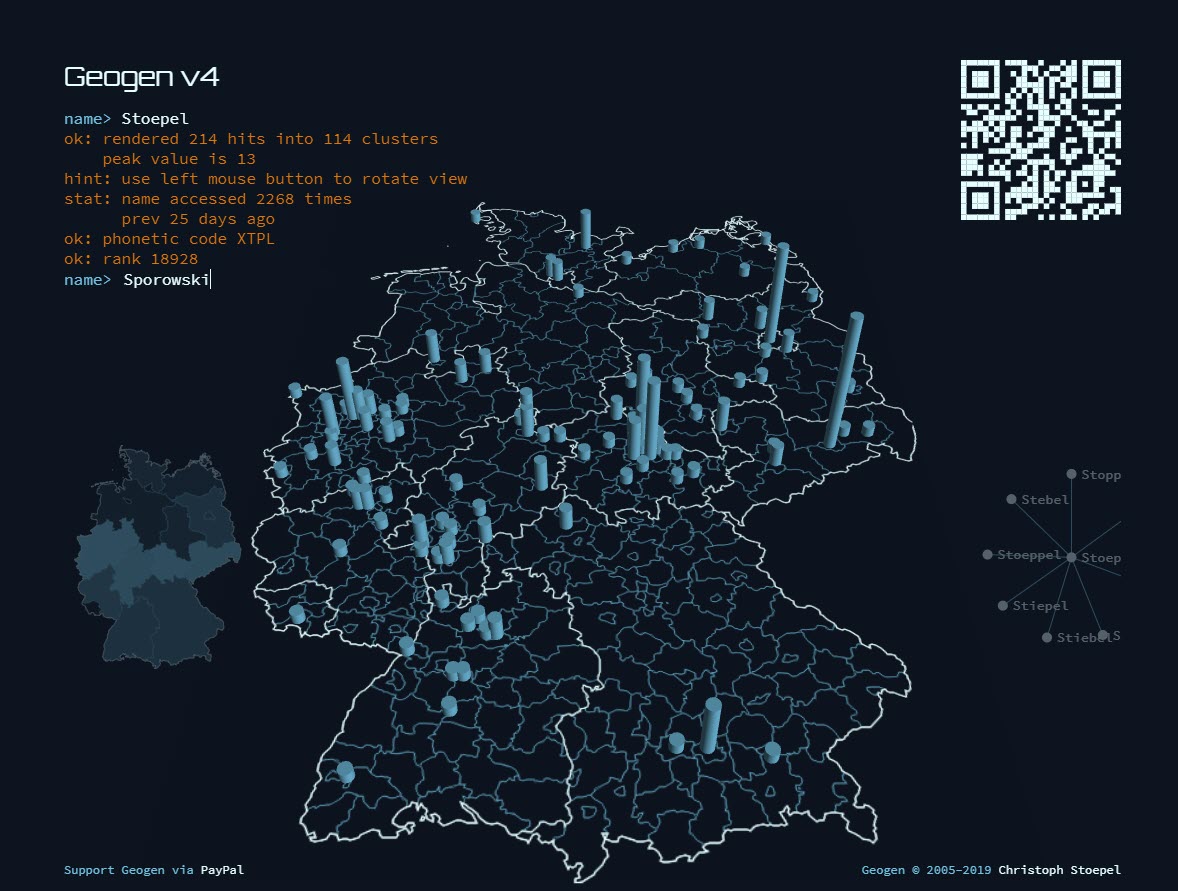
Geogen v4 offers genealogists a way to discover the areas of Germany where a surname appears most frequently.
10. Use the Genealogy FAN CLUB
If you get stuck, use the FAN CLUB principle by looking at Friends, Associates, and Neighbors. These are the people who interacted with your ancestors in important ways. They will come in particularly handy when you run out of records for your German ancestor. By reviewing the records of those closest to your ancestor you may find new clues that can move your search forward and lead back to your family tree.
Elevenses with Lisa Archive
Visit the archive of free Elevenses with Lisa episodes.
Visit the archive of Premium Elevenses with Lisa episodes.
You can also find them through the menu: Premium > Premium Videos > Elevenses with Lisa.
Learn More at Genealogy Gems
- Deciphering Place Names Just Got Easier
- Beginning German Genealogy: Defining “German”
- German Census Records DO Exist
- Translating German Genealogy Records: 9 Top German Translation Websites
- Translating German Genealogy Records: 9 Top German Translation Websites
- 3 Free German Genealogy Websites: Maps of Germany and Poland
Lisa’s Guest:
Katherine Schober is a German-English genealogy speaker, author, and translator, specializing in the old German handwriting. She is the author of “The Magic of German Church Records” and “Tips and Tricks of Deciphering German Handwriting”, as well as the creator of the online course “Reading the Old German Handwriting.” Katherine lives in St. Louis with her Austrian husband, and can be reached via e-mail at language@sktranslations.com or via her website, www.sktranslations.com.
Resources
- Watch past free episodes of Elevenses with Lisa
- Get your official Elevenses with Lisa mug
- Subscribe for free to our Genealogy Gems YouTube channel so you’ll never miss another episode.
- Subscribe to my free email newsletter to get notifications.
- Bonus Download exclusively for Premium Members: Download the show notes handout. (Not a Premium Member? Become a Genealogy Gems Premium Member today.)
Season Four
The Genealogy Gems Podcast Episodes
2009 Season Four
Scroll to the bottom of each Podcast Show Notes Page and click the episode mp3 file to download the episode for listening. It will take a minute or two for the episode to download, and it will open in your computer’s audio program (for example: Quicktime or Windows Media Player.)
Episode 61 Listen & Show Notes
A sneak peek at the new website GenSeek with Steve Nickle, President of Familylink.com. And Part 2 of Lisa’s interview with Darby Hinton where they discuss the Hinton Family History.
Episode 62 Listen & Show Notes
Go Genealogical Channel Surfing: Part 3 of Lisa’s interview with Darby Hinton about his new TV pilot Hintons Living History. Hang Ten with Ken Marks, executive producer of the new TV series Legend Seekers.
Episode 63 Listen & Show Notes
Lisa conducts an exclusive interview with Dr. Tukufu Zuberi, star of the hit TV series The History Detectives.
Episode 64 Listen & Show Notes
New Online Newspaper Databases, An answer to a listener’s Family Tree Maker software question, A Gem of an Idea: Online Downloadable Source Citations, Interview with Maureen Taylor, and the History of Casey Jones
Episode 65 Listen & Show Notes
Interview with George Morgan, Mother’s Day, Odometer History
Episode 66 Listen & Show Notes
An Important Anniversary: D-Day, Upcoming Genealogy Conferences, Genealogy Records Update, Interview with Kathy Meade of Genline.com about new features at the Swedish records website, and Paper of Record at the Google News Archive.
Episode 67 Listen & Show Notes
Jamboree Highlights, News, Interview with Genealogy Blogger Randy Seaver of the Genea-Musings blog
Episode 68 Listen & Show Notes
GenealogyWise, Lisa on the Genealogy Guys Pocast, Paper of Record Update, Interview with Genealogy Blogger Thomas MacEntee, 40th Anniversary of Apollo 11, A Special Collection at the DAR Library, Lisa to Teach Family Tree Magazine Webinar
Episode 69 Listen & Show Notes
The First U.S. Census, Interview with author and genealogist Tony Burroughs, “My Mother Was a Quilter” by Lee Drew,
Episode 70 Listen & Show Notes
Resources for understanding the U.S. Federal Census, Member Connect Tour with David Graham from Ancestry.
Episode 71 Listen & Show Notes
The new Genealogy Gem rhinestone pin, The Mailbox, Member Connect with Ancestry, Part 2, Family History Thoughts with Lee Drew “Choices & Consequences,”
Episode 72 Listen & Show Notes
Civil War Records, The Mailbox, Probate Records with Jana Broglin, Sorting Your Bookmarks Alphabetically in Safari,
Episode 73 Listen & Show Notes
It’s All About You and Genealogy! New Digitized Newspapers, Premium Episodes.
Episode 73 Video Cast Show Notes
Genealogy News Segment
Episode 74 Listen & Show Notes
An Amazing Story Featuring the DeadFred Web Site (Interview with Joe Bott)
Episode 75 Listen & Show Notes
The New Free Genealogy Gems Toolbar, The Mailbox, Interview with David Rencher, Head Genealogist at FamilySearch About the Digitization of Records and the Future of FamilySearch.
Episode 76 Listen & Show Notes
News, Mailbox, The 1810 Census, Part 2 of Lisa’s Interview with David Rencher Head Genealogist at FamilySearch.org, the Free Genealogy Gems Toolbar.
Episode 77 Listen & Show Notes
News, Mailbox, Interview with Maureen Taylor “The Photo Detective” about ancestral hairstyles, Family Storytelling During the Holidays.
Episode 78 Listen & Show Notes
News, Mailbox, the New Genealogy Gems Podcast App for iPhone and iTouch, Adoption research, 45 History, and a video of Mona Golabek and the inspiring story of her family.
Episode 79 Listen & Show Notes
This episode is a broadcast of the LIVE Genealogy Gems Podcast presented at the Family History Expo in Mesa, Arizona on January 22, 2010 featuring guests Gena Philibert Ortega, Thomas MacEntee, Bruce Buzbee and Anastasia Tyler.
Episode 80 Listen & Show Notes
Lisa’s special guest is Irene Johnson (you know her from the PBS TV series Ancestors). She worked at the Family History Library in Salt Lake City for 15 years and gives us her best tips and tricks.


