by Lisa Cooke | Nov 11, 2013 | 01 What's New, Collaborate, Dropbox, Family Tree Magazine, Inspiration, Research Skills, Technology
Recently Katharine, a Premium podcast member, asked for my advice on collaborating with a research partner. She wrote, “While I am primarily a digital  researcher, and have divested myself of duplicate papers, my research buddy uses a lot of binders and has many unconnected families in various computer genealogy programs. We need a good way to collect and focus our research.”
researcher, and have divested myself of duplicate papers, my research buddy uses a lot of binders and has many unconnected families in various computer genealogy programs. We need a good way to collect and focus our research.”
As it happens, Genealogy Gems Contributing Editor Sunny Morton and I just co-wrote an article on this topic. “Teaming Up” appears in the December 2013 issue of Family Tree Magazine. In honor of this article, we’ve prepared a companion series of blog posts on collaborating and are hosting a FREE giveaway for a digital subscription to Family Tree Magazine.
First, check out these strategies for deciding how to work with someone.
First, don’t judge or try to change each other too much. If one of you really wants to learn new tech tools or organizational methods, that’s great. But your strategy for staying organized and connected should be as easy as possible for both of you so you can focus on the research itself. Requiring an old-school genealogist to suddenly master Skype, Evernote and Dropbox to work together might be as unfair as asking a newbie researcher to locate unindexed court records and transcribe them in German!
Next, play to your strengths. Is one of you super organized, or a fast typist, or great at merging GEDCOMS or another skill that would move your project forward? Does only one of you have direct access to certain research materials (databases, manuscript sources, etc)? Talk about your individual strengths and interests and then divide the workload accordingly.
Mix it up. Often in any collaboration, one person is more tech-savvy than the other. Sometimes a combination of traditional and up-to-the-minute technologies will work best. For example, maybe you’ll decide to keep your shared files in Dropbox but communicate by old-fashioned telephone instead of Skype. Maybe one of you will organize everything online (or at least on the computer) and then mail printouts to a non-computer-user for review.
 Watch this blog for more on technology tools for collaborating, and check out our article (which has lots of great exclusive stuff!) in the December 2013 issue of Family Tree Magazine
Watch this blog for more on technology tools for collaborating, and check out our article (which has lots of great exclusive stuff!) in the December 2013 issue of Family Tree Magazine  , available by digital and print subscription.
, available by digital and print subscription.
Check out the other posts in this series:
Tips for Collaborative Genealogy: Dropbox for Genealogists
Tips for Collaborative Genealogy: Evernote for Genealogists
Tips for Collaborative Genealogy: Sharing Genealogy Files Online for Free
by Lisa Cooke | Mar 6, 2015 | 01 What's New, Brick Wall, Canadian, Cemeteries, FamilySearch, Google, Maps, Records & databases, Research Skills, United States
Every week, we see so many new genealogy records posted online! We highlight major resources in individual blog posts. But sometimes smaller or  regional collections catch our eye, too. We’ll round these up for you in a post like this on Fridays.
regional collections catch our eye, too. We’ll round these up for you in a post like this on Fridays.
Watch for the genealogy records that your ancestors might appear in–but also watch for the kinds of records that may be out there for your kin, which might help you break down your family history “brick walls.”
PRISON RECORDS. Kingston, Canada, Penitentiary Inmate Ledgers, 1913-1916, are now available on Flickr. According to GenealogyCanada.blogspot.com, “The ledger includes frontal and profile mug shots, the inmate’s name, alias, age, place of birth, height, weight, complexion, eye colour, hair colour, distinctive physical marks, occupation, sentence, date of sentence, place of sentence, crime committed, and remarks of authorities.”
CEMETERY HEADSTONES. The Canadian Headstone Photo Project is now also searchable at FamilySearch.org. The original site with over a million headstone photos isn’t new. But some people don’t know about the site, and its search interface isn’t as pretty or flexible. So we think it’s nice that FamilySearch is hosting that data, too. According to FamilySearch, the collection is still growing. “This collection will include records from 1790-2013. The records include a name index of headstone inscriptions, courtesy of CanadianHeadstones.com, which is a family history database of records and images from Canada’s cemeteries.”
HISTORICAL PROPERTIES MAP INTERFACE. The state of Delaware in the United States has launched an updated version of its CHRIS (Cultural and Historical Resource Information System) GIS tool. Use this interface to explore houses, districts and National Historic Landmarks in your ancestor’s Delaware neighborhoods. Maybe a place they lived, worked, shopped, worshiped or attended is still standing!
 Not sure how to find record sets like these for YOUR family history? Here’s a tip! Use the “numrange” search operator in Google to locate records from a particular time period. Do this by typing the range of years to search (first and last year) into your Google search box, with two periods in between (no spaces). For example, the search “Kingston Penitentiary” 1900..1920 brings up the ledgers mentioned above.
Not sure how to find record sets like these for YOUR family history? Here’s a tip! Use the “numrange” search operator in Google to locate records from a particular time period. Do this by typing the range of years to search (first and last year) into your Google search box, with two periods in between (no spaces). For example, the search “Kingston Penitentiary” 1900..1920 brings up the ledgers mentioned above.
This tip comes to you courtesy of the book The Genealogist’s Google Toolbox, Second Edition by Lisa Louise Cooke–the fully-revised 2015 edition that’s packed with strategies that will dramatically improve your ability to find your family history online.
by Lisa Cooke | Jan 7, 2014 | 01 What's New, Ancestry, DNA, Family History Podcast, FamilySearch, Organization, Photographs

No episode! But lots of good updates. Keep reading….
UNLUCKY Episode 13: Genetic Genealogy and Photo Sharing
Episode 13 of the original podcast reviewed genetic genealogy and photo sharing products that are either now longer offered or are outdated. This episode is not being republished with the series.
Fortunately, lots of advances have been made in both genetic genealogy services and photo sharing and tagging, and we’ve got lots of current resources for you.
Genetic Genealogy (DNA)
Start here where you’ll find answers to common questions, a free introductory video, and additional DNA resources
Next, listen to my interview with Dr. Turi King, who used DNA to identify King Richard III. That interview is on my Premium Podcast (available by subscription) and talks about what DNA can tell us–and what it can’t.
Another interview you might enjoy is with Bennett Greenspan from Family Tree DNA, featured in Premium Podcast Episode 92.
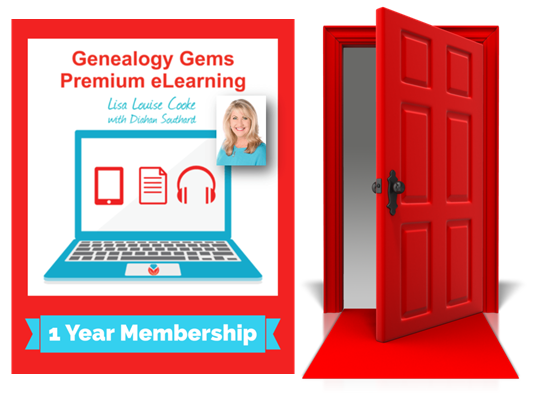 (Not a Premium Member? Check out all the great membership benefits–including members-only premium podcast episodes, full access to the premium podcast archive for an entire year, video recordings of some of my most popular classes and even premium videos that teach you some of the most important skills for 21-st century genealogists.)
(Not a Premium Member? Check out all the great membership benefits–including members-only premium podcast episodes, full access to the premium podcast archive for an entire year, video recordings of some of my most popular classes and even premium videos that teach you some of the most important skills for 21-st century genealogists.)
Free Photo Sharing Resources
Flickr
Photobucket
In addition, remember that Ancestry.com, FamilySearch.org, MyHeritage.com and other genealogy sites have excellent photo-sharing services for those who don’t mind sharing their images with the public.
by Lisa Cooke | Jun 28, 2015 | 01 What's New, Ancestry, images, Listeners & Readers, Source Citation, Trees
 Recently we reported changes in the Ancestry.com site, now available to all U.S. customers. Genealogy Gems follower Nora then emailed us with three things she loves about the new Ancestry experience, and her instructions for merging facts related to the same life event. Below are her comments; I’ve added screen shots for the sake of illustration that don’t pertain to Nora’s ancestors.
Recently we reported changes in the Ancestry.com site, now available to all U.S. customers. Genealogy Gems follower Nora then emailed us with three things she loves about the new Ancestry experience, and her instructions for merging facts related to the same life event. Below are her comments; I’ve added screen shots for the sake of illustration that don’t pertain to Nora’s ancestors.
“I’ve been playing around with the new version of Ancestry.com, and have the following comments:
 1. YES, NO, MAYBE SO. “I LOVE that in the “hints”, it now asks you if the facts match your ancestor, and you have “Yes,” “No” and “Maybe” options.
1. YES, NO, MAYBE SO. “I LOVE that in the “hints”, it now asks you if the facts match your ancestor, and you have “Yes,” “No” and “Maybe” options.
In some cases, it is clearly not your ancestor, but sometimes you just aren’t sure. If you click “Yes,” you get the usual screen where you compare the items in the record to your tree and decide which points you want to use as “preferred” before you save the source to the individual in your tree.
If you click “No”, the hint gets put in the “Ignored” list. Yes, you could always go back and review these again, but you had to dig through all the entries that clearly did not relate to your ancestor. With the addition of “Maybe” there is now an “Undecided” list. If you think it is possible that this is your ancestor, but don’t yet have any additional information that would support an unconditional “Yes, save this to my ancestor” reaction, you can click “Maybe.” Then, when something else shows up in your research that supports that hint, you can search back through the “Undecided” list under hints for that ancestor, and maybe go ahead and save the info to them in your tree.
 THUMBS-UP ON LIFESTORY VIEW. “I quite like the LifeStory view, especially as it gives the option to remove items you don’t want to include. For instance, the 1860 U.S. Federal census shows my ancestor as residing in New York, NY. She was actually visiting her parents with her firstborn, a toddler son named for her father. Her actual home at the time was in California.
THUMBS-UP ON LIFESTORY VIEW. “I quite like the LifeStory view, especially as it gives the option to remove items you don’t want to include. For instance, the 1860 U.S. Federal census shows my ancestor as residing in New York, NY. She was actually visiting her parents with her firstborn, a toddler son named for her father. Her actual home at the time was in California.
Because I entered the census info on Ancestry, her LifeStory suddenly included “current event” items for New York in the years between the 1860 and 1870 censuses. While these are appropriate in her parents’ records, they are not applicable to her, as she returned to California and her husband.
EASIER TO MERGE FACTS. “On each ancestor’s Facts tab, it is now so easy to combine duplicates of life events that came from different sources! I’ve been doing editing there and then syncing with my Family Tree Maker tree. The page shows the list of facts for the individual, the list of sources for that individual’s facts, and the list of immediate family members.
For the ancestor [mentioned] above, there were four separate marriage “facts.” All of the documentation of the marriage date came from other members’ trees. Two of these trees had the information entered in exactly the same format, so they were both linked to the same fact. The other three trees each had the information entered slightly differently from any of the other trees. In order to consolidate down to just one “fact” with multiple “sources,” I did the following:
- Chose which “fact” I wanted to keep (in this case, it was the one with the most detailed information about the event). I’ll call this the “Master Fact.” My “Master Fact” was showing one source. The “duplicate facts” were showing 2, 1, and 1 source respectively.
- Clicked on the first “duplicate fact.” This drew a connector line to the associated “sources.”
- Allowed my mouse to hover over the associated source, and clicked on the EDIT button that appears. At the top of the resulting screen, it listed the “facts” that this particular source is currently associated with. Below, it listed all the other “facts” for the individual.
- In the lower list, I clicked the plus sign next to the Master Fact that I wanted to keep. This associated the current “source” with the Master Fact.
- Next, in the upper section, I checked the “X” next to the “duplicate fact” that I intended to delete. This unlinked the current “source” from that “fact.”
- I repeated these steps for all the “sources” associated with the “duplicate facts.”
- Lastly, I went back to the Facts tab for this particular ancestor. My “Master Fact” was now showing 5 associated sources, and each of the “duplicate facts” showed no associated sources. I was able to click on each “duplicate fact,” select “Delete” from the “Edit” menu associated with that “fact,” and wind up with just the “Master Fact” for my ancestor’s marriage. Doing this really cleaned up the LifeStory view without having to “hide” a bunch of entries.”
Thank you, Nora! I appreciate hearing from you about the “gems” you’re finding in the new Ancestry site experience–and especially thanks for those instructions on associating several sources with the same life event.
 The free Genealogy Gems Podcast episode 180 has tips for backing up your Ancestry data (not just your tree, but sources and DNA), as does this blog post. Make sure you’re always backed up, whether your data lives online or on your home computer. I rely on Backblaze as the official Genealogy Gems backup data provider. Click here to learn why
The free Genealogy Gems Podcast episode 180 has tips for backing up your Ancestry data (not just your tree, but sources and DNA), as does this blog post. Make sure you’re always backed up, whether your data lives online or on your home computer. I rely on Backblaze as the official Genealogy Gems backup data provider. Click here to learn why
by Lisa Cooke | Mar 6, 2014 | 01 What's New, Census, History, Kids

Remember the board game LIFE? Archives.com has put its own spin on this family favorite that experienced a revival in the 1960s.
(Quick Quiz: 1. What year was the game of LIFE created?
Bonus: 2. What was the original name?)
We recently discovered this cool, interactive webpage for learning more about U.S. history through census facts. It’s called The American Family Through Time and you can “play” it here free at Archives.com.
This clever page uses census data to show how American life has changed over the course of 220 years (and 23 censuses). You can click on decade-by-decade summaries on the “gameboard.” In addition to the census questions, you’ll find some fun now-and-then comparisons for housing, education and occupations. Great for kids of all ages!
Quick Quiz Answers:
1. 1860
2. The Checkered Game of Life
 researcher, and have divested myself of duplicate papers, my research buddy uses a lot of binders and has many unconnected families in various computer genealogy programs. We need a good way to collect and focus our research.”
researcher, and have divested myself of duplicate papers, my research buddy uses a lot of binders and has many unconnected families in various computer genealogy programs. We need a good way to collect and focus our research.” Watch this blog for more on technology tools for collaborating, and check out our article (which has lots of great exclusive stuff!) in the December 2013 issue of Family Tree Magazine
Watch this blog for more on technology tools for collaborating, and check out our article (which has lots of great exclusive stuff!) in the December 2013 issue of Family Tree Magazine , available by digital and print subscription.

 regional collections catch our eye, too. We’ll round these up for you in a post like this on Fridays.
regional collections catch our eye, too. We’ll round these up for you in a post like this on Fridays. Not sure how to find record sets like these for YOUR family history? Here’s a tip! Use the “numrange” search operator in Google to locate records from a particular time period. Do this by typing the range of years to search (first and last year) into your Google search box, with two periods in between (no spaces). For example, the search “Kingston Penitentiary” 1900..1920 brings up the ledgers mentioned above.
Not sure how to find record sets like these for YOUR family history? Here’s a tip! Use the “numrange” search operator in Google to locate records from a particular time period. Do this by typing the range of years to search (first and last year) into your Google search box, with two periods in between (no spaces). For example, the search “Kingston Penitentiary” 1900..1920 brings up the ledgers mentioned above.
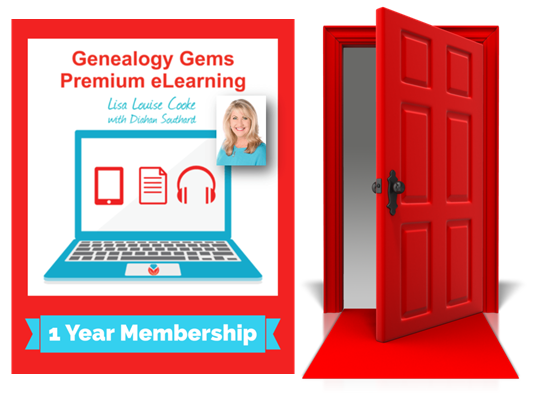 (Not a Premium Member?
(Not a Premium Member? 



