Solve Your Genealogy Brick Walls: 3 Tips for Breaking Through!
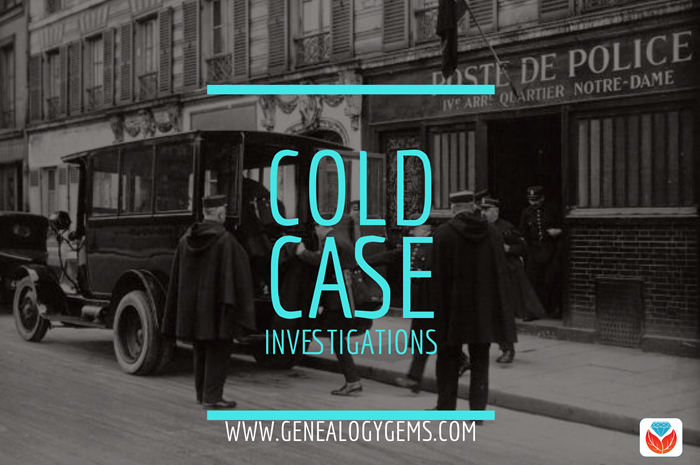
We’ve all got genealogy brick walls in our research: family mysteries we have so far found unsolvable. In the new issue of Family Tree Magazine (May/June 2014), Lisa’s got a great article packed with 14 strategies for SOLVING those perplexing questions.
The article is “Warming Up a Cold Case,” and it’s got a fun criminal investigator theme. I won’t give all 14 of her tips away, but some of my favorites include re-examining old evidence, finding new witnesses and going on a genealogical stakeout. And one that made me laugh out loud: “Post wanted posters.” And then I just had to put my ancestor’s face on a wanted poster (right).
How do you really create a wanted poster for your ancestor? Lisa shares these ideas in the article:
1. Post their names on genealogy online message boards (like at Ancestry.com). But fill in those “wanted” details. Instead of height, weight and hair color, add what you know about their births, marriages, deaths, family relationships and residences.
2. Post your family tree online at any number of sites for free. Sites organize their trees in one of two ways. Ancestry.com, MyHeritage.com and others can i buy medication without insurance offer the individual tree model. You upload (or build on the site) and maintain your own tree. FamilySearch.org, WikiTree, Geni.com and WeRelate.org are community tree sites. You may work from a view of your own tree, but the site is merging your tree with others behind the scenes to create a single world family tree (each does this a slightly different way).
3. Start your own family history blog. Write keyword-rich blog posts that make it easy for Google searchers to find your ancestors there. Check out Lisa’s free four-part series on how to create a genealogy blog at the Genealogy Gems YouTube Channel. This link will take you to the 4 part video playlist.

Find the entire article in the May/June issue Family Tree Magazine. Even better: Genealogy Gems Premium Members can also watch Lisa’s one hour video class Brick Walls: Cold Case Investigative Techniques. Not a Premium Member yet? You’re missing out on 24/7 access for a year to some of her most popular classes on Google, Google Earth, organization, Evernote, newspaper research and more. Learn more about Genealogy Gems Premium Membership here.
Which are the Best Genealogy Websites for YOU??
Bill Johnson in Manassas, Virginia, USA, wrote to me with this question–and I know he’s not the only one asking it!

“It’s difficult to know what genealogical resources to spend your money on. I have been a subscriber to Ancestry.com (world package) for years. But, there is FindMyPast, MyHeritage, etc. Your books identify dozens of other resources that all sound good — and cost money. Then there are some of the free resources like the National Archives and the LDS resources [FamilySearch]. Where should you spend your time and money? While money is always a factor, I find that my time is a more precious resource. If I have Ancestry.com, would I gain anything by subscribing to FindMyPast? MyHeritage? FamilySearch? The National Archives or the BLM sites? I am concerned about wasting money on redundancy. Why visit a site that only offers a select subset of the data that I access through Ancestry?
Which paid sites do you regularly use? Which free sites do you use? Your books have a plethora of suggestions but the pool of resources is increasing by the day. It is really getting rather confusing.”
What a great question!!! Here’s my answer:
“I agree, it’s gotten more complicated selecting the best genealogy websites for your own needs. I will take a look at covering this more in depth in a future podcast episode. I do have a few ideas for you right now.
It’s really about accessing the right website (or tool) for the task.
- For general depth of records I turn first to Ancestry.com (you only need the world edition if you need records outside of the U.S.), and then FamilySearch.org. With Ancestry.com, I make sure I use the card catalog and search by location tool (scroll down to the map) so I’m not missing all the record sets that don’t automatically jump to the top of the general search results. FamilySearch is free, so I check its online resources EVERY TIME I have a question. I check both browsable and indexed content (from the main screen, click Search, then Records, then scroll down and click Browse all Published Collections (or click to that screen here). You’ll be able to choose a location and see all content they have and whether it’s been indexed or you just have to browse through it (like reading microfilm, only online).
- For me personally, I was slow to warm up to MyHeritage because I just wasn’t sure how it would best help me. Once I embraced it and posted my tree, its strength in my research became clear: for the first time ever I connected with a distant cousin in the “old country” (Germany)! The international user base of MyHeritage stands above other sites. And the fact that you can create your own family site on MyHeritage makes it a great ongoing resource for staying connected. (Disclosure: MyHeritage is a sponsor of the Genealogy Gems podcast. However, that is because of the value I came to experience in my own research as I just mentioned.)
- When I am focused on my husband’s British roots I head to FindMyPast and pay as I go as needed.
 Our mission here at Genealogy Gems is to reveal innovative ways of using the myriad of tech tools so you’ll know you can turn to them only when you need them. Think of it as a toolbelt. The right tool for the right job! But I also only bring tech tools and websites to the podcast and my website that I believe are worthwhile. Believe it or not, I weed a lot of them out!
Our mission here at Genealogy Gems is to reveal innovative ways of using the myriad of tech tools so you’ll know you can turn to them only when you need them. Think of it as a toolbelt. The right tool for the right job! But I also only bring tech tools and websites to the podcast and my website that I believe are worthwhile. Believe it or not, I weed a lot of them out!
I hope that helps, and I wish you great genealogical success!” Lisa
Chilling Historical Video Footage Found in Online Archive
 A determined graduate student found some chilling historical video footage of a ship that capsized in Chicago. It was in an online archive–but he still had to dig deep for it!
A determined graduate student found some chilling historical video footage of a ship that capsized in Chicago. It was in an online archive–but he still had to dig deep for it!
Recently Gems fan Kathy sent us a story about an amazing video footage find. The subject line of her email caught my eye: “Gems can’t always be found by ‘panning:’ sometimes we have to ‘dig!'” She went on to say:
“You’re always stressing the importance of looking in the less obvious places but this is one of the best examples. Attached is an article about a horrific tragedy that happened in Chicago 100 years ago….It explains how video footage [about this disaster] was found in a British online newsreel–but it was not referenced under “Eastland,” the name of the ship, or “Chicago,” the location. We all like the easy way of finding things but finding gems sometimes takes digging and you just can’t pan for it.” (Click here to see the footage, though it may not be something everyone wants to watch.)
Thank you, Kathy! I often encourage people to dig for historical video footage (see Resources, below). Old footage shows us the past so compellingly! Also, did you notice that the video for a Chicago disaster was found in a British archive?? Not even the same country! Not too long ago, we blogged about how the media often picks up out-of-town stories. We may discover coverage about our relatives in newspapers and newsreels far from their homes. Just a tip to help YOU find more gems.
Resources:
My Most Amazing Find Ever: Family History on YouTube (No Kidding!)
Find Your Family History in the 1950s (tips for finding video footage)
