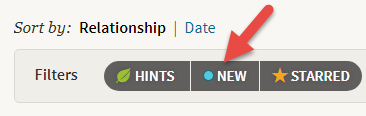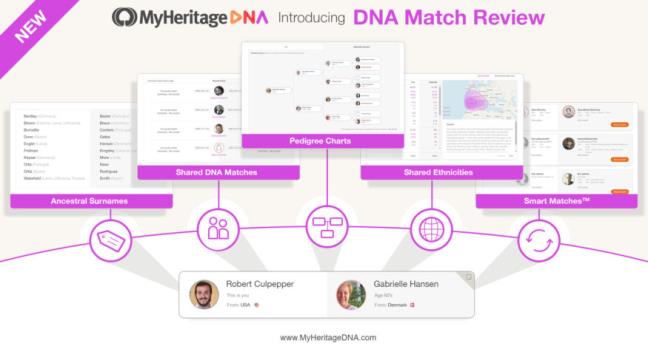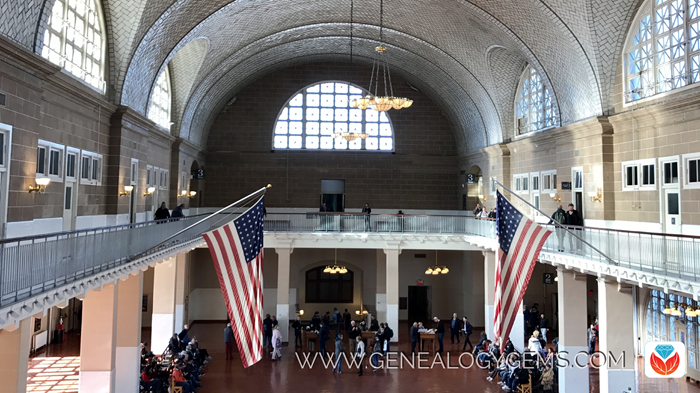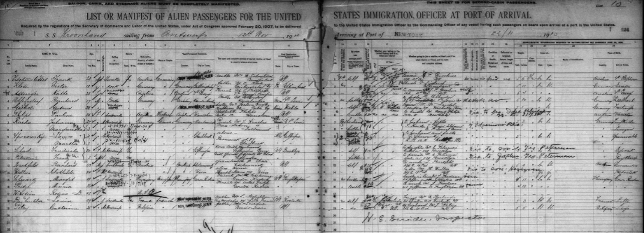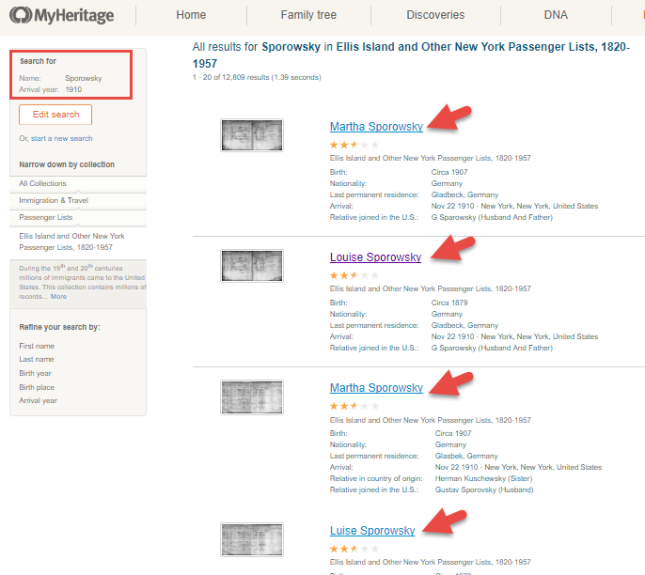by Lisa Cooke | Feb 20, 2017 | 01 What's New, DNA, Kids |
DNA testing for kids is a great way to spark their interest in their heritage, while teaching science, math, geography, and more. Consider these reasons and start with the budget-friendly option of an autosomal test.
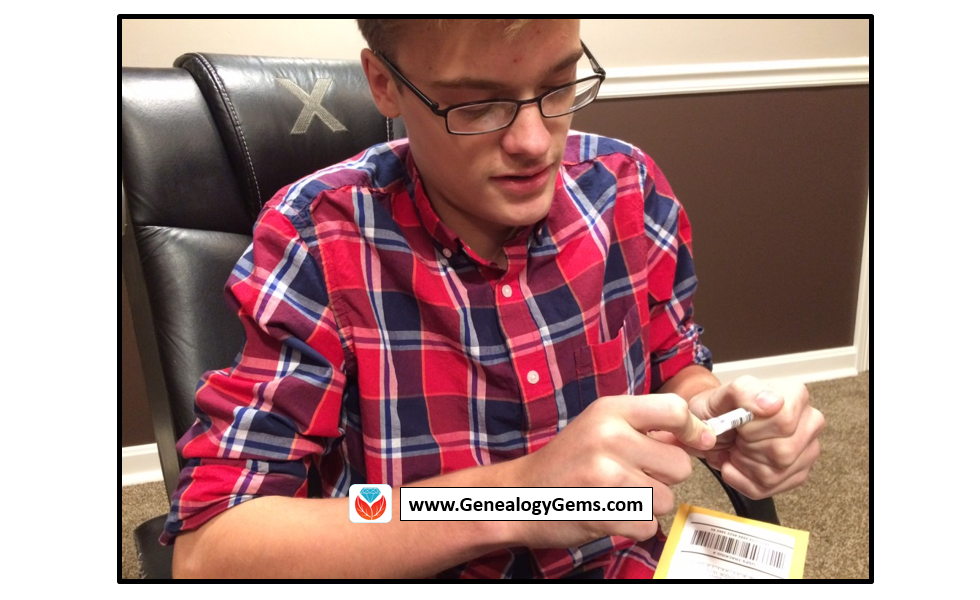
According to a 2010 study out of Emory University, if we want to encourage kids toward an activity that will positively impact them, we should steer them toward family history. The researchers reported, “Children who know stories about relatives who came before them show higher levels of emotional well-being.”
Now, I know I don’t need to convince you of this. You are already sold on genealogy. But let’s explore how DNA testing might be able to help you share your love of family history with your children and grandchildren.
Why Try DNA Testing for Kids
Since you know this is me, the genetic genealogist talking, you can probably guess what I’ll suggest for getting kids interested in family history. DNA testing is a great way to personally and physically involve them. There is the tangible process of taking the sample at home, and the marvel at how such a simple act can produce the amazing display of our ethnicity results. Since each of us is unique, it will be fun for them to compare with you and other relatives to see who-got-what-from-who. This will naturally lead to questions about which ancestor provided that bit of Italian or Irish, and wham! You’ll be right there to tell them about how their 5th great-grandfather crossed the ocean with only the clothes on his back, determined to make a new start in a new land.

If there are parts of the ethnicity report you can’t explain, use that as a hook to encourage them to start digging and to find out why you have that smattering of eastern European or Southeast Asian. Taking them for a tour of the DNA match page, you can show them how they share 50% of their DNA with their sister (whether they like it or not!) and how they share 25% with their grandparent!
DNA test results give kids a totally unique look at their personal identity with technology that is cutting edge. Looking at their DNA test results can turn into a math lesson, a science lesson, a geography lesson, a lesson on heredity or biology, or a discussion on identity. DNA is the perfect introduction to the wonders that genealogy can hold, especially for children.
A Warning and Caution
As with all DNA testing pursuits, this one should not be taken lightly, even with all of its benefits.
An important word to parents: Be sure to keep unintentional consequences in the forefront of your mind. This includes the possibility of revealing family secrets. Talk with your spouse and make sure you are both on the same page. In the end, this is your decision.
An important word to grandparents and other relatives: DNA testing is a parent’s decision. Even though you’re passionate about preserving the family’s history and the benefits of including children are numerous, you must obtain parental consent if you are not the parent.
More About Autosomal DNA Testing for Kids
 Click here to learn more about my series of how-to videos (available to Gems fans for a special price) or start your kids’ or grandkids’ DNA journey with two of my genetic genealogy quick guides. The first is a great overview and the second talks about autosomal testing which is a good test for genetic genealogy beginners.
Click here to learn more about my series of how-to videos (available to Gems fans for a special price) or start your kids’ or grandkids’ DNA journey with two of my genetic genealogy quick guides. The first is a great overview and the second talks about autosomal testing which is a good test for genetic genealogy beginners.
by Lisa Cooke | Sep 2, 2017 | 01 What's New, Ancestry, DNA, MyHeritage
Has it been awhile since you have perused your DNA matches? Here’s how reviewing your DNA test results regularly can help your family history.

By now, many (if not most) of the genealogists I meet at conferences have had their DNA tested. Good for you! But how often are you checking on your DNA matches? It’s easy to forget about them after that first exciting look at your match list and the flurry of emails that you received. You should be checking in regularly! Here are two great reasons why:
1. You may have new DNA matches.
 More and more people are flocking to these companies to have their own DNA tested. Why just this month, AncestryDNA announced they have tested 5 million people. It was only in January of 2017 that they announced they’d hit 3 million, so they’ve added more than two million people so far this year.
More and more people are flocking to these companies to have their own DNA tested. Why just this month, AncestryDNA announced they have tested 5 million people. It was only in January of 2017 that they announced they’d hit 3 million, so they’ve added more than two million people so far this year.
What this means is that just as new records are constantly being added online (we cover millions of new additions every Friday on this blog), so are new DNA test profiles. That means you will keep discovering new DNA matches in your list over time. That elusive cousin you’ve been hoping would test may do so tomorrow. A key relative on your dad’s side–maybe on a line with unknown parentage–may have tested three weeks ago, with results now pending. (Genealogy Gems Editor Sunny Morton told me she has had two ground-breaking DNA matches in the past two months alone. Lucky her!)
In AncestryDNA, you can actually sort to view new matches. From your AncestryDNA home page, click View all DNA matches. Then select the filter New by clicking on it.
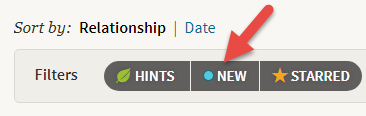
AncestryDNA will now just show you, in order of degree of relation, any matches you haven’t yet clicked on to review more closely. This can be quite a time-saver. And it can also help remind you of any matches you may have already seen in passing but haven’t closely reviewed.
Another tip: under each of your AncestryDNA matches, you can also see how long it’s been since that person logged in, as shown here.

Perhaps you emailed someone a while back but never heard anything (or didn’t notice a response). If you can see that a person is actively using the site now, it may be worth reaching out again.
2. New tools to review your DNA matches may be available.
 While you’ve been busy recently tracking down census records and virtually visiting the courthouses, your DNA testing companies have been busily adding to their offerings. Just recently, MyHeritage revealed a beautiful, streamlined way to review each of your DNA matches. (Remember, it’s free to upload your DNA there. Click here to see how. You can also purchase a test from MyHeritageDNA.)
While you’ve been busy recently tracking down census records and virtually visiting the courthouses, your DNA testing companies have been busily adding to their offerings. Just recently, MyHeritage revealed a beautiful, streamlined way to review each of your DNA matches. (Remember, it’s free to upload your DNA there. Click here to see how. You can also purchase a test from MyHeritageDNA.)
At MyHeritage, your list of DNA matches shows your genetic relatives who have tested, how much DNA you share, and your possible relationship. The new DNA Match Review page helps you navigate that information and decide what to do with it. This is what the new MyHeritage DNA Match Review experience looks like:
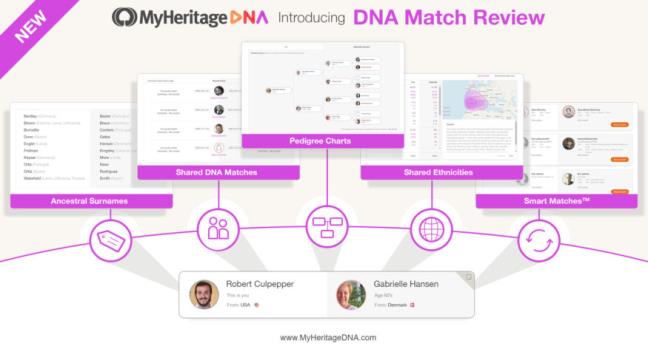
In the past, I’ve talked on this blog about several excellent (and still-evolving) tools on AncestryDNA, such as:
Competition in the DNA market space means that every company continues to add new and improved features to their site and testing experience. It’s worth checking back to explore what new information and tools might be available.
 The Bottom Line
The Bottom Line
The bottom line here is that your testing company is always working to improve your DNA testing experience. So you should regularly return to your lists of DNA matches at the website of every company where you have tested. If you’re not sure how to use the site, please read some of my DNA posts on this blog and consult my quick reference DNA guides about these testing companies:
Keep checking back on those DNA matches. You never know what discovery might be just a click away.
Disclosure: This post contains affiliate links and Genealogy Gems will be compensated if you make a purchase after clicking on these links (at no additional cost to you). Thank you for supporting Genealogy Gems!
by Lisa Cooke | Dec 13, 2017 | 01 What's New, Immigration, MyHeritage
Millions of Ellis Island passenger arrival records include the names of the arrivals’ relatives, but those names haven’t been searchable in online indexes–until now. MyHeritage has added over 26.6 million relatives’ names to its passenger list collection and even digitally stitched together the pages for easier reading.
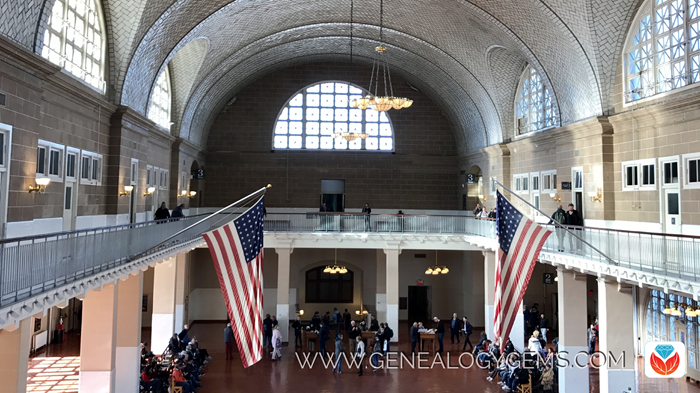
New Names in Ellis Island Passenger Arrival Records at MyHeritage.com
Recently, I interviewed Ellis Island experts and shared my ongoing immigrant ancestor discoveries in the free Genealogy Gems Podcast (episode 211) and Premium Podcast (episode 153). I’ve made progress by searching Ellis Island records at different websites and by learning about clues we often don’t recognize in the records themselves. So I was pleased to hear that MyHeritage has added its own Ellis Island and Other New York Passenger Lists (1820-1957) collection and given it two unique features:
- Its 94 million names include–for the very first time–26.6 million names of the relatives of passengers. Passenger lists recorded both the name of a relative or friend living at the arrival’s last residence and the name of a relative or friend the passenger was to visit in this country. Many times, this chain of names represents family links between an immigrant’s old and new homes. MyHeritage has indexed these names; their press release says they’re the first to do so. A quick check of Ellis Island collections at Ancestry.com, Ellis Island.org, Steve Morse’s One-Step Pages and FamilySearch confirms that none of them mention relatives’ names in their index descriptions.
- MyHeritage has stitched together the two-age passenger manifest images, which I find pretty cool. It’s much easier not to miss the fact that there is a second page for each record, and to trace your ancestor’s line straight across the page. Here’s what it looks like:
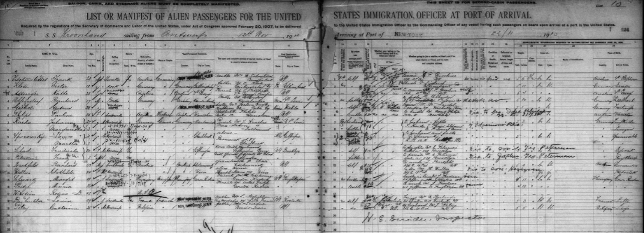
Searching for Ellis Island Immigrant Ancestors

Louise (on the right) just before departure for America.
Interestingly, this search engine is the first one of any genealogy records site to pull up both sets of arrival listings for my great grandmother Louise Sporowsky and her daughter Martha, whom I talked about in Genealogy Gems Premium Podcast Episode #153.
I’m very fortunate that by a quirk of circumstance Louise and Martha were recorded twice in the same passenger list. But because each entry had variations, they’ve never come up in the same search – that is until now!
The search was a simple one: the name “Sporowksy” & 1910 as the year of arrival:
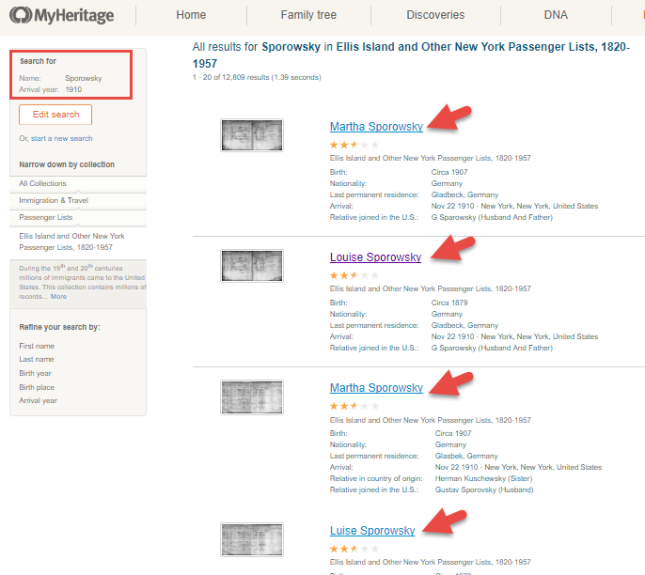
Premium Members may listen to that episode to find out why Louise and Martha had two passenger listings for the same crossing and what I learned from looking at both of them.
Here’s a tip: There isn’t a separate search field for relatives’ names in the MyHeritage index. I wondered about that, and Daniel Horowitz at MyHeritage confirms that you just use the regular search fields for first and last names of the passenger’s relatives. Results will include both the passengers themselves and the relatives they named.
Learn More about Ellis Island

Me with Barry Moreno at Ellis Island. Photo by Beth Forester.
Listen to the free Genealogy Gems Podcast episode #211: Barry Moreno, Historian at Ellis Island, talks about the life cycle of this busy U.S. immigration station (1892-1954) and his research into the lives of Ellis Island employees.
Disclosure: This article contains affiliate links and Genealogy Gems will be compensated if you make a purchase after clicking on these links (at no additional cost to you). Thank you for supporting Genealogy Gems!
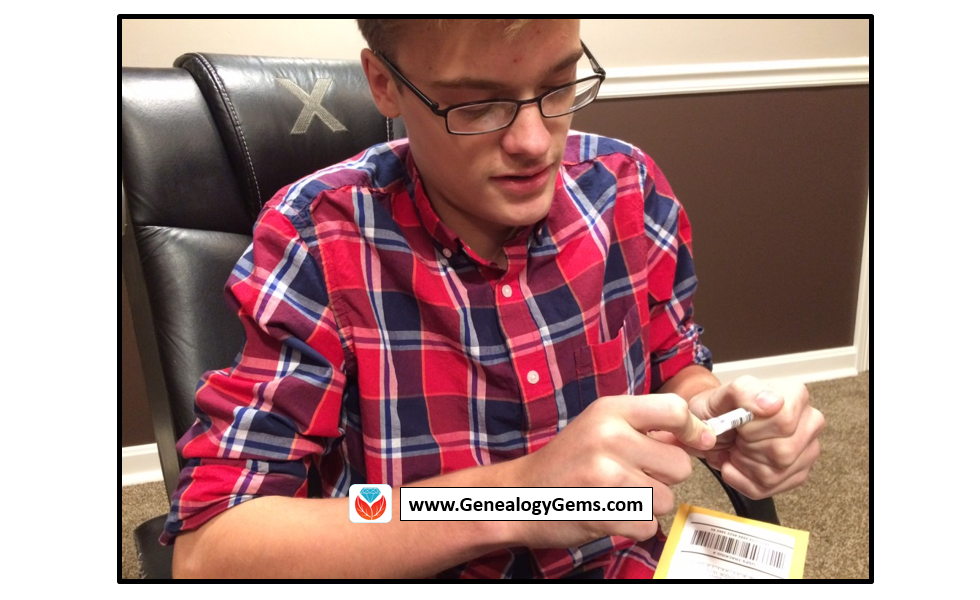

 Click here to learn more about my series of how-to videos (available to Gems fans for a special price) or start your kids’ or grandkids’ DNA journey with two of my genetic genealogy quick guides. The first is a great overview and the second talks about autosomal testing which is a good test for genetic genealogy beginners.
Click here to learn more about my series of how-to videos (available to Gems fans for a special price) or start your kids’ or grandkids’ DNA journey with two of my genetic genealogy quick guides. The first is a great overview and the second talks about autosomal testing which is a good test for genetic genealogy beginners.