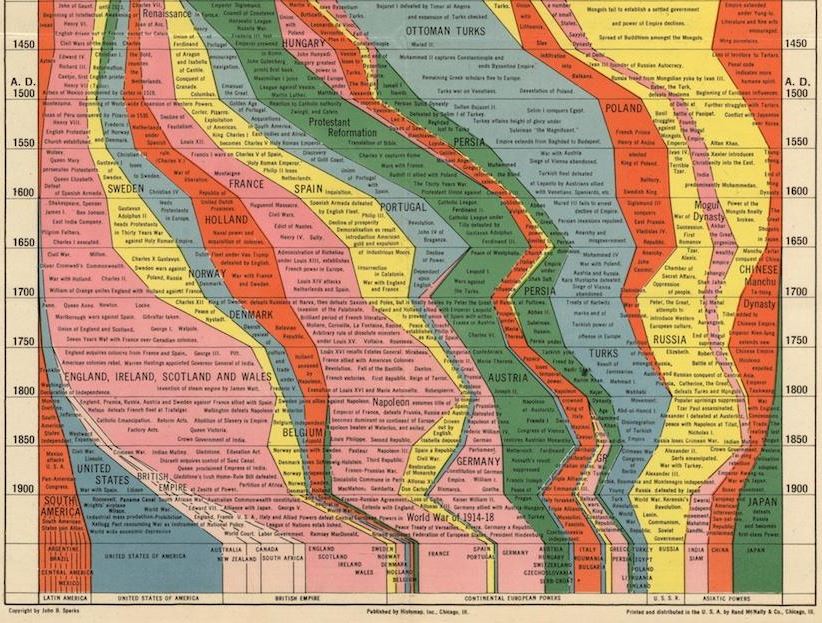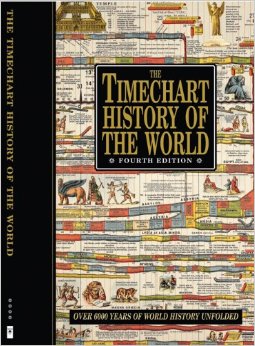by Lisa Cooke | Sep 16, 2013 | 01 What's New, Ancestry, Who Do You Think You Are?
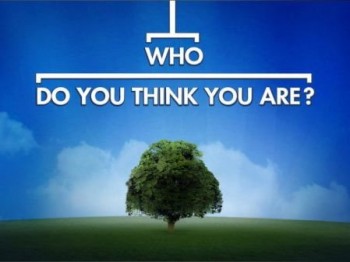 The final episode of TLC’s first season of Who Do You Think You Are? came with more than just an extra helping of ancestral drama. Along with the end of the season came the welcome announcement that WDYTYA? will return in 2014 on TLC.
The final episode of TLC’s first season of Who Do You Think You Are? came with more than just an extra helping of ancestral drama. Along with the end of the season came the welcome announcement that WDYTYA? will return in 2014 on TLC.
First, the final episode recap: American actor Jim Parsons explored his paternal line and discovered one ancestor who was lost in a tragic accident–and another who narrowly escaped death by guillotine.
The Ancestry.com research team reports, “When we went digging into Jim Parsons’ family tree we found his third-great-grandfather was Jean Baptiste Hacker, a phy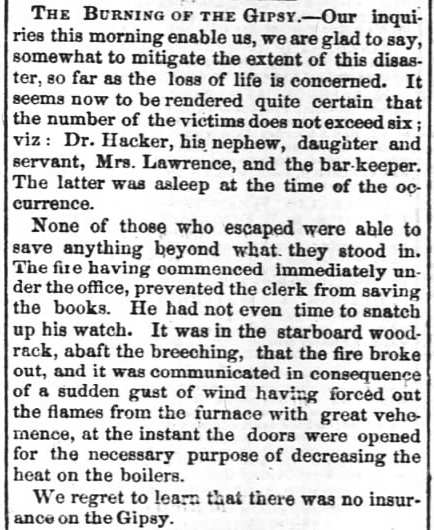 sician who was raised in New Orleans but moved to Plaquemine, Louisiana, after starting his medical career. Just a few years later, Dr. Hacker, along with his daughter Leocadie and his nephew, was killed in a tragic fire on board the steamboat Gipsy in December 1854.”
sician who was raised in New Orleans but moved to Plaquemine, Louisiana, after starting his medical career. Just a few years later, Dr. Hacker, along with his daughter Leocadie and his nephew, was killed in a tragic fire on board the steamboat Gipsy in December 1854.”
They documented the accident through an article from New Orleans paper the Daily Picayune (digitized at Newspapers.com and shown here):
Another line of research takes Jim’s ancestry back to France, where he learned one of his forebears was an architect to Louis XV. “The timing of Louis Francois [Trouard]’s appointment is significant: 1787 is only two years prior to the French Revolution. Four architects were executed during the Revolution, and another 25 were imprisoned. Yet Louis Francois escaped Republican retribution….”
“At the Chapelle de la Providence, a structure designed by his ancestor, Jim discovers the startling truth: Louis Francois had good revolutionary credentials, including houseguests such as Benjamin Franklin and John Adams.”
Along with that riveting last episode, TLC just announced it will bring back more of the same next season. On September 10, Digital Spy reported that 2014 will see 10 more episodes. Celebrity guests haven’t been announced yet, so stay tuned! We’ll keep you posted on future developments.
Meanwhile, TV watchers, mark your calendars for the American version of Genealogy Roadshow, the PBS show scheduled to debut next week.
by Diahan Southard | Oct 24, 2014 | 01 What's New, Ancestry, DNA, Jewish
 Ancestry.com has improved the ability of AncestryDNA to find good matches for Jewish, Hispanic and other ancestries that maybe weren’t so precise before. Here’s the lowdown, quoted liberally from Ancestry.com’s press release:
Ancestry.com has improved the ability of AncestryDNA to find good matches for Jewish, Hispanic and other ancestries that maybe weren’t so precise before. Here’s the lowdown, quoted liberally from Ancestry.com’s press release:
The problem: Predicting genetic relatives among customers of Jewish and Hispanic descent and some other groups. “In DNA matching, we are looking for pieces of DNA that appear identical between individuals,” says the release. “For genealogy research we’re interested in DNA that’s identical because we’re both descended from a recent common ancestor. We call this identical by descent (IBD). This is what helps us to make new discoveries in finding new relatives, new ancestors, and collaborating on our research.”
“However, we also find pieces of DNA that are identical for another reason. At one extreme we find pieces of DNA that are identical because it is essential for human survival. At the other, we find pieces of DNA that are identical because two people are of the same ethnicity. We call these segments identical by state (IBS) because the piece of DNA is identical for a reason other than a recent common ancestor. This, we have found, often happens in individuals of Jewish descent.”
“The challenge in DNA matching is to tease apart which segments are IBD, and which ones are IBS….Most Jewish customers find that we predict them to be related to nearly every other Jewish customer in the database….Detecting which cousin matches were real and which ones were bogus has always been a challenge for these populations.”
First step toward a solution: “By studying patterns of matches across our more than half a million AncestryDNA customers, we found that in certain places of the genome, thousands of people were being estimated to share DNA with one another–likely a hallmark of a common ethnicity. Our scientific advancements… have allowed us to effectively “pan for gold” in our matches–by throwing out matches that appear to only be IBS, and keeping those that are IBD.”
“While the problem was more pronounced in customers of Jewish and some Hispanic descents, we observed this problem across all ethnic groups. So, all customers will see increased accuracy of their DNA matches, and significantly fewer ‘false’ matches.”
AncestryDNA results with better matches found by this method “will be available in the coming months,” says the release. They plan to email existing customers when results are ready.
by Lisa Cooke | Jan 7, 2014 | 01 What's New, History, Maps
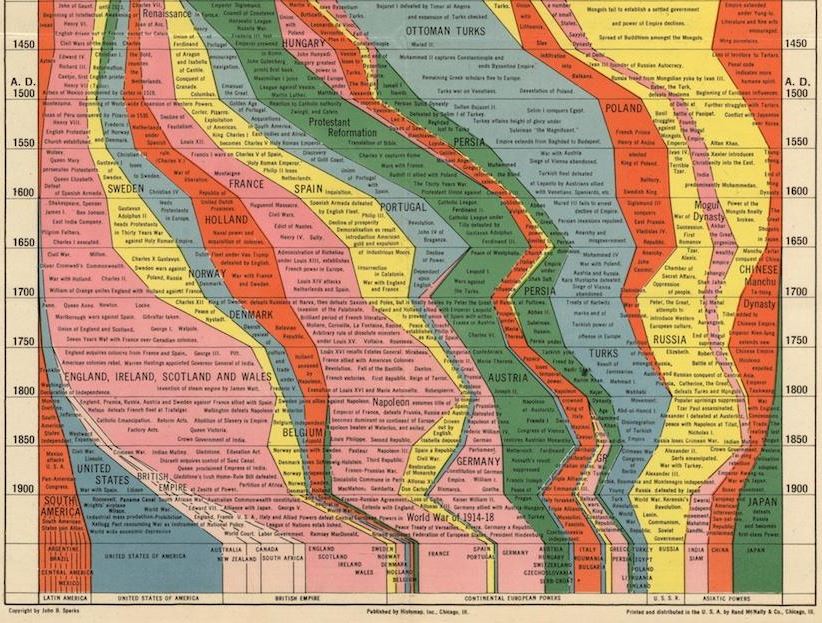
Partial image of Histomap of World History from Slate.com.
This might be the single most ambitious publication EVER: a chart that lays out the history of human civilization. It’s the ultimate infographic, created long before the era of the infographic!
What you see here is a partial image, a screenshot taken from a cool article on the 1931 Histomap: Four Thousand Years of World History.
It’s not perfectly accurate, it carries some cultural biases and ignorance of much of Africa’s rich history and the dates are given more as a range than anything. So what makes this a useful tool for genealogists?
We’re always looking for historical context: a way to understand how our ancestors fit into the “big picture” of history. Are you learning about a Portuguese or French line in your family? Learning by DNA tests that you have some deep Asian roots? Find these categories displayed on the map along with other dominant (or not-so-dominant) groups of your ancestor’s era. It’s cool to look at! Check out the entire map (and an explanatory post in this post by Rebecca Onion at Slate.com.
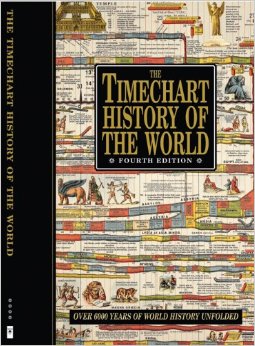 Genealogy Gems Contributing Editor Sunny Morton owns a book with a similar chart in it: Timechart History of the World (Timechart series)
Genealogy Gems Contributing Editor Sunny Morton owns a book with a similar chart in it: Timechart History of the World (Timechart series)
The Timechart History of the World. The oversize, double-sided stiff cardboard pages fold out to more than 30 feet of full-color Victorian-decorated timecharts. She highly recommends it for the coffee table, if your coffee table is big enough to handle it!
Bonus: The Huffington Post has a neat article (with a photo) of another map from this series,The Histomap of Religion. (Time Chart of World Religion: A Histomap of Faith Through the Ages ) Religions can be tough to trace forward over time, as various sects divide or merge. Every tool helps!
) Religions can be tough to trace forward over time, as various sects divide or merge. Every tool helps!
by Lisa Cooke | Oct 4, 2014 | 01 What's New, Ancestry, Heirloom, images, Inspiration, Listeners & Readers, Memory Lane, Volunteer
 Recently my Premium Podcast included a letter from Pat, who was looking for advice on how to return lost or orphaned heirlooms to a family. Ancestry.com had a few family trees posted. Pat didn’t know “whom to contact to get the materials to the most interested, closest family members.” This was my advice–and here’s the inspirational report back.
Recently my Premium Podcast included a letter from Pat, who was looking for advice on how to return lost or orphaned heirlooms to a family. Ancestry.com had a few family trees posted. Pat didn’t know “whom to contact to get the materials to the most interested, closest family members.” This was my advice–and here’s the inspirational report back.
My advice:
I would first focus on the tree where the tree owner is most closely related to the folks mentioned in the memorabilia. I would probably make copies (depending on what the items are) and offer to all. If I didn’t get a confirmed answer from the first choice in a reasonable time I would offer to my second choice. I would ask the recipient to allow me to pass their contact info on to any others who get around to responding after the fact since it’s everyone’s “family”.
Pat’s response:
“I finally took up the challenge, determined to find a family and offer up the material I had recovered. This material contained old (labeled!) photos, school records, dance cards and letters home to Mom and Dad and seemed potentially quite precious.
It proved difficult to determine which family seemed to have the closest connection, so I decided to offer the material to the person whose Ancestry.com tree contained the most (valid) sources. Fortunately, the tree owner was quick to respond, eager to receive the materials I had to offer. I sent them off and the tree owner is delighted as she is the granddaughter to the original party and believes herself to be the only living descendant of that person!
 It feels just right to get those materials back “home”! I encourage other listeners to do the same. It produces a great sense of genealogical balance. So many others have done blessedly wonderful things for me in my research, making it easy to pay it forward just a little bit.
It feels just right to get those materials back “home”! I encourage other listeners to do the same. It produces a great sense of genealogical balance. So many others have done blessedly wonderful things for me in my research, making it easy to pay it forward just a little bit.
Thank you for the encouragement and the advice. I have loved both podcasts for a number of years now–you are consistently wonderful!”
Thanks, Pat, both for the compliment and for the inspiring message! I love hearing these kinds of stories.
by Lisa Cooke | Jul 23, 2015 | 01 What's New, Ancestry, Census, images, Libraries
 HeritageQuest Online is now even more worth the trip to your local library to access for free, now that its new interface is powered by Ancestry.
HeritageQuest Online is now even more worth the trip to your local library to access for free, now that its new interface is powered by Ancestry.
For the past few months, library patrons have been getting used to a new version of HeritageQuest Online. This online genealogy resource, available only at libraries or through their websites, “has a new interface powered by Ancestry, enriching the search experience and streamlining the research process,” as described by a company press release a few months ago.
“The intuitive interface provides a fresh user experience that will be familiar to Ancestry.com users,” states the release. “A new Image Viewer offers basic and advanced capabilities without any plug-in, making it easy to share images with family and friends. Image resolution…is significantly improved with the addition of greyscale and color. The Research Aids resources for learning opportunities for novice, intermediate, and advanced searchers.”
Other bloggers have commented on the improved user interface, but what caught my eye was a more detailed, mouthwatering description of all the census extras and other new HeritageQuest Online content (from its site):
- “Now available for searching is the entire U.S. Federal Census collection from Ancestry.com including supplements (e.g., 1940 Enumeration District Maps) and several schedules (e.g., non-population schedules) previously not included for searching.
- 20,000 city directories have been added to the existing city directories in the Book collection, increasing the size of the Books collection to more than 45,000 titles.
- Expanded content in the Revolutionary War Collection. The entirety of the NARA Series M804 is now included here, providing access not only to the previously available “Selected Records” (Series M805) but now also to the “Non-Selected” records of each file.”
Finally, four of the six HeritageQuest Online data collections (Census, Books, Revolutionary War, and Freedman’s Bank) have “brand new search pages with limits, exact matching options, and additional fields for searching.”
Resources:
5 Genealogy Resources to Look for at YOUR Public Library
WorldCat for Genealogy: 40 Million Records and Digital Gateway
 Genealogy Gems Premium members can learn more about using HeritageQuest Online and other fantastic resources in Genealogy Gems Premium Podcast Episode 125. (Premium membership required: learn more about that here.)
Genealogy Gems Premium members can learn more about using HeritageQuest Online and other fantastic resources in Genealogy Gems Premium Podcast Episode 125. (Premium membership required: learn more about that here.)
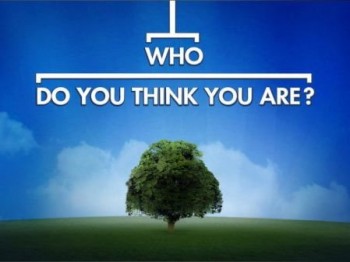 The final episode of TLC’s first season of Who Do You Think You Are? came with more than just an extra helping of ancestral drama. Along with the end of the season came the welcome announcement that WDYTYA? will return in 2014 on TLC.
The final episode of TLC’s first season of Who Do You Think You Are? came with more than just an extra helping of ancestral drama. Along with the end of the season came the welcome announcement that WDYTYA? will return in 2014 on TLC.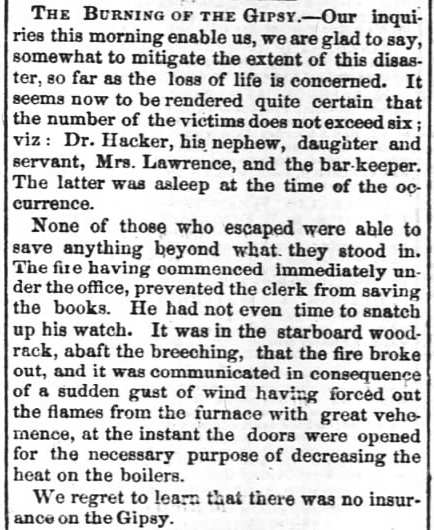 sician who was raised in New Orleans but moved to Plaquemine, Louisiana, after starting his medical career. Just a few years later, Dr. Hacker, along with his daughter Leocadie and his nephew, was killed in a tragic fire on board the steamboat Gipsy in December 1854.”
sician who was raised in New Orleans but moved to Plaquemine, Louisiana, after starting his medical career. Just a few years later, Dr. Hacker, along with his daughter Leocadie and his nephew, was killed in a tragic fire on board the steamboat Gipsy in December 1854.”