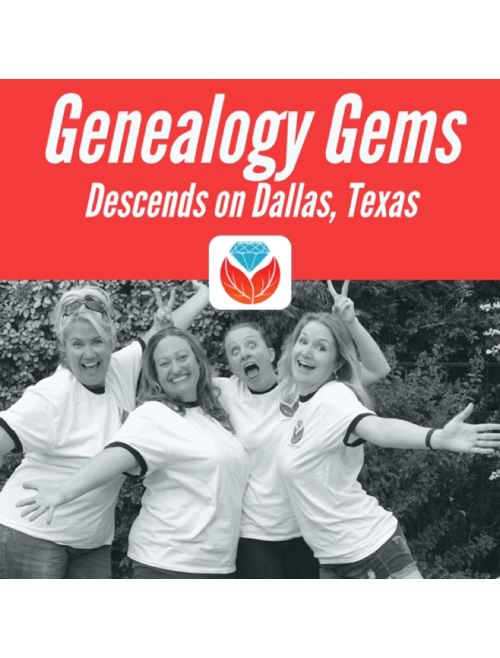by Lisa Cooke | Aug 7, 2015 | 01 What's New, Conferences, Google, images, Technology

Photo courtesy of The Ancestry Insider
New technologies don’t stay new. They keep evolving. Here’s a tip for harnessing new and emerging technologies to advance family history research and stay connected with living relatives.
Last week, I was at the BYU Conference on Family History & Genealogy in Provo, Utah. What a friendly, welcoming group! (Be sure to check out the BYU Family History Library here.) All week, I taught sessions and gave a keynote address on various technologies that help our research. The week’s discussions reminded me how quickly technology moves–and how enthusiastically genealogists continue to embrace new opportunities given them by technology.
It’s part of my job to learn about these new technologies and pass the best ones–the “gems” along to you. But here’s a tip I shared during my keynote address that will help you focus on the technologies you care most about: Think about which tasks you want to accomplish with technology, rather than just learning genealogy-specific technology. Then keep up with developments in the technologies that accomplish those tasks.
For example, by now, many of us have used (or at least heard of) Google Translate. We can use it with foreign-language documents and to correspond with overseas relatives and archives. But Google Translate’s functionality keeps improving. “By the audible gasps of the audience” (during my keynote address) reported the FamilySearch blog, “most were not aware that the Google Translate app enables you to literally hold up your phone to the computer screen or typeset document, and it will translate foreign text on the fly for you—a must have free tool when dabbling in nonnative language content.”
Genealogists are really thinking about these issues. The Ancestry Insider blogged about my keynote talk, too, and my observation that genealogists haven’t been embracing digital video at the same speed at which they embrace other forms of digital media. In the comments section of that post Cathy added, “Now what we need to do is get FamilySearch to figure out a way to let us upload our URL YOUTube videos, not only for our deceased, but for our living….Our children and grandchildren don’t write letters, they email, text, instagram. They don’t write journals, they blog. They make videos of current history….We all need to look to the future and [learn] how to save the new technologies.” Cathy gets it!
A special thanks to conference organizers Stephen Young and John Best, who welcomed me and Genealogy Gems Contributing Editor Sunny Morton all week long. They did a fantastic job of organizing a large event while retaining a warm, personal environment.
Continue reading about applying technology to your family history here.
by Diahan Southard | Sep 26, 2014 | 01 What's New, Collaborate, Photographs, Trees
 Recently we heard from Julie who listens to the podcast overseas. She is weighing the pros and cons of having her online family tree be private or public. Public trees can be searched and viewed by the general public and/or other members of that particular website. Private trees are just that. They are generally only searchable and viewable by individuals who have been invited to see them by the owner.
Recently we heard from Julie who listens to the podcast overseas. She is weighing the pros and cons of having her online family tree be private or public. Public trees can be searched and viewed by the general public and/or other members of that particular website. Private trees are just that. They are generally only searchable and viewable by individuals who have been invited to see them by the owner.
Julie shares some great observations about what it’s like to work with other tree owners and how it feels when information is freely taken from her–but there is no sharing in return.
On working with other people’s public trees:
“If it wasn’t for [other people’s] trees being public–even the ones with sketchy information–I would not have made contact with distant cousins or made many of the discoveries I have. Some of the dodgy information has helped me to improve my search and analytical skills and I always contact the owner if I have found something that doesn’t ring true (hopefully diplomatically!). Most of the time the tree owners are grateful and we then exchange more information.
When information is copied from my tree I will often contact the person to see how we are related and to see if we might be able to collaborate some more. (I don’t post everything I have on my online databases.) If I get no response it does leave me feeling uncomfortable (especially when it is photos) about having posted the info and it being taken without any communication. I do also contact tree owners when I copy photos or documents, even if it is just to say thank you. Maybe it is because photos are that much more personal.”
On working with private tree owners:
“I find it even more frustrating when someone with a private tree copies things from my public tree without making any contact. This is then exacerbated if I contact them and they don’t respond. Maybe I’m being unreasonable – or maybe I’m missing something. It comes across to me that they are willing to take but not that willing to share. One person I did contact who responded very kindly shared some information with me but was very blunt about the fact they did not want to see any of the information they provided on the internet, yet they had happily taken some of the documents/photo’s I had posted. I found that interesting.”
So…private or public?
“I am now feeling unsure about which is the best way to go as I can see pros and cons about both. In the meantime I have stopped adding media to my online tree, and I’m considering removing some of what I have posted and instead include a note saying if you want the document/photo please contact me. However, I am not convinced about this as I love it when I find photos/documents on other trees.”
 Family Tree Etiquette:
Family Tree Etiquette:
I do wish for a more communal genealogy world, in which information is shared freely and all branches of a family tree intertwine themselves in love. Of course that’s not how things are. But I feel like every person who “puts things out there” brings us closer to that ideal.
That said, I admit I’ve copied photos and documents from other people’s trees in the past without contacting them. I didn’t mean to be rude. It just didn’t occur to me to contact them, especially if they clearly weren’t closely related and I had no immediate questions about their sources. But you’re right. Photos feel more personal. In the future I hope I will always remember to send a “thank you” message whenever I snag someone’s images for my tree.
I appreciate Julie’s compromise: she keeps a public presence but encourages others to be respectful and communicative by telling them to contact her for images. You’d likely have to look closely at her tree to find those messages from her, which will reward the most intrepid researchers. Beginning or more casual researchers might miss her invitation and therefore an opportunity to collaborate.
For everyone, whether to post a private v. public tree comes down to our priorities. Do we most want to meet distant relatives? Collaborate with other branches of the family to learn the most possible about our shared past? If so, public trees are the way to go. If personal or family privacy is paramount (especially if your tree holds family secrets that aren’t ready to share), or the research is still very tentative, make it a private tree.
You may even split things up: have public trees when you’re reaching out to others and private ones when you’re not. Lisa says if she had to do it all over again, she would not upload her entire tree but just the “trunk,” or her direct-line ancestors. (Lisa always keeps her master tree on her home computer, not in online genealogy databases over which she has no control.)
Whether your own trees are public or private, Julie’s thoughts are a good reminder about using our best manners when communicating with other tree owners. Here at Genealogy Gems, we do believe in the value of collaborating on your genealogy. In fact, we ran a series of posts on how to collaborate. Check out the first one here! And we have a brand new free video on using the free program Evernote to share your sources.
by Lisa Cooke | Dec 21, 2015 | 01 What's New, Holidays, Inspiration, Listeners & Readers, Writing Family History
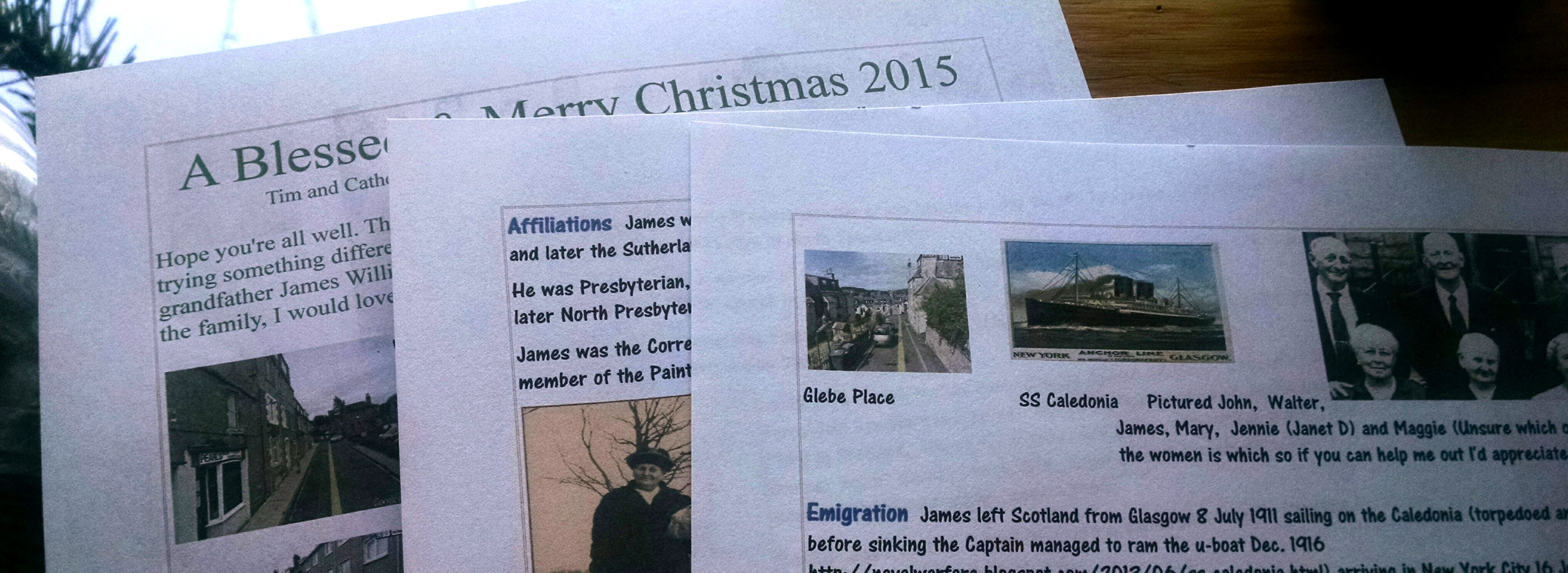 Why not share the gift of family history story in this year’s Christmas letter or holiday cards?
Why not share the gift of family history story in this year’s Christmas letter or holiday cards?
Genealogy Gems podcast listener Catherine just sent in this fantastic idea about including family history in her annual Christmas letter. I thought I’d share it while it can inspire those whose holiday cards or letters are still on their “to-do” list. (Already done? Think about it for next year!) Here’s what she wrote:
“I’ve always been intimidated by the idea of writing [family history]: where to begin, what to write about, what to include, how to say it. When it was time to sit down and write the family Christmas letter and not having much to report, it struck me. Why not write a family history letter to the cousins about our common maternal Grandfather?
It may not be an original idea but it was new to me, so, deep breath, I took the plunge and the result was a letter that I truly enjoyed writing. I included some fun facts from immigration records and census information, family pictures, a couple of stories and even Google Earth pictures from my Gramp’s birthplace in ‘the Old Country.’ I sourced the letter and added webpage links in case I hooked someone into wanting to know more.”
Thank you Lisa for speaking about Google Earth Pro and my new best friend, Evernote for Genealogy! I can’t wait to see what the family reaction will be. I’m planning some follow up letters and may even go for the big one (gulp)–a blog! I was so inspired I even made two of your wreaths, one for my mother-in-law and one for my best friend, also a genealogy junkie.”
Wow, I love to see how Catherine has taken what I’ve been teaching–from keeping track of sources in Evernote to making wreaths–and RUNNING with it! She says, “Thanks for the great ideas, inspiration and support,” but I want to thank HER for writing in with her enthusiasm and clever ideas. I LOVE the idea of adding the gift of family history–complete with crowd-pleasing Google Earth pictures and proper citations–to your annual Christmas letter. That’s on MY list for next year!
Take These Ideas and Run with Them Yourself with These Helpful How-Tos:
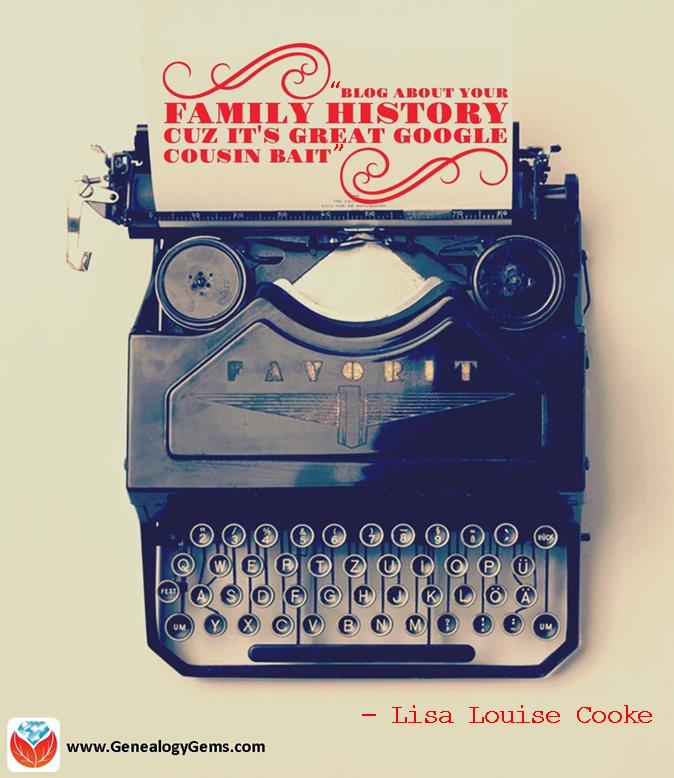 Using Google Earth for Genealogy
Using Google Earth for Genealogy
Using Evernote for Genealogy
How to Start a Family History Blog
by Lisa Cooke | Sep 5, 2017 | 01 What's New, Conferences
Recharge your genealogy research at the Fort Worth Genealogical Society End of Summer Seminar this Saturday, September 9, 2017. Genealogy and technology expert Lisa Louise Cooke will help you to discover, organize and share your family history more effectively.

If you’re in or near Dallas/Fort Worth, Texas, you’re invited to attend the Fort Worth Genealogical Society ‘s End of Summer Seminar this Saturday, September 9, 2017.
To celebrate their 60th anniversary, the Society has invited internationally-renowned genealogy and technology expert Lisa Louise Cooke for a full day of genealogy fun and inspiration. She’ll be presenting four sessions packed with simple yet powerful strategies, how-to’s and examples that will help you discover your family history more effectively online, organize what you learn, and share it with attention-getting style.
THIS SATURDAY: Fort Worth Genealogical Society Seminar Details
Here’s what’s happening:
What: 2017 End of Summer Seminar
Where: Trimble Tech High School, 1003 W. Cannon Street, Fort Worth, TX
When: Saturday, September 9, 2017, 8:45 am – 4:30 pm (doors open at 8:15 am for registration)
Hosted by: Fort Worth Genealogical Society
Lisa will be teaching some of her most empowering classes–the ones that give attendees immediate action items to help them take the next steps in their own genealogy research. Three of the four classes are entirely new in 2017. Here they are:
1. Google Books: The Tool You Should Use Every Day! Over 25 million digitized and searchable free books are at your fingertips with Google Books. Learn how to make the most of this goldmine chock full of historical data. (This was a BIG hit at Rootstech,)
2. Create a Free Google Earth Map Collection for Your Research. Learn how to find free digital maps for your ancestral locations, add them as permanent overlays to Google Earth, and then organize them into your personal map reference collection. You’ll learn best practices for keeping them organized and enriching your research.
3. Making Evernote Effortless. Learn the best strategies for making Evernote a breeze to use for your genealogy research. Shave time off your note-taking with quick keys, shortcuts, saved searches, search operators, Reminders, note sharing, source citation, and building Evernote into any browser you use (including mobile devices). (Evernote is one of the world’s top free organization tech tools: click here to learn more about it.)
4. 7 Awesome Apps that Eliminate Eye-Rolling! Eliminate your relative’s bored eye-rolling and captivate them with compelling stories and imagery! We’ll cover seven easy-to-use and free mobile apps that will help you tell your family history stories in a riveting way.
More Learning Opportunities with Lisa Louise Cooke
 If you can’t make it this weekend, you can still get the benefit of Lisa’s expertise and inspiring teaching style.
If you can’t make it this weekend, you can still get the benefit of Lisa’s expertise and inspiring teaching style.
First, head to her Seminar schedule to see if she’ll be headed to a town near you!
Then, check out her books and quick guides. They are packed with her signature approach to technology: she shares creative ideas and simple, step-by-step instructions for using powerful, mainstream and mostly free technologies for family history.
- The Genealogist’s Google Toolbox (2nd edition) is a must-have for all family history researchers who work online (and that’s just about everyone). Find detailed instructions and explanations for making your Google searches more effective, along with entire chapters on using Google Earth, Google Books, Google Scholar, Google Alerts and even YouTube for genealogy.
- The Evernote for Genealogists quick reference guide (available for Windows and Mac users) is a handy cheat sheet you’ll want to keep close at hand. It takes you from the “getting started” level quickly into navigating Evernote to maximize and organize your research note-taking.
- Mobile Genealogy: How to Use Your Tablet and Smartphone for Family History Research will help you put your iPad, tablet and/or smartphone to work for your genealogy research. This expanded second edition of her original, groundbreaking book on mobile genealogy goes into greater depth with more apps and is loaded with tips and tricks that make your mobile device a genealogy powerhouse.
by Lisa Cooke | Sep 20, 2017 | 01 What's New, Conferences, RootsTech
RootsTech 2018 registration is open! Travel plan alert: you won’t want to miss Wednesday, February 28, the new official opening day. Wednesday is all about technology, and it’s aimed at all of us (not just the techie crowd). We are a little bit giddy at the thought. Here’s our “first look” at what to expect for RootsTech 2018.

The buzz has already begun for RootsTech 2018! Here’s our synopsis of what’s going to be great about RootsTech 2018:
RootsTech 2018: “Connect. Belong”
Where: Salt Lake City, Utah
When: Wednesday, February 28 – Saturday, March 3, 2018
Hosted by: FamilySearch.org
Registration: Register online ASAP for early-bird pricing
RootsTech 2018: Don’t Miss Wednesday!
Technology day for everyone

Big news: RootsTech 2018 will run for four full days! The dates to mark on your calendar are Wednesday, February 28 – Saturday, March 3. Don’t miss the first day! In the past, Wednesday technology sessions have been targeted at industry movers-and-shakers. This year, Wednesday is still all about technology, but the day’s events have been expanded and broadened for all audiences. There will be an opening General Keynote Session, a new Innovation Showcase, and classes that will appeal to all audiences.
The Innovation Showcase has replaced previous year’s competition. It looks more like a high-tech “show and tell” of even more of the best-and-brightest stars in family history technology. Companies from around the world–from small startups to large organizations–will have a shot at presenting their newest product or service on stage before a large online and in-person audience. The audience will select a “People’s Choice award” via live text voting. (Click here by October 15 to nominate a product or service.)
Wednesday Expo Hall Preview
 Make plans to come say hello to us on Wednesday evening at the Expo Hall Preview from 6:00 – 8:00 pm. Genealogy Gems will be there with another ultimate Exhibitor Hall experience (click here to get an idea of what’s coming). The Expo Hall is a stunning, not-to-miss experience, whether you love the energy of the crowd, the glamorous displays, or the chance to talk one-on-one with people from your favorite genealogy companies and services.
Make plans to come say hello to us on Wednesday evening at the Expo Hall Preview from 6:00 – 8:00 pm. Genealogy Gems will be there with another ultimate Exhibitor Hall experience (click here to get an idea of what’s coming). The Expo Hall is a stunning, not-to-miss experience, whether you love the energy of the crowd, the glamorous displays, or the chance to talk one-on-one with people from your favorite genealogy companies and services.
RootsTech 2018 Registration: Plan Early for the Best Experience
In addition to what’s new, many great RootsTech traditions promise to continue this year: expect dazzling keynotes, over 300 official RootsTech classes, and world-class evening entertainment. (Click here to watch my 2017 “Genealogy Giants” RootsTech lecture or click here for the recently-released 2017 keynote by LaVar Burton.) More details about this year’s keynotes and performers will be announced in the coming months, so check back with us often. We are official RootsTech Ambassadors and we’ll have the inside scoop on all the latest information and updates.
 RootsTech registration is now open! There are lots of registration options–from a free Family Discovery Day experience on Saturday to a budget-friendly “Getting Started” four-day pass ($69 early-bird price) to the full RootsTech Pass ($169 early-bird price). Click here for a comparison of what each pass offers. And here’s a tip from a RootsTech veteran: Make your hotel reservations early! Those downtown hotels fill up so quickly.
RootsTech registration is now open! There are lots of registration options–from a free Family Discovery Day experience on Saturday to a budget-friendly “Getting Started” four-day pass ($69 early-bird price) to the full RootsTech Pass ($169 early-bird price). Click here for a comparison of what each pass offers. And here’s a tip from a RootsTech veteran: Make your hotel reservations early! Those downtown hotels fill up so quickly.
Going to RootsTech for the first time? Click here for a RootsTech Q&A with Lisa Louise Cooke.
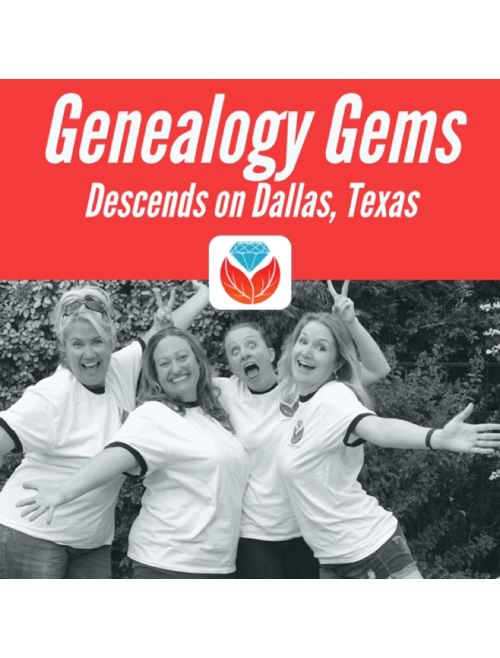
The Genealogy Gems team can’t wait to see you at RootsTech 2018!




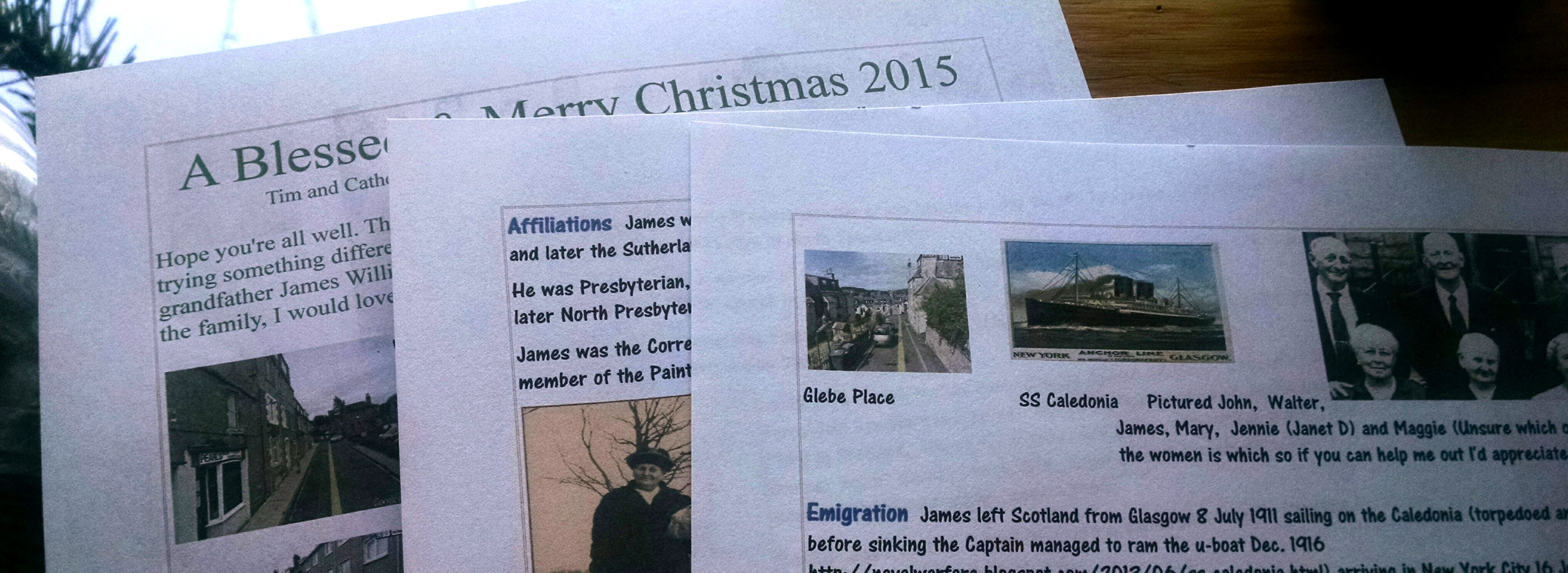 Why not share the gift of family history story in this year’s Christmas letter or holiday cards?
Why not share the gift of family history story in this year’s Christmas letter or holiday cards?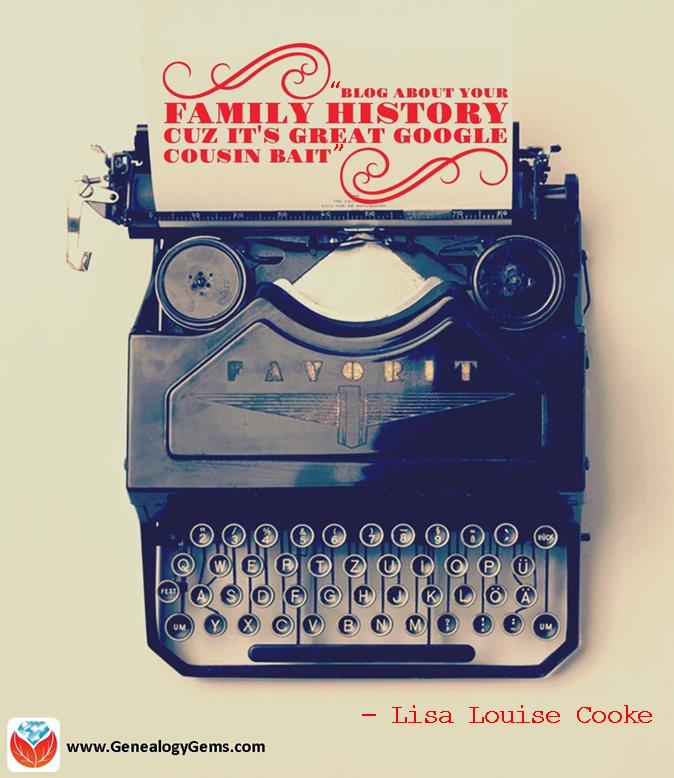




 Make plans to come say hello to us on Wednesday evening at the Expo Hall Preview from 6:00 – 8:00 pm. Genealogy Gems will be there with another ultimate Exhibitor Hall experience (
Make plans to come say hello to us on Wednesday evening at the Expo Hall Preview from 6:00 – 8:00 pm. Genealogy Gems will be there with another ultimate Exhibitor Hall experience ( RootsTech registration is now open! There are lots of registration options–from a free Family Discovery Day experience on Saturday to a budget-friendly “Getting Started” four-day pass ($69 early-bird price) to the full RootsTech Pass ($169 early-bird price).
RootsTech registration is now open! There are lots of registration options–from a free Family Discovery Day experience on Saturday to a budget-friendly “Getting Started” four-day pass ($69 early-bird price) to the full RootsTech Pass ($169 early-bird price).