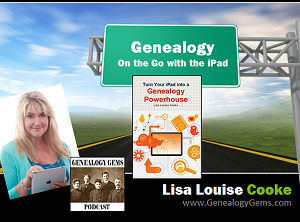by Lisa Cooke | Apr 24, 2015 | 01 What's New, British, Church, images, Military, Records & databases, United States
 Every Friday, we highlight new genealogy records online. Scan these posts for content that may include your ancestors. Use these records to inspire your search for similar records elsewhere. Always check our Google tips at the end of each list: they are custom-crafted each week to give YOU one more tool in your genealogy toolbox.
Every Friday, we highlight new genealogy records online. Scan these posts for content that may include your ancestors. Use these records to inspire your search for similar records elsewhere. Always check our Google tips at the end of each list: they are custom-crafted each week to give YOU one more tool in your genealogy toolbox.
This week:
ALABAMA COUNTY MARRIAGES. Over 700,000 names have been added to FamilySearch’s index of Alabama county marriage records (1809-1950). Some of the index entries have images.
ENGLAND PARISH RECORDS. Indexes to baptisms, marriages and burials from Derbyshire (1538-1910) and images of original records of Yorkshire baptisms, bishop’s transcripts of baptisms, marriage banns, marriages, bishop’s transcripts of marriages, burials and bishop’s transcripts of burials (1500s-19oos, dates vary) are now searchable on FindMyPast.
IOWA HISTORICAL JOURNALS. The State Historical Society of Iowa has posted back issues of The Annals of Iowa dating to 1863. This is a quarterly, peer-reviewed historical journal. Use the search box to see whether your Iowa ancestors, hometowns or other family connections (schools, churches, friends, etc) are mentioned in more than 150 years’ worth of articles.
RUSSIAN WWII SOLDIERS. According to this article, “Thanks to a new online state initiative, families of Russian WWII combatants…are now able to give their forebears the recognition they deserve, 70 years on. The Zvyezdy Pobedy project, organized by the Rossiyskaya Gazeta newspaper, allows the descendants of those who fought in the Red Army in WWII to find out whether their ancestors were among the recipients of over 38 million orders and medals awarded during the war….There are more than 8,200 names listed in the database, which can be read in Russian at rg.ru/zvezdy_pobedy.”
U.S. CIVIL WAR RECORDS. These aren’t new, necessarily, but until April 30, Civil War records on Fold3 are FREE to search! Among the 43 million items are (of course!) military records, personal accounts, historic writings, photographs and maps. Both Union and Confederate records are represented.

Google tip of the week: Need to read web text in Russian or another language you don’t know? Use Google Translate to translate short passages or even entire webpages! Copy text or a URL (for full page translation) into the left box, then click English and Translate on the right. You can even play back an audio version of the foreign text to hear how it sounds! Learn more in Lisa Louise Cooke’s The Genealogist’s Google Toolbox. The 2nd edition, newly published in 2015, is fully revised and updated with the best Google has to offer–which is a LOT.
by Lisa Cooke | Feb 5, 2015 | 01 What's New, Apps, Beginner, iPad, Mobile, Premium Video
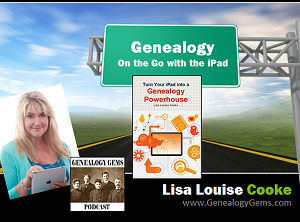 Are you using your iPad for genealogy? Or a tablet computer? You should! There are SO many family history-friendly apps out there! And the list of what you can do with your iPad or tablet just keeps getting longer.
Are you using your iPad for genealogy? Or a tablet computer? You should! There are SO many family history-friendly apps out there! And the list of what you can do with your iPad or tablet just keeps getting longer.
That’s why I’ve updated my Premium Video, “Genealogy on the Go with iPad.” The iPad is built for hitting the road and is ideally suited for family history due to its sleek lightweight size, gorgeous graphics and myriad of apps and tools.
In this class I teach you “the tablet mindset,” the best apps for the tasks that genealogists want to accomplish, and my updated Top 10 list of iPad Tips and Tricks. By the end of class you will be able to turn your iPad into a family history powerhouse!
Genealogy Gems Premium members can watch my newly-updated video class (53 minutes) and download the updated handout. Click here to learn more about Premium membership.
If you’d rather read a book on this topic, check out one of my best-selling books, Turn Your iPad into a Genealogy Powerhouse.
If you like this post, you’ll also love posts like these:
Search for more posts on apps, iPad, mobile genealogy and related topics on my home page. Just search by topic in the lower left corner!
by Lisa Cooke | Dec 27, 2013 | 01 What's New, British, Conferences
It’s always a joy for me to get to get out and about and meet readers and listeners in person. In July 2014 there’s a wonderful opportunity for us to get together in person, talk genealogy and experience the joy of travel: the Unlock the Past Cruises for their 2014 British Isles Cruise!

I’ll be joining eight other incredible genealogists to bring cruisers an exciting assortment of family history classes aboard the beautiful Marco Polo ship (right). Check out the Presenters page
You’ll have around 40 topics to choose from, held mostly in the evening so there will be loads of time to explore the breathtaking landscape.
Itinerary:
- day 1 – depart Tilbury, London – 6pm (boarding from 12.30pm)
- day 2 – at sea
- day 3 – Invergordon, Scotland – 7.30am-10pm
- day 4 – Kirkwall, Orkney Islands – 7am-6pm
- day 5 – Stornoway, Outer Hebrides – 7.30am-10pm (transfer to shore by tender)
- day 6 – Tobermory, Isle of Mull – 7.30am-4pm (transfer to shore by tender)
- day 7 – Dublin, Ireland – 8am-5.45pm
- day 8 – St Mary’s, Isles of Scilly – 9am-6pm (transfer to shore by tender)
- day 9 – St Peter Port, Guernsey – 7.30am-6pm (transfer to shore by tender)
- day 10 – Honfleur, France – 9am-5pm
- day 11 – arrive Tilbury, London – 9am
My understanding is that this cruise is filling up very quickly so if you’re interested be sure and click here for more details.
by Lisa Cooke | Jan 30, 2014 | 01 What's New, Conferences, RootsTech
 One of the great things about presenting at genealogy conferences like RootsTech is the FREE swag they give you. Well, I’m going to pass this gotta-have-it swag along: a free all-access pass to RootsTech 2014.
One of the great things about presenting at genealogy conferences like RootsTech is the FREE swag they give you. Well, I’m going to pass this gotta-have-it swag along: a free all-access pass to RootsTech 2014.
RootsTech is shaping up to become the biggest annual family history event in the U.S. There’s nothing quite like it. RootsTech combines the cutting-edge excitement of a technology industry conference with learn-it-from-the-experts classes and hands-on workshops of leading genealogy educators. Whether you’re new-ish to genealogy or an expert researcher, there’s something for you at RootsTech. Check out the full agenda here, which includes a keynote by The Pioneer Woman and over 200 sessions.
RootsTech is next week in Salt Lake City. If you can be there, enter to win this way:
1. Go to the Genealogy Gems Facebook page. Like it (if you haven’t already).
2. Post a comment with the hashtag “giveaway” (#giveaway) and WHY you want to attend RootsTech. You’ll be automatically entered to win.
3. Enter by midnight on Sunday, February 2 and I’ll announce a winner on Monday, February 3, 2014.
No purchase is necessary, but please only enter if you can use the pass or know someone who can.
 Every Friday, we highlight new genealogy records online. Scan these posts for content that may include your ancestors. Use these records to inspire your search for similar records elsewhere. Always check our Google tips at the end of each list: they are custom-crafted each week to give YOU one more tool in your genealogy toolbox.
Every Friday, we highlight new genealogy records online. Scan these posts for content that may include your ancestors. Use these records to inspire your search for similar records elsewhere. Always check our Google tips at the end of each list: they are custom-crafted each week to give YOU one more tool in your genealogy toolbox.