by Lisa Cooke | Jul 26, 2015 | 01 What's New, Craft & Displays, images, Listeners & Readers
 What old family artifacts do you have that would make a great piece of jewelry?
What old family artifacts do you have that would make a great piece of jewelry?
Recently I heard again from Gems follower Jen McGraw, whose question inspired a recent blog post on researching in state capitals. “I make necklaces with vintage postage stamps (from the 1890s thru 1970s) or vintage skeleton keys,” she told me. “I would love to make one for you and give it to you as a gift of thanks for your info and help.” She asked what countries I’m interested in (she has stamps from just about everywhere) and what color metals I wear, then custom-created this gift for me. (She does this for others, too: here’s her Facebook page.)
 A public thanks to Jen–I love this new necklace! What fun to see how she has incorporated these old stamps and keys into new jewelry. Jewelry with found objects is unique and trendy, but I love it because it can be a real conversation-starter. The colorful designs on stamps and their history can say something about the wearer’s family history. To me, old keys symbolize unlocking the fascinating mysteries of the past.
A public thanks to Jen–I love this new necklace! What fun to see how she has incorporated these old stamps and keys into new jewelry. Jewelry with found objects is unique and trendy, but I love it because it can be a real conversation-starter. The colorful designs on stamps and their history can say something about the wearer’s family history. To me, old keys symbolize unlocking the fascinating mysteries of the past.
I have blogged before about incorporating family history into jewelry, like this post about turning a piece of found jewelry (a single earring) into a unique hair accessory. I love hearing about YOUR creative displays and jewelry, too: feel free to send your pictures and stories! Click here to read our blog posts about crafts and displays, or follow my Pinterest board on Family History Craft Projects.
by Lisa Cooke | Jul 1, 2015 | 01 What's New, images, Records & databases, United States
 In honor of Independence Day in the United States, AmericanAncestors.org is offering free access to databases on early New England ancestors starting TODAY through July 8.
In honor of Independence Day in the United States, AmericanAncestors.org is offering free access to databases on early New England ancestors starting TODAY through July 8.
If you have Mayflower, Pilgrim or Puritan ancestors (or want to confirm the rumor that you do!), you’ll want to take advantage of this offer from the New England Historic Genealogical Society. For many years the society has been researching “the 20,000 men, women, and children who crossed the Atlantic between 1620 and 1640, seeking opportunity and relief in New England.”
The Great Migration Study Project, as their work is known, has resulted in several databases, nine of which are open to the public for FREE during the first week of July 2015:
The Great Migration Begins. This database “attempts to identify and describe all those Europeans who settled in New England prior to the end of 1633,” states an NEHGS press release. “As a rough estimate, about 15 percent of the immigrants to New England arrived in the fourteen years from 1620 to 1633, with the remaining 85 percent coming over in half as many years, from 1634 to 1640.”
The Great Migration Newsletter. “This database comprises Volumes 1 through 20 of the Great Migration Newsletter, published between 1990 and 2011. Each 32-page issue contains one or two feature articles, a column with editor’s comments, and a review of recent literature on the Great Migration. Each issue also contains a section with detailed coverage of one of the towns settled during the Great Migration, or of a specific critical record, or group of records.”
The Great Migration: Immigrants to New England, 1634-1635, Volumes I—VII, A-Y. (7 separate databases) “As many as 2,500 people immigrated in 1634 and again in 1635….In May 1634, the population of Massachusetts doubled in just one month….Each alphabetical entry for a family or individual includes:
- Place of origin, if known
- Date and ship on which they arrived in New England, if known
- Earliest known record of the individual or family
- First residence and subsequent residences, when known
- Return trips to their country of origin, whether temporary or permanent
- Bibliographical information such as birth, death, marriage(s), children, and other important family relationships, church memberships, and civil and military offices held.”
Click here to access these databases for free between July 1-8, 2015. (Registration at AmericanAncestors.org is required as a FREE Guest Member.)
 Looking for more FREE New England genealogy resources? Check out these blog posts!
Looking for more FREE New England genealogy resources? Check out these blog posts!
by Lisa Cooke | Jul 6, 2015 | 01 What's New, Google, images, Technology

Have you ever clicked the Send button on an email message only to seconds later have a wave of regret fall over you? At a moment like that it would be very helpful to know how to unsend Gmail email messages. At one time or another we have all left out vital information, or sometimes worse, said too much. Now you can change your mind and undo what you did!
On June 22, 2015 Google announced the Undo Send feature for Gmail on the Web. By default the Undo Send feature is turned off (that is unless you are already using the Labs version.) To flip the switch and start undoing your sends, simply:
1) Click the Settings gear in Gmail
2) Under the General tab, scroll down until you see Undo Send
3) Click to check the Enable Undo Send box
4) From the drop down menu select how much time you will have to decide to unsend an email message

5) Scroll down the General Settings page and be sure to click the Save Changes button at the bottom of the screen to activate your unsend Gmail email selection.
 Now if you want to unsend Gmail email messages you will be able to do so for the short amount of time you specified (in my example I selected 30 seconds)
Now if you want to unsend Gmail email messages you will be able to do so for the short amount of time you specified (in my example I selected 30 seconds)

Unsend Gmail email and get it right – the second time!
Resources:
 The Genealogist’s Google Toolbox, Second Edition features an entire chapter on using Gmail effectively.
The Genealogist’s Google Toolbox, Second Edition features an entire chapter on using Gmail effectively.
by Lisa Cooke | Feb 18, 2015 | 01 What's New, Google, Google Earth, images, Maps
 On January 28, 2015 Google announced that Google Earth PRO is now available for FREE! Not just a free trial. Google is allowing everyone to get a free key to Google Earth Pro!
On January 28, 2015 Google announced that Google Earth PRO is now available for FREE! Not just a free trial. Google is allowing everyone to get a free key to Google Earth Pro!
In the past the software fee was hundreds of dollars. But now you can get Google Earth Pro for free and gain the ability to do things like “measure 3D buildings, print high-resolution images for presentations or reports, and record HD movies” inside Google Earth.To get your free key to Google Earth Pro sign up here. After submitting the form, you will be emailed the free license key. Copy the license key from the email, then click the link provided to download Google Earth Pro app for PC and Mac.
Everything I’ve taught you about using Google Earth still applies, but now you have more tools than ever!
Since I announced this in the last Genealogy Gems Newsletter, I’ve received several questions. Here’s what you need to know about Google Earth Pro:
From Sheri: “I did get it to finally work…..instead of my phone number running together….I added the dashes between the numbers and then it went through. FYI….in case you hear an issue from others.”
 Thanks for the tip Sheri. Most likely the problem you were running into after the big announcement that Google Earth Pro went free was the sheer amount of traffic the site received. Googlers swarmed the site, and any people found it took several attempts to get a successful download. As time passes, it should get quicker and easier to download.
Thanks for the tip Sheri. Most likely the problem you were running into after the big announcement that Google Earth Pro went free was the sheer amount of traffic the site received. Googlers swarmed the site, and any people found it took several attempts to get a successful download. As time passes, it should get quicker and easier to download.
From Kathy: “I downloaded the Google Earth Pro BUT now I have regular and Pro on my computer and all the spots marked in regular seemed to have transferred to Pro—Question—should I now uninstall the regular version?”
Answer: That decision is really up to you. I’ve decided to keep both for a while, but only do work from this point forward in Pro. If in a few months everything is still running smoothly, then I will probably delete the old free version just to free up disk space on my computer. For now, it certainly doesn’t hurt to leave it there.
The good news is that both programs appear to pull from the same files on your computer. This means that when you create a file in Pro, you will also see it in your Places panel in the free version.
Question from Dea: “I downloaded Google Earth Pro on my main computer. I now want to use the same license key for my laptop and android, as I signed up for 2 to 5 users. I assumed that I could use the same license key. When I tried to sign up on my laptop it said I already was a user, but do not know how I can access it from my laptop. Help!”
Answer: Although the sign up page asks how many users will be using the program, my understanding is that each download key is for one device. I would guess that the user question is about how many people might be using the application on that device. (Unfortunately the website isn’t clear on this point.) I’m basing this on the fact that when it was a paid version, you had to purchase a license key for each device.
As with the original free version of Google Earth, each device you download Google Earth to has it’s own unique Places Panel. In other words, files you create on your desktop computer don’t show up on your laptop. This is because the files are stored on that particular device and not on the Cloud (for privacy reasons).
So the bottom line is that to get another license key for another device you will need to use a different email. If you only have one email address, you could create a second free email in Gmail just to have an email you can use.
Dea’s Reply: “Thank you for such a prompt reply. I am sure there must be more than one of you. I do not know how you get so much accomplished….saw you at Midwest Roots in Indianapolis and, again, at a webinar for our Genealogy Society in Terre Haute, IN. You are an excellent speaker, teacher as well as entertaining.”
Lisa: Now I’m blushing!!
Answers to more questions:
Do you really need Google Earth Pro? Probably not, because Pro was created originally for businesses. However there are some pretty cool extras that you get by going Pro:
- Movie-Maker: Export Windows Media and QuickTime HD movies, up to 1,920×1,080-pixel resolution. (Sweet!)
- High-resolution printing: Print images up to 4,800 x 3,200 pixel resolution. (The free version max: 1,000 pixels.)
- Spreadsheet import: Ingest up to 2,500 addresses at a time, assigning place marks and style templates in bulk. (My geeky side is getting giddy!)
- Exclusive pro data layers: Demographics, parcels, and traffic count.
- Advanced measurements: Measure parking lots and land developments with polygon area measure, or determine affected radius with circle measure.
Resources:
Want to learn more about using Google Earth specifically for genealogy? Check out this free video class.
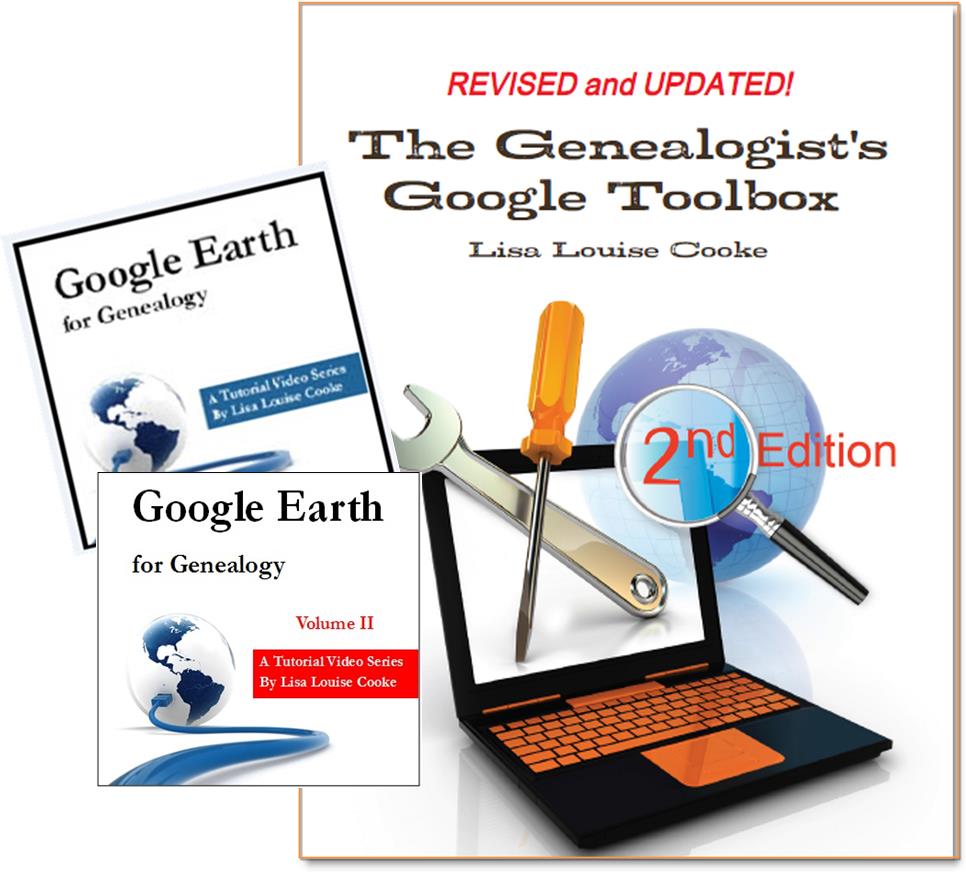 And there are several chapters on using Google Earth for genealogy in my brand new book The Genealogist’s Google Toolbox Second Edition (2015). You can pick up as a special bundle here with my 2 disc DVD set Google Earth for Genealogy.
And there are several chapters on using Google Earth for genealogy in my brand new book The Genealogist’s Google Toolbox Second Edition (2015). You can pick up as a special bundle here with my 2 disc DVD set Google Earth for Genealogy.
 What old family artifacts do you have that would make a great piece of jewelry?
What old family artifacts do you have that would make a great piece of jewelry? A public thanks to Jen–I love this new necklace! What fun to see how she has incorporated these old stamps and keys into new jewelry. Jewelry with found objects is unique and trendy, but I love it because it can be a real conversation-starter. The colorful designs on stamps and their history can say something about the wearer’s family history. To me, old keys symbolize unlocking the fascinating mysteries of the past.
A public thanks to Jen–I love this new necklace! What fun to see how she has incorporated these old stamps and keys into new jewelry. Jewelry with found objects is unique and trendy, but I love it because it can be a real conversation-starter. The colorful designs on stamps and their history can say something about the wearer’s family history. To me, old keys symbolize unlocking the fascinating mysteries of the past.







 On January 28, 2015 Google announced
On January 28, 2015 Google announced Thanks for the tip Sheri. Most likely the problem you were running into after the big announcement that Google Earth Pro went free was the sheer amount of traffic the site received. Googlers swarmed the site, and any people found it took several attempts to get a successful download. As time passes, it should get quicker and easier to download.
Thanks for the tip Sheri. Most likely the problem you were running into after the big announcement that Google Earth Pro went free was the sheer amount of traffic the site received. Googlers swarmed the site, and any people found it took several attempts to get a successful download. As time passes, it should get quicker and easier to download.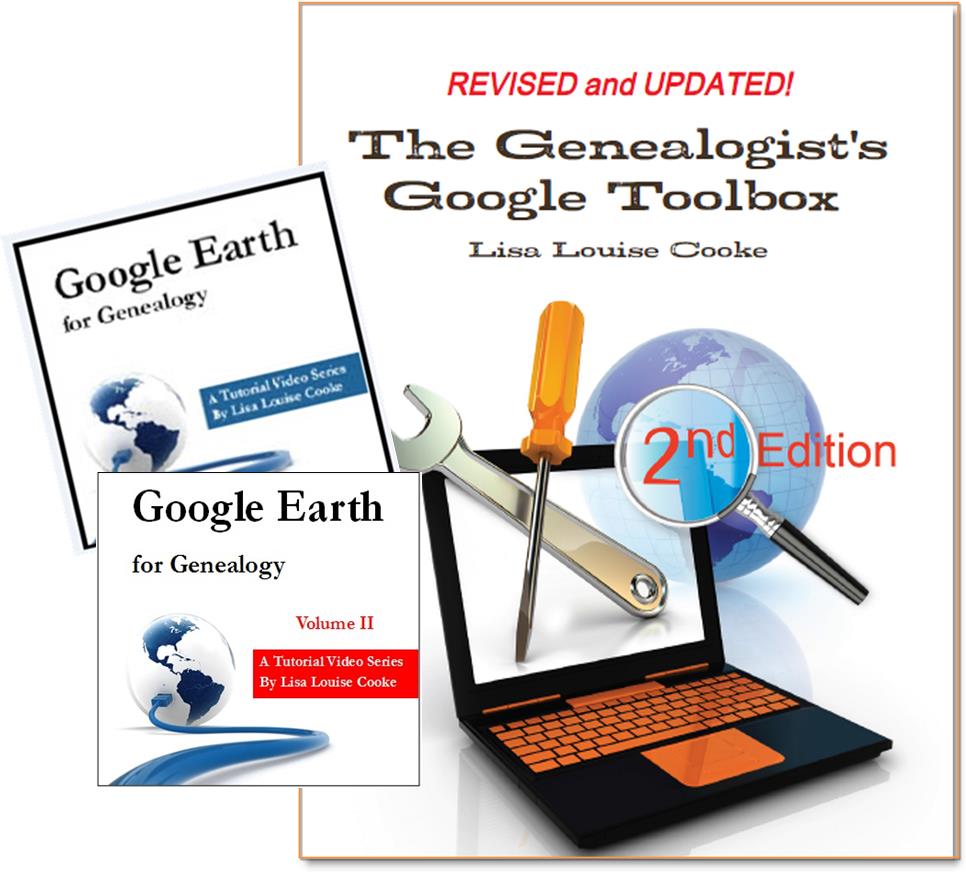 And there are several chapters on using Google Earth for genealogy in my brand new book The Genealogist’s Google Toolbox Second Edition (2015). You can pick up as a
And there are several chapters on using Google Earth for genealogy in my brand new book The Genealogist’s Google Toolbox Second Edition (2015). You can pick up as a