Episode 72 – Fabulous Photo Collection: Frith at Findmypast
In Elevenses with Lisa episode 72 Alex Cox of Findmypast joins Lisa Louise Cooke to discuss the exciting new Francis Firth Photographic Collection.
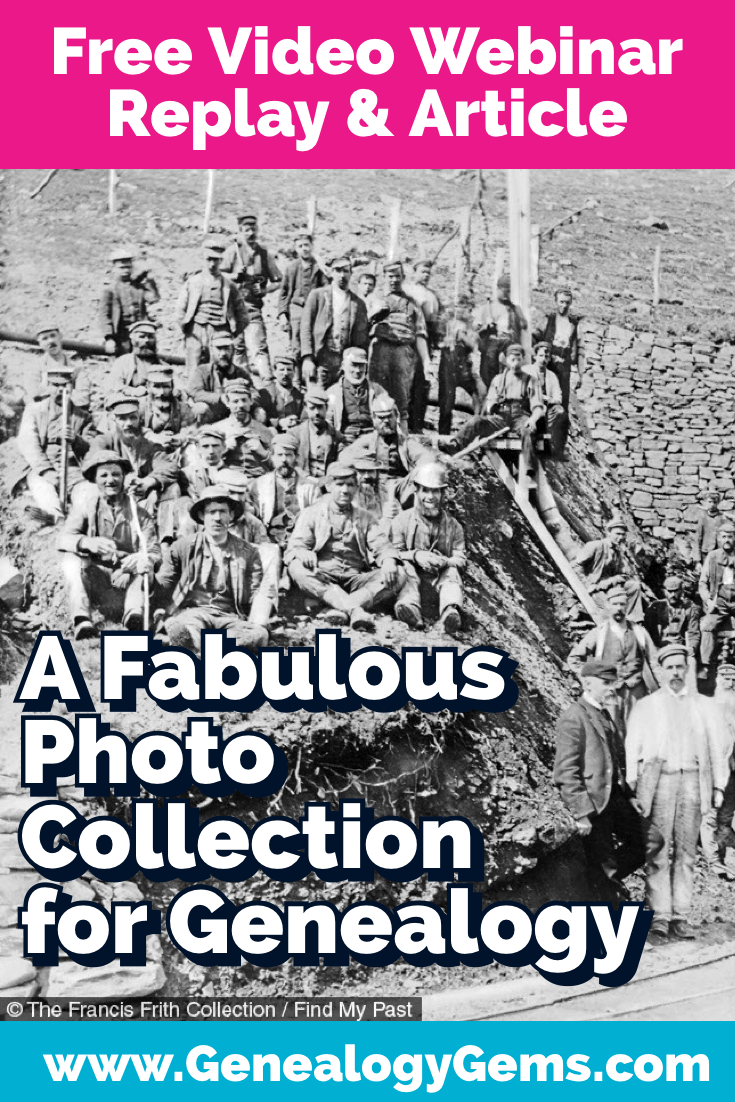
Watch episode 72
Discover the scope of the collection and the best strategies for finding photos that will enrich your family history.
Watch Live: Thursday, September 23, 2021 at 11:00 am CT
(calculate your time zone)
Three ways to watch:
1. Video Player (Live) – Watch live at the appointed time in the video player above.
2. On YouTube (Live) – Click the Watch on YouTube button to watch live at the appointed time at the Genealogy Gems YouTube channel. Log into YouTube with your free Google account to participate in the live chat.
3. Video Player above (Replay) – Available immediately after the live premiere and chat.
Episode 71 Show Notes
Family History really comes alive when you can see actual faces and places, and that’s why the new photographic collection at Findmypast is so exciting. They’ve just added over 300,000 historical photographs chronicling more than a century of British life to their website. And these photos don’t just cover the UK – you can find images from other locations around the world as well.
Findmypast published these photos in partnership with Francis Frith, the UK’s leading publisher of local photographs since 1860, and they’re available to search online at Findmypast for the first time.
I’ve invited Alex Cox from Findmypast to join us today to tell us about the collection, the history, the scope and most importantly the best strategies for finding just the image you’re looking for.
About Francis Frith
From the folks at Findmypast: “Born into a Quaker family in 1822 in Chesterfield, Derbyshire, Francis Frith was a complex and multi-talented man who had a formidable instinct for business. After becoming a founding member of the Liverpool Photographic Society in 1853 – only 14 years after the invention of photography – he founded his own photographic publishing company in 1860 with the aim of creating accurate and truthful depictions of as many cities, towns and villages as possible.

Francis Frith, 1854 (public domain)
Copies of Frith’s photographs proved immensely popular with the general public. Thanks to the rapid expansion of the Victorian railway system, Britons were now travelling in greater numbers than ever before, fueling a huge demand for photographic souvenirs.
To help meet this demand, Frith employed a team of company photographers who were trained to capture images of the highest quality according to his strict specifications.
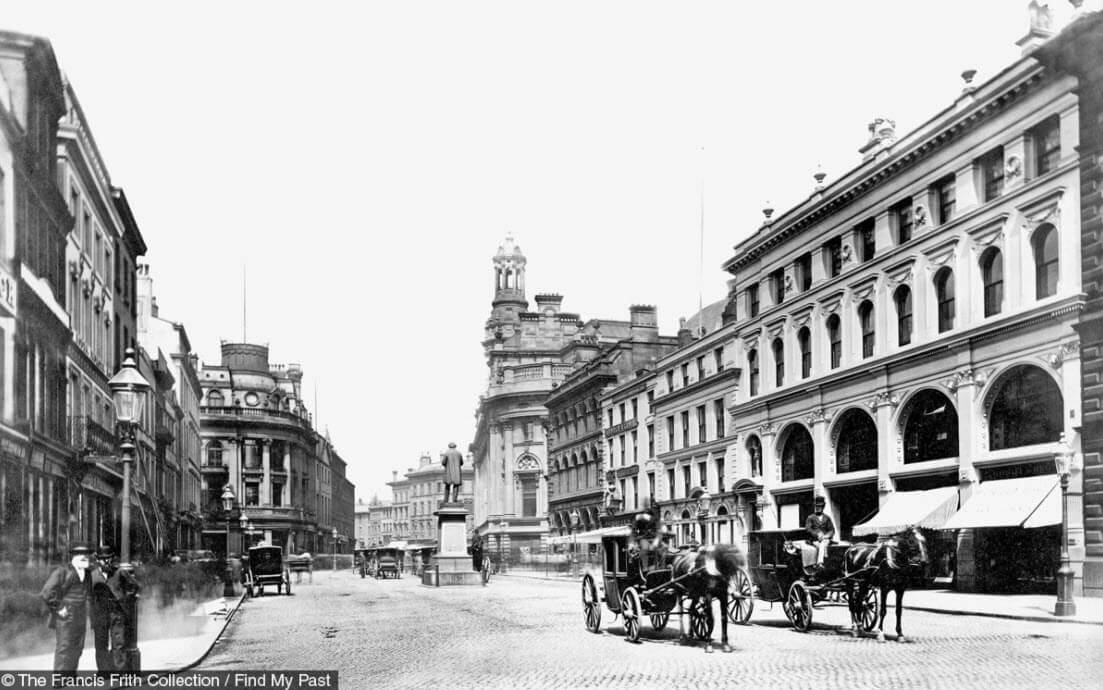
Manchester Saint Anns Square,1876
By the 1870s, the market for Frith & Co’s products was huge, especially after Bank Holidays and half-day Saturdays were made obligatory by Act of Parliament in 1871. By 1890 Frith had succeeded in creating the first and greatest specialist photographic publishing company in the world, with over 2,000 retail stockists.”
The Scope of The Francis Frith Collection
Quantity:
- 300,000 historical photographs
Coverage:
- UK, Ireland and beyond
- covering more than 9,000 cities, towns and villages across the UK and Ireland
- wide variety of images captured overseas. Egypt, Canada, France, Germany Gibraltar, Hawaii, Holland, Italy, Switzerland, and the United States.
Timeframe:
- 1860 to 1970
Depictions:
- scenes of daily life – people, places, occupations, things
- Victorian, Edwardian and 20thcentury Britain.
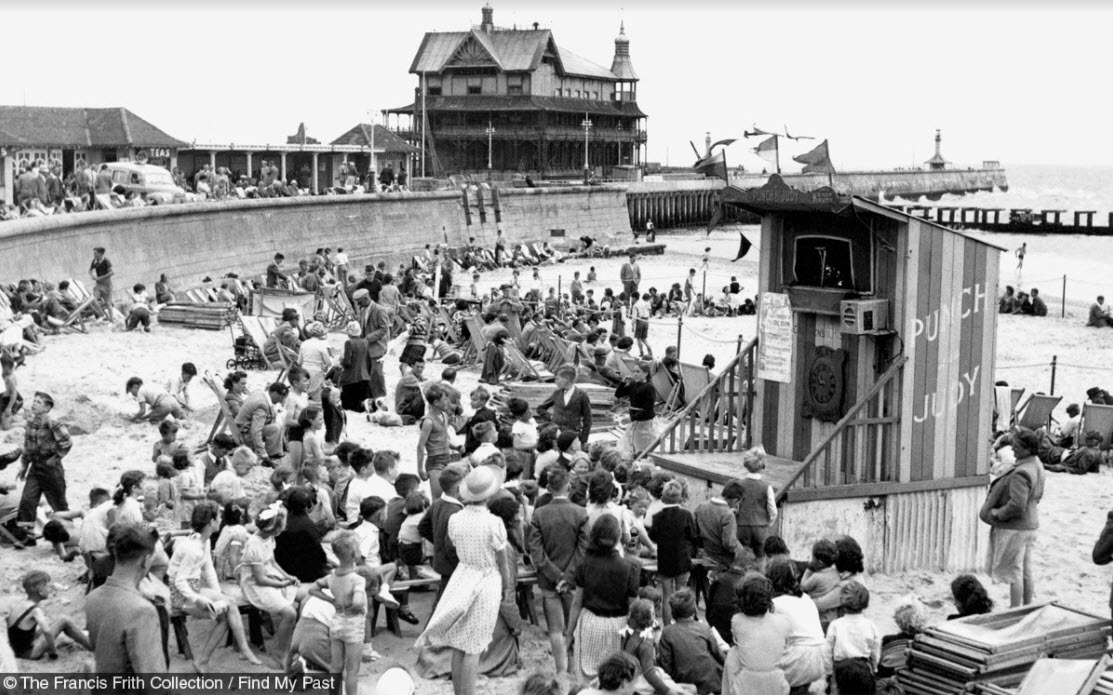
Lowestoft Punch and Judy Childrens Corner, 1952
Using the Photograph Transcriptions
Each photo comes with a transcription that is worth a look. You’ll find the transcription icon (it looks like a page) next to the image icon. The transcription provides information about the photo such as:
- Year
- Country and place
- Latitude and longitude
- Description
- Link to the original photo on the source website (Francis Frith)
The Francis Frith photos are a great way to see how an area has changed over time. Copy latitude and longitude numbers found on the transcription page and then paste them into Google Earth to see the approximate location where the image was taken. Next, use Google Earth’s Street View to see the location up close today. You can save a high-resolution image of the location to your computer for comparison with the photo by clicking the Save Image button in Google Earth’s toolbar at the top of the screen. I love using Snagit to clip and annotate the image more precisely. (Learn more about it by watching episode 61. There you’ll also find out link and current discount code for Snagit.)
Learn more about using Google Earth for genealogy by watching my free class.
How to Browse the Photographs
Sometimes you just want to leisurely browse the photos for a given area. Here’s how to brows the Francis Frith Photo Collection at Findmypast:
- Start by searching on the general location.
- Click any image.
- Thumbnail images will appear at the bottom, all from the same series of photos.
- An “eye” icon will appear on the thumbnail of the image currently being viewed.
- Click the images on either side to scroll through and browse the series.
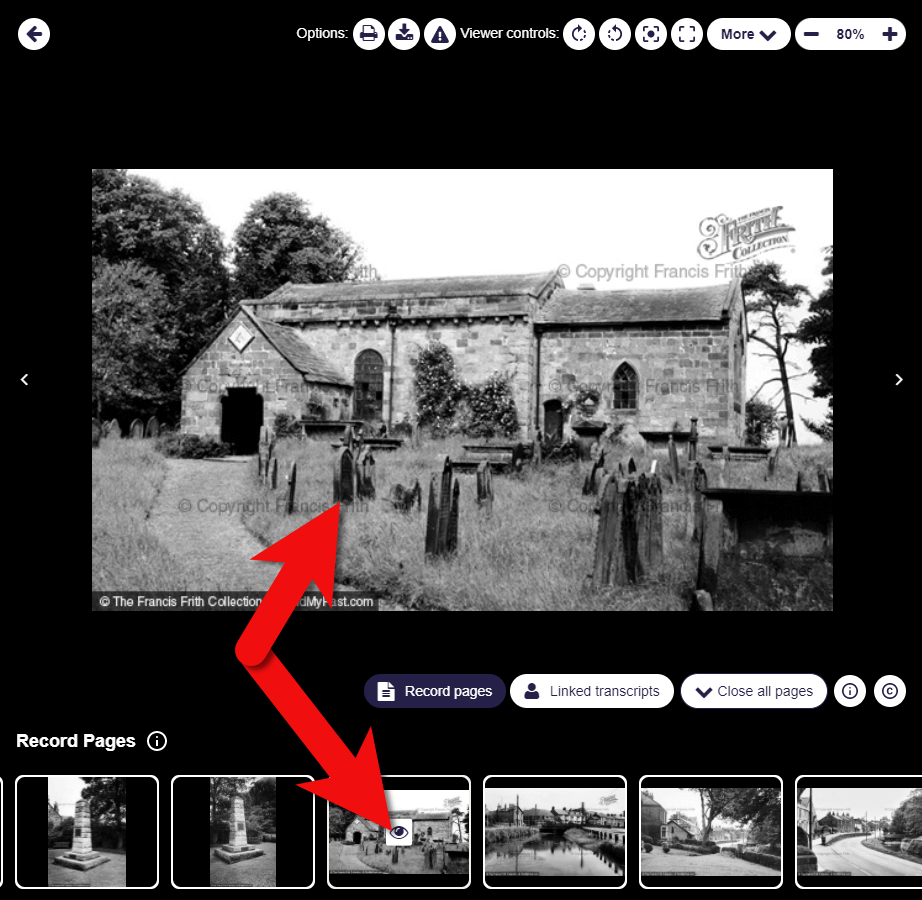
How to browse the Francis Frith photo collection at Findmypast
Frith Photos Search Strategies
Lisa’s Tip: If your ancestors sailed from a British port, search the collection to see what it looked like at that time.
“Be clever with your keywords.” Alex Cox, Findmypast
Alex recommends that before you start to search, look up the locations of your ancestors on a map. Have a look at the area. Doing so may provide additional ideas for your searches.
In addition to searching for locations, use the keyword search field to search for words describing elements of your ancestors’ lives. Try words like:
- Store
- Shop
- Business
- Docks
- Factories
- Mills
- People
- Pedestrians
- Horse
Use the distance slider to expand and narrow your search geographically. Keep in mind that 10 miles on either side of your ancestors’ town really isn’t that far. By expanding your search with the distance slider, you might be able to find helpful representative images, even if they don’t include your ancestors’ exact village or business.
Usage of the Frith Photographs
We’re all mindful about copyright, so Alex and Lisa discussed the rules around the usage of these images in our family history work. Alex says you are welcome to use the Francis Frith images (which include small watermarks and a copyright statement) in a variety of ways for your family history.
Here are just a few ideas on how to use the photos:
- Add them to your family tree
- If you find a location in another genealogical record, look up the location in the Frith Collection
- Download the image (with watermark)

How to download a Frith photo at Findmypast
- Print the image (with watermark)
- Add images to Google Earth as image overlays (see Lisa’s book The Genealogist’s Google Toolbox.)
- Share them on social media
- Use them in your family history storytelling (videos, books, presentations, etc.)
How to purchase a high-resolution watermark-free version
In each image transcript you’ll find a link to the original source image on the Francis Frith Collection website. Click it, and it will take you to the Frith website. There you can purchase a clean (without watermarks), high-quality version suitable for printing.
Resources
Premium Members: download this exclusive ad-free show notes cheat sheet PDF.
Not a member yet? Learn more and join the Genealogy Gems and Elevenses with Lisa family here.
Elevenses with Lisa Archive
You can find the Elevenses with Lisa Video Archive here or through the menu: Premium > Premium Videos > Elevenses with Lisa.
Free Newsletter and Bonus Gift
Please click here to sign up now if you haven’t already. You’ll receive a BONUS free eBook with your first email.
