by Lisa Cooke | Jun 4, 2015 | 01 What's New, Family Reunions, Google, History, images, Newspaper, Technology, United States, Video
 It’s common to hear of long-lost relatives who rediscover each other online or through DNA tests. But nearly 100 years ago, another new technology–the radio–united a pair of long-lost siblings 40 years after one ran away.
It’s common to hear of long-lost relatives who rediscover each other online or through DNA tests. But nearly 100 years ago, another new technology–the radio–united a pair of long-lost siblings 40 years after one ran away.
This newspaper article reports that Alonso Jones’ children were sitting around one day in 1926 listening to the radio. Then they heard the announcer say, “Alonso Jones, wherever you are, listen…Your sister wants to see you at Worthington, Ohio. She has not seen or heard from you in forty years. You were born at Antiquity, Meigs County, Ohio, at the time of the Civil War….”
“You were reared by Captain William Roberts, an Ohio River flat boat man. You went with him on a produce boat when you were a boy and ran away while the boat was lying at the bank in Arkansas.” The article reports that the man telegraphed his sister and arranged to meet her. What a great story! And what a great family history find for anyone researching Alonso Jones or his sister, Mrs. Robert Eakin, or his guardian, William Roberts!

Salt Lake Tribune, January 1, 1926, p. 1. Digitized at Ancestry.com.
This article illustrates two fantastic tips for newspaper searching.
FIRST, I originally found this article in the Salt Lake Tribune, digitized at Ancestry. I was struck because the story was about people from Ohio and Arkansas–not Salt Lake. As we still see today, local news stories of the past were often reported in other cities. When searching digitized newspapers, don’t automatically discount search results that otherwise seem right but appear in out-of-town papers.
SECOND, curious about this story, I used Lisa’s search strategies from her book, The Genealogist’s Google Toolbox to search for more information about the people mentioned in the article. I got a hit on a possible match for the riverboat caption. I also found that the Google News Archive had this same article in The Evening Independent in St. Petersburg, Florida (shown above). The copy above is much clearer to read and slightly different. For these reasons, it can sometimes be worth looking for duplicates of news articles and/or obituaries for your relatives.
 Want to learn more? Genealogy Gems Premium members can also listen to Premium podcast episodes GGP 36 and 3GGP 37 about newspaper searching (Lisa talks about Google News Archive in episode 37). Or get the ultimate scoop in How to Find Your Family History in Newspapers! It’s packed with inspiring family history finds in the newspaper and all the tools you need (online and offline) for finding your own.
Want to learn more? Genealogy Gems Premium members can also listen to Premium podcast episodes GGP 36 and 3GGP 37 about newspaper searching (Lisa talks about Google News Archive in episode 37). Or get the ultimate scoop in How to Find Your Family History in Newspapers! It’s packed with inspiring family history finds in the newspaper and all the tools you need (online and offline) for finding your own.
by Lisa Cooke | May 31, 2017 | 01 What's New, Google Earth, Maps |
The Newberry Library’s online Atlas of Historical County Boundaries is finally fully updated and interactive! Read the good news here–and my preference for using the powerful geographic data that drives the Atlas.
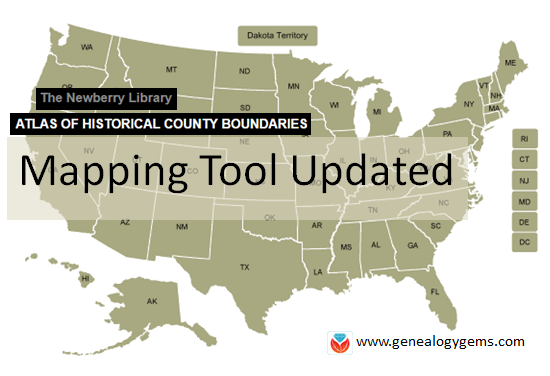 The Atlas of Historical County Boundaries at The Newberry Library’s website has been undergoing upgrades for quite some time. Genealogists who rely on this fantastic online resource to research old county boundaries in the U.S. have been able to access the basic data that drives the map (dates and geographic boundary changes). But they haven’t been able to use the popular interactive map. Great news: the Atlas is finally fully interactive again.
The Atlas of Historical County Boundaries at The Newberry Library’s website has been undergoing upgrades for quite some time. Genealogists who rely on this fantastic online resource to research old county boundaries in the U.S. have been able to access the basic data that drives the map (dates and geographic boundary changes). But they haven’t been able to use the popular interactive map. Great news: the Atlas is finally fully interactive again.
Changing Boundaries Reflected in the Atlas of Historical County Boundaries
Understanding changes in county boundaries over time is key to doing genealogy research in the United States. Boundaries have changed repeatedly–and some dramatically. County governments typically keep important genealogical sources: vital records, court records, land records and more. We need to know which county would have housed our ancestors’ records during specific time periods so we can find the records we want.
What’s New at the Atlas of Historical County Boundaries
According to the Newberry Library’s press release, users can now:
- view a base layer map that allows an overlay of boundaries on top of cities, towns and other geographic features;
- zoom in and out of maps and expand the view to full screen;
- select a date of interest from a drop-down box with all border change dates for that state; and
- view information about border changes in a hover box that changes as users hover over different counties.
Here’s what the new interface looks like:
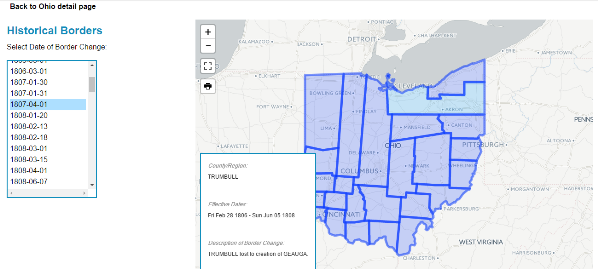
Google Earth Pro vs. the Atlas of Historical County Boundaries
It’s great to see improved functionality on the Atlas site. But after reviewing the update, I still think the experience of using data from the site is superior in the free Google Earth Pro (GEP) program. To use the entire data set in Google Earth Pro, simply download the KMZ data file onto your computer,and when you click to open the file, your computer will detect the KMZ format and know to automatically open Google Earth Pro (as long as you already have GEP installed on your computer.)
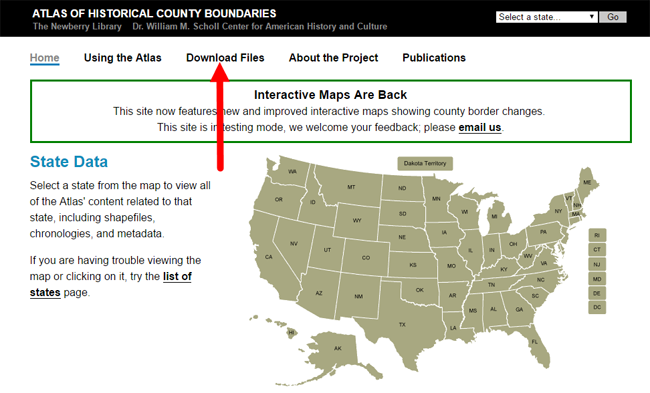
Using the file in GEP allows you to use the data in conjunction with the rest of your genealogical information (such as placemarks indiciating places lived & schools attended, historic map overlays, embedded old family photos and home movies, etc.). This provides a more integrated genealogical research experience. Learn more by clicking here to watch a free video I’ve made about using Google Earth for genealogy.
by Lisa Cooke | Apr 9, 2016 | 01 What's New, Source Citation, Trees

How to name sources in RootsMagic 7 is a matter of personal preference. My preference? Simply and consistently!
Helen recently transitioned from Mac Family Tree 7 to RootsMagic 7. She sent me this question about how to name sources in RootsMagic:
“I stripped out all sources from my old file before exporting the GEDCOM because I wanted to start fresh with a consistent system in RootsMagic 7. I have watched their webinars for sourcing and understand the basic how-to. I’d love to hear your strategy for naming your sources… say census records. If the names are too general, then you have a lot of data entry for each incident. But if the name is too specific, your source list gets very long very quickly. Do you add ID numbers to your sources?
Thanks to Helen for the question! Naming your sources in RootsMagic is really a personal preference, so the first rule of thumb is not so much about what you call them, but rather that you do so consistently. If you have a naming convention that you follow that works, having a very long list won’t be as intimidating.
I used to number my sources long ago in my old database software. Actually that software did it automatically which I really liked, mainly because I put that number in the name of the digital file for the corresponding record image. RootsMagic 7 allows us to attach our images, so that is no longer an issue.
Here’s an example of my simple approach to naming sources:
Record type > Year > Surname > First name (head of household)
Example: Census 1940 Moore Jay Bee
This way, all census records are grouped together in the source list. The date gives me a time frame of reference (i.e. it is Jay Bee Moore my grandfather rather than his grandfather), Surname, then head of households first name.
If the source is about Jay Bee himself, it works. The source may also mention his wife Pauline, and his son Ronald, but I don’t need to take up space including all of those name in the file name. I know that if I need a source for where Pauline was in 1940, I would find her under her husband Jay Bee. This mirrors my hard drive organization methodology, which I teach in my Genealogy Gems Premium videos.
What if there’s another related family on the same page of that census? This is where personal preference comes in. I save that same census page to the other family’s surname folder on my computer as well. Yes, it is a duplication (and I rarely duplicate effort), but in this case it works for me and I’m consistent. I find it fits better with my hard drive organization, and saves me time down the road when I’m working with a particular family. I could have named the source “Census 1940 Kings Co CA ED16-20 p6,” which is indeed one single unique page of that census but that just isn’t as helpful to me later for retrieval.
Remember, these are your sources, and you can do with them as you please. You are the only one who will be working with them. Again, I’m sharing a process that works well for me. And I always keep my eyes open for new and better ways to do things like this, but even when I find them, I weigh them against the question, “Do I really want to invest the time in changing this that I would have invested in research?” Usually the answer is “No!” unless my way has a proven flaw that will cause me more grief in the end.
There are lots of other ways to do it out there. You know me, I often turn to Google for answers. If you have a question, chances are someone out there has had it too. Google can help you quickly tap into answers. A Google search of how to name sources in Rootsmagic leads to a web page called Organizing Source Names in RM5. It’s a discussion forum where someone posted a similar question. There are a couple of very viable options offered and great discussion about how to decide what works for you. This is one reason I like and recommend RootsMagic, which is a sponsor of the free Genealogy Gems podcast–because they provide so many helpful tutorials with their software. Another great resource is a blog series by Randy Seaver (click the label “RootsMagic”) on how to enter a new source and create a citation.
More Gems on Family History Software
Keeping Up with Online and Master Family Trees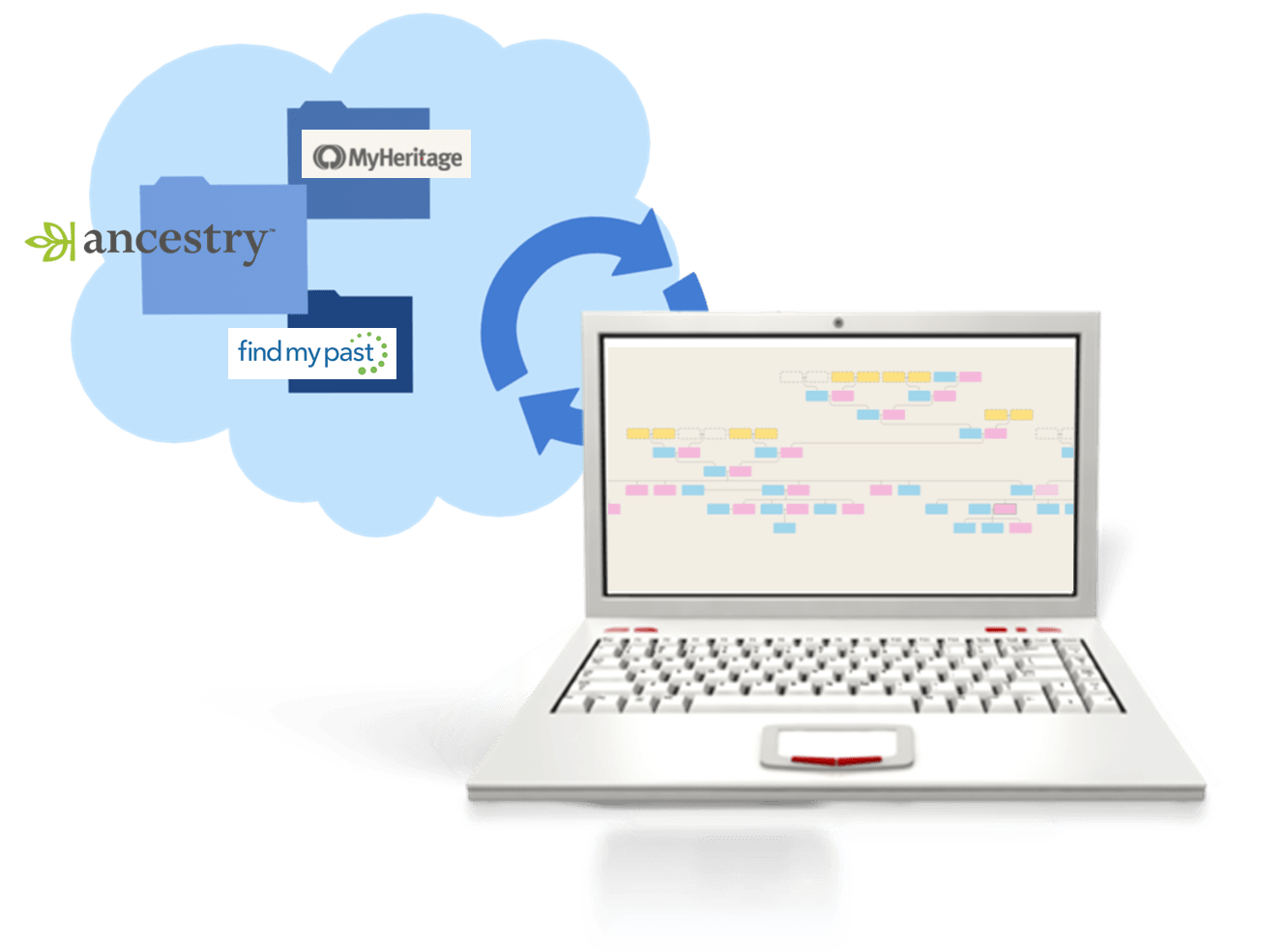
“Is That Software Expired?” Why I Wouldn’t Use Obsolete Family Tree Maker Software
How to Download and Backup Your Ancestry Data: Why To Keep Your Master Tree at Home
by Lisa Cooke | Jul 21, 2016 | 01 What's New, Conferences, FamilySearch
The BYU family history conference is coming up July 26-29, 2016 in Provo, Utah. I’ll be there! Will you? I hope you’ll come say hello.
I hope to meet many of you at Brigham Young University’s annual Conference on Family History and Genealogy in Provo, Utah, coming up on July 26-29, 2016. They’re keeping me busy during the first two days of the conference, when I will be teaching five lectures! Those presentations will include:
They’re keeping me busy during the first two days of the conference, when I will be teaching five lectures! Those presentations will include:
- Genealogical Time Travel: Google Earth is Your DeLorean. Get ready to experience old historic maps, genealogical records, images, and videos coming together to create stunning time travel experiences in the free Google Earth program. We’ll incorporate automated changing boundaries, and uncover historic maps that are built right into Google Earth. Tell time travel stories that will truly excite your non-genealogist relatives! You’ve never seen anything like this class!
- Get the Scoop on Your Ancestors with Newspapers. Yearning to “read all about it?” Newspapers are a fantastic source of research leads, information and historical context for your family history. Learn the specialized approach that is required to achieve success in locating the news on your ancestors. Includes 3 Cool Tech Tools that will get you started.
- Google Tools & Procedures for Solving Family History Mysteries. In this session we will put Google to the test. Discover Google tools and the process for using them to solve the genealogical challenges you face. You’ll walk away with exciting new techniques you can use right away.
- Soothe Your Tech Tummy Ache with These 10 Tech Tools. Are you sick and tired of navigating the countless tech tools available to help with your family history? The good news: You don’t need them all to accomplish your genealogy goals. The video session will soothe your suffering by simply focusing on these 10 technology tools that will help you bypass tech overload and get back to your genealogy research.
- Tablet and Smartphone Tricks, Tips and Apps. Tablets and smartphones are built for hitting the road and are ideally suited for genealogy due to their sleek size, gorgeous graphics and myriad of apps and tools. In this class you will discover the top apps and best practices that will make your mobile device a genealogical powerhouse! (iOS and Android)
WHAT: Brigham Young University Conference on Family History & Genealogy
WHEN: July 26-29, 2016
WHERE: BYU Conference Center, 730 East University Pkwy, Provo, UT
REGISTER: Click here for full conference information
Gems editor Sunny Morton will join me at the BYU family history conference in the vendor hall and in the classroom. She’ll be lecturing on researching collateral relatives (as indirect routes to direct ancestors); finding “relatively recent” 20th-century relatives; finding family history in Catholic church records; how to carefully consider your sources; and a hands-on workshop for planning your next family history writing project.
This year’s conference promises to be rich in expertise and education. Keynote speakers include FamilySearch CEO Steve Rockwood and professional genealogist and author, Paul Milner. There are more than 100 classes planned in several topic areas. ICAPGen will host a luncheon, too. A nice extra is that the conference center is so easy to get around in, with free parking right next to the building.
Click here to learn more about the conference and register. And please come say hello to me and Sunny at the Genealogy Gems booth in the exhibit hall on Wednesday or Thursday!
The BYU Family History Conference 2015
Last year, I delivered gave a keynote address on various technologies that help our research. It reminds me how quickly technology moves–and how enthusiastically genealogists continue to embrace new opportunities given them by technology. Click here to read a summary of that talk and whet your appetite for this year’s conference!
 It’s common to hear of long-lost relatives who rediscover each other online or through DNA tests. But nearly 100 years ago, another new technology–the radio–united a pair of long-lost siblings 40 years after one ran away.
It’s common to hear of long-lost relatives who rediscover each other online or through DNA tests. But nearly 100 years ago, another new technology–the radio–united a pair of long-lost siblings 40 years after one ran away. Want to learn more? Genealogy Gems Premium members can also listen to Premium podcast episodes GGP 36 and 3GGP 37 about newspaper searching (Lisa talks about Google News Archive in episode 37). Or get the ultimate scoop in How to Find Your Family History in Newspapers! It’s packed with inspiring family history finds in the newspaper and all the tools you need (online and offline) for finding your own.
Want to learn more? Genealogy Gems Premium members can also listen to Premium podcast episodes GGP 36 and 3GGP 37 about newspaper searching (Lisa talks about Google News Archive in episode 37). Or get the ultimate scoop in How to Find Your Family History in Newspapers! It’s packed with inspiring family history finds in the newspaper and all the tools you need (online and offline) for finding your own.

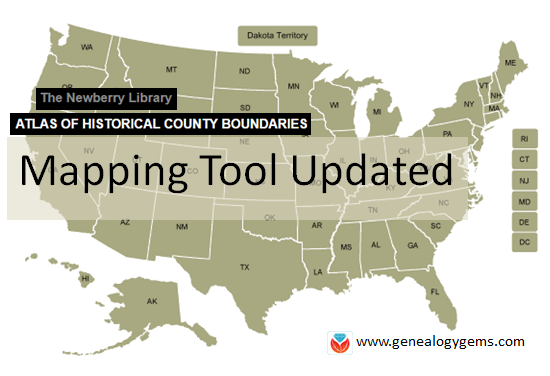 The
The 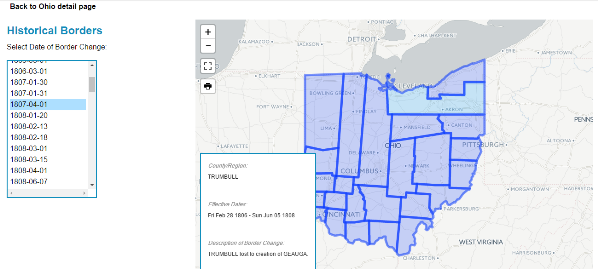
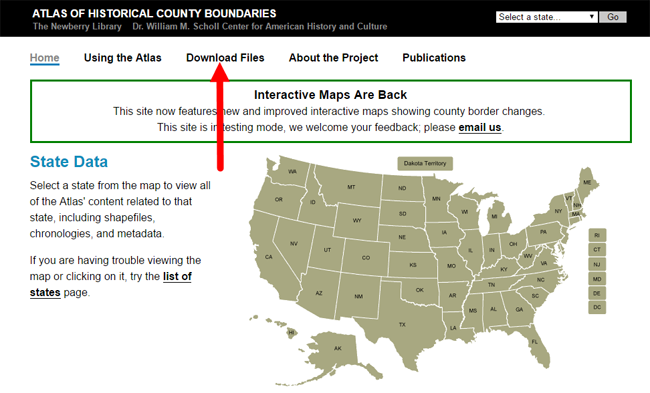

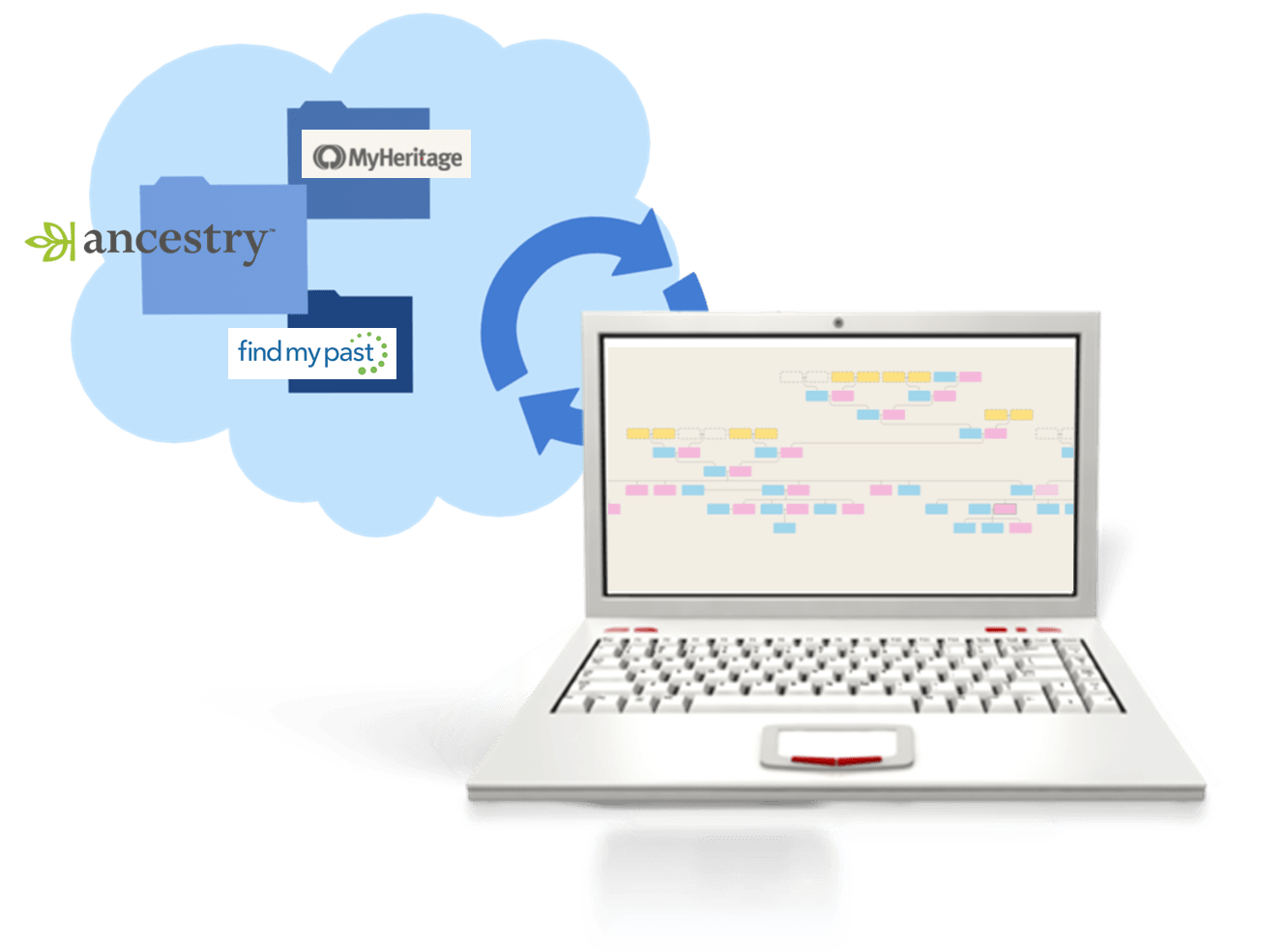
 They’re keeping me busy during the first two days of the conference, when I will be teaching five lectures! Those presentations will include:
They’re keeping me busy during the first two days of the conference, when I will be teaching five lectures! Those presentations will include: