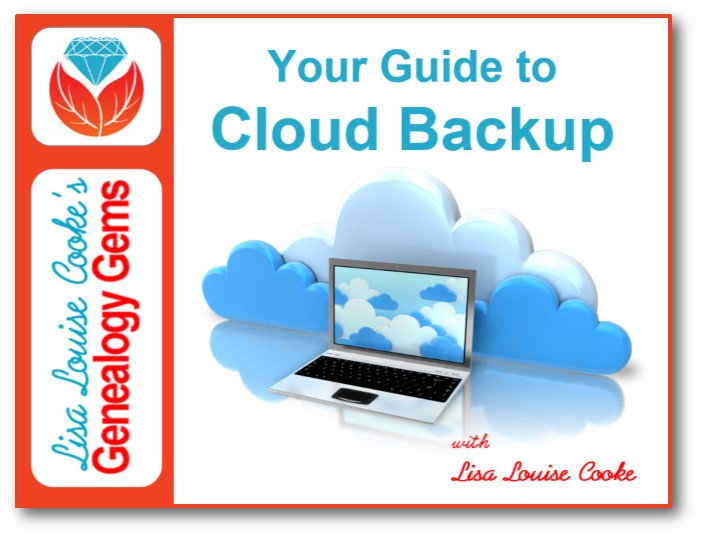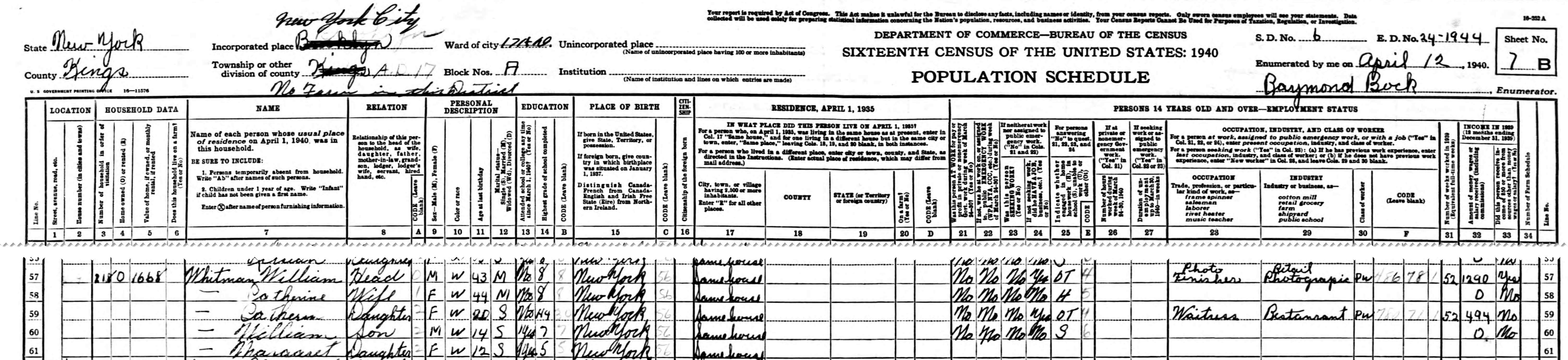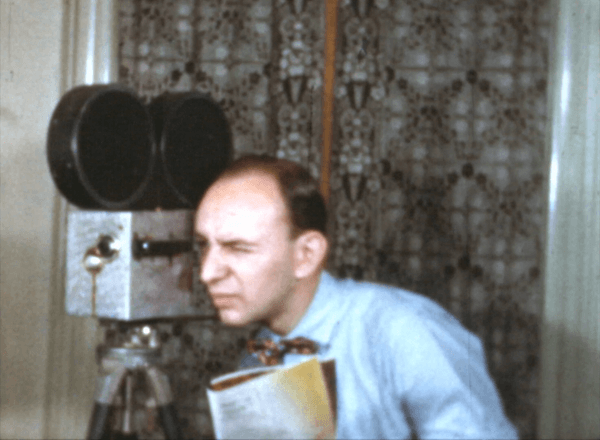Episode 204
The Genealogy Gems Podcast
Episode #204
with Lisa Louise Cooke

Canadian expert Dave Obee shares the story of the Canadian home children tips on newspaper research. Also in this episode:
New site features at MyHeritage, including improved DNA ethnicity analysis (it’s free?upload your DNA!);
An excerpt from the Genealogy Gems Book Club interview with Fannie Flagg about The Whole Town’s Talking?and a great summer reading idea;
A detailed get-started guide to British Isles research: Terminology and census/civil BMD record tips from Kate Eakman at Legacy Tree Genealogists
Why so many weddings are traditionally held in June.
[display_podcast]NEWS: DNA AND CATALOG UPDATES AT MYHERITAGE
MyHeritage.com: DNA ethnicity estimate updates and new collection Catalog
View an example of the new ethnicity analysis presentation here: https://vimeo.com/218348730/51174e0b49
3 top uses for the new MyHeritage catalog (with additional details and commentary)
MyHeritage Quick Reference Guide (Newly-updated in 2017)

Genealogy Giants: Comparing the 4 Major Websites. This brand new, comprehensive guide helps you answer the question, “Which genealogy websites should I use?”

MAILBOX: BOOK CLUB COMMENTS


Companion video recommendations:
Genealogy Journey: Running Away to Home video (click here to see the book)
“You Came and Saved Us” video with author Chris Cleave, Everyone Brave is Forgiven
Alan Cumming on Who Do You Think You Are? Episode summary
Not My Father’s Son by Alan Cumming
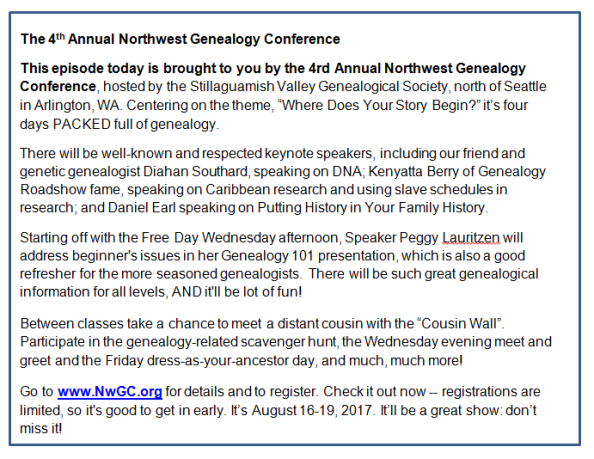
For more information: www.nwgc.org

Lisa Louise Cooke uses and recommends RootsMagic family history software. From within RootsMagic, you can search historical records on FamilySearch.org, Findmypast.com and MyHeritage.com. In the works: soon RootsMagic will be fully integrated with Ancestry.com, too: you’ll be able to sync your RootsMagic trees with your Ancestry.com trees and search records on the site.

Learn more or sign up for Backblaze here.
Keep your family history research, photos, tree software files, videos and all other computer files safely backed up with Backblaze, the official cloud-based computer backup system for Lisa Louise Cooke’s Genealogy Gems. Learn more at http://www.backblaze.com/.
INTERVIEW: DAVE OBEE


Continuing our celebration of Canada’s 150th birthday!
Dave Obee is an internationally-renowned Canadian journalist, historian and genealogist. Dave is a columnist for Internet Genealogy and Your Genealogy Today (formerly Family Chronicle). Dave has also written about family history for Canada’s History and Your Family Tree in the United Kingdom.
Put Dave’s books on your shelf – you can get them here.
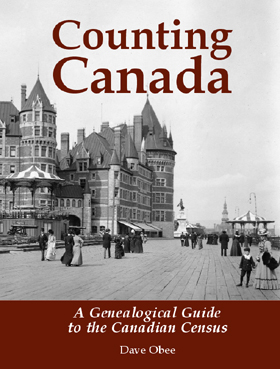
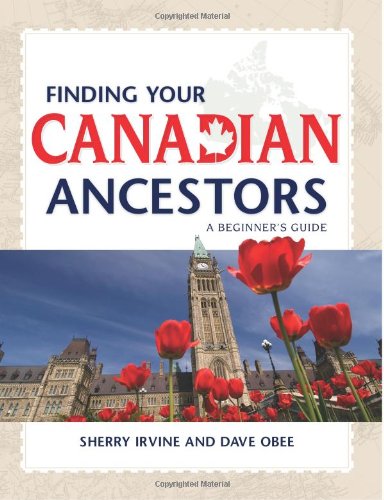
Finding Your Canadian Ancestors: A Beginner’s Guide
Counting Canada: A Genealogical Guide to the Canadian Census
Destination Canada: A Genealogical Guide to Immigration Records
Making the News: A Times Columnist Look at 150 Years of History
Canada research tips:
Look in newspapers for ship crossings, notable people sailing, approximate numbers of passengers etc.
Don’t just rely on search engines for digitized newspapers. Browse the papers where you find some hits.
Canada Home Children: Watch and Learn
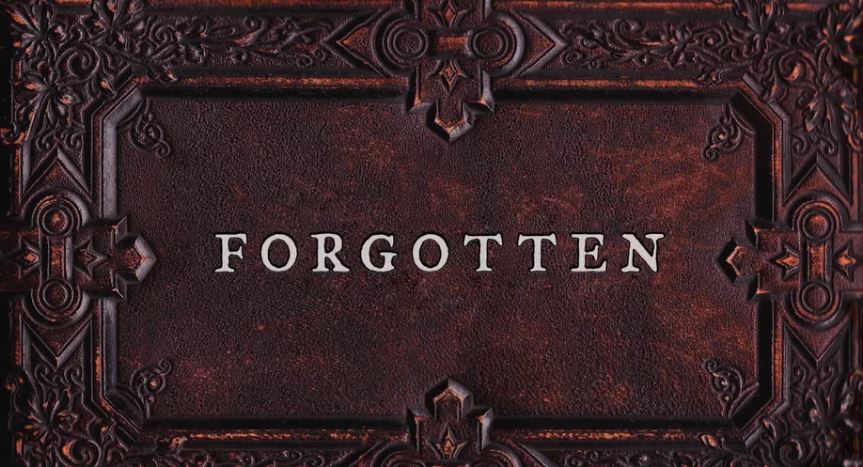

Forgotten, an award-winning documentary (watch the trailer here)
Childhood Lost: The Story of Canada’s Home Children documentary (watch it on YouTube)
LEGACY TREE GEM: ENGLISH PARISH RECORDS

Visit Legacy Tree Genealogists: http://www.legacytree.com/genealogygems
Read a companion blog post on English parish records, with several image examples and links to the resources Kate Eakman recommends.
Legacy Tree Genealogists provides expert genealogy research service that works with your research goals, budget and schedule. The Legacy Tree Discovery package offers 3.5 hours of preliminary analysis and research recommendations: a great choice if you’ve hit a brick wall in your research and could use some expert guidance.
GENEALOGY GEMS BOOK CLUB: FANNIE FLAGG INTERVIEW

The Whole Town’s Talking by Fannie Flagg
Genealogy Gems Premium website members may hear this entire conversation in the upcoming Genealogy Gems Premium Podcast episode #148.
BONUS CONTENT for Genealogy Gems App Users
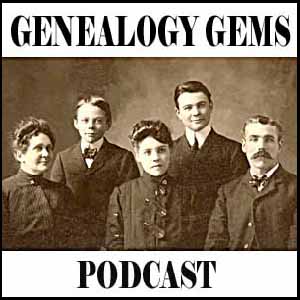
LINK IMAGE TO: http://lisalouisecooke.com/get-app/
If you’re listening through the Genealogy Gems app, your bonus audio content for this episode comes from Melissa Barker, the Archive Lady, in honor of International Archives Day on June 9. The Genealogy Gems app is FREE in Google Play and is only $2.99 for Windows, iPhone and iPad users

Start creating fabulous, irresistible videos about your family history with Animoto.com. You don’t need special video-editing skills: just drag and drop your photos and videos, pick a layout and music, add a little text and voila! You’ve got an awesome video! Try this out for yourself at Animoto.com.

MyHeritage.com is the place to make connections with relatives overseas, particularly with those who may still live in your ancestral homeland. Click here to see what MyHeritage can do for you: it’s free to get started.
PROFILE AMERICA: June Weddings
PRODUCTION CREDITS
Lisa Louise Cooke, Host and Producer
Sunny Morton, Editor
Diahan Southard, Your DNA Guide, Content Contributor
Lacey Cooke, Service Manager
Vienna Thomas, Associate Producer
Check out this new episode!
Genealogy Gems Podcast Episode 212
The Genealogy Gems Podcast
Episode #212
with Lisa Louise Cooke

In this episode, Lisa Louise Cooke speaks with Contributing Editor Sunny Morton about turning our fleeting scraps of recollections into meaningful memories.Also:
Genealogist Margaret Linford tells us how she got started in family history. Like many of our best stories, it’s not just about her, but someone who inspired her.
2017 could be called “the year of DNA.” Diahan Southard looks back with a special DNA news digest.
Finding missing ancestors: tips and success stories from Genealogy Gems fans
NEWS: WIKITREE HONOR CODE
WikiTree Press Release on 100,000 signatures
Learn more about using individual v. global/community family trees on Ancestry.com, FamilySearch.org, Findmypast.com and MyHeritage.com in Sunny Morton’s quick reference guide, Genealogy Giants: Comparing the 4 Major Websites.
NEWS: FAMICITY ADDS GEDCOM UPLOAD

NEWS: DNA YEAR IN REVIEW WITH DIAHAN SOUTHARD
As evidence of its now proven usefulness in genealogy research, the genetic genealogy industry is growing at a fast pace. Ancestry.com has amassed the largest database, now boasting over 6 million people tested, and is growing at breakneck speeds, having doubled the size of its database in 2017. As the databases grow larger and our genealogy finds become more frequent, we can’t ignore that this kind of data, the correlated genetic and genealogical data, amassed by these companies, has great value.
In November, MyHeritage announced an effort by their scientific team to “study the relationship between genetics and behavior, personal characteristics, and culture.” These studies are not new, as 23andMe is in open hot pursuit of the connections between genetics and our health, and always has been.
All of our genetic genealogy companies are involved in research on one level or another and every person who swabs or spits has the opportunity to participate in other research projects (click here to read up on the consent policies at each company). At the time of testing, you have the option to opt in or out of this research, and the ability to alter that decision at any time after you test, by accessing your settings. According to an article in Fast Company, it seems we as a community are very interested in helping with research: 23andMe reports an over 80% opt-in-to-research rate among their customers. And I’ve got some breaking news for you: Family Tree DNA just started a consumer awareness campaign to reinforce the message that they will never sell your genetic data. That’s another important topic worth talking about in a future episode, so stay tuned!
All our genetic genealogy companies realize that you might want to do more with your data than just look for your ancestors. This year Family Tree DNA has partnered with Vitagene in an effort to provide insight into your health via your genetic genealogy test results. Of course 23andMe is the leader in health testing when we look at our top genetic genealogy companies. This year 23andMe finally succeeded in passing several of their health tests through the FDA, a huge leap forward in their efforts to provide health testing directly to consumers.
While health testing has certainly seen an explosion of interest this year, it is not the only way that our companies are using the data they have amassed. AncestryDNA took the DNA and pedigree charts of two million customers who consented to research and, using some really fancy science, were able to provide amazing insight into our recent ancestral past with the creation of their genetic communities. These genetic communities enhance our understanding of our heritage by showing us where our ancestors may have been between 1750 and 1850, the genealogical “sweet spot” that most of us are trying to fill in.
Living DNA, a relative newcomer to the genetic genealogy arena, announced in October of 2017 their intention to use their database to help create a One World Family Tree. To do so, they are collecting DNA samples from all over the world, specifically those who four grandparents lived in close proximity to each other. Along with this announcement, Living DNA is allowing individuals who have results from other companies and want to help with this project, to transfer into their database.
So it seems that with growing databases come growing options, whether to opt-in to research, to pursue health information from your DNA test results, or to help build global databases for health or genealogy purposes. Recognizing the growing appeal to non-genealogists as well, AncestryDNA added to their list of options the ability to opt-out of the match page, and there are rumors that Living DNA will soon be adding the option to opt-in to matching (they do not currently have a cousin-matching feature as part of their offering). It can be tricky to keep up with all that goes on, but be sure we at Genealogy Gems are doing our best to keep you up-to-date with any news that might help you make better decisions about your genealogy, and ultimately better equipped to find your ancestors.
GENEALOGY GEMS NEWS
Premium Podcast Episode 154 (publishing later this month)
NEW Premium Video: “Your Guide to Cloud Backup”
This video answers the questions:
- What is cloud backup?
- Why should I use cloud backup?
- How does cloud backup work?
- Is cloud backup safe?
- What should I look for when selecting a cloud backup service?
- My personal cloud backup choice
Click here to subscribe to Genealogy Gems Premium eLearning membership
BONUS CONTENT in the Genealogy Gems App
If you’re listening through the Genealogy Gems app, your bonus content for this episode a reading of an excerpt of the Book of Christmas: Descriptive of the Customs, Ceremonies, Traditions by Thomas Kibble Hervey (The chapter Signs of the Season) published in 1845 ? available for free in Google Books.
The Genealogy Gems app is FREE in Google Play and is only $2.99 for Windows, iPhone and iPad users
MAILBOX

Genealogy Gems blog post on finding missing ancestors
Learn more about using Google Books and Google Patents in Lisa Louise Cooke’s book, The Genealogist’s Google Toolbox
Keep your family history research, photos, tree software files, videos and all other computer files safely backed up with Backblaze, the official cloud-based computer backup system for Lisa Louise Cooke’s Genealogy Gems. Learn more at https://www.backblaze.com/Lisa.
Lovepop Cards
Unlock special pricing for 5 or more cards AND get free shipping on any order by going to https://www.lovepopcards.com/gems
GEM: MARGARET LINFORD’S GENEALOGICAL ORIGINS
Genealogy Gems Podcast episode #208
Click here to read Margaret’s memories and see her pictures of Grandma Overbay
Start creating fabulous, irresistible videos about your family history with Animoto.com. You don’t need special video-editing skills: just drag and drop your photos and videos, pick a layout and music, add a little text and voila! You’ve got an awesome video! Try this out for yourself at Animoto.com.
INTERVIEW: TURN MEMORY FRAGMENTS INTO MEANINGFUL STORIES
Sunny Morton is a Contributing Editor at Genealogy Gems and presenter of the new Premium Video, “Share Your Own Life Stories More Meaningfully” (click here to watch a quick preview). She is also author of Story of My Life: A Workbook for Preserving Your Legacy (use coupon code GEMS17 for an extra 10% off by December 31, 2017).
Strategies for turning memory fragments into meaningful stories (learn more about all of these in the Premium Video, “Share Your Own Life Stories More Meaningfully”):
Gather together even the smallest fragments of your memories together by writing them down.
Think about what missing details you could research by finding pictures, books, chronologies, maps and other resources (both online and offline).
Look for common patterns or recurring themes in groups of memory fragments. (For example, Sunny shared memories of swimming in this episode.) What kind of story do these memories tell over time about your personality, circumstances, relationships or other aspects of your life?
PRODUCTION CREDITS
Lisa Louise Cooke, Host and Producer
Sunny Morton, Editor
Diahan Southard, Your DNA Guide, Content Contributor
Hannah Fullerton, Audio Editor
Lacey Cooke, Service Manager
Disclosure: This page contains affiliate links and Genealogy Gems will be compensated if you make a purchase after clicking on these links (at no additional cost to you). Thank you for supporting this free podcast and blog!
FREE NEWSLETTER:
Subscribe to the Genealogy Gems newsletter to receive a free weekly e-mail newsletter, with tips, inspiration and money-saving deals.
Genealogy Gems Podcast Episode 223
Genealogy Gems Podcast Episode 223
Click player below to listen:
Bit Players in Someone Else’s Show
If you happen to catch an old episode of the TV Series Buffy the Vampire Slayer, you may be surprised to spot Ben Affleck dribbling down a basketball court in the not so highly acclaimed role of Basketball Player #10.
And you might need to set your popcorn down and rewind while watching Monk from 2006 on Amazon Prime Videos to confirm that indeed you did just see Jennifer Laurence from Hunger Games fame pull off a lion mascot head after a high school game in the infamous role of “Mascot Girl”.
Or how about funny man Jack Black of School of Rock fame in the walk-on part of “Taxi Driver” on the iconic 1980s comedy The Golden Girls.
Yep, at some point we are ALL bit players in somebody else’s show. And that is even more true with old home movies
Your friends, your neighbors and even perfect strangers have likely at some point captured you or someone in your family in one of their own old home movies. And the same is true for your ancestors. As long as film has been around, the chances of someone in your family tree appearing in someone else’s videos at some point in time is actually quite high.
And think about it, when film – or moving pictures – came into being right around 1895, it had the capability of capturing someone born as early as even 1800. That’s a lot of potential generations of your family!
David Haas MD knows this better than most folks. he has experienced first-hand that any one of us may find ourselves, quite by surprise, as the keeper or even the Archivist of film footage that connects to potentially hundreds if not thousands of other people and families. And there’s a very good possibility that yours is one of those families.
Your family could very well indeed be one that has been a bit player in somebody else’s film, and you didn’t even know it. But that’s OK, because thanks to technology, it’s never been easier to find the celluloid that once lay sleeping in a stranger’s attic.
The best place to start our story is how I came to know David Haas.
I’ve been encouraging you through this podcast, my book The Genealogist’s Google Toolbox (which includes an entire chapter devoted to YouTube) and my in-person lectures to turn to online video, and specifically YouTube in search of your family. Long time listener Debby Warner Anderson contacted me to let me know that she had followed my suggestion with dramatic results. She wrote:
“I had interviewed my Dad to get details of his memories and found the 2 YouTube links about the 1945 Macy’s Parade that my father went to and the video about W.C. Handy who my Dad remembered seeing. My Dad was so tickled to see the YouTube videos to go with his memories. It gave my family members and my son a real glimpse in to my Dad’s memories. Thank-you for the suggestions!”
I clicked the link she shared to an article that she wrote on her blog called Debby’s Family Genealogy. The article called Recording a Family Thanksgiving Tradition described the find in detail and included the video, called Macy’s Thanksgiving Day Parade – 1945.
David Haas MD had uploaded this video to YouTube, and it’s one of hundreds on his YouTube channel under his name David Haas MD. You need only click it and watch just a few moments to be mesmerized. The video, comprised of old home movies, is striking in its color quality, and you instantly feel yourself falling back in time, pulled there even further by the haunting music that serves as the backdrop to this silent film.
I was so taken by how this video, sitting out there for free on YouTube, fit so beautifully into Debby’s family history, helping to bring it just a bit more into focus.
I sat and watched the Macy’s Day parade video all the way through. It was so clear that it was carefully and thoughtfully restored and shared, and that it must have come from someone else’s personal home movie collection.
Clicking on the name of the person who uploaded any video on YouTube will bring you to their YouTube channel. Anyone can have a free YouTube channel by simply signing in with a free Google account and uploading a video. It’s called Creators Studio, and these days it sports an impressive collection of tools that anyone can use to create, enhance and share videos.
Many channels will have only one or maybe a handful of videos. This is not the case with David’s channel. It’s difficult to scroll down the page far enough to get to the end of the impressive video list. Where did all these home movies come from? What motivated him to invest the time to make the available on YouTube?
Literally hundreds of people appear in the 4 ½ minute Macy’s Parade (1945) film: the folks in the parade, the people lining the streets and even the people watching from the fire escapes of the surrounding buildings.
The film was created by William G Whitman Sr. A veteran of World War I, he made his way after the war as a bit of a jack of all trades, and the path eventually got the ball rolling that led to the home movies.
William G Whitman, Sr. was David’s grandfather on his mother’s side. William, his wife Catherine and their 10 year old daughter Catherine who is David’s mother can be found in the 1930 census living in Brooklyn. At that time William says he’s a manager of a store. By 1940 he has followed his passion and is proudly declaring he works in Photographic retail as a photo finisher.
But it was as far back as the year that the Great Depression hit, 1929 that William began capturing his growing family on film. In those early movies David’s mother, Catherine, was just 9 years old. David’s collection of films span from this time period all the way through the mid-1970s.
In the earliest of the home movies which you can see on David’s YouTube channel, William Whitman did what most of us do, take home movies of the people and things we love the most. In those films, David’s mom clearly relishes being in front of her father’s camera. She worshipped her father, who was a bit of a big kid himself.
“My mother always remembered things in a sunny way…it’s very much like the pictures we see on the internet, where people tend to post the most rosy possible pictures. Often times, I think it’s the same with the home movies. You really have to dig deeper to kind of get the whole story.”
This phenomenon of capturing and sharing the rosiest version of ourselves is nothing new. And as genealogists, we are in the perfect position to leverage old movies like these and dig deeper for the rest of the story. Story is a running theme through William Whitman’s films. You only need to watch a few to see what a keen eye for composition and telling stories that he had. He developed his skill while shooting weddings professionally.
William got his whole family into the act of shooting, developing and editing his films. After his daughter Catherine (image below) married David’s father, he too joined in. William passed his skills and knowledge onto his son-in-law. He soon started shooting film of his own further adding to the collection of home movies.
Lawrence W. Haas
As with so many genealogical tales, great treasure troves like these films are often found with three part deep digging and one part luck. In David’s case, the path to the treasure starts with the family’s refrigerator. His father used to project the movies onto the white kitchen refrigerator. Many years later, after his parents passed away, he found his father’s movies. But it wasn’t until his Aunt Markie mentioned that there were much older 16mm movies in existence dating back to the 1920s that the rest of the collection was discovered in the basement. David set to work getting them digitized.
David not only discovered that these movies were a priceless find for his own family, he soon realized that they held a vast amount of treasure for many other families in a wide variety of locations. “It really was about the people…they needed to be shared!” He felt a moral obligation to do so, and it soon turned into an obsession.
The Gold Waiting to be Found
And that’s the gold here! If we are all bit players in everybody else’s show, and this show was happening in so many different locations, then there are a lot of bit players out there waiting to be found by their families too, right there in David’s films. While the films of course covered Brooklyn where David’s family lived, they branch out to Queens NY, Ventner NJ, and as far away as San Francisco.
The genealogical value in old home movies is immense. If as researchers we can occasionally shift our focus from ancestors’ names to locations, we could very possibly hit pay dirt and find old films online that include our family.
It was in the town of Suffern, NY that David’s father shot quite a bit of footage, but there’s plenty to be had in many different locations. Once he posted them on YouTube the response was swift.
“Our Suffern – A Remembrance Through Home Movies”.
(This compilation of footage was created to commemorate the 40th Reunion of the Suffern High School Class of 1975. It is 41 minutes in length and premiered on October 3, 2015 at the historic Lafayette Theatre in downtown Suffern, NY.)
The color video Haas family, Mickey Mantle’s 500th Home Run, Yankee Stadium 1967 on David’s YouTube channel garnered dozens of comments from grateful viewers.
His father filmed elements of the game that the news didn’t which viewers appreciated. And some had been at that very game.
We’re Not Getting Any Younger
David stresses that timeliness is important when it comes to sharing old home movies like these. “People aren’t getting any younger” he says, and “Others may have insights you may miss.”
One connection made through sharing the movies on YouTube, that just barely missed making a personal connection, revolved around David’s mother’s younger sister, his aunt Margaret Whitman. She lived in Brooklyn in the 1930-1940s, and there are movies of “Markie” with her friends. One film from the 1930s included her good friend Charlie Russell. (Watch below starting at about the 30 second mark.) A few years ago, David received a message from a Charlie after he saw one of the videos! Sadly, he made the connection literally a week after Markie passed away at the age of 89. “If I could have made this connection 6 months earlier it would have been so wonderful for both of them. By then all their other friends had passed away.”
Another viewer who was touched by the films was a woman who saw herself walking around the Suffern swimming pool with her mother. It was priceless to her since her parents later died in an airplane crash and she had few photos of them. That was one of many stories.
“There was a little league game that my father filmed in Suffern, and there was a young boy who struck out, and as he was walking off and one of the coaches kind of patted him on the butt, sort of saying “good try, good job”, and then the game was over and they were all kind of hugging each other because they won the game. And this young boy ended up seeing the film now, I guess 50 years later. His father had passed away not long after that little league game, and here he was seeing his father who was his coach, encouraging him after he struck out. And again, he said he couldn’t speak for hours. It was just amazing.”
Another woman even found her parents in one of the videos on Coney Island where they ran a pony ride with her grandfather!
David’s willingness to share his family’s treasure trove of home movies put him in a unique and unexpected position to touch many people’s lives in truly meaningful ways. The only difference between him and many others who have even just a few spools of film is that he took action to share them. And along the way, he learned some important lessons about what makes film so distinct in its value. It’s those unique characteristic that told him more about his own family. “What I’ve learned is that photographs are powerful, but there’s nothing like moving images”.
David’s father had captured the moments of other people’s lives while filming his own. David didn’t use to be interested in genealogy. His father, however, was obsessed with it. But now, David finds that he is grateful to be able to pull the genealogy back out and reconstruct who the people are in the movies.
It’s a word so often associated with genealogy – obsessed. David’s father became obsessed with it and now David has become obsessed with processing and making available his cache of his father’s and grandfather’s home movies. This has in turn gloriously ensnared him in the world of genealogy.
David hopes by sharing his story of how these videos have impacted and continue to impact the lives of strangers from around the world, it will inspire all of us who have a few reels of old family movies to make it a priority to get them digitized and make them available. Our families and other unknown families are counting on us.
“One thing that I’m really passionate about is that people who have home movies, if they can, they should really do their best to get them digitized” David continues, “Having gone through the experience, and it’s really been transformative, I feel very passionate about getting my wife’s movies, her family’s movies or her father when he was arrived, getting these converted and sharing these with my wife’s family. So that they can really forever see these movies and share them with their children, so that they can be passed down for generations.”
The Process: Digitize, Enhance and Share
We’ve all seen the commercial where they peer into the camera and aske “what’s in your wallet”. Our question today is “what’s in your closet”. I’ve looked through my closets and I have several home movies my grandmother shot on 8mm film. I also have a box full of VHS tapes from back when Bill and I got our first video camera right after we got married in the 1980s.
The process for digitizing and sharing your home movies can appear daunting at first glance. That’s why I asked David Haas MD to share some specifics about his project so that you can learn what you need to consider and some tips from somebody who’s already been through this in a big way.
Although David’s collection of film runs about 10 hours, has several hundred videos because he kept them short – about 4 minutes long each. This is a smart strategy because of the attention span of YouTube viewers. It’s also about the length of a song, which makes setting them to music easier.
David went the extra mile and created a website where he makes available indexes of all the videos which can be searched by location, year and person. David really thought about the potential value of these films and set up a system for making it easier for visitors to find what they are looking for. In a case like his where he has such a volume of these 3-5 minute videos, this is a huge help to other researchers. But don’t worry if having your own website isn’t in your wheelhouse. YouTube has a powerful search engine, and it’s called Google. You can make your videos very easily searchable by simply including the details that pertain to a particular video in the video description that appears below the video on YouTube.
Since your videos will be on your YouTube channel, researchers be able to simply go to your channel’s home page and type a name, place event or some other set of keywords in your channel’s search box. Google will search just your channel and retrieve only the videos that match the search terms. If you want to see this in action, go to my YouTube channel at youtube.com/genealogygems or David’s channel and try a search.
Digitizing Your Home Movies
The first step is to get the movies digitized. It can be a pretty scary thought to send your precious movies off to some stranger. David considers his videos his “most priceless possession.”
Through a bit of trial and error, David landed with a company who could do the job. He first tried a local place but ultimately went with Video Conversion Experts in Chandler AZ. They did an excellent job and cleaned them up and optimized the film. He recommends overnighting your films so that you can control when they arrive. You can receive both hard drives and DVDs of the digitized movies.
Watch this video from Video Conversion Experts. It explains the difference in quality that they provide. The difference between a company like this and the big box stores conversion is dramatic!
Sharing Your Home Movies on YouTube
At first, David thought he would take the movies to the local library. His daughter Anna convinced him to try editing them with iMovie and then uploading them to YouTube. The first film he edited was called A Drive through Suffern.
Free video editing tools:
(Mac) iMovie – https://www.apple.com/imovie/
(PC) Movie Maker – https://www.microsoft.com/en-us/p/movie-maker-10-tell-your-story/9mvfq4lmz6c9?activetab=pivot:overviewtab

Thank goodness for David’s daughter Anna Haas! Just think if these videos had only landed in one physical location like a library versus online. Now another generation of the Haas family has entered the picture to preserve the family’s legacy and touch the lives of so many others. And it’s Anna’s inspiring music that provides the backdrop for the Macy’s Day Parade and several others.
Get the song Find Your Home here on her album Crazy Is.
Visit Anna Haas’ website: http://annahaas.com
Anna’s YouTube channel: https://www.youtube.com/user/annahaasmusic
Anna Haas Music Video: Find Your Home (watch below)
When you love people, you just can’t justify keeping old home movies to yourself. You can’t in good conscience leave them in dusty boxes stuffed away in the back of closets in risk of deteriorating to dust. For the woman who saw her parents again in the swimming pool video, to the man who felt the affection from a father long gone, and for countless unnamed others the action that David has taken to digitize, preserve and share his home movies has been valuable beyond words.
“Don’t be afraid to do it, don’t hesitate to do it. even if you don’t have the skill set to do it, there are other people who are more than happy to kind of walk you through it and help make it happen. I would be extremely encouraging of everyone to convert their old movies and share them as widely as possible.” – David Haas MD
Resources
Collection of articles on the topic of video at the Genealogy Gems website
Browse his phenomenal collection of home movies at David’s website
You’ll find inspiration and you might just find an ancestor captured on film. Because we are all bit players in everybody else’s show.
Production Credits
Lisa Louise Cooke, Host and Producer
Hannah Fullerton, Audio Editor
My deepest thanks to David and Anna Haas for sharing their family photos, videos and music with me for this episode.
Disclosure: As an Amazon Associate, Genealogy Gems earns from qualifying purchases you make when clicking from the links we provide. It doesn’t cost you anything extra but it helps support our free blog and podcast. Thank you!