Genealogy Gems Podcast Episode 238
The Genealogy Gems Podcast is the leading genealogy and family history show. Launched in 2007, the show is hosted by genealogy author, keynote presenter, and video producer Lisa Louise Cooke. The podcast features genealogy news, interviews, stories and how-to instruction. It can be found in all major podcasting directories, or download the exclusive Genealogy Gems Podcast app to listen to all the episodes and receive bonus content.
Click below to listen to this episode:
Podcast host: Lisa Louise Cooke
February 2020
Download the episode mp3
Do you love genealogy, mysteries and puzzle solving? Well in this episode we have not one but two tales of mystery.
The first has a Valentine’s theme centered around a mysterious love letter. Professional genealogist Kathleen Ackerman will be here to share how a love letter that was missing its last page took her on a genealogical journey full of surprises.
Our second story is a mystery full of twists, turns and murder that will ultimately resurrect your faith that what you think is lost, may still be found.
Genealogy News
Ancestry Lays off 6 Percent of Employees due to Consumer Slump
23andMe laid off 100 employees due to slowing DNA kit sales
Genealogy Gems Mailbox
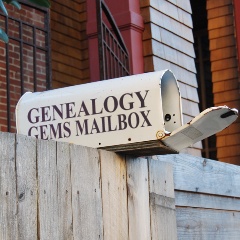
Emails from Genealogy Gems Podcast listeners.
Frank recently wrote in saying that he listened to Genealogy Gems Podcast episode 227 and my conversation with Ran Snir, MyHeritage DNA Product Manager about their genetic genealogy tools The Theory of Family Relativity™ and AutoClusters. This got him thinking about his own test results and a frustration he has had trying to find matches and records in pursuit of this Galician roots.
Frank writes:
“Ancestry’s records are almost non-existent, except for some parish records, but this is the region from which Cuba and Argentina were populated, and the ultimate ancestry of Cubans in the US. I have done the AncestryDNA test but my matches are few and far between.
On the other hand, I have worked with a Spanish genealogist and have some records that go back to the 17th century. Is there any program like Ancestry, 23andme, or My Heritage, that can do Galician (Spanish) genealogy well.”
Regarding DNA matches and testing pools:
DNA companies test all types of people and because testers can download their results and upload them to other companies, their pools of people are becoming more similar. Generally, they don’t focus on particular groups. They just report the results based on the pool they currently have.
Regarding genealogy records:
Start with the FamilySearch Wiki page on Galicia includes links to records within each province.
Conduct a Google Search: Galician (Spanish) genealogy “Galicia”. Click here to see the Google search results.
Additional Resources:
The Genealogist’s Google Toolbox Third Edition by Lisa Louise Cooke available in the Genealogy Gems Store.
Lisa’s video classes and handouts on Google search are included in Genealogy Gems Premium Membership. Learn more here.
From Linda:
“I am a regular listener to your podcasts. And I am the family historian. I recently received a trove of documents from my Uncle who had been working to chart the family for 25 years. He passed away last year. His most recent quest was to find as many old family pictures as possible and I have continued to reach out to distant relatives. I enjoyed the recent podcast about the New York photographer website and hope it will help me identify people in some of these very old pictures.
(Episode 236 – Interview with David Lowe, Specialist for the Photography Collection at the New York Public Library on a free tool they provide that can help you identify your old photos. Also a discussion of how to find unindexed records at Ancestry.com.)
My question: a friend of mine has inherited all of her family’s old family pictures. The pictures are from the late 1800’s. She doesn’t know who most of the people are. She is not interested in learning and apparently there aren’t any members of the family who have taken the role of family historian. Is there anything to do with these pictures other than to dispose of them? It makes me sad to know that no one is interested. When I learned a branch of my family tree had tossed all of their old family pictures, I felt awful and it has taken me some time to accept that I might not ever find replacements for this branch.”
There are ways to make real progress identifying photos. I’m going to be covering more of this on upcoming episodes. I would start by asking your friend to write down states / counties / towns where she thinks her family lived, as well as her direct ancestors as far as she knows (even if it’s just grandparents or great grandparents.) With some basic genealogical info on the most recent members of the family and some possible locations, you could then post at least some of the photos on Deadfred.com.
This is a site where people search on families and locations and other identifying information to find unidentified photos of their family members. Many, many photos have made their way to family historians through DeadFred.
If you don’t have time to post them on DeadFred, and you do know the county where some of the photos came from, you could offer to donate them to the local genealogical society. They might be willing to take them, and their volunteers might be willing to do it.
I agree with you, it would be such a shame to toss them because you can be sure there is someone out there who would treasure them and may even hold answers.
 The free podcast is sponsored by MyHeritage
The free podcast is sponsored by MyHeritage
GEM: The Scrapbook Mystery
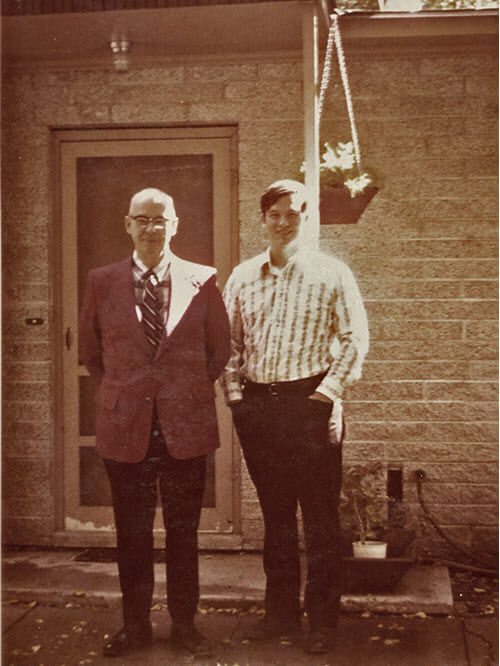
1973: Bill with his dad about six months before he died. (Courtesy of Bill Compton)
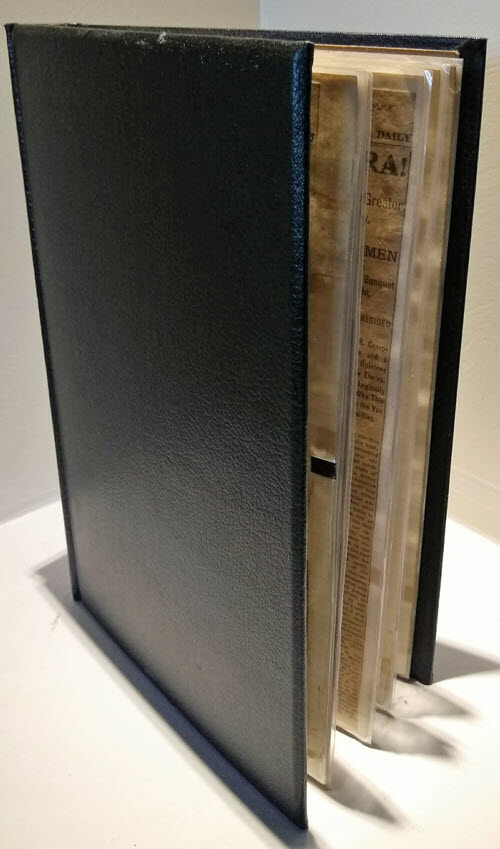
The Compton Scrapbook (courtesy of Bill Compton.)
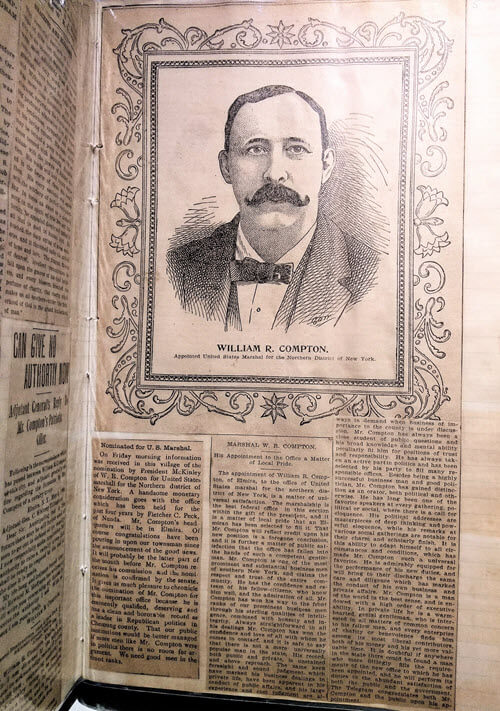
Article featuring William R. Compton in the Scrapbook (Courtesy of Bill Compton)

William R. Compton, US Marshall (Courtesy of Bill Compton)

Donald Clark featured in the news
Read the news about the murder that occurred on the property where the scrapbook was found:Centerville Fire contained on property where triple murder suspect Donald Clark lived
Resources Discussed:
Learn more about how to blog about your family history. It may just lead to a treasure like it did for Bill. Here is a collection of articles at Genealogy Gems on family history blogging.
Learn more about how to set up your own blog by watching the videos on how to blog at my Genealogy Gems YouTube channel.
The free podcast is sponsored by RootsMagic
GEM: The Love Letter
Kathleen Ackerman graduated from Brigham Young University with a Bachelor of General Studies: Family History degree in April 2012. She now has her own research company, Finding Ties that Bind. She is also working on a Master’s Degree in Genealogy, Paleography and Heraldry from the University of Strathclyde in Scotland.

Kathleen Ackerman
Kathleen is the director for the Cave Creek Arizona Family History Center. She loves to help others as they learn about their family history. For seven years, she served as the Treasurer and British Institute Director for the International Society for British Genealogy and Family History. Besides her volunteer and school work, she spends most of her free time either working on her husband’s English and Scottish lines or playing with her granddaughter.
“In 2010, my mother found three pages of a letter addressed to “Mamie” among my grandparent’s things. My grandmother has passed away and my grandfather did not remember who Mamie was or why they had the letter. My mom sent me the letter in hopes that I could figure it out.”

Miriam (Mamie) Smith Patelzick 1891-1911 (Photo courtesy of Kathleen Ackerman)
The last page which may have contained the writer’s signature was missing. This is where Kathleen’s search began.
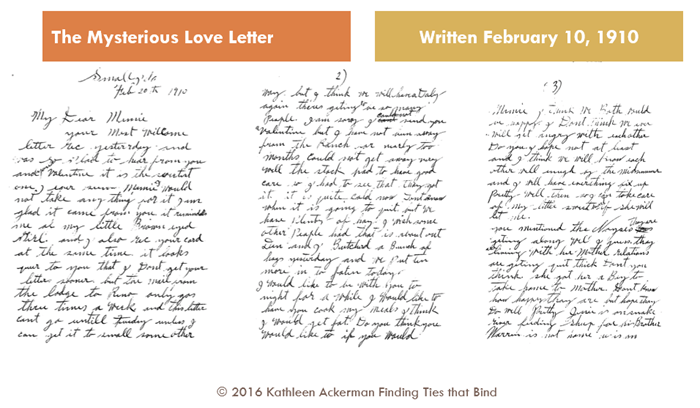
The first three pages of the love letter. (Courtesy of Kathleen Ackerman)
Kathleen turned to census records from the time period, and Google Maps to verify where Medicine Lodge was in comparison to Small, Idaho, the place from which the letter was sent. No such town could be found.
She then turned to old maps to see if the town had once existed. She used maps on the David Rumsey Historical Map Collection website. She found a map of Idaho from 1909, that showed Small, Medicine Lodge river and Reno (all mentioned in letter). They were all in Fremont County, Idaho. Her confidence that she had the right person grew.
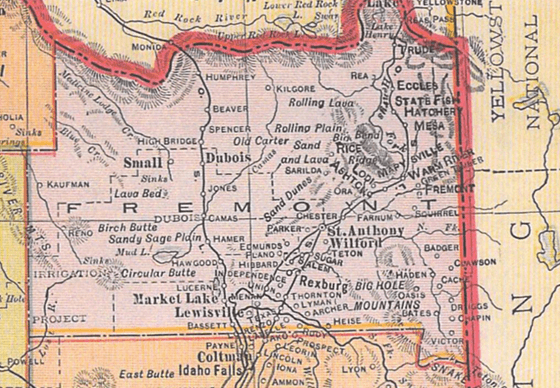
1909 Idaho map published by Geo. F. Cram, Chicago (DavidRumsey.com)
The search moved on into vital records. A marriage certificate for Mamie and William Patelzick in Dec 1910 was located.Perhaps they had eloped?
Spoiler Alert: If you haven’t listened to the episode yet. The next image reveals the writer of the letter.
Later, Kathleen’s mother surprisingly found the final page of the letter:
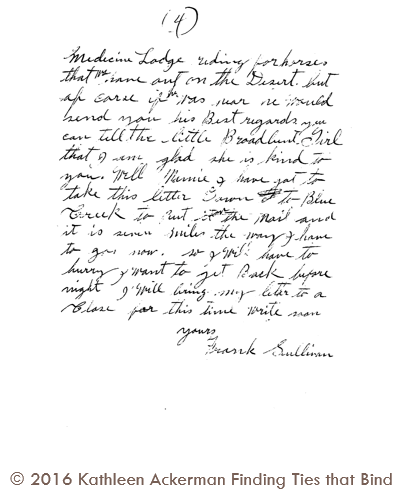
Found! The last page of the love letter. (Courtesy of Kathleen Ackerman)
A surprise indeed, and a mystery solved!
Thank you to Kathleen Ackerman for sharing her story! You can visit her at her website, Finding Ties that Bind.
Don’t wait another day. Get the computer backup that I use: www.backblaze.com/Lisa
Announcing the Next Generation of Google for Genealogy
The Genealogist’s Google Toolbox By Lisa Louise Cooke
Discover the answers to your family history mysteries using cutting-edge Google search strategies. A comprehensive resource for all of Google’s free tools, this easy-to-follow book provides the how-to information you need in plain English. You will first gain a strong foundation in how to search quickly and effectively. Then you’ll dig deeper into solving real-life challenges that genealogists regularly face. This book will show you how to flex your new Google muscles by mining each of the free tools to deliver satisfying and enlightening results. You will develop a mastery of Google that will serve you now and for years to come.
This book features:
- Step-by-step clear instructions and loads of images that help you easily follow along.
- Tips for searching faster and achieving better results to solve the real challenges that genealogists face.
- How to go beyond Google search by using the wide range of powerful free tools that Google offers.
- Cutting-edge technology like Google Earth to tell your family’s stories in new and exciting ways!
Download the Show Notes PDF in the Genealogy Gems Podcast app.


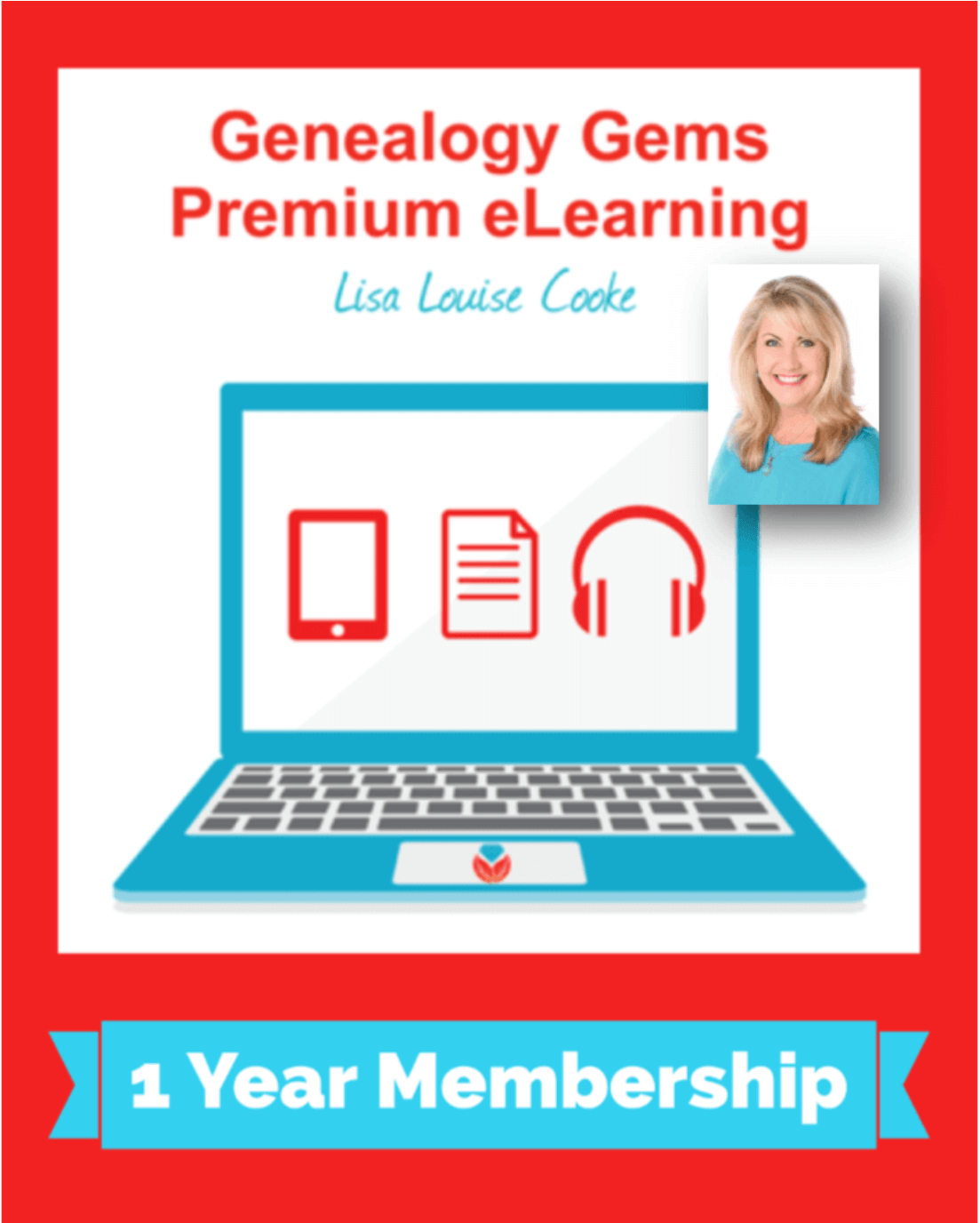


 Google Drive is giving some of their competitors a run for their money. This free google tool is just what genealogists are looking for to create, consolidate, and organize their files.
Google Drive is giving some of their competitors a run for their money. This free google tool is just what genealogists are looking for to create, consolidate, and organize their files.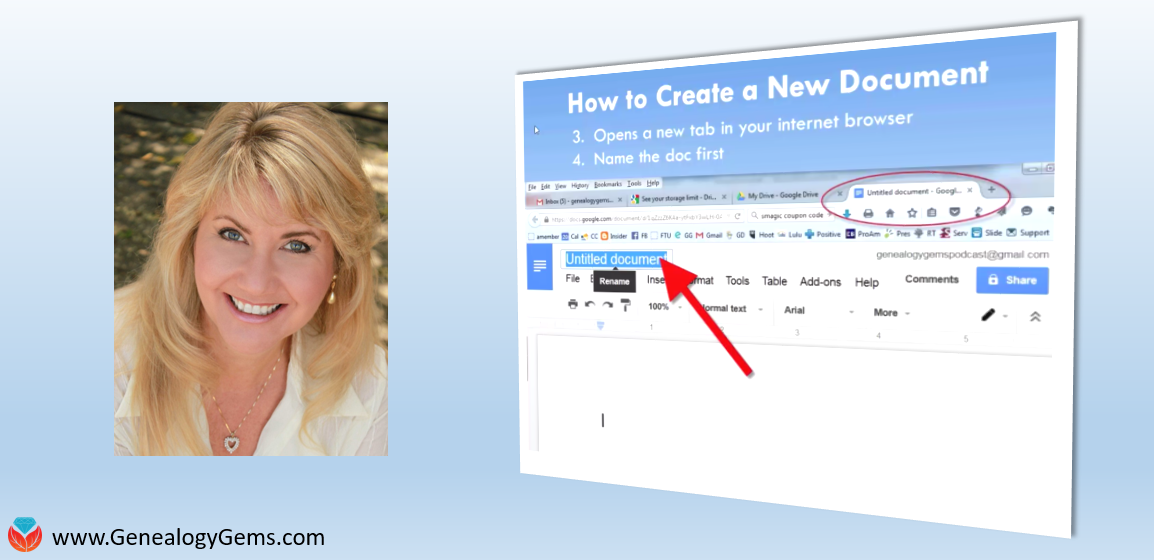
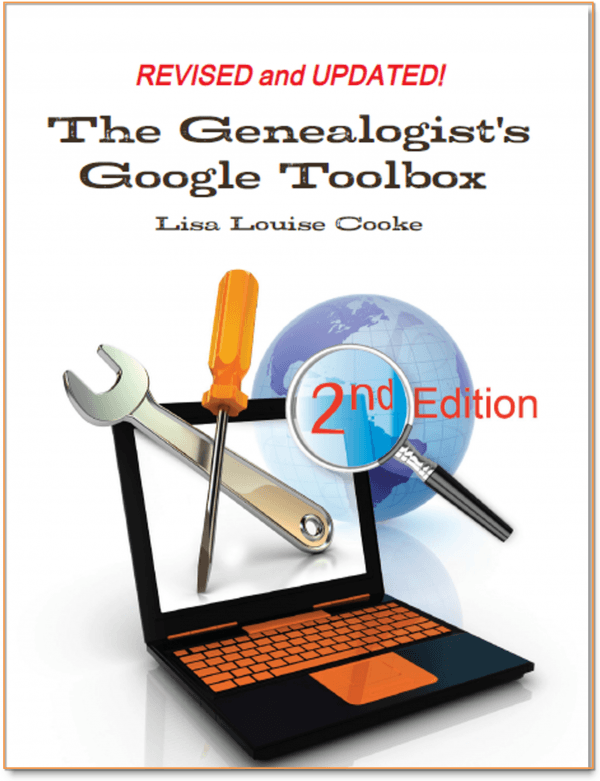
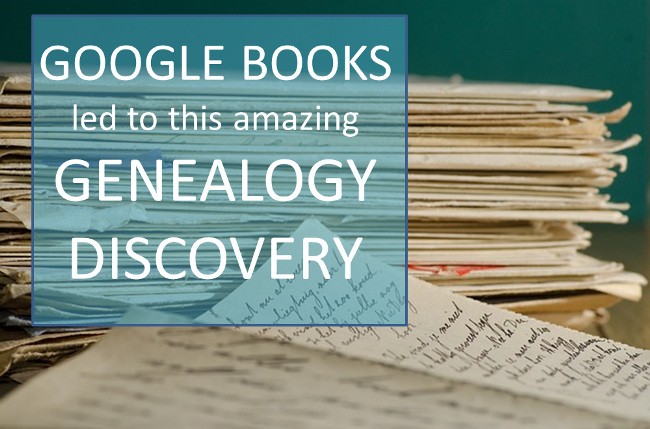
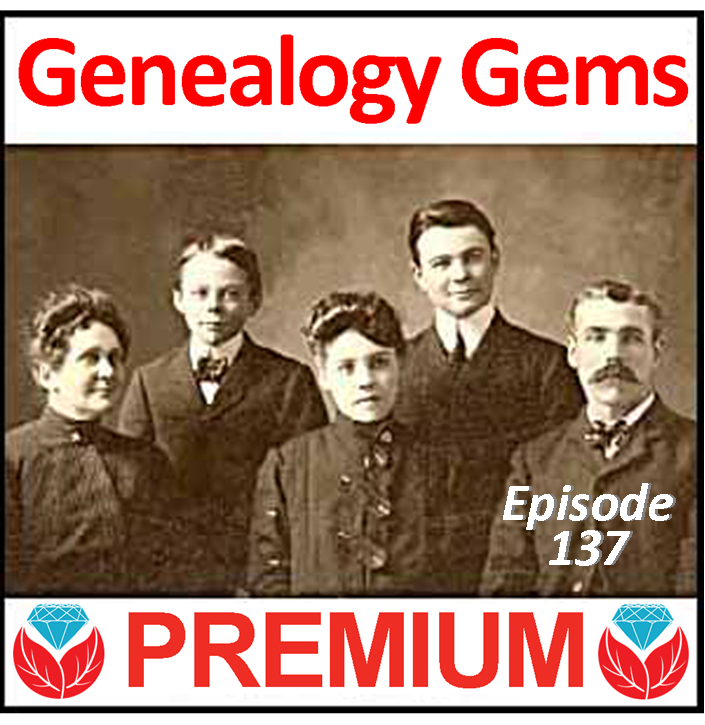 I was just listening to the newest Premium podcast concerning filtering the lists on Google Books (
I was just listening to the newest Premium podcast concerning filtering the lists on Google Books ( lating to finding issues of a literary magazine or another scholarly publication like The Californian:
lating to finding issues of a literary magazine or another scholarly publication like The Californian: