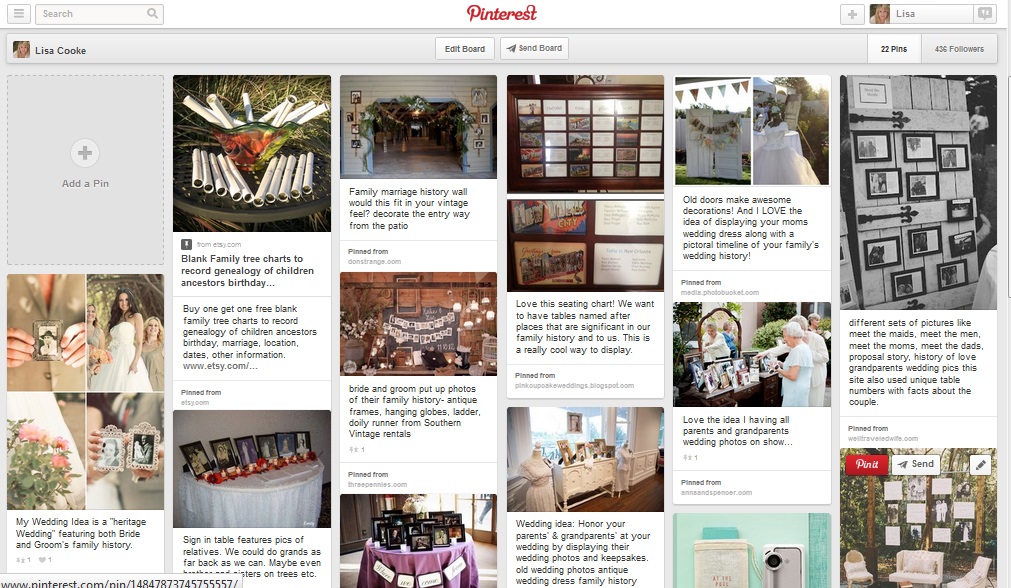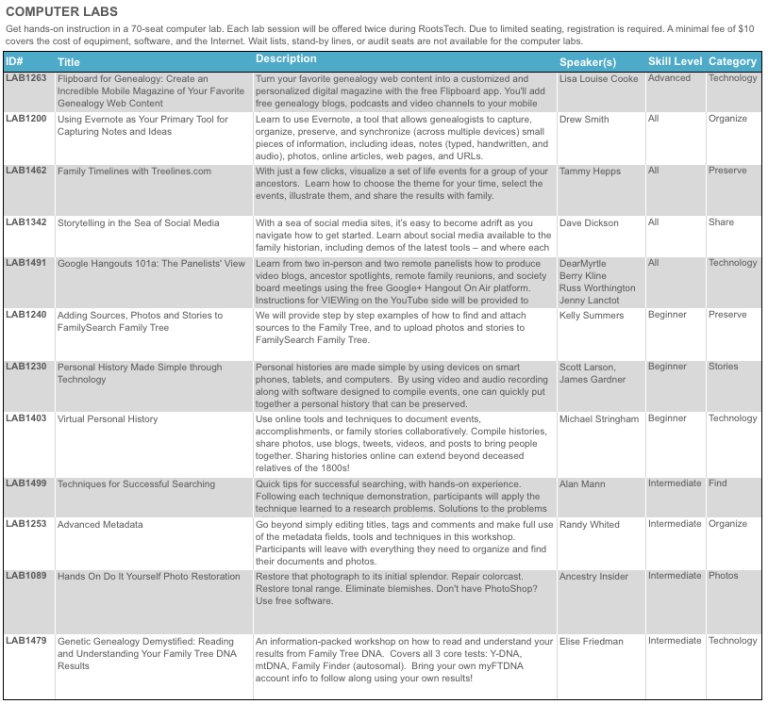We Dig These Gems: New Genealogy Records Online
Every Friday, we blog about new genealogy records online. Might any of these collections include your ancestors? Today: English and Welsh Quaker vital records, Newfoundland censuses, New York marriage record, Nova Scotia deaths, Queensland wills and Pittsburgh newspapers.
ENGLISH AND WELSH BMD. Quaker birth, marriage and burial records from England and Wales, 1578-1841, are now available to FindMyPast subscribers. Quakers were formally known as the Society of Friends, a nonconformist religious group who practiced their faith outside of the established Church of England during this time.
NEWFOUNDLAND CENSUSES. Over a quarter million indexed records have been added to free existing databases of Newfoundland, Canada censuses for 1935 and 1945 at FamilySearch.
NEW YORK MARRIAGES. Nearly 640,000 images have been added to a free FamilySearch collection of New York marriage records (1847-1848, 1908-1936). The collection is only partially indexed, but you can “scroll through” images online, much like you would on a microfilm reader.
NOVA SCOTIA DEATHS. Nearly 350,000 indexed names and over a quarter million images have been added to free FamilySearch databases of Nova Scotia deaths from 1890-1955 and 1956-1957.
QUEENSLAND (AU) WILLS. More than 45,000 wills from Queensland, Australia are now indexed for FindMyPast subscribers. The database covers nearly a century: 1857 to 1940 and includes name and year of death.
PITTSBURGH NEWSPAPERS. Newspapers.com and The Pittsburgh Post-Gazette have partnered to put issues of that paper online (1877-1921). “If you take into account the earlier papers that evolved into The Pittsburgh Post-Gazette (like The Pittsburg Post, The Pittsburgh Gazette, and others—also on Newspapers.com), you’ll find issues dating back as far as 1786,” says a news release. “That’s 135 years of Pittsburgh history!”
Here’s a tip: Most databases, even those with thousands of names in them, are incomplete. If you don’t find an ancestor in a record set in which they should appear, double check the record set description to see whether the years you want might not be included. Search on multiple name spellings, nicknames and initials, as well as for the names of other relatives. Page through any images online. Search that same website (and others) for additional record sets that may cover the same time frame and place. Finally, ask yourself why they could be missing from the records and follow up on logical lines of inquiry. This tip comes to you courtesy of the newly-revised and updated 2nd edition of The Genealogist’s Google Toolbox by Lisa Louise Cooke, which teaches you how to harness the powerful, free features on Google to find your ancestors.
Tools to Highlight Your Great Genealogy Finds
Snagit and Skitch can help you highlight screenshots and other digital images you capture for genealogy. Here’s how!
 Recently Diane from Alberta, CA sent in this question:
Recently Diane from Alberta, CA sent in this question:
“I am trying to find how to highlight a portion of a document such as a birth certificate. The document has three people listed for the county and prior to adding it to my tree on Ancestry, I would like to highlight my ancestor so he will stand out. Can you offer any suggestions. I tried Evernote without success, also my family tree program. What am I missing?”
I suggested Diane use Snagit 2019, compatible with Windows and Mac software to highlight her documents. In fact, I use it constantly for a variety of genealogical projects. The full-blown software has loads of cool features!
You can also download the free Snagit Chrome extension here. After you install Snagit, you’ll see it show up on your browser page. Here’s what it looks like on Google Chrome (the blue “s” button):
![]()
 When you see something on your screen you want to capture, just click on the blue “S” icon. You’ll be asked at the outset to give Snagit access to various cloud storage options so it can store the image for you. Once you allow it access, then you’ll be able to name your file and add your own shapes, arrows and text. Use these to call attention to part of a record; annotate what you learned from it or even mark your ancestor’s face in a group photo.
When you see something on your screen you want to capture, just click on the blue “S” icon. You’ll be asked at the outset to give Snagit access to various cloud storage options so it can store the image for you. Once you allow it access, then you’ll be able to name your file and add your own shapes, arrows and text. Use these to call attention to part of a record; annotate what you learned from it or even mark your ancestor’s face in a group photo.
As far as doing something similar in Evernote: Evernote only allows you to highlight typed text, not portions of an image. However, you can download Skitch and drag and drop the document from Evernote into Skitch. Then you can highlight an image to your hearts content. When you’re done you can Save to Evernote in the menu (SKITCH > SAVE TO EVERNOTE).
 Thanks to Diane for a great question! I hope you’ll all share this post: Snagit is free and makes it so easy to take notes on your digital images, for your own use or to share with others!
Thanks to Diane for a great question! I hope you’ll all share this post: Snagit is free and makes it so easy to take notes on your digital images, for your own use or to share with others!
Resources
How to Add Text to a Web Clipping in Evernote
Should Evernote Be My Digital Archive?
Annotating and Transcribing Documents in Evernote (What Evernote Can and Can’t Do for Family History)
Family History Reunion Ideas (or Weddings or BBQs…)
 Do you have a family reunion, wedding or another special family gathering coming up soon? I’ve been busy helping plan my youngest daughter’s wedding, and we are looking for ways to capture memories from our loved ones while they are all together.
Do you have a family reunion, wedding or another special family gathering coming up soon? I’ve been busy helping plan my youngest daughter’s wedding, and we are looking for ways to capture memories from our loved ones while they are all together.
Hannah and I aren’t the only ones looking to make the most of this exciting event. Genealogy Gems podcast listener Kirsty recently asked me how she could incorporate family history gathering at her upcoming wedding (Congratulations, Kirsty!) and here’s what I told her:
1. Search family reunion websites and other websites for ideas you can convert to a wedding reception. For example, Reunions Magazine has a page devoted to family history activity ideas for family reunions. A search of Google and Pinterest should help you find more ideas. Check out my Pinterest board called Incorporating Family History Into Your Wedding.
2. If you have your guests seated at tables, that’s a great opportunity to provide an icebreaker that can double as a family history gathering opportunity. You could have a form at each place setting for them to fill out. If you are having a videographer, you could have a short list of questions at each table, and when he comes to their table he records them answering the questions. (What’s your earliest childhood memory? Who’s the earliest ancestor you have a photograph of? What are three things you remember about great-grandmother? etc) Can you imagine how this Martha Stewart placecard on Pinterest (which I found by searching “family reunion history” at Pinterest) might be adapted this way?
3. If you they won’t be at tables, you could have a family history table (next to another table they are likely to visit such as guest book table) and have your activity there. Let them know that this is their gift to you. You could even have some sort of treat or little sticker they can wear that says “I shared the family history, have you?” (In the U.S. when you vote they often give you a little lapel sticker that says “I voted.”) Or you could create the “Sweet Memories Candy Bars” that feature family history that I write about in my book Genealogy Gems: Ultimate Research Strategies.
I hope these ideas help inspire Kirsty and anyone who wants to gather their loved ones’ memories at their next family event!
RootsTech 2014 App Ready for Free Download
 The official RootsTech 2014 app is available for downloading from the App Store or Google Play! There’s also a web version for those who don’t use an iPhone, iPad or Android device. Like last year’s app, the RootsTech 2014 lets you create your own class schedule, learn about speakers, connect with other attendees and more. For example, here’s my speaker page, below: it tells all about me and Genealogy Gems and lists all my speaking sessions. If you click on the titles of individual sessions you see below, you’ll see more details: the length of the session, a description of it, what track and level the content is and what room the class is in. You can click right from that screen to add my classes (or any others) to your should you buy medication online schedule in the app.
The official RootsTech 2014 app is available for downloading from the App Store or Google Play! There’s also a web version for those who don’t use an iPhone, iPad or Android device. Like last year’s app, the RootsTech 2014 lets you create your own class schedule, learn about speakers, connect with other attendees and more. For example, here’s my speaker page, below: it tells all about me and Genealogy Gems and lists all my speaking sessions. If you click on the titles of individual sessions you see below, you’ll see more details: the length of the session, a description of it, what track and level the content is and what room the class is in. You can click right from that screen to add my classes (or any others) to your should you buy medication online schedule in the app.
But wait, there’s more you can do with this app! Access maps of the venue, which is enormous. Chime into social media conversations and check for daily news posts. Look up more about specific exhibitors so you can plan which booths to visit. (My booth is filed under “Lisa Louise Cooke’s Genealogy Gems”–I hope you’ll come say hi!)
RootsTech 2014 will be held in Salt Lake City, Utah, USA from February 6-8, 2014 at the Salt Palace. It’s a huge event that focuses on harnessing today’s technologies to discover and share our family history. Whether you’re brand new to genealogy or a professional researcher, there will be something for you there! Early bird pricing is available until January 6, 2014.