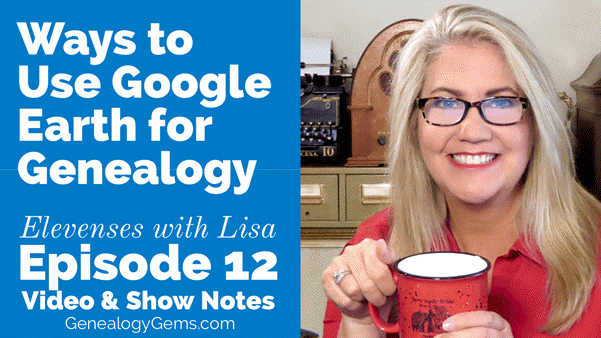House Photo Identification – How to Find Who Lived at an Address
Elevenses with Lisa Episode 28
Original air date: 10/8/20
Join me for Elevenses with Lisa, the online video series where we take a break, visit and learn about genealogy and family history.

In this episode we’re going to take many of the things we’ve learned in past episode of Elevenses with Lisa and apply them to one of your genealogical problems. My goal isn’t to find the answer myself, but rather to provide a toolbox of strategies that you can use to experience the joy of the discovery yourself when researching a home or location, as well as in a wide variety of other genealogical situations! Keep reading for notes that accompany this episode.
Cynthia Owens is a regular viewer and participant in the Live chat each week during Elevenses with Lisa. She emailed this photo and wrote “This picture was with my mother’s belongings…photo of a house in Omak, Okanogan, Washington with only an address written on it. 308 S. Main, Omak, WA. I have hundreds of photo’s (B & W) that have no information on them and a lot of people who I don’t know. I have a gold mine and no idea how to mine it.”
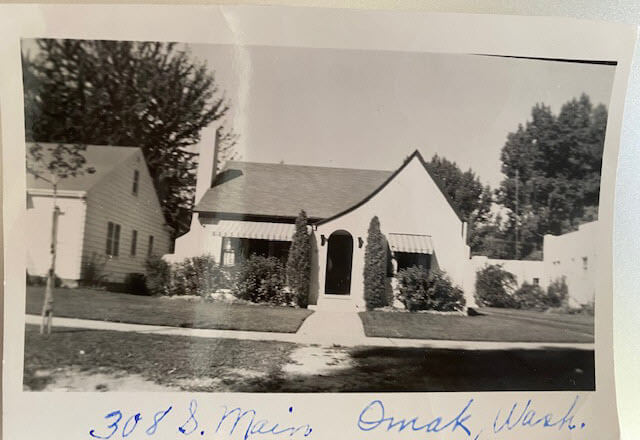
The house photo in Cynthia’s family collection.
Cynthia said that so far she has found the names of the last two owners in county records and some directories. She also determined that the house was built in 1928. She writes, “I have a lot of family on both sides of my parents who could have owned it.”
Formulate Your Research Question
The research question in this case boils down to: Who owned the home at 308 S. Main, Omak, WA in the 1930s?
Compile Known Family Names
We start by compiling a list of family surnames that we will be on the lookout for. These are families who are known to have lived in Washington state during that time frame.
Cynthia’s mother’s family names:
- Woodhead
- Patience
Cynthia’s father’s family names:
- Tucker
- Stubbs
- Tonks
Answer the Question Does the house still exist today?
To answer this question, we turn to the free Google Earth Pro software. By simply searching the for the address and using Street View we are able to determine that yes, it is. Google Earth also allows us to obtain a high-quality image.

The house in Google Earth’s Street View today.
Google for Land Records
I conducted a simple Google search: Okanogan County Land Records
The results:
- The Central Regional Branch of the Washington State Archives
“The Central Regional Branch provides archival and records management services to local government agencies throughout Benton, Chelan, Douglas, Franklin, Grant, Kittitas, Klickitat, Okanogan, and Yakima counties.” - the Washington State Archives Digital Archives search page. Their online records don’t go back that far.
- The Okanogan County Auditor website
Locating Land Records
Special Guest: Kathy Nielsen, Librarian
Kathy Nielsen is a reference librarian and an educator. She has a masters degree in History and in Library Science. Kathy is currently a popular genealogy speaker on California’s Monterey Peninsula. She incorporates her skills as an historian, a storyteller and a librarian in her search for her family’s history. Kathy Nielsen stopped by to offer suggestions on obtaining land records. Watch Elevenses with Lisa episode 20 on House History featuring Kathy Nielsen.
The FamilySearch Wiki
Visit the free FamilySearch Wiki here. Search for the county in the wiki and then click on Land Records.
County Auditors Department
- Where land records are located.
- You can do a title search.
- The records may not be online.
- Email or call and inquire what the options are to access the records or have a search done.
- Access varies by county.
Follow the chain of ownership back in time:
Grantee = the person who bought the property
Grantor = the person who sold the property.
Real Estate Websites
- Trulia.com
- Zillow.com
These sites don’t provide owner names but do show you recent transactions.
Result: The house was sold in 1997. It went on the market briefly in 2013.
Assessor’s Office (Tax Records)
These are typically only available to the current owner.
More Places to Look for Real Estate Related Information
City Directories
City directories are usually published yearly. Look also for Reverse Directories that allow you to look up the address in order to find who lived there. Kathy suggests contacting the local public library staff to inquire about City Directories and other records. Many libraries are currently staffing online reference chat.
State Libraries
Kathy recommends expanding out from the local area library to nearby communities, and the state. The Washington State Library is also currently answering questions. They have a genealogy department and city directories.
WorldCat.org
WorldCat is the world’s largest network of library content and services. The online catalog that itemizes the collections of 17,900 libraries in 123 countries and territories.
National Register of Historic Places
According to the website: “The National Register of Historic Places is the official list of the Nation’s historic places worthy of preservation. Authorized by the National Historic Preservation Act of 1966, the National Park Service’s National Register of Historic Places is part of a national program to coordinate and support public and private efforts to identify, evaluate, and protect America’s historic and archeological resource.” Click here to learn more about and search their digital database.
Department of Archaeology and Historic Preservation (Washington State)
From the website: “On this site you will find information on historic buildings, the archaeology of Washington State, how to navigate our regulatory processes and how to nominate properties to the State and National Register of Historic Places.”
Neighbors
Contacting and talking to neighbors is often one of the quickest and easiest ways to gain information. The 411.com website offers a free reverse address lookup. The results will give you the name of the current owner and residents, and even plot nearby neighbors (with names) on a map.
Researching the Home from Home
If you’re unable to research in person, make significant headway with these online resources.
Historical Societies
Google to find the official website of the historical society located in the area where the house is located. These sites may include searchable databases and information on how to contact them for resources and lookups.
Result: The Okanogan County Historical Society features a searchable database.
Search Facebook for the name of the county historical society in the area where the house is located. Facebook pages often include more up to date information than the official website.
Old Maps
Depending on the town and area, you may be able to find an old map from the approximate time frame that includes details on homes. Two excellent free resources are:
- Davidrumsey.com
- Historical maps in the Layers panel of Google Earth Pro
Search at Genealogy Records Websites
Searching for various combinations of the address, town and surnames from the family tree may lead you to an answer. Here are a few examples of searches run at Ancestry.com and FamilySearch. (Your results may vary depending on the date you are searching):
Keyword: (address) 308 Main St, Omak (exact)
Results: 25 (These were not all exact)
Residence: (town) Omak (exact) and Keyword: (address) 308 Main St. (exact)
Results: 5
Search each surname in Okanogan County at Ancestry.
Results for Cynthia’s mother’s family names:
Woodhead (Paul Woodhead married in Okanogan in 1941)
Patience (No results)
Cynthia’s father’s family names:
Stubbs (results from the 1970s)
Tonks (None)
Tucker (8 results)
FamilySearch.org
Run the same at the free FamilySearch.org genealogy website. Search each surname with Omak (exact) & 1920-1940 (restricted to) U.S. On the day I searched, the only surname from the list with results was Tucker. Cynthia’s next step would be to compare the results to her known family tree.
Search the Census Specifically
You can search the census by using the search fields and using variations of names, town, county and specific address. If you don’t find the specific address that way, brown the records of the town, looking for addresses written in the left margin. At Ancestry, look for the link to a map of the location found in a census.
Results: 1930 Census: 104 West First St., Omak (Jess Tucker)
Use Google Earth to determine if the addresses found are the same today. Plot each finding on the map using placemarks.
Result: 1930 Census Address: 104 West First Street, Omak = not there today
A search in the 1940 for Jess Tucker found him still living with his mother. She was recorded as “Frances Write” living at 504 Main St., Omak, close to the house in question. When searching the census be sure to look at the pages on either side of the results page. In this case Jess is found on the next page living at “no number” as a renter at his mother’s home.
1940 Census Enumeration District Maps
Ancestry has a collection of 1940 Enumeration District Maps from the National Archives (where they can also be found here along with additional helpful search strategies.) Enumeration districts are geographic areas that were designed to allow an enumerator (the census taker) to visit every house in the district within a two-week time period. A month was allowed in more wide-spread rural areas. These maps vary in the amount of detail provided. They may or may not indicate house numbers.
Go the Ancestry Card Catalog and search for the 1940 Census Enumeration District Maps collection. In the search fields for this collection, enter the enumeration district number which can be found in the upper corner of the 1940 census page.
State Census
State Censuses were often conducted every ten years in years ending with “5” which makes them a great supplement to the U.S. Federal Census. They also sometimes include information not gathered at the federal level. Therefore, an important question to ask is “was a State Census taken in this approximate time period?”
Here’s a State Census list from the National Archives.
Results for Washington state: No state census taken after 1898.
Card Catalog Include Useful Unique Sources
Not all useful records will surface with a straight-forward search. Dig into the Card Catalog of your favorite genealogy records website to find unique and useful collections that may include addresses.
Example: Search the Ancestry card catalog for Okanogan County, WA
Found: Washington, Postmaster Indexes, Prior to 1965
Strategy: Browse the alphabetically organized Okanogan cards for each family name.
Another unique record type that often includes address are Draft Cards. Search by location then surname. Also try Keyword searches. Not all cards include complete addresses but many do.
The Future is Bright
Here’s a summary of the wide variety of genealogical research strategies we’ve covered in this episode:
- FamilySearch Wiki (by county)
- FamilySearch Card Catalog (by location)
- County Auditor’s Dept. for land records
- com for most recent purchase
- City Directories (including reverse)
- Local, County, and State libraries)
- org
- National Register of Historic Places
- Neighbors
- Historical Society (website and Facebook)
- Old maps
- Search Genealogy sites by address & surname
- Census / State Census
- Unique Records (Draft cards, Postmaster Index)
- Plot in Google Earth for perspective
- Census Enumeration District Maps
Resources
Premium Video & Handout: Solving Unidentified Photo Album Cases. (This video features using Google Photos.) Also watch Google Earth for Genealogy and download the handout.
Bonus Download exclusively for Premium Members: Download the show notes handout
Become a Genealogy Gems Premium Member today.
Please Leave a Comment or Question
I really want to hear from you. Did you enjoy this episode? Do you have a question? Please leave a comment on the video page at YouTube or call and leave a voice mail at (925) 272-4021 and I just may answer it on the show!
If you enjoyed this show and learned something new, will you please share it with your friends? Thank you for your support!
Newspaper Obituaries for Genealogy – Episode 73
This week in Elevenses with Lisa episode 73 we are talking obituaries and the important role they can play in your genealogy. Obituaries can reveal a lot of really interesting and helpful information about your ancestors! My guest is Shannon Combs-Bennett, the author of the article A Genealogist’s Guide to Finding and Using Historical Obituaries published in Family Tree Magazine.
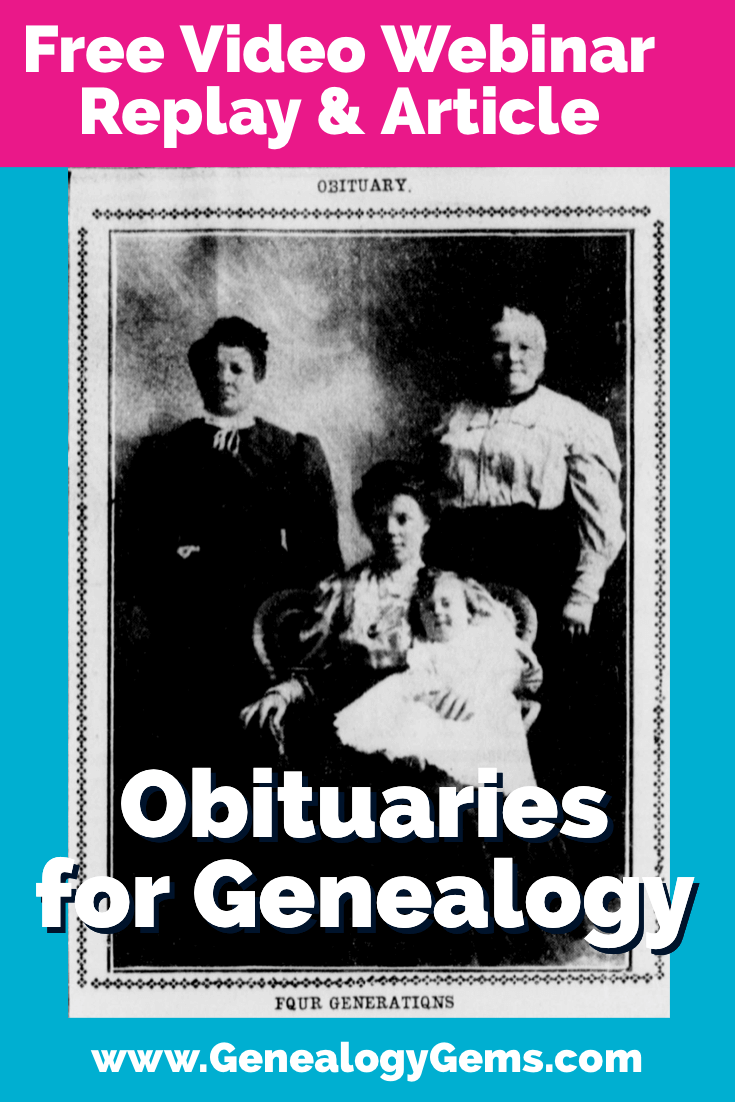
Episode 73
In Elevenses with Lisa episode 73 Lisa Louise Cooke and Shannon Combs-Bennett will discuss:
- The backstory on obituaries (which is vital to understand about any genealogical record)
- what they can tell you about your ancestors
- where you can find them both online and offline
- and strategies you can use when they aren’t where you expected to find them.
Episode 73 Show Notes
(Please note: This interview transcription has been minimally altered for ease of reading and clarity.)
Lisa: I think of obituaries as being such a cornerstone of the work that we do. It’s often one of the first places people start, right?
Shannon: Yeah, it is, they’re pretty accessible for most people. Sometimes you have to dig a little deeper, though the further back in time you go. But they seem to be one of the basic, I guess you could call staples, bread and butter type documents that genealogists try to find.
Type of Death Records Found in Newspapers
(01:28) Lisa: Exactly. And we typically find them in newspapers. So, I’d love to start there. Because obituaries are not the only kind of death record we’re finding in newspapers, right?
Shannon: There are actually several different types of death records published in a newspaper.
Obituaries
Of course the obituaries, which are the most common.
Funeral Announcements
You can also have funeral announcements. So, you might not get the obituary, but maybe you can find the announcement that this funeral home is servicing this family or that this wake will occur at such and such place, or the religious ceremony will occur at this church with graveside services.
Card of Thanks
In addition to that, you sometimes can find what were called for a long time card of thanks where families would put articles in the newspaper, essentially, in the advertisement and personal sections, thanking people for coming and participating in the service of their loved one.
So, there’s a wide variety of different types of information. And if you don’t know it’s there, you don’t know to go look for it.
Coroner Inquests
Lisa: Exactly. I remember I was doing some newspaper research in the British Newspaper Archives, from my husband’s family. I didn’t find a death notice, but there was an entire coroner’s inquest published in the newspaper! And I didn’t realize that we could find something like that. So, it’s wonderful to see the depth of the kinds of information that surround the death of a person that could be found in newspapers.
Shannon: And those aren’t as common here in the United States. But if your loved one died in a larger city, you can sometimes find (coroner inquests) in the newspapers. I was doing some research and found in from San Francisco, and they have published books of coroner’s inquests, so they’re not in newspapers, but the announcement was in the newspaper that there was an inquest. Then I was able to go to the library and thankfully they were all digitized. I found them online where I would find all sorts of information about the person, their family, the circumstances of their death. And if you’re doing family medical histories, sometimes those can be real gold mines.
The History of Obituaries
(4:03) Lisa: So, let’s take a moment and talk about the history of obituaries. Because, as you know, when we understand the history of any kind of genealogical record, then we do a lot better job of utilizing it. Please give us a little bit of a background story on obituaries. How long have they been around?
Colonial Times
Shannon: You can find obituaries in even some of the earliest colonial newspapers here in the United States. Sometimes they were passing through an area and died. Or you might see information that someone had died abroad and there might be a little note in the newspaper.
Early 19th Century
In the early 1800s you can see themes developing around newspaper obituaries. (And sometimes if it was a very important person to the community you’ll be more than likely to find it.) These early newspaper obituaries don’t always have a lot of family information, but you’ll find all sorts of virtuous prose written about them where they were talking about how godly and worthy they were and those types of things.
Then the obituary started to morph and actually became a part of the personal and advertisement section of the newspaper. So, one reason you may not find information in an obituary for your ancestor is because your family didn’t have the money to pay for the obituary to put be put in. And then if they weren’t a real prominent person, they wouldn’t get the prime real estate in the actual reading sections. So, yeah, if your family were on the poor side, you might not find anything about them, unfortunately.
20th Century
(06:06) And then, as the 20th century came in these started to evolve from a celebration of death to a celebration of people’s accomplishments. You start finding late 1800s into the early 20th century is how the obituary as we know it today started to evolve. It went from maybe one or two lines about a person dying to three and four paragraphs about them, their families, especially if they had, you been a pensioner or veteran, or a pioneer of a town, the early 20th century saw a lot of those people who had really struck it out west for their fame and fortune start passing away in those towns. Sometimes you would even find the obituary, not only in the place where they died, but in their hometowns back further to the east. You might find obituaries, especially for those pioneering folk you could call them, back where they came from.
Lisa: That’s a great point. And that’s really kind of a nice newspaper research tip that expands beyond obituaries. It’s that idea that people often started back east, but then relocated out west, and particularly with the telegraph coming into play, they could send that article back to where they came from and get it to all those people who would be interested to know whatever happened to that person.
Shannon: Right.
21st Century
Now in the 21st century we’re moving more and more away from print newspapers for the obituaries. We’re going to almost completely digital newspapers for the obituaries and digital obituary sites. I’ve had several of my close family members in the last 10 years who have passed away, and the funeral homes are offering to put obituaries on their websites. And when my mother passed away, I was speaking with the funeral home director, and they had kept records. This was in Texas. And they had records going back several decades with written obituaries that, if you called the funeral home, you could see if they had one written up. It was not even necessary published in the paper, because the family couldn’t afford it. But the funeral home had it.
Lisa: How interesting!
It really drives home the point that you’ve got to know what kind of timeframe you’re looking at right to see what you can find and where you’d expect to find it.
Obituaries in Small vs. Large Cities
(08:48) I would imagine it’s true that in small towns, you might be more likely to find obituaries then perhaps let’s say in Chicago.
Shannon: Yeah, because you know, everybody knows everybody, in a small hometown. Those would be more likely to have the longer, more in depth information written about a person talking about their family, and where they came from, what they did, if they were the pillar of a community, or even just a local farmer.
And then in the cities, unless you were a prominent citizen, that’s where you’re more than likely to find a paragraph or less, maybe only even a few sentences: first and last name, age, died on this date, and maybe that’s all you get, unfortunately.
Where to Find Obituaries in Old Newspapers
(09:39) Lisa: Let’s talk about where to find these Historical Newspapers. Where do we start?
Shannon: Okay. Well, there are a lot of different newspapers online.
Chronicling America at the Library of Congress
Of course, the Library of Congress Chronicling America is a great start. See if they have one of the local newspapers for the place that you’re researching for the timeframe your ancestors were there. Start there because it’s free – you got to start with the free resources first.
FamilySearch
Family search also has a free obituary, historical obituary site that you can search. (Ed. Note: this link will take you to a resource page at the FamilySearch Wiki which includes many links to sources for obituaries.)
And then you can move into the paid / subscription websites such as:
- Newspapers (owned by Ancestry),
- Ancestry
- GenealogyBank
- NewspaperArchive
- MyHeritage
- British Newspaper Archive
(Disclosure: Thank you for using these affiliate links. We will be compensated if you make a purchase and that helps support this content which we make available for free.)
(Ed. Note: Of course there are many other websites featuring obituaries, and some are niche websites unique to their location. Google searching can help you locate these resources. Learn more about my strategies for strategic googling here.)
Obituaries at Libraries
(10:36) Sometimes you can also contact the local library for the place the person had died. I’m originally from Indiana, and I’ve had good luck calling around to the various county libraries. Unfortunately, they don’t have a lot of the newspapers digitized. But for a small fee, they were willing to send me a photocopy. And in some cases, now I can get email PDFs for a few dollars. I like to support the local library, so I’m okay with doing that. Because our local libraries need a lot of support.
Don’t give up if you can’t find it digitized, is what I’m trying to say. There’s a lot of information to be found, and there are a lot of places out there, especially for older newspapers. Be resourceful I guess you could say.
Obituary Indexes
(11:29) Lisa: You talked about online indexes. So sometimes we don’t get the actual obit but we could get enough information out of the index that we could then go track it down in person.
Shannon: Yeah, that’s very true. I’ve used those several times. One of the links that is in the article is to the Dayton, Ohio index. And you can put in as much information as you know. Sometimes I find it’s easier to start with a little bit of information, and then sort through and add details to weed through the large number. But all it will give you is the person’s name and the date of publication, so not even the date of death (so you know it’s somewhere in that timeframe) and then the page, issue, column number so that you can contact the Dayton Public Library, and they can help get you the paper. And a lot of the libraries are like that.
Obituary Search Strategies
(12:29) Lisa: When you do online searches for obituaries, do you tend to just go straight in and do a search on the name? Or do you go into the card catalog and find newspaper and obituary collections first and then try to search? Do you have any special tactics that you use to try to make sure you’re successful?
Shannon: That’s actually a really great question. It depends. If I have a really unique name and I am pretty sure of the location, maybe timeframe of the death, sometimes I’ll just start looking for that person. Especially like I said, if it’s a really unique name.
Unique Names
I had an ancestor named Bathsheba Kelly. I’m thinking there’s not many people named Bathsheba. So I was pretty confident maybe if I just started looking for her by name and the timeframe she died in Ohio, we’d be good to go.
Other times, yeah, I first want to narrow it down by collection because you don’t want to just go searching willy nilly, right? That’s going to waste a lot of time. Try to find like a five year, maybe a 10 year span. If you’re not quite sure, having a timeframe will help weed them down.
Common Names
If it’s a common name, you need to add in a lot more. Maybe those advanced searches. It may take you going town by town, or year by year as you go wading through all the names.
Indexes
If there is an index for the database I do like to use those first because that can help weed out a lot of information right off the bat.
Printing
Print it out, write it down, keep it on a separate browser tab or whatever you need to do so that you can methodically keep track of your search. That can really help. Don’t give up!
Obituary Publishing Timeframes
(14:54) Lisa: I know I had an experience once where I was searching a weekly newspaper in California on microfilm, and I knew that obituaries were always on page seven, because I’ve just had been through so many issues of this particular newspaper. I looked at the obituary column in the next issue following the death of my great grandfather, and he wasn’t there. And I was like, What? I looked at the next week and he wasn’t there, and I went back a week. I wondered if maybe I got the date wrong. It turned out his obituary was on the front page! And that goes back to us saying that some people were kind of considered the pioneer of their town, even though in the family, he wasn’t Mr. Celebrity or anything, but he was revered for that. And they had him on the front page.
I’d love to have you touch on when you don’t see them where you think you’re going to see them. And what’s the timing of when we could expect to see their obituary published? And do you have any other tips on when they’re not where you think they’ll be? What are the kinds of places within the paper where you tend to find these kinds of articles?
Shannon: Yeah, that’s actually a really good question. Again, it depends. Like you said, even if you don’t think that your family member was someone famous, if you’re not finding the obituary where you expect to find it, try going through the newspaper cover to cover.
Sometimes if your ancestor died in mysterious circumstances, there might not be an obituary, but there might be an article about a court case. So that’s always a good thing to know. Because those death records, especially if it was salacious gossip, is going to turn up somewhere.
Lisa: It’s newsworthy.
Shannon: That’s right. If it’s newsworthy, it’s going to be in there.
Where Obituaries are Located in a Newspaper
(16:46) I was recently doing some research on professional genealogists. I wanted to find out when genealogists became a profession here in the United States. I figured if an obituary of a professional genealogist told me they were 80 years old and when they died, then I can kind of backtrack to when, they started became a professional. I did not find these obituaries in the late 1800s where I thought they should be. Sometimes they were in the Personal section. Sometimes they were in the miscellaneous advertisement section. But then once again, it goes back to somebody had to pay the newspaper to put this in it. So, they wouldn’t be in these larger newspapers. I was looking at like the New York Times, The Hartford newspaper, the Boston Globe, The Washington Post, and the Chicago Tribune. I wasn’t finding these obituary pages for them. I was finding obituaries in the Personal section, which kind of threw me for a loop a little bit.
Lisa: You kind of have to follow the money, right?
Shannon: Yeah.
Lisa: It’s so interesting that you’re talking about the history of genealogists, because I remember, quite a few years ago, I went to the census records. I started searching on genealogist as an occupation or the industry. That’s really interesting too to see who was doing it 100 years ago.
Obituaries were not always published the very next week after a person’s death, right?
Shannon: Right. A lot of people think that they are. I guess 1) it depends on the religion and the culture that you’re looking at – what was done in that time frame. Or 2) it depends on the place. This might sound kind of odd to some of us who don’t live in really cold places, but when the ground freezes in our northern most states sometimes you wouldn’t be able to bury somebody until the next spring. And, and you may have a death notice when they died, but then a full obituary for when the service and the burial took place. So sometimes you may have several months gap in between when they died, and when information was published about them in the newspaper.
The other thing maybe, especially if they were in business, or if they traveled, or if they were in the military, they could have died abroad. So, you’re only going to hear the information see the death notice or the obituary when the ship lands.
Information Found in Obituaries
(20:00) Lisa: Before I let you go, I’d love to have you talk about the Obituary Fast Facts section in your article. What are some of the interesting facts and little bits that you want to share with us?
Shannon: Sure! Well, some of the things that you can find in an obituary can be surprising. As genealogists, we want to find all the family information we can. We want to know when they were born, who their parents were, if possible, family members, that type of thing. But other things that you can find in obituaries are :
Employment Information
employment information, which can then give you clues as to where else they might have been.
Migration Information
If they were a migrant, to that area, it can give you information, you know, where they originated from. If they immigrated to the Untied States, sometimes they list that they landed at the port of Philadelphia, or New York, or New Orleans, or wherever. And that can help lead information for passenger lists and future information.
Associated People
But most importantly, people who are listed in the obituary have to be somebody known to the deceased person, either a friend or a family, or a close acquaintance. I want to encourage people to not forget those associate people and collateral lines, because you might be able to find information about your ancestor while researching them.
Lisa: Great point!
About Shannon Combs-Bennett
(21:30) Shannon, tell folks a little bit more about yourself and what you do.
Shannon: I’m an author, lecturer, and an educator, full time student – a perpetual student is what my father would call me. You can find me at my blog, which is Trials and Tribulations of a Self-Taught Family Historian. You can also find me on Facebook and LinkedIn and on Twitter, I’m not I’m not on Twitter as much as I used to be. I’ve spoken all across the United States. I’ve even spoken internationally in Scotland and in France for the Heraldic and Genealogical Congress. But I think that’s because I come from a background of teachers. I love educating, writing, lecturing and helping people learn more information about their pasts and about who they are and who their families were. It doesn’t hurt that my undergraduate degree was in human genetics. So sometimes I can throw a little bit of that DNA in there.
Lisa: Thank you so much for being on the show!
Resources
Premium Members: download this exclusive ad-free show notes cheat sheet PDF.
Not a member yet? Learn more and join the Genealogy Gems and Elevenses with Lisa family here.
Elevenses with Lisa Archive
You can find the Elevenses with Lisa Video Archive here or through the menu: Premium > Premium Videos > Elevenses with Lisa.
Free Newsletter and Bonus Gift
Please click here to sign up now if you haven’t already. You’ll receive a BONUS free eBook with your first email.
Comments
Do you have a question about using obituaries for genealogy? Have you found something fascinating in an obituary? Tell us about it in the Comments below:
The Best Way to Find Free Old Maps at DavidRumsey.com
Our ability to find our ancestors is rooted in two important pieces of information: the locations where they lived and the time frames in which they lived there. This means that old maps are essential to our genealogy research.
The good news is that there is an abundance of free digitized old maps available online. One of the best resources is the David Rumsey Map Collection website. There you will find over 100,000 free digitized historic maps. These maps span the globe and centuries. They are perfect for bringing geographic perspective to your family tree.
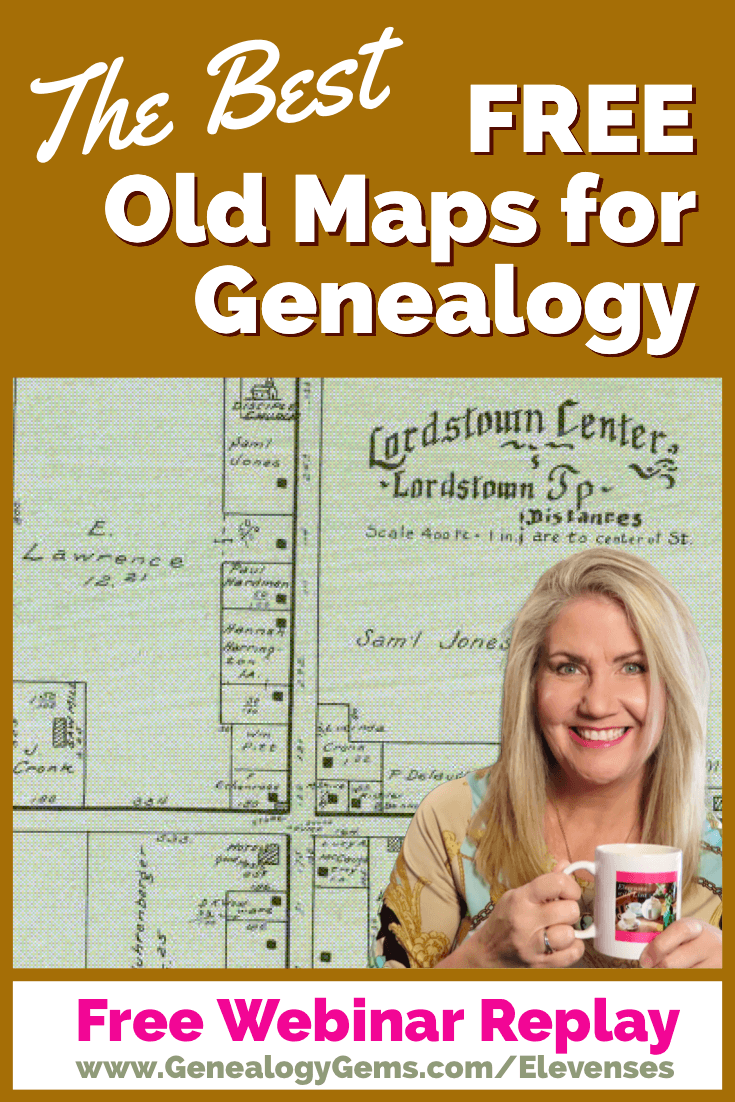
Elevenses with Lisa Show Notes
In this episode 36 of my free webinar video series Elevenses with Lisa I’ll show you how to navigate this ever-expanding free website. Watch the video and then follow along with the show notes in this article. Here you’ll find answers to questions such as:
- What’s the best way to find maps at David Rumsey’s map website?
- What is the difference between the search tools (Luna Viewer and MapRank Search)?
- What are the advanced search techniques for finding the old maps?
- How can I download maps at DavidRumsey.com?
- Is it OK to use the maps from DavidRumsey.com in my family history projects?
Rumsey Historical Maps in Google Earth
As we discussed in Ways to Use Google Earth for Genealogy (Elevenses with Lisa episode 12) there are approximately 120 Rumsey old maps available for free in Google Earth. You can find them in the Layers Panel under Gallery. Each map is already georeferenced as an overlay for you.
You can also create your own overlays in Google Earth using Rumsey Maps or digitized maps from other sources. I cover this step-by-step in chapter 16 of my book The Genealogist’s Google Toolbox.
Best Strategies for Finding Free Old Maps
Once you’ve exhausted the few hundred old maps in Google Earth, head to the David Rumsey Map Collection website. Rumsey’s collection includes over 150,000 map, over 100,000 of which have been digitized and are available for free on his website.
Copyright and Use Permission
You will probably be anxious to use these wonderful old maps in a variety of ways. The Rumsey website provides clear direction on copyright and use permission. Go to: DavidRumsey.com > Home Page > About > Copyright and Permissions.
The good news is that generally speaking, you are free to download and use the digitized maps for your own personal use.
The Best Way to View the Maps
There are several ways to view maps:
- The Luna Viewer: Browse and search 100,000+ maps
- The GeoReferencer: Help georeferenced maps, compare maps overlays
- MapRank Search: Browse & search 6000 maps by time & place
- Google Earth: 120 maps in the Layers panel, 140 can be added
- Google Maps: 120 maps included
- Second Life: View some in 3 dimensions and at a huge scale. Location: Rumsey Map Islands. Includes a welcome center with hundreds of maps, and a 600 meter tall map cylinder showing hundreds of maps.
- The Collections Ticker: Pop-out distraction!
- Insight Java Client: Downloadable workspace
Of this list, the best two tools to user are:
- The Luna Viewer: Browse and search 100,000+ maps
- MapRank Search: Browse & search 6000 maps by time & place
I will show you how to use each. Note that in these examples we will be using a computer to search the site rather than a mobile device or tablet.
The Luna Viewer: How to browse & search the maps
In the main menu under View Collection select the Luna Viewer. Under Luna Viewer click the Launch Luna Viewer button.
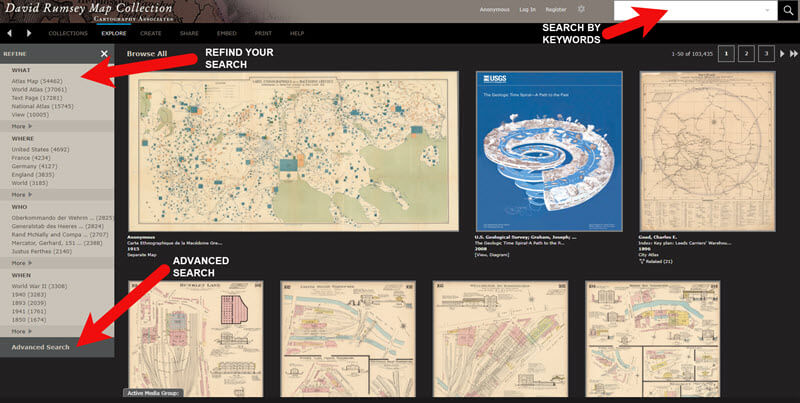
The Luna Viewer at David Rumsey Map Collection
Tips for keyword searching:
- In most cases it helps to start with a fairly broad search to see the full range of available maps
- Be cautious with abbreviations. “MN” does not return “Minn” or “Minnestota”.
- Advance search provides you with the use of full Boolean operators like “and,” “or,” “greater than,” “contains,” and others.
- After a search, to return to the full collection, click on “show all” under the search button.
Let’s look at an example of using the keyword search in tandem with the Refine column. If you search for New York City, you will be searching all of the data associated with the maps. Since many maps may have been published in New York City, you will likely see many maps for other areas. You can improve this search by going to the Refine column and under Where clicking on New York City.
The Refine column will show you the first five options in each category (What, Where, Who, When). Click More to reveal all of the additional refining options in that category.
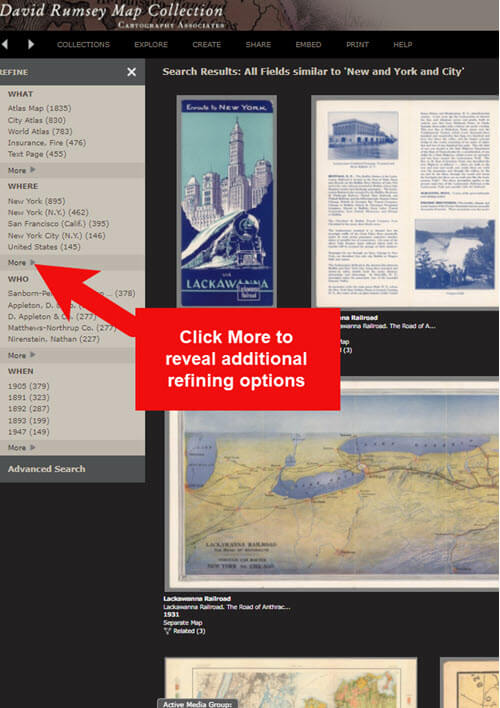
Click More to see all refining options in the Luna Viewer
From the returned results, click a map to view it.
You can select multiple items in the Refine column to filter more narrowly. Remove a filter by clicking it under Remove at the top of the Refine column.
Like genealogical records, old maps may include several pages. Look above the blue BUY PRINT button to see the number of Related maps. In my example of a map of the 1939 World’s Fair in New York City, there were two map pages available. Click Related to display all of the available pages.
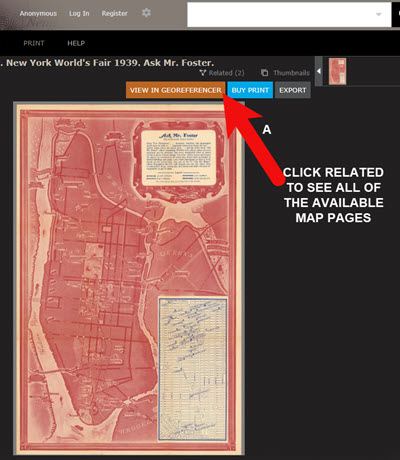
Click the Related link to view all related map pages.
DavidRumsey.com Advanced Search
The Advanced Search feature can be found in two locations:
- Inside the search box – click your mouse in the box and select Advanced Search from the drop-down list
- At the bottom of the Refine column on the left side of the screen.
Advanced Search gives you more control over how you search. Let’s look at an example by searching for Sanborn fire insurance maps.
Searching for Sanborn Fire Insurance Maps
The David Rumsey Map Collection website includes many Sanborn Fire Insurance maps. These maps were created for insurance purposes and provide an incredible amount of detail about individual buildings and dwellings in a given neighborhood.
I recommend using the Advanced Search feature to search for these maps. This is because over the years the name of the company as publisher changed.
How to Find Sanborn Maps:
- Click on Advanced Search at the bottom of the Refine column
- In the “find all of these words” section, click Fields and select Publisher
- Type in Sanborn
- On the results page, go to the Refine column and Who click More
- There are at least six variations of the Sanborn publishing name.
Old Map books and atlases often include valuable historical text often called historical sketches. You can find these using the Advanced search. Search for the exact phrase Historical Sketch. Run this search and then in the Refine column under Where select an area of interest.
How to Download Maps from DavidRumsey.com
- Click the map from the results list
- On the map’s dedicated page click the EXPORT button at the top of the page.
- Select the appropriate size from the drop-down list. (Larger maps may take a few moments to download)
- Typically the maps will download to the Downloads folder on your computer
Tips for Selecting Download (Export) Map Size:
Save space on your computer and future headaches by selecting the correct size map for your use. If you plan on using the map to create an overlay or create a nice large print, select the largest size possible ( I recommend at least Extra Large for creating map overlays in the Google Earth.) This will ensure that the map doesn’t appear fuzzy when you Zoom in. High-resolution is also recommended when printing. For example, if you plan on including the map in a book about your family’s history (for personal use, not for resale) a high-resolution map will print crisp and clear. Maps for use on the web or something like a PowerPoint presentation would be fine at lower resolutions.
MapRank Search at DavidRumsey.com
The MapRank Search “app” at the David Rumsey Map Collection website allows you to browse & search 6000 maps by two important criteria: Time & Place.
There are two ways to find the MapRank Search:
- In the main menu under View Collection click MapRank Search. Scroll to the bottom of the page and click the Launch MapRank Search
- Scroll to the bottom of the home page until you see Featured App – MapRank Search, and click the Launch MapRank Search
How to Find Maps Using MapRank Search:
- Start with entering the location name in the search box (in the upper right corner) and click the Find a Place
- The location will appear on the modern-day map. The old maps that match the location will appear in the column on the right, prioritized starting with the map that most closely matches what you searched.
- Below the modern-day map, move the time slider levers to narrow in on the desired time frame.
- Note that the old maps in the results column will change based on the specified time frame.
- Broaden the location if desired by zooming out a bit on the modern-day map. Note that the results list will change as you zoom.
- Hover your mouse over a map in the results list and notice that a reddish-brown box will appear the selected map and will also appear on the modern-day map. This indicates the area of the map that the old map covers. This will aid you in selecting the map that will suit your needs.
- Click a map from the results list and it will open in a new browser tab, although some maps will appear as an overlay on the modern-day map. In that case, click the Luna Viewer button to go to the page where the map can be downloaded.
How to Compare Modern-day Maps with Old Maps
Whether you have found the map by searching with the Luna Viewer or the MapRank Search you will eventually find yourself on the page where the single map is displayed. On the left is the source information.
In the upper right corner of the screen click the View in GeoReferencer button. You will be taken to a page where you can view the old map overlayed on the modern-day map. In the upper right corner move the slider to make the old map transparent so that you can compare between the two maps.
Recap: Comparing the Two Best Search Tools at DavidRumsey.com
Luna Viewer:
– 100,000 maps
– Search, then refine
– Sometimes glitchy interface
MapRank Search:
– 6000+ maps
– More control with time slider & map
– Map results list ranked by closest coverage
Live Chat Q&A: Answers to Your Questions About David Rumsey Maps
One of the advantages of tuning into the live broadcast of each Elevenses with Lisa show is participating in the Live Chat and asking your questions.
From Megan: What is the difference between Google Earth and My Maps?
From Lisa: Google Earth is a free software download. This is where I create what I call family history tours. They are a collection of data points and media that come together as a research tool and storytelling tool. My Maps are created in Google Maps. I prefer creating in Google Earth because it offers more tools and options, and it’s where I keep all my mapping work.
From Gwynn: Heard in the past Java Client might have security holes has this been fixed?
From Lisa: Read more about the latest on Java Client at the website’s FAQ page.
From GeneBuds: Must set up account to use Luna Viewer?
From Lisa: No, you don’t have to have an account to use the Luna Viewer. “Registering for an account allows you to save your work and preferences, search external media, create Media Groups and Presentations, customize your settings, create annotations, and upload your own content.” As I mentioned in the video, I prefer to do all my work in Google Earth.
From Gwynn: Sanborn Fire Maps: Where do I find the Key to the symbols? Are they the same from year to year or do they change?
From Lisa: Here’s the main resource page for Sanborn maps at the Library of Congress. You will find specific information about interpreting the maps including Keys and Colors here.
From Karen: If you are specifically looking for plat maps for our US farmers would you put the word plat in the search field?
From Lisa: I would use the Advanced Search and enter the word plat in the “Find all these words” box. Click the plus sign to add an additional “Find all these words” field and type in the name of the location. If that doesn’t deliver the desired result, omit the location and just search on the word plant. Then, on the results page, go to the Refine column and under Where click More. Then you have a nice list to browse. You might spot a map that includes your location. TIP: When you find a result, be sure to check the Related number at the top of the page so that you didn’t miss any additional pages of the map.
From Mark: Lisa and Bill, is the intro music something that you all wrote?
From Lisa and Bill: No, it’s by a talented musician named Dan Lebowitz. Our goal this year was to learn to play it ourselves 🙂 We’re glad you love it as much as we do!
Resources
Get My Free Genealogy Gems Weekly Email Newsletter
The newsletter is your guide to upcoming shows, articles, videos, podcasts and new Premium content.
Bonus Download exclusively for Premium Members: Download the show notes handout.
Become a Genealogy Gems Premium Member today.
Please leave your comment or question below
Let us know if you found this video and article helpful. And if you have any questions, don’t hesitate to ask. We’re here to help!