PERSI for Genealogy: the Periodical Source Index
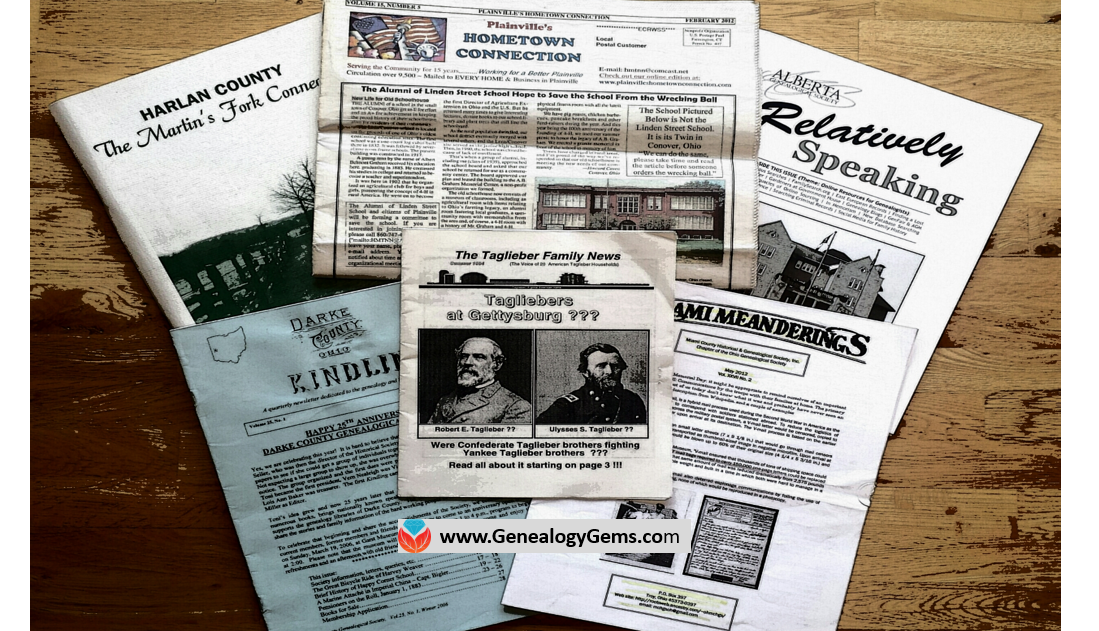
Have you met PERSI? You should! PERSI is the Periodical Source Index. Use PERSI for genealogy and you may discover your ancestors in thousands of articles you never knew existed.
You may have heard me talk in the past about PERSI. In case you haven’t…PERSI is not a person—it’s the acronym for the Periodical Source Index. PERSI is THE master index for periodicals with over 2.7 million entries. Thousands of magazines, newsletters, journals, and other periodicals from the U.S., Canada, Britain, Ireland, and Australia are indexed here.
PERSI is maintained by the Allen County Public Library’s Genealogy Center in Fort Wayne, Indiana. They have the equivalent of 6 full-time staff who are dedicated to subject-indexing every issue of every known genealogy or historical periodical and even the tiniest society newsletter.
Curt Witcher, who runs the Genealogy Center at Allen County and who has been a guest on the podcast in the past, estimates that if you don’t consult periodicals in your research, you could be missing up to 30% of your research leads! That’s a lot of leads! PERSI has long been a staple resource for advanced and professional genealogists to help them break through brick walls. With its help, you can much more quickly locate articles like biographical sketches of ancestors (or people they knew), transcribed indexes to naturalization or probate records, church records, school records, and the like. There might be just-what-you-need histories of places or the organizations your ancestors belonged to.
These key articles are often buried so deep in back issues of little local genealogy newsletters that you may never come across them on your own. Sometimes, they’re what we call “orphaned” content: articles we’d find in totally unexpected places.
HOW TO SEARCH PERSI ONLINE
PERSI used to be searchable on Ancestry, but it isn’t there anymore. The current version of PERSI is exclusively on Findmypast and they’re doing something really cool with it: they are gradually adding digitized articles to the index! They are doing this by signing contracts with each individual society or journal publisher, so it’s not a fast process. The vast majority of entries on PERSI do not have digitized articles linked to them yet. It’s a bonus when you do find them.
To search PERSI at Findmypast you do not actually need a subscription. They allow anyone to search and see the list of results. To see details about specific search results (including any digitized images), you will need a subscription OR you will need to purchase their pay-per-view credits. Findmypast does offer a 14-day free trial. You can also use Findmypast at Family History Centers and at many libraries that have institutional subscriptions.
Once you have located an article, it’s inexpensive to order a copy directly from the Allen County Public Library Genealogy Center. Simply download the order form PDF from their website, fill it out, and mail it in. Last we checked, you can request up to six articles for only $7.50, which you pre-pay and then they bill you separately for copies at 20 cents per page.
Sometime soon, why not take 15 minutes—or your next lunch break at work–and search PERSI for your top surnames and locations? Again, the database is PERSI, it is at Findmypast, and the chance to discover is all yours.
MORE GEMS ON PERSI
PERSI Digitized Collections Gaining Ground
New FindMyPast Hints Help Find Records
The Genealogy Gems Podcast Premium Episode 135: Comparsion of Google Scholar & PERSI (Premium Member Subscription Needed)
Genealogy Gems Premium Podcast Episode 129
Get inspired in Genealogy Gems Premium Podcast episode 129! You’ll hear about church records and YouTube for genealogy, locating hard-to-find records and–even 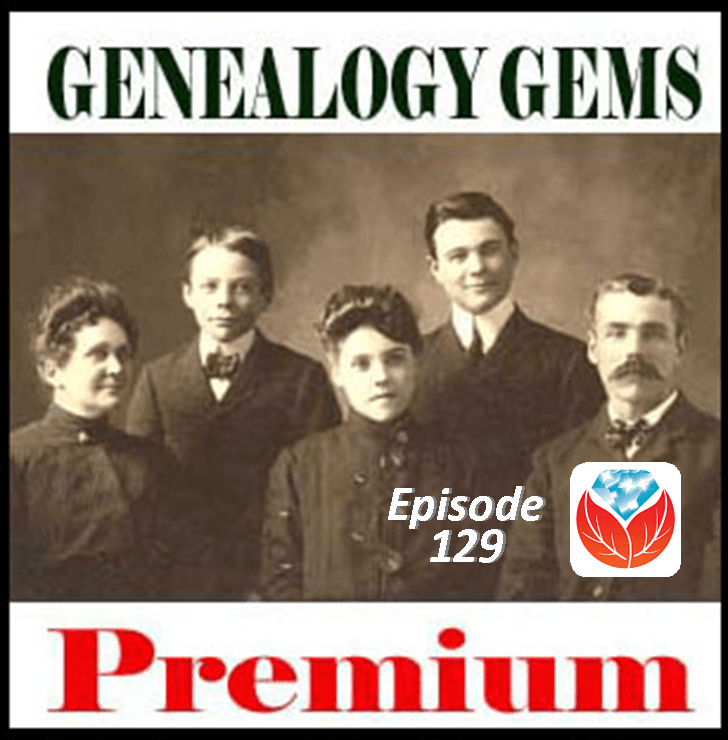 better–locating ancestors’ parents.
better–locating ancestors’ parents.
How many ways can you think of to find family history? Lisa Louise Cooke can think of a lot–and she packs as many of them as possible into the newly-published Genealogy Gems Premium Podcast episode #129.
In this members-only podcast, Lisa starts off with a rundown of some great new genealogy records online. I particularly enjoyed the back story she shares on the 1939 Register recently released by Findmypast for England and Wales.
Then Lisa tackles a tough two-part question that a listener sent in. We follow along with this listener’s progress in trying to track down an elusive record type. Spoiler alert: it doesn’t pan out. (Sound familiar?) So then it’s back to the drawing board with some follow-up Genealogy Gems advice and great feedback from yet another listener! I love how this show segment shows the inside process of multi-step research problems.
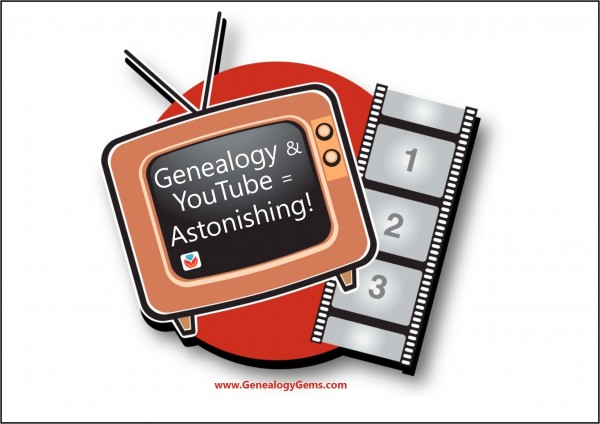 A segment on YouTube for family history follows. Lisa is so great at figuring out how to use everyday buy adhd medication online technologies and online resources for family history, and YouTube is no exception. I admit I was a bit skeptical the first time I read about searching YouTube for ancestors in Lisa’s book, The Genealogist’s Google Toolbox, but I have since found some amazing things on YouTube. Don’t miss these tips!
A segment on YouTube for family history follows. Lisa is so great at figuring out how to use everyday buy adhd medication online technologies and online resources for family history, and YouTube is no exception. I admit I was a bit skeptical the first time I read about searching YouTube for ancestors in Lisa’s book, The Genealogist’s Google Toolbox, but I have since found some amazing things on YouTube. Don’t miss these tips!
Two guests join the show today. First is an exclusive Gems interview  with Sabrina Riley, a Library Director at Union College. Sabrina oversees an archive of Seventh-Day Adventist church records and gives us great tips on using these (and other denominational records) for genealogy.
with Sabrina Riley, a Library Director at Union College. Sabrina oversees an archive of Seventh-Day Adventist church records and gives us great tips on using these (and other denominational records) for genealogy.
Then Diahan Southard chimes in with an insightful DNA commentary on when our DNA circles don’t necessarily result in family connections.
 What a great lineup! If you’re a Genealogy Gems Premium website member, sign in and then click here and start listening. If you’re not, click here to learn more about the benefits of Genealogy Gems Premium membership. Listening to this exclusive podcast episode is just ONE of MANY benefits you’ll receive for an entire year!
What a great lineup! If you’re a Genealogy Gems Premium website member, sign in and then click here and start listening. If you’re not, click here to learn more about the benefits of Genealogy Gems Premium membership. Listening to this exclusive podcast episode is just ONE of MANY benefits you’ll receive for an entire year!
DNA Testing for Family History
From Diahan Southard, Your DNA Guide here at Genealogy Gems: DNA testing is one of the most personal ways to get involved in your family history. You have DNA from your parents, who have DNA from their parents, and so it goes, back into your greats and great-greats. The technology of genetic genealogy is all about tapping into that DNA record and pulling out information that might be useful in your family history. DNA can do this for you in two ways:
- First, it connects you to places. These are places where your ancestors came from a hundred, a thousand, or tens of thousands of years ago.
- Second, it connects you to people. These people are your genetic cousins, other living people who have taken the same DNA test that you took. The similarities in your DNA tell you that you share a common ancestor. You can then examine the pedigree of your match and work with them to help verify your family history, or give you new ideas about who your ancestors might be.
Types of DNA Tests for Family History
You have three choices of DNA tests, each with its own unique purpose.
Autosomal DNA – For any ancestor, male or female, who is fewer than 5 generations from you, you can take the autosomal DNA test at either Family Tree DNA, AncestryDNA, 23andMe, or MyHeritage to find out more about that individual. Remember with the autosomal DNA that you always want to test the oldest generation first. So anyone who does not have both of their parents living should take the autosomal DNA test.
mtDNA – If I want to know about a female ancestor, let’s say Mary West, I need to find Mary’s daughter’s daughter’s daughter’s, etc. child (male or female) to take the mitochondrial DNA (mtDNA) from Family Tree DNA.
YDNA – Essentially, if you want to know about a male ancestor, you need to find a direct male descendant to be tested. So if I want to know about my 3X great grandfather Morris Mitchell, I need to find Morris’s son’s son’s son, etc. until I find a living male with the Mitchell surname who can be tested on the Y chromosome DNA (mtDNA) test at Family Tree DNA.
DNA Testing Companies
There are several companies that test DNA for family history including:
Each of these companies offers a very similar autosomal DNA test, but each has its own unique tools and databases. Decide which company you want to test with by evaluating things like:
- their website accessibility
- their company goals
- and especially the size of their database
You can see a table comparing these companies here.
Great (DNA) Expectations
The best thing you can do when setting out on your genetic genealogy journey is set good expectations. You can expect that the test will document the personal genetics of the person who takes it. By so doing, you are creating another genealogy record that will last for generations. This test will link you to your ancestors via your cousins. That means that you may take the test looking for ancestors, but what you get are cousins. It will take traditional genealogy work to turn those cousin connections into ancestral connections. Above all, expect that this is a growing industry, and what we know today is different than what we will know tomorrow, so enjoy the journey!
Genetic Genealogy for the Layman
There are several comprehensive books on Genetic Genealogy out there. However, for the layman who just wants to understand their DNA test results and get some additional value from them, an entire book full of scientific explanations can be overwhelming and daunting. The following email is one we receive regularly:
“Could you direct me to an understandable publication which explains dna results in layman’ terms ? Thank you” – Anne B.
Genealogy Gems Publications is proud to publish Diahan Southard’s wonderful series of DNA quick reference guides for understanding your DNA results in plain language, and helping you get the most out of the investment you made in testing.
8 Guides to Help You Understand and Use Your DNA Results
The complete collection of DNA quick reference guides cover:
- The testing companies: AncestryDNA, 23andme, Family Tree DNA, MyHeritage
- The tests: Autosomal, YDNA, Mitochondrial
- How to find your ancestors using your DNA.
All guides are available in convenient digital download format.

Click here to shop now: Save on the set of 8 DNA quick reference guides at the Genealogy Gems store.
More DNA Resources from Genealogy Gems
Free Videos: Here’s a link to our DNA videos on YouTube with the author of the guides, Diahan Southard. Here’s a great one to start with:
Free Podcast: Diahan has a regular segment on the free Genealogy Gems Podcast where she answers your questions and provides invaluable insights into the latest in genetic genealogy.
Free Articles: You can browse the complete archive of DNA articles at Genealogy Gems. The most recent will appear first and then scroll down to read through the past articles.
DNA in the News
As of March 28, 2017, AncestryDNA customers can see if their ancestors belonged to about 300 different Genetic Communities, small migratory groups that can be identified by DNA. In the next free Genealogy Gems podcast episode #202, you will learn more about it straight from Ancestry’s Chief Scientific Officer, Catherine Ball. For more information on Genetic Communities, watch the video below:
Want to get tested? Get your AncestryDNA test here.
