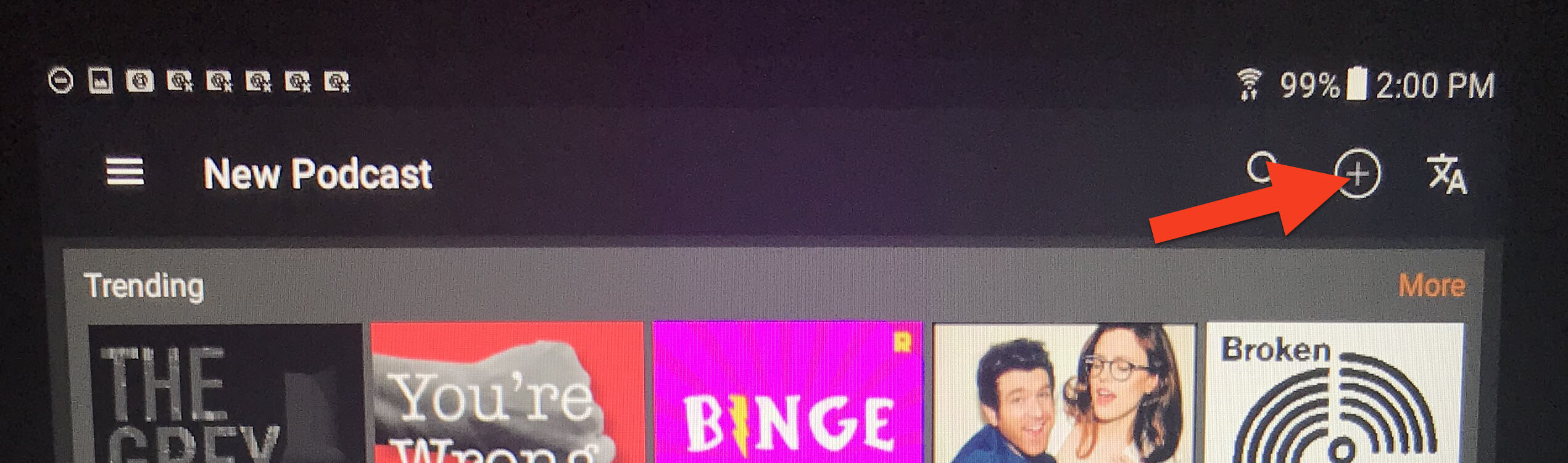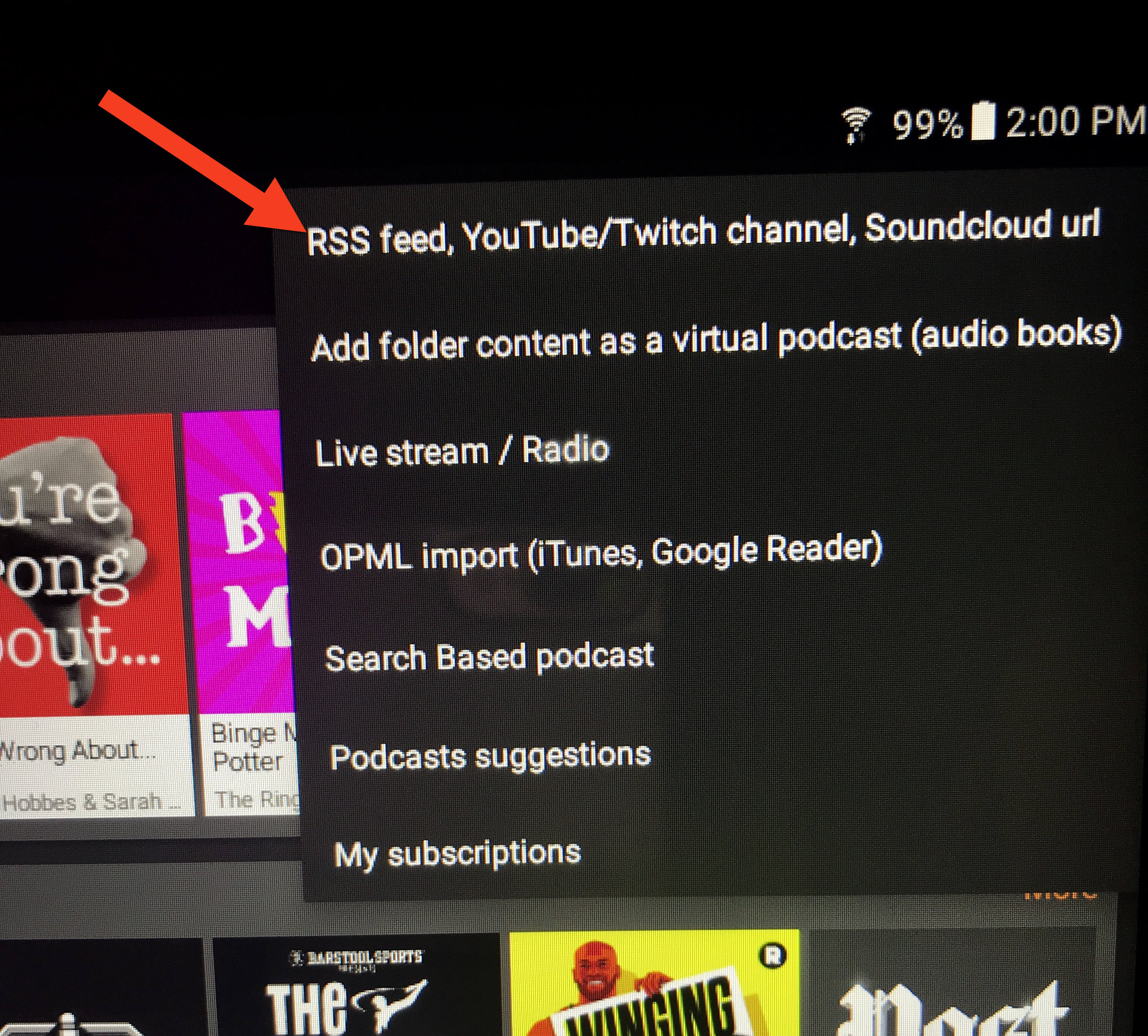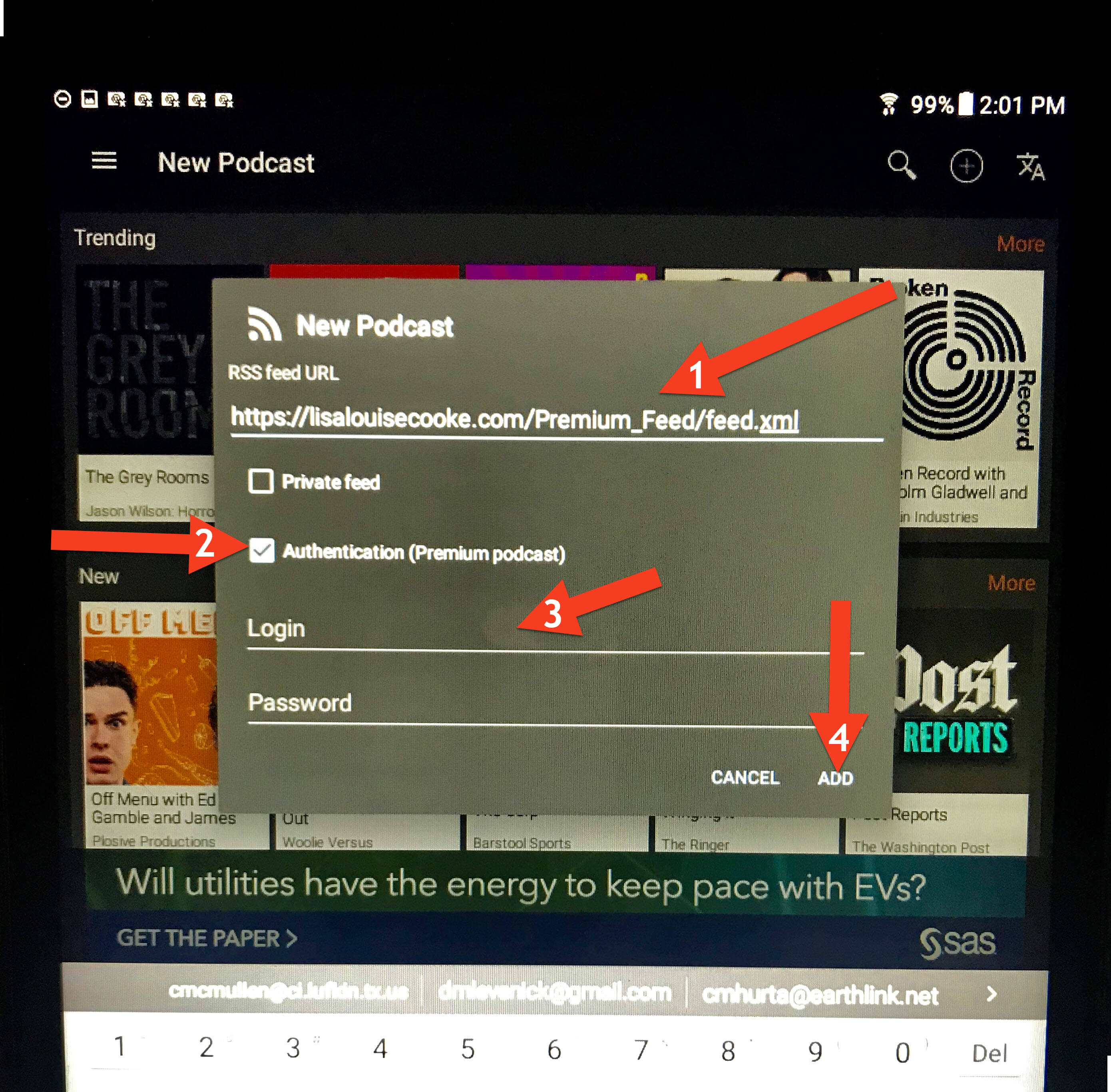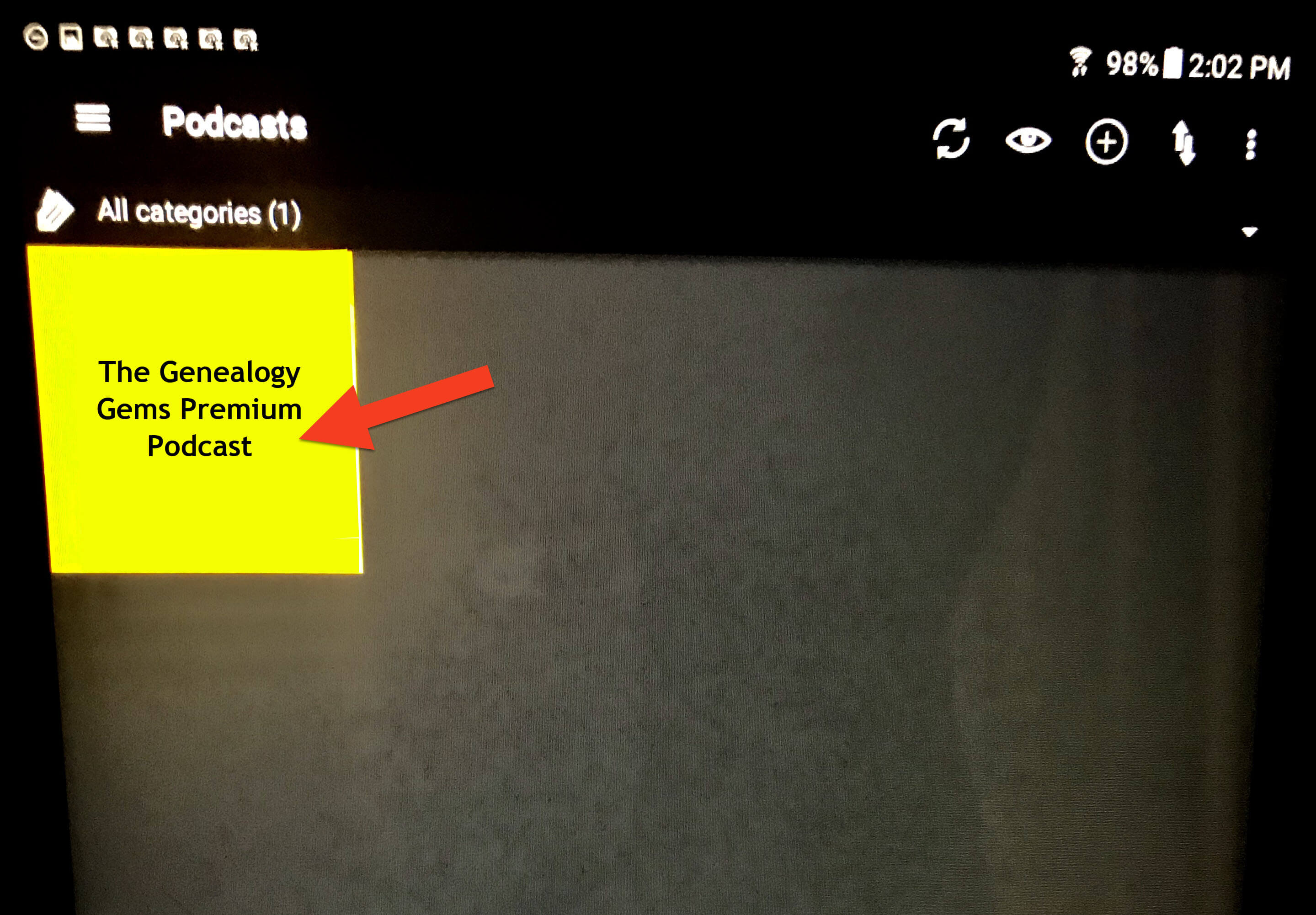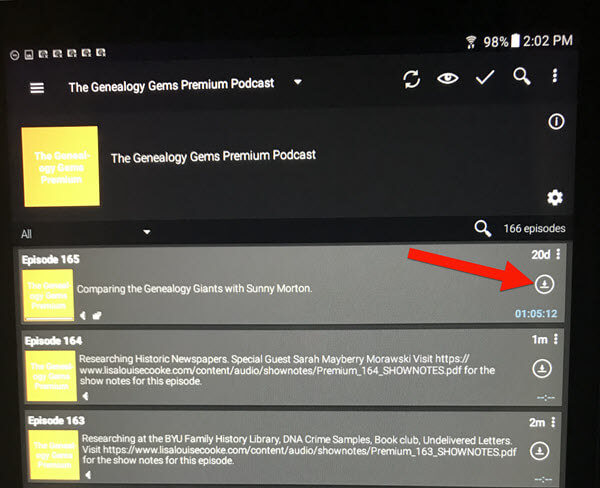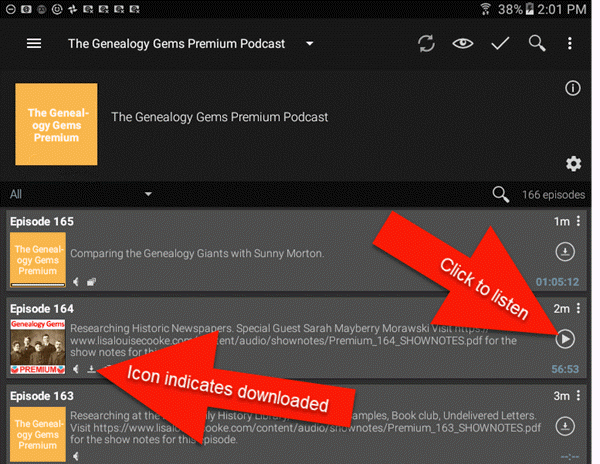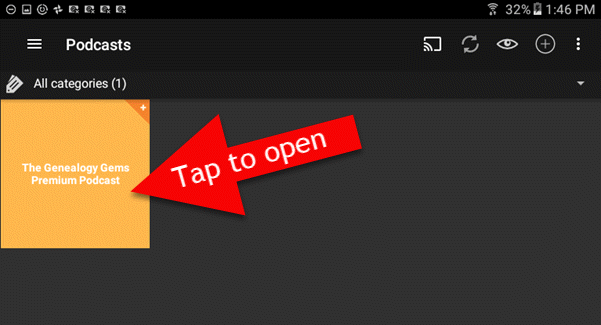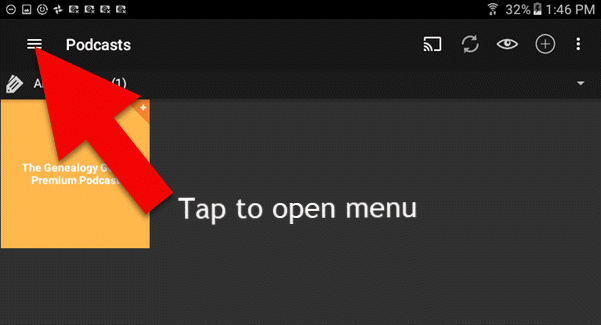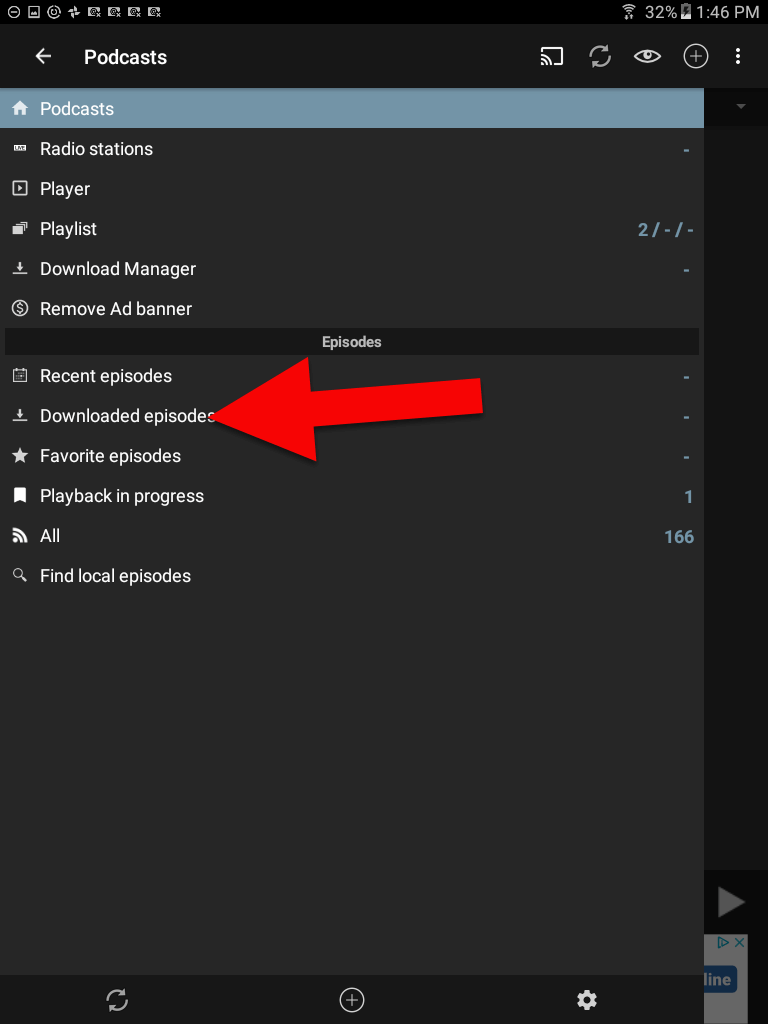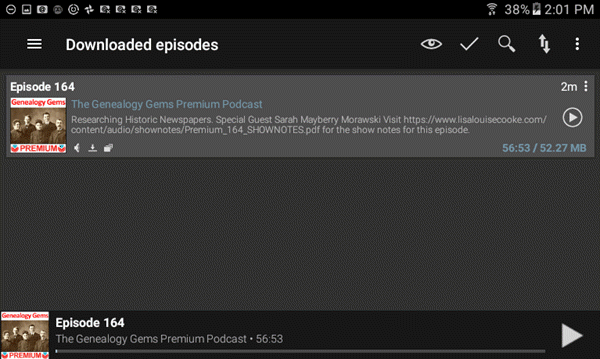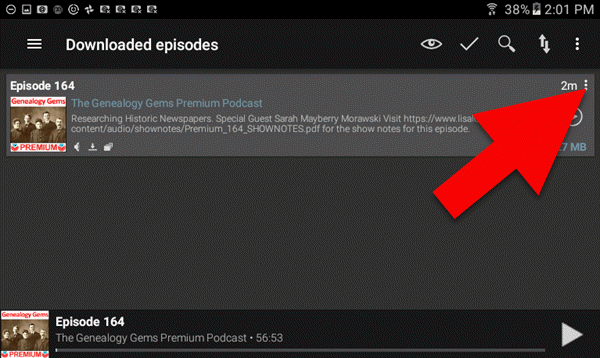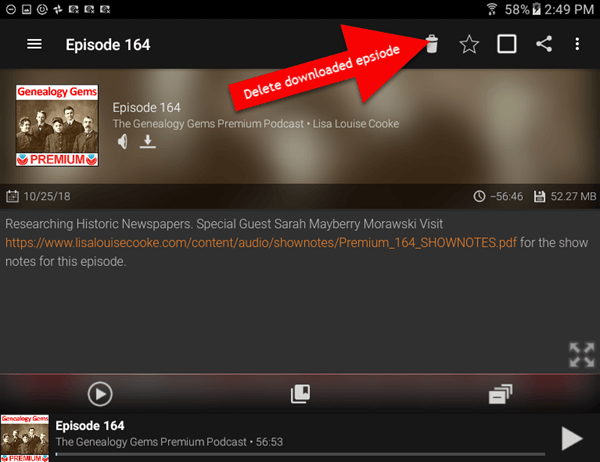by Diahan Southard | Oct 24, 2014 | 01 What's New, Ancestry, DNA, Jewish
 Ancestry.com has improved the ability of AncestryDNA to find good matches for Jewish, Hispanic and other ancestries that maybe weren’t so precise before. Here’s the lowdown, quoted liberally from Ancestry.com’s press release:
Ancestry.com has improved the ability of AncestryDNA to find good matches for Jewish, Hispanic and other ancestries that maybe weren’t so precise before. Here’s the lowdown, quoted liberally from Ancestry.com’s press release:
The problem: Predicting genetic relatives among customers of Jewish and Hispanic descent and some other groups. “In DNA matching, we are looking for pieces of DNA that appear identical between individuals,” says the release. “For genealogy research we’re interested in DNA that’s identical because we’re both descended from a recent common ancestor. We call this identical by descent (IBD). This is what helps us to make new discoveries in finding new relatives, new ancestors, and collaborating on our research.”
“However, we also find pieces of DNA that are identical for another reason. At one extreme we find pieces of DNA that are identical because it is essential for human survival. At the other, we find pieces of DNA that are identical because two people are of the same ethnicity. We call these segments identical by state (IBS) because the piece of DNA is identical for a reason other than a recent common ancestor. This, we have found, often happens in individuals of Jewish descent.”
“The challenge in DNA matching is to tease apart which segments are IBD, and which ones are IBS….Most Jewish customers find that we predict them to be related to nearly every other Jewish customer in the database….Detecting which cousin matches were real and which ones were bogus has always been a challenge for these populations.”
First step toward a solution: “By studying patterns of matches across our more than half a million AncestryDNA customers, we found that in certain places of the genome, thousands of people were being estimated to share DNA with one another–likely a hallmark of a common ethnicity. Our scientific advancements… have allowed us to effectively “pan for gold” in our matches–by throwing out matches that appear to only be IBS, and keeping those that are IBD.”
“While the problem was more pronounced in customers of Jewish and some Hispanic descents, we observed this problem across all ethnic groups. So, all customers will see increased accuracy of their DNA matches, and significantly fewer ‘false’ matches.”
AncestryDNA results with better matches found by this method “will be available in the coming months,” says the release. They plan to email existing customers when results are ready.
by Lisa Cooke | Oct 21, 2019 | 01 What's New, DNA |
Here’s the latest DNA update quoted from Ancestry®:
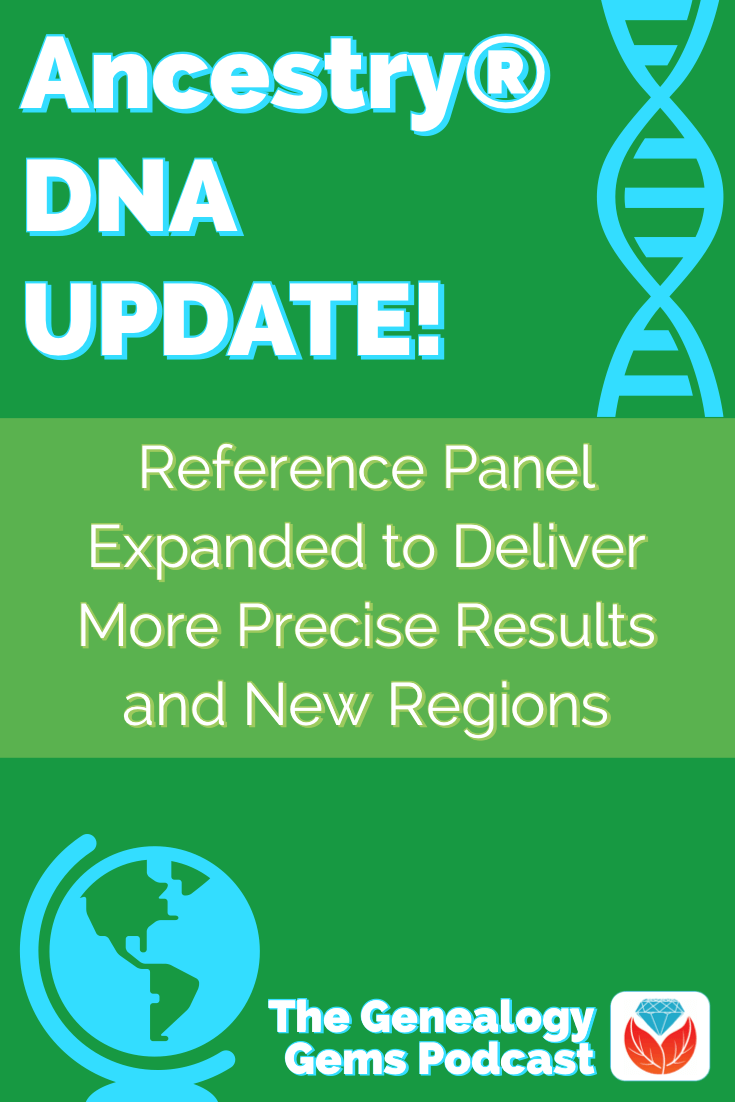
Ancestry® Expands Reference Panel to Deliver More Precise Results and New Regions
“Today, Ancestry® announced their latest update to AncestryDNA® ethnicity estimates.
This update was made possible thanks to an increase in the AncestryDNA reference panel.
The reference panel is now more than double its previous size with samples from more places around the world, allowing Ancestry to determine ethnic breakdowns with a higher degree of precision.
New ethnicity estimates will roll out to new and existing customers over several months, resulting in these potential developments for customers.”
New Ethnicity Regions
From their blog post:
“For example, previously we had North and South America as two large regions: Native American–Andean and Native American–North, Central, South.
With this new update, we are able to refine the areas into 11 smaller ones.
If you received one of the older regions before, your new report will most likely have one of the newer, more precise regions instead like Indigenous Eastern South America, Indigenous Cuba, and Indigenous Americas–Mexico, among others.”
More Global Regions
“This advancement will enable AncestryDNA to deliver even more regions globally to enhance the experience across diverse populations including improvements and region realignment in West Africa, northwestern Europe, the Americas, Oceania, and South Asia.”

When You Will See the Update
“It’s important to note that we are phasing the update over time to ensure individual attention is given to delivering each result; therefore, some may see results earlier or later than others.”
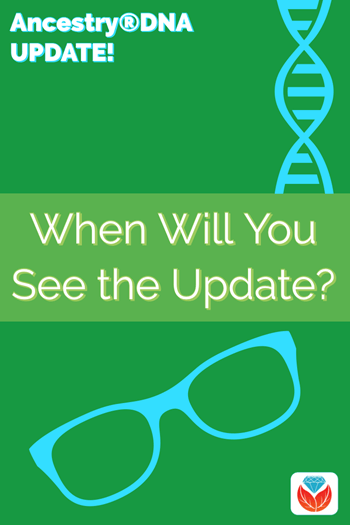
Read the Full Announcement
Get all the details on this new update announcement by reading their article Ancestry® Expands Reference Panel to Deliver More Precise Results and New Regions.
List of AncestryDNA® Regions
“More than 1,000 global regions make up the ethnicities displayed in our DNA test. As DNA science improves, the number of regions we test for (and the countries covered in each region) may change.
This article lists each region, but to see which areas of the globe are included in the regions, you’ll need to view the list from your DNA Story page (which will highlight an area of the map when you click a region).
To see all the regions, click See other regions tested at the bottom of your ethnicity estimate and click on a region on the next page.
Ethnicity Estimate FAQ
Check out the interactive map and watch the explanatory video: FAQ for new AncestryDNA ethnicity estimate.
Results May Vary, Here’s an Example
If you’ve taken a DNA test, you may have received different ethnicity results than you expected and different from your family members. DNA expert Diahan Southard explains why this happens in the Genealogy Gems article “Results May Vary:” One Family’s DNA Ethnicity Percentages. Click here to start reading now.
Click here to pick from our vast collection of DNA articles including DNA Ethnicity Accuracy: How It’s Getting More Specific.
More Resources
Get the DNA SUPER BUNDLE: 10 Quick Reference genetic genealogy guides by Diahan Southard at the Genealogy Gems store.

10 DNA Genetic Genealogy quick reference guides by Diahan Southard available now at the Genealogy Gems Store.
What Do You Think?
Have you noticed the update in your AncestryDNA® account? Did this update deliver any surprises? Please leave a comment below and share what you learned.
by Lisa Cooke | Jan 7, 2014 | 01 What's New, History, Maps
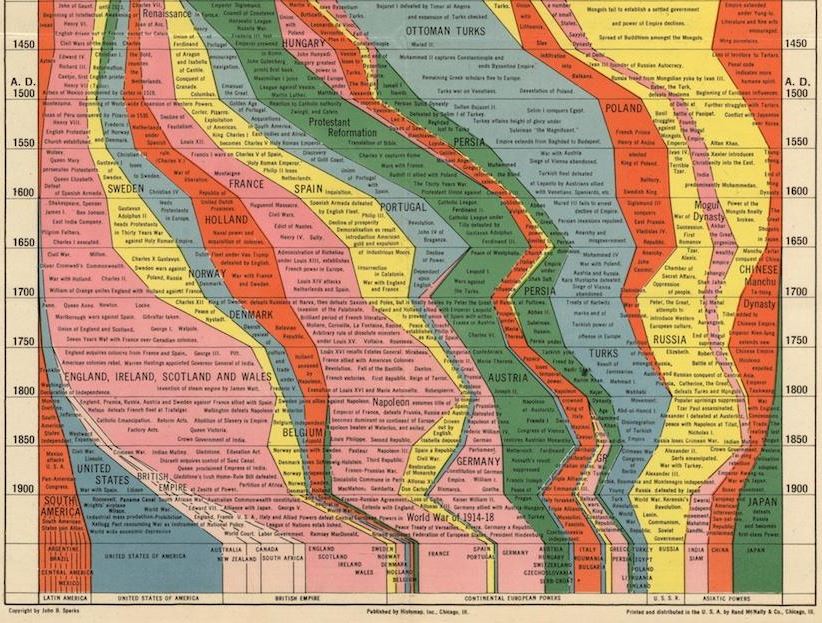
Partial image of Histomap of World History from Slate.com.
This might be the single most ambitious publication EVER: a chart that lays out the history of human civilization. It’s the ultimate infographic, created long before the era of the infographic!
What you see here is a partial image, a screenshot taken from a cool article on the 1931 Histomap: Four Thousand Years of World History.
It’s not perfectly accurate, it carries some cultural biases and ignorance of much of Africa’s rich history and the dates are given more as a range than anything. So what makes this a useful tool for genealogists?
We’re always looking for historical context: a way to understand how our ancestors fit into the “big picture” of history. Are you learning about a Portuguese or French line in your family? Learning by DNA tests that you have some deep Asian roots? Find these categories displayed on the map along with other dominant (or not-so-dominant) groups of your ancestor’s era. It’s cool to look at! Check out the entire map (and an explanatory post in this post by Rebecca Onion at Slate.com.
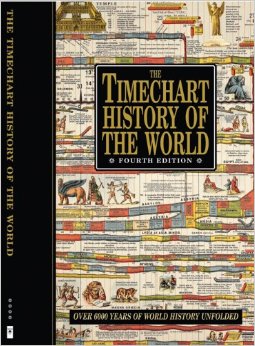 Genealogy Gems Contributing Editor Sunny Morton owns a book with a similar chart in it: Timechart History of the World (Timechart series)
Genealogy Gems Contributing Editor Sunny Morton owns a book with a similar chart in it: Timechart History of the World (Timechart series)
The Timechart History of the World. The oversize, double-sided stiff cardboard pages fold out to more than 30 feet of full-color Victorian-decorated timecharts. She highly recommends it for the coffee table, if your coffee table is big enough to handle it!
Bonus: The Huffington Post has a neat article (with a photo) of another map from this series,The Histomap of Religion. (Time Chart of World Religion: A Histomap of Faith Through the Ages ) Religions can be tough to trace forward over time, as various sects divide or merge. Every tool helps!
) Religions can be tough to trace forward over time, as various sects divide or merge. Every tool helps!
by Lisa Cooke | Sep 2, 2018
FOR ANDROID USERS: How to Get the Premium Feed on Your Android Mobile Device
 Recommended app: Podcast Addict for Android, available in the Google Play Store.
Recommended app: Podcast Addict for Android, available in the Google Play Store.
Follow these steps to set up the Premium Podcast using the Podcast Addict app for Android. Examples shown below are on a tablet, so keep in mind that it may look slightly different on your device.
1. Download the Podcast Addict App

Podcast Addict app

Google Play Store
On your device, go to the Google Play Store and download the Podcast Addict app.
(*Note: If you’ve never used the Google Play store you may be required to set up an account, including payment information. This is unrelated to Genealogy Gems, but necessary in order to download apps from the Google Play Store.)
Recommended app: Podcast Addict for Android, available in the Google Play Store.
Follow these steps to set up the Premium Podcast using the Podcast Addict app for Android.
NOTE: Examples shown below are on a tablet, so keep in mind that it may look slightly different on your device.
2. Add the Genealogy Gems Premium Podcast Feed
Tap the + icon to add a feed
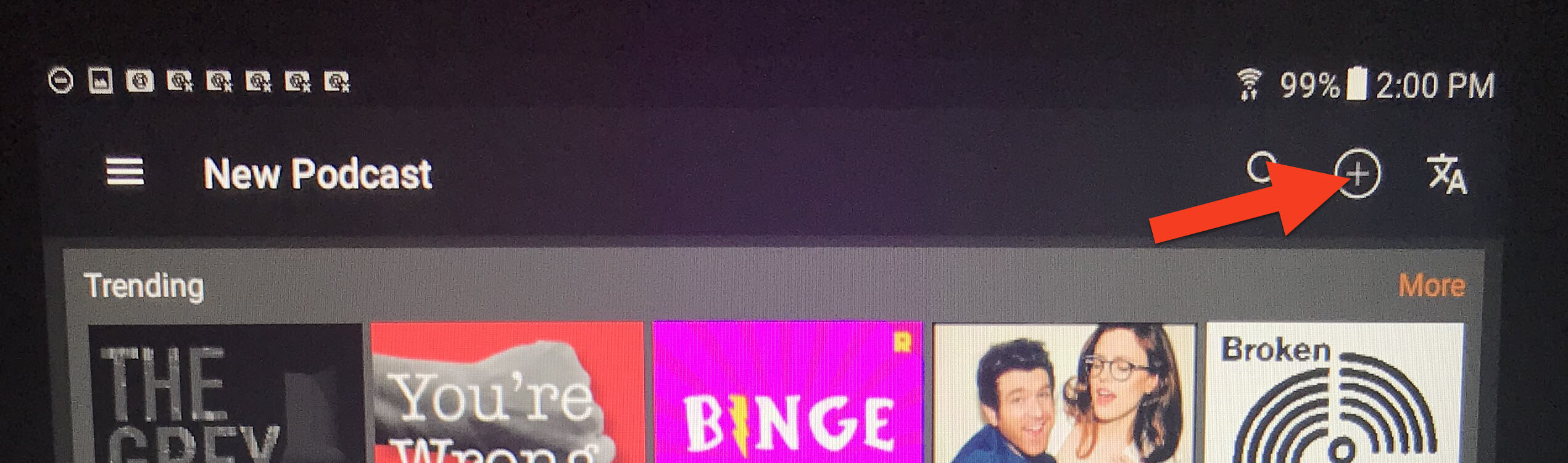
Tap “RSS Feed, YouTube/Twitch Channel, Soundcloud URL”
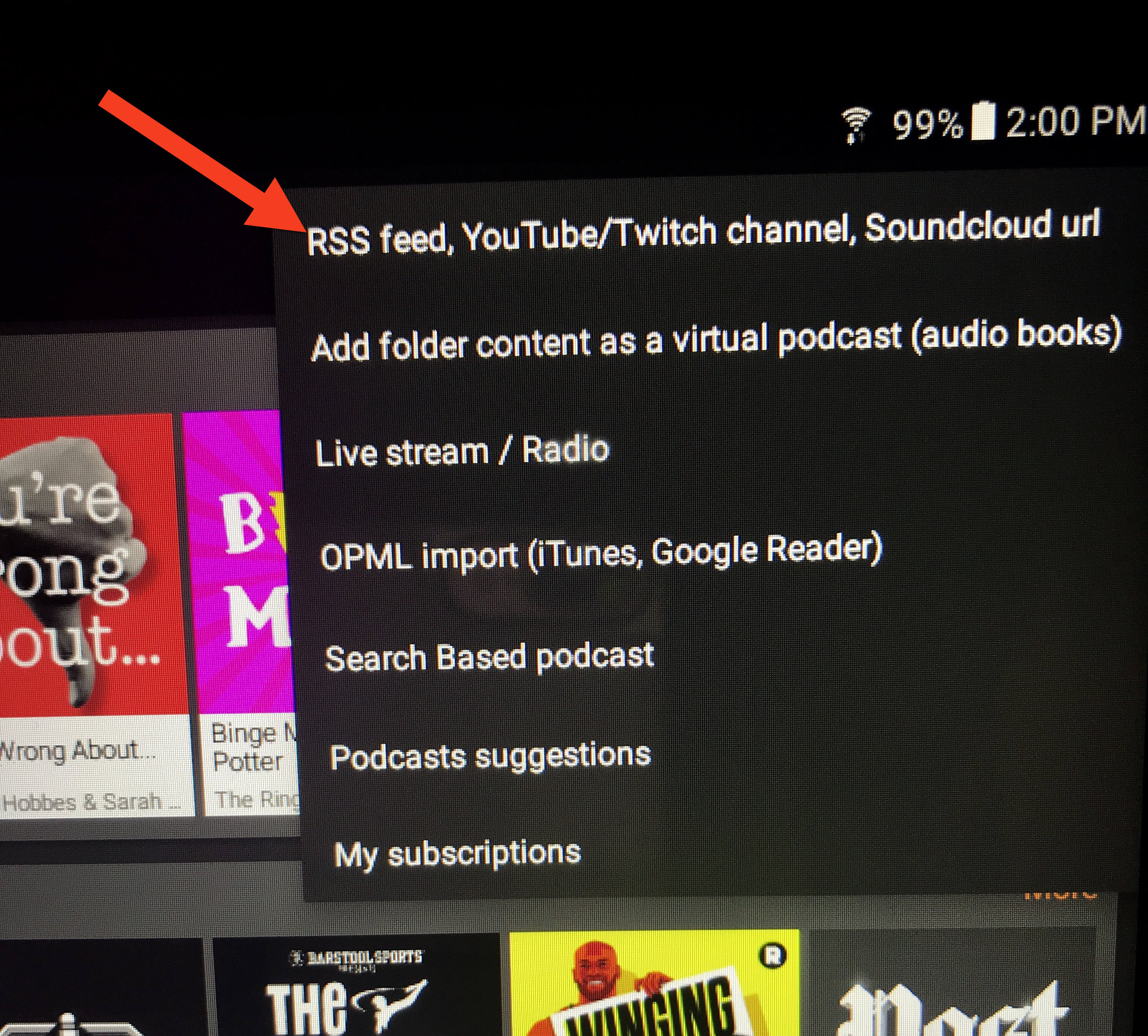
In the “RSS feed URL” field, copy and paste this address to ensure it is exactly correct with no extra spaces at the end (the feed address is case sensitive):
https://lisalouisecooke.com/Premium_Feed/feed.xml
- Check the box for “Authentication (Premium Podcast)”
- Type in your Genealogy Gems Premium Membership username and password. You MUST use your membership username, NOT your email address.
- Tap “Add”
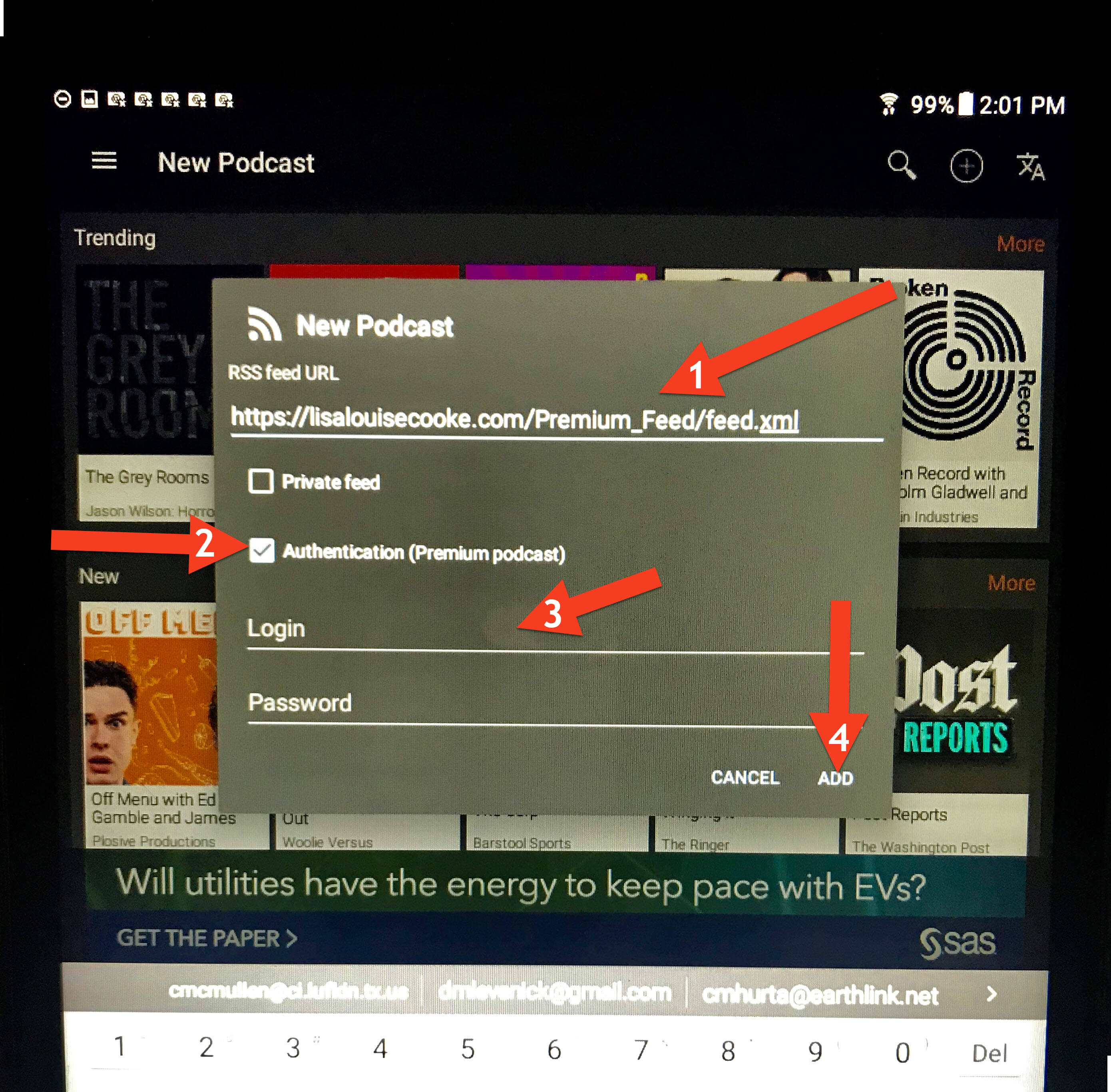
Your Podcast home screen will now have the Genealogy Gems Premium Podcast.
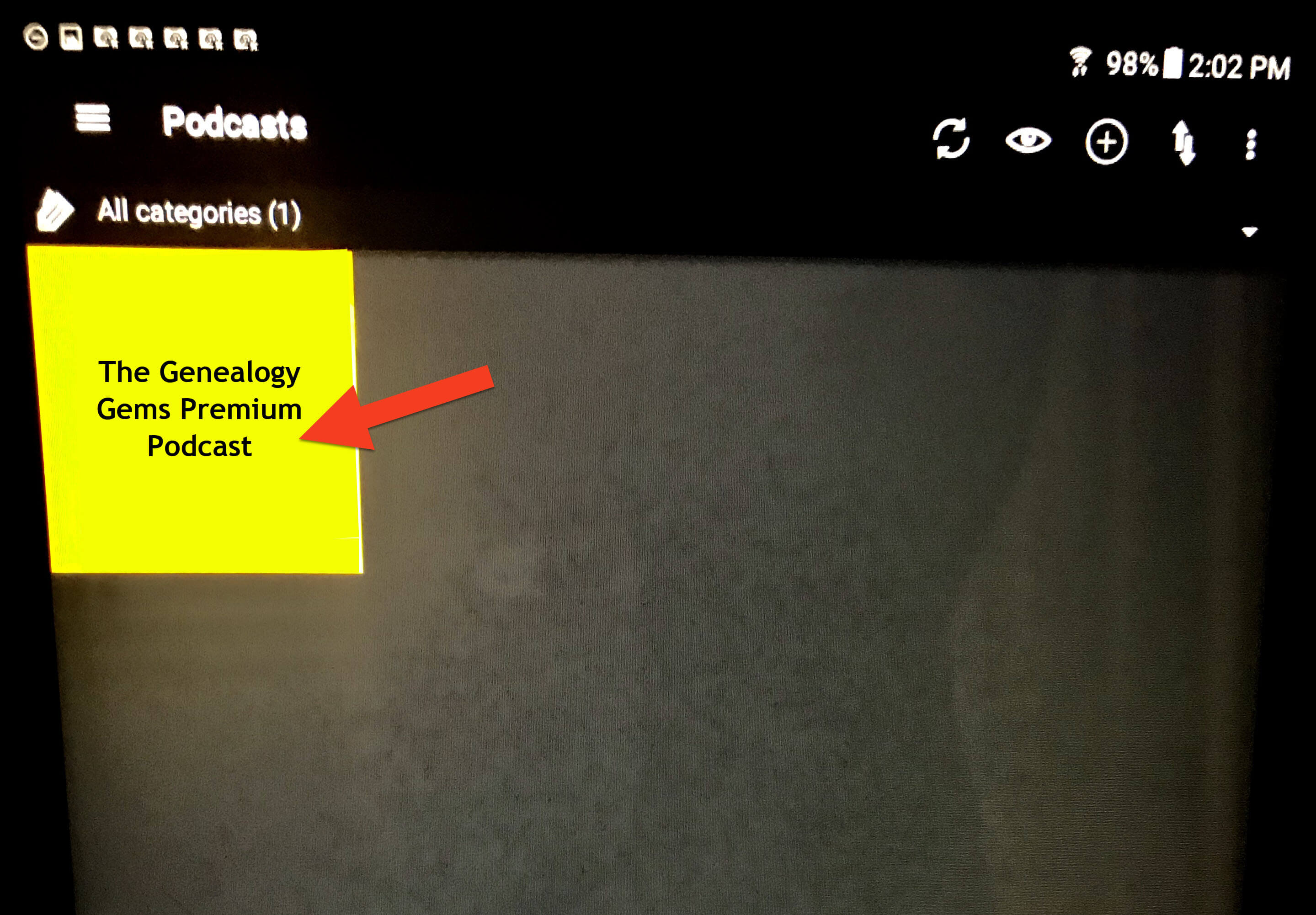
Tap the podcast icon. It may appear yellow like this or it may be our logo) to reveal all episodes, starting with the most recent episode at the top of the list.
3. Downloading Episodes
You can download episodes so that you can listen offline, without an internet connection or using your device’s cellular data. Download an episode by tapping the down arrow icon on the right:
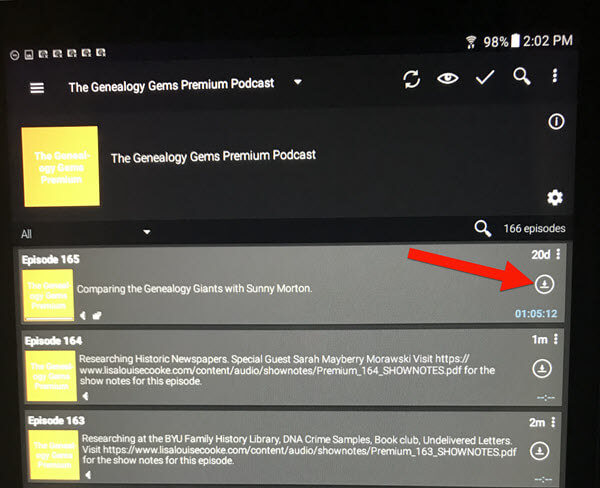
Once the episode is downloaded, a play button will appear that you can click to listen. A small download icon will appear indicating that this episode is downloaded to your device:
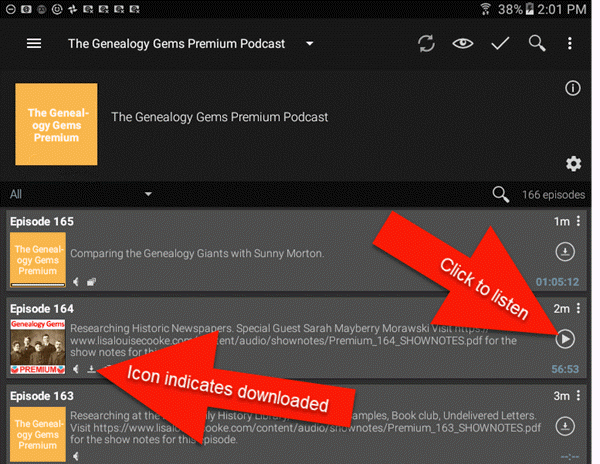
3. Listening to Episodes & Viewing Show Notes
When you open the app, tap the Genealogy Gems Premium podcast to access episodes:
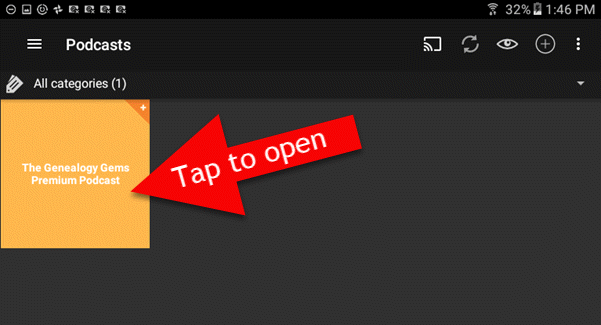
You can go straight to the episodes you’ve already downloaded through the app’s menu. Tap the three lines icon:
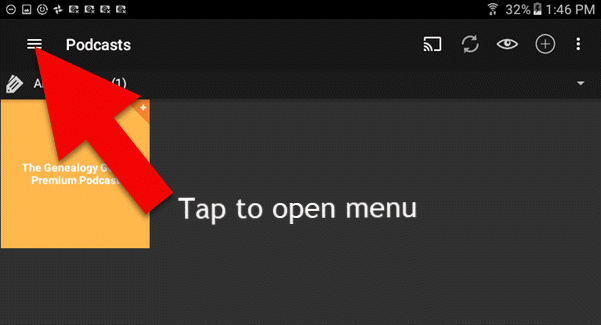
Then tap Downloaded episodes:
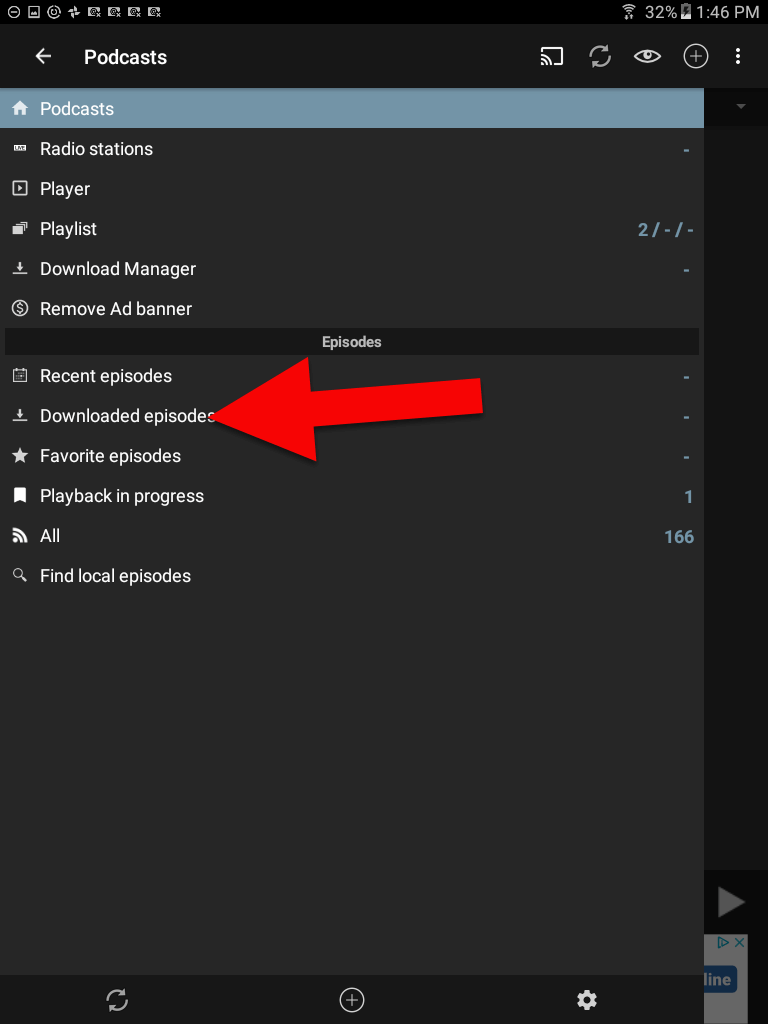
On this screen are only the episodes you have downloaded for offline listening. To return to all episodes just tap the 3 line icon in the upper left corner.
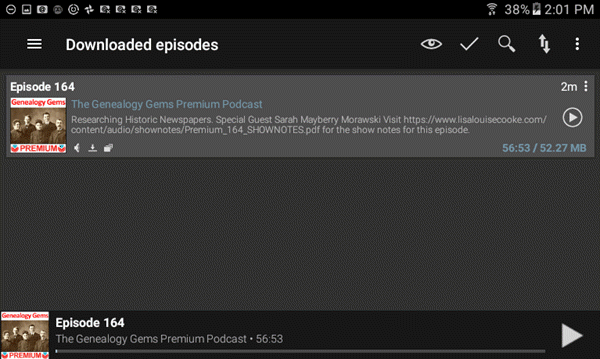
4. Deleting Downloaded Episodes
After you have listened to a downloaded episode, you can delete it to free up the space on your device. (Don’t worry, all of the episodes are still available through the main podcast feed in Podcast Addict.) To delete an episode in the Downloaded Episodes area, tap the 3 dots icon on the episode you want to delete:
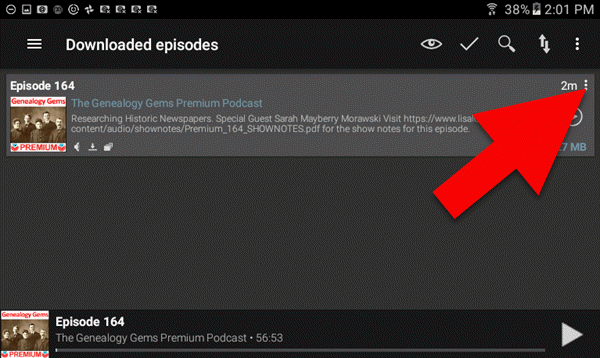
(Note: If you want to delete all the episodes that you’ve already played, click the 3 dots icon at the very top of the right-hand corner, and then tap “Delete Played Episodes”)
On the page for that downloaded episode tap the trash can icon to delete it from your device:
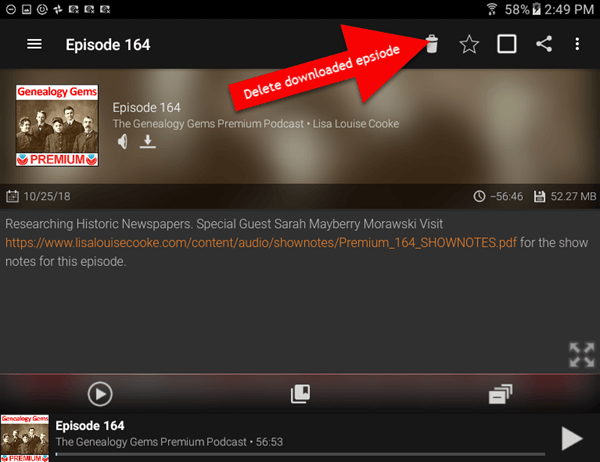
Need More Help?
If you’re experiencing error messages or other technical difficulties, please visit our Premium eLearning FAQ page and head to the Troubleshooting section towards the bottom. You’ll find answers to the most common causes of problems and solutions and tips to fix them.
 Ancestry.com has improved the ability of AncestryDNA to find good matches for Jewish, Hispanic and other ancestries that maybe weren’t so precise before. Here’s the lowdown, quoted liberally from Ancestry.com’s press release:
Ancestry.com has improved the ability of AncestryDNA to find good matches for Jewish, Hispanic and other ancestries that maybe weren’t so precise before. Here’s the lowdown, quoted liberally from Ancestry.com’s press release:
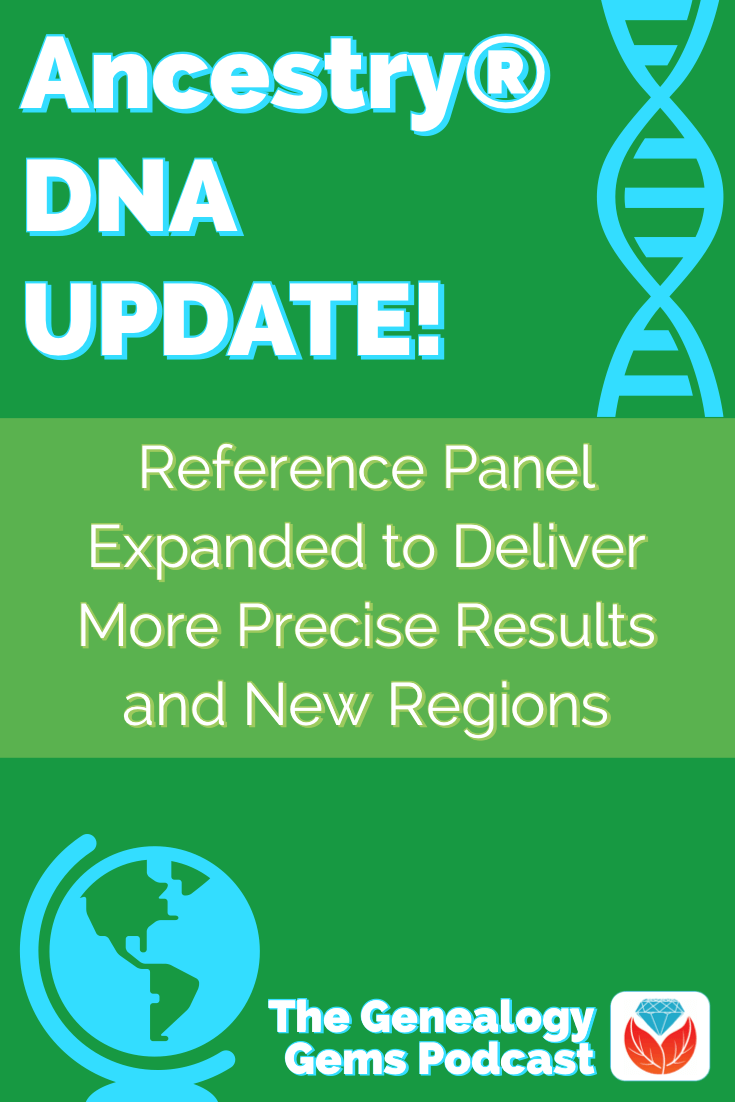

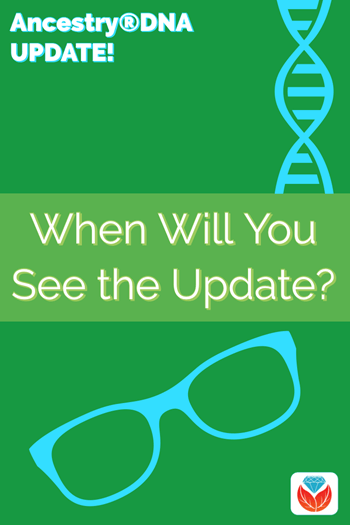


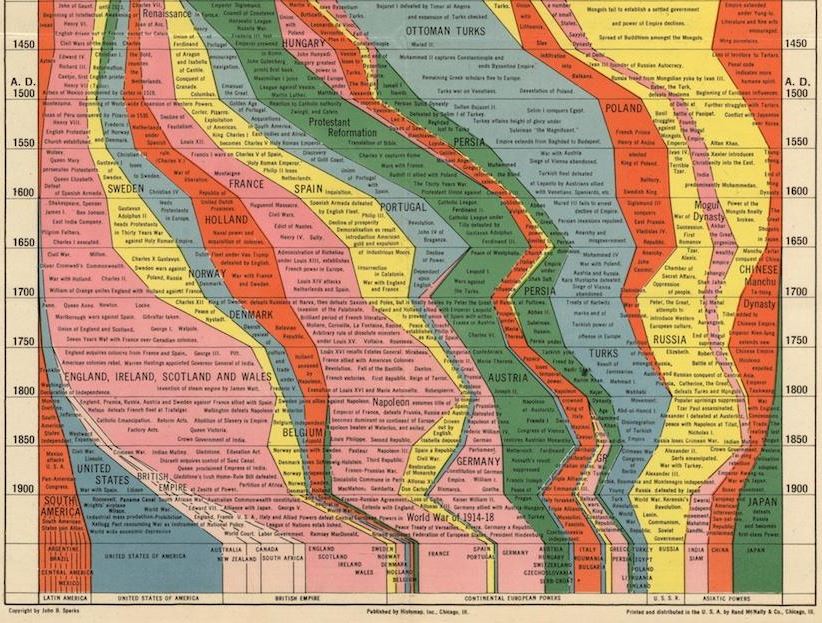
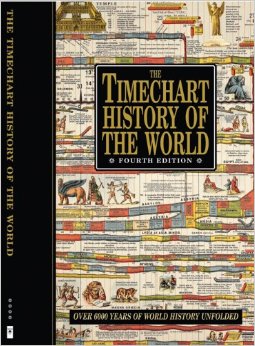
 Recommended app:
Recommended app: