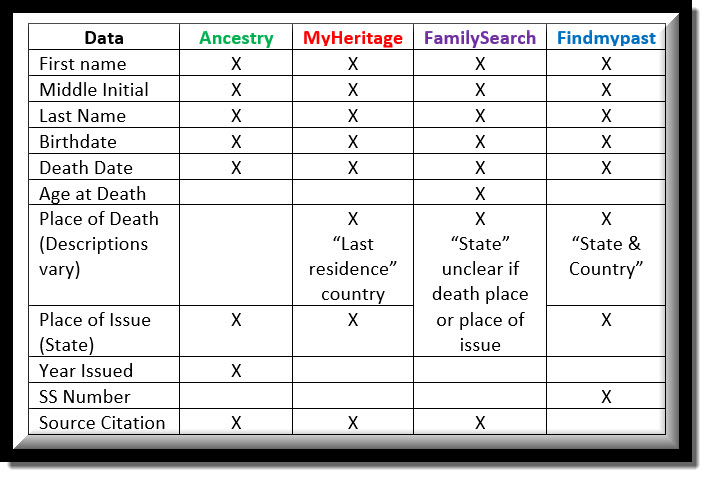by Lisa Cooke | Aug 23, 2016 | 01 What's New, Conferences
The Federation of Genealogical Societies (FGS) Conference for 2016 is “Time Travel: Centuries of Memories” and will be held in Springfield, Illinois. See what your future holds by learning about the past. Genealogy Gems will be there, and you’re going to love our line-up of free 30-minute classes in the exhibit hall (booth #200). Plus, enter to win our Grand Prize drawing! Here are all the details.
Make Your Future Whatever You Want, But Make it a Good One

JMortonPhoto.com & OtoGodfrey.com [CC BY-SA 4.0 (http://creativecommons.org/licenses/by-sa/4.0)], via Wikimedia Commons
This Federation of Genealogical Societies Conference will benefit the novice, the professional, and anyone in between. With over 160 sessions and 72 expert speakers from all over the world, you will be inspired to reach greater heights in all things genealogy.
Each day, a new set of classes will guide you through:
- the U.S. Midwest (regional track)
- the United Kingdom (British Isles and Commonwealth track)
- the continental European research (ethnic track), to give you the latest and greatest in genealogy research.
If you missed early registration, that’s okay. Walk-in registration is available by clicking here. Enjoy all four days of inspiring classes, only attend a day or two, or just meander around the exhibit hall.
Free Stuff in the Exhibit Hall
The exhibit hall is always a favorite place to network and socialize with your genealogy buddies. Wander from booth to booth to see what the future holds for genealogists and gather up all the fun and free swag, too.
Most importantly, Lisa wants to see you for our free sessions that are back by popular demand! With such a positive response last year, Genealogy Gems will once again be hosting a series of free presentations at this year’s FGS conference. Join us in our Genealogy Gems Theater in booth #200 in the exhibit hall. Our 30-minute information-packed sessions will help you think outside the box for greater genealogy success.
Attend any of our sessions and sign-up to receive our free e-book of handouts for all the sessions. Want to plan ahead so you don’t miss a thing? Glance over the schedule below (click the button to download the schedule) and mark your can’t-miss sessions. (Not able to attend? Stay tuned because we will be announcing which sessions will be broadcast live over Periscope for free.)

BONUS: Join Lisa in the FGS theater area of the exhibit hall
Saturday at 12:10 for
Top Google Search Strategies for Genealogists

Grand Prize Drawing: Total Retail Value over $210
Presenters at the Genealogy Gems Theater have pitched in for this year’s Grand Prize drawing. The winner will receive:
…from Lisa Louise Cooke’s Genealogy Gems
…from Your DNA Guide Diahan Southard
…from Family Tree Magazine: an e-book bundle valued at about $100
Click here for the Grand Prize entry form, which also gets you the free e-book with all the session handouts. Drop the entry off at booth #200. The winner will be notified by email.
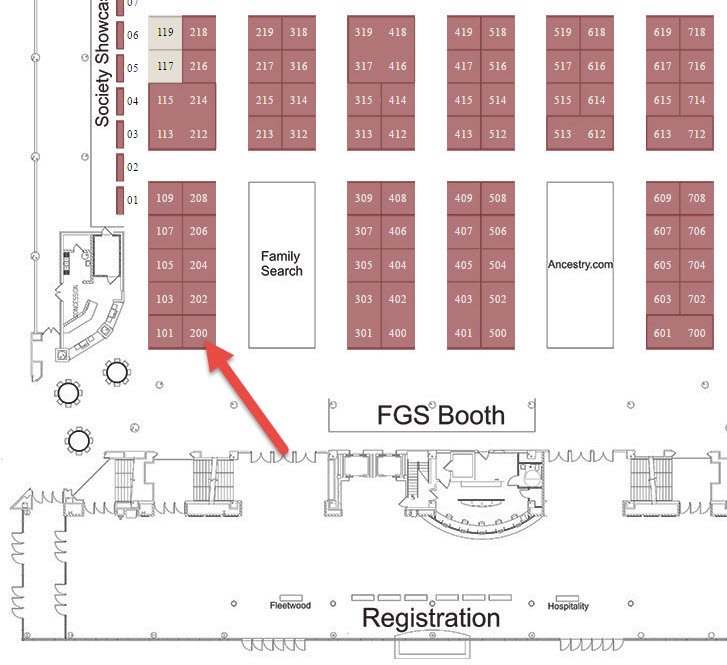
Lisa will of course be presenting lectures during the daily sessions. Jump on over to our website page for even more information about the FGS Conference.
We’re looking forward to seeing you there, friends!
by Lisa Cooke | Jun 24, 2014 | 01 What's New, Family History Podcast, Listeners & Readers
Family History: Genealogy Made Easy Podcast
with Lisa Louise Cooke
Republished June 24, 2014

Listen to the Family History: Genealogy Made Easy podcast by Lisa Louise Cooke. It’s a great series for learning the research ropes and well as refreshing your skills.
https://lisalouisecooke.com/familyhistorypodcast/audio/fh37.mp3
Download the Show Notes for this Episode
Welcome to this step-by-step series for beginning genealogists—and more experienced ones who want to brush up or learn something new. I first ran this series in 2008-09. So many people have asked about it, I’m bringing it back in weekly segments.
Episode 37: Your Genealogy Questions Answered, Part 2
Today’s show is all about YOU! Just like Episode 36, this episode is made up completely of your emailed questions, comments and stories. Joining me on today’s episode to read your emails again is my daughter, Lacey Cooke.
Question: Is there a way to get iTunes to download all of the podcasts instead of just the most recent ones? I thought I saw it on the website somewhere but now I can’t find it. –Melanie Armstrong
Answer: (updated since the podcast originally aired): In your iTunes LIBRARY, on the line where the Genealogy Gems Podcast is listed click the GET ALL button. This will download all the past episodes to iTunes on your computer, to be listened to at your convenience. Downloading will take several minutes. You will see a little spinning orange circle to the left of the podcast name as it downloads. Once the episode is downloaded the text will turn from gray to black. Double click the episode and it will start to play after a moment or two.
Question: I use the free forms at Family Tree Magazine’s website. Do you keep your old Family Group Sheets on file so you can double check them later? – R. Butler
Answer: I love all those free forms at Family Tree Magazine! I’ll tell you the truth, I decided to throw mine away. I transcribed everything into my database and threw away the paper. Everything is properly sourced there, which is key. I avoid duplicating efforts, which has happened to me when looking back at old paper forms. If I need to double-check things, I do it from the actual sources—the birth or death certificate or interview—not from the family group sheet. The only exception is if the group sheet is part of a brick wall case file that I haven’t solved yet. I keep them until the case is solved, and then the cited answers go into the database.
Question: How do you know when records/indices are complete? I have been looking for immigration records for my family and cannot find them.
They came in large family groups, so you would think it would be easy to find. Even though the name (Mauge) is often misspelled (Mange, Mauga) I cannot find them at Ellis Island, Steve Morse’s website, The National Archives or through my Ancestry.com subscription. The years span 1880 through 1885. Are these immigration records complete or am I looking in the wrong place? -Anne-Marie Eischen
Answer: There are many factors involved here, and many avenues to pursue. Based on other information you told me about your family’s arrival, here are some ideas:
- The Family History Library has microfilm of the Baltimore Passenger lists between 1920 and 1897 – and it lists the main author as the U.S. Dept of the Treasury, Bureau of Customs. Passengers are indexed by soundex and the soundex code for Mauge would be M200. But considering the variations you have found of the name you’ll want to arm yourself with the soundex codes for all those variations. The M200 names are on Film # 417302 which I found in the Family History Library catalog and familysearch.org and you can just go to your closes Family History Center and order the film for under $10 and they will send it to you to view at the center.
- Check the at the Immigrant’s Ships Transcribers Guild website.
- Click here for a great summary of Baltimore passenger lists by Joe Beine online.
- You will also find an index for Baltimore passenger lists between 1820 and 1897 at the Allen County Public Library in Fort Wayne, IN.
- Look closely at your source for the port information, and see if you can locate any other verification of that. Maybe she actually arrived through another port.
- Usually I would tell you to check departure lists, but in this case, departure lists for Bremen for that time period are not available.
- Here’s a great book recommendation for you: Finding Your Chicago Ancestors by Grace DeMelle.
Question: I wanted to share the results of my Google Alerts. My father had red hair and was called “Red” most of his life. So when I ask for “Red” Browning in my alerts, I have received information on the red Browning sweater (the Browning clothing line), a red Browning rifle case (they make guns) and recently the Cincinnati Reds Tom Browning went to jail (the Red’s Browning…). Alas, nothing yet on my Dad! Another family name is Gorry – you can imagine what I got last Halloween! I do love the alerts though – and have added eBay alerts too, thanks to you. Keep encouraging us and thanks for the great tips! -Joan Ketterman
Answer: I’m not sure how much I can help with that one – keep playing with the “plus” and “minus” signs in your searches to refine what you’re looking for. And I’m glad you’re using those eBay alerts. Learn more about eBay alerts in Genealogy Gems Podcast Episode 140. Note: Genealogy Gems Premium Members can learn more about Google Alerts in Premium Podcast Episode 28.
Comment: On the podcast you recommended using Google Books. I have a “gem” for you….I have a link where the LDS church has archived loads of family history books: http://www.familyhistoryarchive.byu.edu. Follow the link and type in the surname of your choice. I have found some wonderful stories there about my ancestors. – Susan in West Palm Beach Florida
Note: The BYU Family History Archive she references has migrated into the Family History (Digital) Books collection at FamilySearch along with the digital book collections of other repositories/ They are now searchable at FamilySearch.org.
Question: This is just something that bugs me. WHICH is the correct pronunciation of Genealogy??? GEEN-e-alogy (with a long “e” at the beginning) or Gen-e-ology (with a short “e” at the beginning)?
Answer: I’ve heard it both ways and I’ve pronounced it both ways. But when I went to Dictionary.com, they actually have an audio pronunciation and they say, GEEN-e-alogy, with a long “e” at the beginning. However you pronounce it, it’s a barrel of fun!
Question: How can I learn more about the Freedom of Information Act?
Answer: Listen to Genealogy Gems Podcast Episode 20 and Episode 21. It’s also covered in my book Genealogy Gems Ultimate Research Strategies.
Question: Hello, I just finished listening to the June Family Tree Magazine Podcast. I have been wanting to write to you for months now to ask you this question: Who is the musician playing the guitar music during the podcast? My husband is a big Chet Atkins fan and I thought it could be Chet but my husband says no just from listening to it. Can you please provide me with the musicians name? -Melissa Roberge
Listen to this episode to find out the answer!
by Diahan Southard | Apr 29, 2017 | 01 What's New, Genealogy Giants Websites, Records & databases |
Social Security Death Index (SSDI) search is not necessarily as straight forward as you might think. We’re going to explore what SSDI records are, their range of availability, and how they compare across the Genealogy Giants records websites.
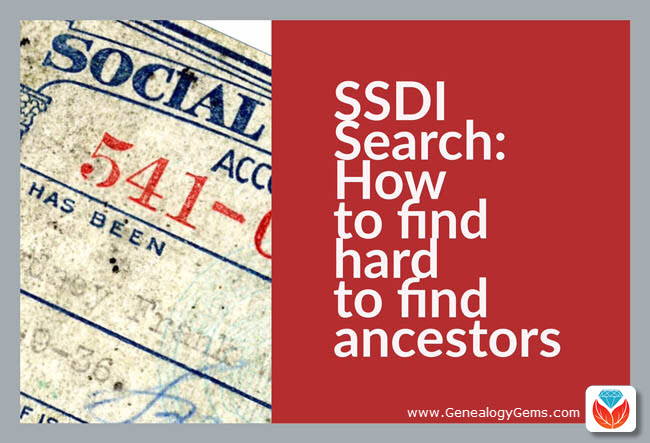
If you’ve been dabbling in genealogy research for a while, then you are very likely familiar with the Social Security Death Index, more commonly referred to as the SSDI. But even experienced researchers have questions, like the one that Marti sent me recently:
From Marti in Texas:
Hi Lisa!!
Thank you so much for all your helpful resources on your website!! I just listened to the SSDI Working Backwards podcast episode (Family History: Genealogy Made Easy episode 3) and my grandparents passed away in 2012 and 2014. Do you know when the last time the index has been updated, I cannot locate them.
Thank you so much!!
This two-fold question is a good one. While many genealogical record sets have privacy laws that dramatically restrict more recent records from being available, the SSDI is not one of them. But even if the records are available, there may still be times when we have trouble locating our relatives.
Whenever you run into a road block finding ancestors in a record collection, do what good detectives do, and go back to the beginning. In this case, let’s learn more about the collection itself.
Social Security Death Index Background
The Social Security Act was signed into law in 1935 by President Franklin Roosevelt. By 1937, more than 30 million Americans had registered. Today, the Death Master File from the Social Security Administration contains around 90 million records of deaths and they are publicly available online.
Some data goes as far back as 1937, but most of the information included in the SSDI dates from 1962. This is because the Social Security Administration began to use a computer database for processing requests for benefits in 1962. Some of the earlier records back to 1937 have not been added.
It’s important to know that the SSDI does not have a death record for everyone. It’s also very possible that you may occasionally find an error here and there if something was reported incorrectly. But don’t let that stop you from tapping into this major resource! It’s a wonderful alternative source for finding people who were counted in the 1890 census (which was unfortunately mostly destroyed) because they may still appear in the SSDI. Also, those who were born before vital records registration in their home state began, may also show up. Remember, working folks just had to live past 1937 to have been possibly included. That means some people could have been born sometime in the late 1800s.
Now that we have a handle on the history of the SSDI, let’s look at who has it and how recent their records are.
Where to Find the SSDI
The Social Security Death Index (SSDI) is available on all of the ‘big 4’ genealogy records websites, which we here at Genealogy Gems refer to as the “Genealogy Giants.” The links below will take you directly to the SSDI search page for each.
- FamilySearch
(Current as of February 28, 2014)
- Ancestry
(1935-2014)
- MyHeritage
(It is not stated how current the database is, but a search for 2014 did retrieve results)
- Findmypast
(No dates or citation provided, but a search for people who died in 2014 did retrieve results)
In Marti’s case, she will want to search every single one of these websites for her ancestors. The good news is that they all appear to be up-to-date, but that doesn’t mean they are all exactly the same. The same collection of genealogy records can appear differently from site to site for a number of reasons such as accidental omissions, variations in the power of their search engine, differences between indexers and scanners, and Optical Character Recognition (OCR) inaccuracies. These may or may not affect the SSDI, but the point is that you can’t go wrong searching each one of the Genealogy Giants just in case. And since SSDI search can be conducted for free at all of the Genealogy Giants, it doesn’t cost you anything to do so.
A quick way to find all of the websites that include the SSDI is to Google SSDI genealogy. Here’s a link to the results.
SSDI Search Head-to-Head Comparison
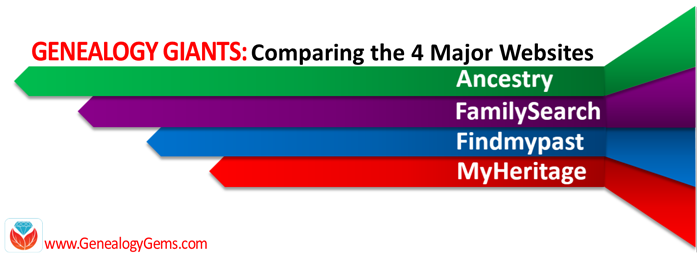 Another excellent reason to search the SSDI on multiple websites is that each website displays the information a little differently. And as you can see from the chart below, when it comes to the Genealogy Giants, there are definitely differences.
Another excellent reason to search the SSDI on multiple websites is that each website displays the information a little differently. And as you can see from the chart below, when it comes to the Genealogy Giants, there are definitely differences.
It’s interesting to note that Ancestry is the only website that provides information about the year that the Social Security number was issued. It isn’t exact, but it’s more than the others offered in my search for Alfred H. Sporan.
The differences between the 4 major websites can be sometimes subtle or quite dramatic. Understanding their strengths and weaknesses, as well as free versus subscription offerings, is key to successful research that is both efficient and cost-effective.
The quick reference guide Genealogy Giants: Comparing the 4 Major Websites is a must-have for anyone serious about getting the most out of free and paid subscriptions.
The author of this 4-page full-color cheat sheet, Sunny Morton, is Contributing Editor here at Genealogy Gems, and she’s packed this guide with everything you would ever want to know, and many things you probably didn’t know that you needed to know. You can
pick up your copy here in our store.
SSDI Search and Beyond
There is another database at Ancestry that is worth keeping your eye on. It’s called the U.S. Social Security Applications and Claims Index and it shouldn’t be missed! Currently, this covers 1936-2007, but who knows, they may update it in the future. It includes even more information. It was first released in 2015. Read more about it here at Genealogy Gems.
Gems: Share Your SSDI Search Experience!

I invite you to take a moment to share your SSDI search experience in the comments below. Have you had any surprises? Did you find a difference between the records found at different websites? We want to hear your story because we all benefit from each other’s experiences.
Disclosure: This article contains affiliate links and Genealogy Gems will be compensated if you make a purchase after clicking on these links (at no additional cost to you). Thank you for supporting Genealogy Gems!
by Sunny | Jun 22, 2018 | 01 What's New, British, Findmypast, Irish, Scottish Genealogy
New U.K. suffrage records are online—and so is a related historical experience at Google Arts & Culture! Also: U.K. slavery notices, Scottish memorial inscriptions, British newspapers, and Irish school records. Featured: The Suffragettes and the Road to Equality...


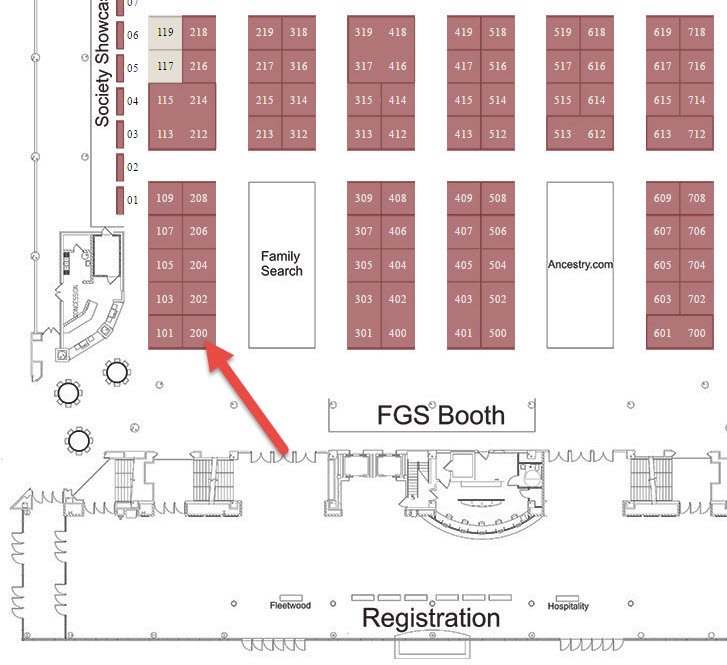



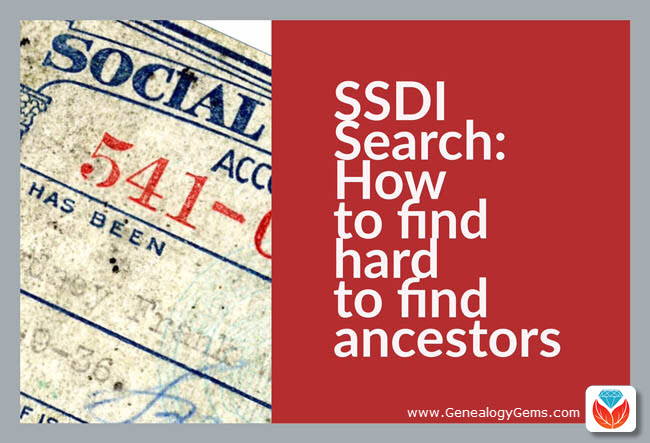
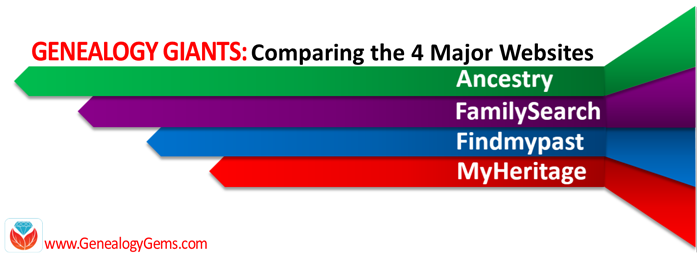 Another excellent reason to search the SSDI on multiple websites is that each website displays the information a little differently. And as you can see from the chart below, when it comes to the Genealogy Giants, there are definitely differences.
Another excellent reason to search the SSDI on multiple websites is that each website displays the information a little differently. And as you can see from the chart below, when it comes to the Genealogy Giants, there are definitely differences.