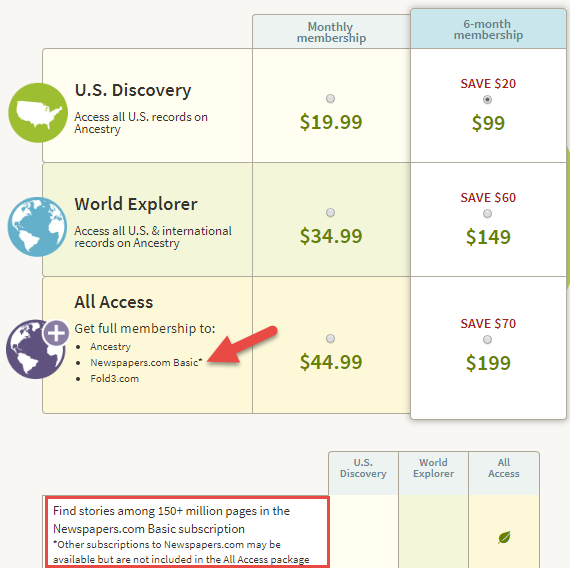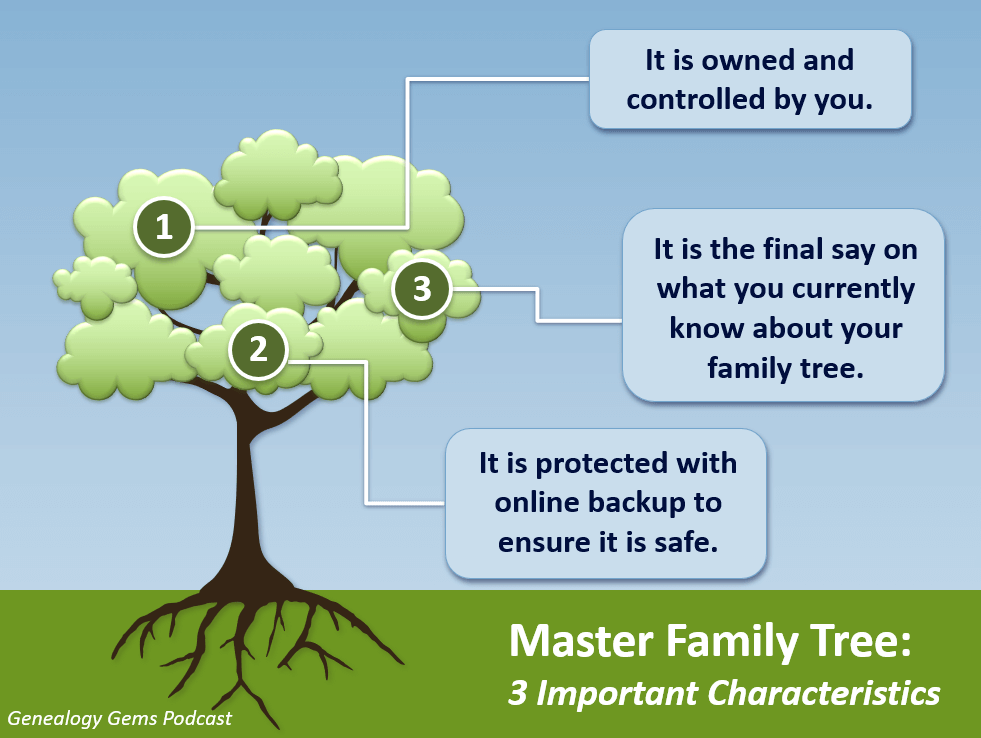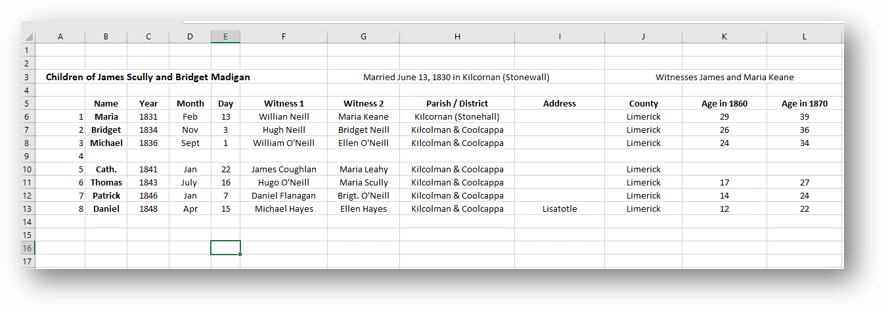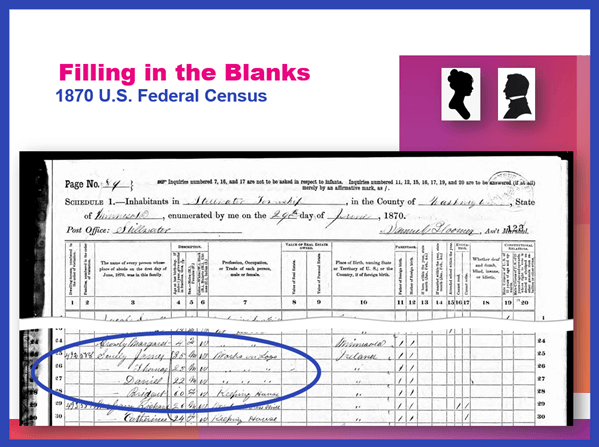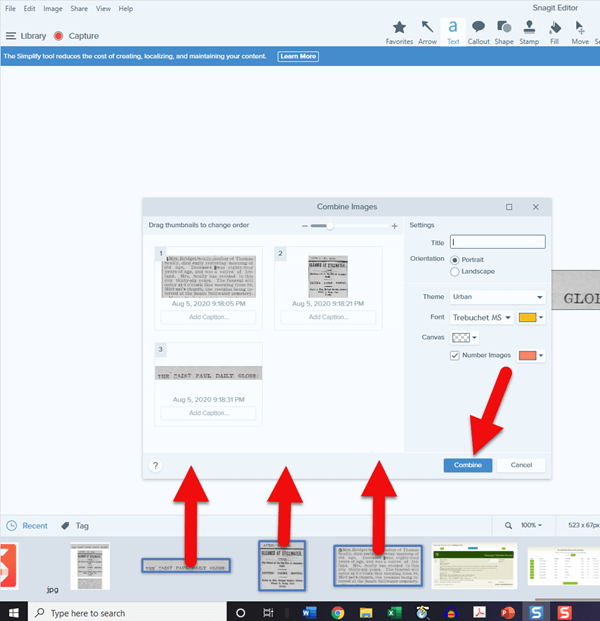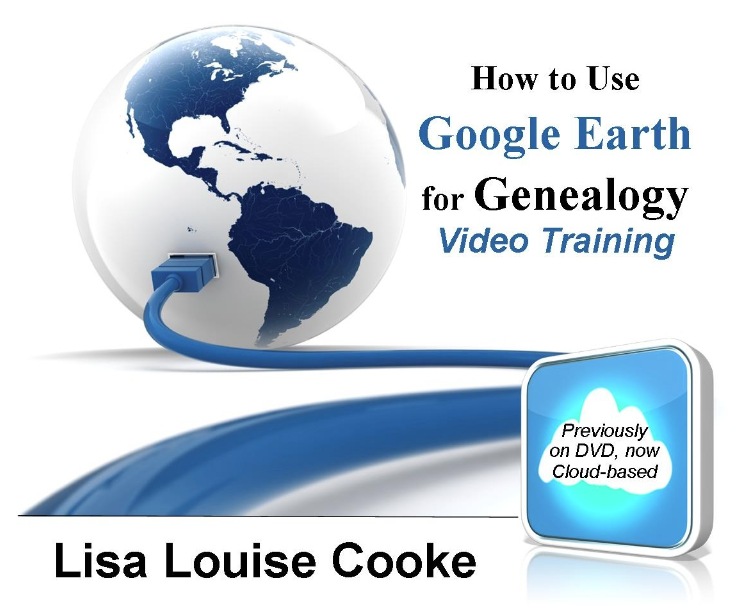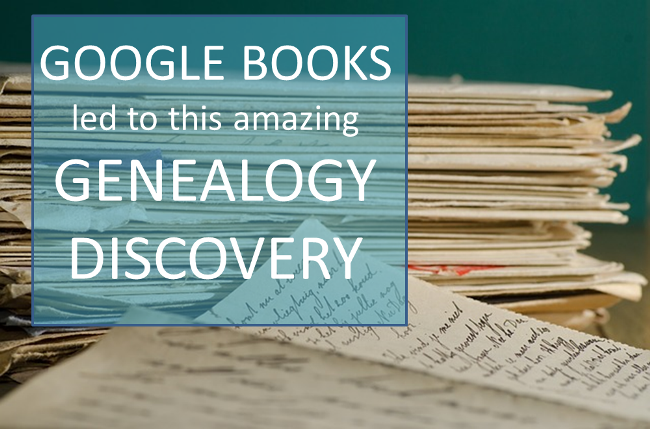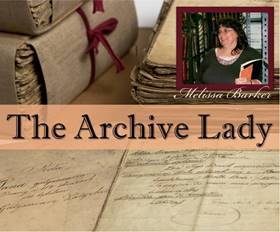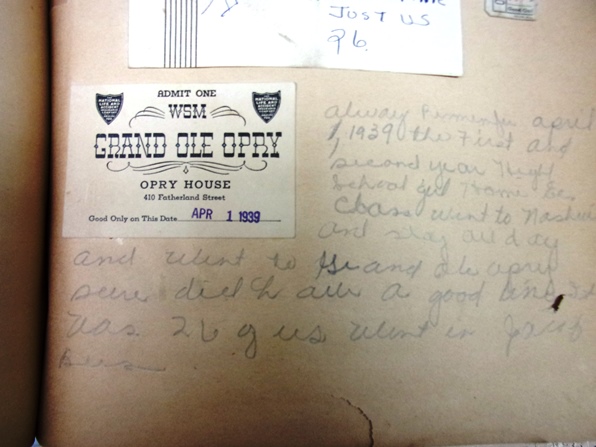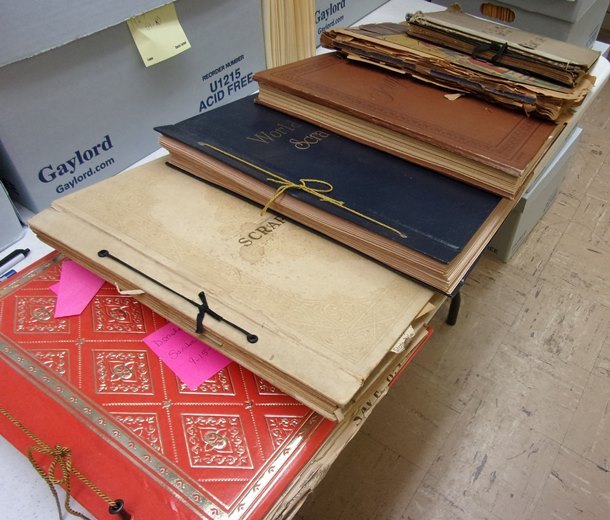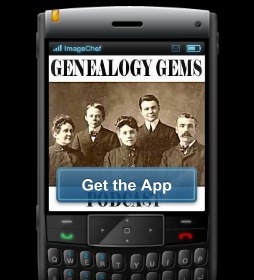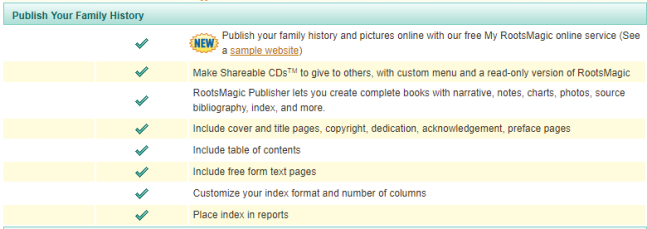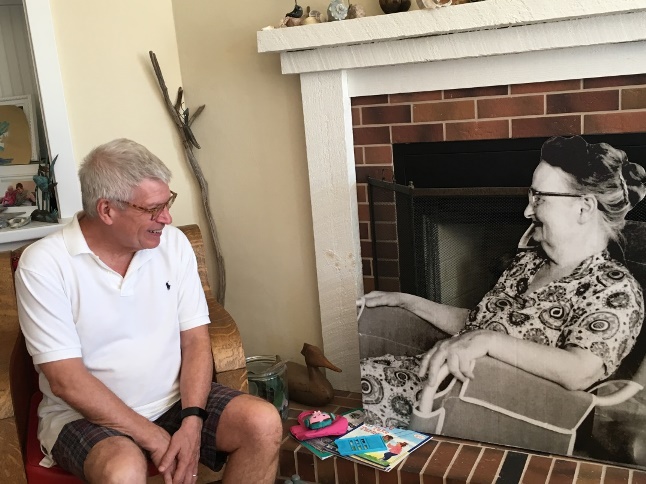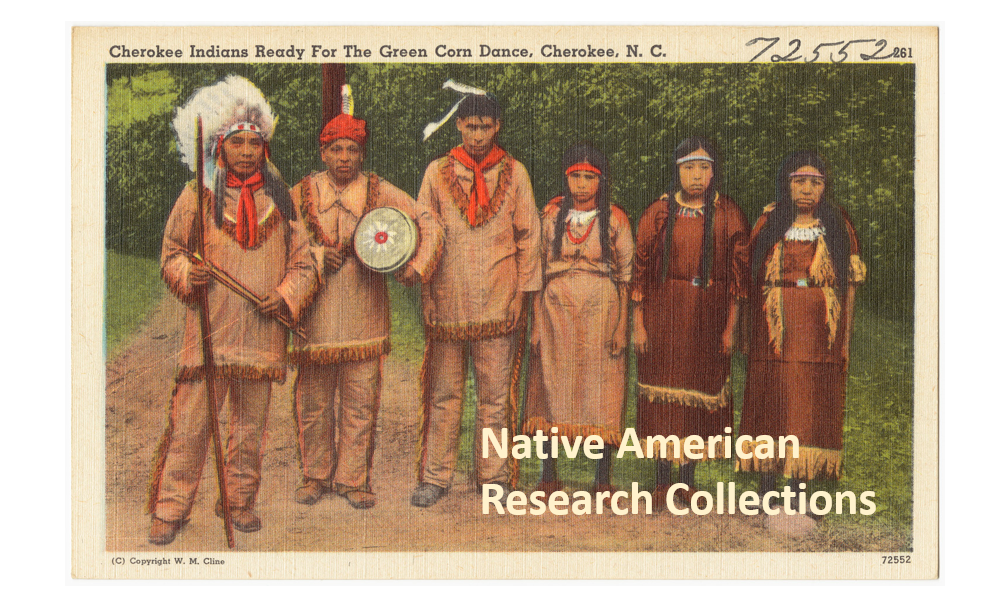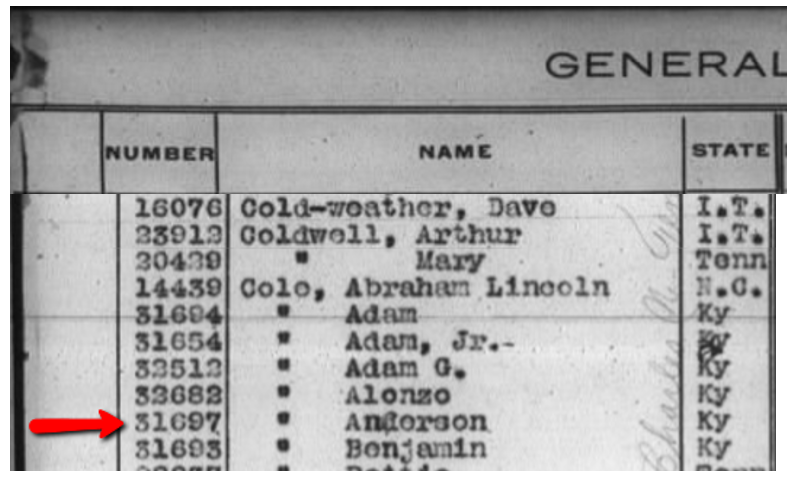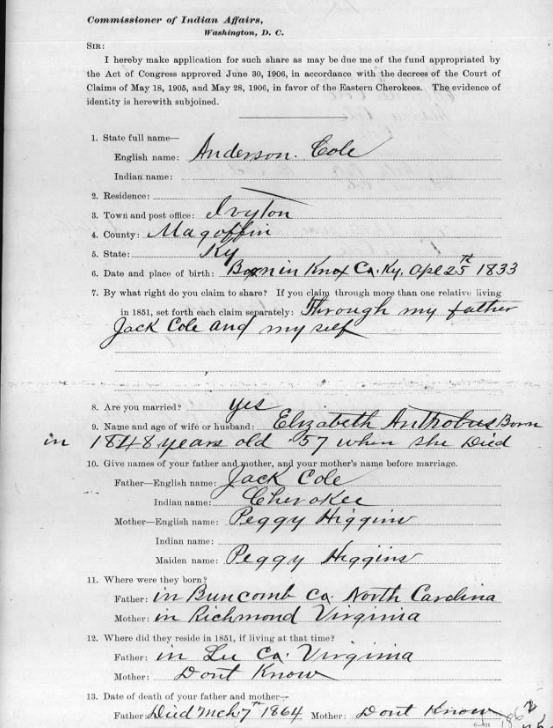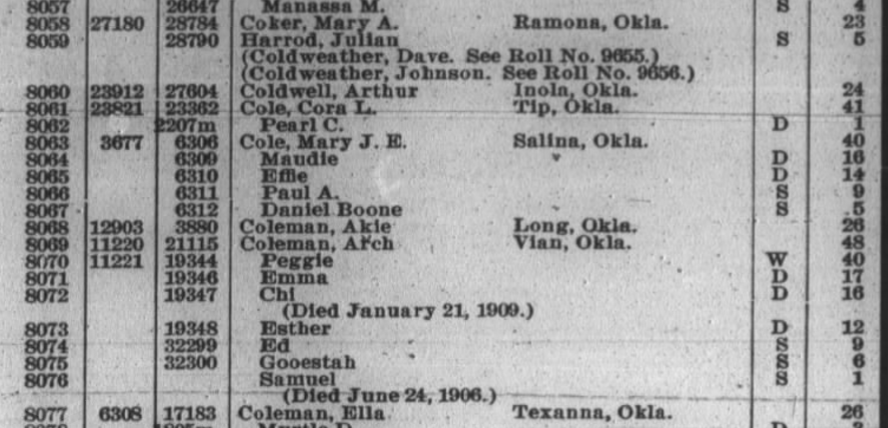by Lisa Cooke | Nov 22, 2017 | 01 What's New, Findmypast, Genealogy Giants Websites, Newspaper |
When it comes to digitized newspapers on genealogy websites, Findmypast is a clear headliner. The site already hosts millions of U.S., British, and Irish newspaper pages–and their British collection is about to DOUBLE. Extra, extra, read all about it!
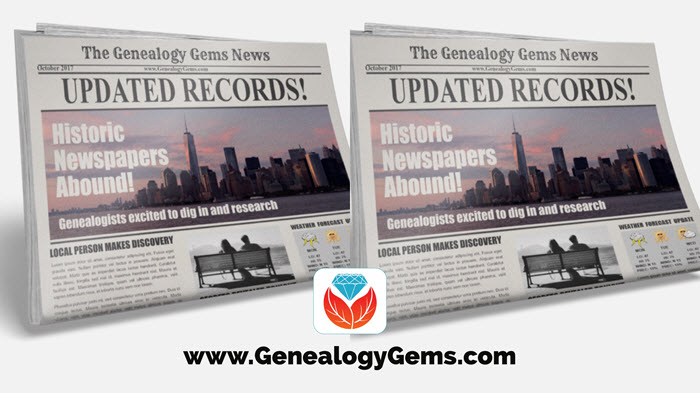
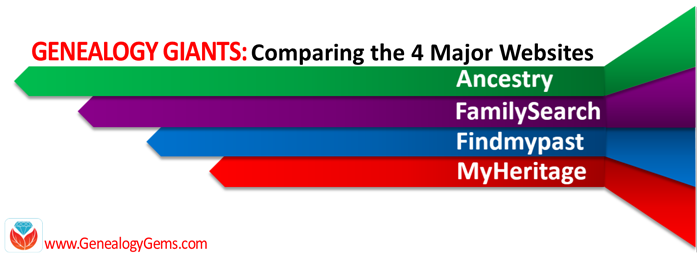 Here at Genealogy Gems, we regularly compare features of leading genealogy websites, or as we refer to them, the “Genealogy Giants:” Ancestry.com, FamilySearch, Findmypast and MyHeritage. Today’s topic: digitized newspapers.
Here at Genealogy Gems, we regularly compare features of leading genealogy websites, or as we refer to them, the “Genealogy Giants:” Ancestry.com, FamilySearch, Findmypast and MyHeritage. Today’s topic: digitized newspapers.
It may surprise you to hear that digitized historical newspapers aren’t a big part of the collections at all four giant genealogy websites. In fact, only one site–Findmypast–offers access to millions of exclusive British and Irish newspaper pages and a major U.S. newspaper database (which is usually just available at libraries).
Why mention it now? Because a good thing just got better: Findmypast plans to double its British newspaper content over the next two years.
Digitized Newspaper Treasures at Findmypast.com
 Findmypast’s enormous genealogy collections focus on the countries of England, Scotland, Ireland, and Wales. Findmypast and The British Library have been working together for several years on The British Newspaper Archive, now home to more than 22.5 million newspaper pages dating from the 1700s. But what many people might not realize is that these same newspaper pages are also available to Findmypast subscribers.
Findmypast’s enormous genealogy collections focus on the countries of England, Scotland, Ireland, and Wales. Findmypast and The British Library have been working together for several years on The British Newspaper Archive, now home to more than 22.5 million newspaper pages dating from the 1700s. But what many people might not realize is that these same newspaper pages are also available to Findmypast subscribers.
You can search newspaper pages on Findmypast by name (first and last) and by other keywords, such as an occupation, street address, event or another word that might be associated with your family in newspaper articles. You can narrow the date range of papers searched and even target specific newspapers:

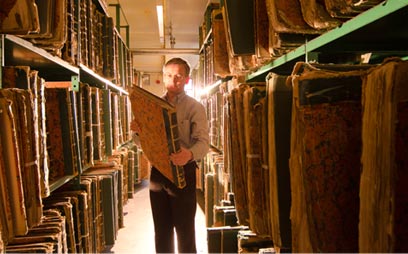
Original bound newspaper volumes at the British Library. Image from The British Newspaper Archive.
And it gets better. Findmypast just announced that over the next two years, it will nearly double its digitized newspaper collections! It is scanning over 12 million pages from the largest private newspaper collection in the UK: the Trinity Mirror archives. Over 150 local papers from across the U.K. are included. These pages have never been made available online, but will be on both The British Newspaper Archive and Findmypast. The project is already underway and moving along rapidly: up to 100,000 pages per week.
According to a press release, “The program builds on an existing partnership that has already resulted in the digitization and online publication of upwards of 160 Trinity Mirror titles, including significant coverage of both World Wars. Published online for the very first time, these war-time publications also included the Archive’s first national titles, The Daily Mirror and The Daily Herald.”
 TIP: If you are interested in accessing British newspapers, but not needing the full range of genealogy resources offered at Findmypast, consider purchasing PayAsYouGo credits from Findmypast. You can purchase 60-900 at a time and “spend” them to view individual search results, including newspapers. You can also subscribe separately to The British Newspaper Archive.
TIP: If you are interested in accessing British newspapers, but not needing the full range of genealogy resources offered at Findmypast, consider purchasing PayAsYouGo credits from Findmypast. You can purchase 60-900 at a time and “spend” them to view individual search results, including newspapers. You can also subscribe separately to The British Newspaper Archive.
More Digitized Newspapers on Genealogy Websites
The other giant genealogy websites do offer some newspaper content–indexed, imaged, or both. Here’s a short summary of what you’ll find on Ancestry.com, FamilySearch, and MyHeritage:
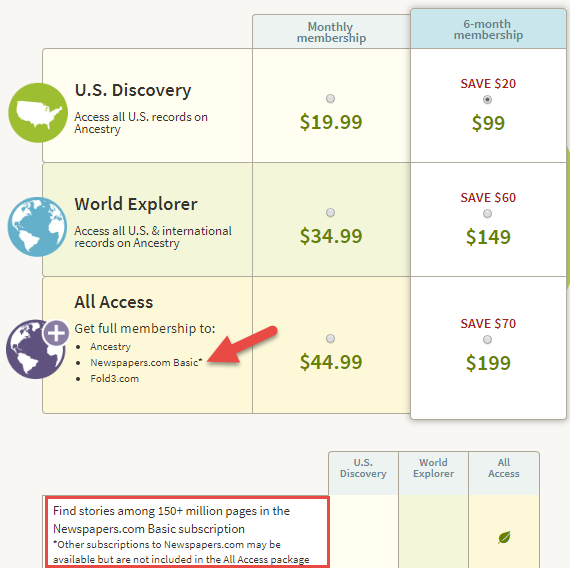
Ancestry.com’s subscription options.
Ancestry.com: This giant site does offer some digitized newspaper content, including images connected to indexed names in Historical [U.S.] Newspapers, Birth, Marriage, & Death Announcements, 1851-2003, Australia’s New South Wales Government Gazettes, 1853-1899 and Canada’s Ottawa Journal (Birth, Marriage and Death Notices), 1885-1980. But Ancestry.com’s biggest newspaper collections are mostly indexed obituaries (not images of the actual newspaper pages). Ancestry.com subscribers who want major access to digitized newspapers should consider upping their subscription to “All Access,” which includes Basic access to Newspapers.com.
FamilySearch: Millions of indexed obituaries are searchable by name on its free website, but it doesn’t generally offer any digitized newspaper pages. Of its billion+ historical record images, FamilySearch prioritizes more “core” genealogical records, such as vital records, censuses, and passenger lists.
MyHeritage.com: This site used to have access to NewspaperARCHIVE, the same U.S. newspaper database Findmypast currently offers, but it doesn’t now. It’s got new collections of Ohio (4.5 million pages from 88 sources) and New York (1.9 million pages from 56 sources) newspapers and access to the Jewish Chronicle [England]. But the bulk of its newspaper search results come from searching two other websites: Chronicling America and Trove, run by the national libraries of the United States and Australia, respectively. While it’s convenient to search them from MyHeritage if you are already using it, it’s not a reason to subscribe, as you can use those sites for free.
More Inside Tips on the Genealogy Giants
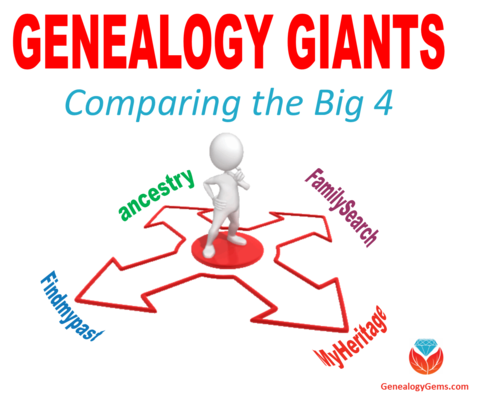 Genealogy Gems is your home for ongoing coverage and insight into the four ‘genealogy giants’ websites. Click here to learn more and to watch the RootsTech 2017 world premiere of my popular lecture that puts these big sites head-to-head. Genealogy Gems has published my ultimate quick reference guide, “Genealogy Giants: Comparing the 4 Major Websites.” It distills that hour-long lecture (and I was talking fast!) into a concise, easy-to-read format that will help you know which websites are best for you to use right now.
Genealogy Gems is your home for ongoing coverage and insight into the four ‘genealogy giants’ websites. Click here to learn more and to watch the RootsTech 2017 world premiere of my popular lecture that puts these big sites head-to-head. Genealogy Gems has published my ultimate quick reference guide, “Genealogy Giants: Comparing the 4 Major Websites.” It distills that hour-long lecture (and I was talking fast!) into a concise, easy-to-read format that will help you know which websites are best for you to use right now.
Disclosure: This article contains affiliate links and Genealogy Gems will be compensated if you make a purchase after clicking on these links (at no additional cost to you). Thank you for supporting the free Genealogy Gems podcast and blog!
by Lisa Cooke | Apr 24, 2019 | 01 What's New, Trees |
In this post I’m going to answer common questions about the best strategy for creating and maintaining your family tree data.

Should I build my family tree online?
This is a question I get in various forms quite often from Genealogy Gems Podcast listeners. But there’s really more to this question than meets the eye. Today’s family historian needs a master game plan for how they will not only build their family tree, but where they will build it, and where they will share it.
On the podcast I describe it this way:
Plant your tree in your own backyard and share branches online.
I’m going to explain what I mean by this by starting at the beginning.
When You Start Your Family Tree
If you’re new to researching your family’s history, you probably started out with one of the big genealogy websites, such as Ancestry, MyHeritage, Findmypast, or FamilySearch. I refer to them as the Genealogy Giants because they have millions of genealogical records, and they offer you the tools to build your family tree on their website. (Learn more about what each of the Genealogy Giants websites have to offer here in this handy comparison guide.)
These sites make it easy to start entering information about yourself, your parents, and your grandparents either on their website or through their mobile app. But should you do that?
My answer is, “not so fast!” Let’s think through the long-term game plan for this important information that is your family’s legacy.
Family is Forever
Genealogy is a hobby that lasts a lifetime. It’s nearly impossible to run out of ancestors or stories to explore.
But have you noticed that websites don’t last forever? And even if they do, their services and tools will undoubtedly change over time.
And there are many, many genealogy websites out there. A large number of them will encourage you or even require you to start creating an online family tree on their site in order to get the most value from the tools that they offer for your research.
As you work with these different genealogy websites, you may start to feel like your tree is getting scattered across the web. It’s easy to find yourself with different versions of your tree, unsure of which one is the most accurate and complete version.
It’s this inevitable situation that leads to my conclusion that you build and protect a master version of your family tree. I’m not suggesting that you can’t or shouldn’t use an online tree. In fact, regardless of whether you do, you need a “Master Family Tree.”
Plant Your “Master Family Tree” in Your Own Backyard
What do I mean when I say that you should plant your “master family tree” in your own backyard? I’m talking about using a genealogy database software program that resides on your own computer. Let’s explore that further.
A master family tree has three important characteristics:
- It is owned and controlled by you.
- It is the final say on what you currently know about your family tree.
- It is protected with online backup to ensure it is safe.
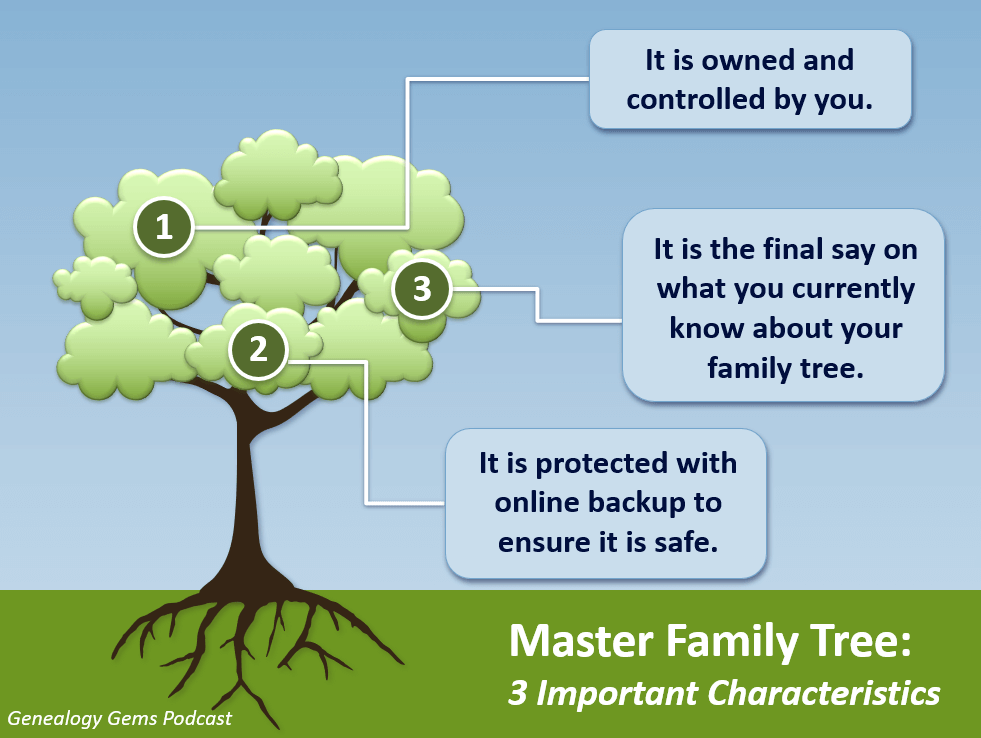
Your Master Family Tree
1. Your master family tree is owned and controlled by you.
If you create an online family tree on a genealogy website (or in the case of FamilySearch’s global online tree, you add your information to it) you have given final control of that information to the company who owns the website.
In order to own and control your tree, you will need a genealogy database software program installed on your own computer. I use RootsMagic (and I’m proud to have them as a sponsor of the Genealogy Gems Podcast) but there are other programs as well.
A genealogy database software program is installed on your computer. The program and the data you enter into it belongs to you and is under your personal control.
Genealogy databases allow you to not only easily enter data, but also to export it. If you wish to use a different program later, or add your existing data to an online tree, you can export your family tree data as a universally accepted GEDCOM file. (Learn more about GEDCOM files in this article.)
2. It is the final say on what you currently know about your family tree.
As you research your family tree, you will come to important conclusions, such as an ancestor’s birthdate or the village in which they were born. It can take a while to prove your findings are accurate, but once you do, you need one location in which to keep those findings. And most importantly, you must be able to cite the sources for that information. That one location for all this activity is your genealogy database.
However, the nature of genealogy research is that it can take some digging to prove the information is correct. During the process of that research you may find information that you aren’t sure about, and it can be helpful to attach it to the online tree that you have at the same website where you found the information. That gives you a way to hang on to it and keep researching. You can always remove it later. We’ll talk more about strategies for using online family trees a little bit later.
Once you are convinced that the information is correct, then its final resting place is your Master Family Tree. You enter the information and add source citations. This way, whenever you need an accurate view of where you are in your completed family tree research, you can turn to one location: your genealogy database software and the Master Family Tree it contains.
3. It’s protected with online backup to ensure it is safe.
Your family tree isn’t safe unless the database file is backed up to the cloud.
Who among us hasn’t had a computer malfunction or die?
It isn’t good enough to simply back up your computer files to an external hard drive, because that external hard drive is still in your house. If your house is damaged or burglarized, chances are both will be affected.
Another problem with backing up to an external hard drive is that they can malfunction and break. And of course, there is the problem of remembering to back it up on a regular basis.
Cloud backup solves all these problems by backing up your files automatically and storing them safely in an offsite location.
Cloud backup is actually very simple to install and requires no work on your part once it’s up and running. (We’ve got an article here that will walk you through the process.)
There are many cloud backup services available. I use Backblaze (which you can learn more about here). As a genealogist I have a checklist of features that are important to me, and Backblaze checked all the boxes.
Regardless of which service you choose the important thing is to not wait another day to set it up. This protection is a critical part of your Master Family Tree plan.
Using Online Family Trees
Now that you have your own database on your own computer that is backed up to the cloud for protection, let’s talk about strategic ways that you can use online family trees.
First, it’s important to realize that you don’t have to create a tree on a genealogy website just because they prompt you to do so. While there are benefits for you to doing so, the company who owns that website actually benefits tremendously as well.
In today’s world, data is very valuable. I encourage you to read the terms of service and other fine print (I know, it’s boring!) because it will explain the ownership and potential use of that data.
While it’s not the focus of this article, it’s important to understand that other industries are interested in family history data, and data may be shared or sold (with or without identifying information, depending on the terms).
But as I say, there are benefits to using online family trees. These benefits include:
- Hints – Online family trees generate research hints on the Genealogy Giants websites and some of the other websites that offer trees.
- Cousin Connection – Online family trees offer you an opportunity to possibly connect with other relatives who find your tree.
- DNA – Online family trees can now dovetail with your DNA test results (if you took a test with the company where your tree resides). This can offer you additional research avenues.
These benefits can be helpful indeed. However, problems can arise too. They include:
- Copying – When you tree is public other users of the website can copy and redistribute your information including family photos.
- Errors – If you discover an error in your tree, you may fix it, but chances are it has already been widely copied and distributed by other users.
- Email – If you have your entire tree online and your email notifications are active, you may receive an onslaught of hints for people in your tree. Often these are very distant cousins that you are not actively researching. And let’s face it, the emails can be annoying and distract your focus from your targeted research. For example, as of this writing at Ancestry.com you can’t select which ancestors you want to receive email hint notifications for. You can only select hints for the entire tree.
So, let’s review my strategy:
Plant your tree in your own backyard and share branches online.
Now that you’ve planted your tree in your own backed up software, let’s explore the ways in which you can share branches online.
Targeted Online Family Trees
Many people don’t realize that you don’t have to add your entire tree to a website. You can just add parts of your tree.
For example, I may just put my direct ancestors in my tree (grandparents, great-grandparents, and so forth). This can still be a fairly larger number of people. I may want to include their siblings because they grew up in the same household. But I can leave out the far-reaching branches and relatives that really don’t have a direct impact on that line of research.
You can also have multiple trees that focus on specific areas of your research that are important to you.
Exploratory Online Family Trees
Some genealogists also create trees that represent a working theory that they have. This type of tree can help expose where the problems or inaccuracies lie. As you research the theory and as hints arise it can become very clear that a relationship does not exist after all.
An exploratory tree is an excellent reminder that we can’t and shouldn’t make assumptions about someone’s intent or purpose with their online tree. I’ve heard from many people who are angry about inaccuracies they find in other people’s trees. But we can’t know their purpose, and therefore, it really isn’t our place to judge.
However, it is a fair argument that a good practice would be to clearly mark these exploratory trees accordingly to deter other users from blindly copying and replicating the inaccurate information. An easy way to do this is in the title or name of the tree. For example, a tree could be titled “Jonas Smith Tree UNPROVEN”.
Creating multiple, limited trees can be an effective strategy for conducting targeted online research that only generates hints and connections for those ancestors that you are interested in at the current time.
And remember, you can remove any of your trees at any time. For example, you can delete an exploratory tree that has served its purpose and helped you prove or disprove a relationship.
Plan Now for Success
A family tree can seem like a simple thing, but as you can see there’s more to it than meets the eye. A bit of planning now can ensure that your family tree stays healthy and growing.
About the Author
Lisa Louise Cooke is the Producer and Host of the Genealogy Gems Podcast, an online genealogy audio show and app. She is the author of the books The Genealogist’s Google Toolbox, Mobile Genealogy, How to Find Your Family History in Newspapers, and the Google Earth for Genealogy video series, an international keynote speaker, and producer of the Family Tree Magazine Podcast.
Disclosure: This article contains affiliate links and Genealogy Gems will be compensated if you make a purchase after clicking on these links (at no additional cost to you). Thank you for supporting Genealogy Gems!
by Lisa Cooke | Aug 8, 2020 | 01 What's New, Elevenses with Lisa, Premium Video, Research Skills |
Episode 19 Video and Show Notes
Join me for Elevenses with Lisa, the online video series where we take a break, visit and learn about genealogy and family history. (scroll down to watch the video)
Genealogy Consultation Provides a Strong Hypothesis
My 45-minute consultation with a genealogy expert Kate Eakman at Legacy Tree Genealogists broke things wide open on my Irish family lines and gave me the information and resources I needed to make all of the progress I shared in this episode. It’s the best investment I’ve made in my genealogy in a long time. They have experts in all areas. Learn more about how easy it is to book a consultation here.
After my consultation I needed to update my research plan and get to work collecting more genealogical evidence.
Let’s quickly recap what happened when I started working on my brick wall last week in episode 18:
- Margaret Lynch’s death certificate said her parents were James Scully and Bridget Madigan.
- Her obituary said she was born in Limerick Ireland.
- There was one couple by those names in Limerick, having children and the right time. There is a gap in the records where Margaret should be.
- Her husband Michael Lynch dies in Stillwater MN. St. Michael’s Catholic church. Found their marriage record in Stillwater. It was a large booming town, and a good place to focus. The Lynch family had a farm across the river in Farmington, Wisconsin.
My research question: Was this couple we found, James Scully and Bridget Madigan, who married in Kilcolman, Limerick, Ireland in 1830, the parents of Margaret Scully?
What Kate Eakman of Legacy Tree Genealogists helped me do in my 45-minute consultation:
- Become acquainted with a variety of excellent Irish research websites
- Located the indexed marriage record for James and Bridget
- Located the original marriage record for James and Bridget
- Located the indexed baptismal records for all of the children who had James and Bridget listed as their parents.
A Genealogy Research Plan for Collecting Evidence
After the consultation I developed a new research question: Are the children that we found records for in Ireland the siblings of my Margaret Lynch?
My research plan included:
- Verify if there were any other couples by the names James Scully and Bridget Madigan married in Ireland, particularly in the time from of circa 1830. (Location of source: RootsIreland.ie)
- Search in the U.S., starting in the area where Margaret lived, for each child. I’m looking for records that name these same parents, and show the child at an age that correlates with the baptismal date.
I identified several sources I believed would help me accomplish my goals.
Marriage Records – I conducted a search for James in Bridget in all counties in Ireland. I discovered that the couple Kate found during my consultation is the only couple in the RootsIreland database with those names married in Ireland. This gives me more confidence that I have the correct couple.
U.S. Records – Armed with the names and ages of the children of James and Bridget, it was time to return to America. I needed to search U.S. records to see if any of the children came to America (perhaps living near Margaret) and if these parents were named.
Records to look for:
- U.S. Federal Census (Ancestry, FamilySearch), and State Census (Minnesota Historical Society, Ancestry, FamilySearch)
- Death records (Minnesota Historical Society, FamilySearch.)
- Newspapers, particularly obituaries possibly naming parents or Limerick. (Minnesota Historical Society, Newspapers.com)
Before I began my search I created an excel spreadsheet to capture the information. I included columns for what their ages should be in each census.
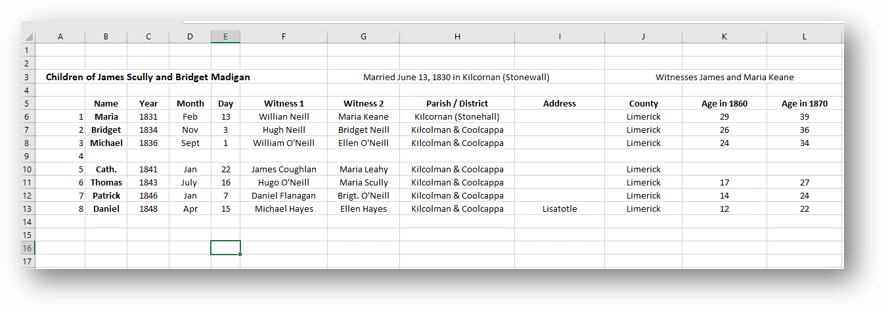
Using a spreadsheet to track my findings.
Now I was ready to start the genealogical hunt!
U.S. Census
Search each sibling one at a time in the census.
- Focus on Washington Co., Minnesota (marriage and death location for Margaret & Michael Lynch)
- Move on to Polk County Wisconsin, and greater Wisconsin.
- Search both U.S. Federal Census & State Census
- Top locations identified for this search: Ancestry.com, Familysearch.org, Minnesota Historical Society
Results:
- Found individuals matching the sons in Stillwater and Baytown (Washington County)
- Found Bridget Scully (Mother) living with various sons in various census records.
- Immigration years listed for some of Margaret’s siblings.
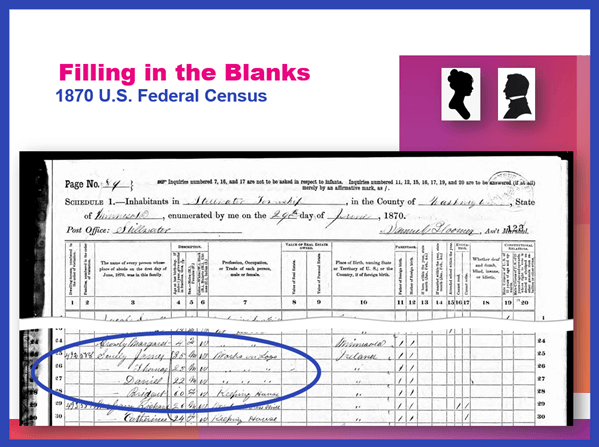
Found in the 1870 U.S. Federal Census: James, Thomas, Daniel and Bridget.
I created folders for each sibling marked MAYBE and collected the records on my hard drive.
Learn more about hard drive organization in Elevenses with Lisa episode 8.
Searched FamilySearch and the Minnesota Historical Society for a death record for each son.
- Found Thomas and James.
- James Scully and Bridget Madigan listed as parents
- Ages matched
- Next step: order the death certificates
Newspapers
Next I searched the Minnesota Historical Society website for newspapers.
Results:
- 170+ articles
- Two obituaries for Bridget Scully! (8 children, immigration year, husband died in Ireland implied)
- Found James Scully working with his brother and his obituary
Research Tip: Look at a map and identify nearby towns and larger cities. Expand your search to these areas.
I found a James Scully in the 1860 census with Bridget and his brothers, and working with Thomas in many newspaper articles.
Bridget’s obituary said she came to America with 8 children. 7 had baptismal records in Ireland. James and Margaret were not found in the baptismal records but were confirmed in U.S. records to have the same parents. That would be a total of 9 children. It’s possible one of the daughters that have not yet been found in U.S. records may have died in Ireland prior to their leaving for America.
I then combed back through my Lynch binder – I might spot something that I marked as unsure, or that might jump out at me now that didn’t 20 years ago.
- Found History of the St. Croix Valley I had photocopied a section. Names Daniel Scully (who I have since found in the census, newspapers and death records) and says his parents are James Scully and Bridget Madigan!
- Looked the book up in Google Books. It’s fully digitized. Now I can extensively read and search it.
Tech Tip: Clip and combine newspaper clippings with SnagIt software
Clipping and saving newspapers poses a unique challenge for genealogists:
- Clipping a small portion of a very large digital newspaper page can result in a low resolution file.
- If you clip an article you don’t always capture which newspaper and issue it came from
- Articles often continue in different locations on the page or pages, making it impossible to capture the entire article in one image.
I use SnagIt software to clip my newspaper finds. I can then save them to Evernote or archive them on my hard drive. SnagIt can save your clippings in wide range of file types and can even clip video. You can get your copy of SnagIt here. It’s a one time fee and download – no subscription! (Thank you for using my link – it financially supports this free without any added expense to you.)
How to combine multiple clippings with Snagit:
- Clip the paper title and date
- Clip the article
- Clip any additional applicable sections of the article
- In the SnagIt menu under Image click Combine Images
- Drag and drop the clippings into the desired order
- Click the Combine button
- Save the combined image: In the menu File > Save As (you can select from a wide variety of file types)
Research Tip: Using Street Addresses in Google Earth
When you find a street address, whether in a newspaper, city directory, census or other genealogical record, use it to find the location in the free Google Earth software program. You can then save an HD quality image of the location.
How to find a location in Google Earth (on a computer):
- Type the address into the search field in the upper left corner
- Click the Search button
- The map will automatically “fly to” the location and a pin will mark the general spot.
- Hover your mouse pointer in the upper right corner of the to reveal the navigation tools. Click the plus sign to zoom in closer.
How to view the location with Street View:
- Zoom in relatively close so that the street and buildings are distinctly visible.
- Just above the zoom tool you will find the Street View icon (the yellow “peg man”). Click on the icon and drag it over the street in front of the building / location. Don’t release your mouse. It may take a second or two for the blue line to appear indicating that Street View is available in that location. If no blue line appears street view is not available.
- When the blue line is visible, drop the Street View icon directly onto the blue line in front of the location you want to view. by releasing your mouse. If you miss the line and the picture looks distorted, click the Exit button in the upper right corner and try again.
- Once on Street View, you can use your keyboard arrow keys to navigate. You can also click on further down the street to move forward that direction.
How to save an image of a street view location:
- Position yourself in the best view of the desired location using your mouse and keyboard arrow keys as described above.
- In the toolbar at the top of the screen, click the Image icon (it looks like a portrait-oriented page, near the printer icon)
- A Title and Description box will appear at the top of the screen beneath the toolbar. Click it and type in a title and description for your image if desired.
- You can adjust the size (resolution) of the image you will be saving by clicking the Resolution button above the title box.
- When you’re ready to save the image to your hard drive, click the Save Image
Learn more about using Google Earth for genealogy in Elevenses with Lisa episode 12.
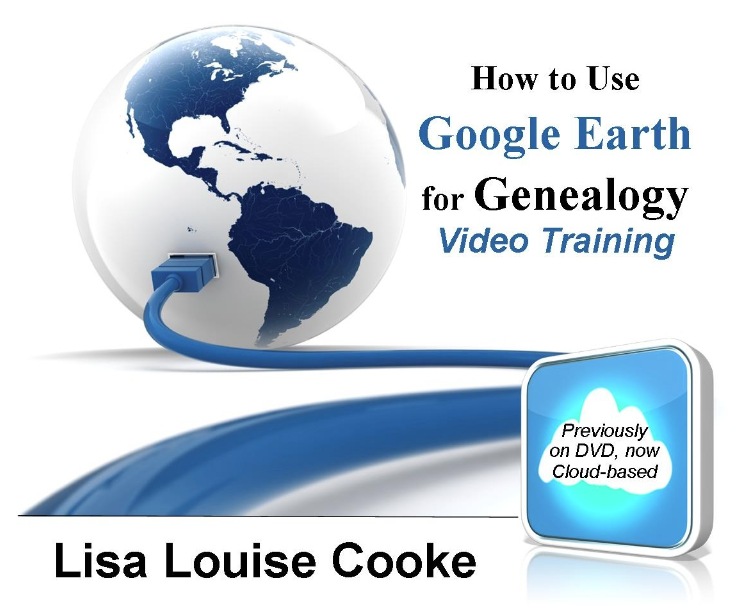
Order the video training series at the Genealogy Gems Store featuring 14 exclusive step-by-step video tutorials. The perfect companion to the book The Genealogists’s Google Toolbox by Lisa Louise Cooke.
After a week of post-consultation research:
Question: Who were the parents of Margaret Scully born in Limerick Ireland on approximately July 9, 1840?
Answer: James Scully and Bridget Madigan, married in Limerick, Ireland June 13, 1830. (Though I feel confident about this, I still have additional records I want to find in order to further solidify this conclusion.)
Question: In what Parish was Margaret Lynch born?
Answer: Most likely Kilcolman based on the baptismal locations of her siblings.
My Next Research Steps:
- Browse search through the baptismal parish records at NLI 1839-1842 for Margaret, and 1834-1836 for James Scully.
- Look for marriages of Margaret’s female siblings, and family burials.
(Contact St. Michael’s church, Stillwater, MN.)
- Go through newspapers.com – there are several Minneapolis and St. Paul papers running articles from Stillwater.
- Resume my search of passenger list records with the newly revised date of c. 1851.
- Search for the death record of Bridget’s husband James at RootsIreland and NLI.
How to Book a Genealogy Consultation
My 45-minute consultation with a genealogy expert Kate Eakman at Legacy Tree Genealogists broke things wide open on my Irish family lines and gave me the information and resources I needed to make all of the progress I shared in this episode. It’s the best investment I’ve made in my genealogy in a long time. They have experts in all areas. Learn more about how easy it is to book a consultation here.
Learn More:
For more step-by-step instructions for using Google Earth read my book The Genealogist’s Google Toolbox available at the Genealogy Gems Store.
Recommended Genealogy Gems Premium Member Videos with downloadable handouts:
Learn more about Genealogy Gems Premium membership here.
Genealogy News: Free Webinar
Watch the free video recording of my session on the MyHeritage Collection Catalog here.
Resources:
Live Chat PDF– Click here to download the live Chat from episode 19 which includes my answers to your questions.
Genealogy Gems Premium Members:
Become a Premium Member here.
by Lisa Cooke | Sep 27, 2017 | 01 What's New, Genealogy Gems Podcast
Genealogy Gems Podcast Episode 208
with Lisa Louise Cooke

In this episode:
- A free webinar!
- Great comments from you: An inspiring Google Books success story, how one listener gets her shy husband talking about his life story, and a listener’s own version of the poem, “Where I’m From”
- The Archive Lady talks to us about historical scrapbooks at archives that may be packed with genealogy gems for us
- A genealogy hero who saved a life story
- Your first look at RootsTech 2018
FREE GENEALOGY WEBINAR

“Reveal Your Unique Story through DNA & Family History”
Handouts:
Googling and Making Videos with Lisa Louise Cooke
Newspaper Research Worksheet from Lisa Louise Cooke
Genetic Genealogy: Here’s What You Need to Know from Your DNA Guide Diahan Southard
NEWS: FIRST LOOK AT ROOTSTECH 2018

Going to RootsTech for the first time? Read this RootsTech Q&A.
MAILBOX: PAT INTERVIEWS HER SHY HUSBAND

“Remembering Dad” video
Pat’s tip: When someone is shy about sharing life stories, interview them informally while traveling. Pat uses her iPad to transcribe his responses, then polishes it up when she gets home and transfers it to her own computer. “Eventually we will have enough to write the story of his life, with lots of pictures. And it’s completely painless.”
MAILBOX: GOOGLE BOOKS SUCCESS STORY FROM KIM
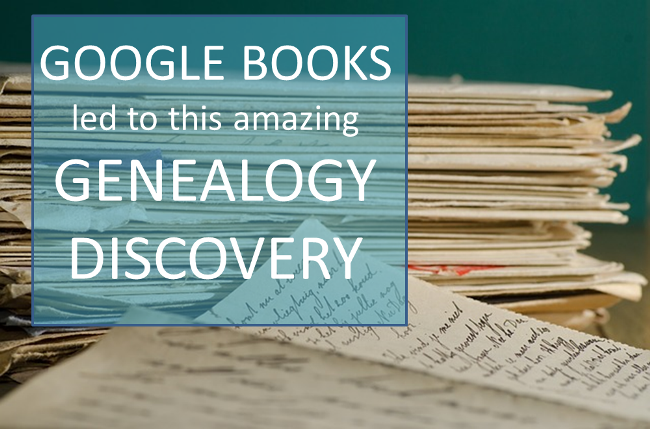
Click here for another inspiring genealogy discovery using Google Books?with how-to tips and a free video preview of Lisa Louise Cooke’s Premium video tutorial, “Google Books: The Tool You Need Every Day”
MAILBOX: “WHERE I’M FROM” POEM SUBMISSION
Genealogy Gems Podcast Episode 185: Learn more about the “Where I’m From” poetry project and hear a conversation with the original author, Kentucky poet laureate George Ella Lyon.
THE ARCHIVE LADY: HISTORICAL SCRAPBOOKS
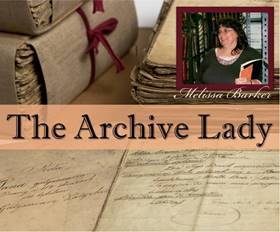
Scrapbooks are one of my favorite record sources to do genealogy research in and to also process in the archives. There are all kinds of scrapbooks; each and every one is unique and one-of-a-kind. They were put together with love and the hope that what was saved and pasted onto those pages will be remembered.
The origins of scrapbooking is said to go back to the 15th century in England and it is still a hobby enjoyed by many today. Most archives, libraries, historical and genealogical societies have scrapbooks in their collections. They will most likely be found in the Manuscript Collection as part of a specifically named collection.
Scrapbooks contain all kinds of wonderful genealogical records, photographs and ephemera. There is even a scrapbook in the Houston County, Tennessee Archives that has candy bar wrappers pasted in it. This particular scrapbook is one of my absolute favorites. It was compiled and owned by Evelyn Ellis and dates to the 1930’s and 1940’s.

Among the normal newspaper clippings and event programs are interesting pieces such as a Baby Ruth candy bar wrapper with a handwritten note by Evelyn that reads “Always remember June 11, 1938 at Beach Grove at the Ice Cream Supper.” There is also an original ticket pasted into the scrapbook from the Grand Ole Opry in Nashville, Tennessee where Evelyn Ellis visited and recorded her comments on April 1, 1939.
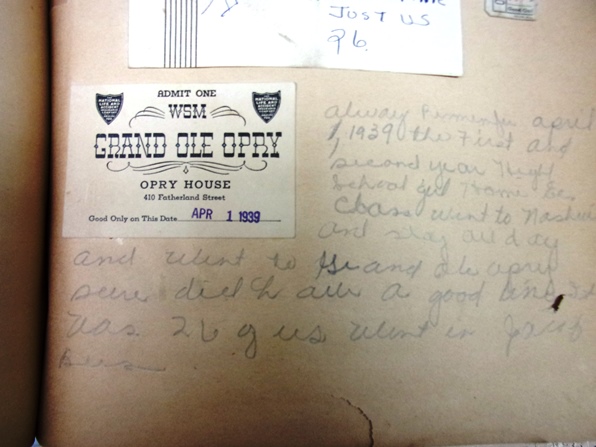
There are scrapbooks for just about any subject. Aside from personal scrapbooks, you can find war scrapbooks, obituary clipping scrapbooks and scrapbooks that collected and recorded local or national events. The obituaries found in scrapbooks could be a real find because sometimes they are the only pieces of the newspaper that survive and can be a treasure trove for any genealogist. Many scrapbooks contain one-of-a-kind documents, photographs and ephemera.
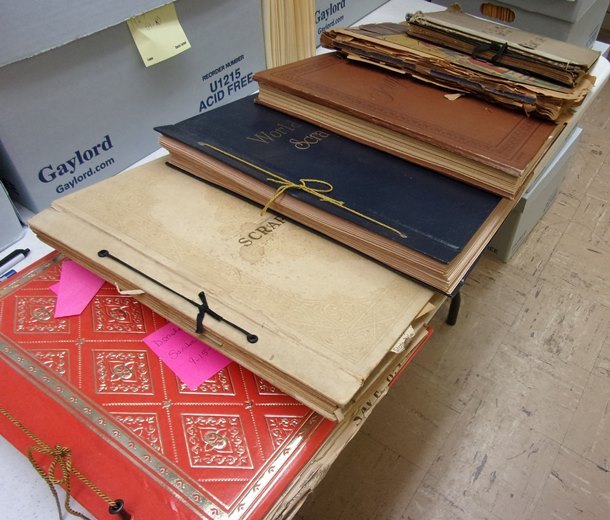
To find scrapbooks in an archive, ask the archivist if they have any scrapbooks in their records collections. Many times scrapbooks are housed with a particular manuscript collection and will be listed in the finding aid. Some archives have a collection of just scrapbooks that have been donated to them and can be easily accessed. Most scrapbooks will not be on research shelves and will be stored in back rooms at the archives and will have to be requested. You should also check the archives online catalog for any listings of scrapbooks before you jump in the car and drive to the archives.
I encourage all genealogists to check with the archive in the area where your ancestors were from and see if they have any scrapbooks in their archived records collections. Scrapbooks are like time capsules: you don’t know what will be found in them until you open them up.
BONUS CONTENT for Genealogy Gems App Users
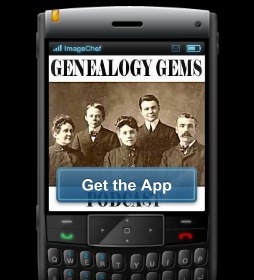
If you’re listening through the Genealogy Gems app, your bonus content for this episode is a PDF with tips for what to do if your own scrapbook gets wet. The Genealogy Gems app is FREE in Google Play and is only $2.99 for Windows, iPhone and iPad users.
ANIMOTO

Start creating fabulous, irresistible videos about your family history with Animoto.com. You don’t need special video-editing skills: just drag and drop your photos and videos, pick a layout and music, add a little text and voila! You’ve got an awesome video! Try this out for yourself at Animoto.
MYHERITAGE.COM
MyHeritage is the place to make connections with relatives overseas, particularly with those who may still live in your ancestral homeland. Click here to see what MyHeritage can do for you: it’s free to get started.
GEM: SAVING A LIFE STORY

Original story on SWVA Today: “String of Pearls: Marion’s Bob White Shares Family History Collection” by Margaret Linford, Columnist
Smyth County Public Library Local History webpage
Genealogy Gems how-to resources to help you:
Video record a loved one telling their life stories
How to video record a fantastic family history interview
How to create a family history video with Animoto
Digitize and share your research and your own life story: Interview with Larsen Digital in Genealogy Gems Podcast episode 183
How to Start Blogging series in the free Family History: Genealogy Made Easy podcast (episodes 38-42) and this article: 3 Ways to Improve Your Genealogy Blog
RootsMagic family history software has publishing tools (for print and online publishing):
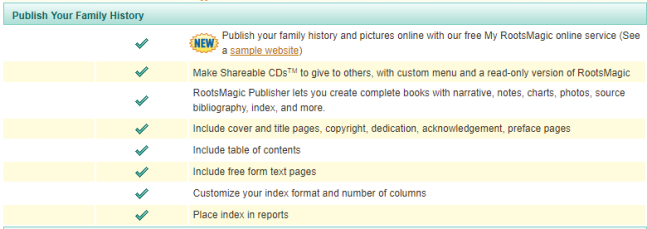

Visit www.RootsMagic.com
Lisa Louise Cooke uses and recommends RootsMagic family history software. From within RootsMagic, you can search historical records on FamilySearch.org, Findmypast.com and MyHeritage.com. RootsMagic is now fully integrated with Ancestry.com: you can sync your RootsMagic trees with your Ancestry.com trees and search records on the site.
A BRILLIANT WAY TO “MEET” YOUR ANCESTOR
Your DNA Guide Diahan Southard shared this story from Christine:
“Friday night I brought out large cut out of my Grandmother, Christine Doering, sitting in an easy chair so it looks like she is talking with you, and I played a recording done in 1970’s of her talking and giggling about coming to America in 1896 at the age of 9. For some they had never heard her voice before.”
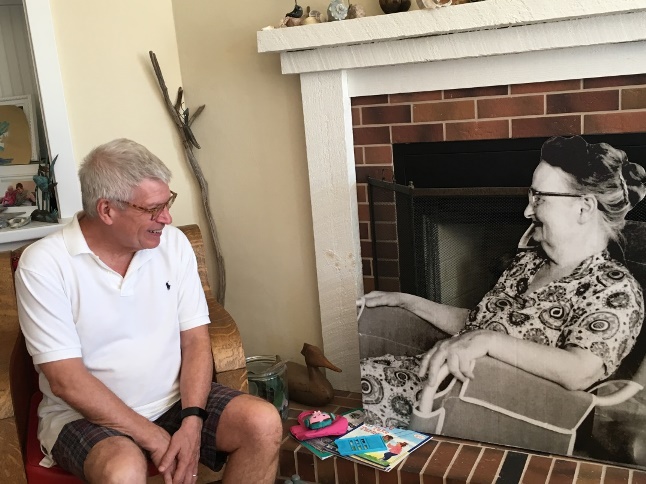



Subscribe to the free Genealogy Gems YouTube channel.
PRODUCTION CREDITS
Lisa Louise Cooke, Host and Producer
Sunny Morton, Editor
Diahan Southard, Your DNA Guide, Content Contributor
Vienna Thomas, Associate Producer
Hannah Fullerton, Production Assistant
Lacey Cooke, Service Manager
FREE NEWSLETTER:

Subscribe to the Genealogy Gems newsletter to receive a free weekly e-mail newsletter, with tips, inspiration and money-saving deals.
Resources
Download the episode
Download the show notes
by Lisa Cooke | Nov 7, 2016 | 01 What's New, Native American |
Many American families have a tradition of Native American ancestry. Now, Fold3.com has made access to their Native American records collections free between November 1 and 15th. Here are the step-by-step instructions you need to know to effectively navigate the Eastern Cherokee Applications collection at Fold3.com.
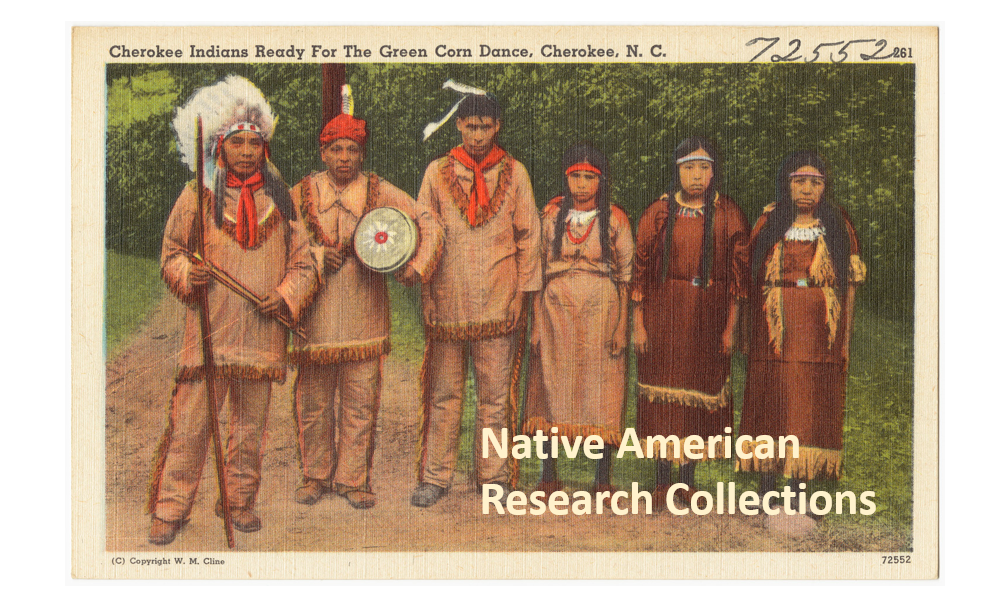
Original image provided by Boston Public Library via Flickr at https://www.flickr.com/photos/24029425@N06/5755511285.
Our Purpose
Our goal is to open the doors to using all types of available genealogical records, and provide you with the skills to explore them with confidence. Our Genealogy Gems team is excited to share with you the opportunity to utilize the free access to Native American records on Fold3.com. While it can be difficult and confusing to know how to navigate these important records, this post will provide you with information to get you started and to feel a little more comfortable jumping in! Now, let’s get started.
Eastern Cherokee Applications Collection for Native American Research
The Eastern Cherokee tribe sued the United States for funds due them under the treaties of 1835, 1836, and 1845. [1] Applicants, or claimants, were asked to prove they were members of the Eastern Cherokee tribe at the time of the treaties, or descended from its members. [To learn more about the lawsuits and allocations, read “Eastern Cherokee Applications of the U.S. Court of Claims, 1906-1909,” in .pdf form provided by the National Archives and Records Administration.]
The courts ruled in favor of the Eastern Cherokees and the Secretary of the Interior was tasked to identify the persons entitled to distribution of funds. The job of compiling a roll of eligible persons was given to Guion Miller.
It is interesting to note that the funds were to be distributed to “all Eastern and Western Cherokee Indians who were alive on May 28, 1906, who could establish the fact that at the time of the treaties, they were members of the Eastern Cherokee tribe or were descendants of such persons, and that they had not been affiliated with any tribe of Indians other than the Eastern Cherokee or the Cherokee Nation.” [Source: page 4, 3rd paragraph of NARA document Eastern Cherokee Applications of the U.S. Court of Claims, 1906-1909.]
The collection at Fold3 titled “Eastern Cherokee Applications” contains these applications submitted to prove eligibility. [Important: Because this act was about money allocation and individuals filling out these applications would have received money if approved, this may raise the question, “Did our ancestor have a reason to lie or exaggerate the truth so that they might be awarded funds?” Further, the Genealogy Standards produced by the Board for Certification of Genealogists (BCG) reminds us: “Whenever possible, genealogists prefer to reason from information provided by consistently reliable participants, eyewitnesses, and reporters with no bias, potential for gain, or other motivation to distort, invent, omit, or otherwise report incorrect information.” [2] In this case, those filling out the Eastern Cherokee Applications did have potential for gain. So, be sure to take any genealogical data, like names, dates, and places, with a grain of salt and find other documentation to back-up the facts.]
The first step in locating whether your ancestor applied is to check the index. If you are not a member of Fold3.com, you will first need to go to www.fold3.com. Click in the center of the homepage where it says, “Free Access to Native American Records.” Next, on the left you will see “Records from Archives.” Go ahead and click that.
From the list now showing on your screen, choose “Eastern Cherokee Applications.” Then click “learn more” at the bottom right of the collection description.

From the new screen, choose “Browse by title.”

Notice, there are two general indexes. The first choice is for surnames between the letters of A and K, and the second general index is for the letters between L and Z. The index is alphabetical by surname.
Scroll through the digital images of the index and find the surname of your targeted ancestor. For example, my ancestor’s last name is Cole.
You will see the state they were currently living in and a number listed to the left of each name. This number is what you will need to find the application of your ancestor. In the example here on the left, Anderson Cole’s number is 31697. Though the step of using this index could be omitted, I wanted you to know how to use it.
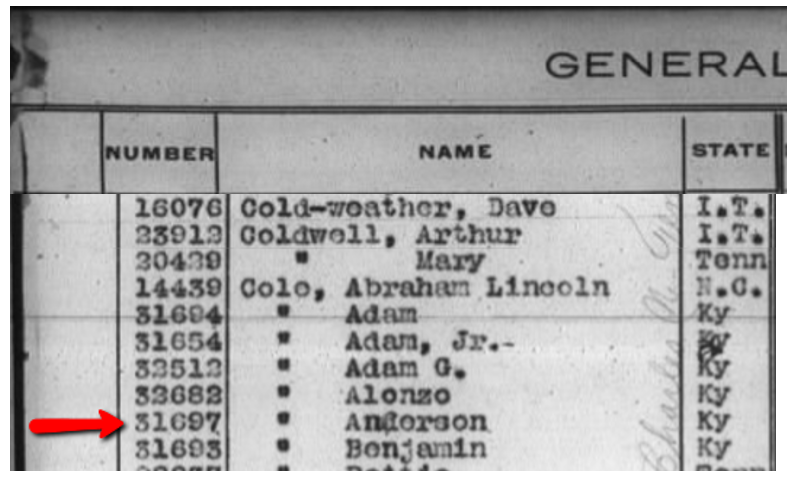
Anderson Cole’s name appears on the General Index of the Eastern Cherokee Applications.
Armed with this number as confirmation, let’s go back to the list of options and this order medication online for pain time, choose Applications.

Applications are broken down by the first letter of the surname, so in my case, I would click on the letter C and then from the new options list, click the appropriate indicator until I reach Anderson Cole.

Anderson’s application is eight pages, however applications vary in size from fewer than eight to several more.
From Fold3.com, you can see each page of the application. Some of the information you may find on the applications include, but is not limited to: name, birth date and location of applicant, names of parents and siblings, name of spouse and marriage date and place, tribe affiliation, Cherokee name, grandparents names, and residences.
The application was sent in to the Commissioner of Indian Affairs and then it was decided whether the applicant was eligible or not.
Lies and Rejection
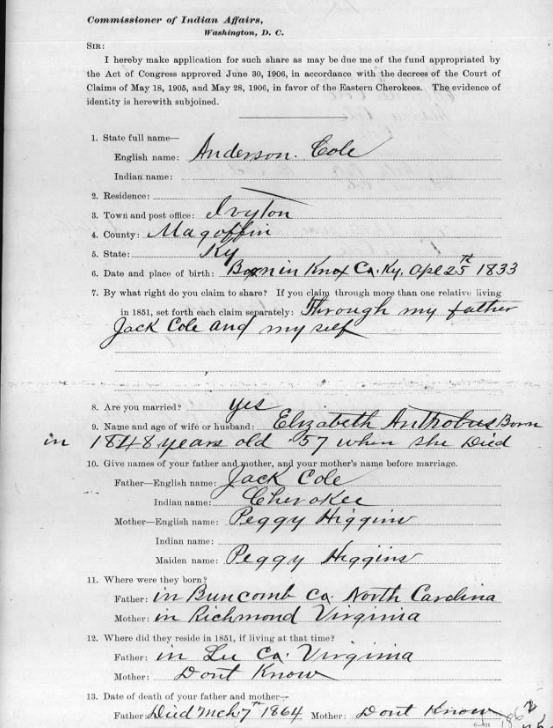
Anderson Cole’s Eastern Cherokee Application was rejected but held genealogical data.
In Anderson Cole’s case, he was rejected. This is found on the very first page of the application. In other words, the commission did not find him able to prove his relationship with known members of the Eastern Cherokee tribe and therefore, he was not given any allotment of money. This rejection neither proves or disproves whether Anderson was of Native American descent. However, it does suggest that something in his lineage was questioned.
Further, when reviewing the information recorded on any genealogy record, we must ask the question, “Did this person have any reason to lie?” When money is on the line, lying is always a possibility. According to further research, it appears Anderson either lied, omitted details, or was seriously mistaken about many names and dates of close family members. Even then, there are some great hints within the pages of his application and I was happy to find it.
Additional Information in the Eastern Cherokee Applications
In addition to an application being filed for our ancestor, if the ancestor had children under the age of 21, they may have also applied in behalf of the child as a Cherokee Minor.
Anderson’s son, W.T. Cole, applied under the same application number as Anderson. I found his application in the last pages of Anderson’s file. This type of record is direct evidence of a parent/child relationship and can be a wonderful substitute when other vital records can not be located. However, direct evidence (which is anything that directly answers a specific question…like ‘who are the parents of W.T. Cole?’) does not have to be true. In this case, just because Anderson says his son is W.T. Cole, doesn’t mean it is absolutely true. We should always find other records or evidence to back up our findings.
How is the Roll of Eastern Cherokees Different from the Eastern Cherokee Applications?
You may have noticed that besides the Eastern Cherokee applications and general index, there is also a record set titled “Roll of Eastern Cherokees.” Another name for this roll is called the Guion Miller Rolls. This is a roll, or list, provided by commissioner Guion Miller of all those who were approved to receive the allocated money. [We will be discussing the Guion Miller Roll Collection from Fold3 in a later blog post. Be sure to sign-up for our free newsletter so you don’t miss it!]
Anderson Cole and his son do not appear on this Roll of Eastern Cherokees. If however, your ancestor does, additional information on this roll could include application number, the names of minor children, ages of all parties, current residence, and a death date.
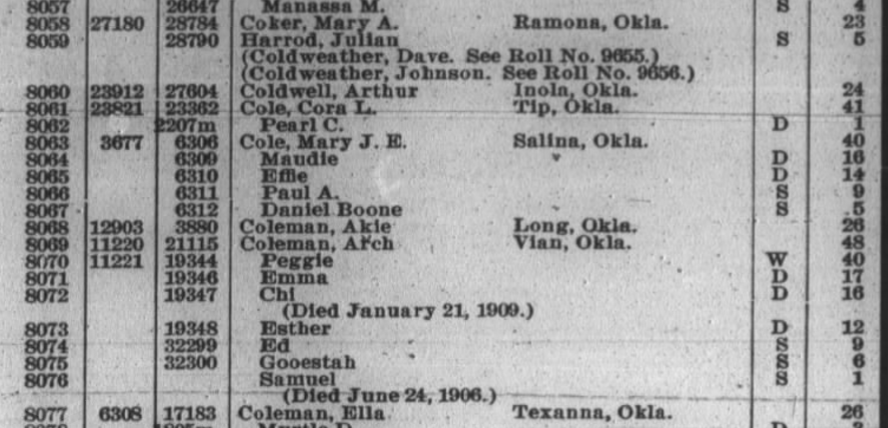
A partial page of the Roll of Eastern Cherokee found online at Fold3.com.
More on Native American Research
Using Native American collections for genealogy research can be challenging. We hope this has helped you to better understand the ins and outs for using the record collections at Fold3. For even more helpful tips, read:
How to Use the Dawes Collections for Native American Research
 Stay tuned as we bring you additional instructions for exploring the Guion Miller Roll and Indian Census Rolls at Fold3.com in the days to come. Sign up for our free Genealogy Gems newsletter for our upcoming posts on this important subject.
Stay tuned as we bring you additional instructions for exploring the Guion Miller Roll and Indian Census Rolls at Fold3.com in the days to come. Sign up for our free Genealogy Gems newsletter for our upcoming posts on this important subject.
Article References:
[1] “The U.S. Eastern Cherokee or Guion Miller Roll,” article online, FamilySearch Wiki (https://familysearch.org/wiki/en/The_U.S._Eastern_Cherokee_or_Guion_Miller_Roll : accessed 1 Nov 2016).
[2] Genealogy Standards, 50th anniversary edition, published by Board for Certification of Genealogists, 2014, standard 39, page 24.
Disclosure: This article contains affiliate links and Genealogy Gems will be compensated if you make a purchase after clicking on these links (at no additional cost to you). Thank you for supporting Genealogy Gems!
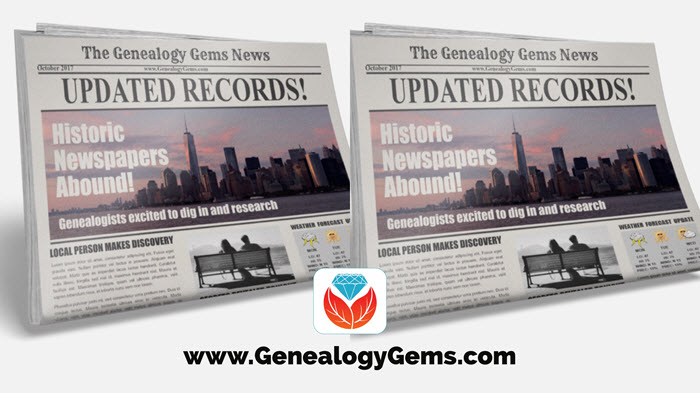
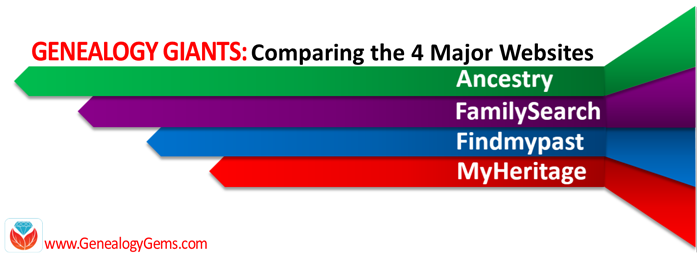 Here at Genealogy Gems, we regularly compare features of leading genealogy websites, or as we refer to them, the “Genealogy Giants:” Ancestry.com, FamilySearch, Findmypast and MyHeritage. Today’s topic: digitized newspapers.
Here at Genealogy Gems, we regularly compare features of leading genealogy websites, or as we refer to them, the “Genealogy Giants:” Ancestry.com, FamilySearch, Findmypast and MyHeritage. Today’s topic: digitized newspapers. Findmypast’s enormous genealogy collections focus on the countries of England, Scotland, Ireland, and Wales. Findmypast and The British Library have been working together for several years on The British Newspaper Archive, now home to more than 22.5 million newspaper pages dating from the 1700s. But what many people might not realize is that these same newspaper pages are also available to Findmypast subscribers.
Findmypast’s enormous genealogy collections focus on the countries of England, Scotland, Ireland, and Wales. Findmypast and The British Library have been working together for several years on The British Newspaper Archive, now home to more than 22.5 million newspaper pages dating from the 1700s. But what many people might not realize is that these same newspaper pages are also available to Findmypast subscribers.
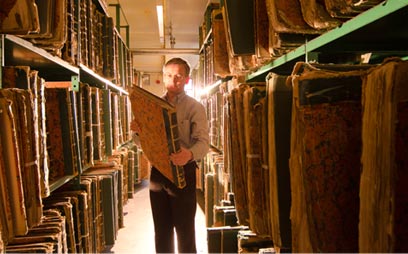
 TIP: If you are interested in accessing British newspapers, but not needing the full range of genealogy resources offered at Findmypast, consider purchasing PayAsYouGo credits from Findmypast. You can purchase 60-900 at a time and “spend” them to view individual search results, including newspapers. You can also subscribe separately to The British Newspaper Archive.
TIP: If you are interested in accessing British newspapers, but not needing the full range of genealogy resources offered at Findmypast, consider purchasing PayAsYouGo credits from Findmypast. You can purchase 60-900 at a time and “spend” them to view individual search results, including newspapers. You can also subscribe separately to The British Newspaper Archive.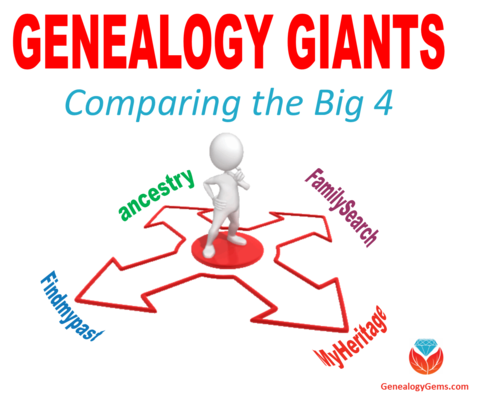 Genealogy Gems is your home for ongoing coverage and insight into the four ‘genealogy giants’ websites. Click here to learn more and to watch the RootsTech 2017 world premiere of my popular lecture that puts these big sites head-to-head. Genealogy Gems has published my ultimate quick reference guide, “Genealogy Giants: Comparing the 4 Major Websites.” It distills that hour-long lecture (and I was talking fast!) into a concise, easy-to-read format that will help you know which websites are best for you to use right now.
Genealogy Gems is your home for ongoing coverage and insight into the four ‘genealogy giants’ websites. Click here to learn more and to watch the RootsTech 2017 world premiere of my popular lecture that puts these big sites head-to-head. Genealogy Gems has published my ultimate quick reference guide, “Genealogy Giants: Comparing the 4 Major Websites.” It distills that hour-long lecture (and I was talking fast!) into a concise, easy-to-read format that will help you know which websites are best for you to use right now.