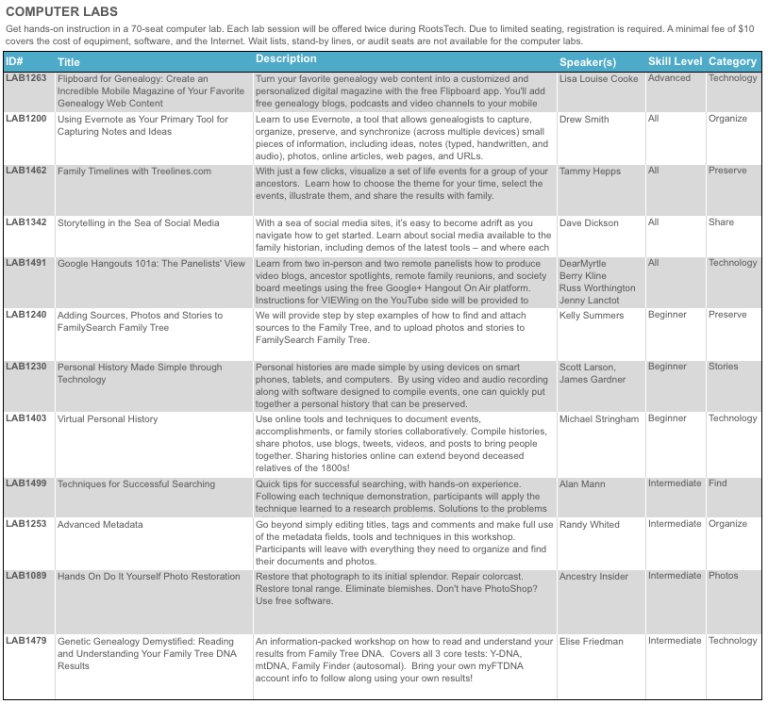by Lisa Cooke | Mar 24, 2015 | 01 What's New, History, images, Maps, United States

Mapping Migration in the United States. From the New York Times. Click to go straight to the source!
The U.S. has long been typified as a nation of restless wanderers. Are we still? Well, it depends on where in the U.S. you are from.
A new interactive infographic on the New York Times website looks at U.S. migration patterns: where residents of each U.S. state in 1900, 1950 and 2012 were born. According to the accompanying article, “You can trace the rise of migrant and immigrant populations all along the Southwest, particularly in Texas and Arizona, the influx of New Yorkers and other Northeasterners into Florida starting in the 1970s; and the growth in the Southern share of the Illinois population during the Great Migration.”
“In 1900, 95 percent of the people living in the Carolinas were born there, with similarly high numbers all through the Southeast. More than a hundred years later, those percentages are nearly cut in half. Taken individually, each state tells its own story, and each makes for fascinating reading.”
If you live in the U.S. now, click on your state to zoom in. You’ll see the statistics more fully represented. How many natives of that state still live there? Where else are its residents from? Where do you fall in? I am one of less than 1% of Ohioans who was born in a western state (excluding California). My husband and children are among the 75% of Ohio natives who still live here.
It might surprise you how little–or how much –your fellow state residents have been on the move. Now turn back the clock by clicking on the 1900 or 1950 maps. How did your family fit the norms for the time?
 If you love learning history through maps, go to our Home page and click on the Maps category in the lower left under Select Content by Topic. You’ll find lots more great online map resources and plenty of great map research strategies.
If you love learning history through maps, go to our Home page and click on the Maps category in the lower left under Select Content by Topic. You’ll find lots more great online map resources and plenty of great map research strategies.
by Lisa Cooke | Mar 31, 2015 | 01 What's New, Google, Google Earth, Maps
It may not help with genealogy, but Google Maps just got a lot more fun!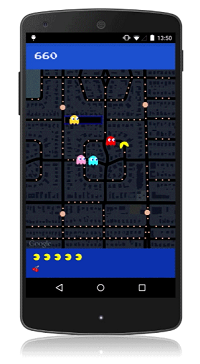
Yep, it’s PAC-Maps, and with this latest update you can find where NOT to go! Google has added imagery of “dangerous virtual beings, starting with Pinky, Blinky, Inky and Clyde. When navigating fruit-filled streets, determine at a glance which turns to pass to evade ghosts and get where you’re going safely. When you’re feeling a bit peckish, you can simply gobble up a few pac-dots or a cherry and keep on nommin’.”
I’m a little embarrassed to say how many hours I spent playing PAC-MAN in high school. Back then we had to hunch over a machine located next to the bathrooms at the local pizza parlor. Now you can take a break from your brick walls and walka walka walka around the world from the comfort of your desk. With PAC-Maps you can navigate select locations using the left, right, up or down arrows on your keyboard. Below is a screen shot from the desktop version:
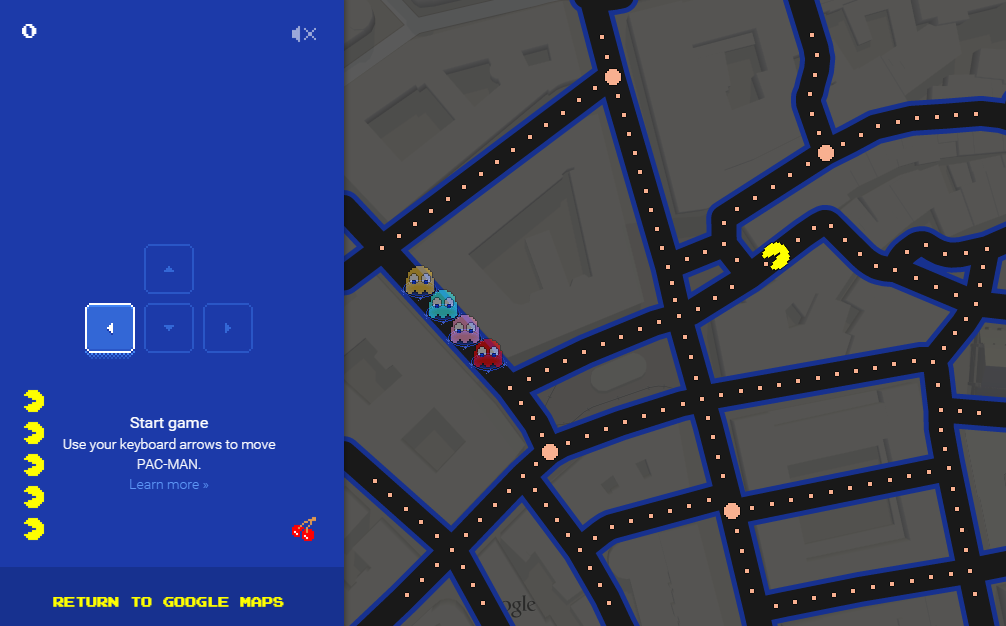
Actually, PAC-MAN isn’t new to Googlers. Back on May 21, 2010 (yep, it’s official, I’m a Google geek) Google’s home page featured a desktop version that you can still play here.
 When you’re ready to head back to your genealogy brick wall, take my new book with you. The Genealogist’s Google Toolbox Second Edition makes Googling for your family tree easier than every!
When you’re ready to head back to your genealogy brick wall, take my new book with you. The Genealogist’s Google Toolbox Second Edition makes Googling for your family tree easier than every!
by Lisa Cooke | Mar 4, 2015 | 01 What's New, Google, Listeners & Readers, Maps, Records & databases, Research Skills
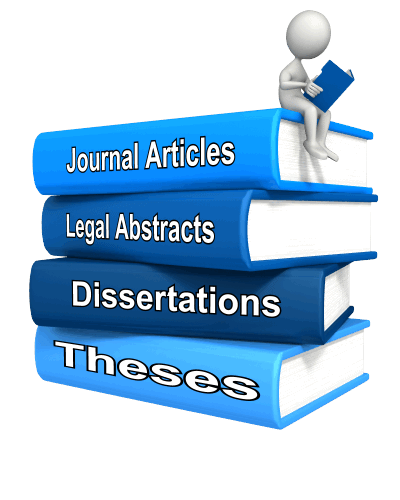 Recently I heard from Sue Neale, whose story offers a compelling reason to use Google Scholar for genealogy research! Read it below–then I’ll tell you a little more about Google Scholar.
Recently I heard from Sue Neale, whose story offers a compelling reason to use Google Scholar for genealogy research! Read it below–then I’ll tell you a little more about Google Scholar.
“I’ve been using computers for genealogy research (among other things) for about 30 years and am pretty good at finding most anything on the internet whether it pertains to genealogy or something else. It’s a continuous learning experience because computer, the internet and genealogy on the internet are always changing and updating.
[After hearing your seminars at RootsTech 2015], I tried out a couple of Google searches for my husband’s 3rd great-grandfather Silas Fletcher. Silas lived on Indian Key in the Florida Keys in the early 1820s.
My husband and I and our son visited Indian Key several years ago and the young lady who took us out in the boat had actually written her college thesis on Silas! Of course, we didn’t think to get her name or any other information. So I Googled “scholar paper Silas Fletcher’ and the first item on the search turned out to be her thesis!
I also found a second thesis on Indian Key and a research paper a third person had written–and they both contained information on Silas. In the footnotes I found references to deed books (book number and page number) that contained statements written by Silas, his wife Avis, their daughter Abigail and Mike’s 2nd great grandfather William H. Fletcher about their lives and movements in the Florida Keys.
With that information I went to Familysearch.org and found the deed books I needed for Monroe County. I was able to go find their statements very easily instead of having to ‘browse’ through the books on the off-chance I would find something (which I do if I don’t know the exact book where the record would be).
I can hardly wait to try out the rest of what I learned at your seminars to see what else I can find!”
Sue’s experience is a great example of using Google to dig for your family history. One little-known feature on Google is Google Scholar, which would help Sue and anyone else more easily find material like what she describes: doctoral dissertations, theses, academic papers and more. Your keyword searches in Google Scholar will target results from academic publishers, universities, professional societies and more.

Though scholarly literature gets a bad rap sometimes for being boring or highbrow, they do something genealogists love: THEY CITE SOURCES. Sue cleverly read the footnotes of the materials she found and they led her right to a key source she needed.
Here’s another resource she could find using the details found on Google Scholar in a Google Image search: a map of his community!

My newly-updated, revised book The  Genealogist’s Google Toolbox has an all-new chapter on using Google Scholar. Among other things, I show you advanced search strategies and how to use Google Alerts with Google Scholar for continuous updates on your favorite search results. Click here
Genealogist’s Google Toolbox has an all-new chapter on using Google Scholar. Among other things, I show you advanced search strategies and how to use Google Alerts with Google Scholar for continuous updates on your favorite search results. Click here
by Lisa Cooke | May 13, 2014 | 01 What's New, Family History Podcast, Immigration
Family History: Genealogy Made Easy Podcast
with Lisa Louise Cooke
Republished May 13, 2014

Listen to the Family History: Genealogy Made Easy podcast by Lisa Louise Cooke. It’s a great series for learning the research ropes and well as refreshing your skills.
https://lisalouisecooke.com/familyhistorypodcast/audio/fh31.mp3
Download the Show Notes for this Episode
Welcome to this step-by-step series for beginning genealogists—and more experienced ones who want to brush up or learn something new. I first ran this series in 2008-09. So many people have asked about it, I’m bringing it back in weekly segments.
Episode 31: Immigration and Naturalization Records for Family History, Part 3
Did you know that all those annotations and scribbles on passenger lists may hold important clues to your family history? In this episode, we continue our discussion with Stephen Danko about immigration and naturalization records. (If you missed them, they are Episodes 29 and 30.) Specifically,we’ll listen in on a presentation he gave on passenger list annotations and what the immigrant’s experience was like at Ellis Island.
So we’ve talked already about ship passenger arrival lists. Now let’s get out the magnifying glass, so to speak. We’ll look closely at the little notes on this records.
Annotations on passenger lists could have made upon departure, arrival or later when that immigrant applied for citizenship. One of the common misconceptions about passenger lists is that they were not filled out at Ellis Island, as many people believe. Rather they were completed at the port of departure. So notes could have been made at a variety of different times.
Here are three examples of annotations that were made upon a person’s arrival in the United States:
D=detained for inquiry
SI or DSI=Special Inquiry or Detained for Special Inquiry—this was really bad! (listen to the podcast to hear why)
USC=Was born in the U.S. or was a U.S. citizen
For a more thorough list of annotations on passenger records, read Stephen’s handout he graciously shared with us: A New Look at Immigrant Passenger Manifests. His companion blog posts (see Updates and Links below) show you real-life examples.
Here are some more great tips from that conversation:
- Check at the end of the manifest for pages called Record of Detained Alien Passengers, and Records of Release of Aliens Held for Special Inquiry.
- Our ancestors could have traveled back and forth from their homeland several times before they became citizens. Those passenger lists are just as valuable as their original immigration. If they hadn’t completed the naturalization process yet, then you may find an indication of that re-entry number or their citizenship status.
- As Stephen mentioned in a previous podcast, depending on the timeframe, your ancestor may have had to request a certificate of arrival when applying for citizenship. And if you haven’t found their naturalization records yet, and are lucky enough to find a certificate of arrival annotation on the passenger list, then you will have a really good chance for tracking them down.
- Certificates of arrival were required for anyone who applied for citizenship beginning in 1926 who had arrived after 1906. Annotations on the passenger list about the certificate of arrival (C/A) can lead you to where and when they applied for citizenship. A number like 1X-151953 indicates a request for a certificate of arrival was made after 1926 to help with the naturalization process. The first number “1” is the naturalization district, if there is an “X” it means the person didn’t have to pay for the Certificate of Arrival and the numbers after the dash are the certificate of arrival number or the application number. The date of the certificate of arrival may appear after this number sequence.
- Another code, VL, is the verification of landing, often seen for arrivals before 1906, before certificates of arrival were issued.
- Numbers like 432731 / 435765 = the passenger was a permanent resident of the U.S. and was returning home with a re-entry permit.
- If someone’s name was crossed out on the passenger list but the rest of the line was not, it probably means their name was amended. It was likely misspelled.
- Look through every page of the ship’s manifest for your ancestor’s voyage. You may find record of stops the ship made along the way, recording of friends or relatives, or even a second entry for your ancestor as Stephen mentioned in the case of changing class of ticket.
- The more recent the passenger list, the more information we’ll find and possibly the more annotations we may find. In my case my great-grandparents made the journey from Antwerp Belgium in 1910. In looking back over their passenger lists (they each have their own because they traveled three months apart) I found numbers and markings on their record that I hadn’t really paid much attention to. So when I heard Stephen’s talk I was very excited to figure out their meaning!
Listen to the podcast itself for more details on:
- Head taxes charged;
- Names entered at port of departure for people who may not have sailed;
- Why a person might appear twice on a passenger list;
- Notations that they were hospitalized upon arrival—or that they died there;
- The number of meals eaten at Ellis Island; and
- Grounds for exclusion for entry to the U.S.
Updates and Links
A New Look at Immigrant Passenger Manifests. This pdf by Stephen Danko provides a timeline history of the information requested on passenger lists. You’ll also find annotations made before and after arrival.
Stephen’s Blog: A New Look at Immigrant Passenger Manifests
Stephen’s Blog: More Annotations on Immigrant Passenger Manifests
One-Step Webpages by Stephen P. Morse (Ellis Island Search Tool)
by Lisa Cooke | Dec 20, 2013 | 01 What's New, Church, Conferences, RootsMagic
 The official RootsTech 2014 app is available for downloading from the App Store or Google Play! There’s also a web version for those who don’t use an iPhone, iPad or Android device. Like last year’s app, the RootsTech 2014 lets you create your own class schedule, learn about speakers, connect with other attendees and more. For example, here’s my speaker page, below: it tells all about me and Genealogy Gems and lists all my speaking sessions. If you click on the titles of individual sessions you see below, you’ll see more details: the length of the session, a description of it, what track and level the content is and what room the class is in. You can click right from that screen to add my classes (or any others) to your should you buy medication online schedule in the app.
The official RootsTech 2014 app is available for downloading from the App Store or Google Play! There’s also a web version for those who don’t use an iPhone, iPad or Android device. Like last year’s app, the RootsTech 2014 lets you create your own class schedule, learn about speakers, connect with other attendees and more. For example, here’s my speaker page, below: it tells all about me and Genealogy Gems and lists all my speaking sessions. If you click on the titles of individual sessions you see below, you’ll see more details: the length of the session, a description of it, what track and level the content is and what room the class is in. You can click right from that screen to add my classes (or any others) to your should you buy medication online schedule in the app.
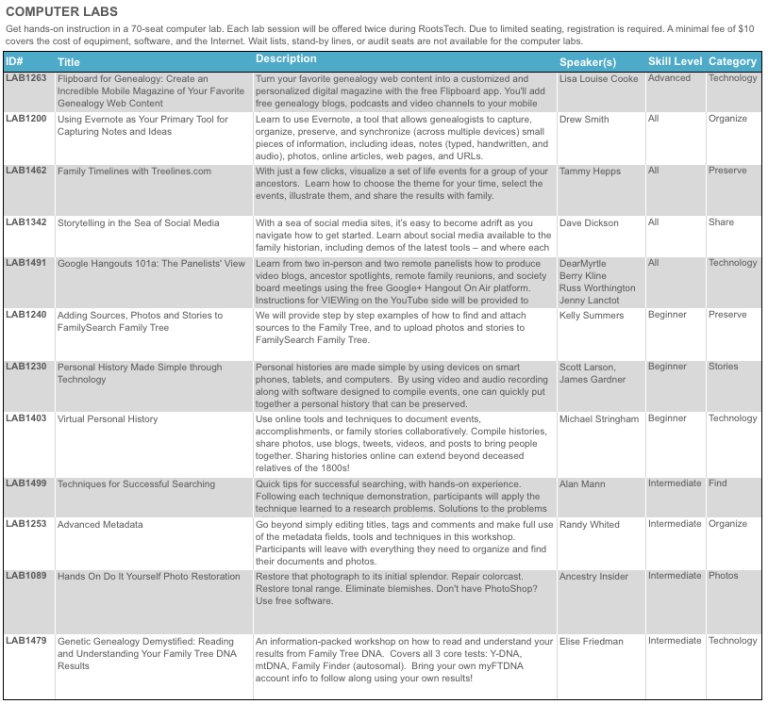
But wait, there’s more you can do with this app! Access maps of the venue, which is enormous. Chime into social media conversations and check for daily news posts. Look up more about specific exhibitors so you can plan which booths to visit. (My booth is filed under “Lisa Louise Cooke’s Genealogy Gems”–I hope you’ll come say hi!)
RootsTech 2014 will be held in Salt Lake City, Utah, USA from February 6-8, 2014 at the Salt Palace. It’s a huge event that focuses on harnessing today’s technologies to discover and share our family history. Whether you’re brand new to genealogy or a professional researcher, there will be something for you there! Early bird pricing is available until January 6, 2014.

 If you love learning history through maps, go to our Home page and click on the Maps category in the lower left under Select Content by Topic. You’ll find lots more great online map resources and plenty of great map research strategies.
If you love learning history through maps, go to our Home page and click on the Maps category in the lower left under Select Content by Topic. You’ll find lots more great online map resources and plenty of great map research strategies.
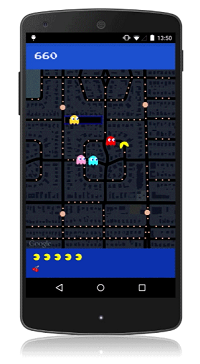
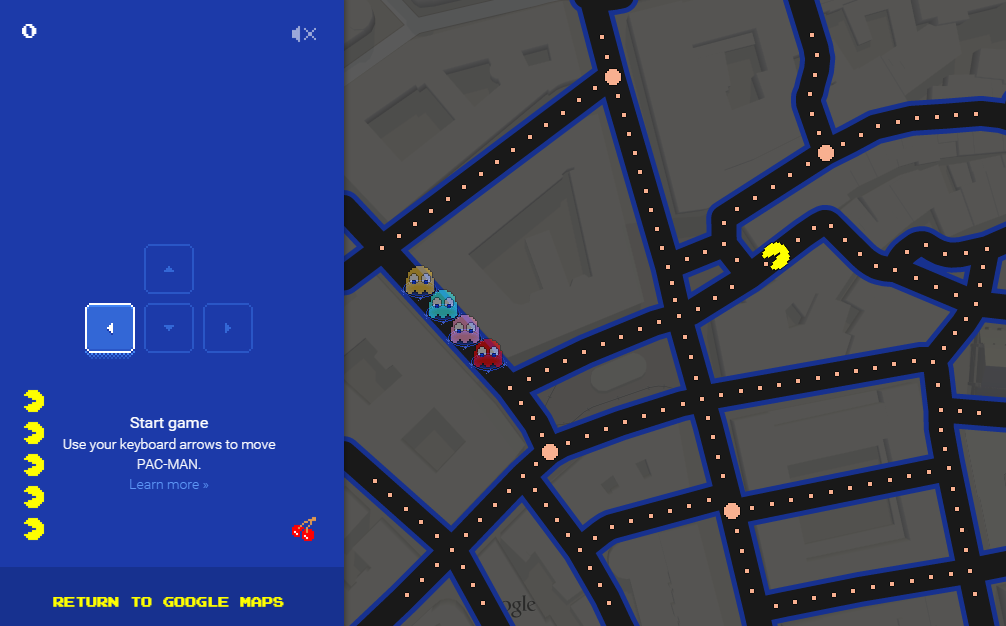

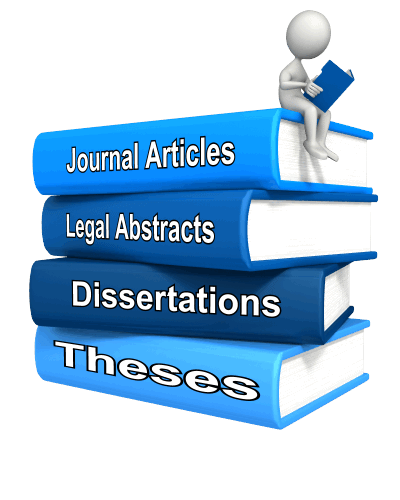 Recently I heard from Sue Neale, whose story offers a compelling reason to use Google Scholar for genealogy research! Read it below–then I’ll tell you a little more about Google Scholar.
Recently I heard from Sue Neale, whose story offers a compelling reason to use Google Scholar for genealogy research! Read it below–then I’ll tell you a little more about Google Scholar.