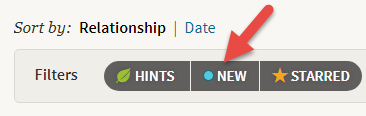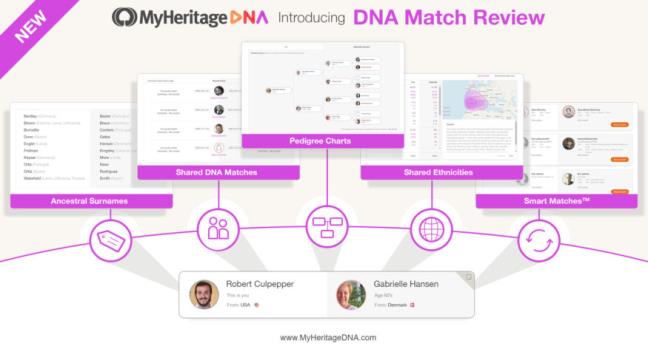by Lisa Cooke | Dec 13, 2017 | 01 What's New, Immigration, MyHeritage
Millions of Ellis Island passenger arrival records include the names of the arrivals’ relatives, but those names haven’t been searchable in online indexes–until now. MyHeritage has added over 26.6 million relatives’ names to its passenger list collection and even digitally stitched together the pages for easier reading.
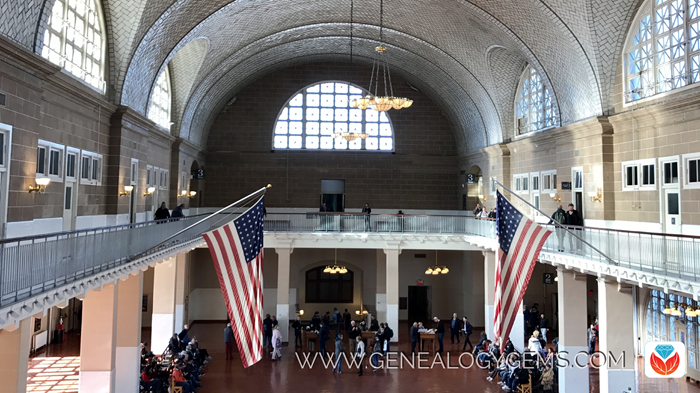
New Names in Ellis Island Passenger Arrival Records at MyHeritage.com
Recently, I interviewed Ellis Island experts and shared my ongoing immigrant ancestor discoveries in the free Genealogy Gems Podcast (episode 211) and Premium Podcast (episode 153). I’ve made progress by searching Ellis Island records at different websites and by learning about clues we often don’t recognize in the records themselves. So I was pleased to hear that MyHeritage has added its own Ellis Island and Other New York Passenger Lists (1820-1957) collection and given it two unique features:
- Its 94 million names include–for the very first time–26.6 million names of the relatives of passengers. Passenger lists recorded both the name of a relative or friend living at the arrival’s last residence and the name of a relative or friend the passenger was to visit in this country. Many times, this chain of names represents family links between an immigrant’s old and new homes. MyHeritage has indexed these names; their press release says they’re the first to do so. A quick check of Ellis Island collections at Ancestry.com, Ellis Island.org, Steve Morse’s One-Step Pages and FamilySearch confirms that none of them mention relatives’ names in their index descriptions.
- MyHeritage has stitched together the two-age passenger manifest images, which I find pretty cool. It’s much easier not to miss the fact that there is a second page for each record, and to trace your ancestor’s line straight across the page. Here’s what it looks like:
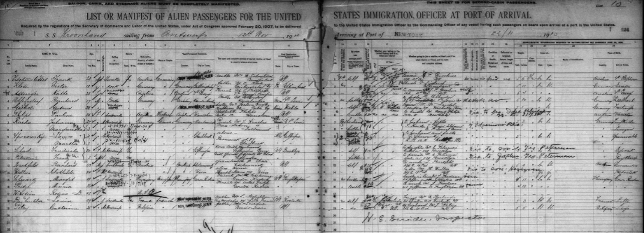
Searching for Ellis Island Immigrant Ancestors

Louise (on the right) just before departure for America.
Interestingly, this search engine is the first one of any genealogy records site to pull up both sets of arrival listings for my great grandmother Louise Sporowsky and her daughter Martha, whom I talked about in Genealogy Gems Premium Podcast Episode #153.
I’m very fortunate that by a quirk of circumstance Louise and Martha were recorded twice in the same passenger list. But because each entry had variations, they’ve never come up in the same search – that is until now!
The search was a simple one: the name “Sporowksy” & 1910 as the year of arrival:
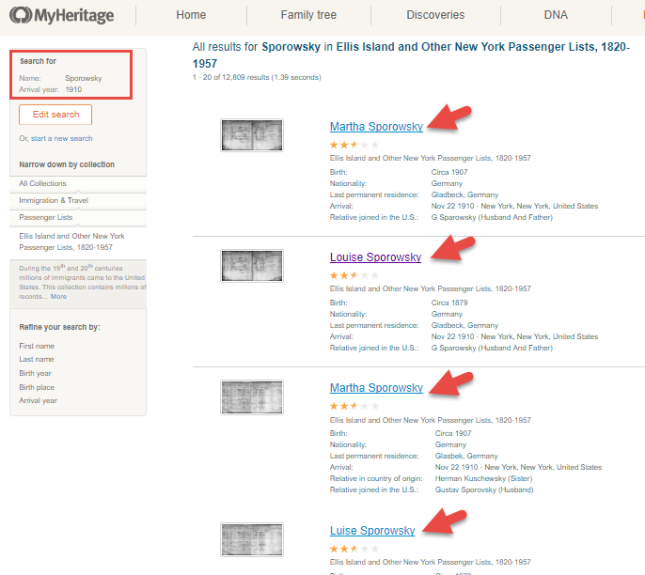
Premium Members may listen to that episode to find out why Louise and Martha had two passenger listings for the same crossing and what I learned from looking at both of them.
Here’s a tip: There isn’t a separate search field for relatives’ names in the MyHeritage index. I wondered about that, and Daniel Horowitz at MyHeritage confirms that you just use the regular search fields for first and last names of the passenger’s relatives. Results will include both the passengers themselves and the relatives they named.
Learn More about Ellis Island

Me with Barry Moreno at Ellis Island. Photo by Beth Forester.
Listen to the free Genealogy Gems Podcast episode #211: Barry Moreno, Historian at Ellis Island, talks about the life cycle of this busy U.S. immigration station (1892-1954) and his research into the lives of Ellis Island employees.
Disclosure: This article contains affiliate links and Genealogy Gems will be compensated if you make a purchase after clicking on these links (at no additional cost to you). Thank you for supporting Genealogy Gems!
by Lisa Cooke | Dec 27, 2015 | 01 What's New, Beginner, Google, Listeners & Readers, Research Skills
The mysterious deaths of a father and son present a perfect opportunity for using Google for genealogy.
Recently I heard from Lydia, who has just started listening to my podcasts. She asked a great question that Google can help answer:
“I have two relatives, great-grandfather and great-great-grandfather, who died under conditions where an inquest was conducted. I wrote to the county clerk’s office in Joplin, MO. They were only able to send me the “bill” for both inquests, stating they had no other information. What I want to know, what they didn’t answer, was are they the ones to ask for the inquest report? If it still exists who would have it?”
She shared their names (both Esterline) and details about their deaths and I just couldn’t help myself: I had to Google them myself. There’s nothing like a couple of mysterious deaths–two generations in a row!–to pique my curiosity.
Here’s the path I took and take-home tips to offer anyone looking for genealogical records:
1) A Google search for: coroner’s inquest 1928 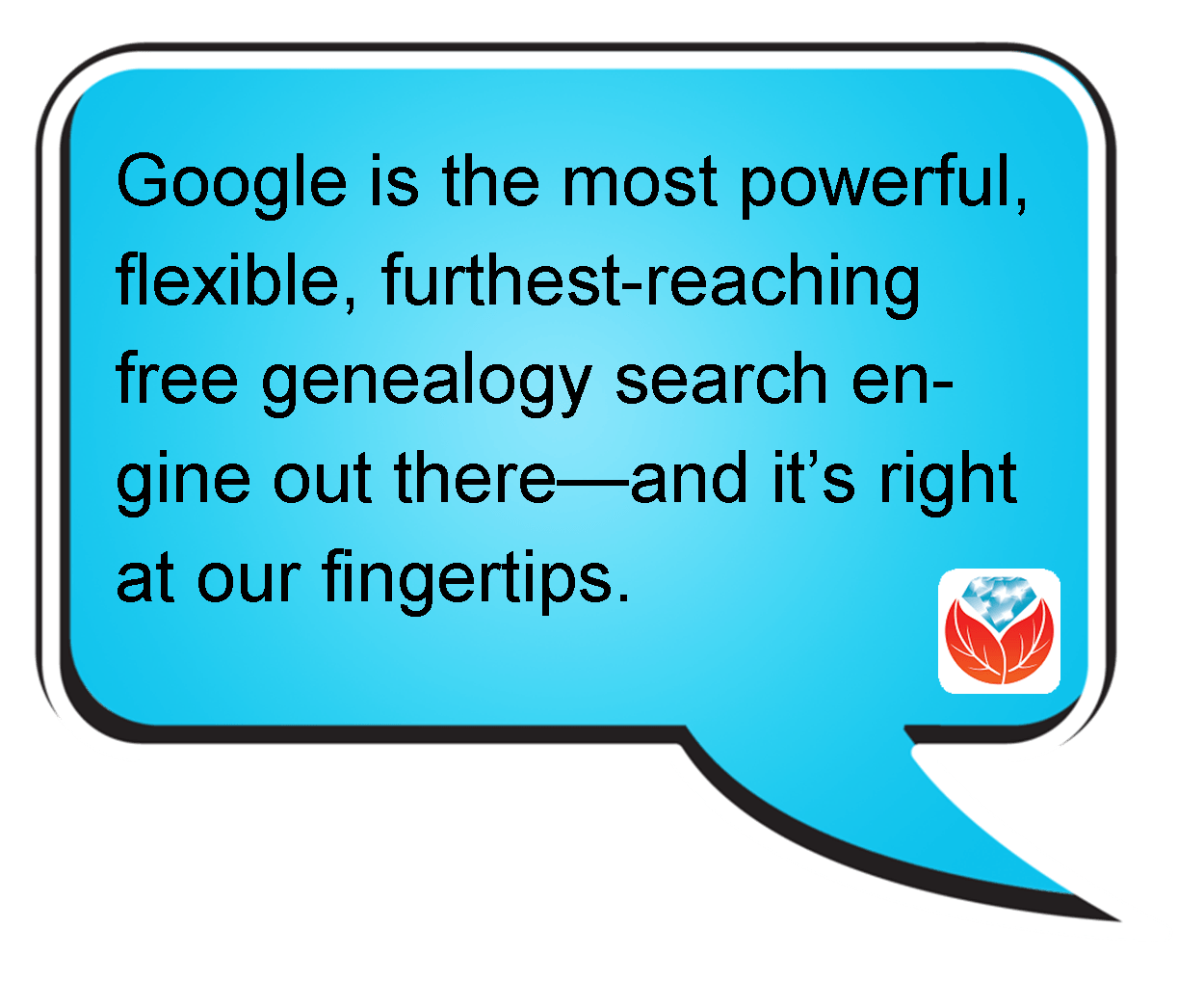 Missouri delivered the Coroner’s Inquest database at the Missouri Digital Heritage archive. From there, you discover that you can request copies of records by emailing the citation for the record you want to the Missouri State Archives at archref@sos.mo.gov. According to the instructions, “The record will be located, the number of pages counted, and you will be notified by email of the cost of the copies. Upon receipt of a check, the copies will be made and mailed to you. There may also be additional notations in the record about other locations where the files can be accessed.” Interestingly, when I searched for her two relatives, I didn’t find them, but there was a file for a woman with the same surname: Esterline. It’s worth seeing if she’s related somehow.
Missouri delivered the Coroner’s Inquest database at the Missouri Digital Heritage archive. From there, you discover that you can request copies of records by emailing the citation for the record you want to the Missouri State Archives at archref@sos.mo.gov. According to the instructions, “The record will be located, the number of pages counted, and you will be notified by email of the cost of the copies. Upon receipt of a check, the copies will be made and mailed to you. There may also be additional notations in the record about other locations where the files can be accessed.” Interestingly, when I searched for her two relatives, I didn’t find them, but there was a file for a woman with the same surname: Esterline. It’s worth seeing if she’s related somehow.
2) I was suspicious about no other Esterlines coming up in the database, so I tried a search in the Archives on Joplin and Jasper to see if other cases from that town or county come up in the results, and they don’t. Further digging reveals: “The Coroner’s Inquest Database project is ongoing; additional counties will be added to the database as completed.” However, it would be very worthwhile to contact them by email and inquire as to where this county is in the queue and where the physical files are now. Another result in that same Google search reveals which counties the Archive currently does have: includes Andrew, Cape Girardeau, Clinton, Cole, Greene, Pemiscot, Perry, St. Charles, St. Francois, St. Louis, and Stoddard (coverage varies by county).
3) After searching a single database on a website like Missouri Digital Heritage, I always look for a global search page, where I can search all databases on the site at once. Missouri Digital Heritage has one here. A search on Esterline brings up not only death certificates (which you probably already have) but city directory entries, newspapers and more.
4) I always recommend that genealogists get to know their record sources. Again, through my Google search I discovered The Laws of Missouri Relating to Inquests and Coroners (1945). This may provide some further insight. And the FamilySearch Wiki is always invaluable. Here’s the page on Missouri Vital Records and it states that “original records are available on microfilm at the Missouri State Archives.”
5) I pretty much always do a quick search specifically at Google Books since they have over 25 million books. I searched Ben Esterline and the first result was a listing in the Annual Report of the Bureau of the Mines (1932) (the year he died!): “FATAL ACCIDENTS— LEAD AND ZINC MINES Ben Esterline, prospector.” The book is not fully digitized in Google Books, but click “Libraries that have it” and you’ll be taken to the card catalog listing in WorldCat which will show you where you can obtain it.
 I’m telling you, Google is the most powerful, flexible, furthest-reaching free genealogy search engine out there—and it’s right at our fingertips! But you do need to learn how to use it effectively, or you could find yourself wading through 87,400 results for an ancestor like “Ben Esterline.” Instead, learn the strategies I teach in The Google’s Genealogist Toolbox. This second edition–new in 2015–is fully updated and loaded with techniques and examples on search strategies and tools that help you use Google for genealogy (and everything else in your life!). Click here to order your copy and you’ll start Google searching much smarter, much sooner.
I’m telling you, Google is the most powerful, flexible, furthest-reaching free genealogy search engine out there—and it’s right at our fingertips! But you do need to learn how to use it effectively, or you could find yourself wading through 87,400 results for an ancestor like “Ben Esterline.” Instead, learn the strategies I teach in The Google’s Genealogist Toolbox. This second edition–new in 2015–is fully updated and loaded with techniques and examples on search strategies and tools that help you use Google for genealogy (and everything else in your life!). Click here to order your copy and you’ll start Google searching much smarter, much sooner.
More Gems on Google for Genealogy
7 Free Search Strategies Every Genealogist Should Use
Google Keyword Search Tips
How to Make Google Cache Pay Off in Your Genealogy Research
by Lisa Cooke | May 9, 2016 | 01 What's New, Ancestry, DNA
 Double good news: AncestryDNA has made some improvements to the way they calculate your genetic matches, but they haven’t messed with the site format or layout. There is one downside–so keep reading.
Double good news: AncestryDNA has made some improvements to the way they calculate your genetic matches, but they haven’t messed with the site format or layout. There is one downside–so keep reading.
Change is afoot at AncestryDNA. Again.
While stability and predictability seem like honorable qualities in a company or product, when it comes to tech tools, in the ears of tech companies, those words sound more like dated and old. Of course, we are used to this by now. I had a client tell me recently that he wanted to be in touch sooner, but his grandson “upgraded” his computer to Windows 10 and then promptly left for college the next day, leaving him fighting with a new interface and operating system.
The good news is, you won’t have this problem with Ancestry’s new update. There aren’t any changes to the interface or the layout of the information. In fact, many of you will not even notice at first that your match list has changed. You’ll just see this notification when you log in:
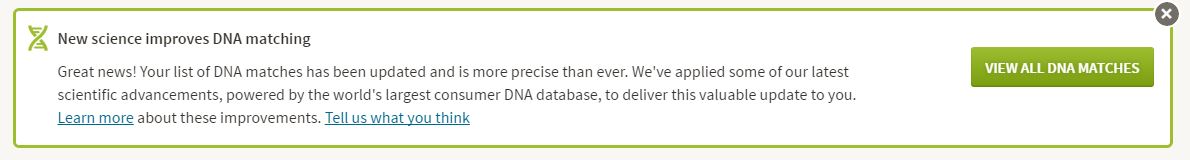
But in fact, there likely have been some adjustments made to your match results:
- Some of your third cousins have been demoted to fourth cousins.
- Some of your fourth cousins have been demoted to 5th-8th cousins.
- Some of your Distant Cousins have disappeared off your match list
- You have new cousins on your Distant Cousin match list.
In general, from what Ancestry has showed us, you gain more than you lose.
Changes in the dregs of your match list may not seem like that big of a deal. But Ancestry has made some big changes in the way that they are calculating matches. They are getting better at it. Which means you match list is now more representative of your ancestral connections, even at the very distant level.
There are two big pieces to this matching puzzle that Ancestry has tinkered with in this latest update: phasing and matching.
You will remember our discussion on DNA phasing and how it can impact your matching. Ancestry has developed a robust reference database of phased DNA in order to better phase our samples. Basically, they have looked through their database at parent-child duos and trios and noted that certain strings of DNA values often travel together. It’s like they have noticed that our DNA says “A black cat scared the mouse” instead of “The brown cat ate the mouse” and they can then recognize that phrase in our DNA, which in turn helps our DNA tell the true story of our heritage.
In addition to updating the phasing, Ancestry has revamped their matching method. In the past they viewed our DNA in small windows of information, and then stitched those windows together to try to get a better picture of what our DNA looked like. Now instead they have turned to a point-by-point analysis of our DNA. Again to use a sentence example, with the window analysis we may have the following sentence windows:
ack and J
ill went t
he hill t
etch a pai
l of water.
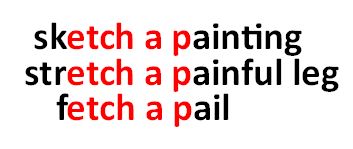 Of those windows, you may share the “etch a pai” with another individual in the database, earning that cousin a spot on your match page. However, the truth is, that bit could say “sketch a painting” or “stretch a painful leg” or “fetch a pail.” With Ancestry’s new method, they are able to see farther on either side of the matching segment, making this clearly “fetch a pail.” That means better matching, which means more confidence in your cousin matches.
Of those windows, you may share the “etch a pai” with another individual in the database, earning that cousin a spot on your match page. However, the truth is, that bit could say “sketch a painting” or “stretch a painful leg” or “fetch a pail.” With Ancestry’s new method, they are able to see farther on either side of the matching segment, making this clearly “fetch a pail.” That means better matching, which means more confidence in your cousin matches.
The downside to this update is going to come in the reorganization of some of your relationships. Ancestry has tightened their genetic definition of your third and fourth cousins. Basically, that means that some of your true 3rd cousins are going to show up as 4th cousins, and some of your true 4th cousins are going to be shifted down into the abyss of 5th-8th cousins.
This brings us to the downside of this AncestryDNA update: changes to the Shared Matches tool. The shared matches tool allows you to gather matches in the database that are related to you and one other person, provided you are all related at the 4th cousin level or higher. This tightening of the belt on 4th cousins means that some of them are going to drop through the cracks of that tool, really limiting its ability. Grr. Hopefully, Ancestry will fix that, and expand this tool to include all of your matches. They have their fairly good reasons for this, but still….
So, as the winds of change blow yet another iteration of the AncestryDNA match page, I think we can see this as an overall win for doing genealogy with our genetics at Ancestry.
More AncestryDNA Gems

Disclosure: This article contains affiliate links and Genealogy Gems will be compensated if you make a purchase after clicking on these links (at no additional cost to you). Thank you for supporting Genealogy Gems!
by Lisa Cooke | Sep 2, 2017 | 01 What's New, Ancestry, DNA, MyHeritage
Has it been awhile since you have perused your DNA matches? Here’s how reviewing your DNA test results regularly can help your family history.

By now, many (if not most) of the genealogists I meet at conferences have had their DNA tested. Good for you! But how often are you checking on your DNA matches? It’s easy to forget about them after that first exciting look at your match list and the flurry of emails that you received. You should be checking in regularly! Here are two great reasons why:
1. You may have new DNA matches.
 More and more people are flocking to these companies to have their own DNA tested. Why just this month, AncestryDNA announced they have tested 5 million people. It was only in January of 2017 that they announced they’d hit 3 million, so they’ve added more than two million people so far this year.
More and more people are flocking to these companies to have their own DNA tested. Why just this month, AncestryDNA announced they have tested 5 million people. It was only in January of 2017 that they announced they’d hit 3 million, so they’ve added more than two million people so far this year.
What this means is that just as new records are constantly being added online (we cover millions of new additions every Friday on this blog), so are new DNA test profiles. That means you will keep discovering new DNA matches in your list over time. That elusive cousin you’ve been hoping would test may do so tomorrow. A key relative on your dad’s side–maybe on a line with unknown parentage–may have tested three weeks ago, with results now pending. (Genealogy Gems Editor Sunny Morton told me she has had two ground-breaking DNA matches in the past two months alone. Lucky her!)
In AncestryDNA, you can actually sort to view new matches. From your AncestryDNA home page, click View all DNA matches. Then select the filter New by clicking on it.
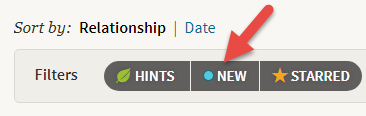
AncestryDNA will now just show you, in order of degree of relation, any matches you haven’t yet clicked on to review more closely. This can be quite a time-saver. And it can also help remind you of any matches you may have already seen in passing but haven’t closely reviewed.
Another tip: under each of your AncestryDNA matches, you can also see how long it’s been since that person logged in, as shown here.

Perhaps you emailed someone a while back but never heard anything (or didn’t notice a response). If you can see that a person is actively using the site now, it may be worth reaching out again.
2. New tools to review your DNA matches may be available.
 While you’ve been busy recently tracking down census records and virtually visiting the courthouses, your DNA testing companies have been busily adding to their offerings. Just recently, MyHeritage revealed a beautiful, streamlined way to review each of your DNA matches. (Remember, it’s free to upload your DNA there. Click here to see how. You can also purchase a test from MyHeritageDNA.)
While you’ve been busy recently tracking down census records and virtually visiting the courthouses, your DNA testing companies have been busily adding to their offerings. Just recently, MyHeritage revealed a beautiful, streamlined way to review each of your DNA matches. (Remember, it’s free to upload your DNA there. Click here to see how. You can also purchase a test from MyHeritageDNA.)
At MyHeritage, your list of DNA matches shows your genetic relatives who have tested, how much DNA you share, and your possible relationship. The new DNA Match Review page helps you navigate that information and decide what to do with it. This is what the new MyHeritage DNA Match Review experience looks like:
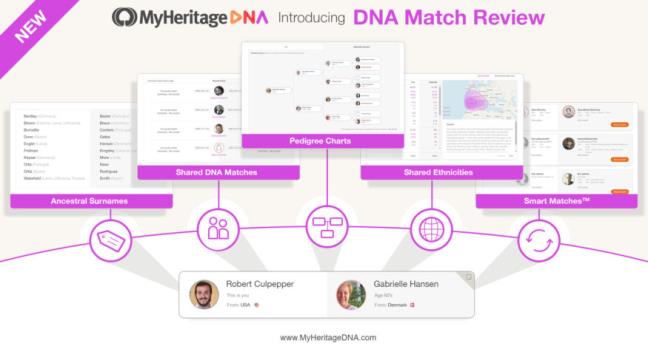
In the past, I’ve talked on this blog about several excellent (and still-evolving) tools on AncestryDNA, such as:
Competition in the DNA market space means that every company continues to add new and improved features to their site and testing experience. It’s worth checking back to explore what new information and tools might be available.
 The Bottom Line
The Bottom Line
The bottom line here is that your testing company is always working to improve your DNA testing experience. So you should regularly return to your lists of DNA matches at the website of every company where you have tested. If you’re not sure how to use the site, please read some of my DNA posts on this blog and consult my quick reference DNA guides about these testing companies:
Keep checking back on those DNA matches. You never know what discovery might be just a click away.
Disclosure: This post contains affiliate links and Genealogy Gems will be compensated if you make a purchase after clicking on these links (at no additional cost to you). Thank you for supporting Genealogy Gems!
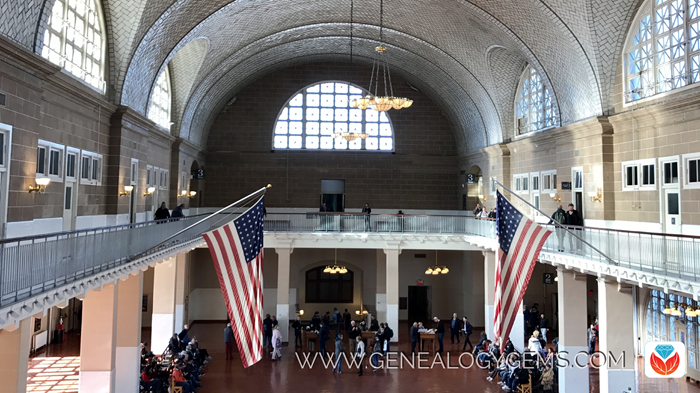
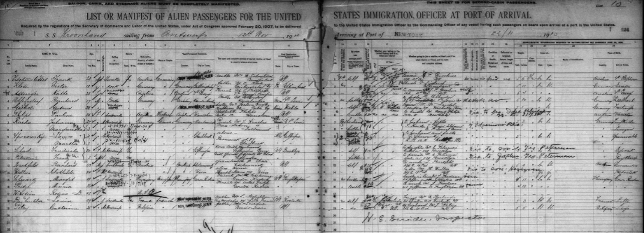

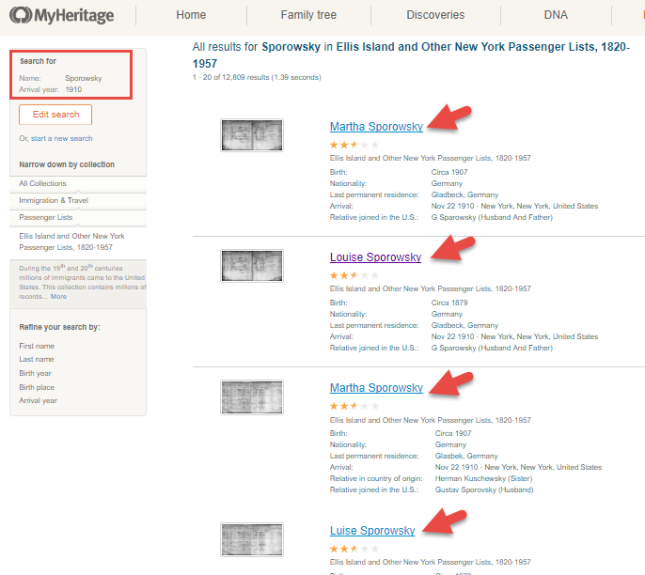



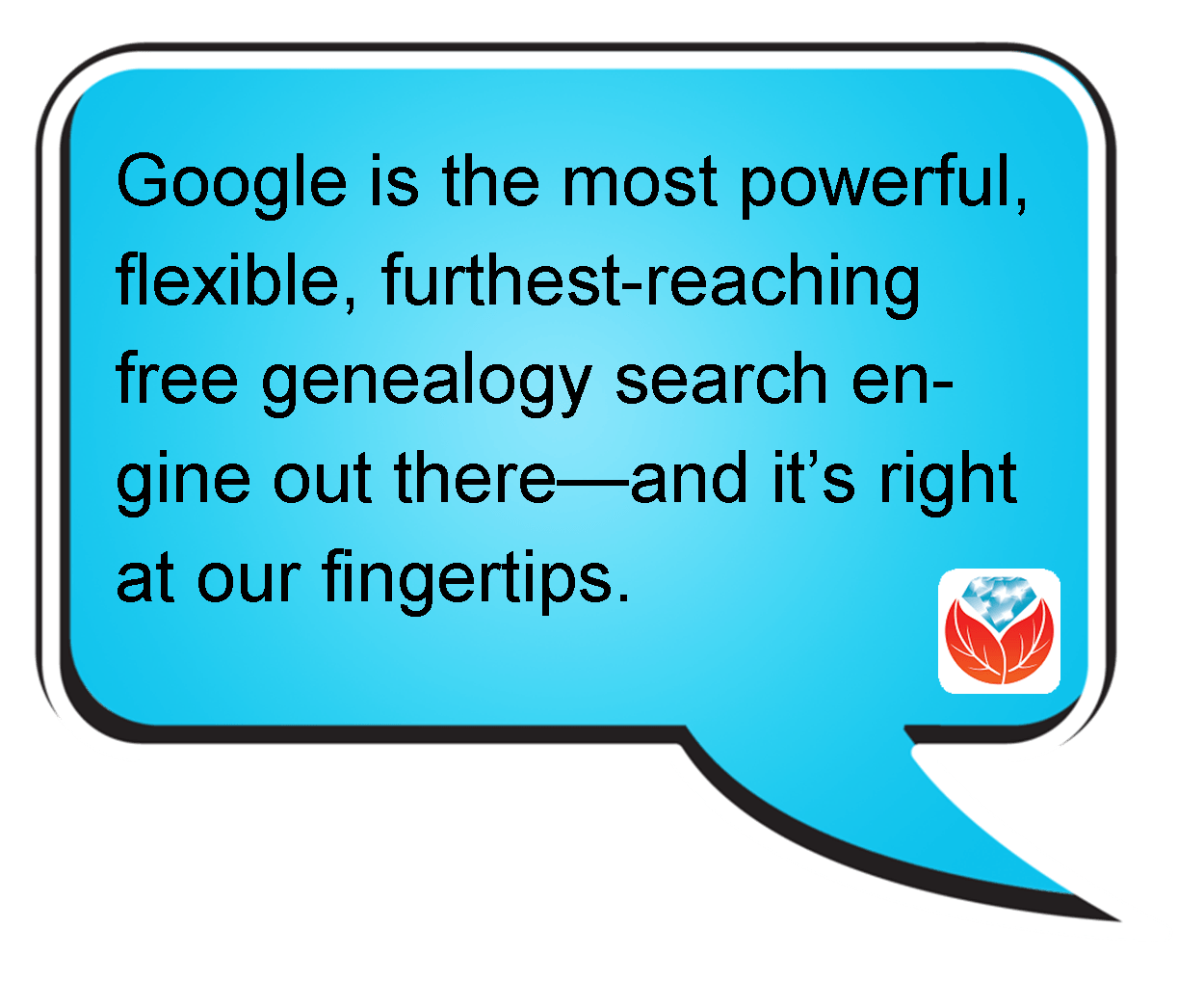 Missouri delivered the
Missouri delivered the 
 Double good news: AncestryDNA has made some improvements to the way they calculate your genetic matches, but they haven’t messed with the site format or layout. There is one downside–so keep reading.
Double good news: AncestryDNA has made some improvements to the way they calculate your genetic matches, but they haven’t messed with the site format or layout. There is one downside–so keep reading.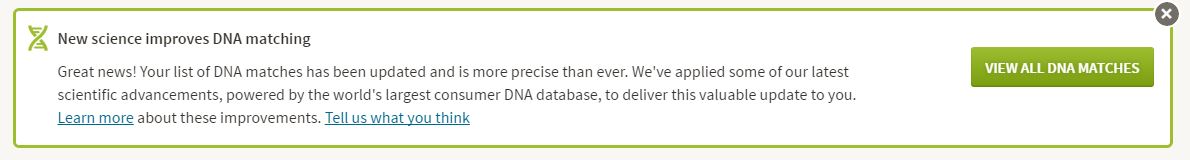
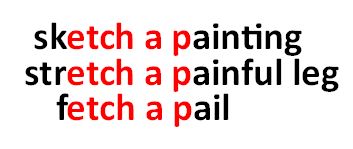 Of those windows, you may share the “etch a pai” with another individual in the database, earning that cousin a spot on your match page. However, the truth is, that bit could say “sketch a painting” or “stretch a painful leg” or “fetch a pail.” With Ancestry’s new method, they are able to see farther on either side of the matching segment, making this clearly “fetch a pail.” That means better matching, which means more confidence in your cousin matches.
Of those windows, you may share the “etch a pai” with another individual in the database, earning that cousin a spot on your match page. However, the truth is, that bit could say “sketch a painting” or “stretch a painful leg” or “fetch a pail.” With Ancestry’s new method, they are able to see farther on either side of the matching segment, making this clearly “fetch a pail.” That means better matching, which means more confidence in your cousin matches.