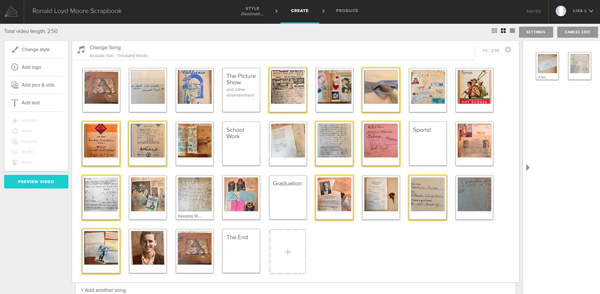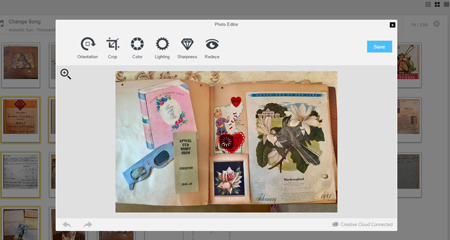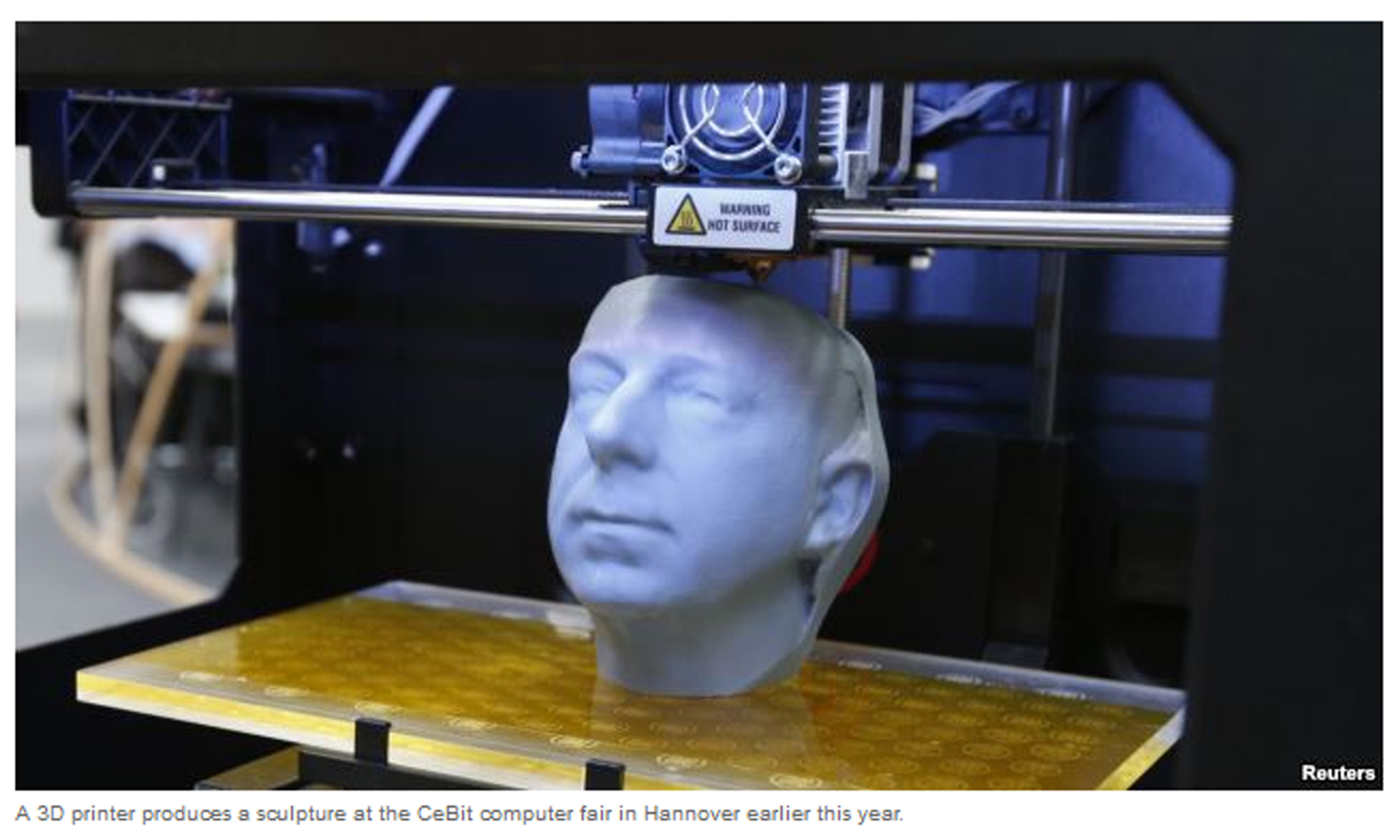by | Mar 5, 2014 | 01 What's New, Certification
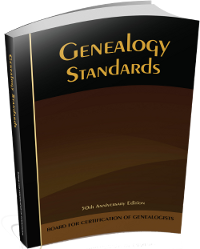 Do you want to become a professional genealogist–or just research like one?
Do you want to become a professional genealogist–or just research like one?
The Board for Certification of Genealogists (BCG) recently released an updated, revised version of Genealogy Standards in honor of its 50th anniversary. It’s a 100-page paperback manual that presents “the standards family historians use to obtain valid results.”
They also just announced that, effective March 3, 2014, the new BCG standards apply to anyone who applies for professional certification or recertification through BCG.
“As the standards are at heart unchanged, genealogists whose work meets the old standards should meet the new standards as well,” states a press release. “The revision, however, means the new standards offer superior guidance as to the qualities necessary for credible genealogical work.”
To help researchers familiarize themselves with the recent changes, BCG has also released two charts that compare the new and old standards. They can be downloaded from the “Skillbuilding” page of BCG’s website.
by Lisa Cooke | Jun 14, 2014 | 01 What's New, Organization
 Recently, Genealogy Gems podcast listener Debra Ingrum Trammel wrote to me with this question about cleaning out a relative’s home. Does it sound familiar?
Recently, Genealogy Gems podcast listener Debra Ingrum Trammel wrote to me with this question about cleaning out a relative’s home. Does it sound familiar?
“Hi Lisa, My husband is faced with the daunting task of disposing of his parent’s belongings. His parents at age 92 and 86 have things that go way back!!
We live in Tennessee and his parents lived in Texas so that in itself is a real chore to have to make numerous trips back and forth. My husband is so eager to get all of this finished but I am concerned that he will overlook or not be aware of any items that should be kept for his family history.
I continue to work on researching his side of the family. I know that we should keep certain documents: birth certificates, marriage licenses, definitely old photographs, etc. but I fear that there are items that I might not think about as being important. Might you offer some suggestions for us?
Here’s my answer:
Debra, I sympathize with your concern about overlooking things. When my Grandpa died I was pregnant with my last child and unable to go back and help clear out the house in another state. I worried too about things being tossed without folks realizing they were important.
One area to keep an eye out for is bills & receipts – a lot of folks (like my Grandmother) kept receipts from way back. While on the surface they seemed prime to toss, I was able to retrace their steps and homes through the 1940s and 1950s based on the addresses written on the receipts. What a delightful walk that was!
 Paperwork is often the area we itch to toss, but old envelopes and letters from other people writing to our relatives can provide many clues.
Paperwork is often the area we itch to toss, but old envelopes and letters from other people writing to our relatives can provide many clues.
I also carefully go through all old books before giving them away because more than once a special tidbit has been tucked inside the pages. If you don’t plan on keeping the book or don’t want to keep the item in the book, be sure to make note of which pages it was nestled in between. There could be a special meaning there. If everyone involved is in a big hurry to finish the cleanup and you don’t have the luxury of time to go through the pages of the books, at least give them a gentle shake over a table allowing anything tucked inside to fall out.
In Genealogy Gems Podcast episode 39 I tell the story of one of the most significant finds in my family that almost got tossed out. But Grandmother was tapping me on the shoulder, prodding me to look further before wrapping things up – and boy am I glad that I did! If folks in your family think you are being too persnickety about not overlooking things, play that segment of the show for them, or tell them the story.
These are just a few ideas to get you started. I invite all of you readers out there to share your unusual finds and recommendations for Debra on the Genealogy Gems Facebook page. (And don’t forget to “Like” us!)
We also have a large selection of free and Premium videos devoted to organizing and preserving family history items and information. Visit our Videos page and click the topic Organizing & Preserving. Each video includes a downloadable show notes cheat sheet.
Wishing you family history success, and many thanks for writing! Lisa
by Lisa Cooke | Sep 4, 2015 | 01 What's New, Ancestry, Australian, British, Census, Church, FamilySearch, Findmypast, History, images, Military, Records & databases, United States
 Here’s our weekly list of new genealogy records online. Do any collections below relate to your family history? Please share with your genealogy buddies or with societies that might be interested!
Here’s our weekly list of new genealogy records online. Do any collections below relate to your family history? Please share with your genealogy buddies or with societies that might be interested!
AUSTRALIA WWI WOMEN. New media resources, including a television series, Facebook page and Twitter feed have been created to share more information about Australians and New Zealanders who participated in World War I, particularly women. Click here for a related blog post from The National Archives (Australia).
COLOMBIA CHURCH RECORDS. More than a million browsable records have been added to an existing database at FamilySearch, Colombia Catholic Church Records 1600-2012. “These records include: baptisms, confirmations, marriages, pre-marriage investigations, marriage dispensations, deaths, and indexes.” Some of the collection is already indexed.
ENGLAND ELECTORAL REGISTERS. Electoral registers for Manchester, England (1832-1900) are now browsable on Findmypast. Details about an ancestor’s residence and property ownership may appear.
NEW JERSEY STATE CENSUS. FamilySearch just added more than 2.7 million records from the 1915 New Jersey Census to its free online collections. These records include “the names of each member of the household, location, gender, birth date (month and year) and birthplace.” Click here learn more about this and other state censuses.
TEXAS MARRIAGE RECORDS. More than half a million indexed records have been added to an existing free database, Texas County Marriage Records 1837-1977, at FamilySearch. Covering 140 years, the records include “various types of marriage records (registers, licenses, intentions to marry, etc.) from 183 of the 254 counties in Texas.”
 Thank you for sharing these new genealogy records online with your genealogy friends and fellow society members via email and your favorite social media channels. Just use the Share buttons on this page!
Thank you for sharing these new genealogy records online with your genealogy friends and fellow society members via email and your favorite social media channels. Just use the Share buttons on this page!
by Lisa Cooke | Dec 13, 2016 | 01 What's New, Holidays, Video |
Are you having a hard time coming up with the perfect gift for someone special on your list? The gift of video gives all year round, and doesn’t require you to buy the correct size. Make your video about family history, or the memories of the recipient, and get ready for hugs and smiles of appreciation for your thoughtfulness.
Do you remember the first Christmas that you realized it was better to give than to receive? It’s an amazing feeling when your heart swells at the thought of snagging the perfect present for the people you love the most. But if you’re like me, there are always one or two relatives who present daunting challenges. Perhaps it’s the elder members of your tribe who seem to want for nothing; or a Aunt who quietly returns everything.

My challenge this year is my Dad. He seems to want for nothing, and having an Amazon Wish List isn’t even on his radar. Last year Dad passed his high school scrapbook on to me. It’s brimming with some of his fondest memories: his Boy Scout membership card, newspaper clippings of his football prowess, and the cardboard glasses he wore to his very first 3D movie. I’m pretty sure his heart was swelling when he handed this treasure chest of beloved memories to his daughter, the family historian.
And that’s when I was struck with an inspiration: give it back to him in the form of a video.
Video: Gift Perfection
Here’s why video makes a perfect gift:
- It doesn’t take up precious space on the shelf
- It can be enjoyed from any computing or mobile device again and again
- It can be shared easily with others
If you have been in search of the perfect holiday gift, follow along with me, and give the gift of video.
Creating a Video Gift
If you’re short on time, consider making a video of an old family scrapbook. All you will need is a smartphone and 30-60 minutes. Pull a scrapbook off the shelf, and dust it off because it’s about to get a new life!
Step 1 – Photograph the album
You could use a flatbed scanner to scan each page and the individual items you want to highlight. But you can save a ton of time by putting your smartphone or tablet to use. For me, this was the ideal solution also because so many of the items in the scrapbook had become loose, and I wanted to be able to show the pages as they were originally laid out. By setting the book on a table I could just snap photos rather than turning it upside down on the scanner glass. And don’t worry about snapping the perfect pics because we’ll get them all snazzy in step 3.
Save the images to a free cloud service like Dropbox so that you can easily retrieve them on your home computer.
Step 2 – Head to Animoto.com
(Full disclosure: This post contains affiliate links and I will be compensated if you make a purchase after clicking on my links. I appreciate you using these links because that compensation helps make the Genealogy Gems blog possible. Thank you!)
Although Animoto does have an mobile app, I like using the web version on my computer which provides the advantage of a bigger screen. Click here to go to Animoto, and sign in to your account. Then, just click the Create button to start a new video project.
Choose a Video Style, which will include a music soundtrack. If the music isn’t quite what you had in mind, click Change Song and pick from a robust list of tunes. Animoto’s secret sauce optimizes and paces your slides to jive with the music. If the music is faster, the slides are faster, and if it’s slower, yep, the slides are slower. In the end though, you always have the final choice in the pacing of your slides and your entire video. Need a little extra time? Then just add a second music sound track.
Step 3 – Add Your Photos
Now it’s time to add your photos. Click Add Image, select Dropbox, and navigate your way to the folder where you saved your photos. Click the first one in the list, and then holding down the Shift key on your keyboard, click the last photo in the list, and click the Choose button. There you go: you’ve added all your images in one fell swoop! Imagine the time you saved over adding one item at a time.
I snapped all the full page photos first, and then I went back and snapped some of particular items I wanted to highlight with closeup images. That meant that when I added my photos they weren’t in exactly the right order. Thankfully, all I had to do was drag and drop them in the desired order. Easy peasy!
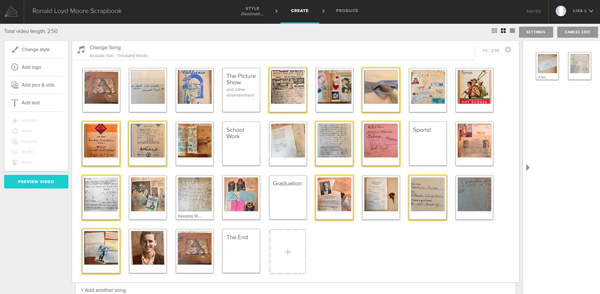
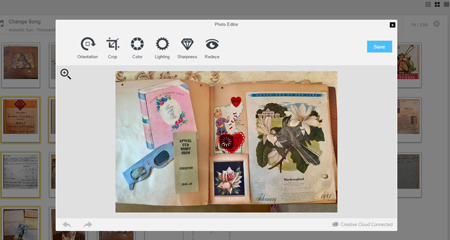
Edit your photos within Animoto.
Another reason I adore using Animoto is that I can do all my editing right there in the dashboard. With a few clicks you can apply a quick crop, slight rotation, and image enhancement with a great result. (Image right)
You even have the option to add video clips with Animoto. So if I had a fancy to add my original video of turning the pages of the scrapbook (above) I would just drag and drop it onto the timeline. And it is that ability to drag images and video from your hard drive straight into Animoto that makes it so quick and easy to use.
Step 4 – Add Title Slides
Although my Dad’s scrapbook really speaks for itself, I decided to add a few title cards to help guide the viewer like:
- The Picture Show
- School Work
- Sports
- Graduation
And title cards are great for “The End” and any other message or credits you want to add.
If you want to add text within your project, click to select the item that your text will follow, then click Add Text from the menu, and it will appear immediately after the previous item. To add text at the end, just click the plus sign in the last box and again type your text. And remember, nothing is set in stone. If you change your mind you can drag the text to a new location, edit it, or delete it all together.
Step 5 – Preview & Publish Your Video
At any time during the process you can click the Preview Video button to see your work. If you like what you see, then click the Produce button in the Preview window to create the final product. And speaking of final products, here’s mine:
Learn More
Are you ready to start creating memorable videos for the loved ones on your list? Click here to learn even more and give Animoto a whirl. (And just think: no wrapping required. You’re welcome!)
by Lisa Cooke | Jan 22, 2015 | images, Military, Technology
If you’ve ever watched the television show Forensic Files now on HLN, you’ve probably seen forensic anthropologists create a bust of clay from skeletal remains. The time-consuming process provides a way to visualize what the person may have looked like. It’s a tedious task, with a keen understanding of anatomy intertwining with artistic skill.
One episode stands out in my memory. A woman’s remains were found months if not years after her demise. A bust was created and photographs were taken to be distributed as a sort of mug shot. “Do you know this woman” was posted in the newspaper along with the photo, and sure enough a good friend of the woman identified her immediately.

Lisa Louise Cooke with Maureen Taylor (right), the Photo Detective.
So why talk about this on a genealogy blog? Well, in the most recent episode of the Genealogy Gems Premium Podcast (#119) published this week, Maureen Taylor, The Photo Detective, and I discuss the future of technology and genealogy, which lead to a conversation on 3D printing. Maureen described how she had a bust of herself printed 3D (which I’m sure her long-into-the-future descendants will appreciate! You can see it on the episode show notes page.) and that got me to thinking about the work of the forensic anthropologists. Shortly after our conversation, Maureen sent me a link on Facebook called History’s Mysteries posted by the carrier company UPS.
The UPS Compass webpage features a video documenting the efforts of the Maritime Heritage National Marine Sanctuaries, with the help of UPS, to identify the remains of two sailors from the USS Monitor that sank in 1862 during a storm off the coast of Cape Hatteras. Sure enough, they had clay busts created from the skeletal remains in an effort to make the identification.

(Click the link above to watch the video. Then put your genealogy skills to work and see if you can help them identify the two sailors.)
What role did UPS play? They had the task of transporting the busts from the lab to the unveiling at the military ceremony. Any disruption of the soft clay would dent and alter the bust. I couldn’t help but wonder if 3D printing could have made the task of moving and distributing copies of the busts easier. It’s a fascinating technology. And who knows, perhaps 3D busts of ancestors will be as common place as our old photos are today. Do you think your descendants will want, perhaps even expect, to have 3D printings of you? Share your thoughts on the Genealogy Gems Facebook page.
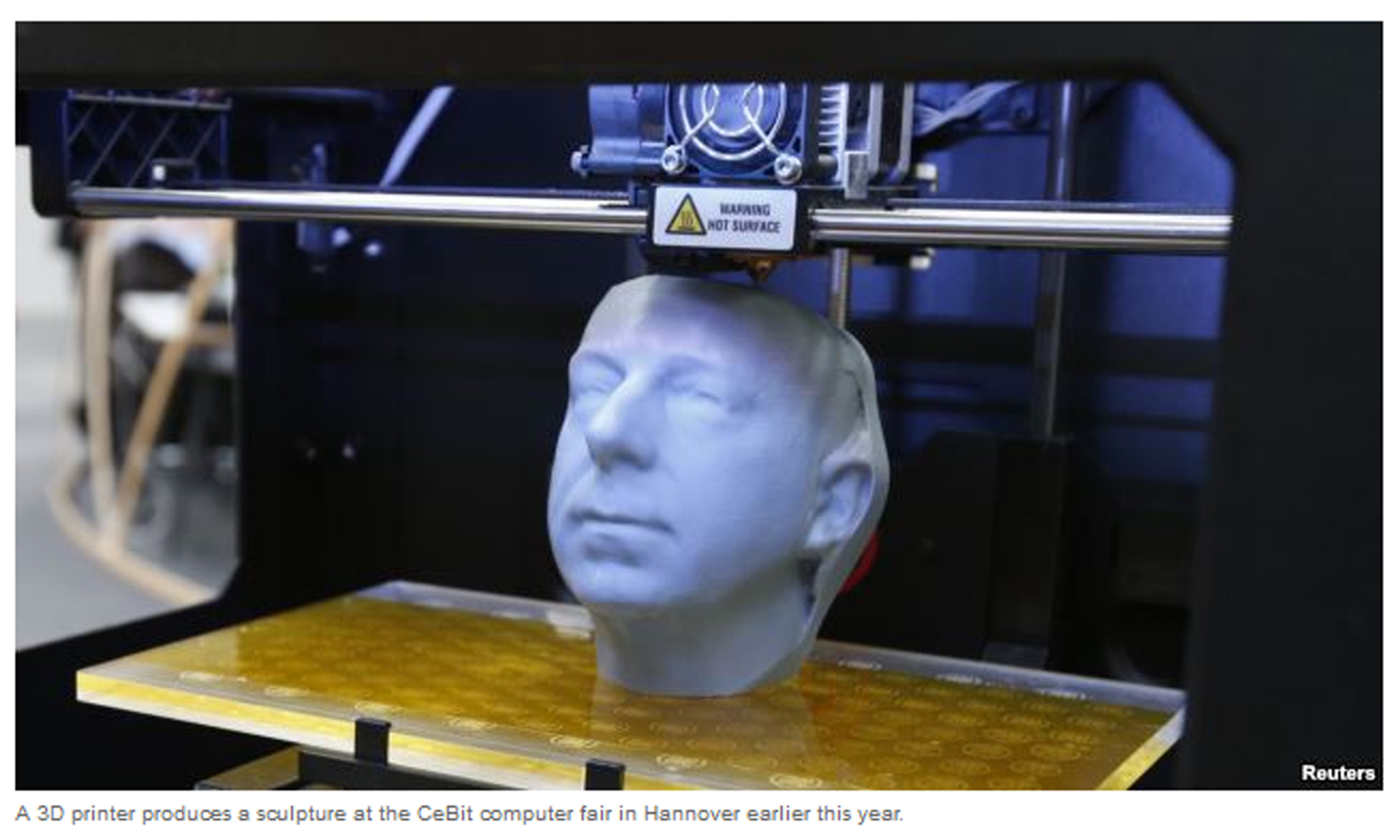 You can learn more about 3D printing here in the article called A New Industrial Revolution: The Brave New World of 3D Printing.
You can learn more about 3D printing here in the article called A New Industrial Revolution: The Brave New World of 3D Printing.
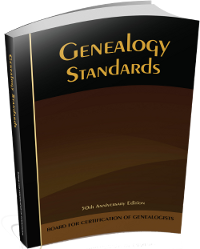 Do you want to become a professional genealogist–or just research like one?
Do you want to become a professional genealogist–or just research like one?