Celebrate Constitution Day with The National Archives on YouTube
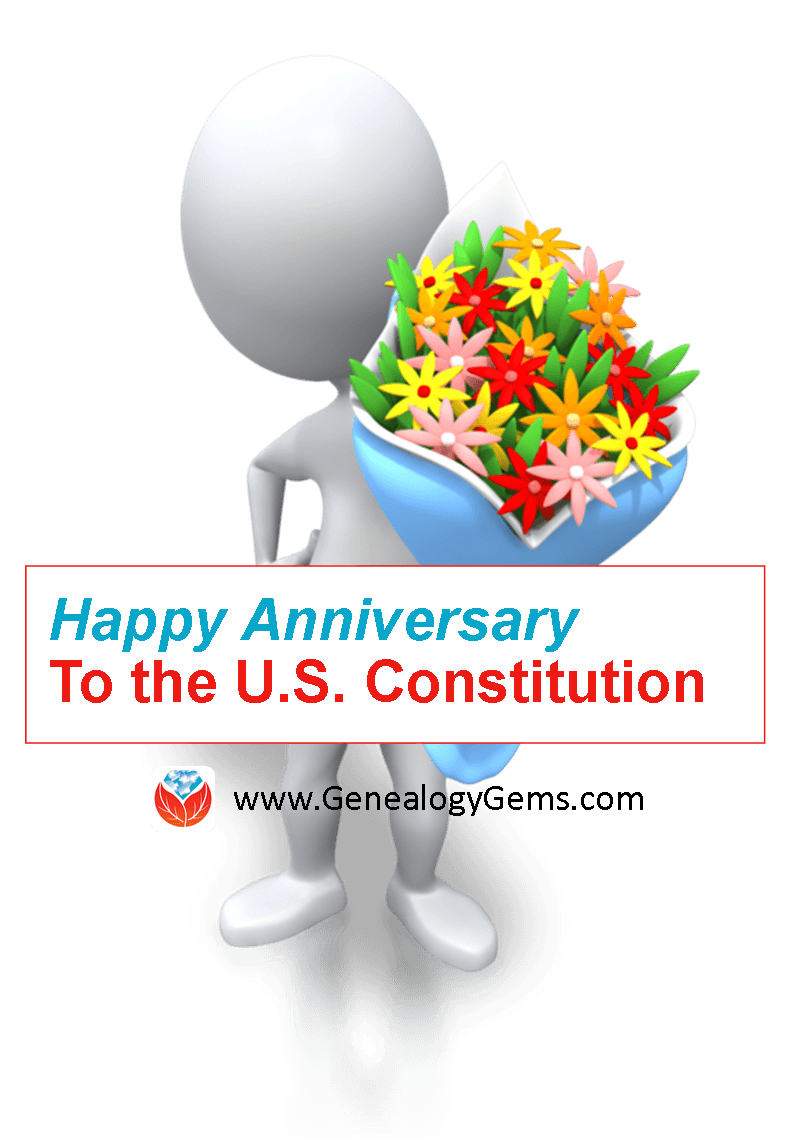 Today is Constitution Day: the 228th anniversary of the signing of the U.S. Constitution. The National Archives is celebrating with free programs and a special Family Day.
Today is Constitution Day: the 228th anniversary of the signing of the U.S. Constitution. The National Archives is celebrating with free programs and a special Family Day.
Most of us won’t be able to attend in person, but the National Archives will be webcasting several of its free public programs live on the National Archives YouTube Channel. These include:
Our Lost Constitution: The Willful Subversion of America’s Founding Document. Thursday, September 17, 12 pm. “Senator Mike Lee (R-UT) tells dramatic, little-known stories behind six of the Constitution’s most indispensable provisions and explains why some of today’s issues are the direct result of how the courts, Congress, and the executive branch have minimized or ignored them. A book signing will follow the program.”
The Young Madisons: Why a New Generation Is Standing Up for the Constitution. Thursday, September 17, 7 pm. “A rising generation of civic leaders, shaped by the digital revolution, is reaffirming its commitment to the rights-based principles of the U.S. Constitution. The ninth annual State of the Constitution Lecture at the National Archives…focuses on the voices of young leaders in the spheres of policy, governance, and citizen engagement who are shaping America’s future as a constitutional democracy.”
The Constitution: An Introduction. Wednesday, September 30, 12 pm. “Practically every aspect of American life is shaped by the Constitution….Yet most of us know surprisingly little about the Constitution itself. In his book The Constitution, professor Michael S. Paulsen, one of the nation’s leading scholars of constitutional interpretation, has written a lively introduction to the supreme law of the United States, covering the Constitution’s history and meaning in clear, accessible terms, and provides us with the tools to think critically and independently about constitutional issues.”
More on the U.S. Constitution from the National Archives:
- Constitution iBook for iPad and other resources from iTunes U and the iBookstore
- Online resources for teaching about the Constitution
- DocsTeach Constitution Day webpage helps educators locate primary sources from the National Archives that document the creation and structure of our government. (But you don’t have to be an educator to use it! Educate yourself!)
Will you be in town that day? Here’s what you should know:
- The original U.S. Constitution is on permanent display in the National Archives. Museum hours are 11:30 a.m. to 5:30 p.m. due to a morning naturalization ceremony (which is not open to the public).
- Programs will be held in the William G. McGowan Theater, unless otherwise noted. Attendees should use the Special Events entrance on Constitution Avenue at 7th Street, NW. Metro accessible on the Yellow and Green lines, Archives/Navy Memorial/Penn Quarter station.
- FAMILY DAY: Between 1-4 pm in the Boeing Learning center there will be special hands-on activities for families and children.
- Advance registration is required for the free program “The Young Madisons.”
More Resources
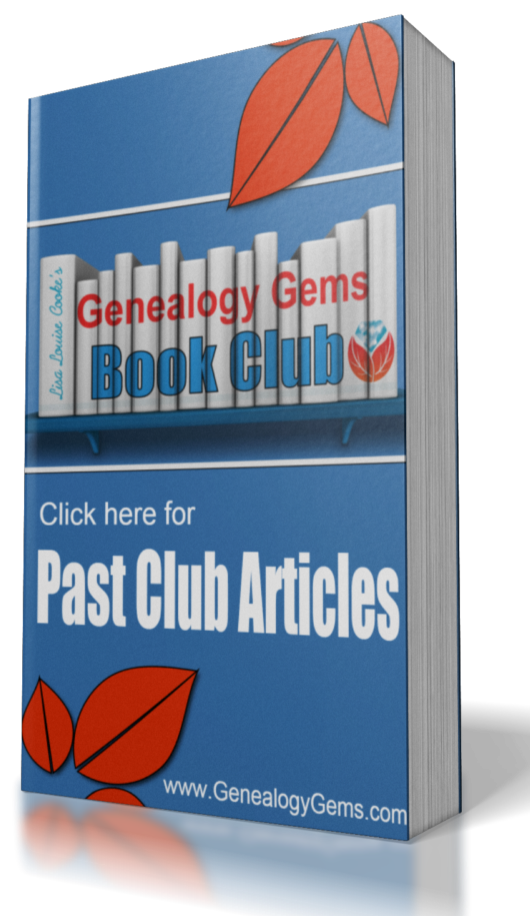 Genealogy Gems Book Club. We have lots of great reading picks for family history lovers, both for pleasure reading or more serious how-to genealogy books.
Genealogy Gems Book Club. We have lots of great reading picks for family history lovers, both for pleasure reading or more serious how-to genealogy books.- Digitizing Colonial America: Help is on the Way for Your Colonial Genealogy
 Sometimes we recommend resources available through ShopFamilyTree, Amazon and other affiliates. If you decide to purchase these, thank you for using our links which supports the free Genealogy Gems blog and podcast!
Sometimes we recommend resources available through ShopFamilyTree, Amazon and other affiliates. If you decide to purchase these, thank you for using our links which supports the free Genealogy Gems blog and podcast!

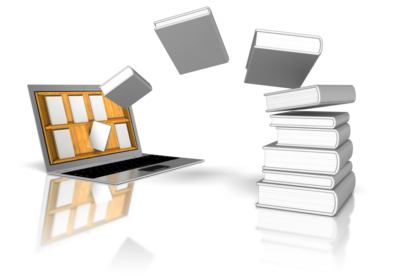 awards break down:
awards break down:
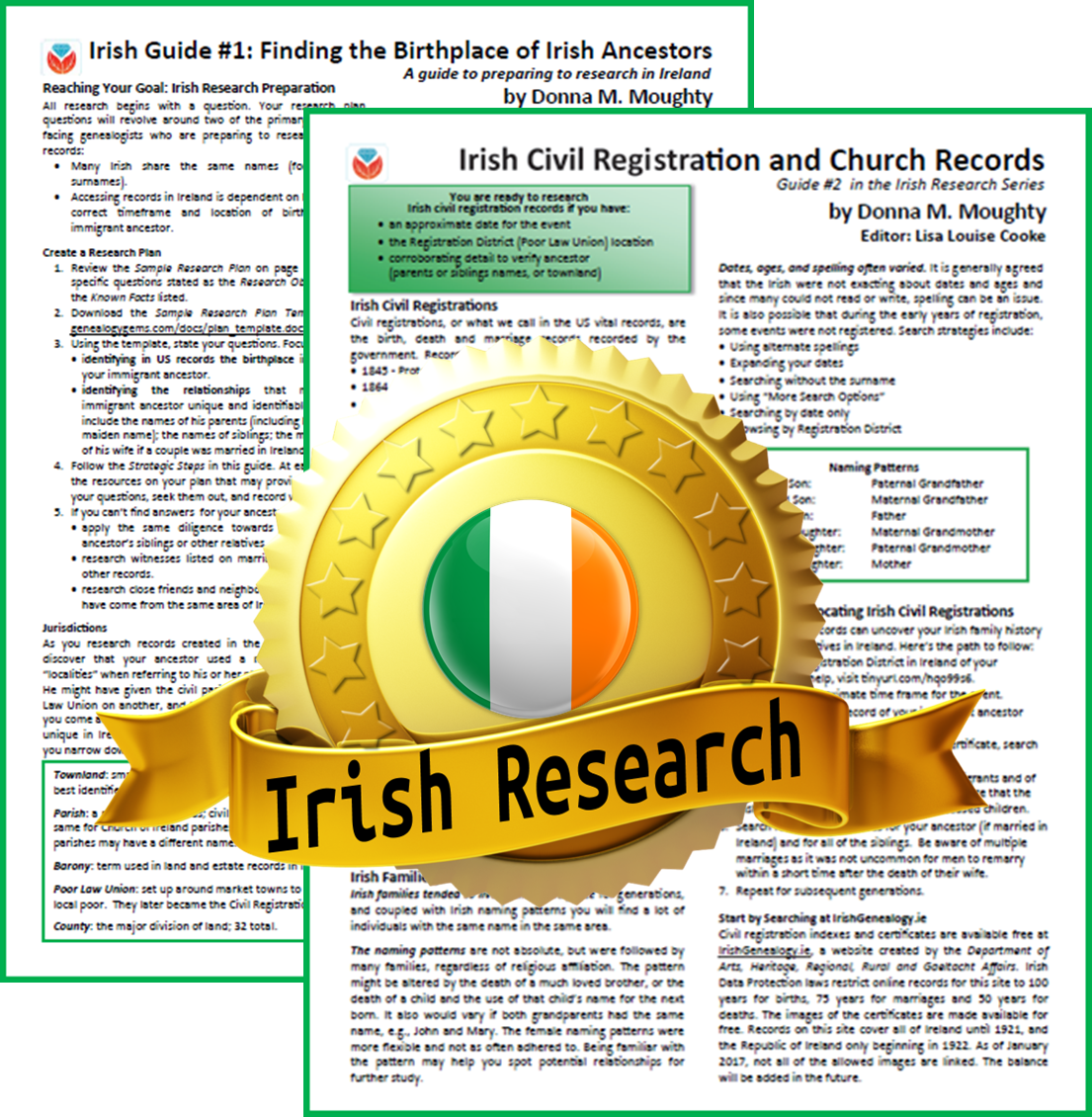
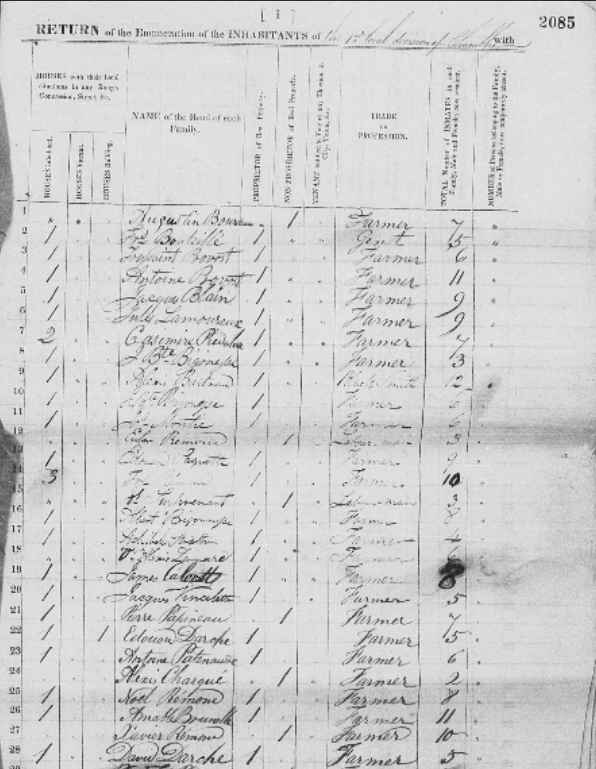
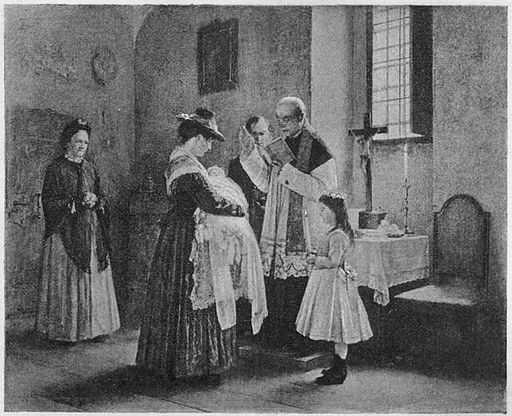
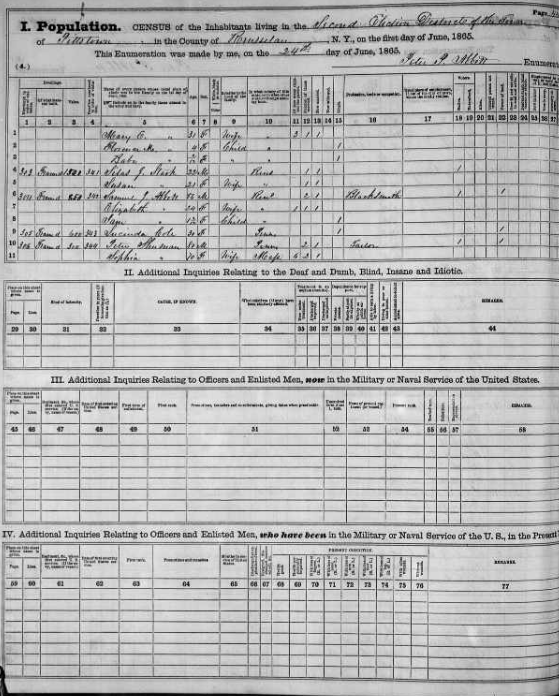 The population schedule includes the name, age, birthplace, and occupation of each household member as most censuses do.
The population schedule includes the name, age, birthplace, and occupation of each household member as most censuses do.