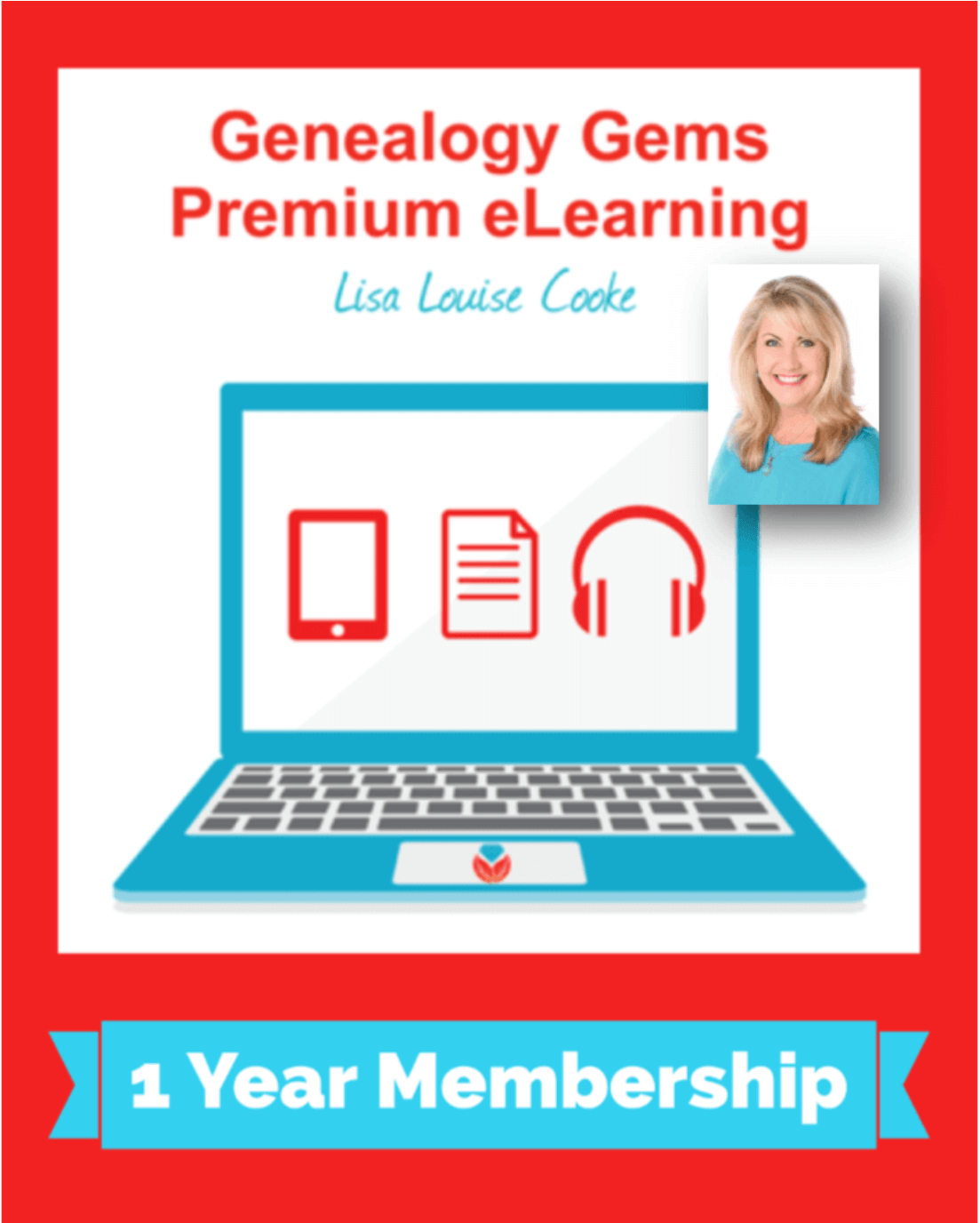Find Genealogy Apps with the FamilySearch App Gallery
Do you ever wonder whether you’re missing something when you browse iTunes or Google Play for genealogy apps? Well, FamilySearch has created a  space JUST for family history apps: The FamilySearch App Gallery.
space JUST for family history apps: The FamilySearch App Gallery.
According to a FamilySearch press release, the gallery helps people “more easily find the right application from FamilySearch’s many partner applications, or services, to enhance their family history efforts. With just a few clicks, patrons can now begin to search partner apps to find those that meet their specific need.”
For example, you can search the App Gallery by:
- what the app does (family tree software, find ancestor, photos and stories, charts and tree views and tree analyzing);
- platform (web, windows, Mac OS, Android, iPhone/iPad and Windows phone);
- price (free for everyone, one-time payment, subscription, or free trial);
- language (English, French, German, Italian, Spanish, Portuguese and more);
- and FamilySearch compatibility (reads from FS, updates into FS or FS account not required).
Remember, the nature of apps is usually very specific. The BillionGraves for Android (or iOS) app, for example, lets you image and index gravestones for the BillionGraves website. But you may not have ever come across some of these apps before–and may find them very useful for your current or future research. For example, Historic Journals lets you run your own indexing project with your own group. You can tag, index, share or archive historic documents in a public or private environment.
 I’m pleased to report that the Genealogy Gems Podcast app for iOS and Android are in the FamilySearch App Gallery! In case you don’t already know about the Genealogy Gems Podcast app, it brings the free Genealogy Gems Podcast to your smart phone or tablet along with exclusive bonus material. And in January the app celebrated it’s 5th anniversary! In addition to getting access to the show, you’ll also receive access to special features like PDFs with tips and ideas from the show; Genealogy Gems wallpaper; bonus audio and video content; the ability to follow the show on Twitter; and call-in audio comment feature (iPhone only). (Not all features available for all episodes.)
I’m pleased to report that the Genealogy Gems Podcast app for iOS and Android are in the FamilySearch App Gallery! In case you don’t already know about the Genealogy Gems Podcast app, it brings the free Genealogy Gems Podcast to your smart phone or tablet along with exclusive bonus material. And in January the app celebrated it’s 5th anniversary! In addition to getting access to the show, you’ll also receive access to special features like PDFs with tips and ideas from the show; Genealogy Gems wallpaper; bonus audio and video content; the ability to follow the show on Twitter; and call-in audio comment feature (iPhone only). (Not all features available for all episodes.)
 While the FamilySearch App Gallery is a great resource, it isn’t a comprehensive home for ALL family history related apps. And a lot of genealogy-friendly apps aren’t categorized as such in Google Play or the App Store. Learn more about TONS of apps to further YOUR family history in Lisa’s book Turn Your iPad into a Genealogy Powerhouse. This book introduces you to the tablet/iPad way of “thinking” (it’s different than how you use a computer). It gives you an in-depth look at over 65 genealogy-friendly apps, 32 fabulous tips and tricks and links to online videos where you can watch things for yourself. Got a tablet? No problem–apps available in Google Play are included, and the tips include clues about features to look for in your brand of tablet.
While the FamilySearch App Gallery is a great resource, it isn’t a comprehensive home for ALL family history related apps. And a lot of genealogy-friendly apps aren’t categorized as such in Google Play or the App Store. Learn more about TONS of apps to further YOUR family history in Lisa’s book Turn Your iPad into a Genealogy Powerhouse. This book introduces you to the tablet/iPad way of “thinking” (it’s different than how you use a computer). It gives you an in-depth look at over 65 genealogy-friendly apps, 32 fabulous tips and tricks and links to online videos where you can watch things for yourself. Got a tablet? No problem–apps available in Google Play are included, and the tips include clues about features to look for in your brand of tablet.
Genealogy Gems Podcast Episode 230
with Lisa Louise Cooke
June 2019
Listen now, click player below:
In this episode:
- The story of Roy Thran
- Writing your story with author Karen Dustman
- Lisa’s adventures in England
Please take our quick PODCAST SURVEY which will take less than 1 minute. Thank you!
GEM: The Story of Roy Thran
Have you thought about telling the story of your personal history? Most of us have at some point, but it can seem easier to research the stories of our ancestors than to weave together our own. I’ve spoken to a lot of genealogists through the years and I often hear comments like “My story isn’t all that interesting or important.” But nothing could be farther from the truth.
When we don’t tell our own story, we not only take a big risk that the memory of our life will be lost down the generations, but we rob our family and our community of an important piece of their history.
Karen Dustman is the author of the book Writing a Memoir, from Stuck to Finished! She’s been helping folks capture and record their stories for several years in her community in the Sierra Nevada, which spans Central and Eastern California into Western Nevada. She’s known widely there as a local historian, writing on her blog and in the local newspaper about the history of the area.
Writing a Memoir from Stuck to Finished! by Karen Dustman
It was actually Karen’s story of the history an old house in the Carson Valley that shed light on the fact that one of its inhabitants was at risk of being forgotten. And no one wants to be forgotten.
In this episode, we travel back to 1925 to a sparsely populated ranching community to hear the story of 10-year-old Roy Thran. We’ll hear about his life and death, and how his story tentatively made its way through the generations of the family in one simple box all the way to the hands of his great grand-niece Krista Jenkins.
It was Krista who connected the all-important dots, eventually culminating in a museum exhibit that is now telling an important part of the Carson Valley history and touching the lives of its residents. In addition to Karen Dustman, you’ll hear from Krista Jenkins herself and Carson Valley Museum trustee Frank Dressel. My hope is that Roy’s story will transform your thinking about sharing your own story.
PART ONE: The Missing Boy
Last Fall, Krista Jenkins stumbled upon an article featuring a house she knew well. It was the home her grandmother grew up in, a beautiful white two-story home nestled on a ranch in Gardnerville, about an hour south of her home in Reno, Nevada.
The blog post called The Tale of the Thran House – and an Old Trunk was written by Karen Dustman, a local area historian and author.
It featured the story of Dick and Marie Thran, German immigrants who came to the Carson Valley in the late 19th century, and the four children they raised there, including Krista’s grandmother, Marie.
What jumps out at many readers about the blog post is the photograph of the beautifully restored German steamer trunk complete with heavy black ornate hardware, very likely the trunk that Krista’s great-grandmother had traveled with from the old country. The trunk had been discovered by the current owners in an old shed on the property, dirty and filled with auto parts.
But for Krista Jenkins, what jumped out was what was missing from the story: a little boy named Roy, the 5th and surviving Thran child.
Author Karen Dustman explains how the two women connected.
Karen: “I had mentioned the names of the four surviving children of this couple who lived in this house. But this relative reached out to me and said, ‘Did you know that there was this other child that they had named Roy?’
I was really curious, so we got in touch. She told me not only about Roy and his life, but that she had this amazing box. The family had kept this little boy’s possessions all these years after he died, and she had become the custodian of this box. So, she asked if I wanted to see it and of course I wanted to see it!”
The box contained the young Roy Thran’s childhood, a time capsule of sorts filled with the books, toys, and trinkets representing his interests and activities. In a sense, it was a boy in a box.
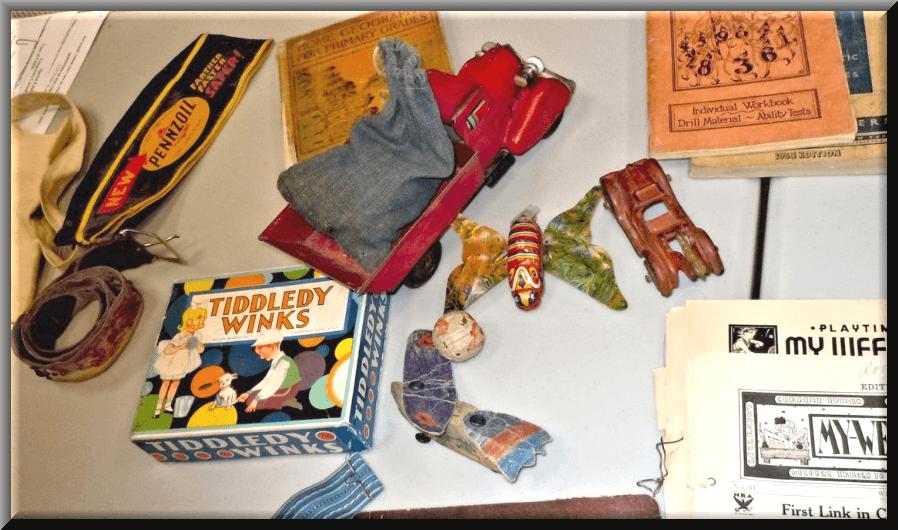
PART TWO: The Birth of Roy Thran
Roy Thran was born Wednesday, June 10, 1925.
The folks in the Carsen Valley of Nevada were flocking to the new Tom Mix movie North of Hudson Bay playing at the Rex theater in town.
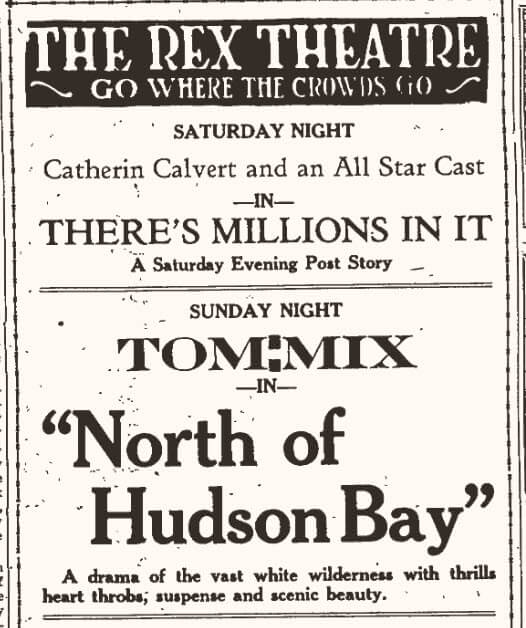
And everyone was looking forward to the big Carsen Valley Day Dance to be held that Saturday night at the CVIC Hall in Minden. Everyone, that is, except Anna Sophia Marie Thran, simply known as Marie. (Photo below)

A native of Hannover, Germany, Marie was in the last weeks of her pregnancy and was happy to deliver before the hot summer weather was in full swing.
She had reason to be apprehensive about this birth for several reasons. A 48-year-old mother of four, she was on borrowed maternity time with this late arrival. Her last surviving child was born in 1901 and since then she had suffered the loss of three more children, including little Katie Frieda who lived just three months.
Marie’s husband Diedrich Herman Thran (photo below), known around town as Dick, was 14 years her senior. Also a Hannover native, according to the 1900 census, Dick had immigrated in 1881 and became a naturalized citizen.
Dick saved the money he earned working for ranchers in the area and at the age of 30 returned to Germany to find himself a wife.
In 1895 he returned with seven other Germans and most importantly, the beautiful Anna Sophia Marie Dieckhoff, his fiancé, on his arm. Within the month they exchanged vows at the home of Dietrich’s brother Herman. That was back on another lovely June day, the 29th of June 1895 on which the hard-working Dick presented her with a lavish wedding gift: a beautiful horse and buggy.
Lying there in her bed in the enchanting white two-story home on Dressler Lane fashioned after the grand homes of their native land, Marie gave birth to their son in 1925.
Author and local Carsen Valley historian Karen Dustman: “Roy’s birth must have been quite a surprise for Marie, especially after losing three children in the intervening years. I’m guessing it was a very happy surprise this late in life, and he was certainly welcomed into the family. They had a christening ceremony for him at the local Lutheran church on June 21, 1925, so eleven days after he was born.”
Thran descendant Krista Jenkins: “Because Roy was a late baby, my great-grandmother coveted this little guy. It was the joy of their life at this point.”

Roy’s childhood
Roy grew up like many sons in the Carsen Valley at that time, likely carrying some responsibilities around the ranch, but also living a fairly free-range life. Historian Karen Dustman explains:
“Roy was born and grew up in the late 1920s and early 1930s, so he would have been part of a wonderful rural farming community here. And of course, he would have lived in the beautiful Thran house on his parents’ dairy ranch. And both of his parents were German as we talked about from the old country, so I imagine they were a little bit strict. And I would imagine he would have had chores to do on the ranch. But as the baby of the family, I’m picturing him doing less than the other kids in terms of chores. He went to the elementary school in Minden nearby where he would have gotten to know all the other ranchers’ kids.”
In the Thran family a few handed-down stories confirm this.
Krista: “It was your typical ranching family in the early 1900s where everybody pitched in and worked. And little Roy came along, and he was handed down the little toys that somebody else had in the family. And from descriptions that we’ve been told as far as my generation, is that he was just a happy-go-lucky little kid, liked to pitch in and work, and just very kind of a jolly good little guy.
He got relatively good grades in school and was conscientious, and just kind of the love of my great-grandmother and grandfather’s life at that point.”
But it’s really the box of Roy’s possessions that tell us a more complete story of his childhood.
“He had those classic metal toy trucks to play with and watercolor paints. We know that he played Tiddledy Winks with his friends, and marbles. One of the other things that he had as an item in his box was a homemade sling shot that somebody had carved out of a fork branch, so I can picture him out there trying to hit things with the sling shot.
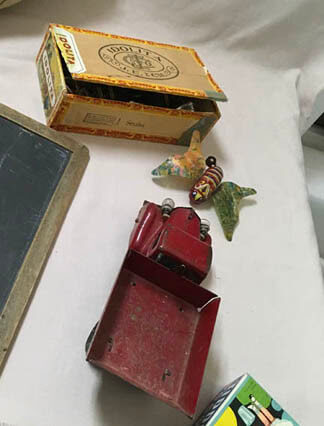
We know that he played baseball, and someone had hand-carved a wooden baseball bat for him, if you can imagine. It wasn’t even perfectly round. It had these flat sides on the baseball bat so you can imagine it must have been really hard to hit the ball in a straight line.

And then one of his sweetest possessions that I really like is he had a stuffed toy rabbit that he must have carried around as a toddler. And it looks like one of those homemade things. Women back then used to buy a printed pattern that was on cotton cloth, and they’d cut it out and stuff it. The moms would sew around the edges and put stuffing inside. And this was a really stained and well-worn toy, so I just picture him carrying around this little stuffed rabbit as a child.”
Roy was also enamored with the great aviators of the day. He joined the Jimmy Allen Flying Club for kids, which came with an official acceptance letter, a bronze pin featuring “flying cadet” wings, and a silver pilot’s bracelet.

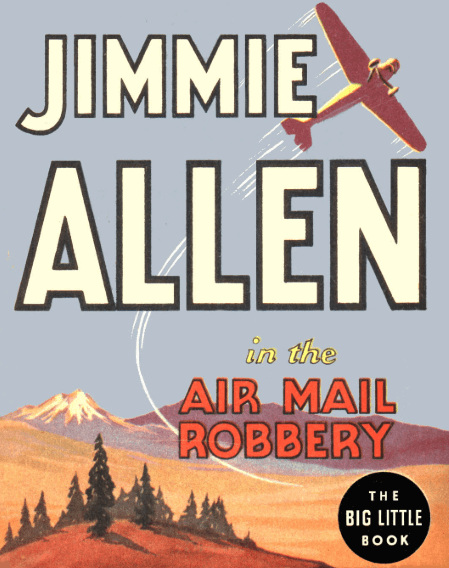
In the box was also a treasured pint-sized version of the aviator cap that Charles Lindbergh wore on his history-making solo flight across the Atlantic Ocean in 1927.
The Premonition
One day in 1935, ten-year-old Roy entered the kitchen where his mother was working. But this was no ordinary day.

Krista: “Well, the story in the family is that my great grandmother was in the kitchen with my grandmother (her daughter), and little Roy walked in and my great-grandmother kind of shrieked a little bit, and written across his forehead was something in the order of ‘I won’t be here much longer.’”
Sometime after this unusual event, early on the afternoon of August 6, 1935 Roy headed over to his friend Henry Cordes’ home to pick up some Sunday school papers that he had left in the car. While visiting, Roy and Henry’s older brother, twelve-year-old Roy Cordes decided to head out on horseback for a ride. Around 4:00 they stopped to eat lunch and then, even though by all accounts from the family Roy hated water, they decided to make their way to the dam on the Carson River to go swimming.
According to Roy Cordes’s account of the event to the local newspaper, “After undressing Roy Cordes admonished his chum to be careful because the water near the dam was deep. The words were hardly out of his mouth when his chum stepped into deep water and disappeared. Neither of the boys could swim, but young Cordes made a heroic attempt to save his companion and came within an ace of losing his own life as he frantically grabbed for his chum.”
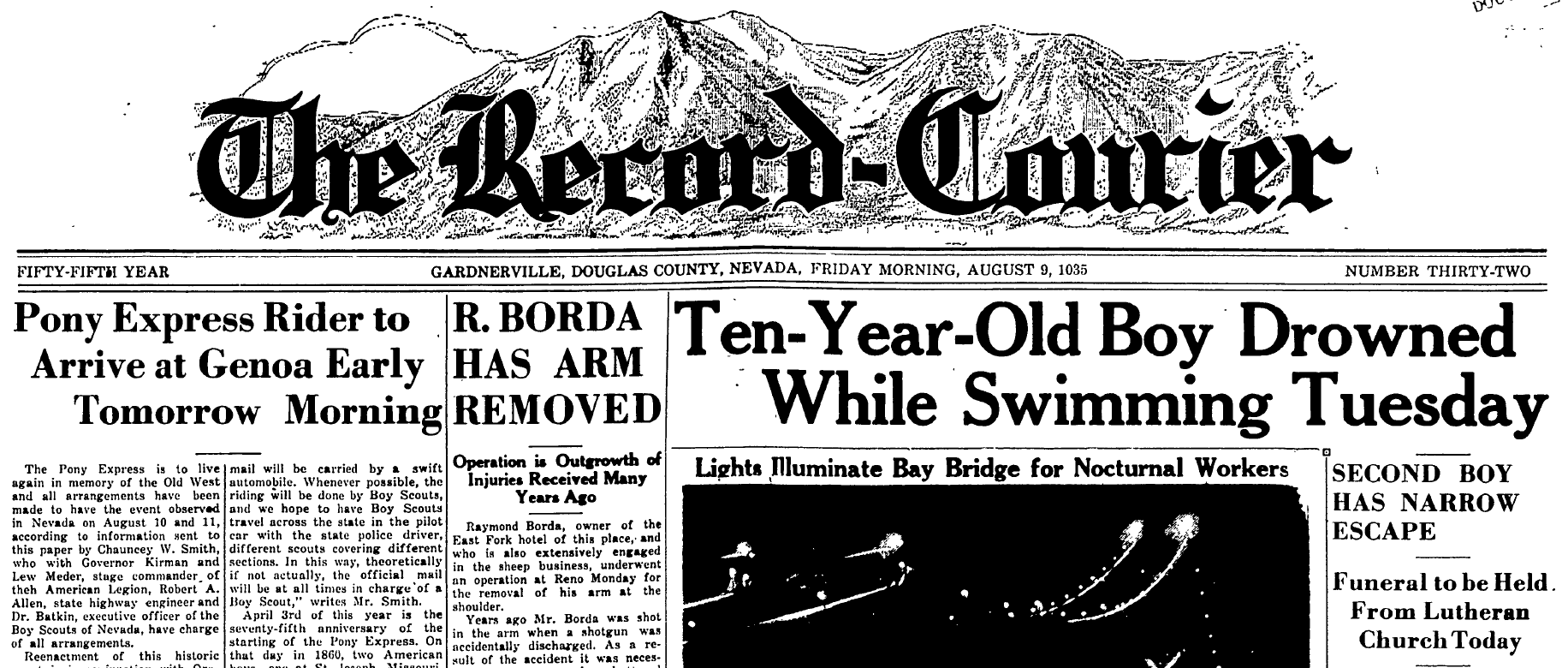
Realizing that he was helpless to save his friend, young Cordes hurriedly dressed, mounted his horse and rode at top speed into the home of his father and notified him of the tragic event. Mr. Cordes drove to the Thran ranch, telling the parents of the boy what had happened.
Krista: “Subsequently my Uncle, which would be Roy’s brother Carl, jumped in and he’s the one who found Roy’s body. And they pulled it out on the bank and tried CPR for quite a while, and it wasn’t working. So, he passed away there. But Roy’s brother Carl is the one who drug him out.”
(Image below: Roy Thran’s death certificate)
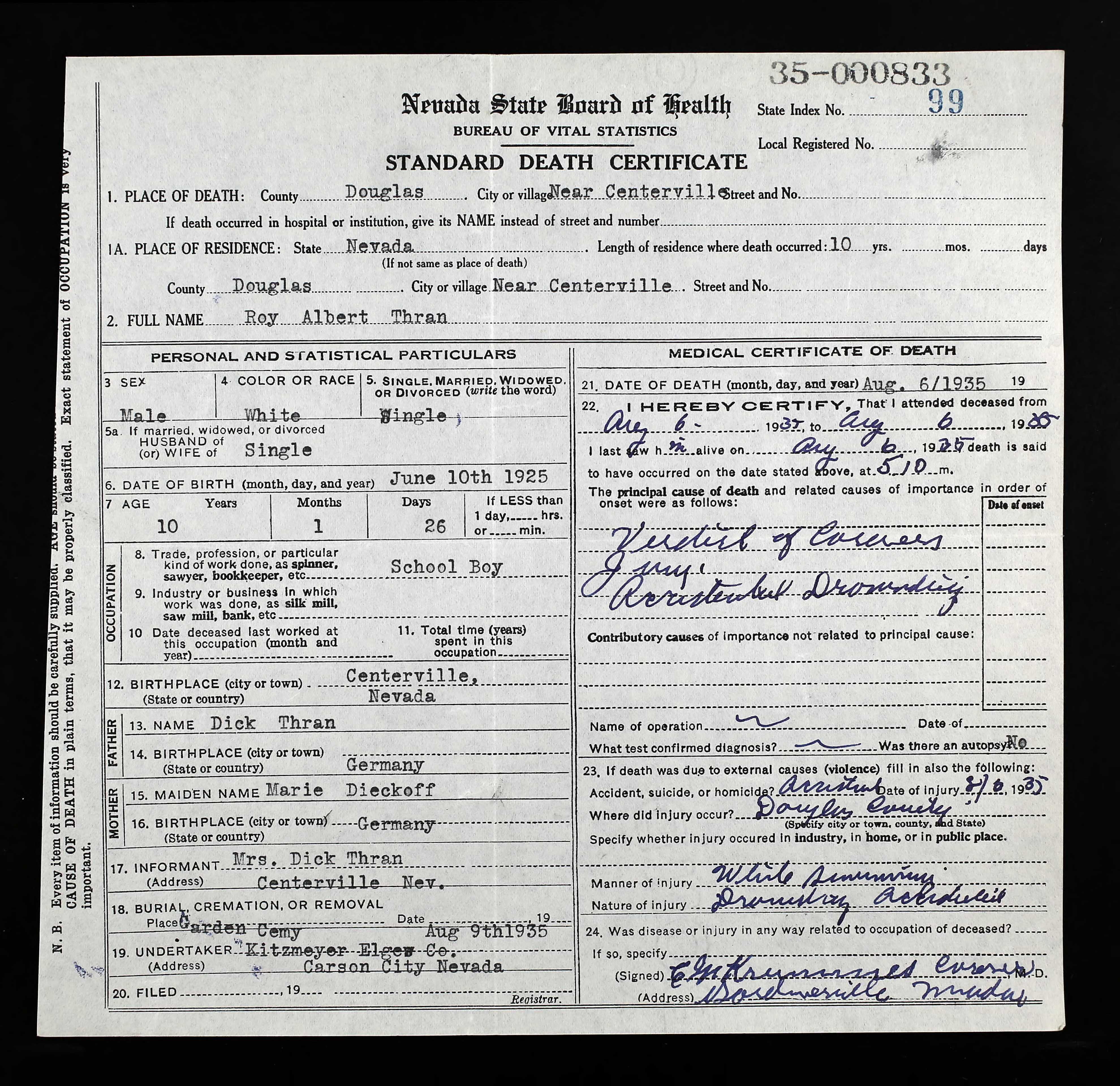
PART THREE: A Life in a Box
After Roy’s tragic death, Roy’s mother Marie carefully collected not only his prized possessions like the aviator’s cap, but also some of the last things he would have personally used like his school slate and a small collection of books. They were placed in a box, and by all family accounts, Roy wasn’t spoken of again. That is, until years and generations later.
Krista: “When my Grandmother Marie’s brother died, who was Carl, who was also the brother of Roy, he died in the early 80s I believe, my grandmother was in the family house, and they were cleaning out the belongings in this house. And that was where she was raised, and of course Carl was also, and Roy. (Photo: Roy’s sister and Krista’s grandmother Marie Thran Cordes)

In the back portion of my great-grandmother’s closet was this box. My mom was there along with my aunt. And my grandmother came out of this closet area, and we don’t know why, gave this box to my mother with the instructions ‘make sure Krista gets this box.’ And so, they went on about their business. My mom, whenever we got together shortly after that, my mom said, ‘Oh, I have something for you from Grandma.’ So, it was this box, and we started going through it. And at that time, I didn’t know that little Roy had ever existed.”
In such a short period of time, one leaf on the family tree had grown dangerously close to being forgotten. And Krista learned very quickly how important it was to gather the stories of her elders.
Krista: “We started going through all of his belongings, and we kind of pieced together this story, and that’s when we kind of started figuring out ‘Oh my God!’ My mom remembered because she was told the story as a little girl growing up that these were Roy’s belongings.
You know, as time went on, the funny thing, and maybe this is what happened in these prior generations, is nobody really talked about Roy. In fact, I just read an article that my grandmother was interviewed in a long time ago, and she spoke of growing up and working on the ranch and such, and she didn’t even mention Roy. So it’s just maybe that generation was, you know, ‘He passed away,’ and they just parked him. Or again, speculation, maybe that was such a traumatic event for the family that they just decided to park it. That could be a generational thing that long ago. But it’s not like, you know, ‘Talk about Roy!’ It was just never really brought up.”
(Click here to read the article about Marie Thran Cordes.)
Over the years Krista kept the box and gathered the remaining family stories about Roy, really restoring him to the family tree. So, on the day that she came across Karen Dustman’s article about the Thran house, she seized the opportunity to restore him to the community’s history.
Karen: “She was wanting to know if I’d be willing to write a story about Roy and his box. And also, whether our local museum would be interested in maybe doing an exhibit of his things. So, we arranged to meet up at the museum with the museum curator, and thankfully Gail is wonderful. She was as excited and thrilled as I was about the box. And I said I would of course love to do a follow up story about Roy and his box. Gail welcomed the idea of an exhibit at the museum and made the arrangements and space for it to happen.”
Taking items on loan rather than as a donation was a rare occurrence for the Carson Valley Museum. But Museum Curator Gail Allen felt it was worth a closer look, and Douglas County Historical Society Trustee Frank Dressel whole-heartedly agreed.
Frank Dressel: “Krista brought the box in and they kind of analyzed the different things, the different artifacts of Roy’s, as far as with his childhood, the stuff that was in the box that they found in the attic. It’s a local story. It’s a great story. The box has all kinds of treasures as far as this life of Roy Thran.”
Krista: “And as I started bringing stuff out of this box, everybody was enamored. They were just like “Oh, my God!” And it just sort of fell into place.”
Frank: “And they weren’t ready to donate it to the museum. And the big thing about the museum is that we don’t like to take things on loan because of the responsibility and everything else. But with this being a local exhibit, what we decided to do was to have it on exhibit at the museum for a year.”
Karen: “Krista and her aunt Lois Thran worked together to assemble the exhibit and physically put it in place. There was also a curator who was really, really helpful and she involved an exhibit’s coordinator to help get the display cases arranged and do what he could. But really it was the two family members who put the display together and did a beautiful job. They have two tall glass cases devoted just to his exhibit, which is really a tremendous amount of space. And it’s this little snapshot in time of just amazing things. The people who have come to look at it have just been so impressed with the exhibit. They did a beautiful job of it.”
Krista: “My aunt, who’s my mother’s sister, her name is Lois Thran, she had a florist business for a long time. In fact, it’s still in the family. Her granddaughter is running it now. And so, my aunt is just really good at putting things together. I mean, I can put stuff on a shelf, but my aunt kind of has that ability to design. My mom lives in Reno, and I asked my aunt, and she’s like ‘Yeah, I’ll help you!’ So, we put stuff there, and she’d go behind and she’d rearrange it, and she’d look at it and rearrange it. So, we didn’t just put stuff on a shelf. My aunt just kept moving things around and moving things around, and it just had some continuity. And that’s why we kind of drug her along. That and the fact that this was her uncle, really, and she got to participate in his story too.”
Roy’s story was quickly becoming the family’s – and the community’s – story. His childhood possessions are transforming how people think about the importance of the story of every life, even one that spanned only a decade.
The exhibit drives home the idea that everyone’s story is important, and really connected to everyone else’s story. You can just hear the enthusiasm in Frank Dressel’s voice as he describes and connects with the items that were so precious to Roy Thran.
Frank: “Well you know the big thing that caught me was the hand-written letter to a friend, looking forward to him visiting over the summer vacation and such. It’s just, that‘s how they communicated back then. And you can just tell how excited he was about his friend coming to visit for the summertime.
You know, the way kids are raised today with cell phones and everything like that, this boy didn’t have any of that back then. You know, it just shows the lifestyle here in the Carson Valley.”
Krista: “This is such a small community and you know life as we know it is changing on a daily basis. The old timers are leaving us, and it’s important, I think, that we don’t lose sight of history of our own families, or the history of the area that you’re living in.”
Karen: “I was really touched that the family wanted Roy’s story to be told and I was just really pleased that I was able to share his story and put that up on the blog. But the really big contribution was by the family coming forward and sharing his story. I just thought it was neat that this tragic event ultimately had a really positive outcome.”
Resources:
The Douglas County Historical Society,
1477 Old US 395 N Suite B
Gardnerville, NV 89410
http://historicnv.org
The free podcast is sponsored by:
GEM: Writing Family Stories with Author Karen Dustman

Why she wrote the book and what she hoped hope people would get out of it:
As a way to share her experience in sharing oral histories. After her mother’s unexpected death, she regretted not collecting more of her mother’s stories.
“It’s important, don’t wait. Get it done while you can” Karen Dustman
Everyone has great stories to tell. How do you help people find them?
Your family wants to the know the simple stories of how things happened, like how you met your spouse.
Involve a second person, someone who can ask you questions. Ask them what they would like to know about her life.
Why do you think stories are so healing?
You have a chance to look back and put things in perspective, which can be very freeing. As time passes the sweetness comes out. Remember, it’s not just one tragic event, but it’s a whole lifetime of events.
It can also be a way to take the monsters out of the closet. In Roy’s case, the family was able to go from sorrow and bitter grief (literally, all kept in a box!) to finding a way to celebrate and share his life. It was so good. Like they hadn’t known what to do with this sad tale, and now everyone finally could breathe a sigh of relief. They were able to come together and make the exhibit happen.
For 20 DOLLARS off, visit storyworth.com/gems when you subscribe!
What are some of the most common stumbling blocks that people face in telling their own stories?
Often it is “Where do I start telling my story?”
Find one single story you are excited about, hopefully a happy one, to get you started and make the scope a little smaller. Finish that one story and then keep on going.
There are also the practical issues: what if you don’t type well? What are the mechanical difficulties?
Karen recommends:
- Dragon Dictation software
- Transcription Services
- Moving the microphone out of the line of sight.
“It’s so important to capture those stories while we still have family who can tell them.”
Karen recommends that you “picture the words flowing freely for themselves and seeing it happening.”
In the first chapter of her book she discusses getting your mental game in gear. Realize it is possible. Rehearse it in your mind, and picture it happening and the words flowing freely. Imagine that you’re going to have a good time!
Reach out for help and encouragement. If you can share a little piece of your writing, you will get tremendous feedback from people, which can give you motivation.
“Do it now because there’s really no legacy you can leave that’s more important than that.”
Why did you create Clairitage Press?
My mom was the motivating reason. I tell her story in my Memoir book — how my one real sadness is that I never got her full story, because she died suddenly and quite unexpectedly. But then I did find 12 handwritten pages later that she had left among her papers, talking about her life, which are so precious.
Here is her story on Karen’s blog, and a photo of her as a child. Interestingly, she was about age 7 in this photo and she was born in December 1927, so this would have been taken roughly about the time that Roy Thran died!
The author of 10 local history books and many family histories, Karen says “I’m all about preserving history and honoring family.”
Visit Karen Dustman at Clairitage.com > Blog
Click here to order a copy of Karen’s book Writing a Memoir from Stuck to Finished!
The free podcast is sponsored by:
GEM: Lisa’s Recent Adventures in England
This month I keynoted at a brand new genealogy conference called THE Genealogy Show. It was held at the NEC in Birmingham, England, the same location where the Who Do You Think You Are? Live conference was held before it folded.
It was a success with hundreds of genealogists attending and Kirsty Gray and her board members including DearMYRTLE here in America are already planning the next conference for June 26 & 27 of 2020 in Birmingham
Mentioned in this Gem:
Nathan Dylan Goodwin Interviews and books
- Genealogy Gems Premium Podcast episode 124 where he talked about his book The Lost Ancestor
- Genealogy Gems Premium Podcast episode 159 where he discussed The Wicked Trade and The Suffragette’s Secret

Michelle and Jennie
These two ladies were waiting for me at the entrance of my first session, Time Travel with Google Earth. (Also available on video with Premium membership.)

“My friend Jennie and I are addicted to your website, podcasts and all you teach. As we said [at] the show we are postgraduate Diploma Students at Strath and whenever we get stuck we say “what would Lisa do….” We are thrilled you came over to the UK and any chance we get we spread the word.”
Lorna Moloney
Owner of Merriman Research and producer and host of The Genealogy Radio show aired from Kilkee, Ireland on a weekly basis on Thursdays at 4 PM in Ireland and it’s available as a recorded podcast.

Bill and I celebrated our 35th wedding anniversary at these lovely locations in England:
- Blenheim Palace – Birthplace of Sir Winston Churchill.
- Chatsworth – Jane Austen’s inspiration for Mr. Darcy’s house in Pride and Prejudice.
- Lyme Park – Used for the exterior shots of Mr. Darcy’s home, Pemberly, in the 1995 A&E Pride and Prejudice mini-series.
- Sudbury Hall – Used for the interior shots of Pemberly.
- Haddon Hall – Wonderful example of Tudor living. The Princess Bride and Pride and Prejudice filming location.
- Kedleston Hall
- Calke House –I’ll talk more about in the next Premium Podcast episode
We stayed at Dannah Farm Country House in Shottle, Derbyshire. Say “hi” to Joanne and Martin for me!
You can see photos and videos from my trip on my Instagram page.
Become a Genealogy Gems Premium eLearning Member
Gain access to the complete Premium Podcast archive of over 150 episodes and more than 50 video webinars, including Lisa Louise Cooke’s newest video The Big Picture in Little Details. Learn more or subscribe today here.Download the Show Notes PDF in the Genealogy Gems Podcast app.
Genealogy Education Can Be a “GRIPping” Experience
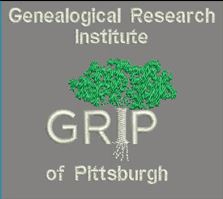 Hello from Genealogy Gems Contributing Editor Sunny McClellan Morton. I’m still flying high after a week just spent at GRIP, the Genealogical Research Institute of Pittsburgh. This was like mini-graduate school for genealogists, complete with a lush green campus in the rolling hills of Pennsylvania; immediate access to legendary instructors; rigorous coursework that’s exactly what I want to learn; a great genealogy bookstore; and plenty of after-hours socializing.
Hello from Genealogy Gems Contributing Editor Sunny McClellan Morton. I’m still flying high after a week just spent at GRIP, the Genealogical Research Institute of Pittsburgh. This was like mini-graduate school for genealogists, complete with a lush green campus in the rolling hills of Pennsylvania; immediate access to legendary instructors; rigorous coursework that’s exactly what I want to learn; a great genealogy bookstore; and plenty of after-hours socializing.
While I was there, GRIP announced an exciting lineup for 2014 (it’s not even on their website yet). Here are the topics and instructors:
- Finding and Documenting African-American Families with J. Mark Lowe, CG, and Deborah Abbott, PhD.
- Practical Genetic Genealogy with Debbie Parker Wayne, CG, CGL, CeCe Moore and Blaine Bettinger, PhD, JD.
- Law School for Genealogists with Judy G. Russell, JD, CG, CGL and Richard G. “Rick” Sayre, CG, CGL.
- Becoming an Online Expert: Mastering Search Engines and Digital Archives with D. Joshua Taylor, MA, MLS.
- Determining Kinship Reliably with the Genealogical Proof Standard with Thomas W. Jones, PhD.
- Intermediate Genealogy: Tools for Digging Deeper with Paula Stuart-Warren, CG, FMGS, FUGA.
All those initials after these instructors’ names means tons of expertise is poured into every GRIP experience, and if you know any of these folks you know there’s not a “boring professor” among them!
If you’re ready for seriously advanced genealogy education, check out GRIP or other learning experiences like it. In the United States, I know about SLIG in Salt Lake City, IGHR at Samford University in Birmingham, and NIGR at the National Archives. There are also more flexible (but still demanding) options like ProGen Study Groups, Boston University’s Genealogical Research Programs and the National Genealogical Society’s American Genealogy Home Study course.
Don’t forget to check out programs and conferences offered by your own state, regional and local genealogical societies. They usually offer a variety of topics for beginners to more advanced students–and they’ll be closer to home and less expensive. Our own Genealogy Gems premium memberships offers a fabulous genealogy education for a fabulous price: in addition to premium podcast episodes, you also get a new, full-length video tutorial every MONTH to watch whenever you like, along with unlimited access to all previous full-length video tutorials. Check out our list of Premium Videos here.