by Lisa Cooke | Dec 20, 2013 | 01 What's New, Church, Conferences, RootsMagic
 The official RootsTech 2014 app is available for downloading from the App Store or Google Play! There’s also a web version for those who don’t use an iPhone, iPad or Android device. Like last year’s app, the RootsTech 2014 lets you create your own class schedule, learn about speakers, connect with other attendees and more. For example, here’s my speaker page, below: it tells all about me and Genealogy Gems and lists all my speaking sessions. If you click on the titles of individual sessions you see below, you’ll see more details: the length of the session, a description of it, what track and level the content is and what room the class is in. You can click right from that screen to add my classes (or any others) to your should you buy medication online schedule in the app.
The official RootsTech 2014 app is available for downloading from the App Store or Google Play! There’s also a web version for those who don’t use an iPhone, iPad or Android device. Like last year’s app, the RootsTech 2014 lets you create your own class schedule, learn about speakers, connect with other attendees and more. For example, here’s my speaker page, below: it tells all about me and Genealogy Gems and lists all my speaking sessions. If you click on the titles of individual sessions you see below, you’ll see more details: the length of the session, a description of it, what track and level the content is and what room the class is in. You can click right from that screen to add my classes (or any others) to your should you buy medication online schedule in the app.
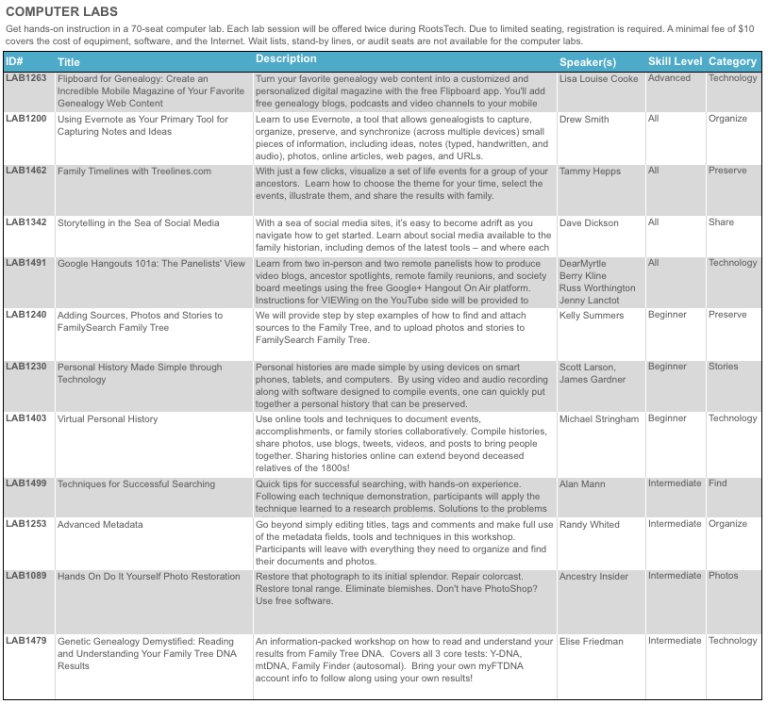
But wait, there’s more you can do with this app! Access maps of the venue, which is enormous. Chime into social media conversations and check for daily news posts. Look up more about specific exhibitors so you can plan which booths to visit. (My booth is filed under “Lisa Louise Cooke’s Genealogy Gems”–I hope you’ll come say hi!)
RootsTech 2014 will be held in Salt Lake City, Utah, USA from February 6-8, 2014 at the Salt Palace. It’s a huge event that focuses on harnessing today’s technologies to discover and share our family history. Whether you’re brand new to genealogy or a professional researcher, there will be something for you there! Early bird pricing is available until January 6, 2014.
by Lisa Cooke | Nov 22, 2013 | 01 What's New, Gifts, Inspiration
 Every year people ask me for great genealogy gift ideas, so this year I’m counting down to the holidays by sharing my own holiday list (in addition to the Black Friday specials announced yesterday). Every day for the next week I’ll post my top picks on several topics: The Essentials, Genealogy On-the-Go, Get Geeky, Get Organized and Find Everything, Heritage Home Decor and Genealogy Entertainment. I hope you’ll find some inspiration here, either for gift-giving or for things Santa might bring you.
Every year people ask me for great genealogy gift ideas, so this year I’m counting down to the holidays by sharing my own holiday list (in addition to the Black Friday specials announced yesterday). Every day for the next week I’ll post my top picks on several topics: The Essentials, Genealogy On-the-Go, Get Geeky, Get Organized and Find Everything, Heritage Home Decor and Genealogy Entertainment. I hope you’ll find some inspiration here, either for gift-giving or for things Santa might bring you.
This week: The Essentials. To shop, please click the links below: when you do, you support the free Genealogy Gems podcast. (Thanks!)
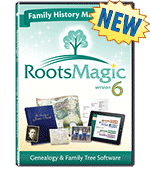 Online family tree services are great, but I’m a big fan of keeping your master family tree in software on your own computer. This makes updates and backups easier and leaves your important data in your control. RootsMagic 6 Family Tree Genealogy Software / Book Bundle
Online family tree services are great, but I’m a big fan of keeping your master family tree in software on your own computer. This makes updates and backups easier and leaves your important data in your control. RootsMagic 6 Family Tree Genealogy Software / Book Bundle is award-winning family tree software that I just love. It’s more than just a tool for organizing family tree data and sources, which are essential. RootsMagic also has powerful tools to help you share your research with others: tools for charts, reports and even your own book or e-book. Version 6 is for Windows 8/7/Vista/XP and 2000.
is award-winning family tree software that I just love. It’s more than just a tool for organizing family tree data and sources, which are essential. RootsMagic also has powerful tools to help you share your research with others: tools for charts, reports and even your own book or e-book. Version 6 is for Windows 8/7/Vista/XP and 2000.
 I’ve heard Evidence Explained:Citing History Sources from Artifacts to Cyberspace 2nd Edition
I’ve heard Evidence Explained:Citing History Sources from Artifacts to Cyberspace 2nd Edition described as the “genealogist’s bible.” It’s certainly one of the most important reference books you can have on your shelf. The opening chapters, “Fundamentals of Evidence Analysis” and “Fundamentals of Citation,” are a must-read periodically for genealogists who want to really understand how to interpret and cite sources. The rest of her book is a style manual to help readers cite every detail of a source in the right format. 885 page. PRICE: $59.95. Love the idea but overwhelmed by the length and price? Try her smaller-scale book, Evidence! Citation & Analysis for the Family Historian
described as the “genealogist’s bible.” It’s certainly one of the most important reference books you can have on your shelf. The opening chapters, “Fundamentals of Evidence Analysis” and “Fundamentals of Citation,” are a must-read periodically for genealogists who want to really understand how to interpret and cite sources. The rest of her book is a style manual to help readers cite every detail of a source in the right format. 885 page. PRICE: $59.95. Love the idea but overwhelmed by the length and price? Try her smaller-scale book, Evidence! Citation & Analysis for the Family Historian
now in its 16th printing. 124 pp, $19.95.
 The Genealogy Gems Premium Membership is possibly the best (and most fun!) bargain around for fun, up-to-date genealogy education, as I hope you Premium Members out there are already aware. This membership gives you Genealogy Gems Premium Podcast episodes with exclusive interviews, tips and content; unlimited access to the Genealogy Gems podcast archive with hundreds of hours of programming; and video classes on my most popular topics like Evernote, Google Earth for Genealogy, Google search strategies, organizing your research and more. PRICE: $29.95. Between Black Friday (11/29/13) and Cyber Monday (12/2/2013) you’ll get a bonus ebook!
The Genealogy Gems Premium Membership is possibly the best (and most fun!) bargain around for fun, up-to-date genealogy education, as I hope you Premium Members out there are already aware. This membership gives you Genealogy Gems Premium Podcast episodes with exclusive interviews, tips and content; unlimited access to the Genealogy Gems podcast archive with hundreds of hours of programming; and video classes on my most popular topics like Evernote, Google Earth for Genealogy, Google search strategies, organizing your research and more. PRICE: $29.95. Between Black Friday (11/29/13) and Cyber Monday (12/2/2013) you’ll get a bonus ebook!
by Lisa Cooke | May 25, 2015 | 01 What's New, Ancestry, Disaster Prevention, DNA, images, Trees
 Reuters recently reported that Ancestry
Reuters recently reported that Ancestry “is exploring a sale that could value it at between $2.5 billion and $3 billion, including debt.” According to unnamed sources, Permira (a buyout firm that owns most of Ancestry) “has hired investment banks to run an auction for the company.”
“is exploring a sale that could value it at between $2.5 billion and $3 billion, including debt.” According to unnamed sources, Permira (a buyout firm that owns most of Ancestry) “has hired investment banks to run an auction for the company.”
It’s far too soon to say what this might mean for paying customers, users of Ancestry Library Edition and corporate and community partners. The sale of a company can mean possible changes in direction and organization. Ancestry currently boasts delivery of 15 billion genealogy records to 2.1 million subscribers, and has stated its intent to acquire additional records at an aggressive pace. In an ever changing corporate and technological environment we believe it’s important to retain ownership and responsibility of our own data.
Our best advice to those whose master family trees are on Ancestry? Download and backup your data! We’re not being alarmist. This announcement is just a good opportunity to do something we routinely recommend anyway.
First, download your current tree(s) to GEDCOM files onto your computer. Under the Trees tab, choose Create and Manage Trees. For each tree you have there, choose Manage Tree, then Export Tree.
Next, check your sources! The Ancestry help section states, “Any pictures, charts, books, views, or similar items found in the original file will not be included in the [downloaded] GEDCOM. Vital information, notes, and sources are usually retained after conversion.” Check your GEDCOM to see whether your source notes are intact. Then make sure you have copies of documents, videos, photos and other items you may have attached to your tree. You don’t want them to disappear, should there be a hiccup (or worse) in service.
Finally, if you have used AncestryDNA, download a copy of your raw DNA data. We especially recommend this step! These tests are expensive. Tests for loved ones who are now deceased can’t be re-rerun. And Ancestry has disposed of DNA samples in the past when the company has switched directions. (Again, not trying to be alarmist, just cautious.)
 If you have relied on Ancestry or any other cloud-based service to host your only or master family tree, we recommend you do your homework and consider your options. Please click here to read a blog post about keeping your master tree on your own computer at home, and which software may be best for you.
If you have relied on Ancestry or any other cloud-based service to host your only or master family tree, we recommend you do your homework and consider your options. Please click here to read a blog post about keeping your master tree on your own computer at home, and which software may be best for you.
Click here to Start Your Free Family Tree at Ancestry 
Disclosure: This article contains affiliate links and Genealogy Gems will be compensated if you make a purchase after clicking on these links (at no additional cost to you). Thank you for supporting Genealogy Gems!
by Lisa Cooke | Nov 20, 2015 | 01 What's New, Ancestry, Cloud Backup, Disaster Prevention, Trees
THIS IS IT! Our #1 blog post of 2015. Not surprisingly, it’s about how to secure your data on Ancestry.com: your trees, photos, sources and even DNA! 
Earlier this year, rumors circulated that Ancestry was up for sale. Our post about that rumor included tips about how to back up everything you’ve put on Ancestry–trees, source citations, images and even DNA results. That post from our genealogy blog circulated among thousands and thousands of Facebook friends! It was definitely our most-read post of 2015, thanks to those of you who helped share its tips with your friends.
Here’s the bottom line from that post: if you don’t already have up-to-date copies of everything you’ve 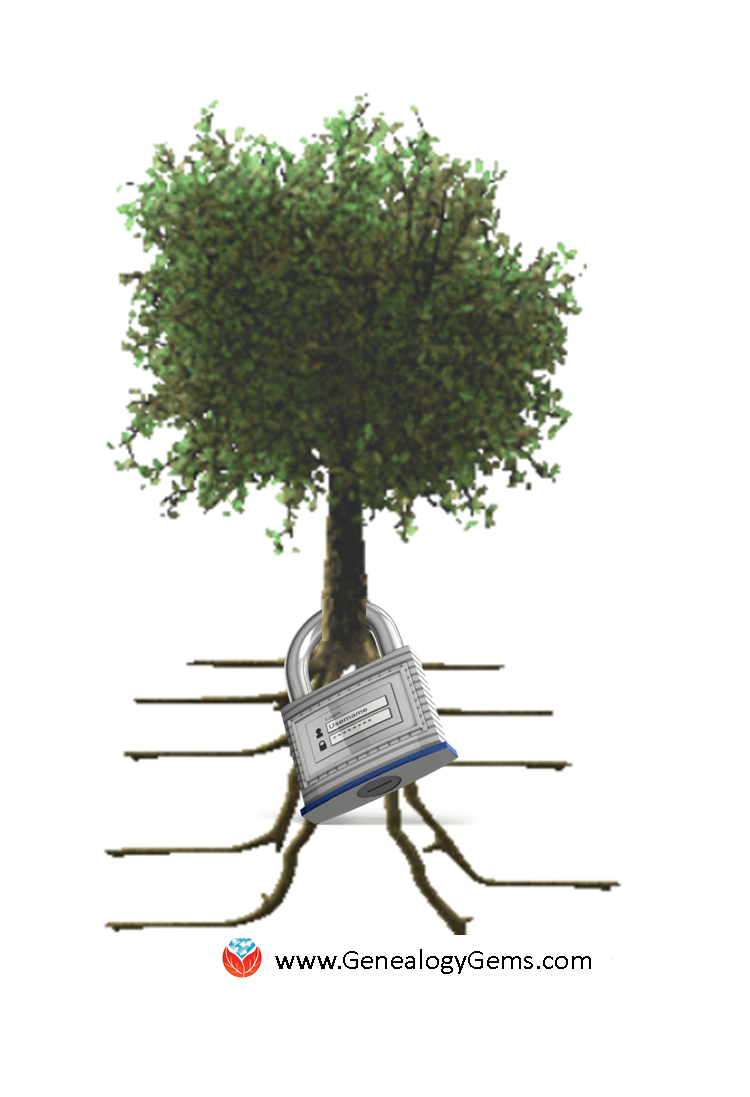 put on Ancestry, download it now. From here on out, keep your master family tree not on Ancestry (or any other site) but on your own computer. If you do keep building your tree on Ancestry, download updated GEDCOM files regularly. That way, if Ancestry gets hacked, goes out of business or even dumps your data (it’s happened before), you’ve still got your tree.
put on Ancestry, download it now. From here on out, keep your master family tree not on Ancestry (or any other site) but on your own computer. If you do keep building your tree on Ancestry, download updated GEDCOM files regularly. That way, if Ancestry gets hacked, goes out of business or even dumps your data (it’s happened before), you’ve still got your tree.
In that same spirit, back up  your own computer systems. Many of you have taken our advice to hire Backblaze to do this for you. Backblaze runs in the background of all Genealogy Gems computers, instantly backing up to the cloud every new or revised file we create, 24/7. Including our master family trees, digital photos and genealogy document images! Lisa loves that their online backup security is second to none and costs just $5 a month. (Click here to learn more about Backblaze.)
your own computer systems. Many of you have taken our advice to hire Backblaze to do this for you. Backblaze runs in the background of all Genealogy Gems computers, instantly backing up to the cloud every new or revised file we create, 24/7. Including our master family trees, digital photos and genealogy document images! Lisa loves that their online backup security is second to none and costs just $5 a month. (Click here to learn more about Backblaze.)
 Click here to see all Top 10 Genealogy Gems blog posts for 2015–and enter to win a great prize! The contest ends TODAY, so click now to enter!
Click here to see all Top 10 Genealogy Gems blog posts for 2015–and enter to win a great prize! The contest ends TODAY, so click now to enter!
by Lisa Cooke | Oct 7, 2015 | 01 What's New, Book Club, Disaster Prevention, DNA, Genealogy Gems Podcast, Humor, Photographs
 The FREE Genealogy Gems Podcast episode 184 has been published and is ready for your listening pleasure!
The FREE Genealogy Gems Podcast episode 184 has been published and is ready for your listening pleasure!
In this episode of the free Genealogy Gems podcast, you’ll hear about lots of fabulous and FREE online resources–including a way to harness the power of Ancestry.com for free.
You’ll also hear advice from two listeners, one on saving your genealogy from theft and another with a tip on digital preservation for photos. I share a genealogist’s poem that made me laugh. Resident DNA expert Diahan Southard joins us to respond to a common lament: when DNA doesn’t seem to be panning out for you.
In this episode we also announce our next Genealogy Gems Book Club, the last featured title of 2015. It’s a meaty new novel by a New York Times best-selling author who has also penned an Oprah Book Club Pick. Come check it out (or click here to read more about it)! Listen in iTunes, through our app (for iPhone/iPad or Android users), on our website and TuneIn (now available for Amazon Echo users).
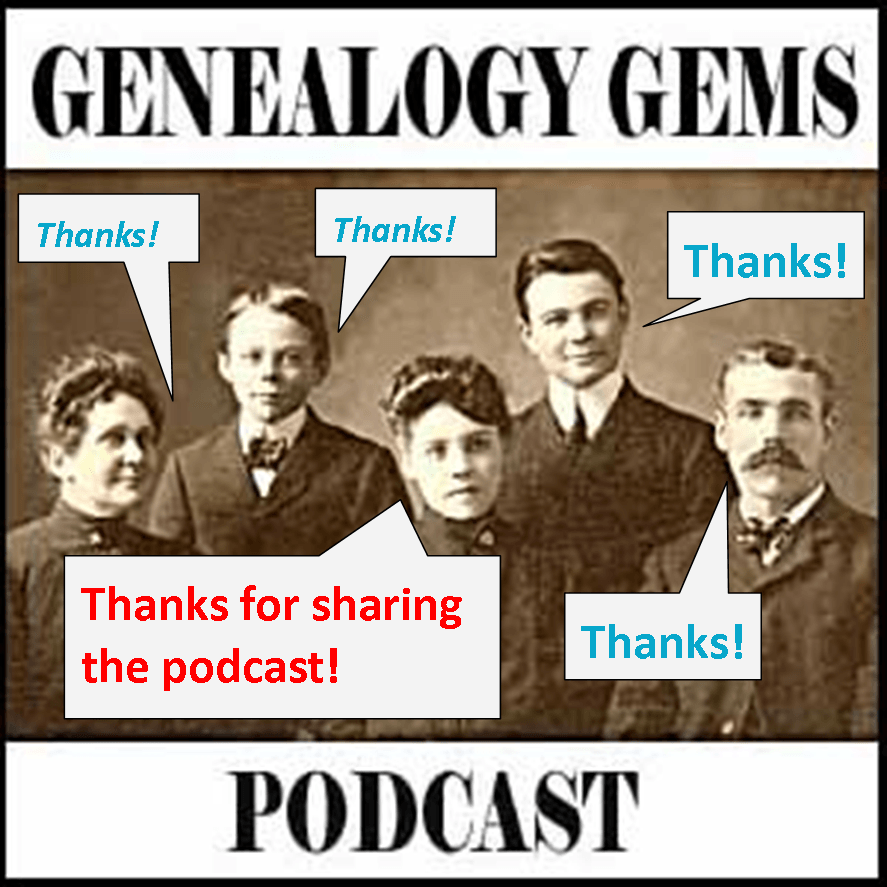 The Genealogy Gems podcast is proud to continue its tradition as a FREE, listener-friendly show for all levels of family history researchers (beginners and beyond!). Thanks for sharing this post with your friends and genie buddies. You’re a GEM!
The Genealogy Gems podcast is proud to continue its tradition as a FREE, listener-friendly show for all levels of family history researchers (beginners and beyond!). Thanks for sharing this post with your friends and genie buddies. You’re a GEM!
 The official RootsTech 2014 app is available for downloading from the App Store or Google Play! There’s also a web version for those who don’t use an iPhone, iPad or Android device. Like last year’s app, the RootsTech 2014 lets you create your own class schedule, learn about speakers, connect with other attendees and more. For example, here’s my speaker page, below: it tells all about me and Genealogy Gems and lists all my speaking sessions. If you click on the titles of individual sessions you see below, you’ll see more details: the length of the session, a description of it, what track and level the content is and what room the class is in. You can click right from that screen to add my classes (or any others) to your should you buy medication online schedule in the app.
The official RootsTech 2014 app is available for downloading from the App Store or Google Play! There’s also a web version for those who don’t use an iPhone, iPad or Android device. Like last year’s app, the RootsTech 2014 lets you create your own class schedule, learn about speakers, connect with other attendees and more. For example, here’s my speaker page, below: it tells all about me and Genealogy Gems and lists all my speaking sessions. If you click on the titles of individual sessions you see below, you’ll see more details: the length of the session, a description of it, what track and level the content is and what room the class is in. You can click right from that screen to add my classes (or any others) to your should you buy medication online schedule in the app.
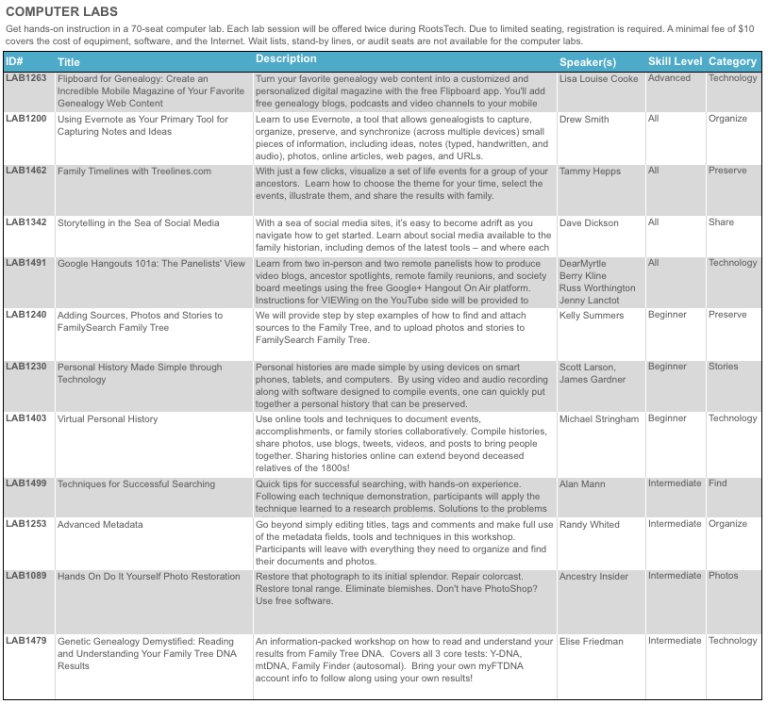

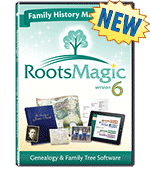



 If you have relied on Ancestry or any other cloud-based service to host your only or master family tree, we recommend you do your homework and consider your options.
If you have relied on Ancestry or any other cloud-based service to host your only or master family tree, we recommend you do your homework and consider your options. 
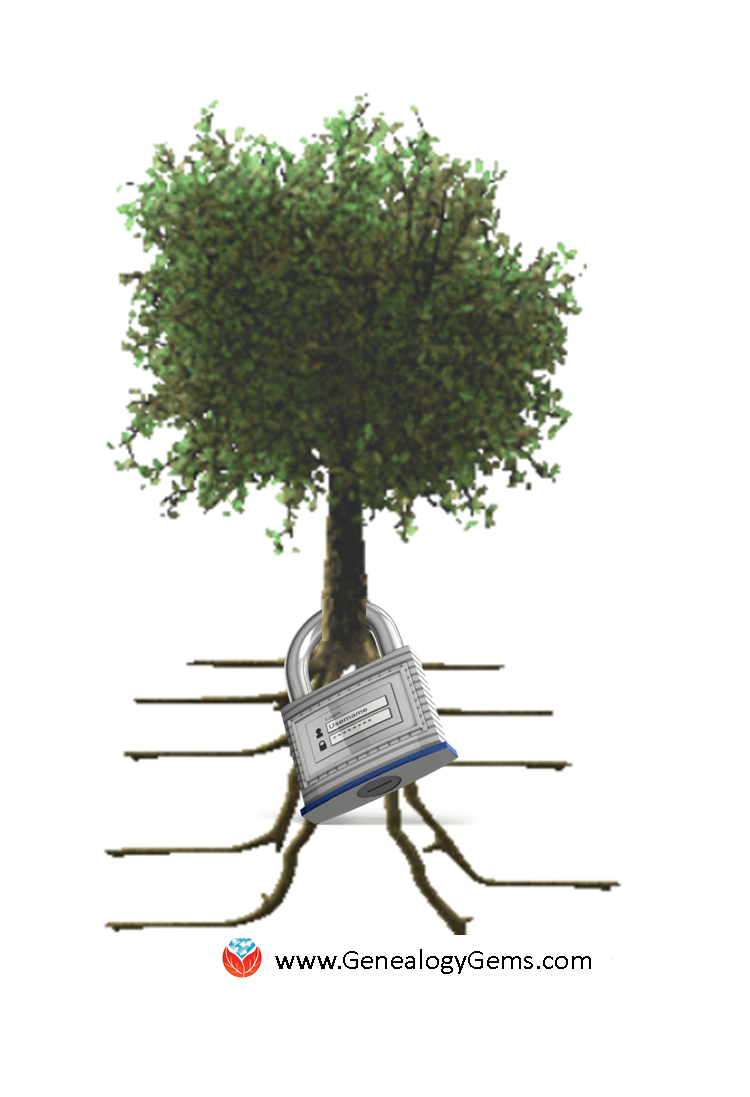 put on Ancestry, download it now. From here on out, keep your master family tree not on Ancestry (or any other site) but on your own computer. If you do keep building your tree on Ancestry, download updated GEDCOM files regularly. That way, if Ancestry gets hacked, goes out of business or even dumps your data (
put on Ancestry, download it now. From here on out, keep your master family tree not on Ancestry (or any other site) but on your own computer. If you do keep building your tree on Ancestry, download updated GEDCOM files regularly. That way, if Ancestry gets hacked, goes out of business or even dumps your data ( your own computer systems. Many of you have taken our advice to hire
your own computer systems. Many of you have taken our advice to hire 
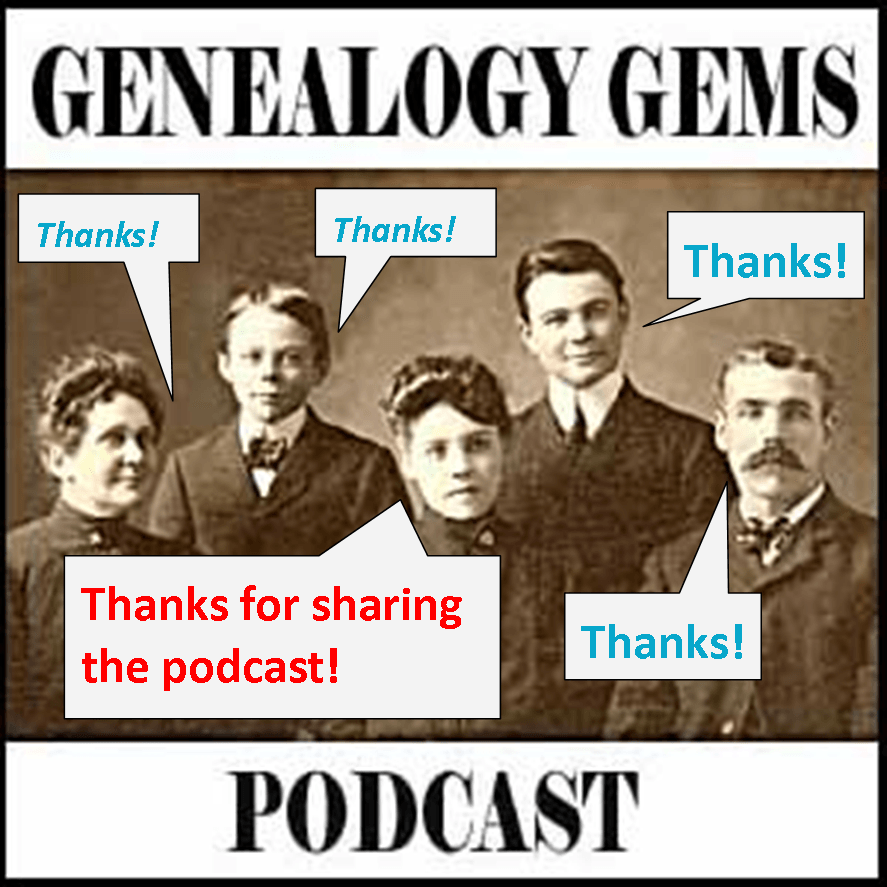 The Genealogy Gems podcast is proud to continue its tradition as a FREE, listener-friendly show for all levels of family history researchers (beginners and beyond!). Thanks for sharing this post with your friends and genie buddies. You’re a GEM!
The Genealogy Gems podcast is proud to continue its tradition as a FREE, listener-friendly show for all levels of family history researchers (beginners and beyond!). Thanks for sharing this post with your friends and genie buddies. You’re a GEM!