by Lisa Cooke | Nov 11, 2015
Here are the reasons every family historian should be writing a family history blog–and how can you get started NOW.
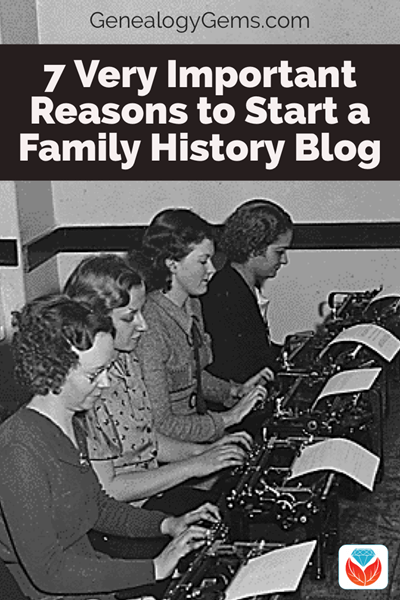
Why Start a Family History Blog
Many of us want to write up our family stories, but with busy schedules, a 300-page book may not be in our future!
You don’t have to have a lot of time to write and share your family history. Blogging about family history is a perfect alternative. Blogs are just simple websites that present articles in chronological order beginning with the most recent. This is a great format for telling a story that travels through time.
Blogs also allow your readers to “subscribe” for free much like a podcast. In other words, your readers don’t have to remember to visit your blog and read the latest. Instead, they can receive email prompts when you publish new articles, or they can receive those new articles alongside their other favorite blogs and podcasts in a blog reader. Very convenient indeed!
Still not convinced it’s possible to start your own genealogy-themed blog? Here are 7 reasons why and how you can start a family history blog.
1. You can write a little bit at a time.
You don’t have to fill hundreds of pages or lay out an entire book. With a blog you can write as little as a paragraph at a time. There are no rules because it is your blog!
Over time, even a one-paragraph blog post, once a week, will eventually result in many pages. It’s a great way to pace yourself and still get your family’s story in writing.
2. Every word you write is searchable by Google.
Gone are the days of simply posting a query on a genealogy message board that only reaches genealogists.
By blogging about your family history, other people who are researching the same family lines can find and connect with you through their Google searches. You’ll be writing about the family they are searching for, so you’ll very likely be using many of the same keywords, dates and information that they will include in their search query. This means your blog should pop up high on their Google search results list!
Think of your family history blog as your own big message board. Your posts can be found by anyone in the world searching for the same information. The connection possibilities are endless. So essentially, family history blogs are your way to “fish for cousins.” This of it as “cousin bait!”
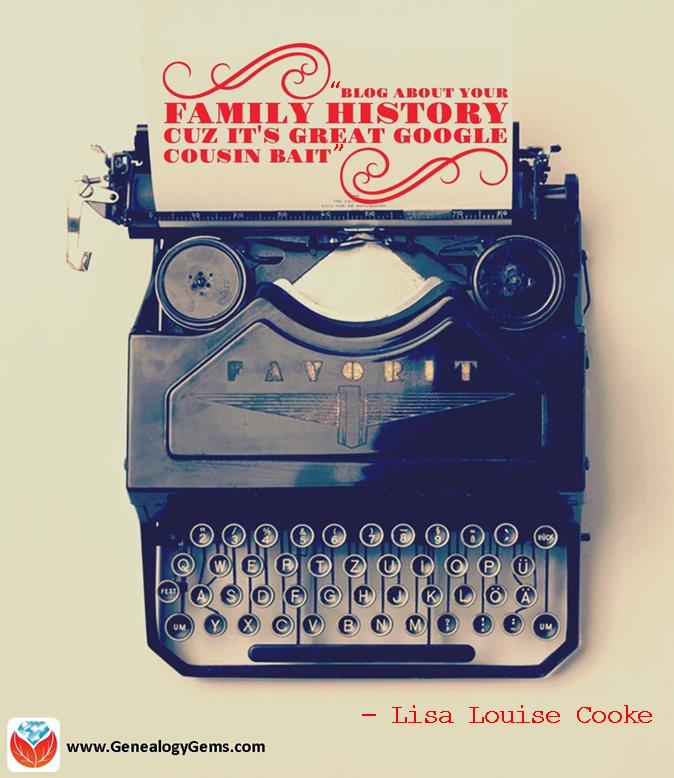
Blogs typically include a Comment section at the end of each of your articles, so encourage visitors to your blog to leave comments. Don’t worry, you can set your blog to only show the comments after you have reviewed and approved them.
3. You might bust your toughest brick wall.
I’ve heard and shared countless success stories here at Genealogy Gems from readers and listeners. By just “putting it out there” on a blog they have opened the door to a distant relative contacting them with a treasure trove of new information about their family tree.
“Your encouragement to blog genealogy has given me courage and a vehicle for which I can share the stories of our family’s common history. So, over the past month I’ve been posting digital images of each day (from my great grandfather’s) journal from 50 years ago, the transcription of the journal and an historical image that gives context to what he was writing about. I plan to include family photos and other documents as I expand this blog.”
– Chris C.
4. You’re more likely to spot your mistakes and missing links.
Have you ever told a story out loud and discovered in telling it that something in the story didn’t quite jive? A blog can help you tell your family’s story “out loud” too.
The process of writing up your family history discoveries can often reveal gaps, errors, or bad assumptions in your research. And that’s a good thing! Use it to your advantage to identify further research that needs to be done. But those items on your research to do list.
And don’t be afraid to let your reader know what your gaps are and where you’re stuck. They just might be able to help!
5. Your kids, grandkids, nieces and nephews, etc. are online.
Your descendants probably prefer to read quick and easy stories on-the-go on their smart phones and tablets, and a blog fits the bill perfectly.
Putting your research on a blog provides your relatives with an easy way to digest the family heritage. And of course they can subscribe to it, since blogs can be delivered to their email inbox or to a blog reader like Feedly.
Blog posts are also super easy to share to Facebook, which means your post can get even more traction.
Chris continues:
“The family response has been amazing. The cousins, siblings, aunts and uncles think it is cool and want to see more! They love the stories and can’t wait for subsequent postings so they can hear detailed history about (him) that they never knew about.
I believe this blog will be part of how our family begins healing and comes back together again.”
6. Because there are no excuses.
You can start a blog for free, so cost is not a barrier.
There are no rules, so you can decide how often and how much you write at once.
There is just one thing you have to do to successfully blog about your family history: begin.
7. Because your blog continues to share even when you aren’t researching.
The best news of all is that your family history blog will be out there working online for you 24 hours a day, 7 days a week.
Even when life gets in the way and you need to take a sabbatical from blogging and genealogy, your blog is still out there ready to be found. You will still be sharing your family’s story, and attracting relatives to it. And when you’re ready, your blog will be ready for you to add the next chapter.
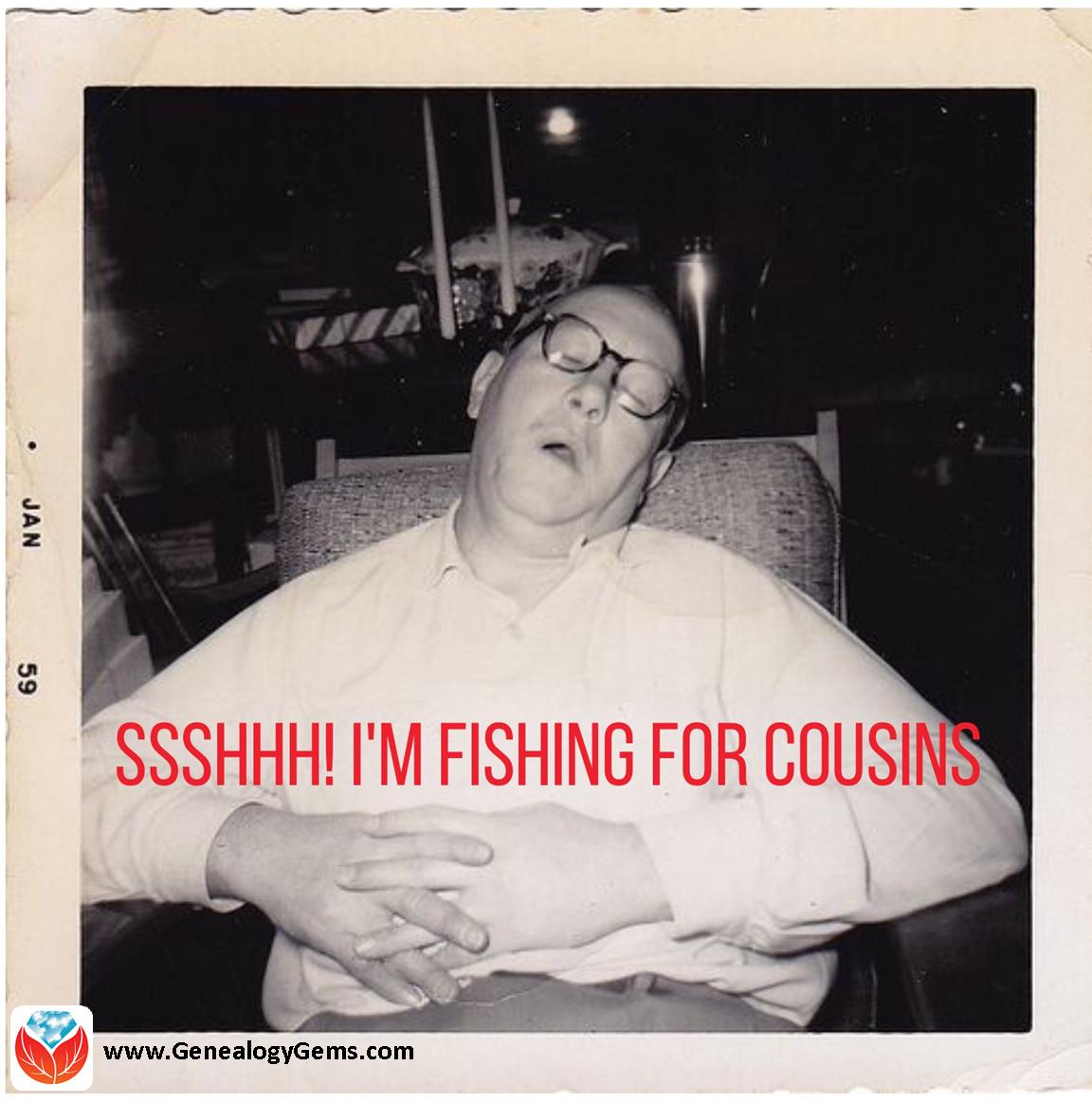
How to Start a Family History Blog
Starting a family history blog isn’t hard. But some people find it intimidating. So I’ve created two entire series to help you get started.
 Click to watch this free series of videos on the Genealogy Gems YouTube channel These videos show you how to set up a family history blog. They are a few years old, but will give you the basic idea. You’ll see how to get started for free in Blogger, with your Google account.
Click to watch this free series of videos on the Genealogy Gems YouTube channel These videos show you how to set up a family history blog. They are a few years old, but will give you the basic idea. You’ll see how to get started for free in Blogger, with your Google account.
(I use WordPress for my website and my blog. They have a free version at wordpress.com.) Need more encouragement? Click here to hear from other readers who are very glad they got started.
Learn More About Blogging on the Family History Podcast
 Click to listen to a free series from our Family History: Genealogy Made Easy podcast(an online radio show).
Click to listen to a free series from our Family History: Genealogy Made Easy podcast(an online radio show).
Starting with episode 38, you’ll learn:
The “Footnote Maven,” author of two popular blogs, talks about the process of starting a genealogy blog. She gives great tips for thinking up your own approach, finding a unique niche, tips for getting people to comment on your blog posts and more.
We hear from two additional popular genealogy bloggers, Denise Levenick (author of The Family Curator and alter ego of “Miss Penny Dreadful” on the Shades of the Departed blog) and Schelly Tallalay Dardashti (author of the Tracing the Tribe blog).
How to create your own free family history blog on Blogger.com. Learn tricks for designing a simple, useful blog and how NOT to overdo it!
In this concluding episode, learn how to add a few more gadgets and details to your blog; pre-plan your blog posts, publish your first article, and how to help your readers subscribe. You’ll also get great tips on how to create genealogy content that others looking for the same ancestors can find easily online.
Share the Blogging Adventure!
 Invite someone you know to start a family history blog of their own. Send them a link to this webpage or share it through social media. They’ll thank you for it later!
Invite someone you know to start a family history blog of their own. Send them a link to this webpage or share it through social media. They’ll thank you for it later!
And if you have started a family history blog, please comment below and share your experience.
by Lisa Cooke | Apr 14, 2017 | 01 What's New, Records & databases
U.S. land entry case files are now free to browse at FamilySearch. We give you a link to a free index to those–and MORE new and updated records for Argentina, Australia, England, France, Germany, Ireland, the Netherlands, New Zealand, Scotland, and other U.S. collections (Crimean War photos, Illinois birth certificates, and more).

Featured: U.S. Land Entry Case Files
Over a quarter million record images have been added to the free FamilySearch database of United States, Cancelled, Relinquished, or Rejected Land Entry Case Files, 1861-1932. This collection gives researchers access to browsable images of case files for those who unsuccessfully applied for homesteads (such as the one shown above; click the image to see its citation), mining claims, and land pre-emptions. Even better–the National Archives website hosts a name index to speed along your search of the browsable records at FamilySearch!
According to a National Archives description of the original collection, “A file may contain the original entry application, correspondence between the officials of the Lincoln Land Office and the GLO in Washington, D.C., receipts for fees paid, public notices, affidavits and witness statements, proof of military service, the entryman’s naturalization records, and documents concerning the cancellation or relinquishment of the entry.”
This collection of Land Entry Case Files includes Kansas land offices at Dodge City and Topeka and Nebraska land offices at Alliance, Broken Bow, Lincoln, North Platte, O’Neill, and Valentine. More records will be forthcoming.
Argentina—Church records
Over a quarter million indexed names have been added to a free FamilySearch collection of Catholic church records for Entre Rios, Argentina (1764-1983). Also noteworthy are over 118,000 record images recently added to FamilySearch’s Argentina, Corrientes, Catholic Church Records, 1734-1977.
Australia—Emigrants
Nearly 170,000 indexed names have been added to the free FamilySearch collection, Australia, Victoria, Outward Passenger Lists, 1852-1924.
England—Newspapers and Wiltshire
The British Newspaper Archive recently announced it now has a title online for every county in England. (Click here to learn more.) They’ve also updated several London titles and added two new ones, among them the North London News and West London Observer.
Findmypast.com has recently added more than 4.5 million records that can help those searching for ancestors in Wiltshire, in southwest England:
France–Census records
New indexes to French censuses for 1876-1906 are now free at FamilySearch:
- France, Côtes-d’Armor, Census, 1876
- France, Côtes-d’Armor, Census, 1906
- France, Côtes-d’Armor, Census, 1891
- France, Hérault, Census, 1876
- France, Hérault, Census, 1906
- France, Nord, Census, 1906
Germany–Church and Family Tables
Ancestry.com has published two new collections of German Lutheran church records. Note that the time periods overlap, so try searching them both:
Also new on the site is a collection called Baden-Württemberg, Germany, Family Tables, 1550-1985. A tip from the collection description: “Use the browse fields to sort through the images by City or District and Description of records.”
Ireland—Newspapers
Nearly a million new articles have been added to Findmypast’s enormous collection of digitized Irish newspapers. This unique collection now hosts more than 35 million articles.
Netherlands
Over a million indexed records have been added to a miscellaneous archival index for the Netherlands at FamilySearch. If you’ve got Dutch roots, check it out–it’s free.
New Zealand—Probate records
Over a quarter million browsable record images have been added to a free FamilySearch collection of New Zealand probate records.
Scotland—Catholic records
As promised, Findmypast continues to expand its Catholic Heritage Archive. Recent additions include baptisms, congregational records, marriages, and burials for Scotland.
U.S.–Crimean War
A collection of Crimean War photographs from the Library of Congress is free to search online, and is the subject of a recent article on the Library of Congress blog: “Witness to History.”
U.S.—Illinois—Cook Co
Got relatives from Chicago, Illinois? Perhaps they’re among more than a quarter million newly-indexed names in Illinois, Cook County, Birth Certificates, 1871-1940, free to search at FamilySearch.
U.S.—Kentucky
Newspapers.com has added Louisville, Kentucky’s Courier-Journal to its collections of digitized newspapers. Basic subscribers have access to just shy of 100 years’ worth of issues (1830-1922) and Publisher Extra subscribers also may access more recent years (1923-2016).
U.S.—Massachusetts
FamilySearch has added 1.3 million names to its free collection, Massachusetts, Boston Crew Lists, 1917-1943.
U.S.—Michigan
A new online database of The Michigan Daily brings more than 23,000 issues digitally searchable. This is the student newspaper of the University of Michigan. The newspaper archive spans 125 years: 1890-2014. Click here to search it for free.
Google your way to MORE genealogy records like these

Wish you could find similar records for another time or place? Use Google search strategies to target the record types, places and even a specific range of years. You can even search for digitized photographs on Google! Click here to read more about Googling old records online.
Disclosure: This article contains affiliate links and Genealogy Gems will be compensated if you make a purchase after clicking on these links (at no additional cost to you). Thank you for supporting Genealogy Gems!
by Lisa Cooke | Jun 3, 2017 | 01 What's New, British, Church, Findmypast, Legacy Tree Genealogists
English Parish records are a rich genealogical resource. England’s earliest useful census is from 1841, and civil records only go back to 1837. Let us help you trace your English family history before that time. English parish records might hold the key, and we’ve got all the information you need to get started searching them.
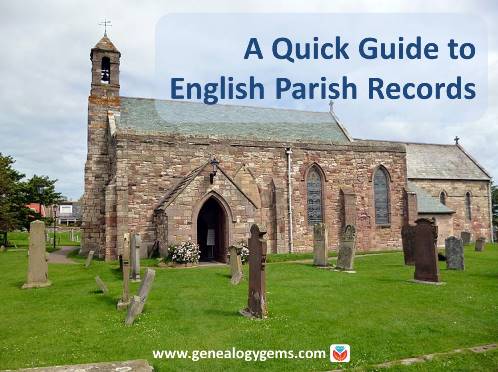
This post is the second in a series on finding your English ancestors by Kate Eakman of Legacy Tree Genealogists. Click here for the first installment on the difference between “Great Britain,” United Kingdom,” and “England;” census records and civil birth, marriage, and death records available through the General Register Office, or GRO.
Census and civil records are extremely useful and important for genealogical research in England. But the earliest useful census is from 1841, while the civil records only extend back to 1837. So what do researchers do to trace their English ancestors back to earlier times? How can you find your family if they emigrated in the 1700s or even earlier?
English Parish Records: The Back Story
Genealogists owe a debt of thanks to King Henry VIII’s chief advisor, Thomas Cromwell. After England’s split from the Roman Catholic Church, Cromwell issued an injunction in September of 1538 requiring every church in England to maintain a register of baptisms, marriages, and burials. The law was followed with varying degrees of consistency until Queen Elizabeth I, and the bishops of the Church of England reaffirmed the injunction in 1597. Wars, insects, water, and carelessness have led to the loss and destruction of many of these parish records, but there are still thousands of registers listing these important events available for our use today.
There are some Catholic Church records available for the years prior to 1538, but in general, the bulk of the ecclesiastical records begin with the Church of England or Anglican Church records starting in the mid- to late-1500s and extending into the late 1800s.
So what are you looking for, where do you find them, and what do those records provide? To explain that, we need to review how the church, whether Roman Catholic or Church of England, divided up the country.
- At the lowest level, we have parishes. The size of a parish can vary, and not every town or village had a parish church. Some parishes include a chapelry or two (small local churches or chapels which were under the jurisdiction of the parish priest). Within the records of the parish church is the most likely place for you to find information about your ancestors.
- Parishes were then grouped together under the jurisdiction of a bishop who was in charge of a diocese. There could be archdeaconries or rural deaneries within a diocese as well. Don’t overlook a record set for the archdeaconry or the rural deanery with the name of your ancestor’s town (Archdeaconry of Richmond or the Deanery of St. John).
- You will also see bishop’s transcripts which are just what it sounds like: copies of the parish records which were sent to the bishop of the diocese. These were generally made annually, and were required beginning in 1598, with most extending to the mid-1800s. Bishop’s transcripts were supposed to be exact copies of the parish records, but they may contain either less information (the local parish priest abbreviated the registers) or more information because the local minister had the luxury of time when recopying the registers and so added details not found in the original parish registers. Of course, there is always the possibility of error creeping in, as is true any time that someone is recopying text from one page to the next. It is wise to consult the bishop’s transcripts as well as the parish registers when they are both available so that you are certain that you have every detail available.

Finally, the parish church was not always the closest church to a family’s home. A baptism, marriage, or burial could have taken place in a neighboring parish. If you are unable to find the parish records where you expect to find them, use a map to search for neighboring parishes and try searching for your ancestors there.
Finding Your Ancestors in English Parish Records
It is not uncommon to find that several children from a family were baptized in one church and the others were baptized in a different church, so look around and keep in mind what is a reasonable walking distance for parents with a baby, a bride and groom, or to carry a dead man’s body for burial. Look for places less than three miles from the home of your ancestors.
The same folks who provide us with a free index to civil birth, marriage, and death records also have provided transcripts of ecclesiastical baptismal, marriage, and burial records at FreeReg. Here you can enter the name, a range of dates, the county, and select the type of records. Be sure to click on the “Name Soundex” box in case your ancestor’s name was spelled slightly differently than the modern version. Although these are transcripts with no links to the actual records, this site can help you to narrow down a broad range of choices to the one most likely to belong to your relative.
English Parish Records: Baptismal Entries
Baptismal entries generally include the date of the baptism, the place of the baptism (including the church name), and the names of the parents of the child. The mother’s maiden name is almost never included unless the child was illegitimate. It is also important to remember that baptisms could occur anywhere from the day of birth up to three or more years after the child’s birth. Unless the record specifies the date of birth, assume that it occurred up to three years earlier when continuing your research.
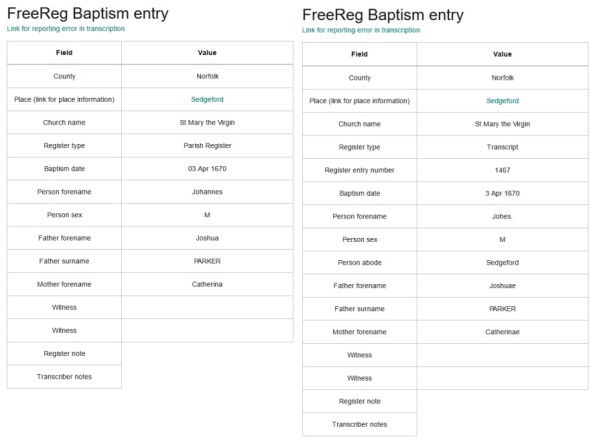 Transcripts of parish register on the left and bishop’s transcript on the right for the same person, John Parker. Due to the use of Latin and the different sentence construction, the names appear to be slightly different, but both are translated as John Parker, son of Joshua and Catherine Parker. Images courtesy https://freereg.org.uk.
Transcripts of parish register on the left and bishop’s transcript on the right for the same person, John Parker. Due to the use of Latin and the different sentence construction, the names appear to be slightly different, but both are translated as John Parker, son of Joshua and Catherine Parker. Images courtesy https://freereg.org.uk.
English Parish Records: Marriages
Marriage records will include the date and location of the marriage, which was usually the parish church of the bride. Both the bride and the groom will be named, but it is rare to find any additional information such as the occupation of the groom or the names of their parents.
The examples of a parish register and the archdeacon’s transcripts provide variant spellings of the groom’s surname: Wasy and Acye or Wacye. The bride’s given and surnames have different spellings as well: Amie and Amye and Cots or Cottes. This is why we encourage researchers to use the “Name Soundex” box, particularly since these records are for the man known as Thomas Wise today.
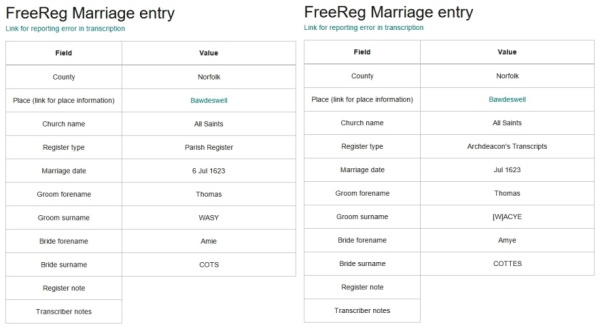
Note the different spellings of the names although the archdeacon’s transcript was supposedly a copy of the parish register. Images courtesy https://freereg.org.uk.
English Parish Records: Burials
Burial records, which are not the same as death records, provide the name of the deceased, the date and place of his or her burial, and the names of the parents. If the deceased was married, the name of the husband or wife is also included. Most burials occurred between one and three days of death, but unless the record specifies a specific date of death, it is best not to assume a particular day.
The burial record below is an excellent example of additional information which can be included on a bishop’s transcript. The parish records no longer exist for burials from the cathedral church of Durham, but the bishop’s transcript provides very useful additional details. From this record, we learned that William James, who was buried on 3 April 1634, was baptized on 24 June 1632. His father, also named William James, was buried 21 January 1659/60.
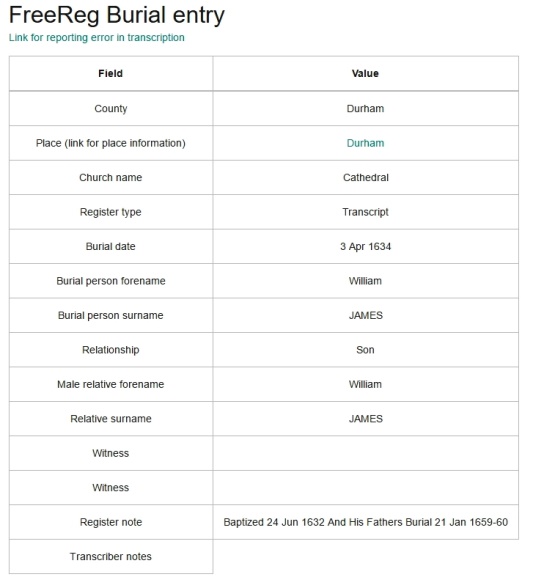
The split date for the burial of William James, Sr. (21 January 1659/60) indicates the date differences of the Julian and Gregorian calendars. This type of annotation can be seen during the first three months of each year in English records until 1751 when England officially accepted the Gregorian calendar. Image courtesy https://freereg.org.uk. Click here to learn more about Julian and Gregorian calendars.
Online Parish Clerks Websites
There are also a number of Online Parish Clerks (OPC) websites which allow you to search for transcriptions. Lancashire’s OPC site is one of the most complete sites and is easy to use. If you are fortunate enough to have ancestors from Lancashire, definitely use this site. For other OPC sites, go to UKBMD.org for links to about 20 other projects.
Obtaining Copies of English Parish Records
Once the transcripts of your English ancestor’s baptisms, marriages, and burials have been located, you can turn to several sources to locate the actual copies of the records. There are some digital copies available on FamilySearch.org. (Note that the agreement that the Family History Library has with a number of the repositories requires that you access the records from a local LDS Family History Center and not from your home.) You can also find copies of the documents on the for-fee site FindMyPast.com (and click here for English Catholic parish records at Findmypast.com).
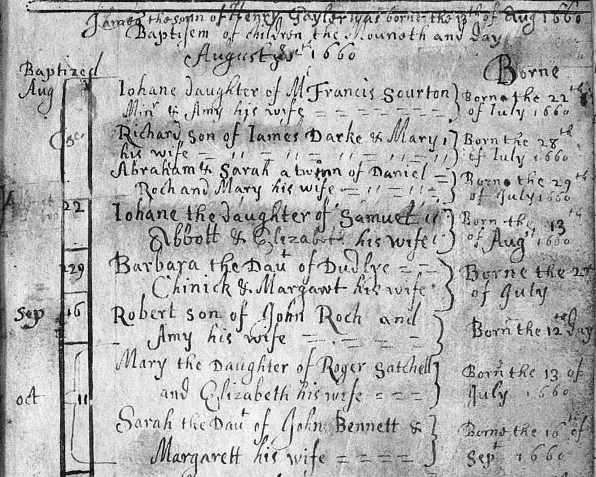
Devon Parish Registers showing 1660 baptisms from http://findmypast.com.
Parish registers and bishop’s transcripts are very useful for tracing English ancestors back to the mid-1500s. The registers include baptismal, marriage, and burial records and although they often contain only the bare minimum of information, that can be used to research and extend your family tree. Because everyone in the parish was included–not just the wealthy and powerful–these records can allow us to trace our English ancestors for many generations.
 Get more help finding your ancestors
Get more help finding your ancestors
 Legacy Tree guest blogger Kate Eakman grew up hearing Civil War stories at her father’s knee and fell in love with history and genealogy at an early age. With a master’s degree in history and over 20 years experience as a genealogist, Kate has worked her magic on hundreds of family trees and narratives. Let Legacy Tree Genealogists like Kate apply their expertise to your family history brick walls! Click here to request a free consult–and take this exclusive Genealogy Gems coupon code with you: $100 off a 20-hour+ research project with code GGP100. (Offer subject to change without notice.)
Legacy Tree guest blogger Kate Eakman grew up hearing Civil War stories at her father’s knee and fell in love with history and genealogy at an early age. With a master’s degree in history and over 20 years experience as a genealogist, Kate has worked her magic on hundreds of family trees and narratives. Let Legacy Tree Genealogists like Kate apply their expertise to your family history brick walls! Click here to request a free consult–and take this exclusive Genealogy Gems coupon code with you: $100 off a 20-hour+ research project with code GGP100. (Offer subject to change without notice.)
by Lisa Cooke | Feb 12, 2016 | 01 What's New, Records & databases
Each week we scour announcements of new genealogy records online and share those we think our readers most want to know about. This week, it’s all about Irish and US records!
IRELAND CENSUS RECORDS. MyHeritage.com has added to its site “over 8.7 million Irish census records from the 1901 and 1911 censuses [which record every household member]. Both collections are completely free and contain images.”
IRELAND PARISH RECORDS. Findmypast.com subscribers now have access to an exclusive index to the National Library of Ireland’s free online collection of digitized-but-not-indexed registers from 1000 parishes, with over 10 million baptisms and marriages. According to a FMP press release, “This is the first time that the collection has been indexed with the images linked online, making the search much easier and the records more accessible. As a result, family historians will now be able to make all important links between generations with the baptism records and between families with the marriage registers. These essential records cover the entire island of Ireland, both Northern Ireland and the Irish Republic.”
(US) DUTCH REFORMED CHURCH RECORDS. Ancestry.com has added a new collection of Dutch Reformed Church records (1701-1995)  from 14 states and has updated a separate but similar collection of Dutch Reformed Records
from 14 states and has updated a separate but similar collection of Dutch Reformed Records (1639-1989).
(1639-1989).
US MARRIAGES. Findmypast has just released an enormous collection of marriage records from across the United States. “Containing over 450 million names from 1650 to 2010…the US Marriages collection will, when complete, include over 100 million records, 60% of which have never been published online before.” A third of the data (about 33 million names) are already online.
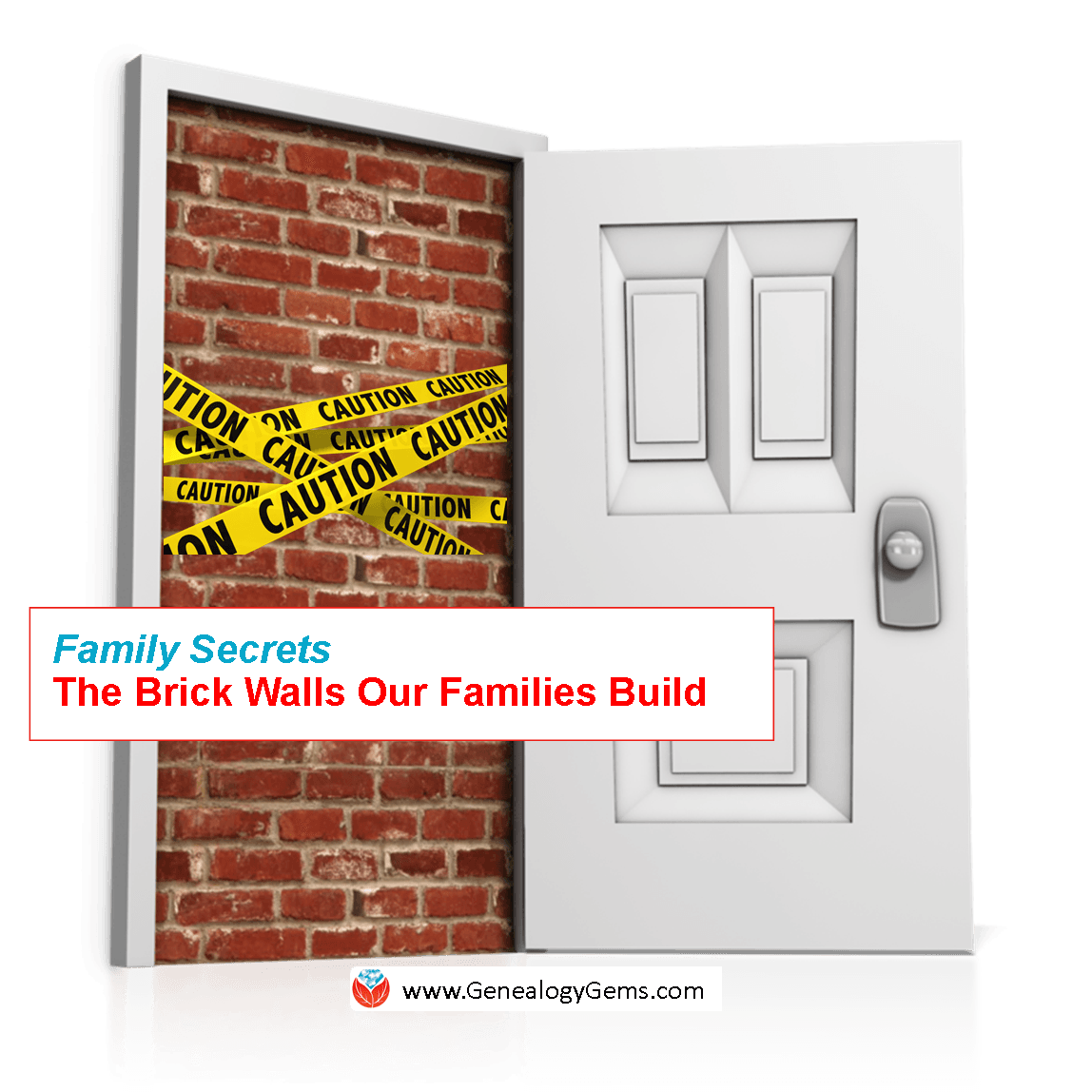 More Irish Research Gems
More Irish Research Gems
Disclosure: This article contains affiliate links and Genealogy Gems will be compensated if you make a purchase after clicking on these links (at no additional cost to you). Thank you for supporting Genealogy Gems!
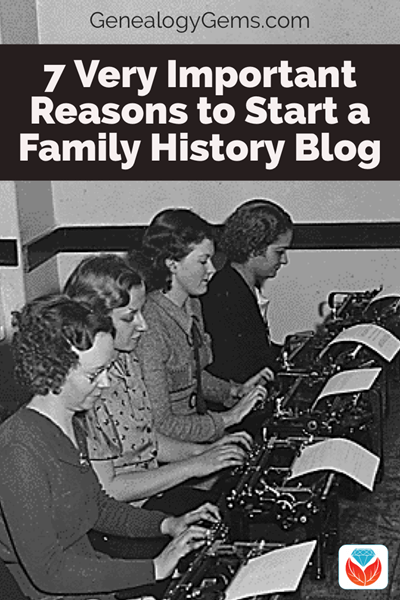
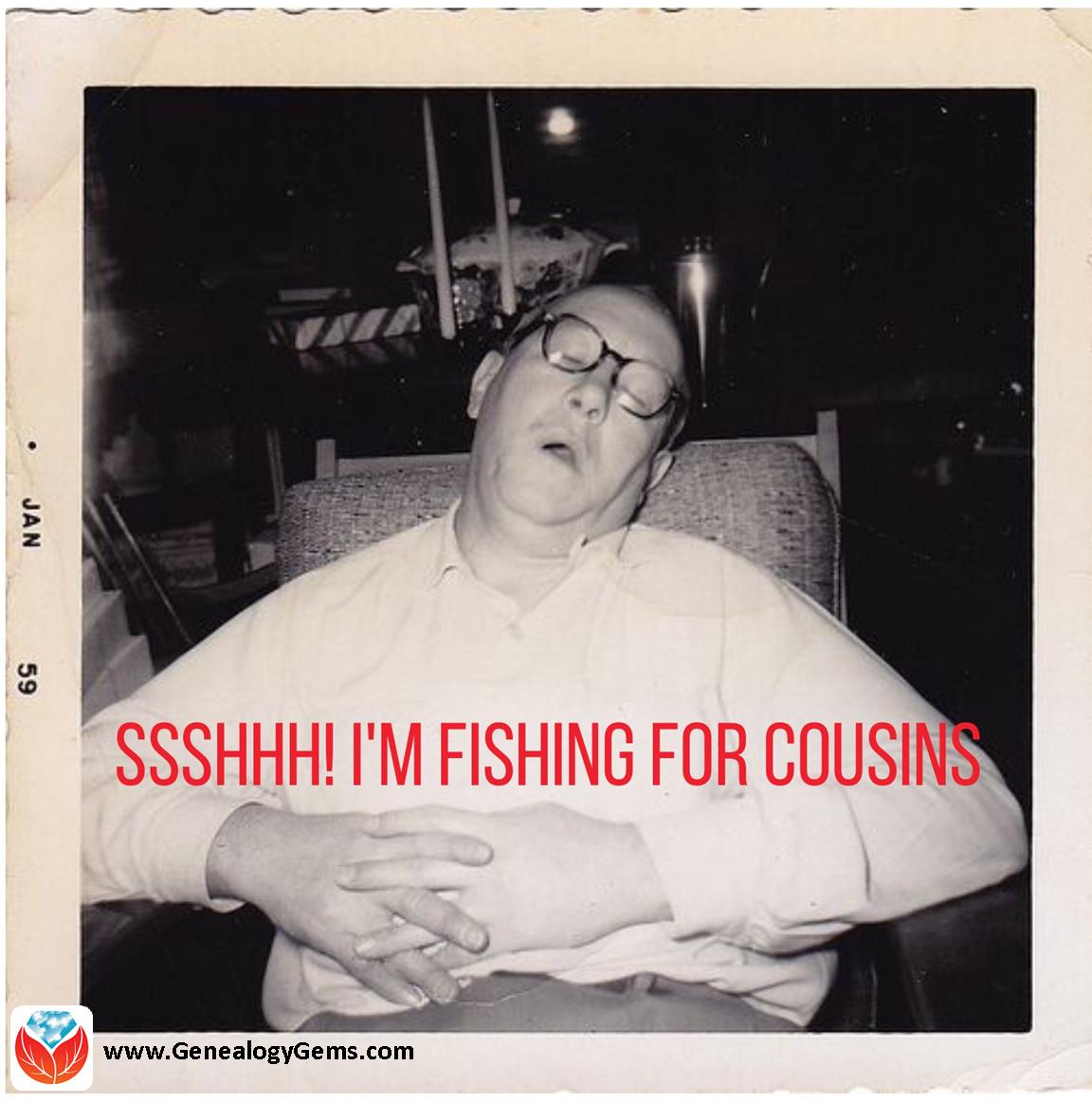
 Click to watch this free series of videos on the Genealogy Gems YouTube channel These videos show you how to set up a family history blog. They are a few years old, but will give you the basic idea. You’ll see how to get started for free in Blogger, with your Google account.
Click to watch this free series of videos on the Genealogy Gems YouTube channel These videos show you how to set up a family history blog. They are a few years old, but will give you the basic idea. You’ll see how to get started for free in Blogger, with your Google account. Click to listen to a free series from our Family History: Genealogy Made Easy podcast(an online radio show).
Click to listen to a free series from our Family History: Genealogy Made Easy podcast(an online radio show). Invite someone you know to start a family history blog of their own. Send them a link to this webpage or share it through social media. They’ll thank you for it later!
Invite someone you know to start a family history blog of their own. Send them a link to this webpage or share it through social media. They’ll thank you for it later!
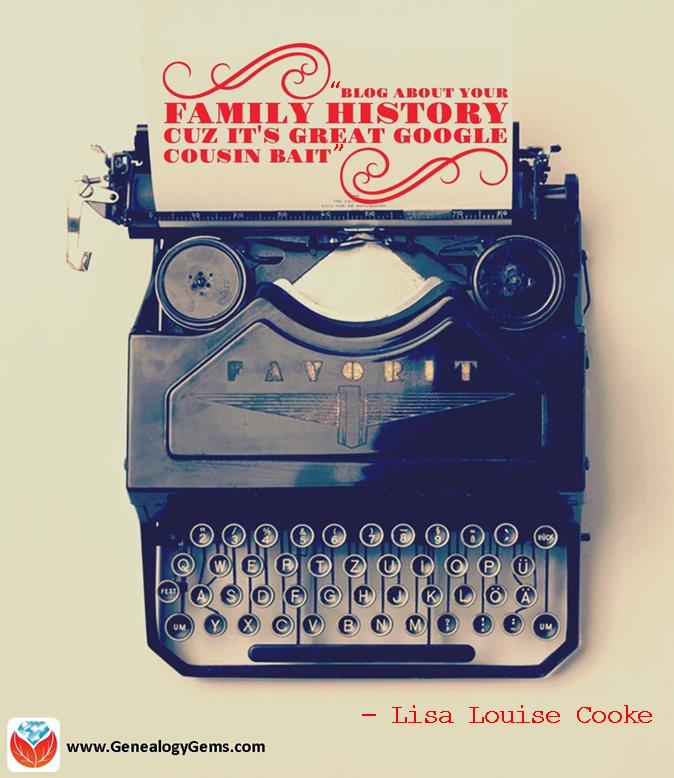


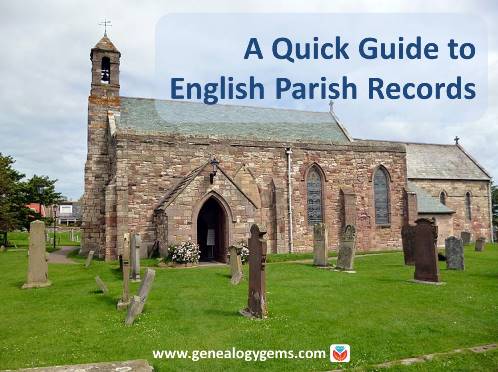

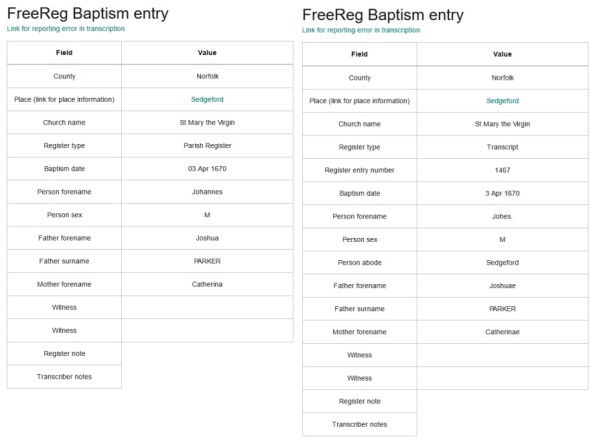 Transcripts of parish register on the left and bishop’s transcript on the right for the same person, John Parker. Due to the use of Latin and the different sentence construction, the names appear to be slightly different, but both are translated as John Parker, son of Joshua and Catherine Parker. Images courtesy https://freereg.org.uk.
Transcripts of parish register on the left and bishop’s transcript on the right for the same person, John Parker. Due to the use of Latin and the different sentence construction, the names appear to be slightly different, but both are translated as John Parker, son of Joshua and Catherine Parker. Images courtesy https://freereg.org.uk.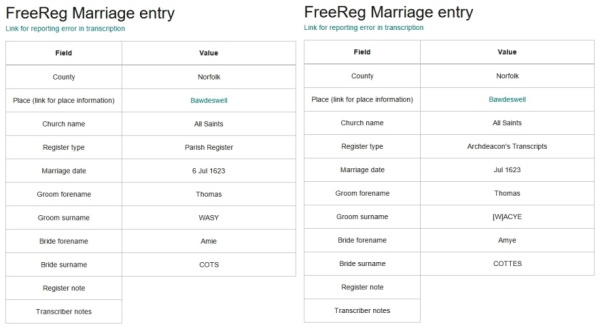
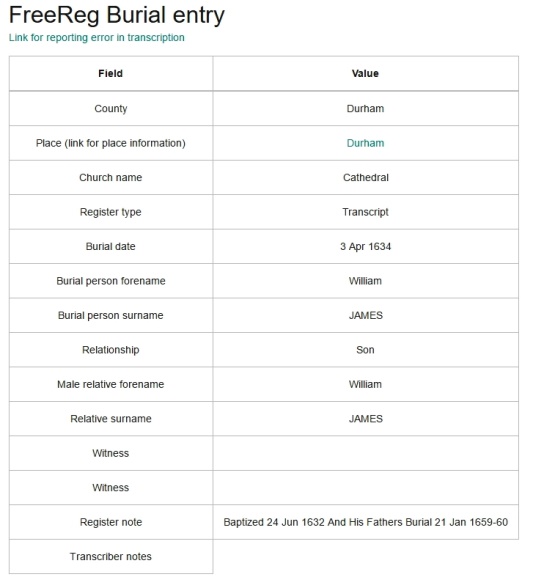
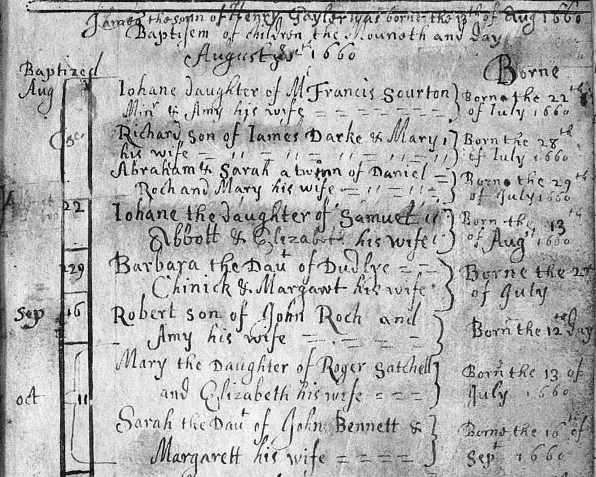

 Legacy Tree guest blogger Kate Eakman grew up hearing Civil War stories at her father’s knee and fell in love with history and genealogy at an early age. With a master’s degree in history and over 20 years experience as a genealogist, Kate has worked her magic on hundreds of family trees and narratives. Let Legacy Tree Genealogists like Kate apply their expertise to your family history brick walls!
Legacy Tree guest blogger Kate Eakman grew up hearing Civil War stories at her father’s knee and fell in love with history and genealogy at an early age. With a master’s degree in history and over 20 years experience as a genealogist, Kate has worked her magic on hundreds of family trees and narratives. Let Legacy Tree Genealogists like Kate apply their expertise to your family history brick walls! 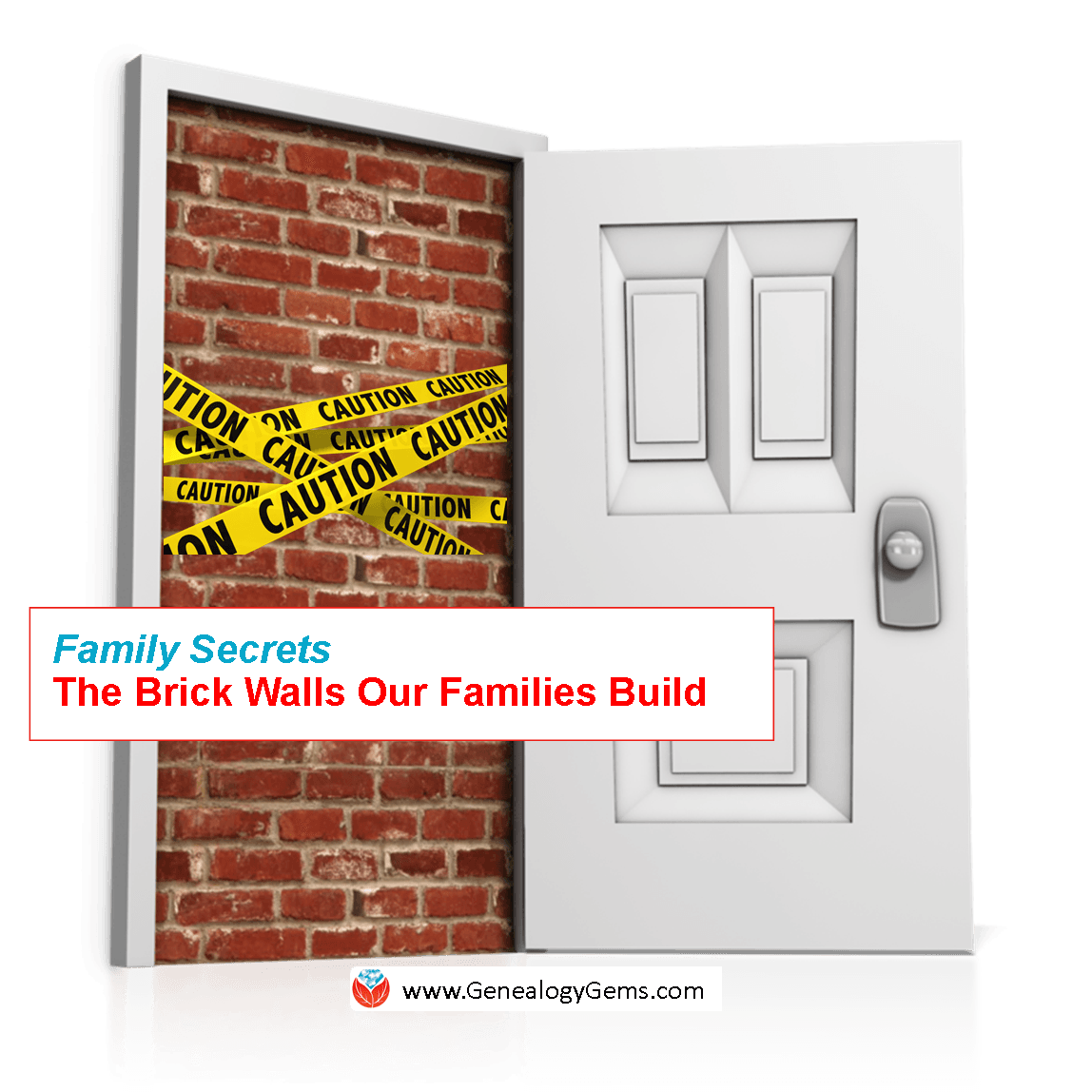 More Irish Research Gems
More Irish Research Gems