How to Use Google Lens
Elevenses with Lisa Episode 27
Original air date: 10/1/20
Join me for Elevenses with Lisa, the online video series where we take a break, visit and learn about genealogy and family history.
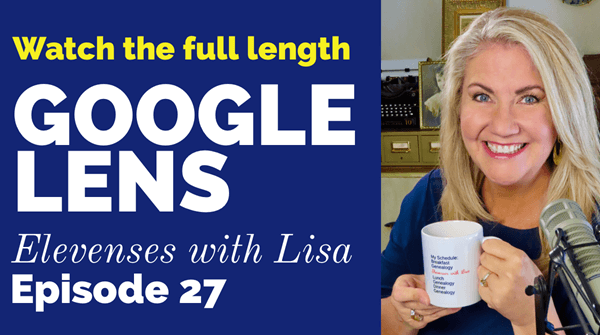
Google Lens with Lisa Louise Cooke
What is Google Lens?
Google Lens is a free technology that Google says helps you ”search what you see.” It uses the latest in Optical Character Recognition (OCR) and artificial intelligence to accomplish tasks.
In this video and article we’ll discuss where you can get Google Lens and how to use it for a wide variety of tasks.
Hang on tight to your phone and let’s jump in!
Google Lens is in Google Photos
Google Lens is doing much of the work in Google Photos. It can detect the faces in your photos, and allow you to search by face. It can also detect objects and text, making it a super fast way to search the photos and images you store in Google Photos.
If you’re not interested in storing all of your photos on Google Photos, that’s OK. As a genealogist, you could still use it for more strategic purposes. You could use it just for family history photos and related genealogical images like documents and photos of tombstones. All of the content you add can then be quickly and easily searched for and found. It can even help you identify a known ancestor in other photos where you may not have recognized it was the same person.
We will talk about specific ways to use Google Lens in Google Photos. But first, let’s talk about all of the ways you can get your hands on Google Lens.
Where can I find Google Lens on my phone or tablet?
Google Lens is available on most mobile devices but not all. Some Samsung devices don’t currently support it. Here’s where you can find Google Lens.
Google Lens is built into Google Photos – Download the Google Photos app to your phone. Pull up one of your photos and look for the Lens icon at the bottom of the screen. If it is there, your phone supports Google Lens.
Google Lens in the Google Search app – You will see the Lens icon in the search bar if your phone supports Google Lens.
The Google Lens app – On Android devices look for the Google Lens app in the Google Play app store.
Where can I find Google Lens on my computer?
Google Lens is primarily a mobile tool although Google Lens is built into the functionality of Google Photos. (It works behind the scenes – you won’t find a Google Lens icon.)
However, you can use your phone to user Google Lens to capture text and then send it to the Chrome browser on your desktop computer.
Using Lens in the Google Photos App
To use Google Lens on your photos in the Google Photos app, you’ll first need to give the app permission to receive the photos you take with your phone. You can then open the Google Photos app and select a photo. In this episode I used the example of a potted plant (Image A below).

(Image A) Google Lens in the Google Photos app
Tap the Google Lens icon at the bottom of the screen and you will receive search results that include the name of the plant, photo examples of the same plant, possible shopping options, and web pages providing more information about that plant.
Here’s another way you can use the Google Lens feature in the Google Photos app:
- Take a photo of a business card. (I used Google’s PhotoScan app to do this. The app does a great job of removing glare and other distortions that can occur when you photograph something with your phone. You can download the free Google PhotoScan app from your device’s app store.)
- Access the photo in the Google Photos app.
- Tap the Google Lens icon.
- Lens turns the information on the card into actionable buttons:
- Add to contacts
- Call now
- search on the web
- go to the website
Google Lens is in the Google Search app
On many mobile devices such as the iPhone (but not all devices) the Google Lens icon will appear in the search bar. If you’re not sure if you already have the Google Search app on your phone, go to the app store app on your phone and search for “Google Search.” You will see the app listed with a button that either says “Open” (because it is already on your phone) or “Install” (because it is not yet on your phone.)
You can also check to see if they app is on your phone by searching for “Google Search” in the search bar of your phone.
Here’s what the Google Search app looks like on a phone (Image B below):

(Image B) Look for the Google Search app on your phone.
The Google Lens App
If you have an Android phone, search the Google Play store for the Google Lens app. Here’s what the app looks like (Image C below):
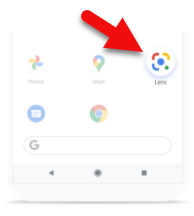
(Image C) Android users with phone’s supporting Google Lens will find the app in the Google Play app store.
What Google Lens Can Do
Once you start using Google Lens the possibilities for its use can seem endless. Here’s a list of the kinds of things Google Lens can do:
- Shopping
- Identify Objects
- Copy Text from printed materials or objects
- Search for Text on printed material or objects
- Solve math problems
- Read text to you
- Translate text
How to Use Google Lens to Read a Book
Before you buy that next history book or go through the trouble of requesting it through inter-library loan, why not let Google Lens determine if it is already available for free online? This next tip works really well for old books that are likely to be in the public domain or printed before 1924.
- Open the book to the title page
- Open the Google Search app on your phone
- Tap the Google Lens icon
- Hold your phone over the title page
- Tap the search button
- If the book is available on Google Books, the title will appear along with a blue “Read” button
- Tap the “Read” button to access, read and search the book on Google Books for free!

(Image D) Point your phone’s camera or Google Lens at the QR code
Open the camera on your phone and point it at the QR code above (Image D) to be taken to the book in the Genealogy Gems store.
Use coupon code LENS to get 20% off!
Resources
Premium Video & Handout: Solving Unidentified Photo Album Cases. (This video features using Google Photos.)
Book: The Genealogist’s Google Toolbox by Lisa Louise Cooke. (Includes search strategies, Google Photos, and Google Translate.)
Bonus Download exclusively for Premium Members: Download the show notes handout
Answers to Your Live Chat Questions
One of the advantages of tuning into the live broadcast of each Elevenses with Lisa show is participating in the Live Chat and asking your questions.
From Rosalyn: Lisa are the old photos hanging on your wall the originals or copies? They are very nice.
Lisa’s Answer: I always put copies in frames when I hang them on the wall because light can fade originals. They are all my family.
From Jn Rollins: Does it do the same identification for birds?
Lisa’s Answer: I haven’t snapped a photo of a bird, but I’m sure it could. I used it on a photo of a bird, and it identified it perfectly.
From Susan: I have to download an app to get the lens icon?
Lisa’s Answer: If you have an Android phone, you may be able to download the free Google Lens app from your app store. Otherwise, you will find the icon in the Google Search app or the Google Photos app on supported devices.
From Patriva: Is Google Go the same as Google Search?
Lisa’s Answer: Google Go is a “lighter faster” search app. I think it may be geared more toward Samsung devices. I have a Samsung Tab and it doesn’t support Google Lens.
From Carrie: Does this work with the Google Chrome app?
Lisa’s Answer: The Chrome app doesn’t have the Google Lens icon.
From Jn Rollins: I installed Lens a while ago on my Android phone, but when I open Google search the lens icon doesn’t appear next to the microphone icon. How can I change that?
Lisa’s Answer: Some Android devices (like Samsung phones) don’t support Google Lens so you won’t see the icon. Check the app store to see if they offer the Google Lens app for your phone. However, I’m guessing it probably won’t be offered since it sounds like your phone doesn’t support Google Lens.
From Christine: I love this technology for speeding up research! But I have some reservations—what privacy are we giving away? How will Google use our search history?
Lisa’s Answer: I would not use Google Lens for anything I consider “sensitive.” Go to the privacy settings in your Google MyActivity to learn more.
From Lynnette: Can you put the text into Evernote easily?
Lisa’s Answer: Absolutely! Tap to copy the detected text, open an Evernote note, press your finger in the note and tap Paste to paste the text.
From Colleen: I see you are google searching. Does doing this with photos allow others to access my google photos when searching for an item? For example, the example you used with the purse?
Lisa’s Answer: To the best of my knowledge your photos are not searchable by others online. However, it is possible that Google uses the image internally to “train” the machine learning. Go to the privacy settings in your Google MyActivity to learn more.
From Christine: Lisa, can this be used to compare photos to determine if they are the same person? Thanks for sharing all your wisdom!
Lisa’s Answer: Yes! Watch my Premium membership video called Solving Unidentified Photo Album Cases.
From Caryl: Don’t know what a symbol is on a headstone? Now this would be oh so helpful!!
Lisa’s Answer: Yes, indeed!
From Susan: I quickly took a photo of the book cover, so now I can get your book! Is it better to buy directly from you or go to Amazon?
Lisa’s Answer: The book is available exclusively at my website: https://www.shopgenealogygems.com
From Debbie: Will FamilySearch’s app be independent, or will it work / integrate with Google?
Lisa’s Answer: FamilySearch would not be integrated. However, as handwriting technology is developed I’m sure you’ll find it in use in both places.
Please Leave a Comment or Question
I really want to hear from you. Did you enjoy this episode? Do you have a question? Please leave a comment on the video page at YouTube or call and leave a voice mail at (925) 272-4021 and I just may answer it on the show!
If you enjoyed this show and learned something new, will you please share it with your friends? Thank you for your support!
How to be a Forensic Genetic Genealogist
Have you ever wondered what it takes to be a Forensic Genetic Genealogist. Dr. Claire Glynn joins me to talk about the field of investigative genetic genealogy, criminal cold cases solved, and the new Forensic Genetic Genealogy certificate program she has developed at the Henry C. Lee (notable for his work on the OJ Simpson case and many others) College of Criminal Justice and Forensic Sciences at the University of New Haven.
Video: How to be a Forensic Genealogist
This video premiered live on YouTube on January 13, 2022 at 11:00 am CT. Click here to watch the video replayat the Genealogy Gems YouTube channel. Scroll down to read the complete show notes article.
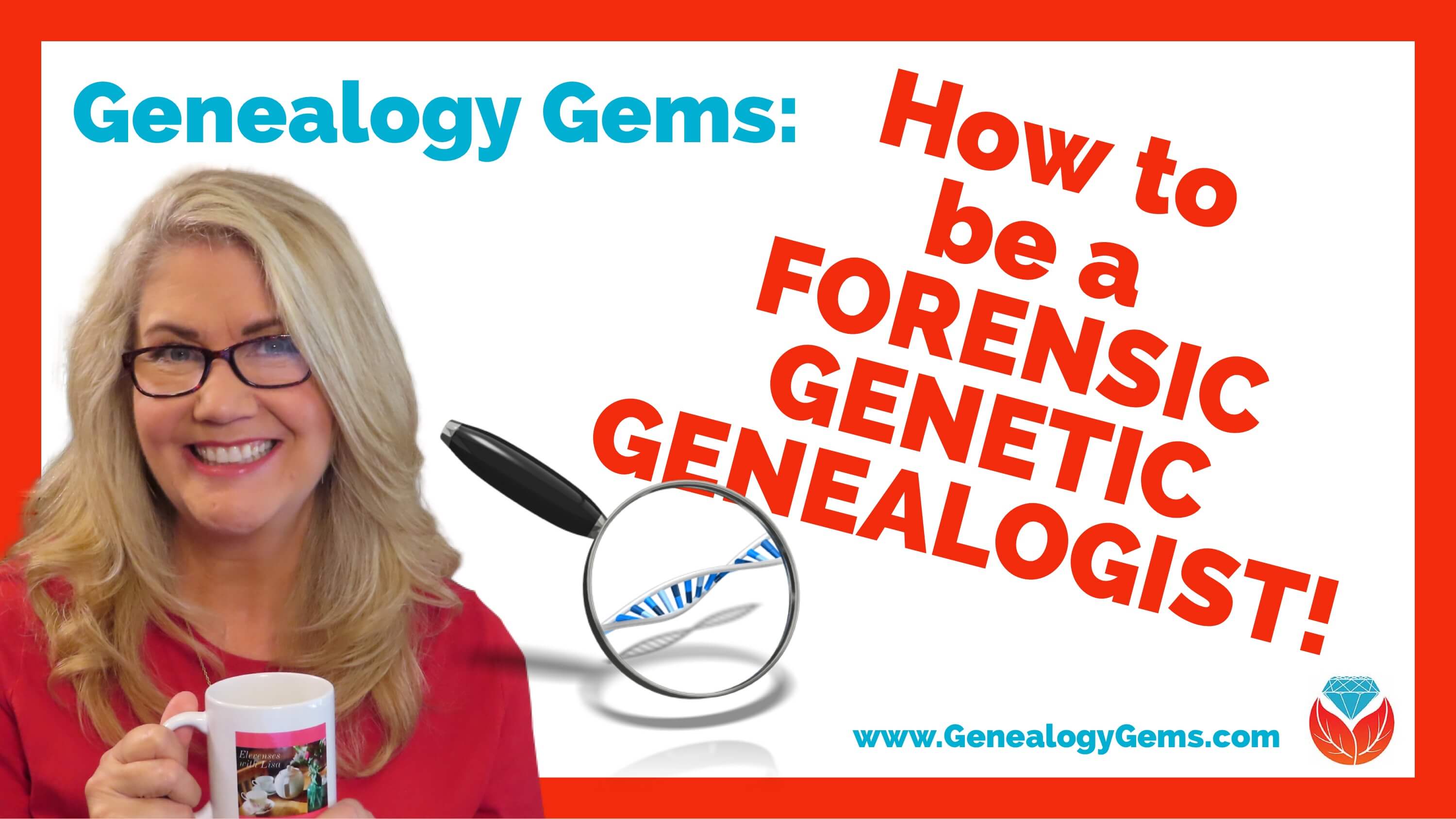
Watch the video at the Genealogy Gems YouTube channel.
Show Notes
Premium Members: Download the ad-free show notes (Premium Member log in required. Not a Premium Member? Become a Genealogy Gems Premium Member.)
Forensic genetic genealogists are continuing to make the news as they’re helping law enforcement solve cold cases. And some of these are really old cases! It’s an emerging career field, and there are courses online that can help you learn what it takes to be a forensic genealogist, and as well how to do it professionally.
One of those courses is the online graduate certificate in forensic genetic genealogy. It’s at the University of New Haven, Connecticut. Dr. Claire Glen is the founder of that program. She’s an associate professor in the Department of Forensic Science in the Henry C. Lee College of Criminal Justice and Forensic Sciences at the University of New Haven. CT. It’s really the first program of its kind in the country.
Dr. Glynn is a sought-after consultant and expert in this field. She teaches undergraduate and graduate courses and conducts extensive research focused on forensic biology, forensic DNA analysis, and forensic genetic genealogy. I’ve invited her to the show today to talk with us about what the forensic genetic genealogist does, how you might be able to become one and what we can look forward to in the future in this really exciting field.
(Please note: This interview transcription has been minimally altered for ease of reading and clarity.)
What is a Forensic Genetic Genealogist?
Lisa: I think we should probably start at the beginning and answer the question what is a forensic genetic genealogist?
Dr. Glynn: That’s a great question to start off with, because lots of people are always very curious about it, especially because it’s such a brand-new field. We can say that this field was established at the forefront of forensic investigations in early 2018. Now, the term forensic genealogy had actually been around since I think 2002. But forensic genealogy is really a different thing to forensic genetic genealogy.
Forensic genetic genealogy is all about taking everything that we know about genetic genealogy and applying that to a criminal investigation. Either into an investigation of what we call unidentified human remains or UHRs, or as the public more commonly known as Jane and John Doe cases. So, identifying unidentified human remains, or in what we call suspect cases, whereby we have DNA left behind at a crime scene by a perpetrator of a violent crime, such as homicide or sexual assault, and trying to identify who that perpetrator is by using our genetic genealogy skills.
It’s amazing how it just kind of burst onto the scene. And as you mentioned, it is quite different than forensic genealogy. So, this is all about the genetics, the DNA.
Forensic Genealogy used on criminal cold cases.
(3:36) You said that it kind of came out more around 2018 or so. The Golden State killer case really had a lot to do with bringing this to the forefront, didn’t it?
it certainly did. It’s what brought it to the forefront of the media for sure. And it’s certainly the most highly publicized case for forensic genetic genealogy. However, right at the exact same time as the Golden State killer case was announced, there was also the other application of forensic genetic genealogy to unidentified human remains cases.
The DNA Doe Project at that time, right before the announcement of the Golden State killer, had used successfully forensic genetic genealogy as we know it now, to identify the remains of the Buckskin Girl, which was a case from the early 1980s of unidentified human remains. So really, it was the kind of culmination of several people doing this all at once, but independently on different cases. And then it was the announcement of the Golden State killer that really brought it to the forefront of people’s minds. Because I mean, can you think of a more prolific serial homicide investigation in US history? I mean, there are several but that has certainly been one that’s been very high profile over the last four to five decades.
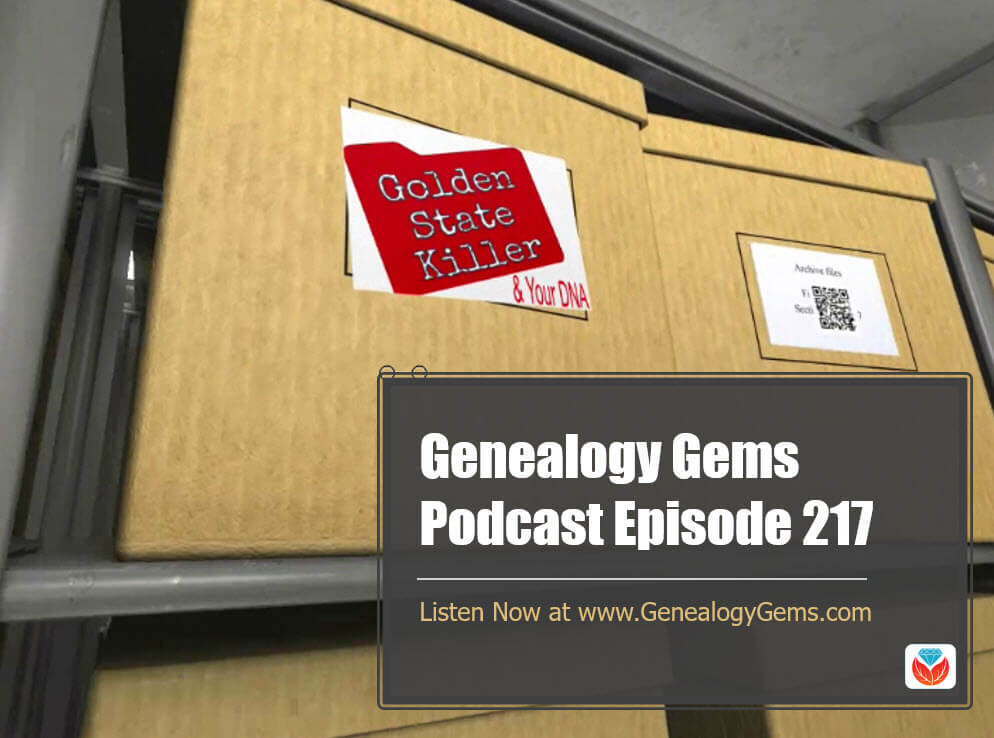
Listen to Genealogy Gems Podcast episode 217 on the Golden State Killer case and Your DNA
What kind of background should a Forensic Genetic Genealogist have?
(5:15) Lisa: I’d love to hear a little bit more about your background and kind of how you got into this. I know that you’ve worked with law enforcement and things in the past. Tell us a little bit about where you come from.
Dr. Glynn: I was born and raised in the west of Ireland, in County Galway, the most beautiful part of Ireland the most beautiful place you’ll ever seen in the world. I come from a very education focused family. Both of my parents worked at a university. They’re both retired now, my father is a physicist. And so, I grew up on a university campus, essentially going there every day after from a very young age to do my homework. So when it came around to the time for me to be applying to university and things like that, my father actually brought me the front page of the Irish Times newspaper. And on that front page was an article about a brand-new bachelor’s degree program that was being brought into Ireland at BS in pharmaceutical and forensic science. There had never been a forensic science educational program in Ireland prior to that. My father said to me, I think you’d be a great forensic scientist.
Bear in mind, we’re talking 2000, at the turn of the millennium, when CSI had just come out on the TV, right, so it was just out, people were kind of enthralled with the show. So was I. I was like, “what is that? Is that actually a really a career?” Like, do people actually do that? And as the more I looked into it, it is indeed. It has been around for decades, as a career.
And so, I was very intrigued by this. And my father said to me, as well importantly, with his great insight, he said, you know, you should choose a degree program and a career based upon the qualities and characteristics that you have, not just because it sounds cool. He said a forensic scientist should be very good at science, which I was, that was where I was getting all my A’s in school – not many A’s and the other subjects -but also you should be very compassionate and wanting to help people which I was constantly rescuing animals off the street and bringing them home without my parent’s permission. And also, my dad said, importantly, you’re very nosy. So that would lend itself very well to the career as a forensic scientist.
I decided to become a forensic scientist based upon that. Though, coming from Ireland, where university education is completely free – well, it was at the time – my father said, you know, don’t be their guinea pig for this new program, let them kind of find their feet for a few years. Go do another undergraduate degree first, and then do that one. So, I went and did a BA in psychology because I thought it will be important to understand about human behavior, and the human mind and indeed, criminal behavior. That that would lend itself well to my future career as a forensic investigator. So, I did that degree, and then immediately afterwards, I did my bachelors of science in pharmaceutical and forensic science.
During the third year of that program, so in US terms, the junior year of that program, you have to do a six month industrial placement, which is kind of a fancy way of saying internship. For that internship, I went to the UK to a private company called LGC Forensics, because in the United Kingdom, all of the forensic science industry is completely privatized, it’s not government run at all. I managed to get a research position within that within that company. I worked my bought off for six months for them for free working on a research project in the forensic Biology Unit there.
(I went) home and finish my senior year, and then immediately returned to LGC Forensics, where I started working immediately as a full-time forensic biology examiner. That job entails working major crime, investigations of homicide and sexual assault that occur all over England and Wales. It was a very high volume lab. I think the biggest surprise I had in that job was the volume of major crime that comes into one lab. You know, you don’t see them all reported in the newspapers, so whenever you’re actually working in that laboratory, and you see the number of homicides, the number of sexual assaults that do occur, it really is quite shocking.
So then after a couple of years, and after amassing probably working 1000 Major Crimes during that time, I decided it was time to get my PhD because I had always wanted to get one. Because I wanted to kind of be a part of solving a big puzzle. I wanted to help the society in any way possible and, contribute to something important.
With that, there’s not many doctorate programs or PhD programs that are focused on forensic science across the world. It’s really due to a massive lack in funding for research topics such as that. So instead, I decided to enroll in a doctorate program that would teach me a lot about genetics, that would teach me a lot about molecular biology, because all of the skills that I would learn there would be transferable back to the forensic science or forensic DNA industry.
I did my PhD in breast cancer research. I did my PhD and one of the most phenomenal labs in the world. They are really truly making a huge impact in helping patients, patient outcomes and patients diagnosis for breast cancer research.
Then, I said it’s time to return back to the forensic science industry. I was thankfully offered a position at the University of New Haven as an assistant professor at the time. If any of your listeners know about forensic science, they’ll know that the University of New Haven is the number one university in the United States for forensic science education.
The captain of our ship is Dr. Henry C. Lee, one of the world’s most world renowned forensic scientists. And so just having that opportunity to even be associated with Dr. Lee and the University of New Haven, I jumped at it. So, I joined the faculty at the University of New Haven in August 2014. And I’ve been there ever since. I said I would move over across the pond to the United States to Connecticut to New England. I would give it a year, and if I didn’t like it, I’d move on elsewhere. And eight years later, I’m still there. So, it looks like I’m staying for the long haul. I’m very happy in my position there at the University of New Haven.
In terms of forensic genetic genealogy, bear in mind, I am and was at the time considered a forensic DNA expert. That was where all of my expertise lay and forensic biology. So, body fluids analysis, being able to correctly identify a particular body fluid from a crime scene, or from a piece of evidence, and then extracting a DNA profile from that and interpreting that DNA profile from that with our regular forensic (Short Term Repeat) STR profiling.
However, I had a long running history on passion for genealogy, it was my hobby, right, as many people’s hobby is genealogy. And so I’ve kind of been doing that all along on the side as my hobby. I had also worked several adoption cases and unknown parentage cases, including my own as I am also adopted, I knew who my biological mother was, but I didn’t have any idea of who my biological father was. Then using genetic genealogy, I made that identification. On the high of that I started to help other people do that. I’m sure you’ve felt that as well, in the past, you get those solves, and you get so excited that you just want to help more.
Then in April 2018 when the Golden State killer investigation was announced, and the prime suspect had been identified, I thought, oh my gosh, my two worlds have collided, my hobby of genetic genealogy, and then my career and expertise as a forensic DNA scientist. I was like, this is the perfect mesh for it. And ever since then, I’ve just been hooked.
So, with that in mind, and having been a self-taught, genetic genealogist, I thought, Okay, well, there’s a massive need out there for a coherent program of study for forensic genetic genealogy. Who better and where better else to establish that than at the University of New Haven?
Lisa: In hearing your background, what you’ve really done I think for our audience is kind of lay out the career path and also show that, to a certain extent, this is all new territory. You can kind of follow your passions and create the situation that works best for you.
The Origins of Forensic Genealogy in Criminal Cases
(15:30) I remember watching a TV series, I think it was on crime TV or something. They were talking about the Golden State killer case, and it was before it was solved. I remember just practically yelling at the television and saying, why don’t you go check the DNA databases! and then very quickly, all that started happening. So, it’s exciting to see these worlds colliding.
Dr. Glynn: Yeah, it really is! I wish I had been the one that came up with the idea to apply genetic genealogy to criminal investigations. I should have because of the industry that I work in, but I didn’t. Thankfully there were trailblazers ahead of me, such as Margaret Price, Colleen Fitzpatrick, CeCe Moore, and Barbara Ray Venter. Those individuals that were already doing it before many of us even had the idea to do it.
Lisa: Well, and we’ve had many of those distinguished women on the Genealogy Gems podcast, and I like you, I had some ideas about it. I’ve got all kinds of friends in the industry, and yet I never said anything to anybody. So, they all figured it out.
What is a Certificate Program?
(16:36) I love what you’re doing. It sounds like you’re really creating a structure so that more people can enter the field. I’d love to have you tell us about the program. You mentioned it’s a certificate. So, my guess is at this point, there’s not certification available yet, but there is a certificate and a field of study. Tell us about that.
Dr. Glynn: Yeah, absolutely. Well, with certification, and then doing a graduate certificate in anything, there are two very different things.
You can do a graduate certificate, or even an undergraduate certificate in many fields of study. Especially today, in the last three to five years, higher education has seen a huge demand for what we call micro credentials, which are certificates, because they’re not full degree programs. They aren’t 33 credits, or 120 credits for a bachelors, 30 plus credits for a master’s degree. A certificate here in the state of Connecticut by the Office of Higher Education, a certificate is 12 credits or more. It needs to be a minimum of 12 credits, 12 University credits. With our graduate certificate, the program itself is 12 credits. So, it’s four courses of three credits. There is an optional elective or additional elective that’s available as well, so could be 15 credits if you want.
How the Forensic Genetic Genealogy Program was developed.
(18:07) With the program, when I sat down to kind of say, ‘Okay, I need to plan a program, I need to develop a program in this,’ we have the infrastructure here at the University of New Haven to be able to do so. We have the Online Learning Management System. Also, we have kind of the prestige in the criminal justice and forensic science field that people would want to take a program like this with us.
So, I said, ‘Well, what would I include in a program such as this?’ What I was seeing, and I have to say a thanks to all of the online Facebook groups and forums and everything surrounding forensic or investigative genetic genealogy. I was reading the comments, and I was reading the questions of what people want to learn and what they’re lacking in their knowledge currently and what they’re hungry for.
I could see that there is a lot of not misinformation but confused information as to what already happens in a forensic DNA investigation. What do we currently do forensic genetic genealogy aside, when we have a crime? What is the physical evidence that is on a crime scene? How do we collect it? How do we preserve it? What do we do with it? How do we say that this red stain is blood, or this whitish stain is semen? How do we tell that what chemical tests do we use to do that?
Then importantly, what DNA information can we get out of that sample? What type of DNA analysis do we perform to either compare it from a suspect DNA profile that has been collected, or run it through our criminal DNA database such as CODIS, here in the United States, (or it’s called something else other countries), and what’s the process for all of that. What are the rules and the regulations and the criteria and the standards that we have to adhere to for analyzing all of those types of samples.
Also, things like touch or transfer DNA analysis, so minute quantities of DNA. Or recovering mean DNA from heavily compromised samples such as skeletal remains, highly decomposed bones, teeth, things like that. I could see that a large portion of the comments that I was seeing was people being curious about. ‘How do we do this? Why can’t we connect Gedmatch to CODIS? And I’m like, oh, no, they’re apples and oranges. They’re two very different things.
Forensic Genetic Genealogy Certificate Program Courses
(20:41) So, I thought the first course in the program should be a fundamentals of forensic biological evidence. (It would include) what do we currently do? What is our regular forensic DNA profiling process? What is CODIS? And what are what are our national criminal DNA databases? Then importantly, this is one people often get confused is, what is familial DNA searching? Because that is not forensic genetic genealogy at all. That is something else that we’ve been doing for years in the forensic community, whereby we’re comparing STR (short tandem repeat) forensic DNA profiles within a criminal DNA database looking for first order direct relatives, so aunts, uncles, parents, siblings.
So that’s the first course. That gets people up to speed of what do we do in a regular forensic investigation. Currently, as the Department of Justice interim policy regarding forensic genetic genealogy, all of that has to happen before and FGG investigation is even begun.
Then the second course is what is forensic genetic genealogy? What can we do with the results from consumer DNA testing? What are the databases that we are allowed to use, such as Gedmatch and Family Tree DNA? What can we do with the genetic data that we can harvest from those databases? What’s a centimorgan, what does share DNA mean, and what tools are out there to help us decipher this information. So, that’s the second course. It’s going through all of that in depth: going through the X chromosome, the Y chromosome, autosomal, consumer DNA testing. Also importantly, the ethical implications and privacy implications of doing this type of analysis.
Then, after the genetic genealogy component – so we’ve put it into our database, into Gedmatch or Family Tree DNA, we find our top 10 matches, we have our centimorgan value, we use our shared cm project tool to infer what potential relationship that is, then we start to build a family tree using that genetic data or genetic information. And then how do we build those trees out further of the non-genetic matches because they’re not in the database? And how do we use traditional genealogy, as I like to call it some people don’t like it when I call it traditional genealogy, though. I understand their reasoning, though, because it sort of makes it sound like that’s the old way of doing it. But it’s not. It’s what we currently do with our regular genealogy of finding those records, and also, importantly, verifying those records and making sure that they’re true and accurate. All of the different genealogy standards, and the genealogy proof standard, and adhering to all of essentially the rules, as I like to call them, from the board for the certification of genealogists. So, you’re taught, what are we doing forensic investigations? What’s genetic genealogy? What’s regular genealogy, so genealogy principles and methods.
The fourth course, the final course in the program, is our Forensic Genetic Genealogy Practicum. That practicum is not a traditional course. There’s no lecture material. There’s no videos to watch each week, there’s no readings for you to do. It’s “here’s a mock case, go solve it.” Everything that you’ve learned over the three previous courses, apply that to this case.
I create mock cases of Jane and John Doe’s or they could be suspect cases. And basically, I provide the student with a Gedmatch kit number that I’ve uploaded. I’ve gotten permission. It’s gone through our institutional review board approval for inclusion in this and the volunteer who gave me the DNA, their DNA dataset has provided informed consent, and I anonymized that sample. I provide the students with the kit numbers and I say, “Here’s your case. This is a Jane Doe, estimated aged 30 to 50 years, possibly Caucasian or possibly Latina or possibly African-American. Then they have to run with it. They have to apply everything that they’ve learned to try and solve the case.
And from this past cohort the results were phenomenal from the practicum. I was overwhelmed and overjoyed with the excellence of the students from our first cohort and their ability to correctly identify people within their practicum.
We have some internships available because we’ve established very collaborative partnerships with some of the forensic genetic genealogy providers out there. And many of them are reaching out to me now asking, “Can we take some of your students next year?” which is great to see. And so, this past year, we had some students intern with the DNA Doe Project where they were mentored by the excellent people at the DNA Doe Project, I have to give a shout out to Gabrielle Vargas, and also to Margaret Press there, they were truly phenomenal with our students. And they worked actual real cases on identified human remains. They successfully identified at least one, I think there’s been two now.
So, for that type of outcome, I mean, I couldn’t have asked for anything better than that. To know that the students have been trained to a professional level that they’re as successfully able to apply everything that they’ve learned. Similarly, with the mock cases that the other students were given to see that they were able to successfully identify really was just absolutely outstanding,
Lisa: It must have been exciting for you just as the instructor and seeing it all come together.
What type of student applies to the Forensic Genetic Genealogy certificate program?
(27:06) Did you find that the people who were signing up for that course, were they interested in trying to do this professionally, make a paid career out of it, or were there just lots of people who would give anything just to donate their time and be part of this kind of work?
The short answer to that Lisa is both. What I get asked quite a lot is like what type of student applies to this program? And I was just going through my spreadsheet this morning for the upcoming program that starts in just two weeks. The breakdown is pretty much the same as our first cohort. I like to look at it as there’s the law enforcement affiliated group. Then there’s the non-law enforcement affiliated group.
The law enforcement affiliated group of students are the ones that already work for law enforcement in some capacity or another, be it their death investigator, a DNA analyst in a crime state or federal or private Crime Lab. There are police officers, they’re detectives, they’re intelligence analysts, they’re already working in law enforcement in some capacity. And so, they’re enrolling in the program because they want to add this additional skillset to their portfolio or to their resume, and apply the knowledge that they learned through this program to their current work. They’re not looking for employment, right, they already have it. They’re just looking to add it. This is the whole kind of push that we see massively and demand for micro-credentials. People already in their career that want to add to their credentials to help them move further within the career, the current jobs that they have.
Then, the other side of it, where there’s non-law enforcement affiliated students, they come from such a diverse background, it’s fascinating to see. In last year’s cohort, I had a librarian I had an airline pilot, I had an attorney, non-criminal attorney, a business attorney, I had a lighting specialist. I remember thinking, I’m a little bit nervous accepting some of these students into the program, because where are they going to go with this? And are they going to be able to keep up with the program because of not already knowing the law enforcement side? I’ll tell you, they were some of the best program. They really were. They absolutely blew my mind away.
I’m seeing very similar backgrounds in the applicants and the accepted students into the program that I have for this coming 2022 cohort. Very, very, very diverse backgrounds. Some of the non-law-enforcement people are already working professionally as genealogists, not specifically forensic genealogists. I have a couple of already board-certified genealogists. I have some people that have been working as search angels for several years or are already working for one of the private forensic genetic genealogy providers. Once again, this credential is essentially to add to their resume.
Employment opportunities for Forensic Genetic Genealogists
(30:22) Whenever I get asked – I get emails on a near weekly basis – what are the employment opportunities? What are your statistics for employment upon graduation, you can’t really give statistics for a micro-credential such as a certificate program, because not everyone’s in it to get a job at the end. And also, as you mentioned, and this is true for certainly a handful of the students from last year’s cohort and probably for this coming year’s cohort is, people just want to add to their skill set and their knowledge and volunteer their time, as a retiree, or they’re taking a break from work for a while, and they just want to do this on a volunteer basis in the future. So really quite a diverse group.
Demographics of Forensic Genetic Genealogy Students
(31:08) I think it’s fascinating to know, and you probably won’t be surprised about this, but 95% of the students in this coming year’s cohort, 95% are female, and 5% are male. And interestingly, as well, the average age is exactly 45 years of age, with our youngest student being 21 years of age and our oldest being 72. So again, a very diverse demographic of students.
Lisa: Wow, that is fascinating.
Dr. Glynn: One last thing on the demographic, sorry, I forgot to mention. I just pulled it up this morning was going through it. We have nearly 30 states represented of students coming from nearly 30 different states, and then several from Australia, Canada, and also the UK.
Lisa: Not surprised. I know, there’s lots of genealogists down there. I’ve talked a lot of them.
Prerequisites for the program at the University of New Haven
(32:08) It’s an online course. Tell us a little about logistics. How long is the course? Do they need to have a particular background or particular degree in order to be accepted?
Dr. Glynn: The prerequisites for applying to the program is that you have a bachelors in anything. We will consider anything. We do prefer a bachelors in a scientific discipline just because it will help you with understanding a lot of the biological terms. We don’t have necessarily the time to explain ‘this is a cell and this is the mitochondria of the cell’. But I find that most adult learners already know all that, never mind what degree they already have. So, a bachelor’s degree is the first prerequisite because it is a graduate certificate. If you don’t have a bachelor already, you can’t be awarded a graduate certificate. It is just as simple as that.
Then I consider anyone with any background. It doesn’t matter if your bachelors was in sociology or your bachelors was in forensic science, everyone is considered for that.
With the application process, it is: submit your application online, submit your resume. Thankfully, we don’t require that dreaded GRE. That’s no longer required. Nor do we require letters of reference or anything like that. It’s resume, transcripts and your brief statement of purpose, the statement of purpose being so that I can get an idea of where you want to go with this. Why do you want to do this? If someone has ideas of ‘oh, I want to work for the FBI and be a DNA analyst for them’. I’m like, okay, but this isn’t your ticket into that, right? Because you need to have a degree in forensic science or traditional science first to do that.
The program is, as you mentioned, fully online. It’s taught asynchronously. I wouldn’t call it self-paced because it’s self-paced is that’s kind of interpreted as you just go at your own pace, and you do the work here and there. It’s not like that at all. It’s very much we have modules published on a weekly basis, the assignments for those need to be completed on a weekly basis. Each week a new module will publish in each course. That will have pre-recorded lectures. It will have assignments, both written and then practical assignments as well. There’s the usual end of term exam, online exam, or final paper. It really depends upon the course which one we’re doing that for.
I designed the program so that it would be four courses, but it would be sequential semesters that their delivered in. The first course, that fundamentals of forensic biological evidence, that’s delivered in spring one mini term. Many of your listeners may not be familiar with mini terms or accelerated terms, because certainly it’s a relatively new thing in higher education. Most of us there used to that 15 week semester of the fall for 15 weeks in the spring for 15 weeks. Whereas with online education, and especially for micro credentials, such as certificates, there’s much more of a demand for many terms. So, it’s 15 weeks worth of work, but it’s it delivered in seven and a half weeks, so it’s half the time. But the intention is to only take one course at a time, whereas in a traditional master’s program you’re taking four or five courses at one time.
The first course is delivered in the spring one mini-mester every year which runs from mid-January to mid-March. Then the spring mini term is mid-March to mid-May. That’s the second course forensic genetic genealogy. Then we have the summer semester, which makes it a little bit tricky, because the summer semester is typically about 12 weeks long. If you were to do a mini term, that would only be six weeks. And for that, it would be the traditional genealogy course, or we’ve renamed it Genealogy Principles and Methods. Six weeks is too short for that. Plus, it’s the summer, it’s the summer! People have vacations planned, or things like that. We found last year that six weeks was just too short of a time period, people were under way too much pressure, and were too overwhelmed with the volume of information that they were taking in, and just a six week period. So, what we’ve done for the 2022 cohort is that that same core same volume of work, same curriculum is just being delivered in a 12 week period, as opposed to six week period so that it gives people a little bit of breathing room and they’re not overwhelmed.
Then the final course, the practicum, that will be in the fall one mini-mester and it runs from end of August to mid-October. And that’s the completion of the course. You can do the whole program in 10 months, from beginning to end with one course per semester or mini-mester or however you want to call it.
Is a background in genealogy required to become Forensic Genetic Genealogist?
(37:44) Lisa: Did you find that most people had a background in genealogy? Or did you have some people who that was not something that they were into?
Dr. Glynn: No, I had a lot of complete novices. A lot of those people were law enforcement affiliated. The majority of those were. They had heard a genealogy, they’re a little bit interested that taken a 23andme test many years ago, but had never looked at the results. And they were fascinated by this new forensic field that we have, and so wanted to add it to their skill set.
Whereas it was really the non-law enforcement affiliated group that had already been doing a lot of them, not all of them, a lot of them have been doing genealogy for quite a number of years. So, we really do have quite a wide berth in terms of experience and skill level.
With that being said, for the third course in the program, the Genealogy Principles and Methods, which is kind of all the traditional genealogy stuff, there were a few people in last year’s program who had quite a bit of experience in genealogy themselves already. Some of them had taken Boston University’s certificate course in genealogy research. I was wondering at the time maybe they’re not going to find this extremely useful, but maybe they will. Whenever I asked those people afterwards, they’re like, oh, no, I learned a lot in this! It really supplemented what I already knew. And it really strengthened their foundation in that area. I was delighted to hear that.
How to Apply to the Forensic Genetic Genealogy Certificate Program
(39:24) Lisa: So everybody’s dying to know, where do they find you online? How do they learn more about the program and perhaps even apply?
Dr. Glynn: Sure. If you go into Google, and you type in University of New Haven, and my name Claire Glynn, I should be the first thing that pops up. Or if you just go to the University of New Haven website, which is www.newhaven.edu and in the search bar there, just type in forensic genetic genealogy, the program will pop up. You’ll learn more about the program there and more about the course descriptions, and the application process. On the right hand side of the page there is an Apply Now button, and you can go ahead and apply.
Bonus Video: Phenotyping and the Future of Forensic Genetic Genealogy
There was so much to discuss with Dr. Glynn in the video How to be a Forensic Genetic Genealogist that we kept the cameras rolling. The result is this bonus Premium video on Phenotyping and some predictions about the future of Forensic Genetic Genealogy.
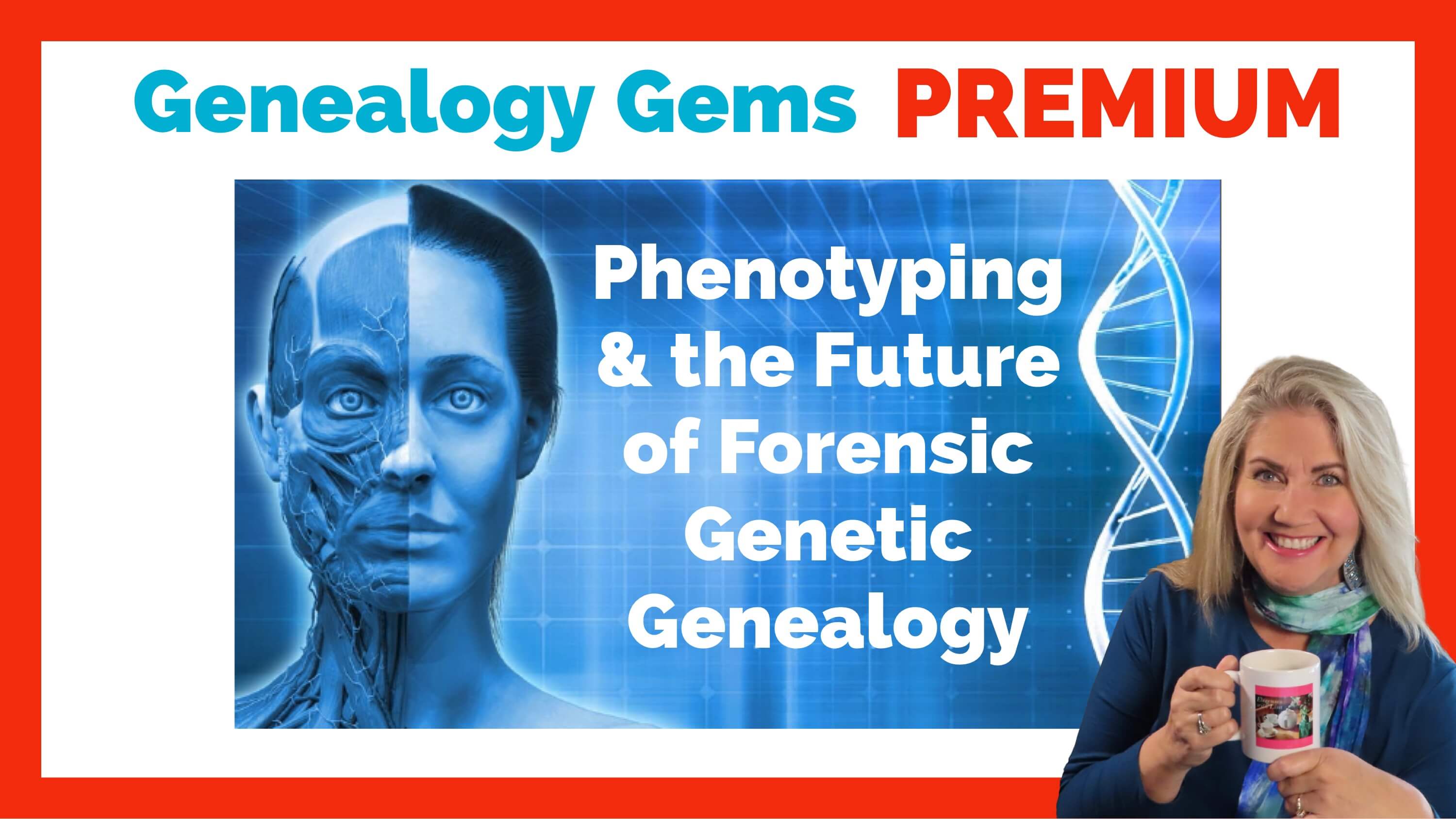
Watch this bonus video
Resources
- Download the ad-free show notes (Premium Member log in required. Not a Premium Member? Become a Genealogy Gems Premium Member.)
- Subscribe for free to our Genealogy Gems YouTube channel so you’ll never miss another video.
- Subscribe to my free email newsletter to get notifications of new videos and articles.
Find Historical Photos at Flickr Creative Commons
Historical photos and images can bring depth and understanding to genealogical findings. In the case of sharing your family history with others in your family who don’t share your passion for genealogy, they are an essential part of bringing family history to life.
One of the best free online resources for historical photos is the Creative Commons at Flickr.
Flickr is a popular photo, image and video hosting and sharing service. It’s a great platform for sharing your favorite photos with family and friends. It’s also an excellent place to find images that fit into your family history.
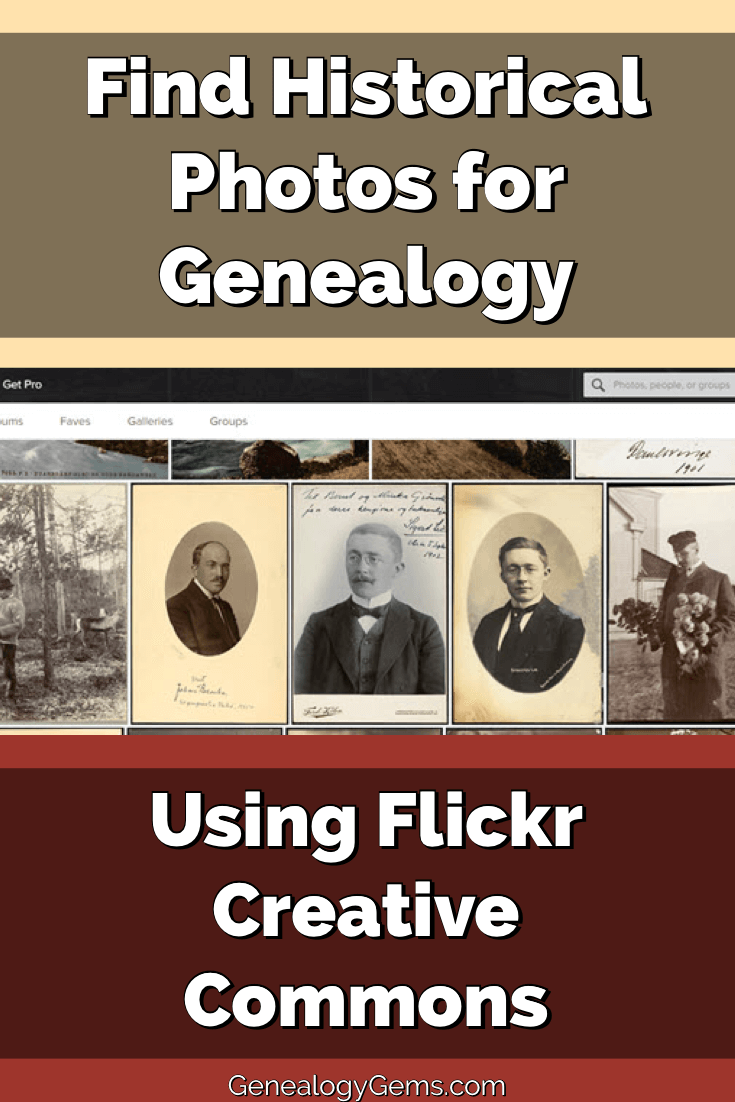
An important part of the Flickr world is Creative Commons, which describes itself as part of a “worldwide movement for sharing historical and out-of-copyright images.”
Groups and individuals alike upload old images, tag and source them, and make them available to others through the Creative Commons. And when it comes to groups, the list of participants is impressive.
The British Library photostream features over a million images in its photostream! And a robust collection of historical photos and images can be found at the (U.S.) Library of Congress photostream, with over 34,000+ photos.
Searching the Creative Commons
When searching the Creative Commons, be sure to look for your favorite libraries and historical societies. If you don’t find them today, don’t worry. Check back regularly because new content is being added all the time.
Here’s another example of what you can find at the Creative Commons. The Netherlands Institute of Military History (Nederlands Instituut voor Militaire Historie) has a photostream.

“Exercise Field Artillery Corps” album, image AKL092038, Netherlands Institute of Military History uploads at Flickr Creative Commons, https://www.flickr.com/photos/nimhimages/16026248719/.
According to the Netherlands Institute of Military History blog, “The Institute exists to serve all those with an interest in the military past of the Netherlands. Its sphere of activities covers the Dutch armed forces on land, at sea and in the air, from the sixteenth century until now. The staff of the NIMH administer a unique military history collection containing approximately 2 million images, of which they will be uploading many to the site.”
Back in 2015 when we first wrote about their brand new photostream it only included a couple dozen images, like the one shown here. Today they have well over 3,300.
Tips for Finding and Using Historical Photos at the Creative Commons
Searching for Historical Photos: On a photostream home page, click the search icon (magnifying glass) just above the first row of photos in the upper right corner. A search box will pop up at the top of the page. Enter Keywords to search for images within that photostream. (Image below)
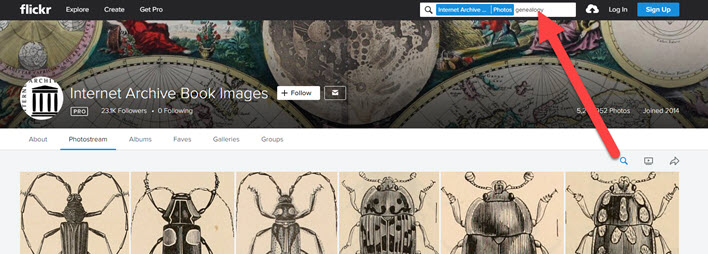
Location isn’t Everything: Just like with brick and mortar libraries, don’t let the location of the library or archive hosting the photostream fool you! Their collections are not limited to only items in their area. If you’re in search of something specific, try the Flickr Advanced Search page here.
Understanding Downloading and Copyright: Those who post images to Flickr Creative Commons offer different rights to those who want to download and use their images. Described here (and searchable here by the kinds of rights you want), those rights may include the ability to use a photo as long as it’s for noncommercial purposes and proper credit is given. Perfect for a responsible, source-citing genealogist!
10 Favorite Flickr Photostreams with Historical Focus
It would be impossible to list all of the potential photostreams at Flickr’s Creative Commons that feature historical photos, so I won’t even try. However, I’m happy to provide this list of favorites, which illustrates the breath and depth of possibilities. I hope it inspires you to search out your favorite library or archive at the Creative Commons.
(Organized by number of photos)
Internet Archive Book Images
5,240,000+ Photos
Though not currently organized by Albums or Galleries, there is something here for absolutely everybody! Use the search feature to zero in on what you want. (See tips section below)
The British Library
1,000,000+ Photos
A gloriously eclectic mix of images. Just one example: World War I: The Canadian Experience. This photo album covers 1895 and 1924, and contain depictions of Canadians’ experiences of the First World War. From the British Library: “Either produced by photographers on home soil or individuals in Europe employed by Lord Beaverbrook’s ‘Canadian War Records Office’ the photographs provide a wide ranging account of the many Canadians involved in and impacted by the war.”
The National Archives UK
20,000+ Photos
the UK government’s official archive contains more than 1,000 years of history, so their photostream is not to be missed! Nicely organized into Albums focused on location, the images offer a sampling of their massive holdings.
The U.S. National Archives
16,500+ Photos
Nicely organized into a vast array of albums, these photos represent only a small sampling of the photographs in their collection which totals more than 25 million photos and 20,000 graphic images. Early on they focused on uploading photos from the Women’s Bureau, the Environmental Protection Agency, and a few staff favorites. According to the National Archives, “These photographs, most taken by agents of Federal agencies over the years, cover a wide range of subjects and themes documented in the work of the United States government. Higher resolution versions of many of these images can be obtained from the U.S. National Archives by following the links located below each image.”
SMU Libraries Digital Collections
10,000+ Photos
Southern Methodist University Digital Collections includes the digital libraries and online digital collections from the six SMU Libraries. You’ll find an emphasis on digital collections of Mexican photographs, locomotives, Texas history, art, and currency notes, and more.
National Library of Norway
3600+ Photos
These images either fall in the public domain or the copyright belongs to the library and has been wavered. You’ll find photos, postcards, stereograph cards and other ephemera depicting life in Norway. With all of the portraits you may just spot an ancestor!
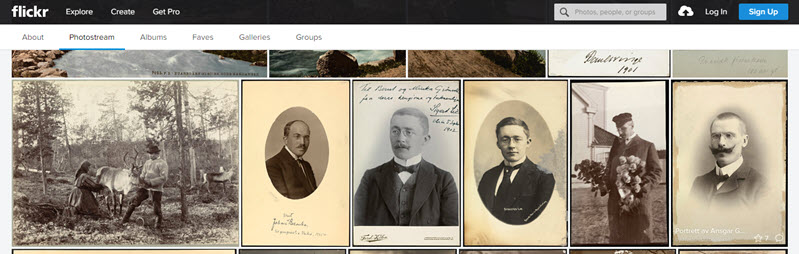
National Library of Norway photostream
The New York Public Library
2500+ Photos
Considering how many Americans passed through New York, this photostream is definitely worth a visit.
National Library of Ireland on The Commons
2500+ Photos
Here you’ll find a range of items from the Ephemera Collections of the National Library of Ireland. They provide a snapshot of different periods in Ireland’s social, political, economic and cultural history. They’ve also added items from their Manuscript collections, Prints and Drawings, Exhibitions, as well as photos from Library Events.
UBC Library Digitization Centre
of the University of British Columbia
2400+ Photos
Just one of many Canadian library photostreams, the UBC Library shows off it’s diverse image collection in well organized albums. My personal odd-ball favorite is the Tremaine Arkley Croquet Collection!
Library Company of Philadelphia
1280+ Photos
They’ve organized their current photo collection into more than 50 albums, making it easy to quickly spot the historical collections. Notable albums feature unique historical images from the Civil War era.
