by Lisa Cooke | Aug 17, 2013 | 01 What's New, Book Club, FamilySearch, Research Skills
Do you sometimes wish you had your own enormous library of family history reference books? Or do you dream of how nice it would be to live near a major research library? Or do you ever wish the family history book in your hand had been better indexed so you could turn exactly to the page you need?
Digital books essentially make these dreams come true by putting books at your virtual fingertips with fully-searchable text (no indexes needed!). And FamilySearch’s digitizing project (a partnership with Allen County Public Library and other major research libraries) now has 100,000 titles scanned, more than 80% of which are online.
If you haven’t used the free Family History Books section at FamilySearch.org, you should go browse it right away. According to a press release, “The majority of the books online are family histories, with a smaller portion made up of cemetery records, local and county histories, genealogy magazines, and how-to-books, gazetteers, and medieval histories and pedigrees.”
Your family may be hidden in one of these books – and they’re now searchable with just a few keystrokes. What keywords should you try? Of course, your ancestor’s surnames, including variant spellings. Also search for other words associated with their lives: the name of their hometown, church, school, employer or industry, ethnic group and even surnames of friends or associates.
You can contribute to FamilySearch’s digital books library, too. If you are attending the Federation of Genealogical Societies conference next weekend in Fort Wayne, Indiana, you are invited to bring your own titles for scanning by FamilySearch and Allen County. They are most interested in autobiographies and biographies containing genealogical material; family histories with genealogical information; indexes to records; local and county histories; and yearbooks.
To contribute a digital book, FamilySearch says: “Permission must be obtained from the author or copyright holder before copyrighted books or photos can be scanned. (Most books that were published before 1923 are in the public domain and do not require permission.) There is no limitation on the size of a book for scanning, but photos should not be larger than 8.5 x 11 inches.”
by Lisa Cooke | Aug 10, 2015 | 01 What's New, Evernote, images, Source Citation
Here’s a simple solution for making additions to an existing web clipping in Evernote.
![By CBS Television (eBay item photo front press release) [Public domain], via Wikimedia Commons](https://lisalouisecooke.com/wp-content/uploads/2015/08/evernote-source-citation.jpg)
Photo: [Public domain], via Wikimedia Commons
Carolyn wrote me recently when she ran into this problem of how to add text to a web clipping in Evernote: “I clipped a wedding document from FamilySearch to Evernote Notebook [and] added URL to dropdown menu. But where can I add the citation that is given on FS document page?
I tried copy/paste but…back at Evernote, nowhere to paste citation. I like to document everything I use in my family records, so this is important to me…I enjoy using Evernote and following your tutorials that came with my (Genealogy Gems Premium website) membership. I have been using Evernote for just two weeks.”
Carolyn, I’m thrilled to hear that source citation is important to you, because it is the backbone of solid genealogical research! Here’s a simple solution.
How to Add Text to a Web Clipping in Evernote:
1. In Evernote, click once on the web clipping in the existing note
2. Press the right arrow key on your keyboard (you will see that now there is a big flashing cursor to the right of the clipped image)
3. Press the Enter key on your keyboard (just like a Return on a typewriter, your cursor has now moved one line below your clipping.)
4. Type or paste copied source citation as desired.
5. Use the formatting options at the top of the note to change the font size, type, and color, etc.
6. Click the INFO icon to see and add more data as desired (such as the original URL of the webpage where you clipped the item.)


Click here to learn more about using Evernote for genealogy.
Did you find How to Add Text to a Web Clipping in Evernote helpful? It’s easy to share it by clicking any of the social media icons at on this post. And we feel all happy inside here at Genealogy Gems when you do – thanks for being a Gem!
by Lisa Cooke | Aug 15, 2013 | 01 What's New, Newspaper
Have you already searched for your relatives’ names at Chronicling America, the the Library of Congress’ web collection of digitized American newspapers? Well, search again!
Recently the the Library of Congress added more than 600,000 historic newspaper pages to its enormous collection. According to a press release, these pages include “first-time contributions from Iowa, Michigan, and West Virginia. Other new additions include content from Hawaii, Indiana, Illinois, Kansas, Kentucky, Louisiana, Minnesota, Montana, North Dakota, Oklahoma, Oregon, South Carolina, Tennessee, and Texas.” The site now has over 6.6 million searchable newspaper pages from over 1100 newspaper titles, published in 30 states and Washington, D.C. between 1836 and 1922.
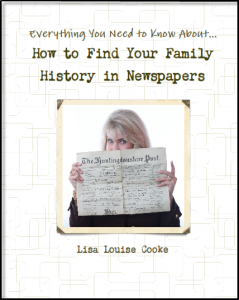 What are the chances your family will appear on one of those pages? Pretty good, actually. Here’s a list of the kinds of articles they may show up in from my book How to Find Your Family History in Newspapers:
What are the chances your family will appear on one of those pages? Pretty good, actually. Here’s a list of the kinds of articles they may show up in from my book How to Find Your Family History in Newspapers:
- Advertising: classifieds, companies your ancestor worked for or owned, grocery or dry goods stores ads (for historical context), runaway slaves search and reward, ship departures.
- Births & deaths: birth announcements, card of thanks printed by the family, obituary and death notices, “Community Pioneer” article upon passing, funeral notice, reporting of the event that lead to the death, or the funeral.
- Legal notices and public announcements: auctions, bankruptcies, city council meetings, divorce filings, estate sales, executions and punishments, lawsuits, marriage licenses, probate notices tax seizures, sheriff’s sale lists.
- Lists: disaster victims, hotel registrations, juror’s and judicial reporting, letters left in the post office, military lists, newly naturalized citizens, passenger lists (immigrants and travelers), unclaimed mail notices.
- News articles: accidents, fires, etc. featuring your ancestor; front page (for the big picture); industry news (related to occupations); natural disasters in the area; shipping news; social history articles.
- Community and social events like school graduations, honor rolls, sporting and theater events; social news like anniversaries, church events, clubs, engagements, family reunions, visiting relatives, parties, travel, gossip columns, illnesses, weddings and marriage announcements.
Learn more about researching family history with my book, available in both print and e-book format. And don’t forget to keep checking Chronicling America for stories and clues about your ancestors’ lives.
by Lisa Cooke | Jul 17, 2013 | 01 What's New, FamilySearch, RootsMagic, Technology
 Now you can find short training videos in addition to free full-length webinars on RootsMagic’s new YouTube Channel, RootsMagicTV.
Now you can find short training videos in addition to free full-length webinars on RootsMagic’s new YouTube Channel, RootsMagicTV.
If you’re a RootsMagic user (or may be interested in becoming one), FamilySearch Family Tree or PAF user , you’ll love these helpful tutorials.
And let your voice be heard: They are even taking suggestions for topics to cover in future short videos, too! email them at support@rootsmagic.com.

![By CBS Television (eBay item photo front press release) [Public domain], via Wikimedia Commons](https://lisalouisecooke.com/wp-content/uploads/2015/08/evernote-source-citation.jpg)


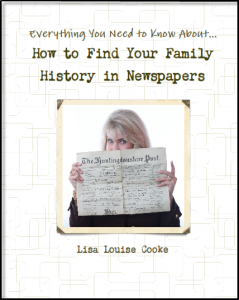
 Now you can find short training videos in addition to free full-length webinars on RootsMagic’s new YouTube Channel,
Now you can find short training videos in addition to free full-length webinars on RootsMagic’s new YouTube Channel,